Simple Way to Make Panelize PCB in Eagle Cad
by Great Sprout in Design > Software
9024 Views, 3 Favorites, 0 Comments
Simple Way to Make Panelize PCB in Eagle Cad
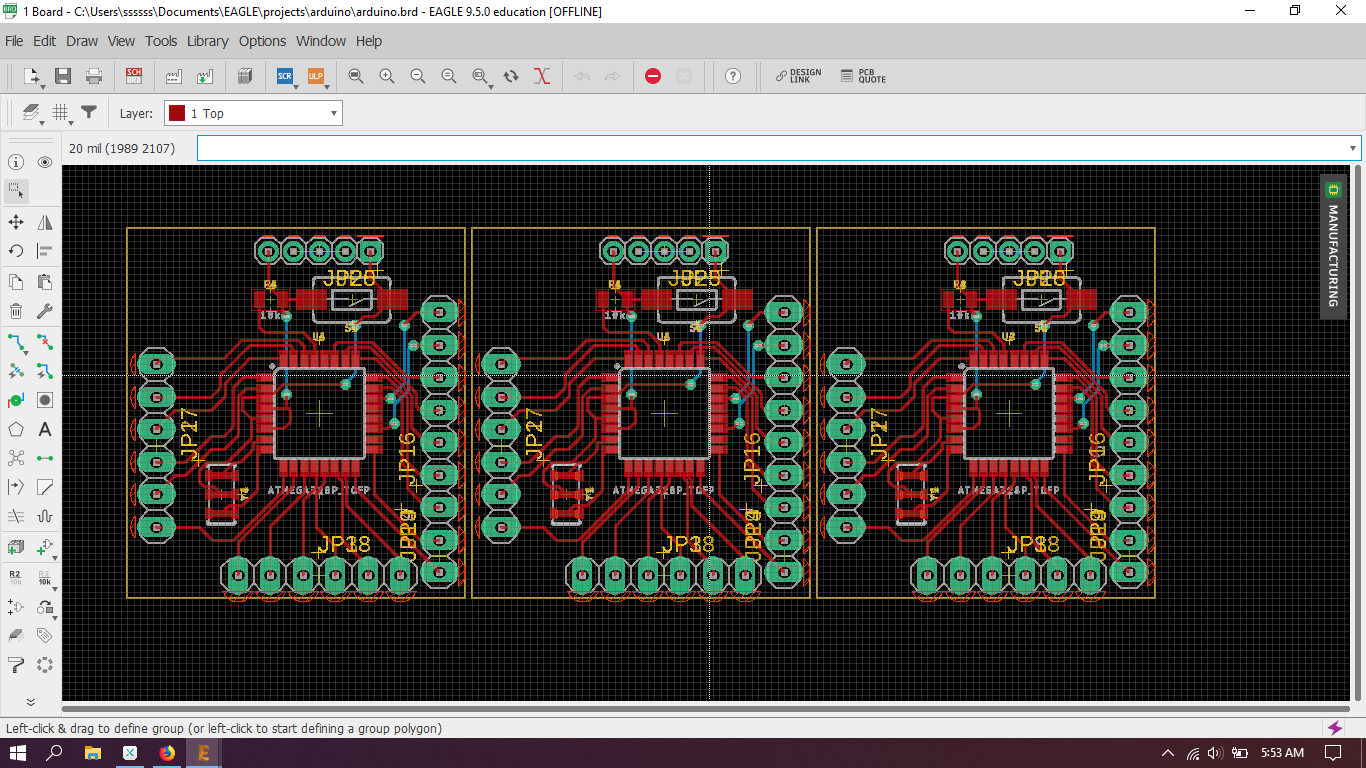.png)
Are you eagle cad lover. But it has a little problem.no option to make PCB Panelize. This is a way of making PCB Panelize for your project.
Make PCB Copy
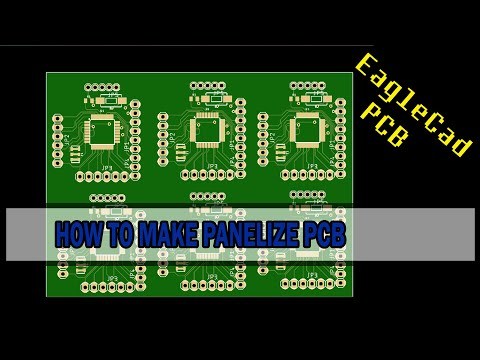
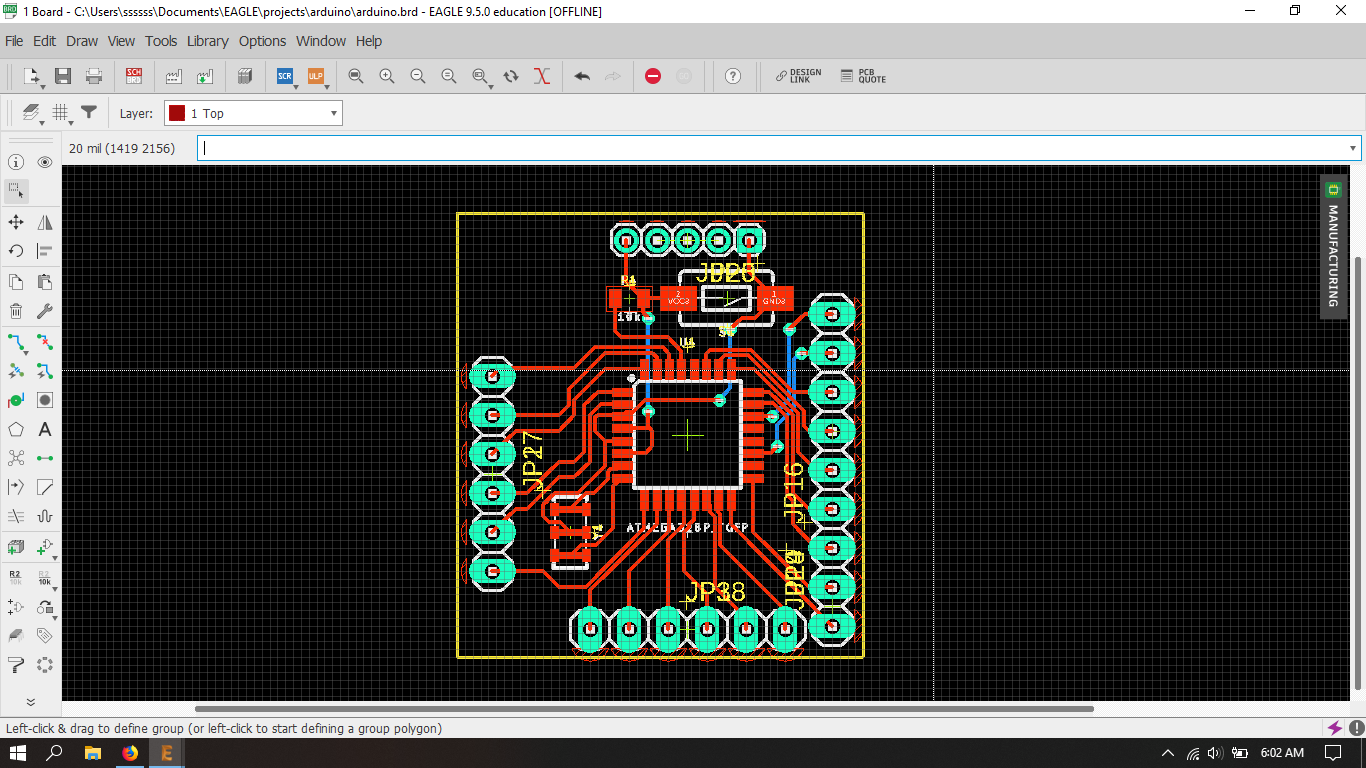.png)
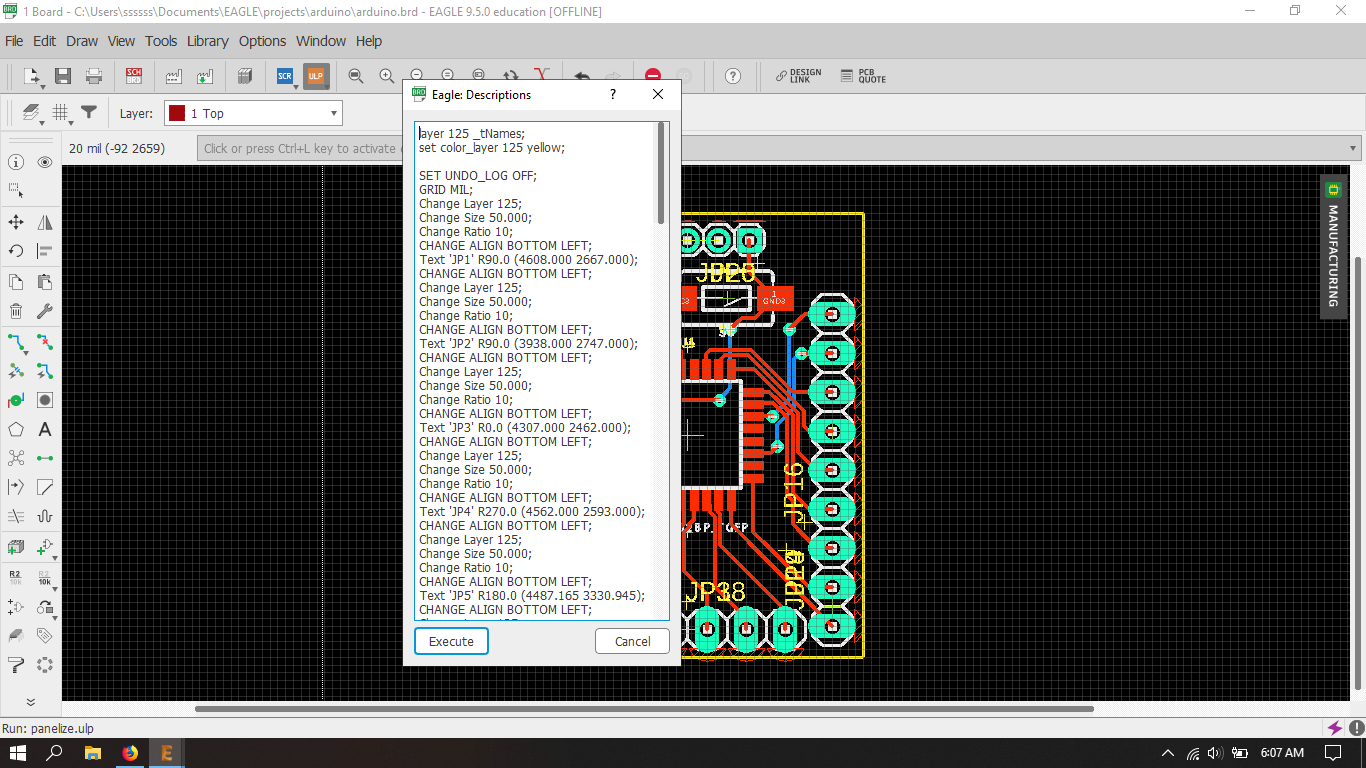.png)
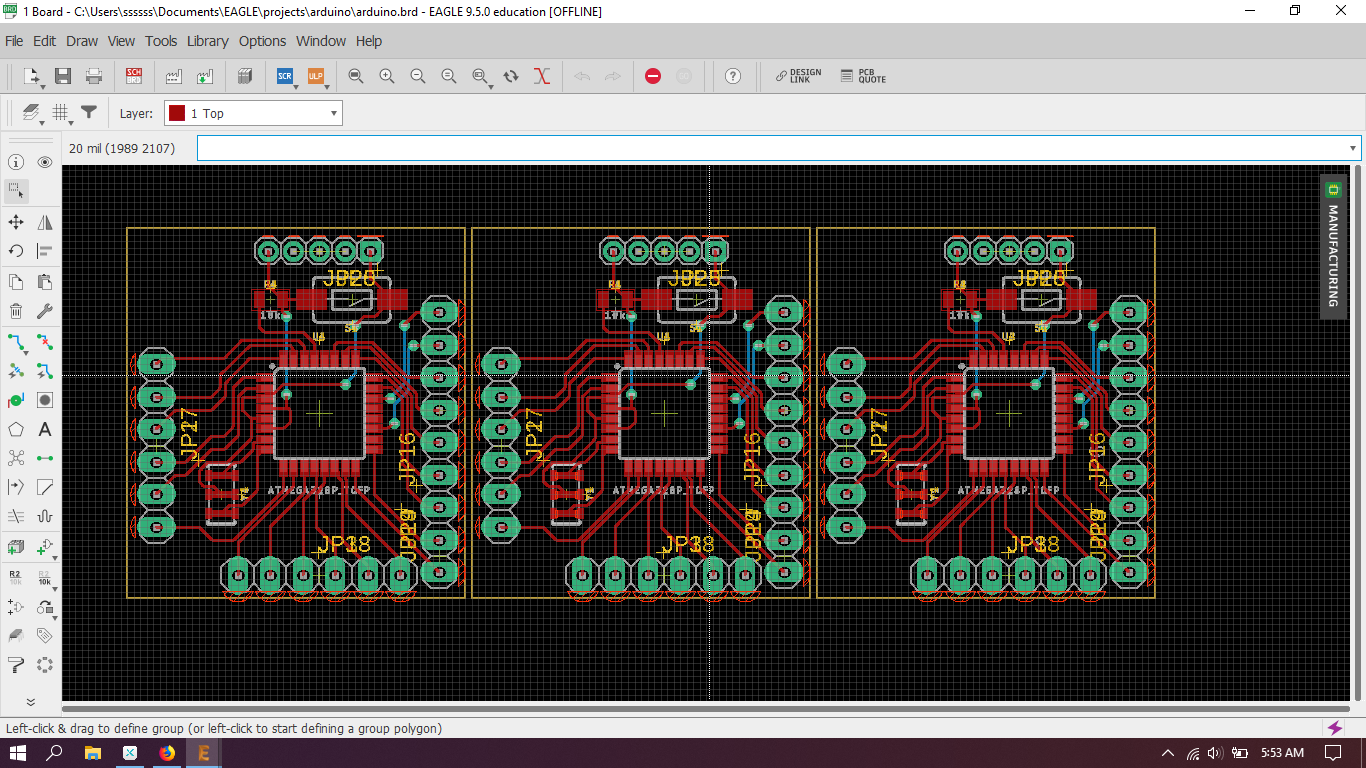.png)
- open your project and first you close the schematic diagram.
- use group tool and select all parts.
- then go to " run ULP ".
- click and select panelize & hit ok.
- then click execute.
- Now you group all parts again and click ctri+c ( for copy )
- click ctrl+V for paste.
- make the panel as you wish.
now you may see eagle cad automatically rename parts numbers.
how can fix this?
you can fix that in cam process.
Fix Auto Rename and Make Gerber File
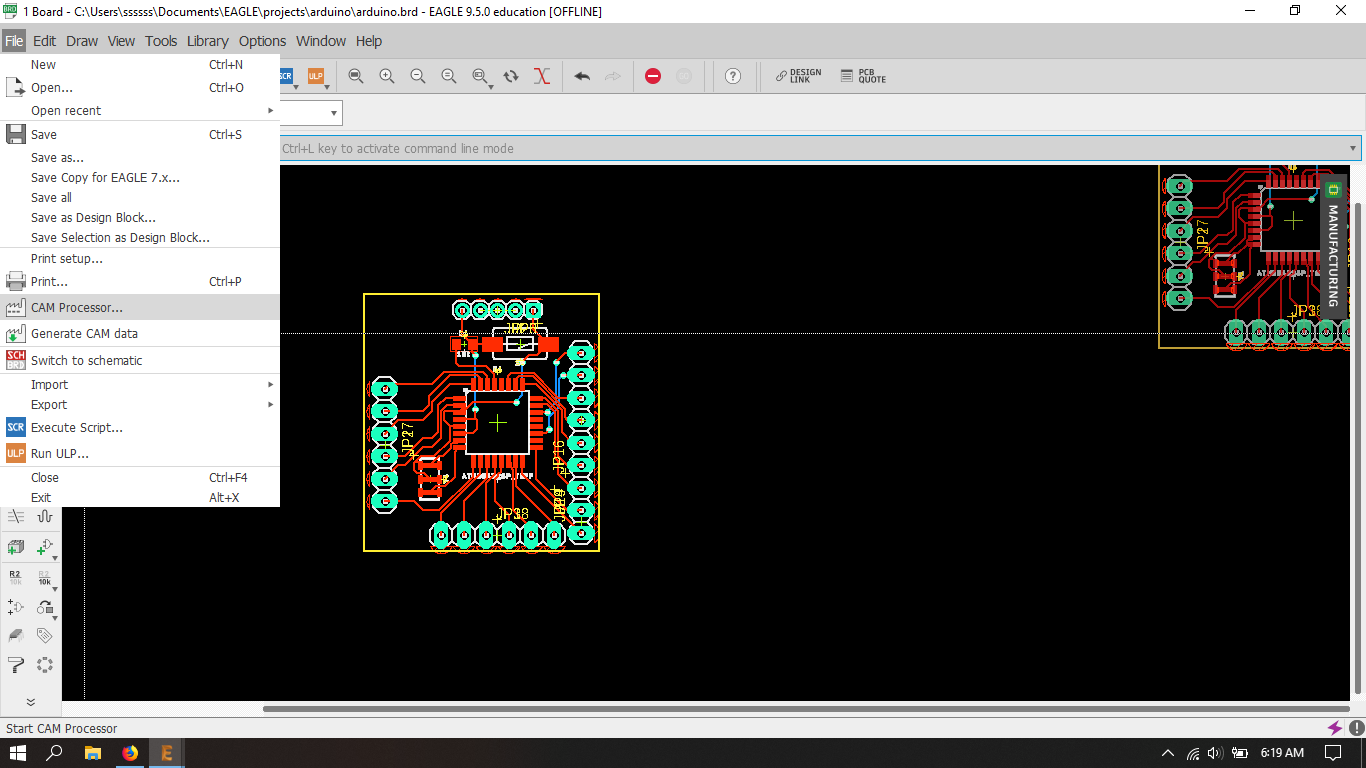.png)
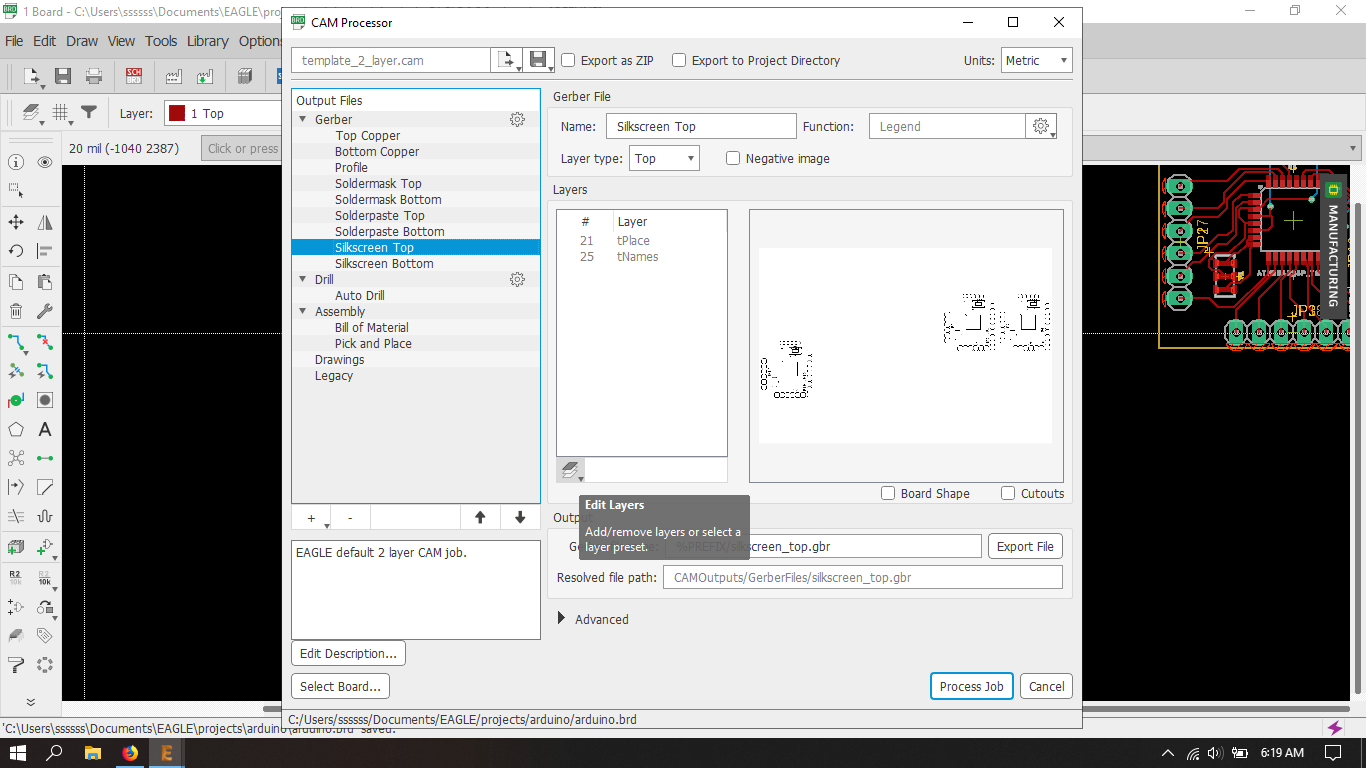.png)
you will see the new layer _tName.This is the same name layer which is created by ULP.
- Go to cam process.
- Click Silkscreen top.
- Click edit layer.
tName & bName layers are showing parts numbers. eagle cad automatically changes values.
so we need same copy of value for each board.
- in the edit layer unhide tName layer and select _tName layer and hit ok.
- now you make actually copy of the board. click preview and watch.
- then process the job and upload a file on any of Gerber viewer.