Simple IoT Auto Light With Motion Sensor and Cayenne
by Kuncono in Circuits > Microcontrollers
8656 Views, 92 Favorites, 0 Comments
Simple IoT Auto Light With Motion Sensor and Cayenne
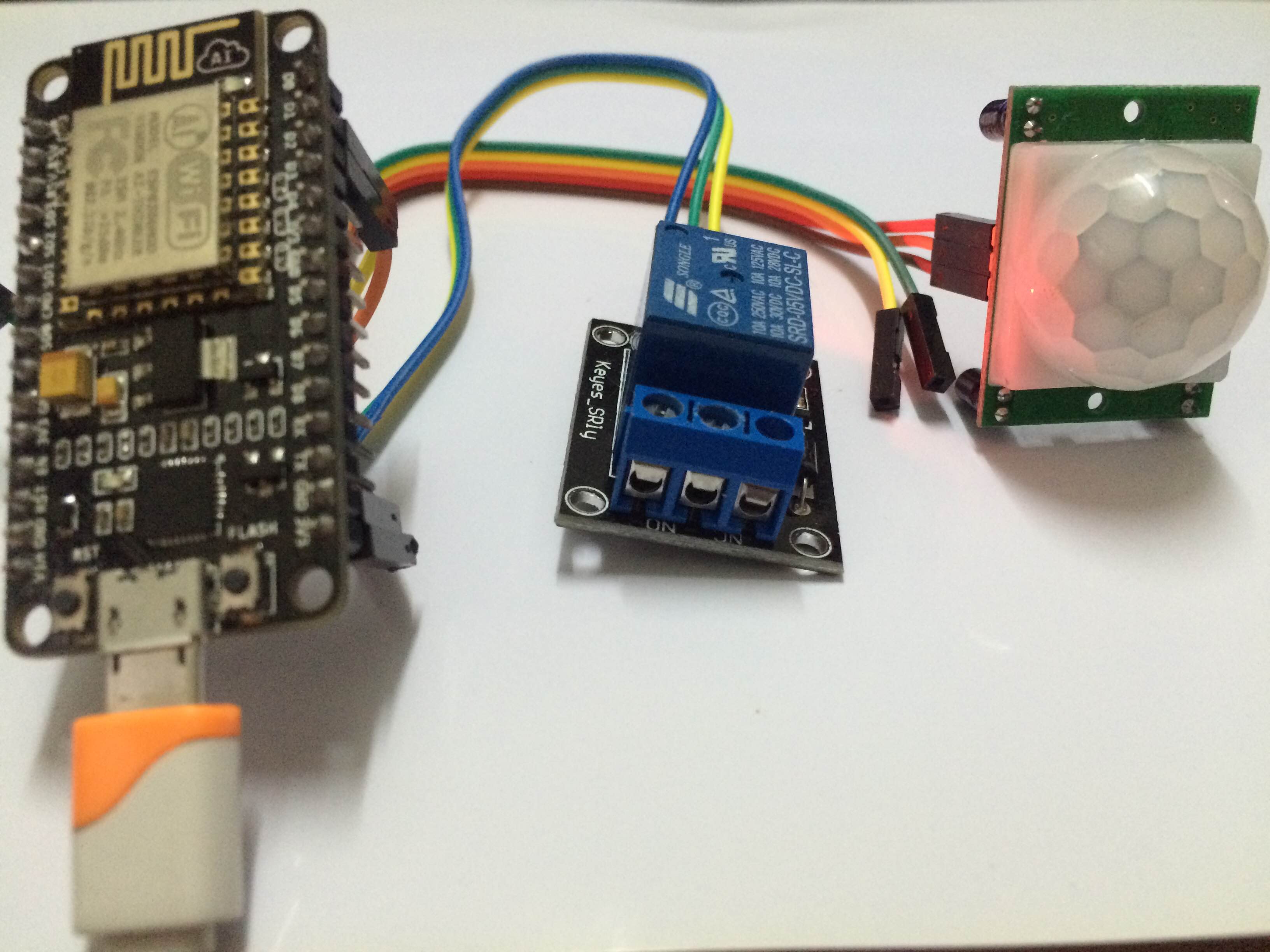

Hi there, I'm newbie with code and microcontroler unit, but I want to make my life easier.
In this case I want to turn on light automatically when I'm entering a room, and when I leave the room I can turn off using my cellphone.
The simple app for me is Cayenne.
With less code, I can do many things to build IoT devices.
Bill of Materials
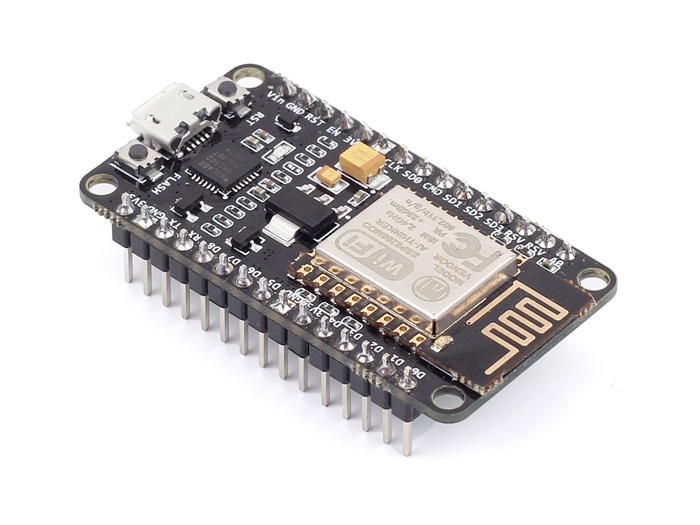
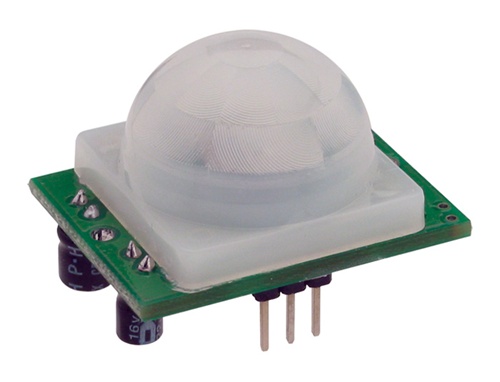


This the tools needed to do this project.
Hardware Required :
1. NodeMCU ESP-12E
2. PIR Sensor
3. 1 CH Relay Module
4. Jumper Cable
Software Required :
1. Arduino IDE
Connecting NodeMcu to Sensor and Relay
NodeMCU_______Sensor__________Relay
VIN_____________ Not connected____VCC (+)
3.3V____________ +_______________Not connected
GND____________-________________GND
D2______________OUT_____________ Not connected
D1______________Not connected____ Signal
Upload Code to Microcontroller
In this step we will program the NodeMCU with Arduino IDE.
You need to open PIR_LIGHT.ino, edit your Cayenne token, SSID, password, and then connect your NodeMCU with USB Cable to your computer and upload the code to NodeMCU. Now your NodeMCU is online, but litlle step again to setting up Cayenne Dashboard
Downloads
Setting Up Cayenne
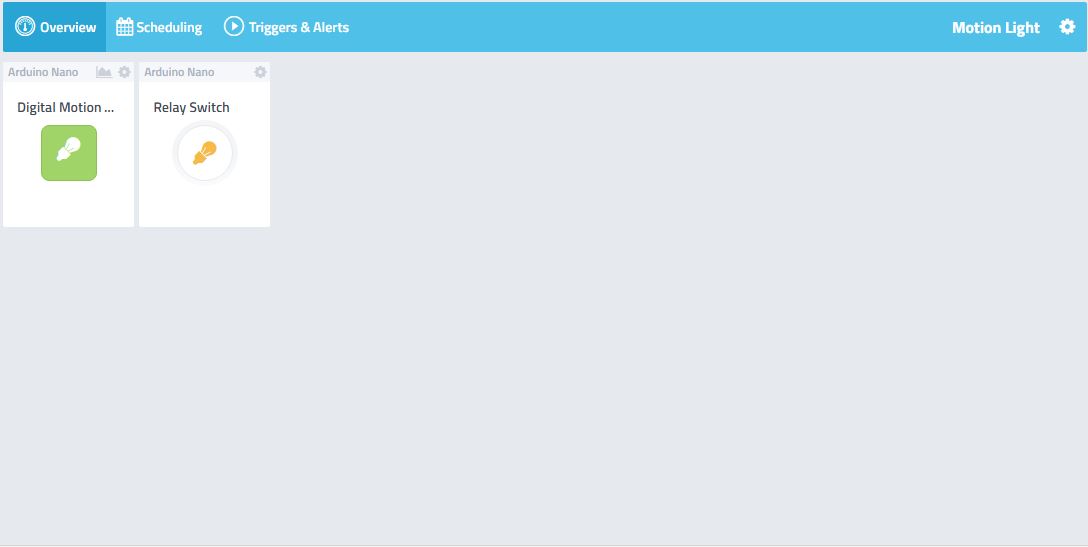
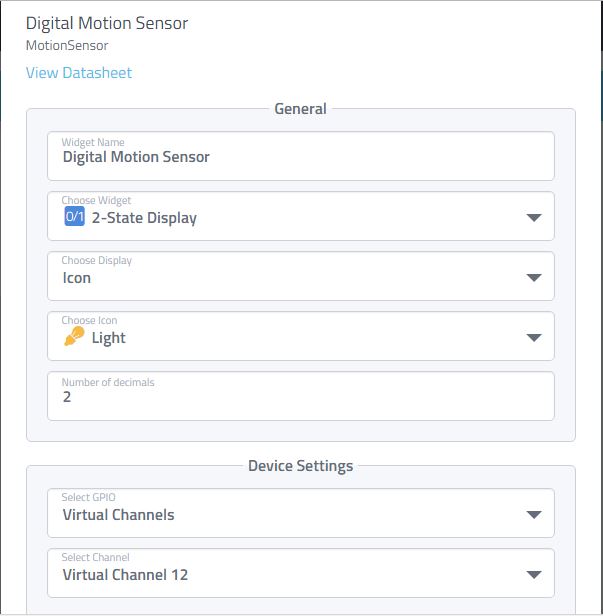
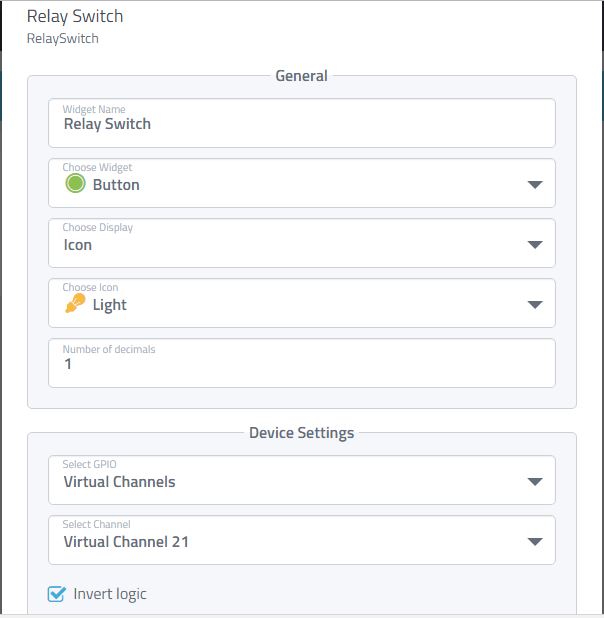
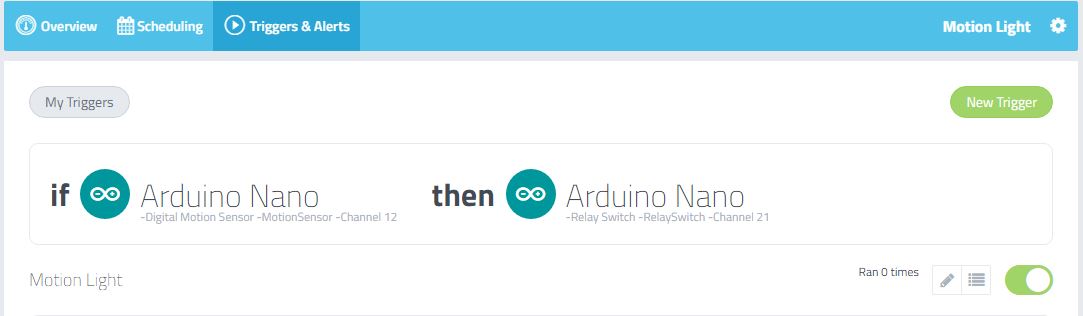
Do this step on Cayenne :
- Add Motion Sensor widget from Cayenne Dashboard, and select Virtual Pin 12.
- Add Relay widget from Cayenne Dashboard, and select Virtual Pin 12, Invert Logic
- Add triggers and set if Motion Sensor detected then Relay turn on.