Set Up Wifi on Your Edison

Ensure you have a serial terminal set up and a working intel edison.
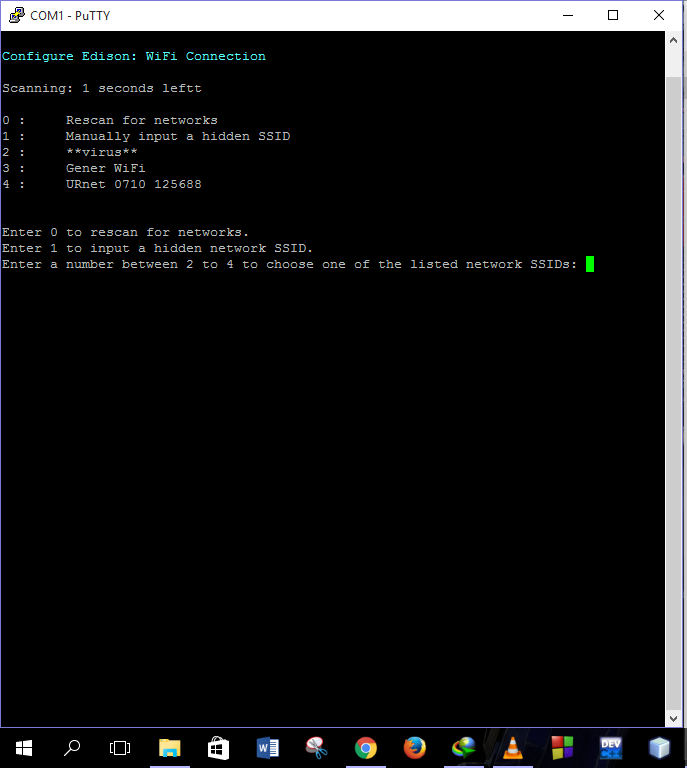
Connect your edison to your computer via a serial terminal such as PuTty.
Once you log in, type the command configure_edison --wifi
The edison will sscan and give you a list of available wifi networks.
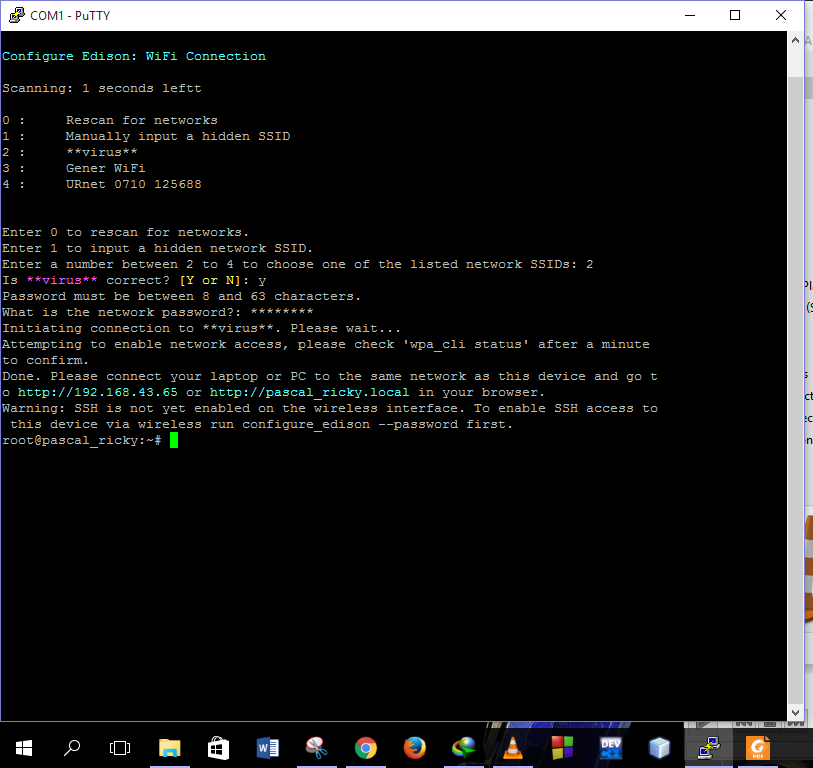
Select the network you want to connect to by entering the number.
Enter the password and connect.
The above screen appears.