Sensor Monitoring IoT (Google Firebase and Android)
by nanobot.workshop in Circuits > Arduino
461 Views, 0 Favorites, 0 Comments
Sensor Monitoring IoT (Google Firebase and Android)

Hello everyone, Welcome to my instructables. I will share a tutorial on how to monitor sensors using Android via Google Firebase.
The sensor I use is DHT 11. DHT 11 is a sensor for detecting temperature and humidity. As for the control center I use Nodemcu
Prepare Tools and Materials
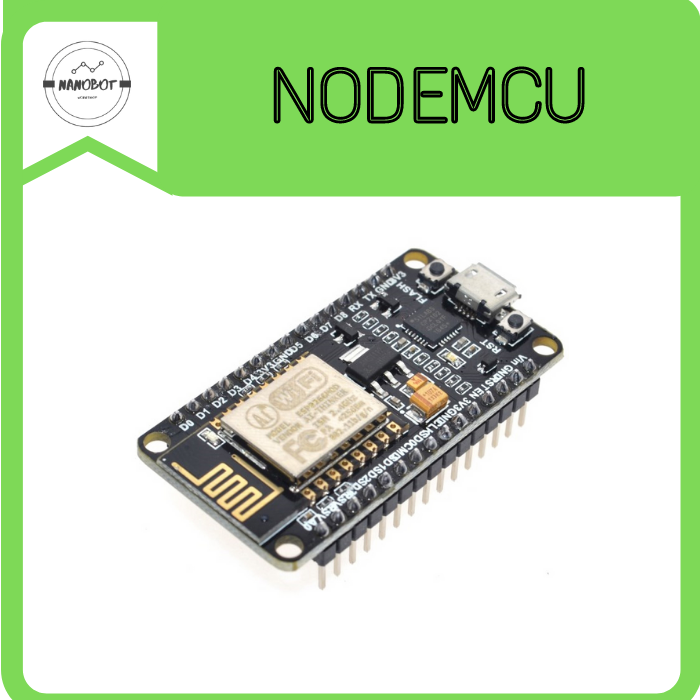



The tools and materials we use are
- Nodemcu
- DHT11
- Jumper Cable
After we have prepared everything, now we connect nodemcu with DHT 11 according to the picture
Programming Nodemcu

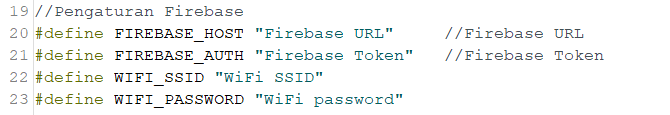

After step 1 is complete we will now program nodemcu.
- Download program
- Fill in the Firebase URL, Firebase Token, WiFi SSID and WiFi password according to yours
- Upload program to Nodemcu, make sure the board and port are correct
If you want change from humidity to temperature, you must change "humidity" to "suhu"
Downloads
How to Use Application



Now that nodemcu has been programmed we will now move on to the application
- Download application
- Install application
- The first time you open the app it will show a Firebase Error. This happens because we haven't set the Firebase URL and Firebase Token
- Go to Setting
- Enter the Firebase URL and Firebase Token in the fields provided
- To make it easier to enter URL and Token, create URL and Token in the form of QR Code. Use this site to create a QR Code www.qr-code-generator.com, select the text section and enter the URL and Token. Insert separately (created 2 files)
- In this settings menu you can also change the title, sensor name, measurement unit and limit value
Click save to save. Click the back button to return to the main page
Downloads
FINISH

Turn on the Nodemcu that we programmed before, the sensor will automatically connect to the application.
You can monitor your sensor values from anywhere and anytime as long as you are connected to the Internet. If the sensor reaches the limit value then the application will pop up a notification