SelfCAD Tracking Image WIth Line and Spline
by mufasu cad in Teachers > 3D Design
286 Views, 1 Favorites, 0 Comments
SelfCAD Tracking Image WIth Line and Spline
Today we can learn selfcad how to tracking image with line and spline to create 3d model like puzzle and others
Insert Image Into Drawing Window
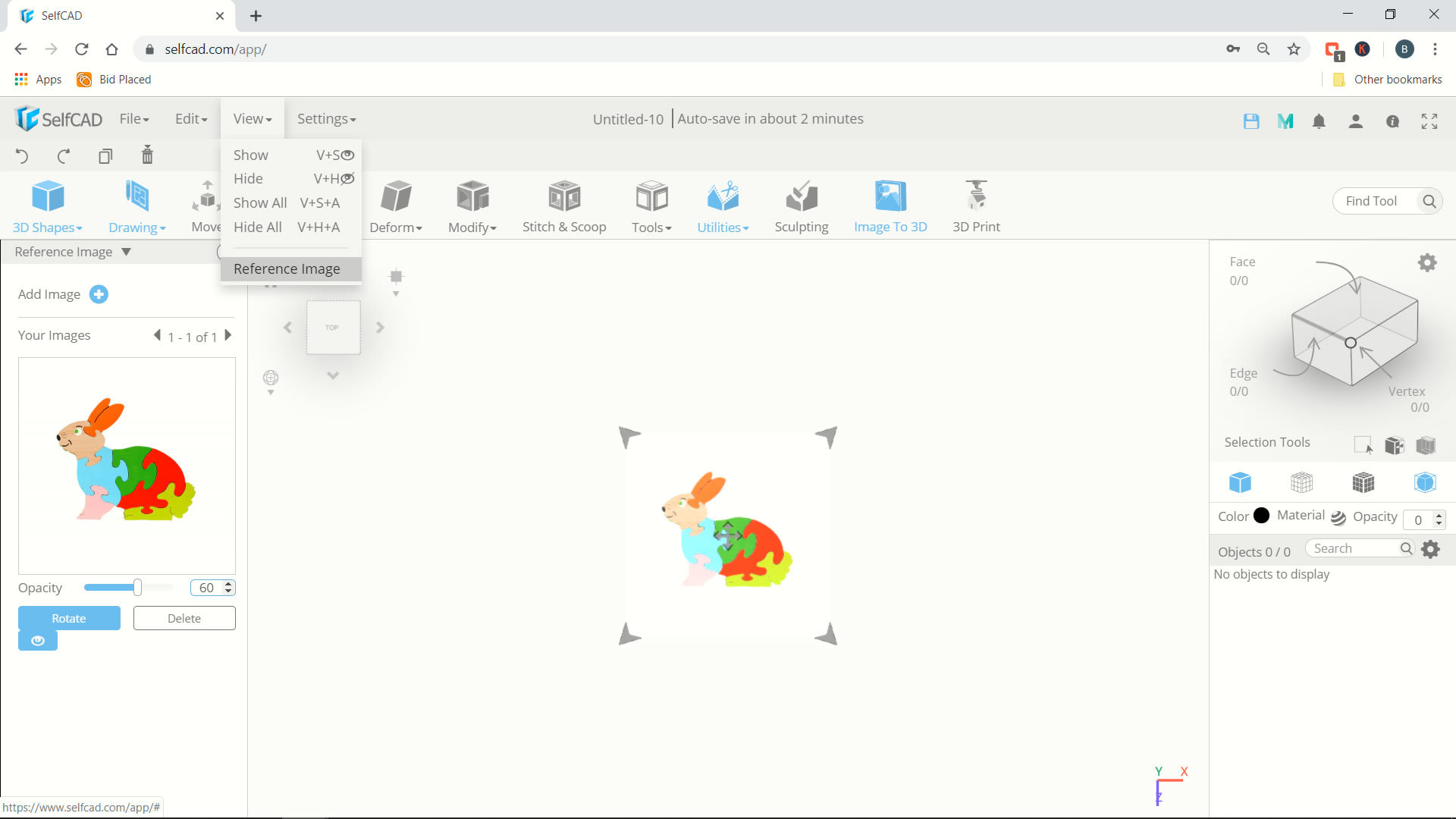
Ok, we need to insert image into drawing window before start to tracking
- Click Views menu > Click Reference Image
- In the left toolbar, you can click Add Image. Search your image and open (it will be appear in drawing window)
- You also can change opacity for the image into 60
Time to Tracking Image
- First click drawing > choose Free Hand
- Zoom in the image, and use spline to create long curve
- For small curve we can use line command
- You also can use move point option in the left toolbar, to editing spline and line point and make fix in drawing
Video Tutorial SelfCAD Tracking Image
This is for video tutorial selfcad how to tracking image with some easy command and steps, check it out!!!