SelfCAD Snap Tools With Related Point
by mufasu cad in Teachers > 3D Design
292 Views, 0 Favorites, 0 Comments
SelfCAD Snap Tools With Related Point
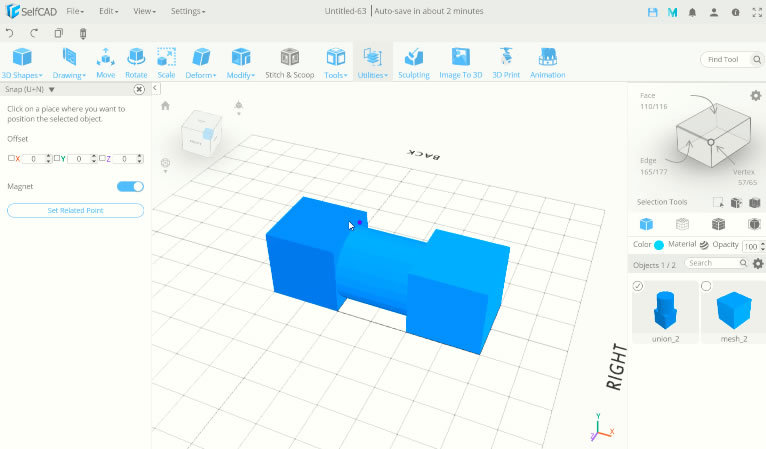
This is selfcad basic tutorial how to move an object with snap tools by related point, check it out!!!
Default Move Point
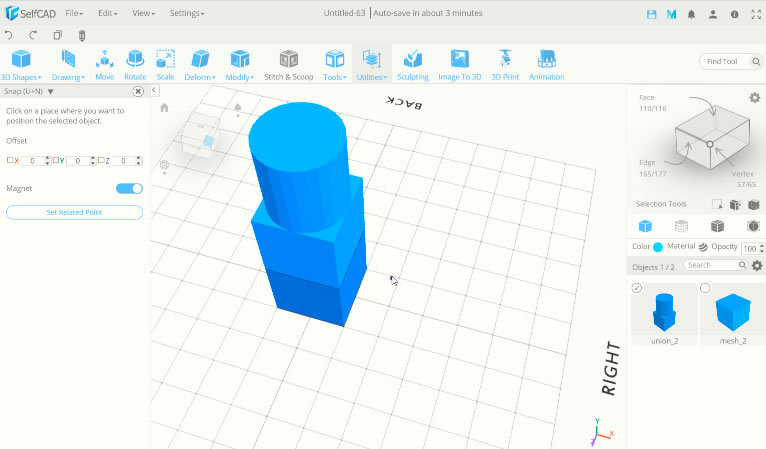
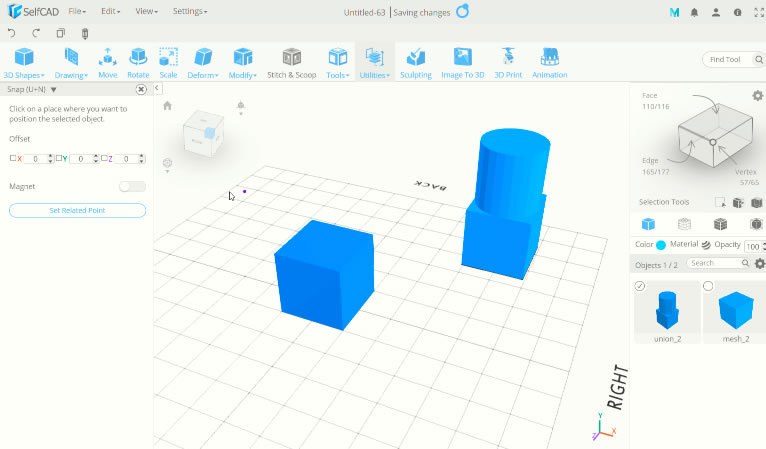
- As example we have 2 different object
- Select union box and cylinder object, next you can click utilities > snap
- Click on the top box face, and the object will be move into it
- As default, located base point will be in bottom center of box and cylinder object
Specific Point
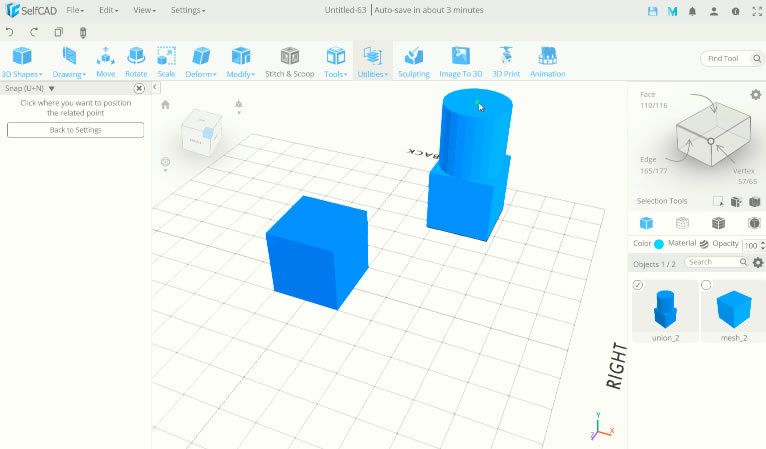
- If You want to change move point from bottom into specific point, you can click set related point
- Next for example you can click at top center point of cylinder
Move the Object
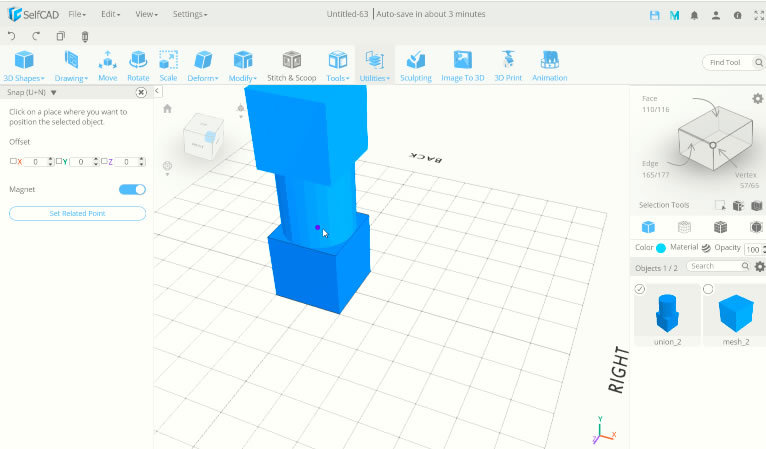
- Now if you click on center face of 3d box, it will be connect between cylinder face and box face.
- Its mean, if you can to change move point, you can use related point options in snap command
Video Tutorial
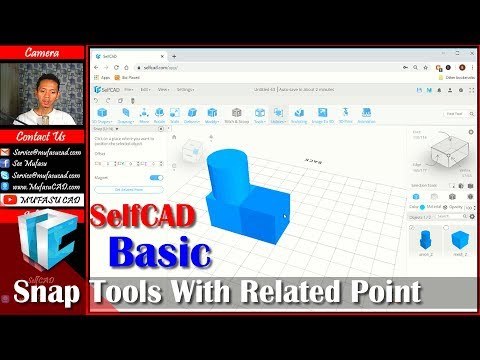
Watch video tutorial selfcad move object with snap related point options