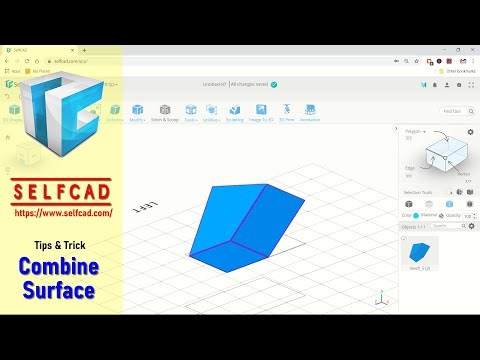SelfCAD Connect Surface With Edge and Vertex
by mufasu cad in Circuits > Software
378 Views, 0 Favorites, 0 Comments
SelfCAD Connect Surface With Edge and Vertex
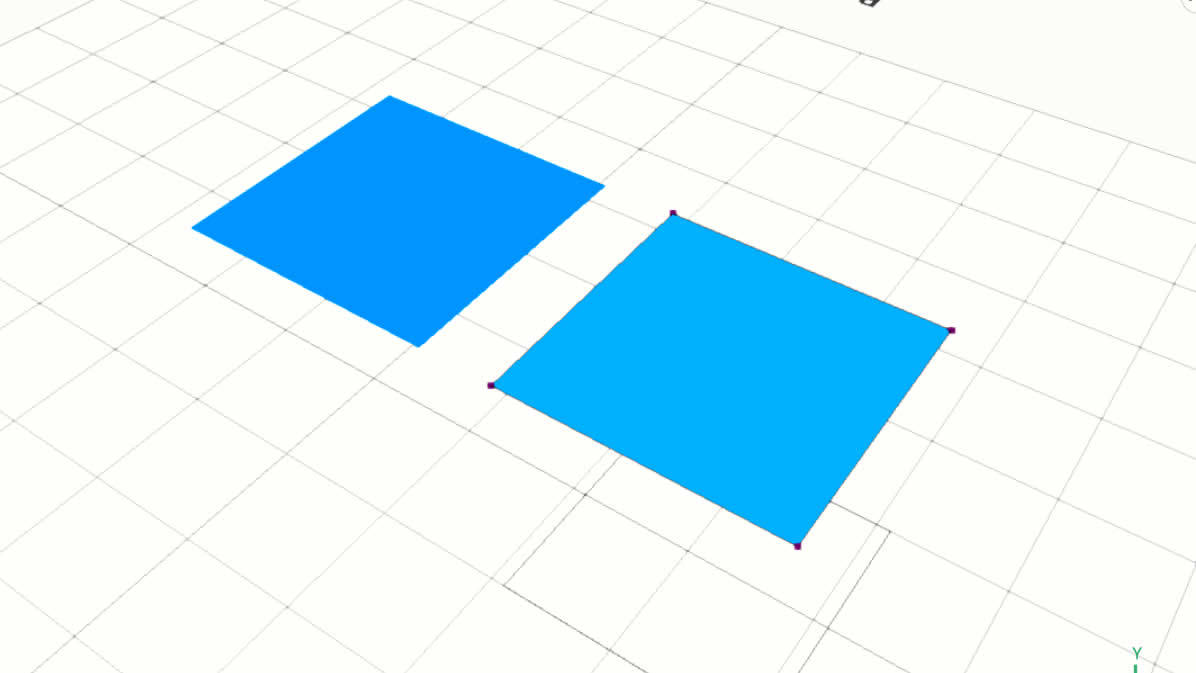
In this Selfcad tutorial you can learn how to connect vertex in surface model. Next we can combine it into one object. Check it out!!!
Selecting Vertex
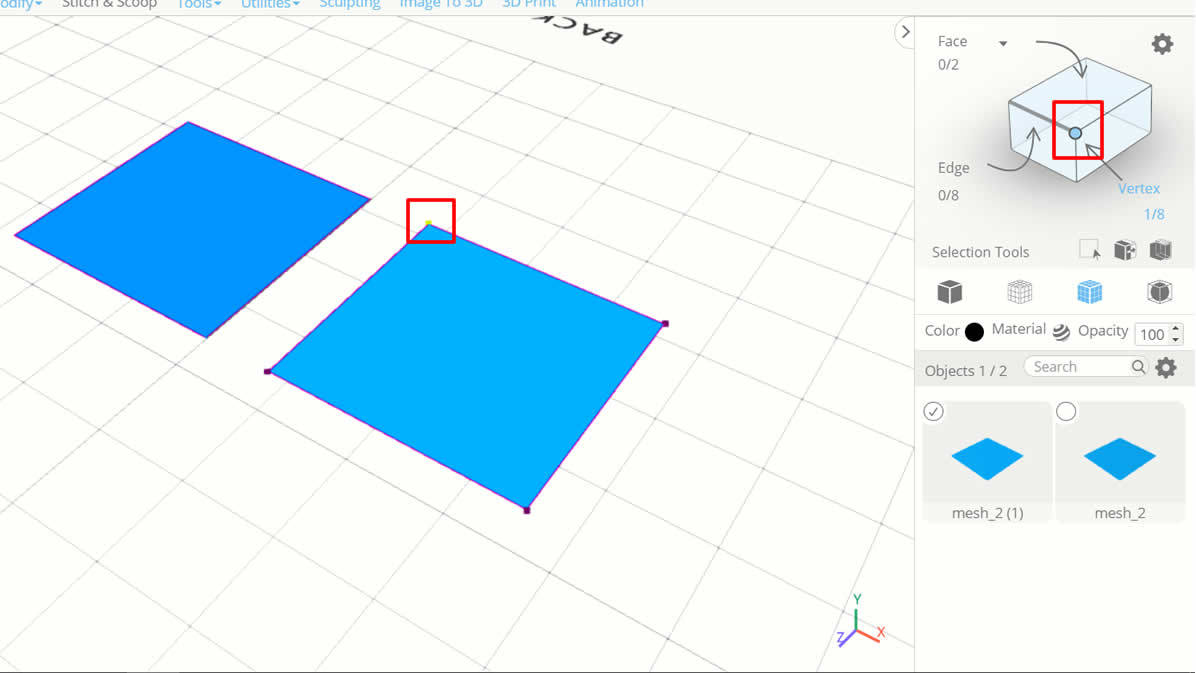
> Make sure you have 2 surface model as example. I have 2 rectangle surface models, next click one and activated vertex editing.
> After it you can select the vertex
Move Vertex Into Specific Location
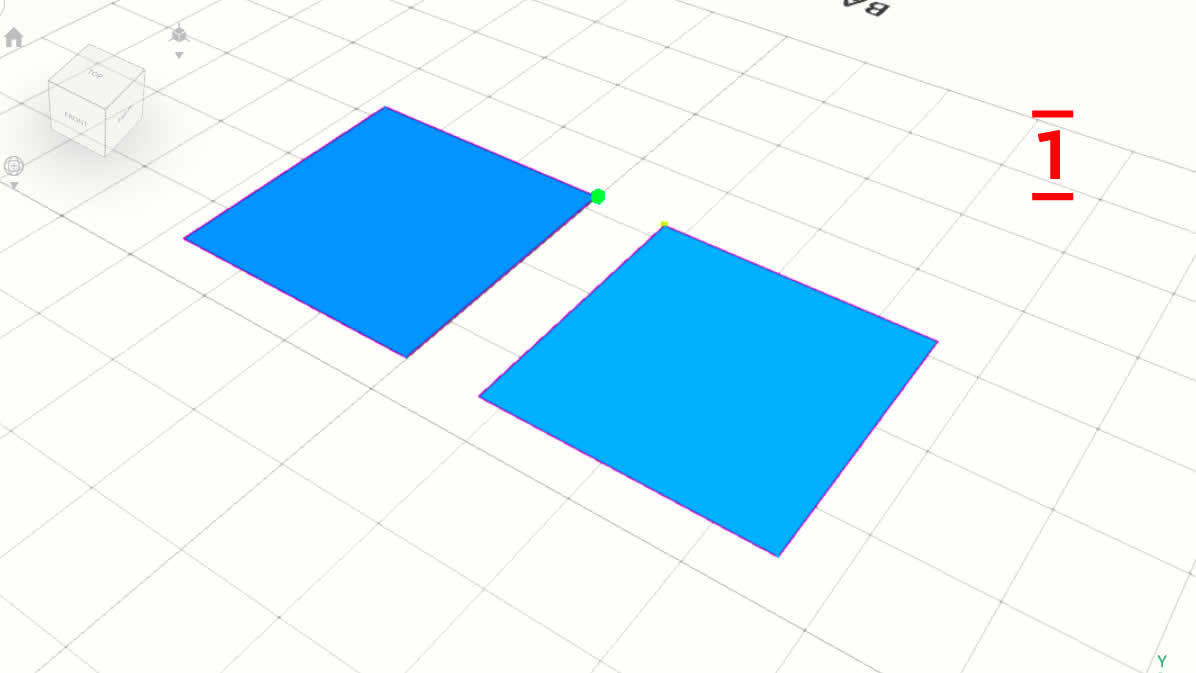
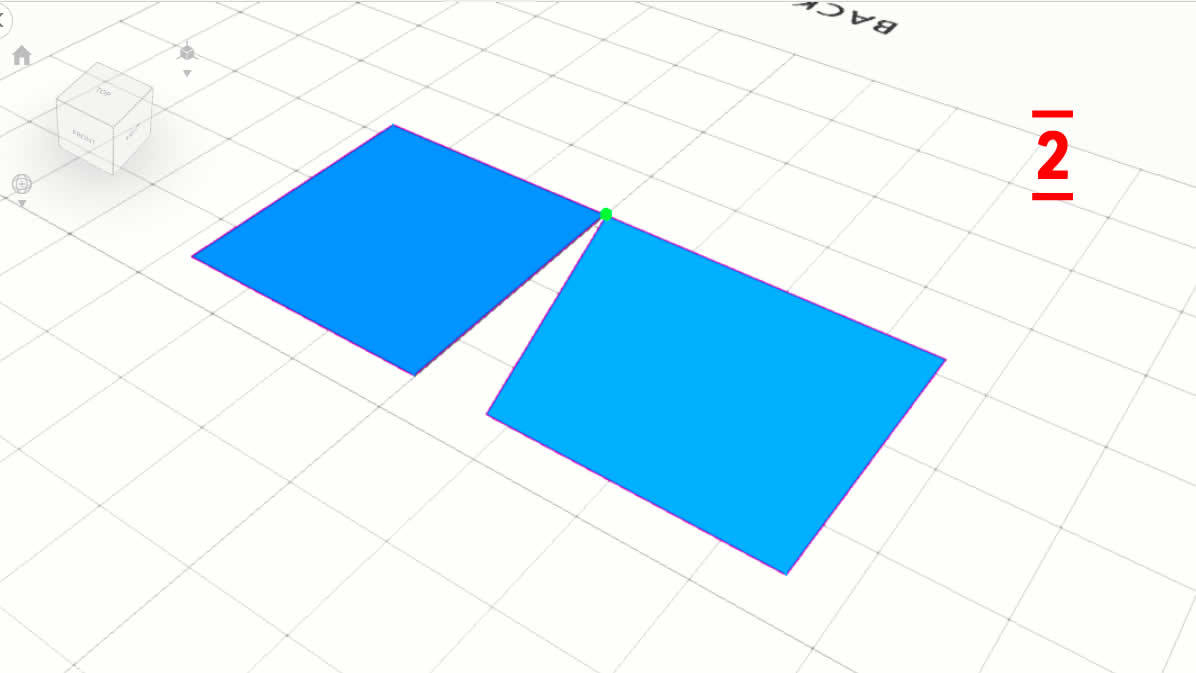
> In this steps, you can click utilities > snaps
> Next click on corner of the other surface, and the vertex will be move
> Do the same steps for the other vertexs
Combine All Surface
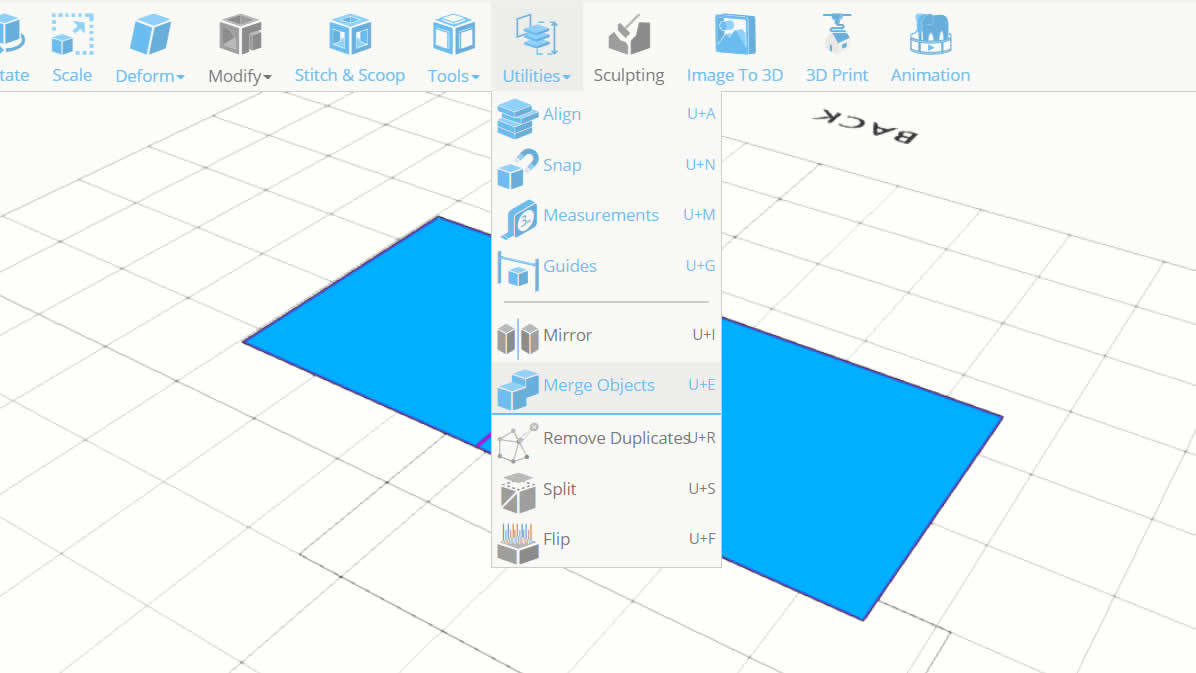
> Firs you can deselect vertex editing, and then select all surface model
> Click utilities > Merge Objects, now the objects will be combine into one
See Video Tutorial