SelfCAD 3D Soap Box
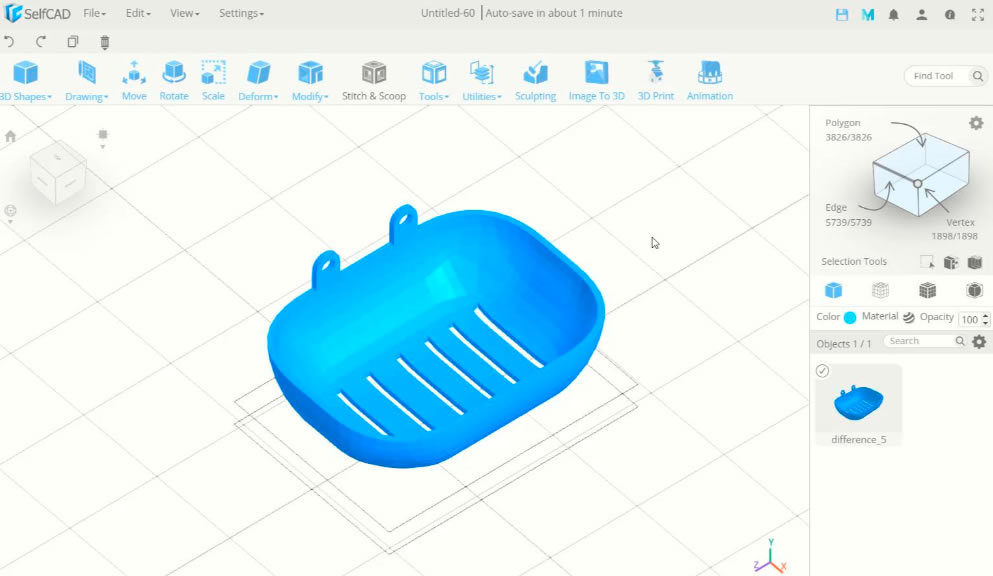
Today We can learn how to create 3d soap box in selfcad with some basic command
Creating Box and Delete Top Face
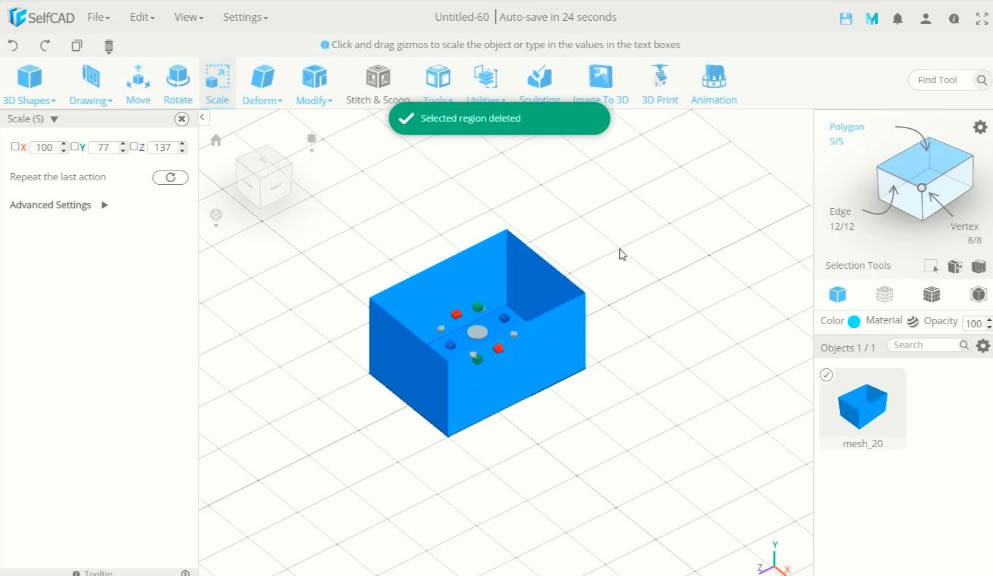
- First create box object
- Next you can select top face and delete by using polygon options
Add Thickness to Object
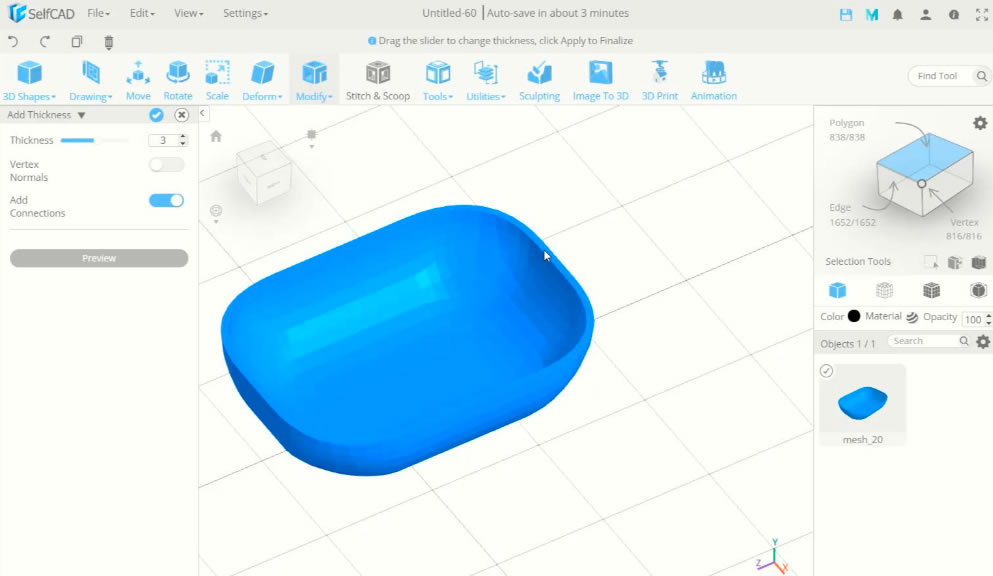
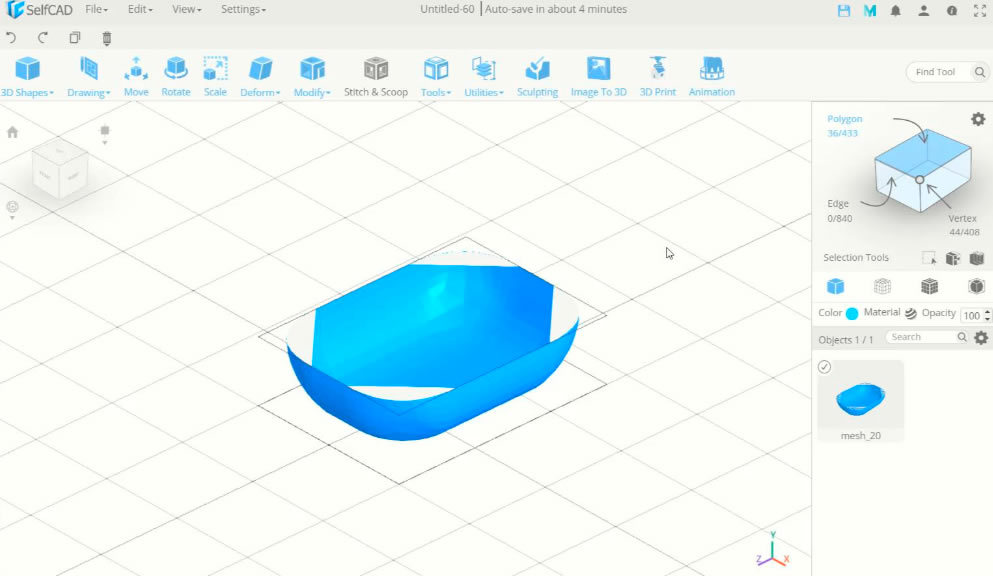
You can select side edges and then use fillet command to create curve. Next you can select polygon in the top corner and press delete button, after it we can use add thickness to make it into solid
Creating Handle
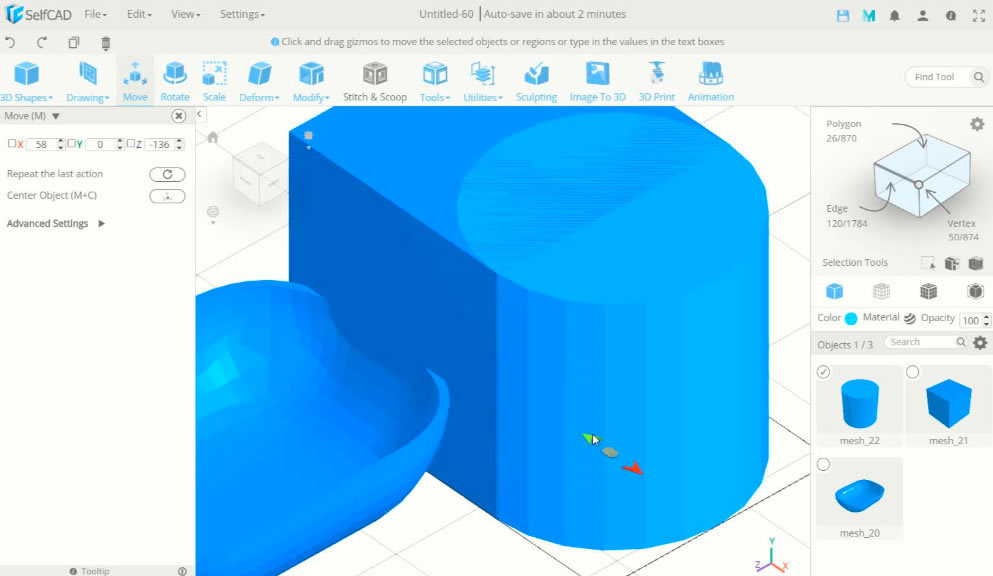
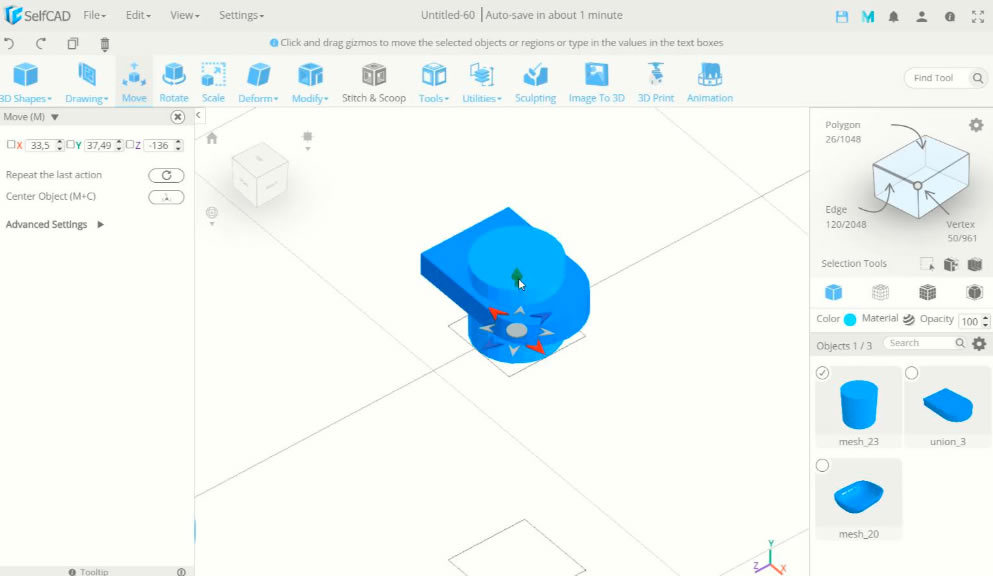
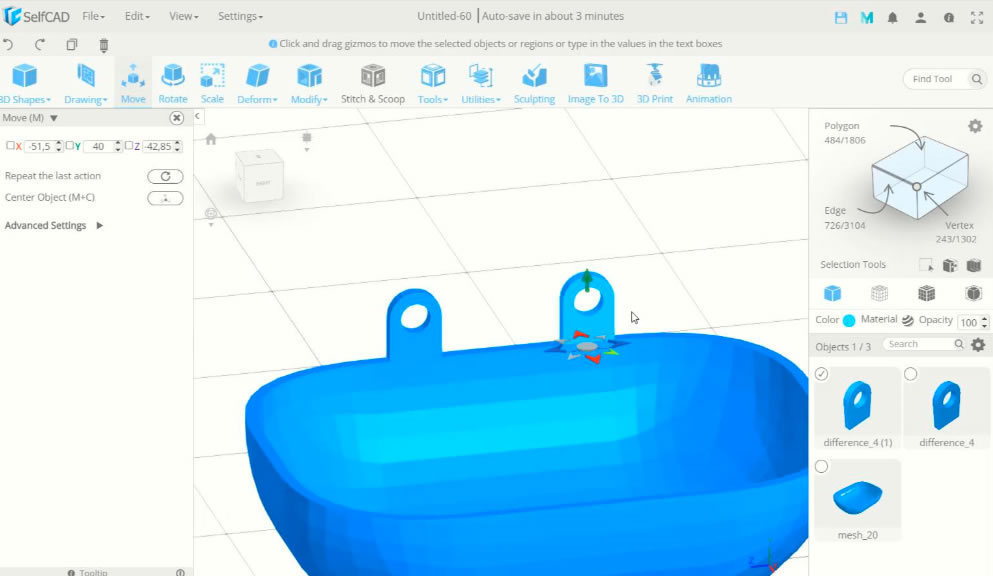
Create box and cylinder and combine into one. You can use scale to make into small
Next create cylinder object and move into combine object, You can create hole with different option in selfcad
After it, we can move the object into soap box with move and align tools, and copy it.
Video Tutorial Selfcad 3D Soap Box
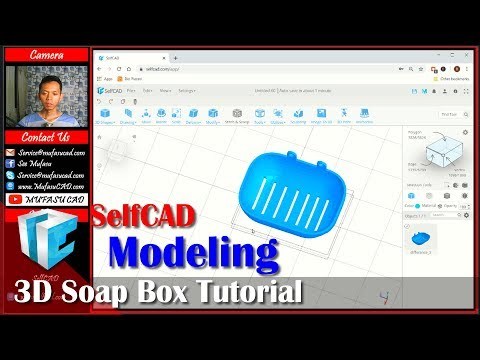
See Video tutorial how to create selfcad 3d soap box