SelfCAD 3D Pillar With Extrusion
by mufasu cad in Teachers > 3D Design
357 Views, 0 Favorites, 0 Comments
SelfCAD 3D Pillar With Extrusion
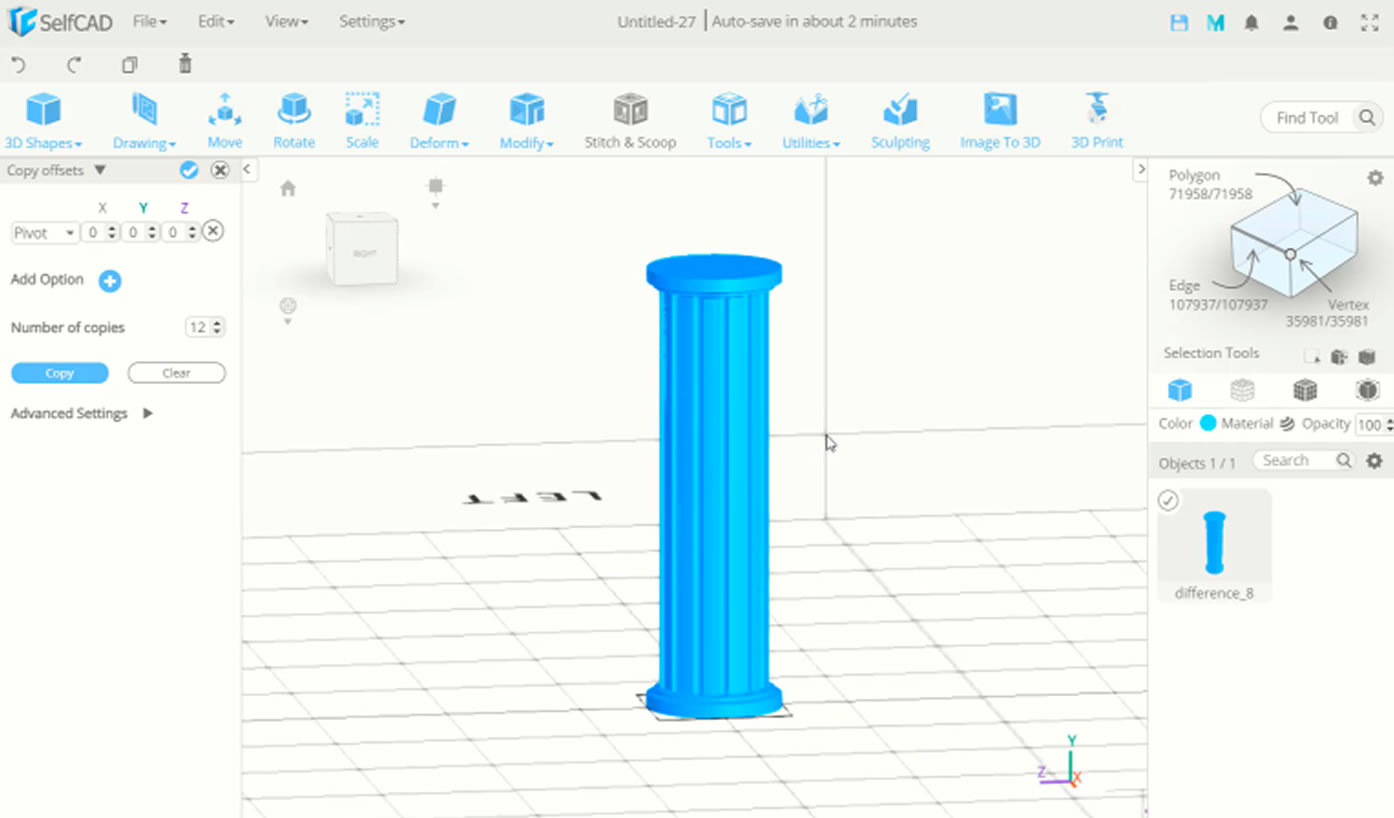
Today we will learn SelfCAD basic command how to use extrusion base on polygon to create 3d pillar fast and esay, check it out!!!
Creating Cylinder and Extrude With Polygon Option
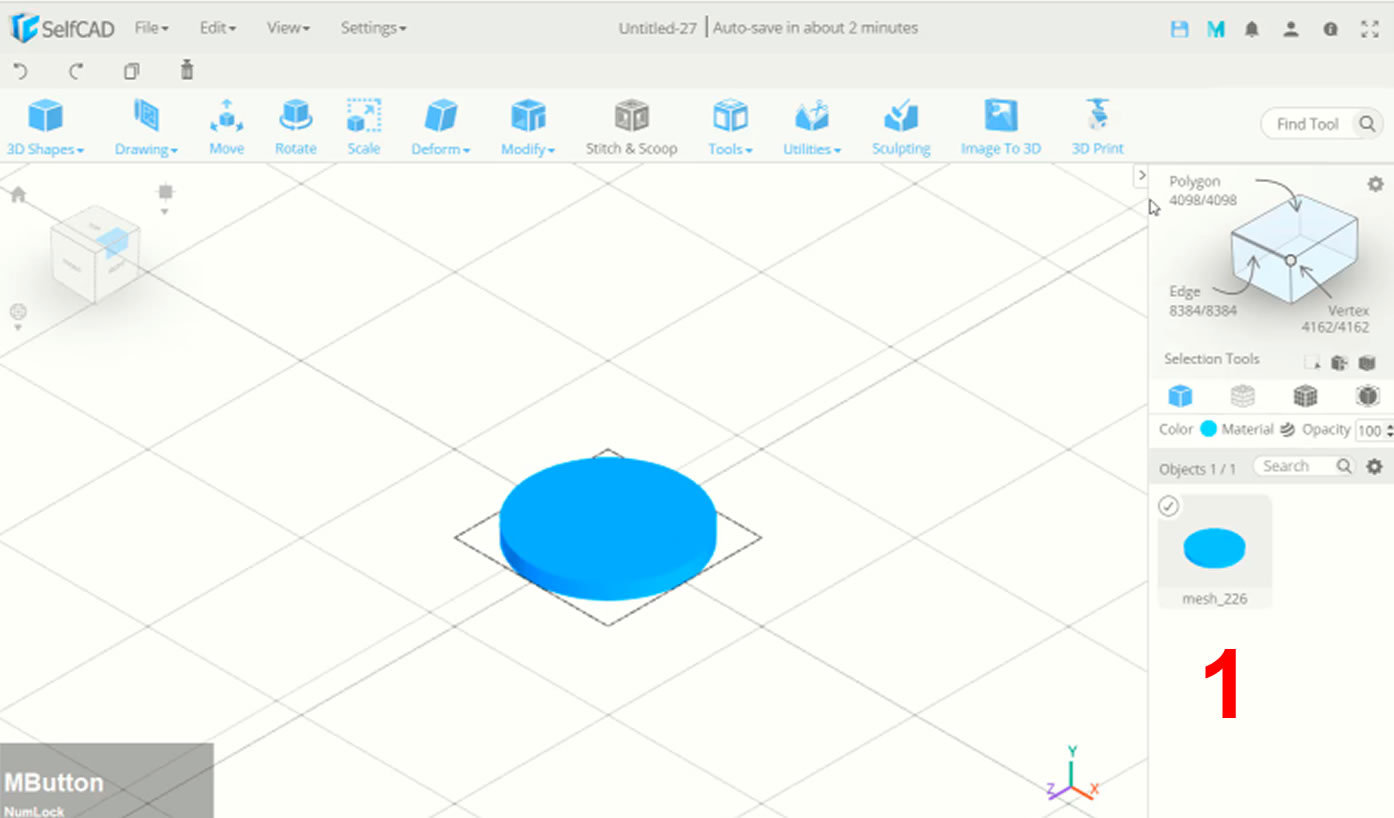
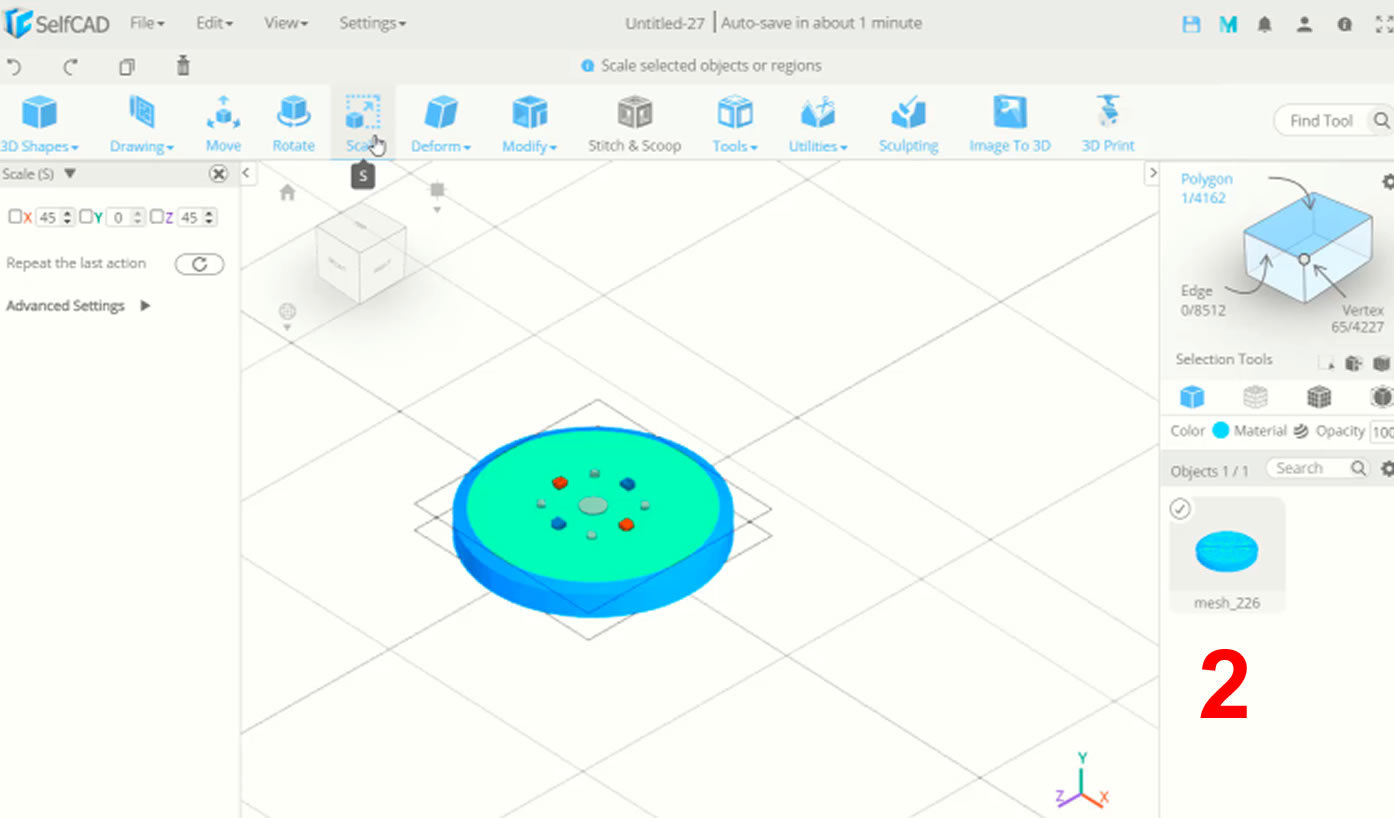
- First create simple cylinder object
- Next you can click polygon option in the right top
- Select top face of polygon
- And the next you can use extrusion command to extrude face. After it you can scale face to make it small
Use Extrusion and Scale to Create Basic Pillar Model
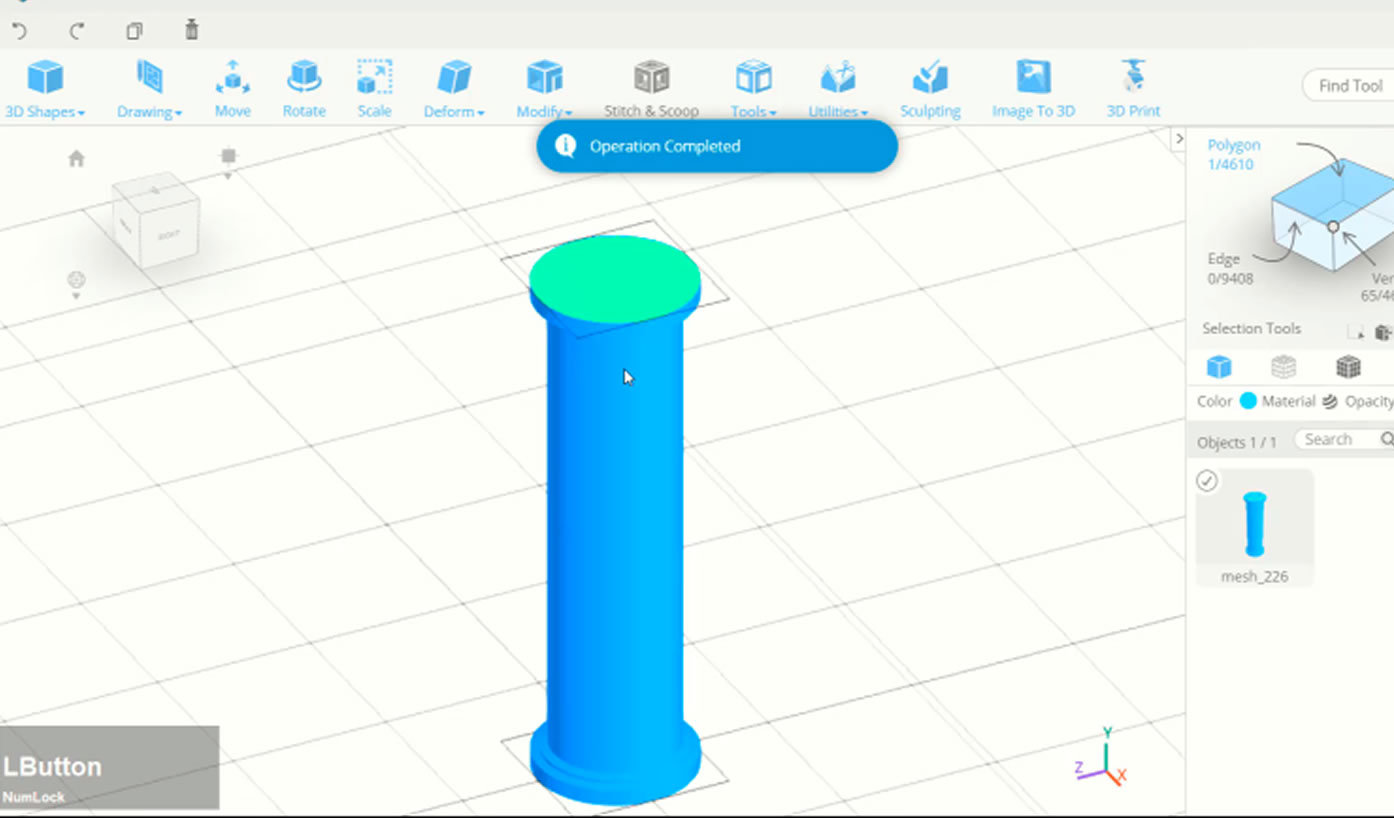
In this steps you can create extrusion face with polygon create basic pillar mode. Just do the same steps before
Creating Pillar
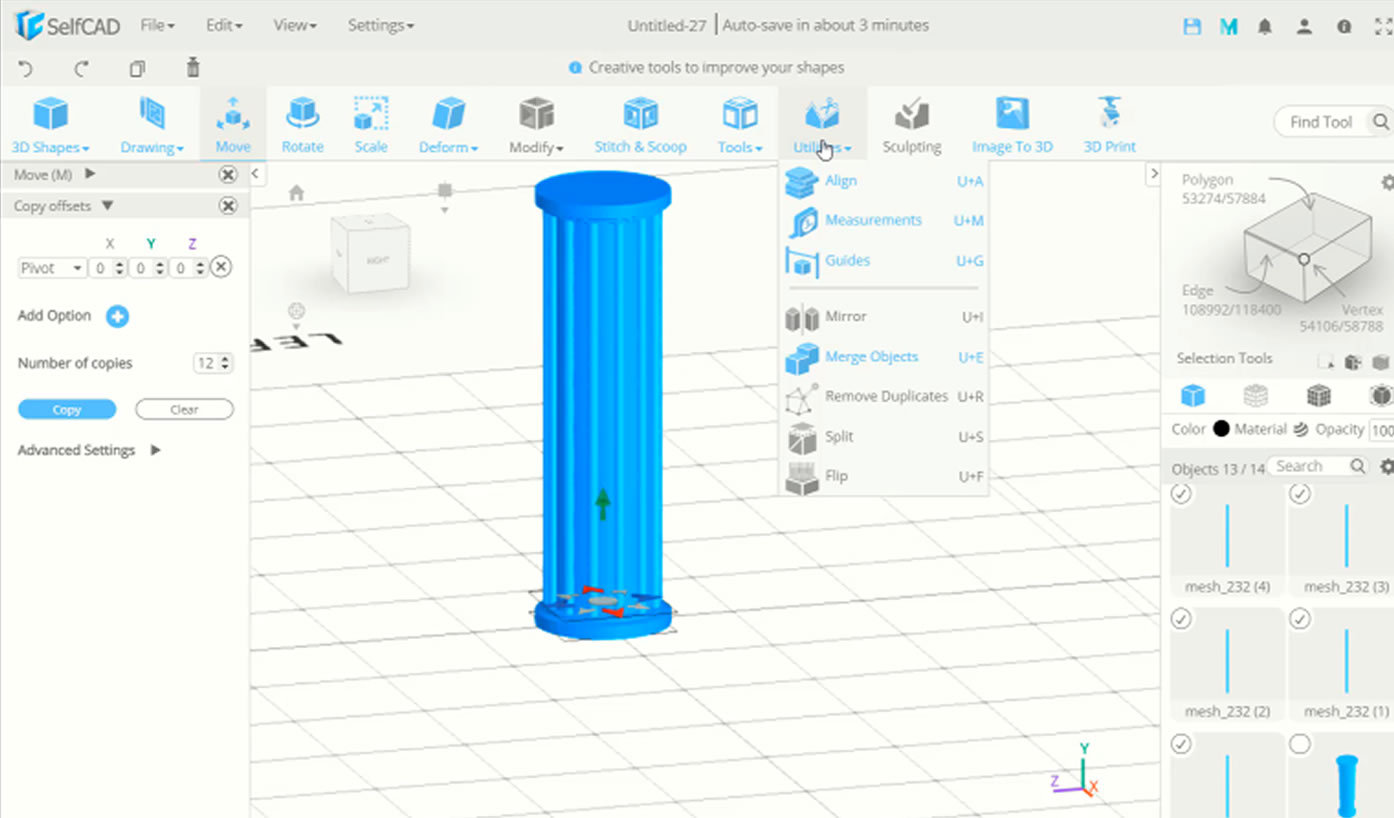
Now we can create small cylinder along the pillar body and use pivot, copy offset to create copy around
Then you can use subtract command to subtract pillar with cylinder
Vido Tutorial SelfCAD 3D Pillar With Extrusion Polygon
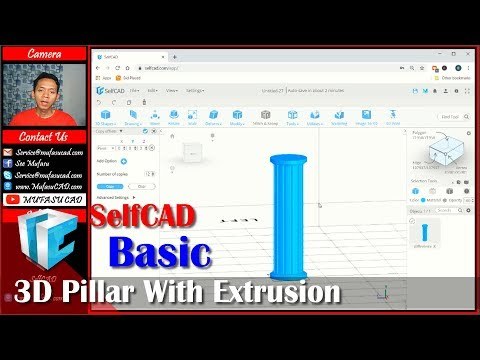
This is selfcad 3d modeling pillar tutorial with extrusion polygon and scale tools, check it out!!!