SelfCAD 3D Model With Texture
by mufasu cad in Workshop > 3D Printing
942 Views, 1 Favorites, 0 Comments
SelfCAD 3D Model With Texture
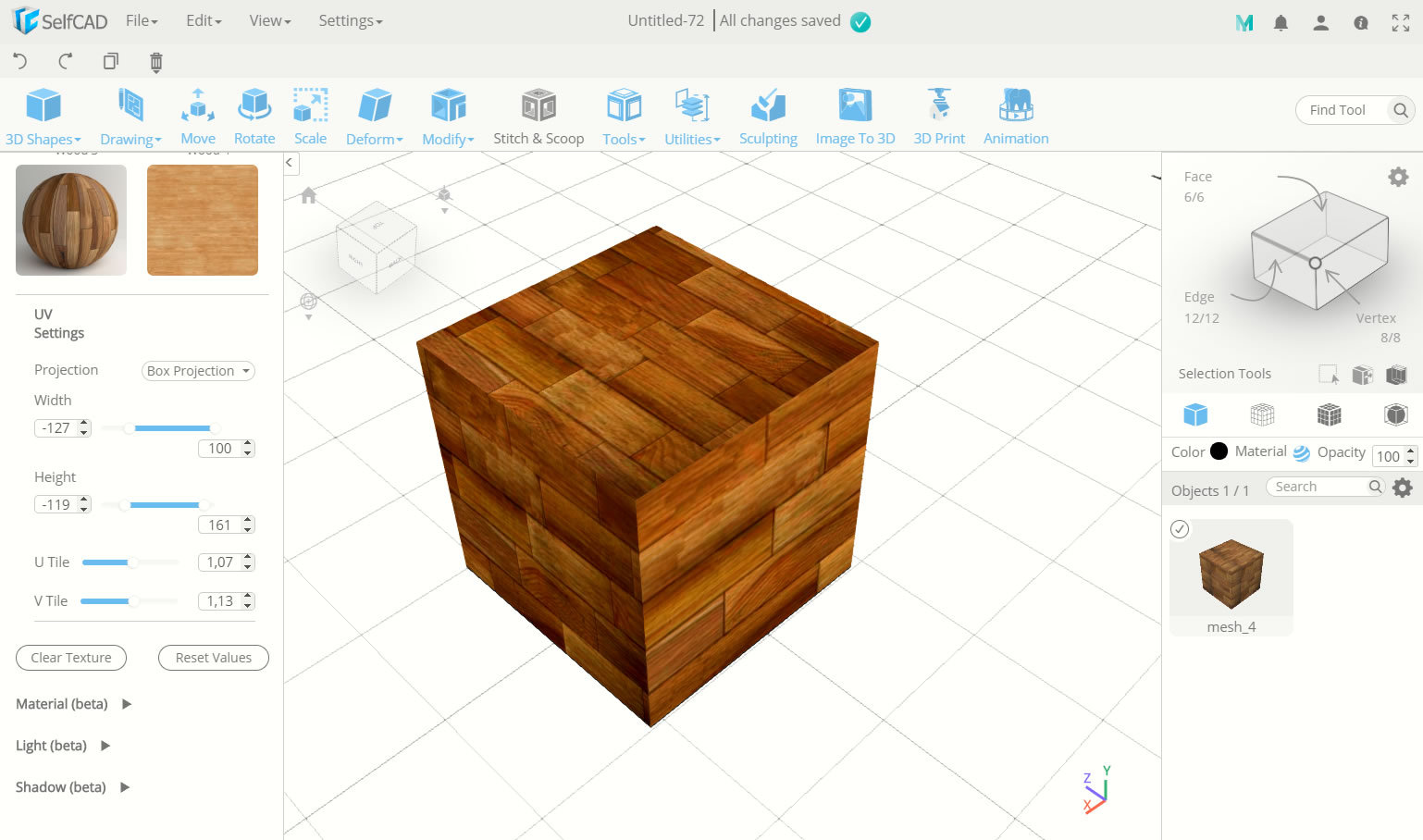
Learn SelfCAD basic tutorial how to add texture into 3d model
Add Texture
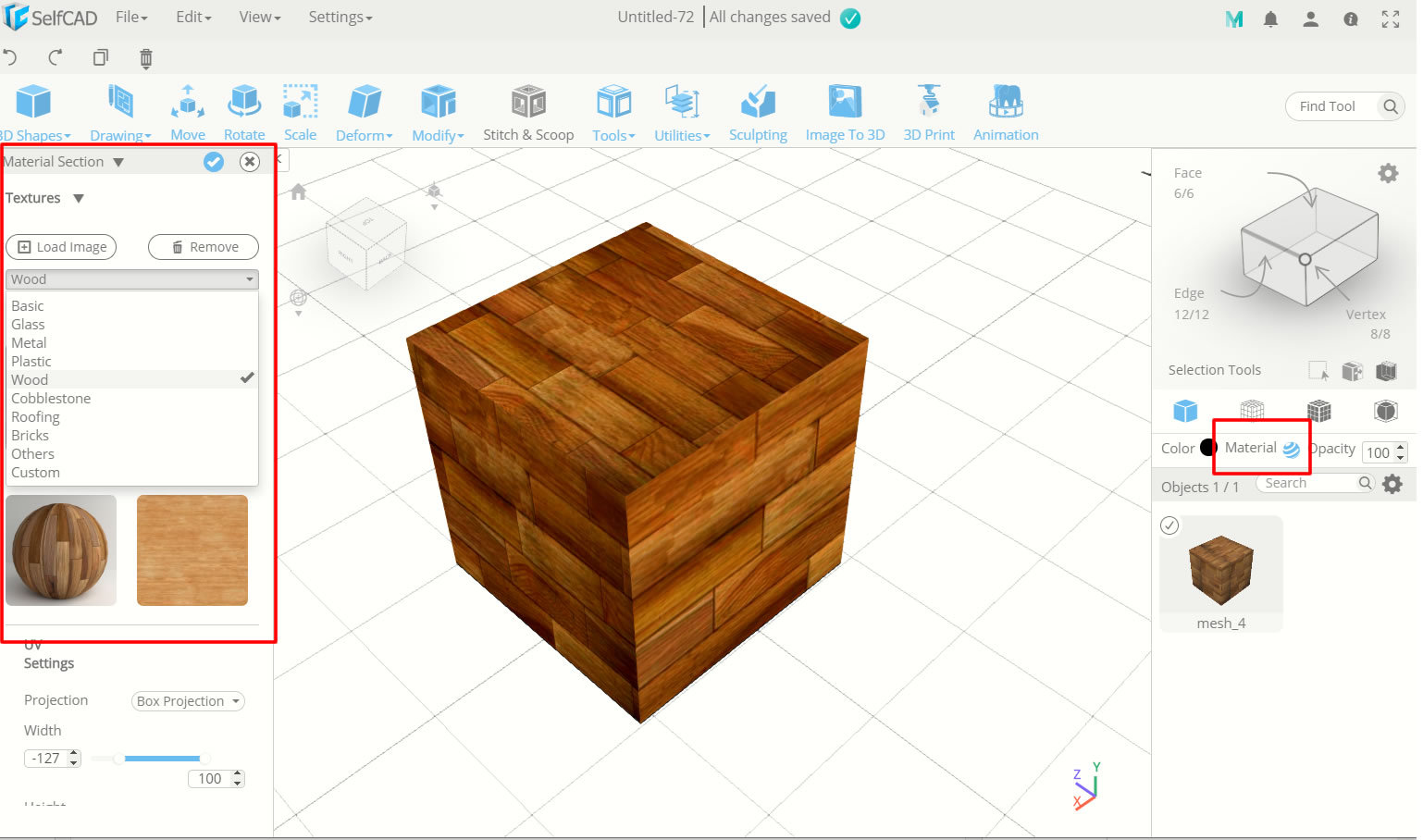
- As example i have simple 3d model box
- Click material icon (middle right) and then will be appear material section in the left
- Click texture icon, and choose category texture like wood, and double click to attach into 3d model
Editing Texture
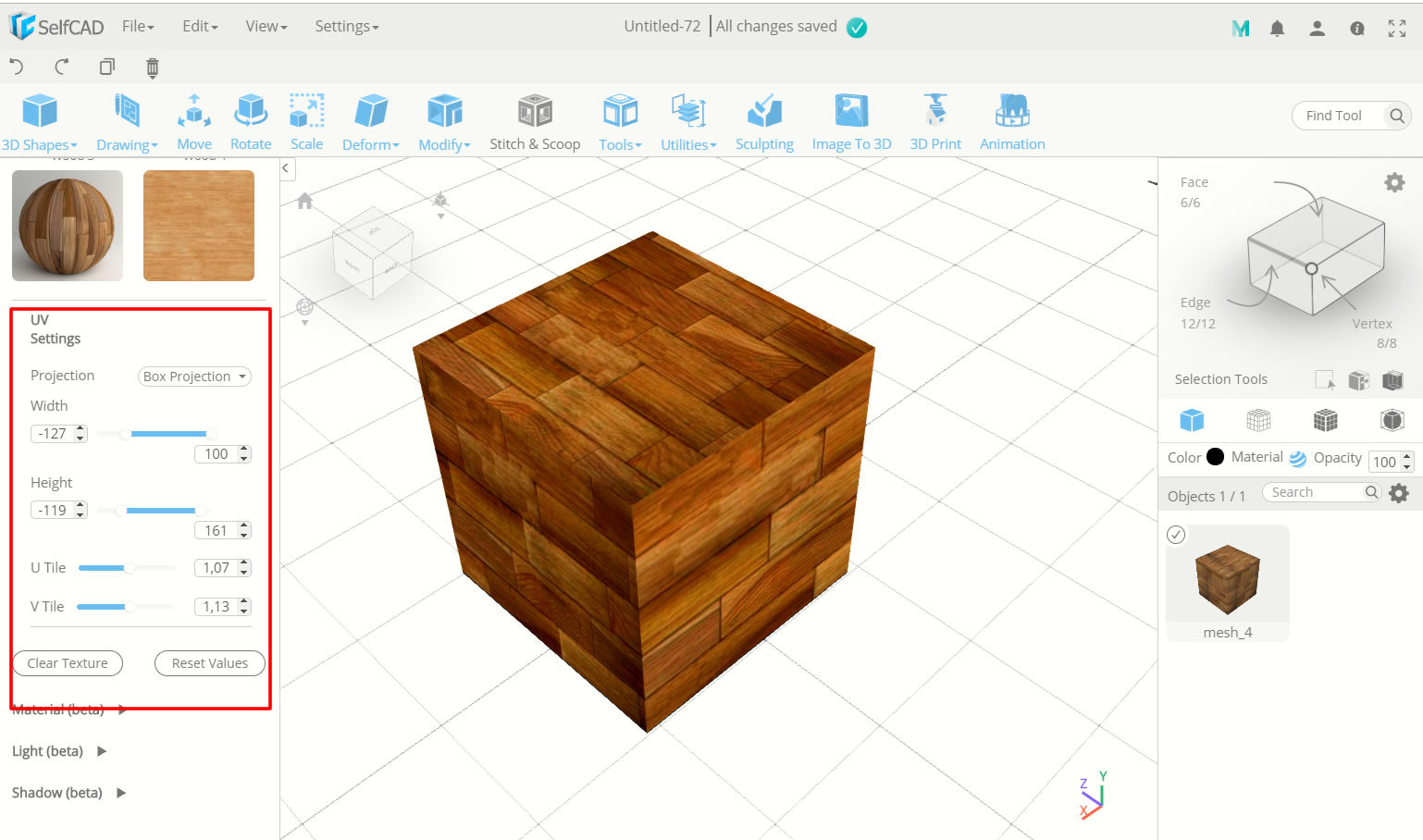
- To editing texture, first we need to change projection into box
- After it, you can editing dimension of texture from width and height and also UV tiles.
Video Tutorial SelfCAD 3D Object With Texture

In this steps you can learn by video how to apply texture into 3d model