Seed of Life (Inkscape)
by unkerjay in Design > Digital Graphics
3643 Views, 4 Favorites, 0 Comments
Seed of Life (Inkscape)
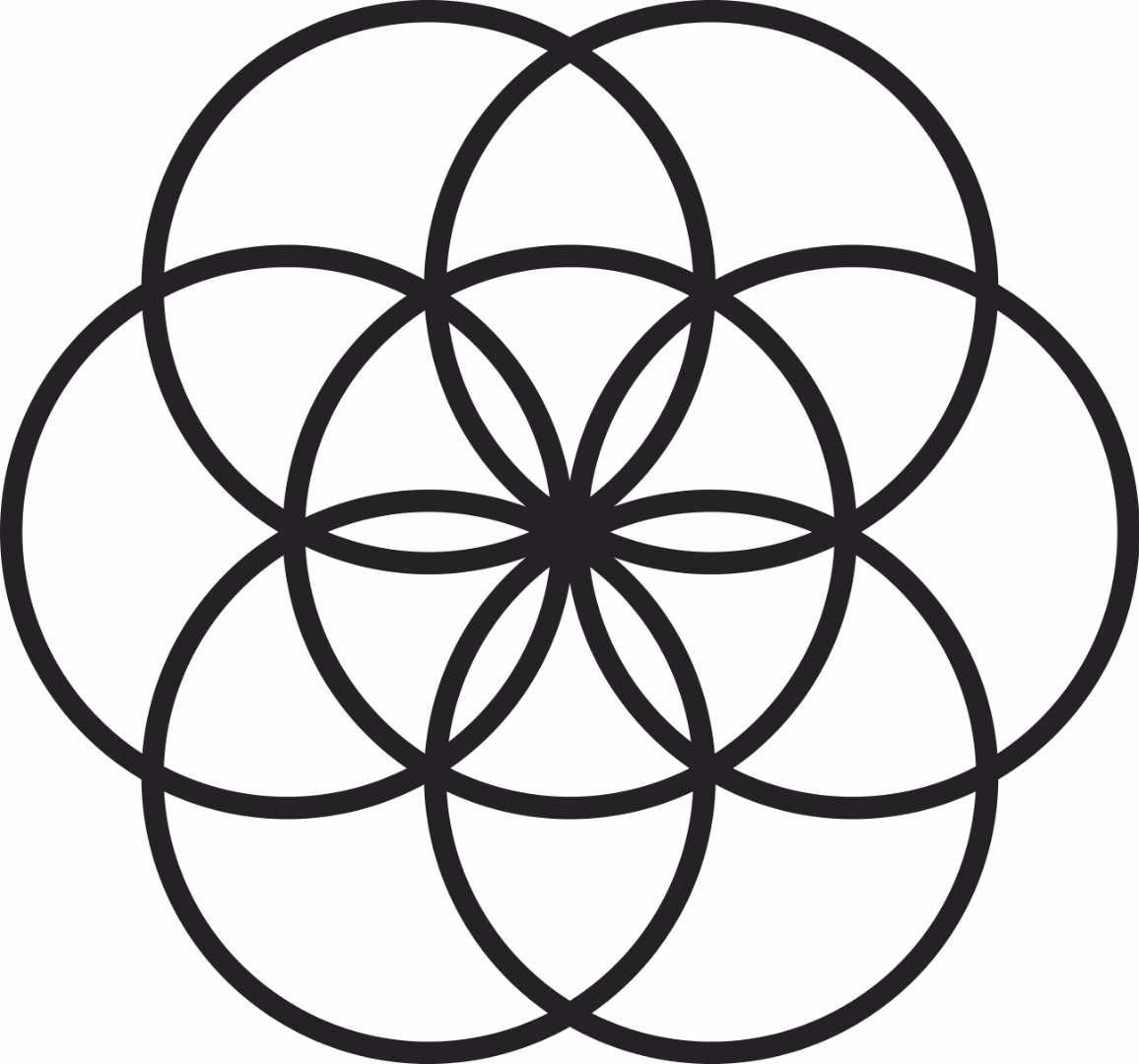
This tutorial comes from this tutorial:
Create a Seed of Life pattern using a compass
http://www.geometrycode.com/free/seed-of-life-patt...
(If the link breaks, don't worry. The tutorial still works.)
So, digitally, you don't have the equivalent of a compass.
(Not recommended to use one on your screen)
So, how to create one digitally, using, say, Inkscape?
Well, you've come to the right place.
Some useful links:
Inkscape Manual (English)
http://en.flossmanuals.net/inkscape/
Inkscape Tutorials
https://inkscape.org/en/learn/tutorials/
Inkscape - Tracing Tools
https://inkscape.org/en/doc/tutorials/tracing/tuto...
Let's get started.
The Steps Involved
For more info, details on specific steps
check out my earlier tutorial here:
Tea Lanterns using Inkscape / Pepakura
https://www.instructables.com/id/Tea-Lanterns-Using...
Step Overview:
There's a short animated GIF to follow.
The steps are also attached as a text file for your
convenience.
Looks like a lot? It's not, really.
Seed of Life (Easy)
Seed of Life (Easy)
01) Make a circle (Hold down the Ctrl key - Drag while holding Left Mouse Button)
02) Ctrl-C (Copy)
03) Ctrl-Alt-V (Paste in Place)
04) Reposition (using the right arrow key on your keyboard) until just touching
the edge of the first circle
05) Ctrl-C
06) Ctrl-V Paste
07) Rectangle Select the first two circles
08) Ctrl-G (Group)
09) Left click Select the lone Circle
10) Shift left click Select the grouped Circle
11) Align and Distribute - Last Selected
12) Center Horizontally
13) Center Vertically
14) Almost Done
15) Ctrl-G
16) Copy and Paste in Place
17) Transform - Shift-Ctrl-M
18) Rotate - 120 degrees
19) Repeat steps 16 - 18
20) Path - Combine - Ctrl-K
21) Done
Downloads
The Steps - Animated Gif
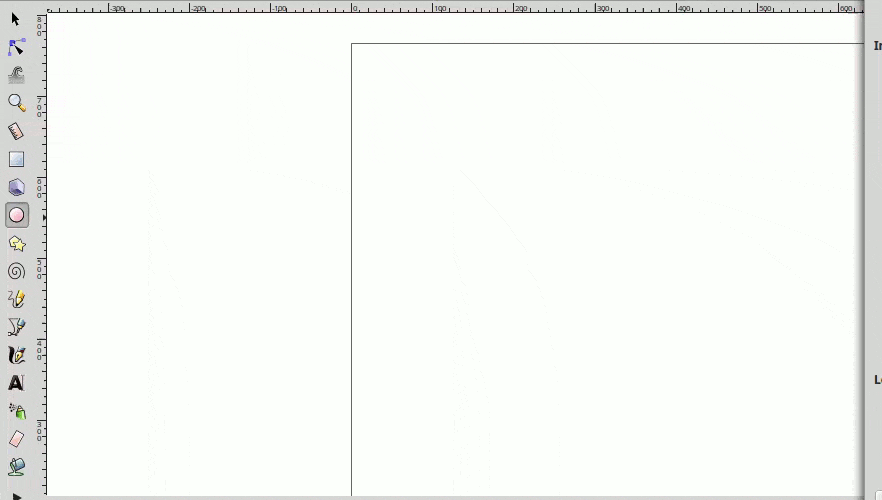
This correlates to the steps above.
If you've printed them out, you should
be able to follow along - step by step.
All Done
That's it.
In a future tutorial, I'll show how to convert
this to a 3D image in Shapeways.
Til then,
Questions? Suggestions? Problems?
Let me know in the comments.
Enjoy.
As promised:
From 2D to 3D Using Inkscape to Shapeways / OpenSCAD)
https://www.instructables.com/id/From-2D-to-3D-Usin...