Search for Keymeds Vendor
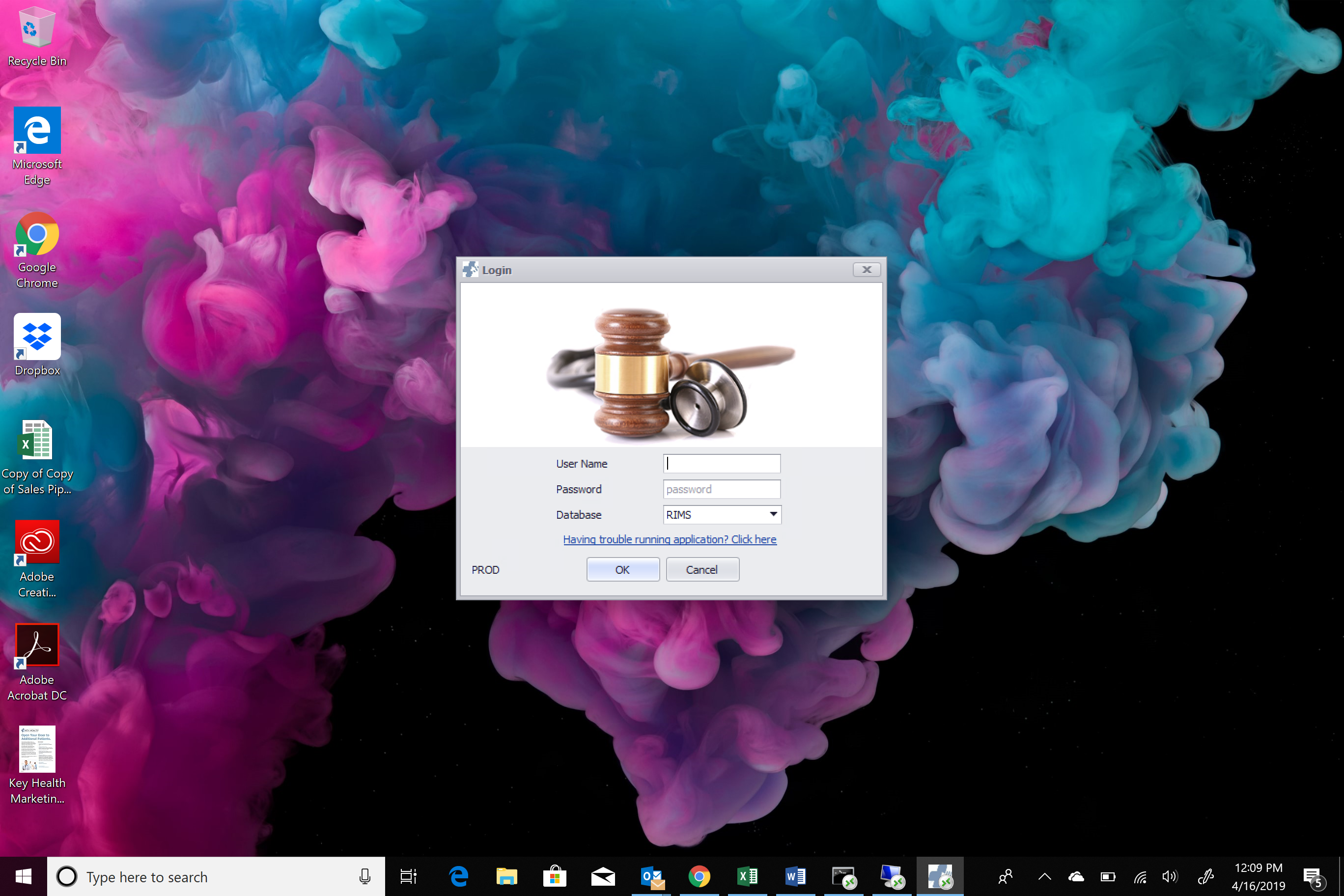
How to Search Keymeds for Vendor
Launch Keymeds
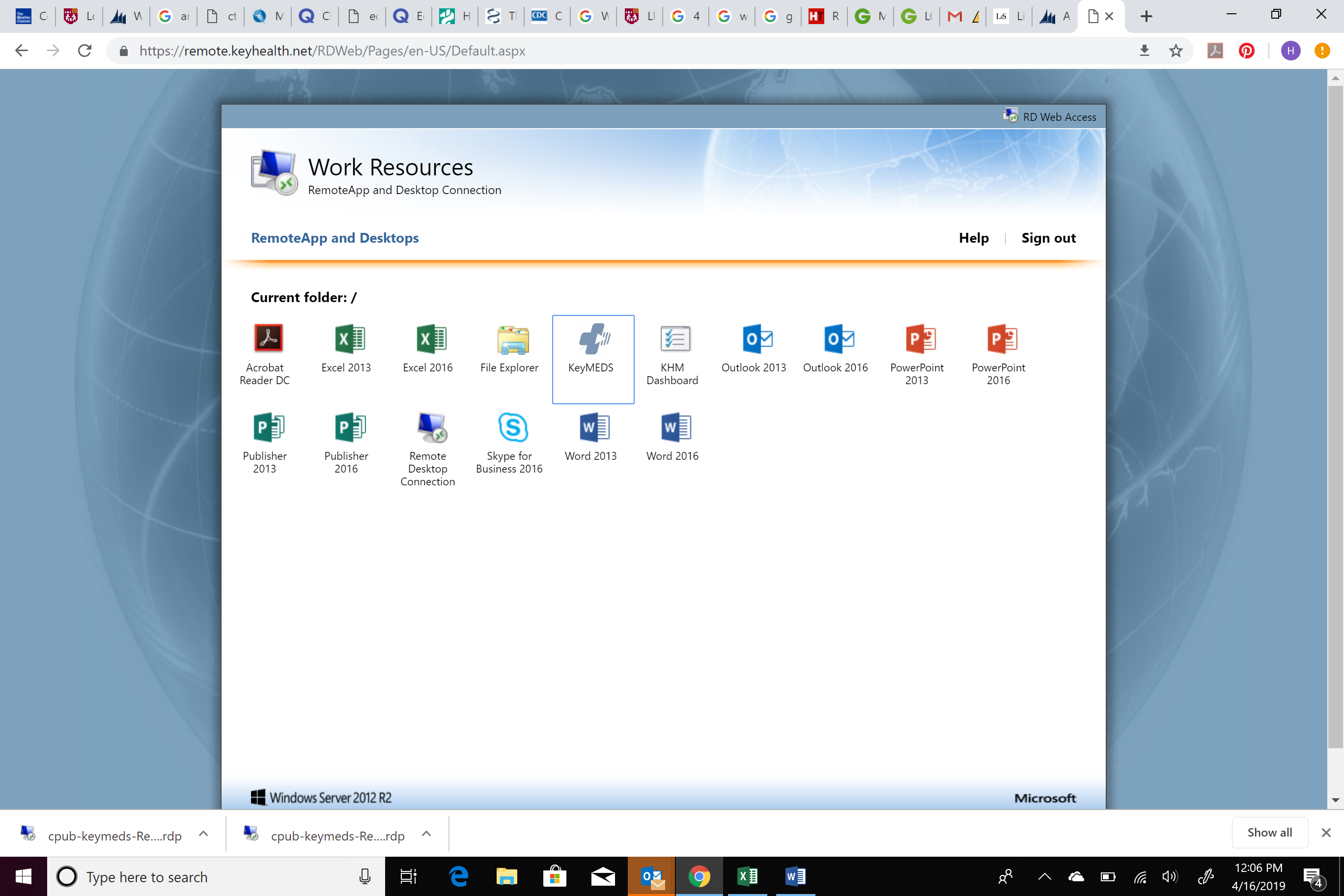
Login to Key Meds
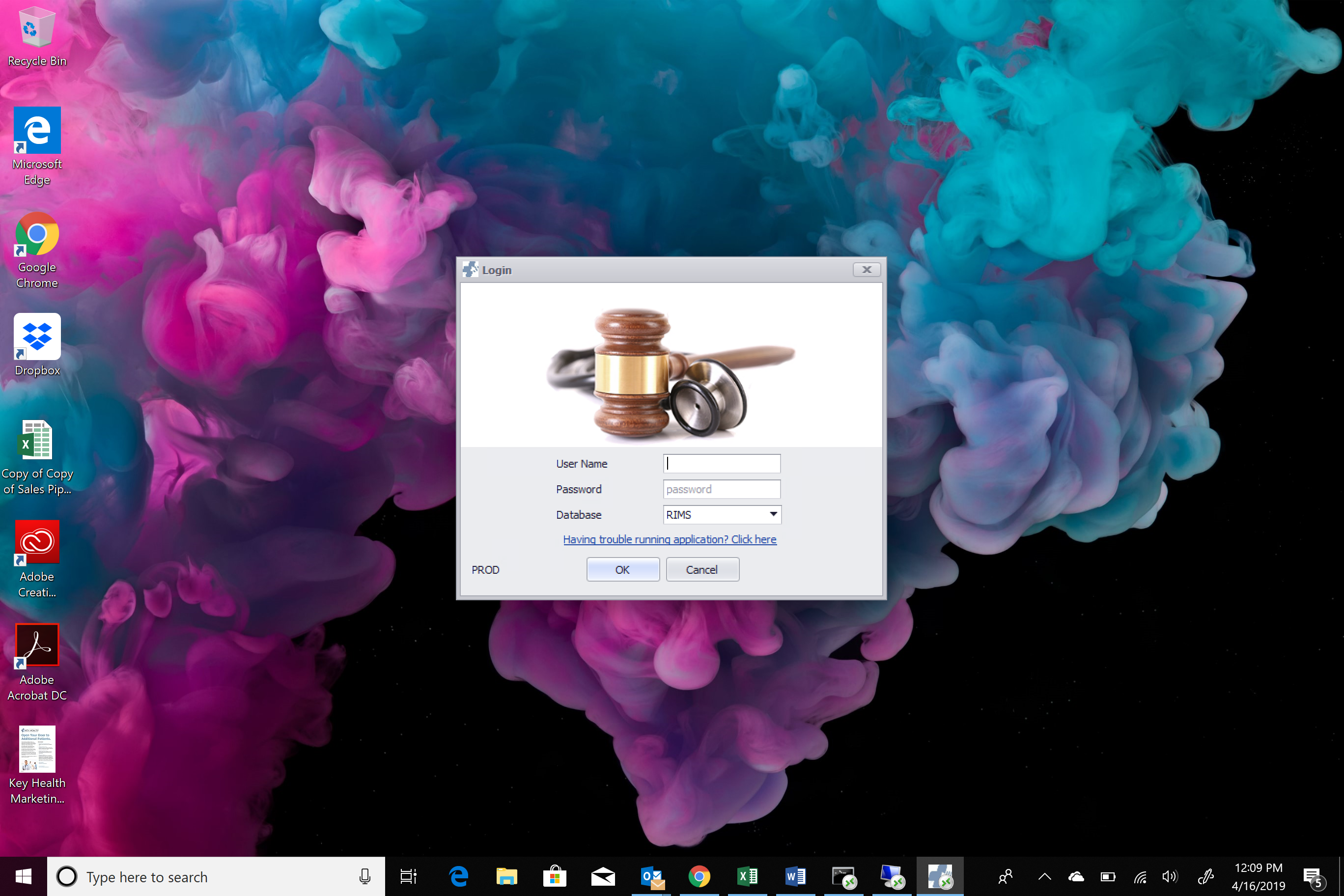
Note your Keymeds password may or may not be the same as your Microsoft Exchange password, remember this when you are required to change your Exchange password).
Username is also different. For example, my username on Exchange is hcleveland, but in Keymeds it is HaleyC
Select "View Vendor List" From Left Hand Toolbar
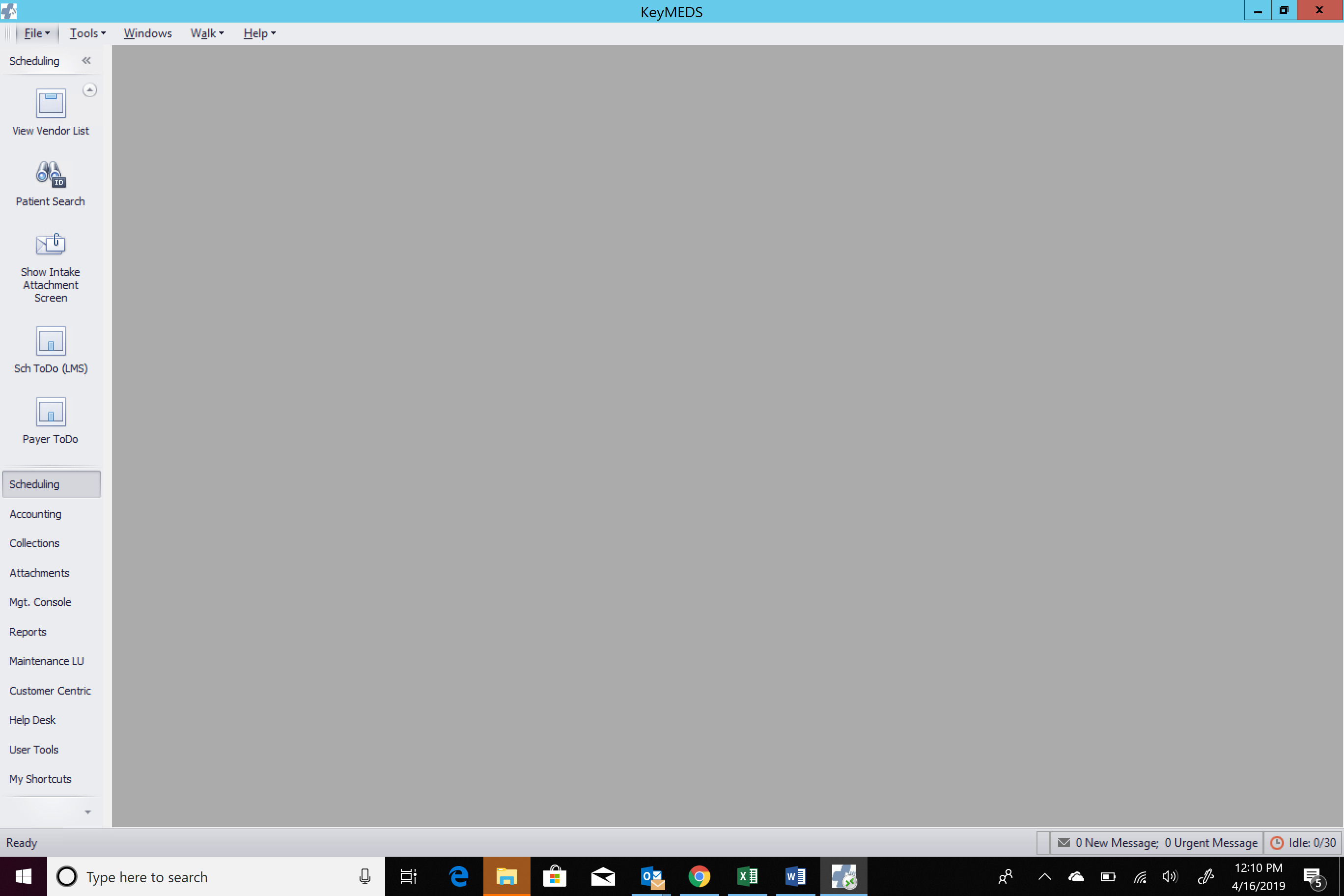
View Default Screen for Vendor List
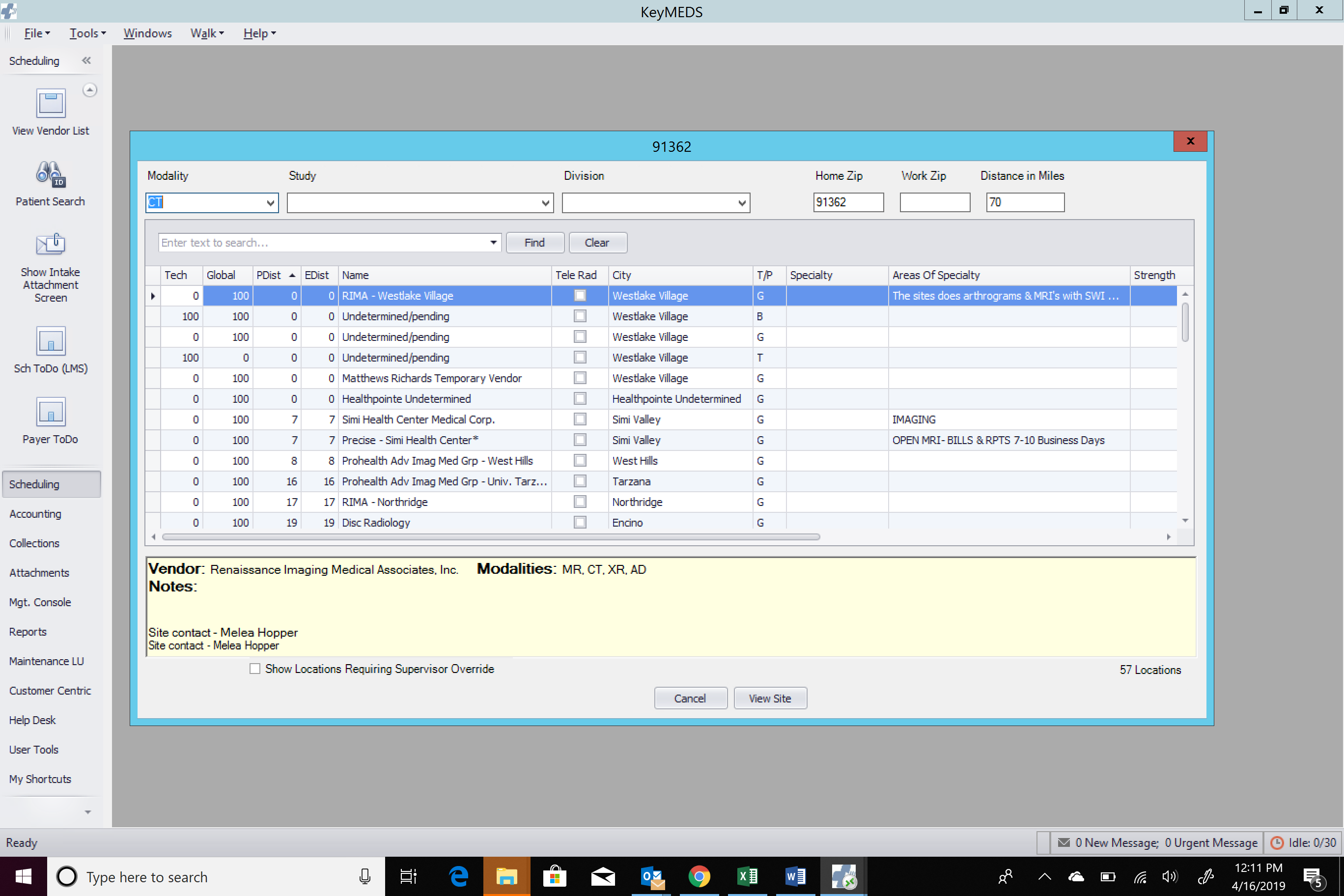
Click the Modality You Would Like to Search
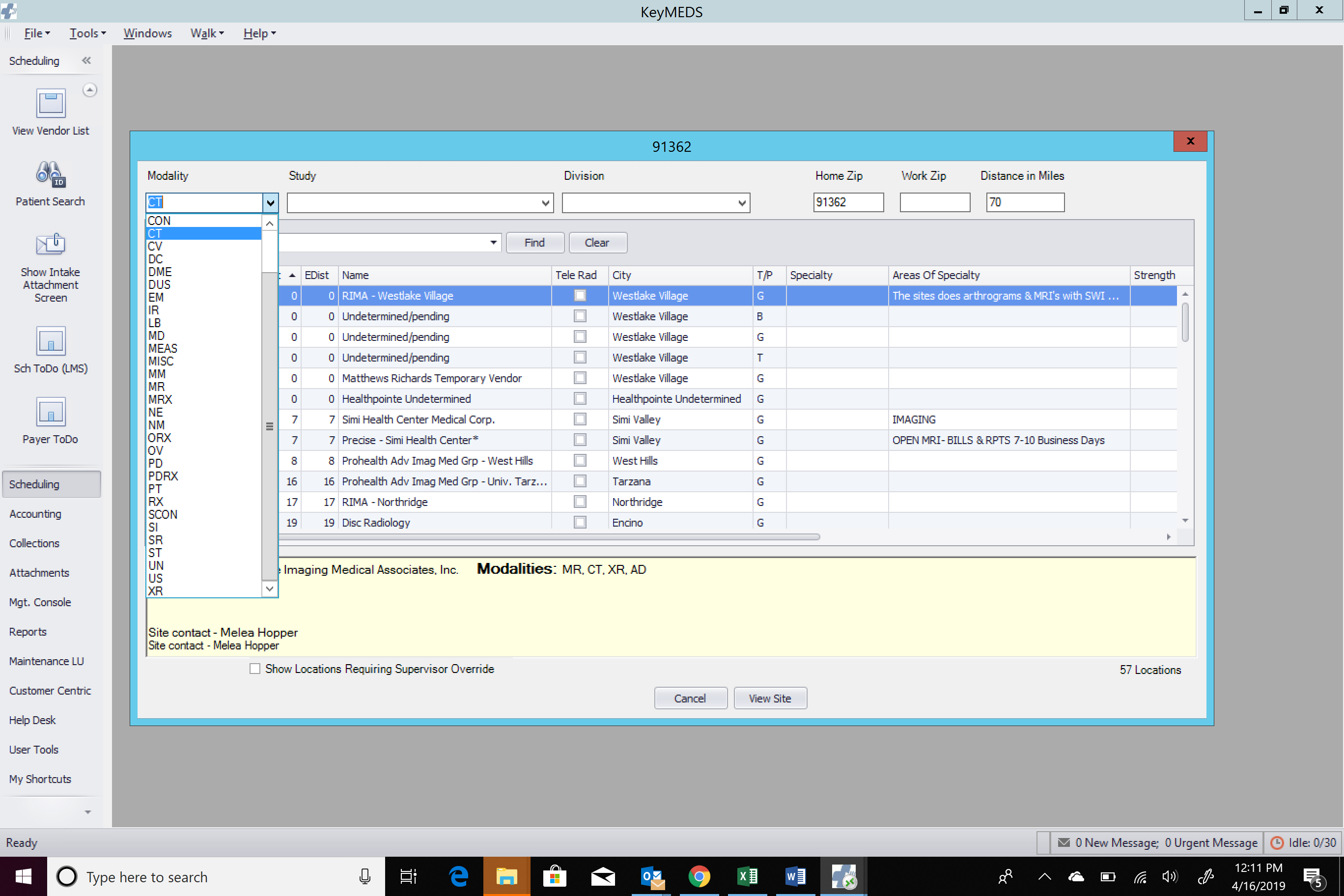
Searching for Your Vendor: You Can Change the Zip Code
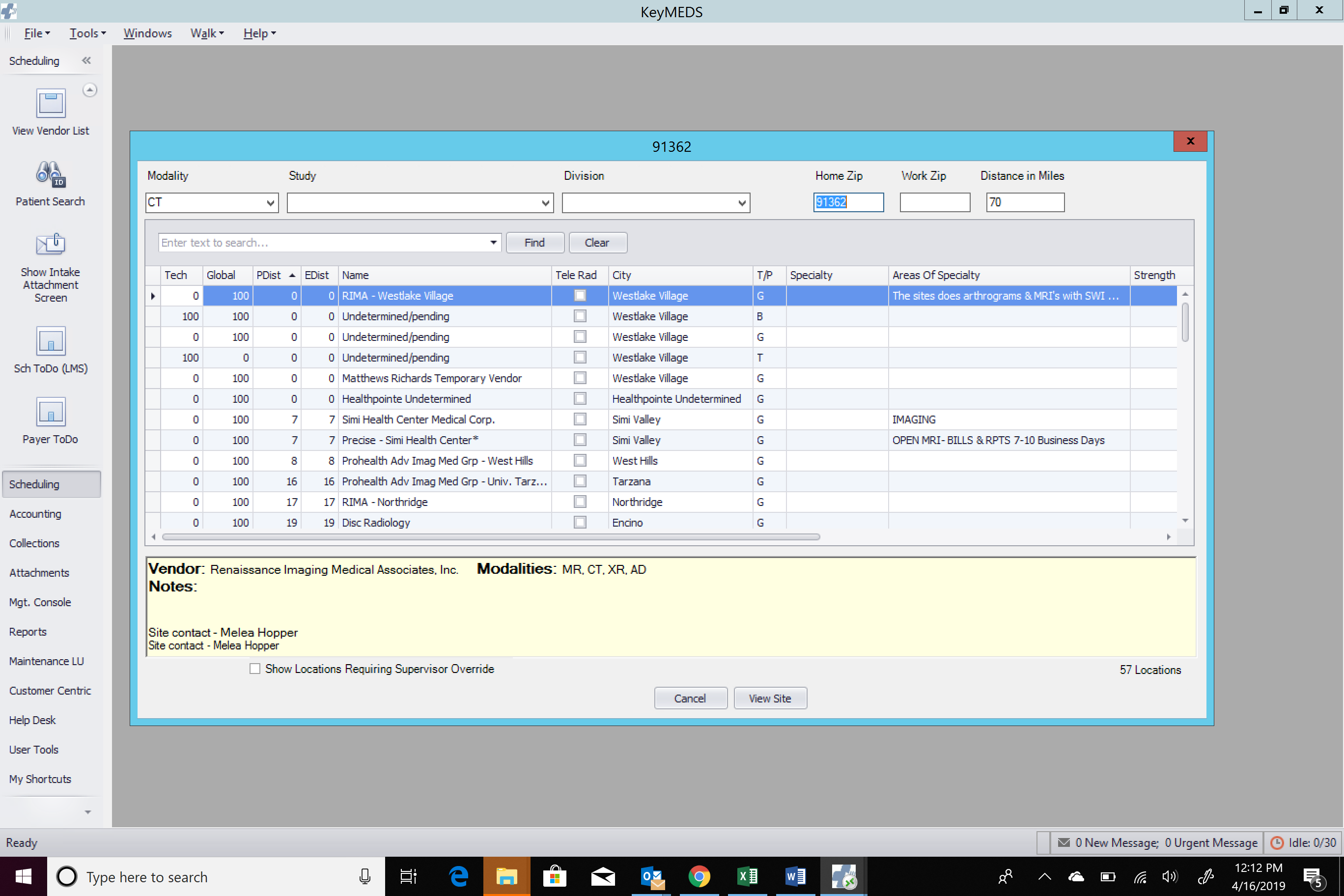
Select the Distance to Include in Your Search.
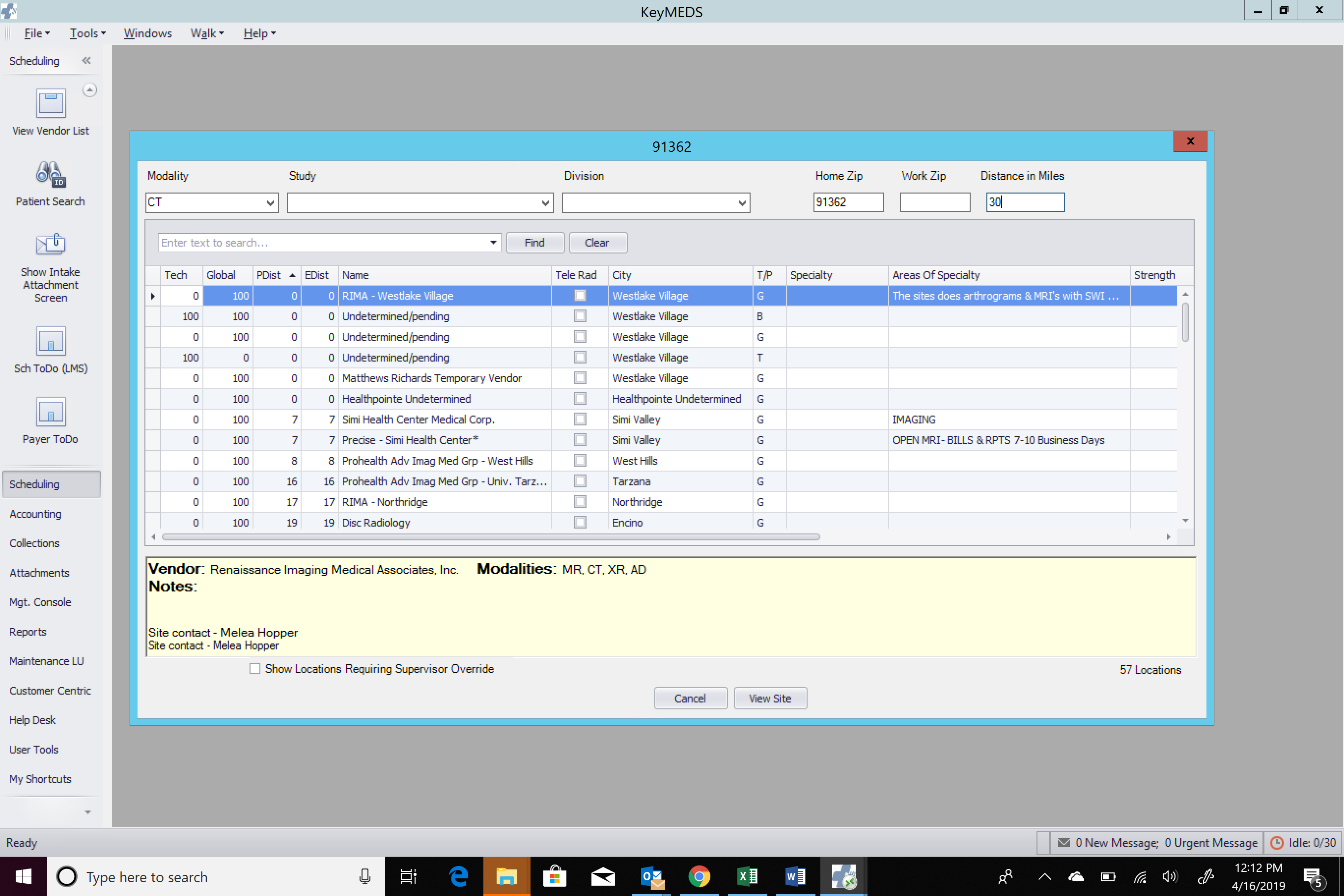
Per IT, the 'Distance in Miles' is calculated from the city's center. Depending on the size of your city, this number could be somewhat inaccurate.
Let's Do an Example!
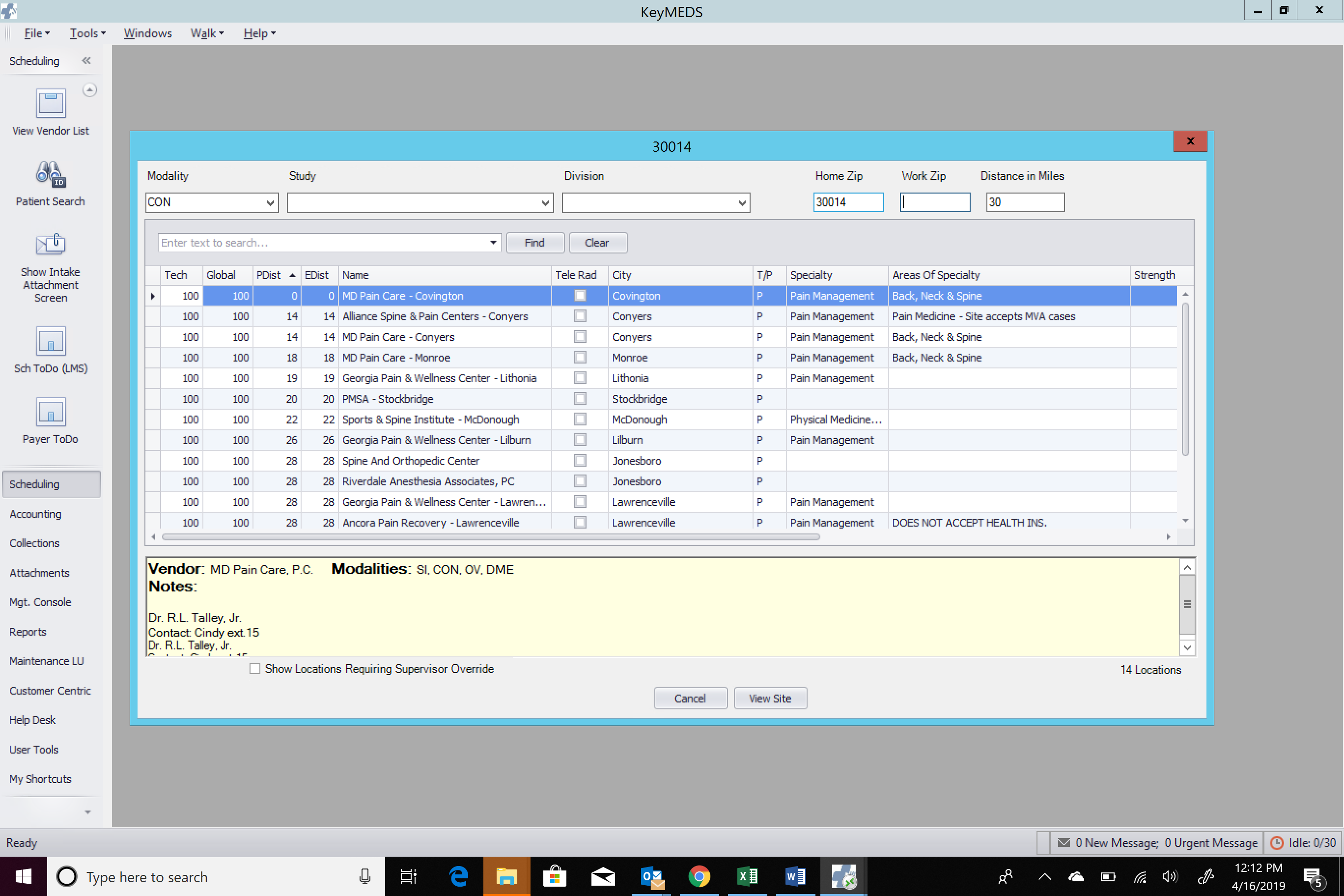
I want to look for facilities that offer Consults (CON) within 30 miles of zip code 30014
From the Search Results, You Can Select Any Vendor
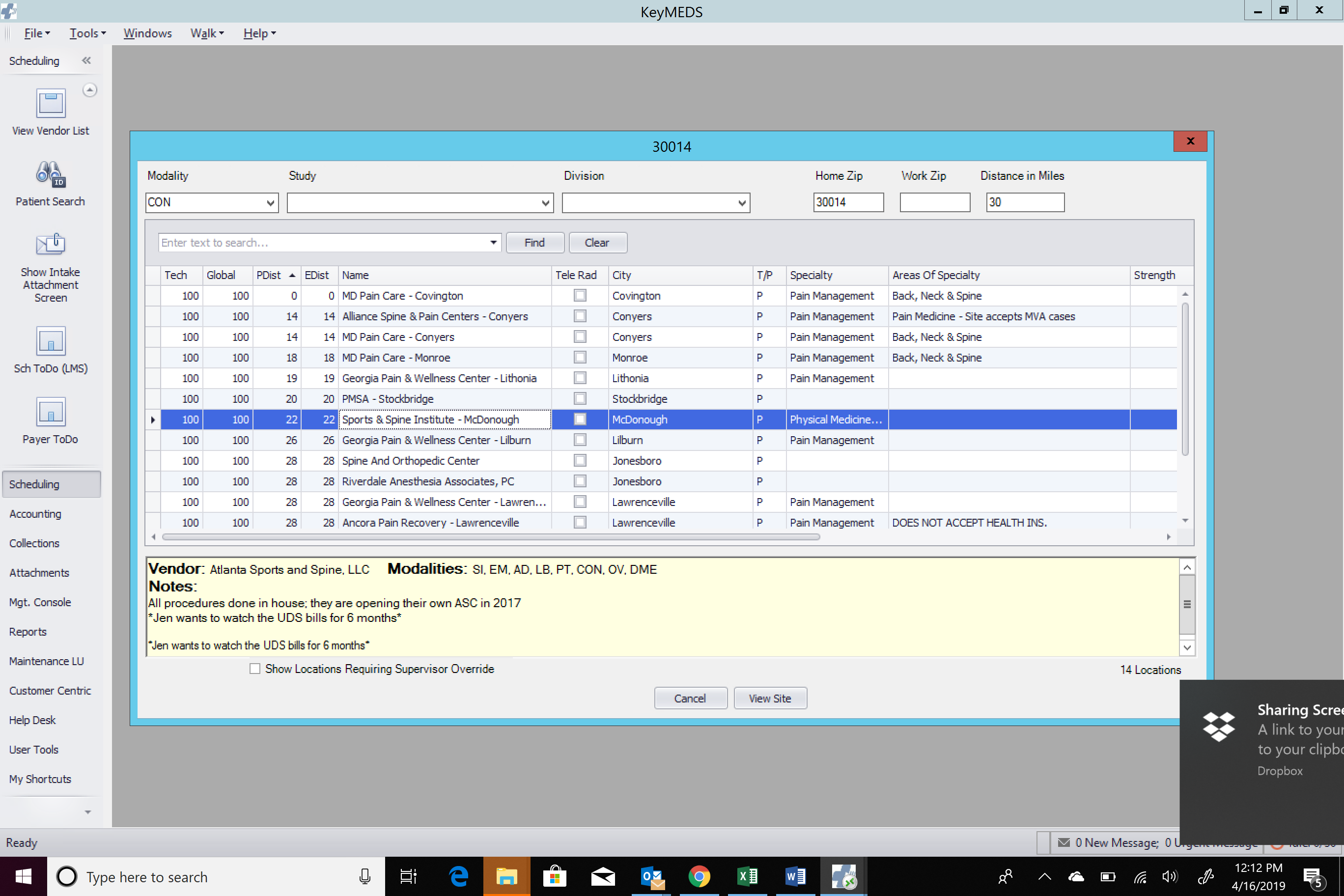
I'm going to select Sports & Spine Institute and select View Site
The Vendor Location Detail Will Appear
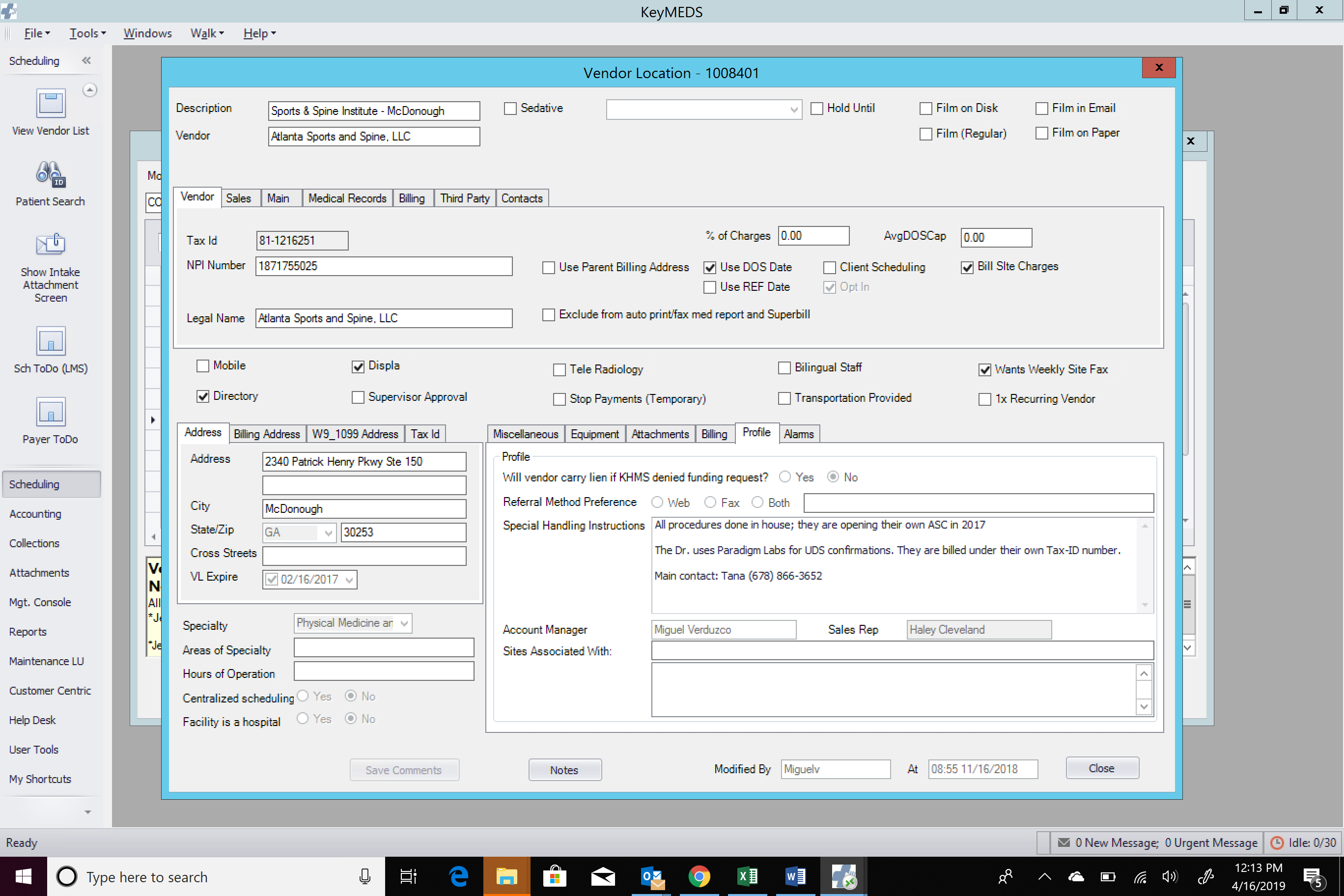
This sill give you a lot of information on the Vendor. Contact names, telephone numbers, any special handling instructions and will detail the modalities we have contracted.
Vendor Contacts: to See Vendor Contacts, Select the Contact Tab
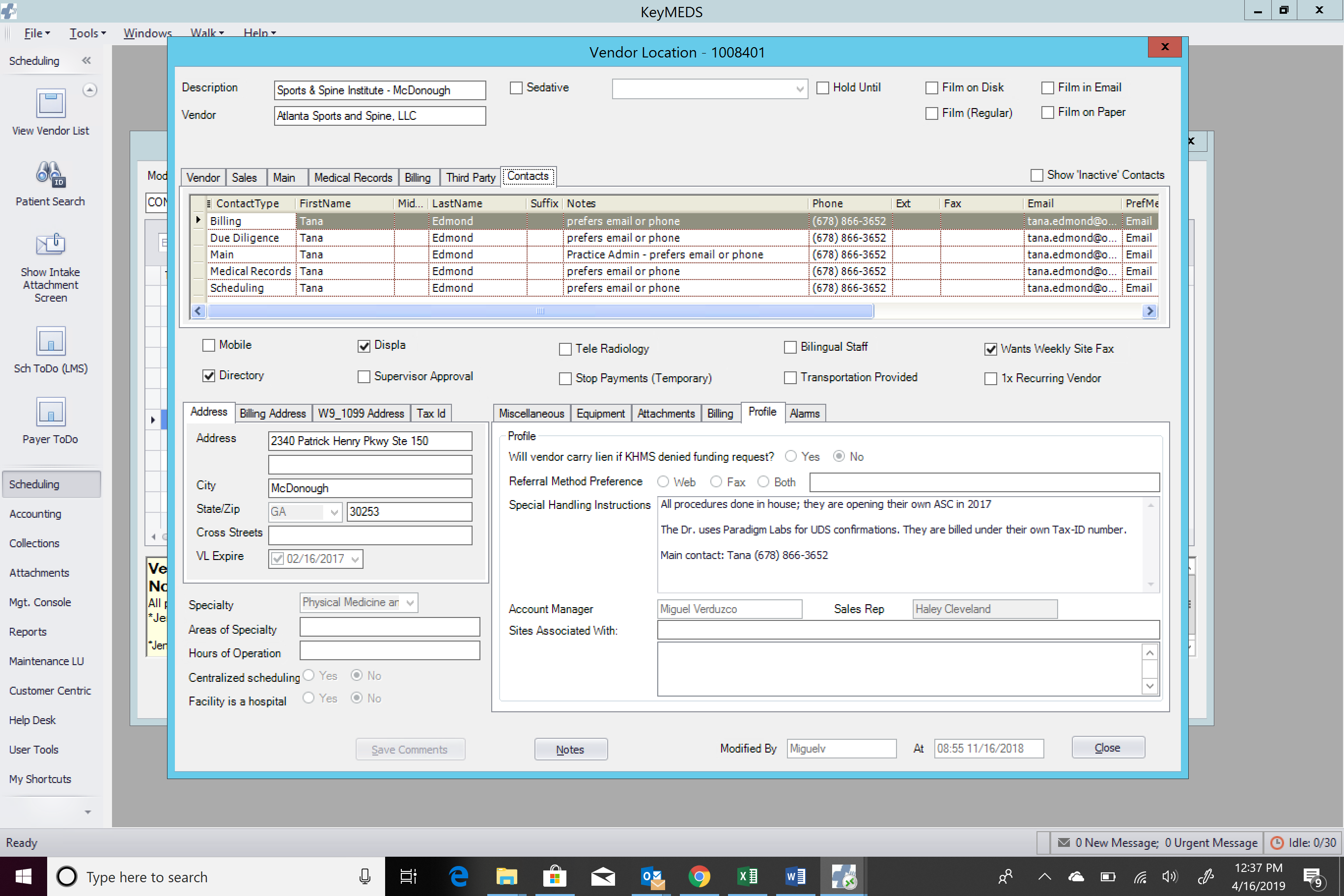
Attachments (Contracts, Rates, Etc).
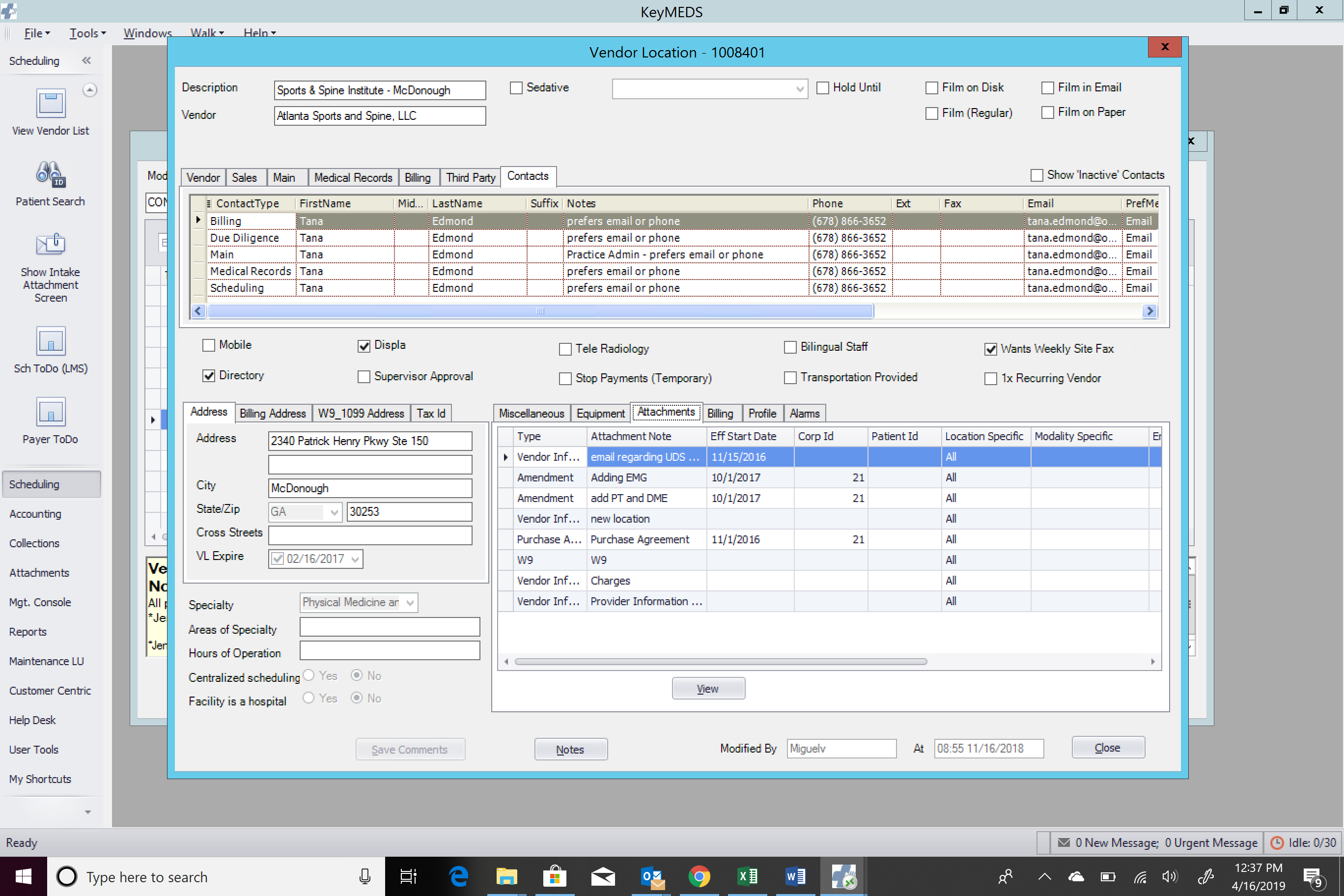
To view a contract or pricing info, click on Attachments. You can also confirm W9 information and see any addendums that have been included for a vendor.
View Attachments

Select the attachment and click View. The attachment will then open in another window.