Scroll a Message on a LED Matrix
by thethingbox in Living > Organizing
4111 Views, 3 Favorites, 0 Comments
Scroll a Message on a LED Matrix
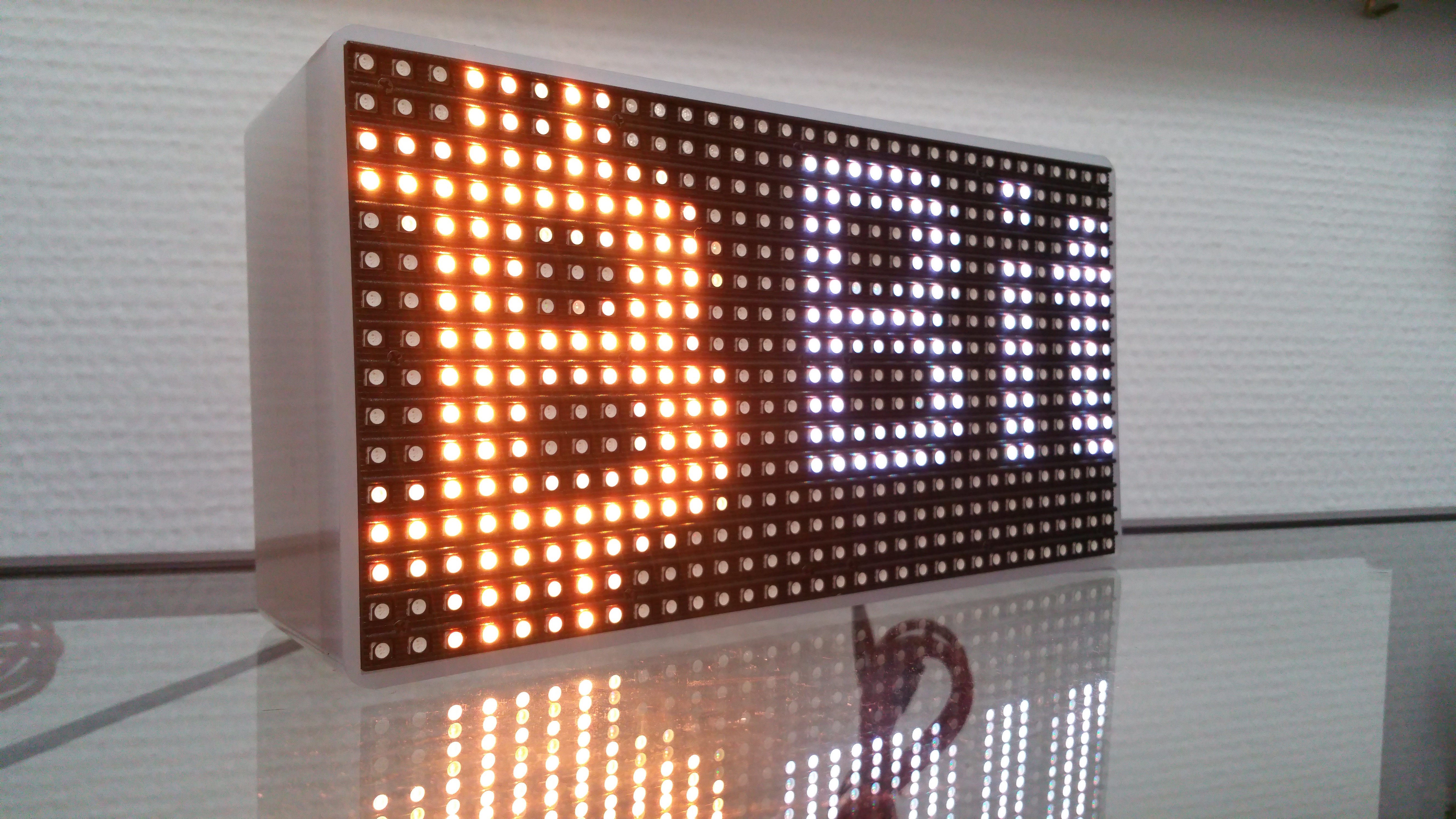
If you have a shop or an office or even your home and want to display a scrolling message to tell the happy hours, the weather or any information of your choice, here is the instructable!
It uses a TimeSquAir (http://TimeSquAir.io) a all in one Raspberry Pi bundled with a LED Matrix and a NFC tag, easily customizable with a graphical UI powered by IBM's Node-RED (http://Nore-RED.org).
We'll see how to scroll a fixed message first, then a internet fetched one (the Bitcoin value).
Here is the result (video):

Access the Pi From Your Browser
![FU8C9YYIHXTLJJL.MEDIUM[1].jpg](/proxy/?url=https://content.instructables.com/FXS/V21E/IKMVDWUR/FXSV21EIKMVDWUR.jpg&filename=FU8C9YYIHXTLJJL.MEDIUM[1].jpg)
Enter the network address of the Pi into the address bar of your browser (see here for details).
You get IBM's Node-RED graphical interface that will allow us to customize the TimeSquAir behavior by just drag'n dropping some elements from the left palette:
Build the LED Matrix Flow
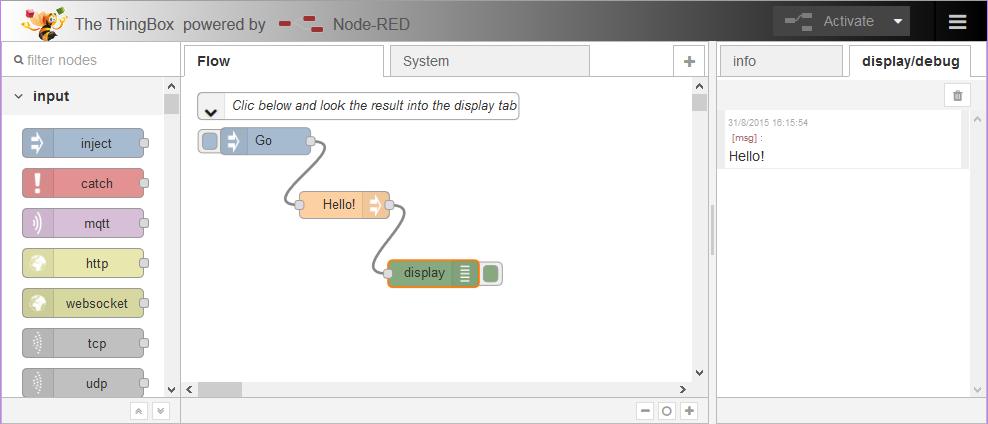
Now you can use the provided nodes for the LEDMatrix bundled in TimeSquAir:
Build the Message
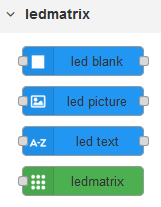
You can link these elements (called "nodes") to build the message.
First use a LED Blank node to start. Then use a mix of LED Text and LED Picture nodes to compose the message. End with a LED Matrix node and use a Go node to activate the whole.
To display a simple text, a LED Text node is enough:
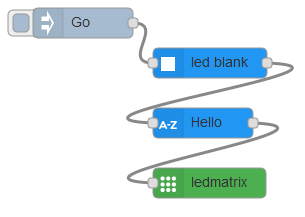
You can do more by mixing text and pictures:
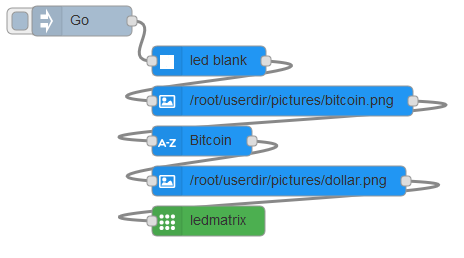
Of course, some value may not be known at this time, thus should be calculated at runtime.
The solution is to use a function node and calculate the value in javascript (an easy to use software language).
Using Calculated Values
Let it more useful and go fetch the bitcoin value on the web.
We get the value by making an HTTP request to https://paymium.com/api/v1/data/eur/ticker.
You can get mode detail here: http://thethingbox.io/docs/LEDMatrix.html.
Here is the final flow:
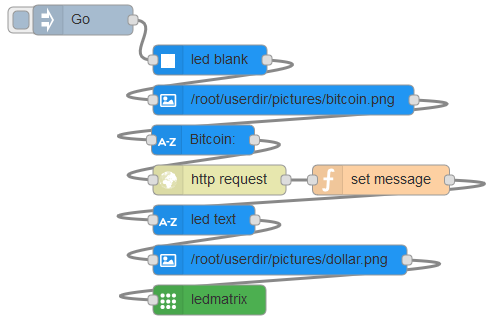
Learn More !
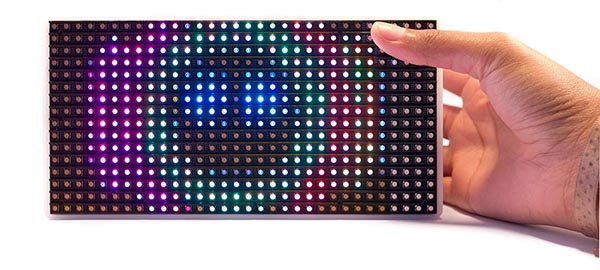
Learn how to link things together with TimeSquAir (http://TimeSquAir.io) and IBM's Node-RED (http://nodered.org)
and discover the other Instructables: