Scan Photo With Your Mobile Phone
by 陳亮 in Living > Life Hacks
291559 Views, 1335 Favorites, 0 Comments
Scan Photo With Your Mobile Phone

This instructables show how to use a mobile phone to scan the photo in your old album.
Your mobile phone have a mega pixels camera with auto focus. It is a very good photo scanner, you just need a light source and some aids to make the mobile parallel to the photo.
Preparation
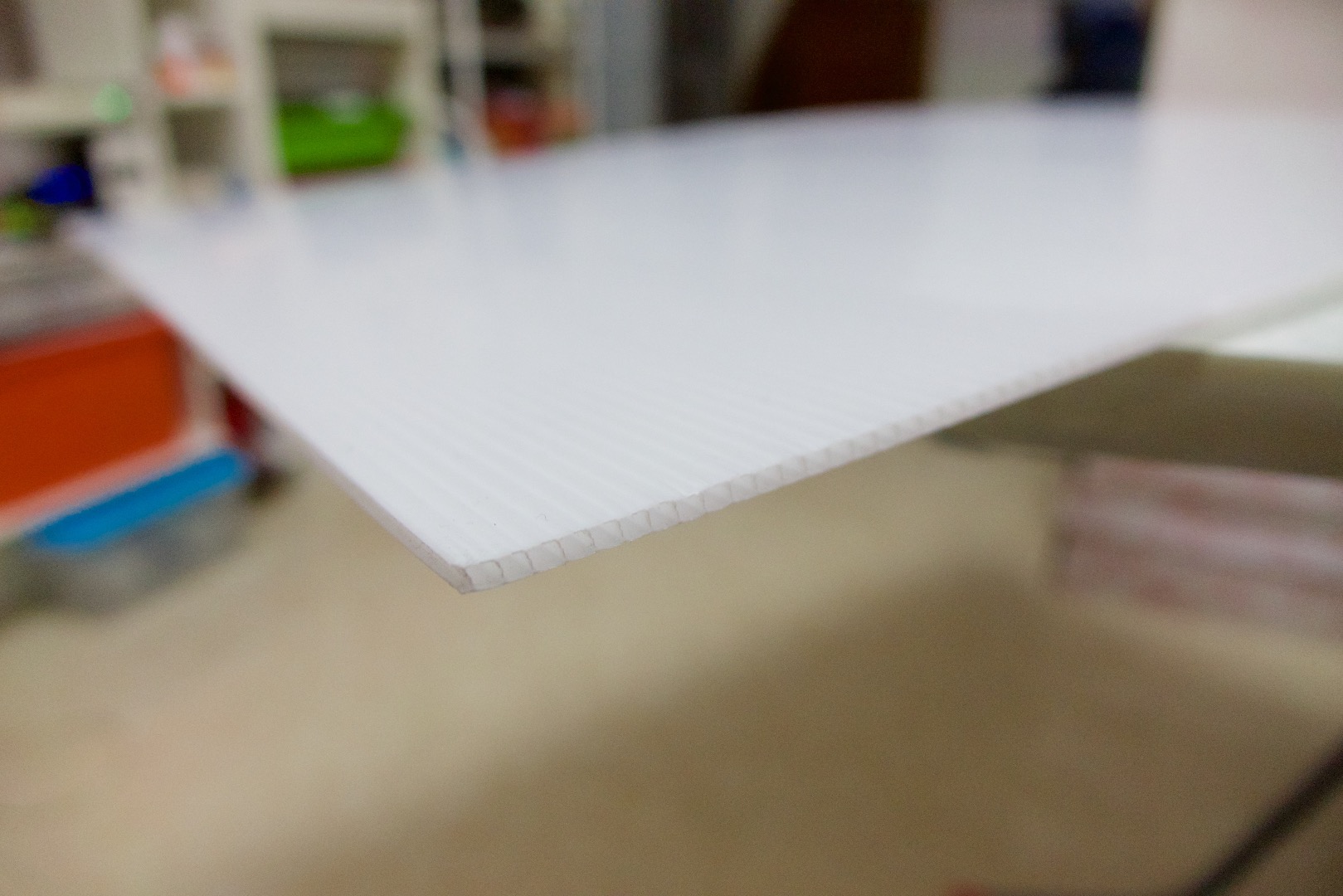

White corrugated plastic sheets (or called PP carton board)
White LED strip (around 1 meter)
Measure, Draft and Cutout
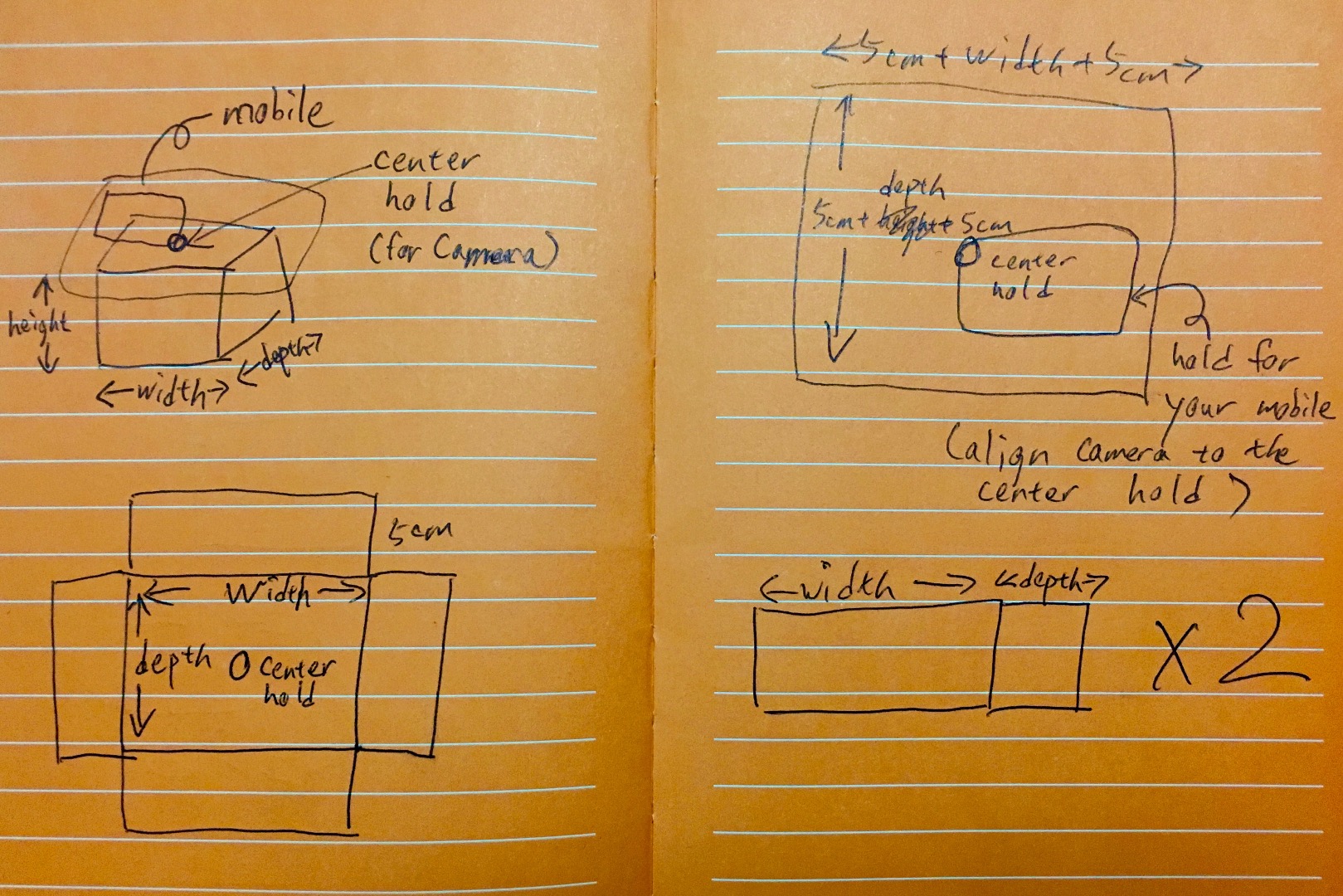
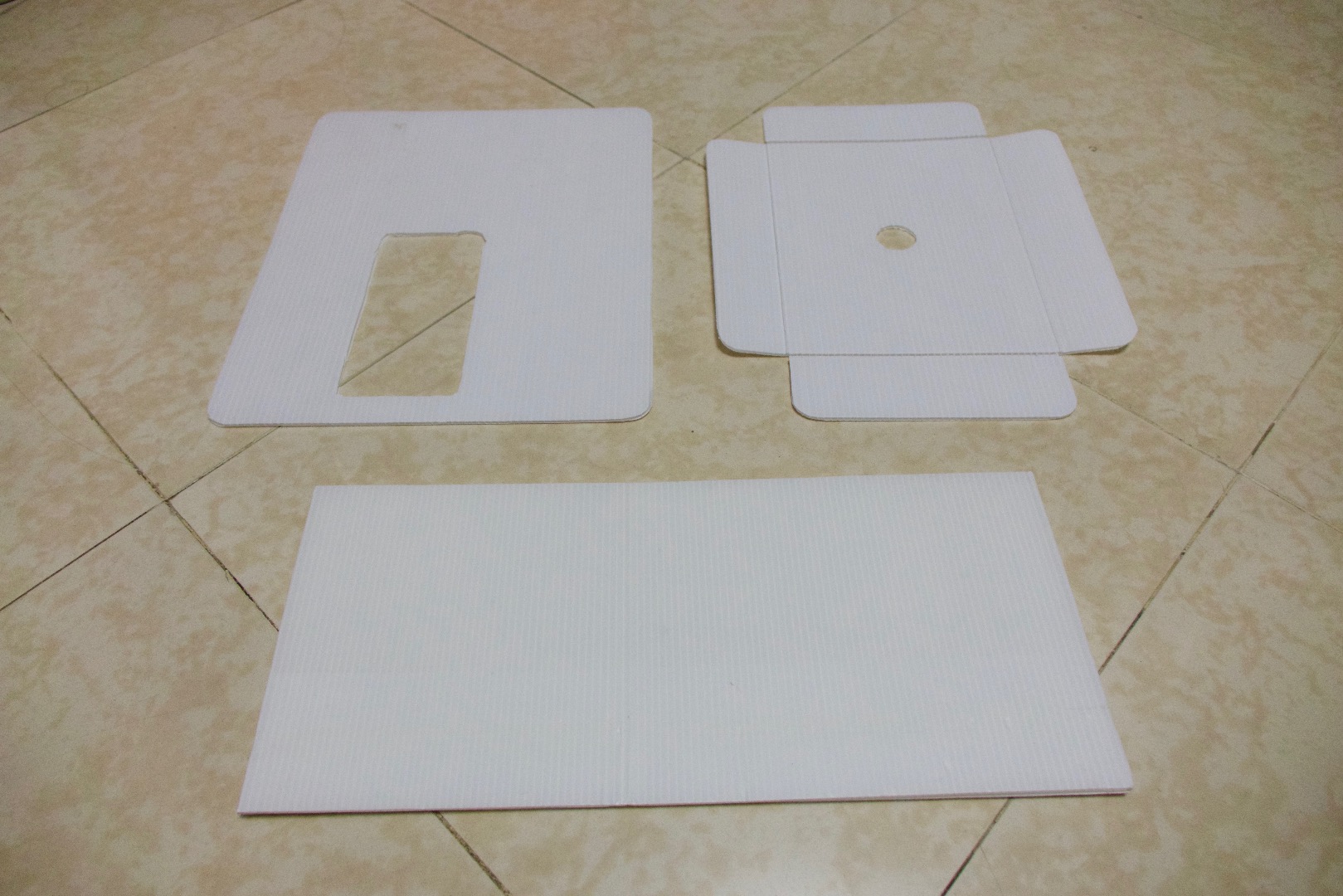
Every type of mobile camera have some variant, such as focal length and minimum focus distance. You need perpare a maximum size photo, say 5R or 4R, you want to scan. try to use your mobile camera take that photo, reserve some margin and measure the distance between camera and photo. The distance is the light box height.
The light box width and depth depends on the photo dimension and add few cm margin.
Here is my measure for iPhone 6s taking 4R photo:
height: 16 cm
width: 21 cm
depth: 16 cm
The light box has 4 side surround and a removable top side, the bottom are placing photo so no need to made a bottom.
At the top it has a hole at the center for placing mobile camera, I also make a plate with a big hole for fixing the mobile camera fit to the center hole.
P.S. Thanks to user cafemiguel point it out, the word "hold" in the picture should be "hole".
Cut the Edge Pit
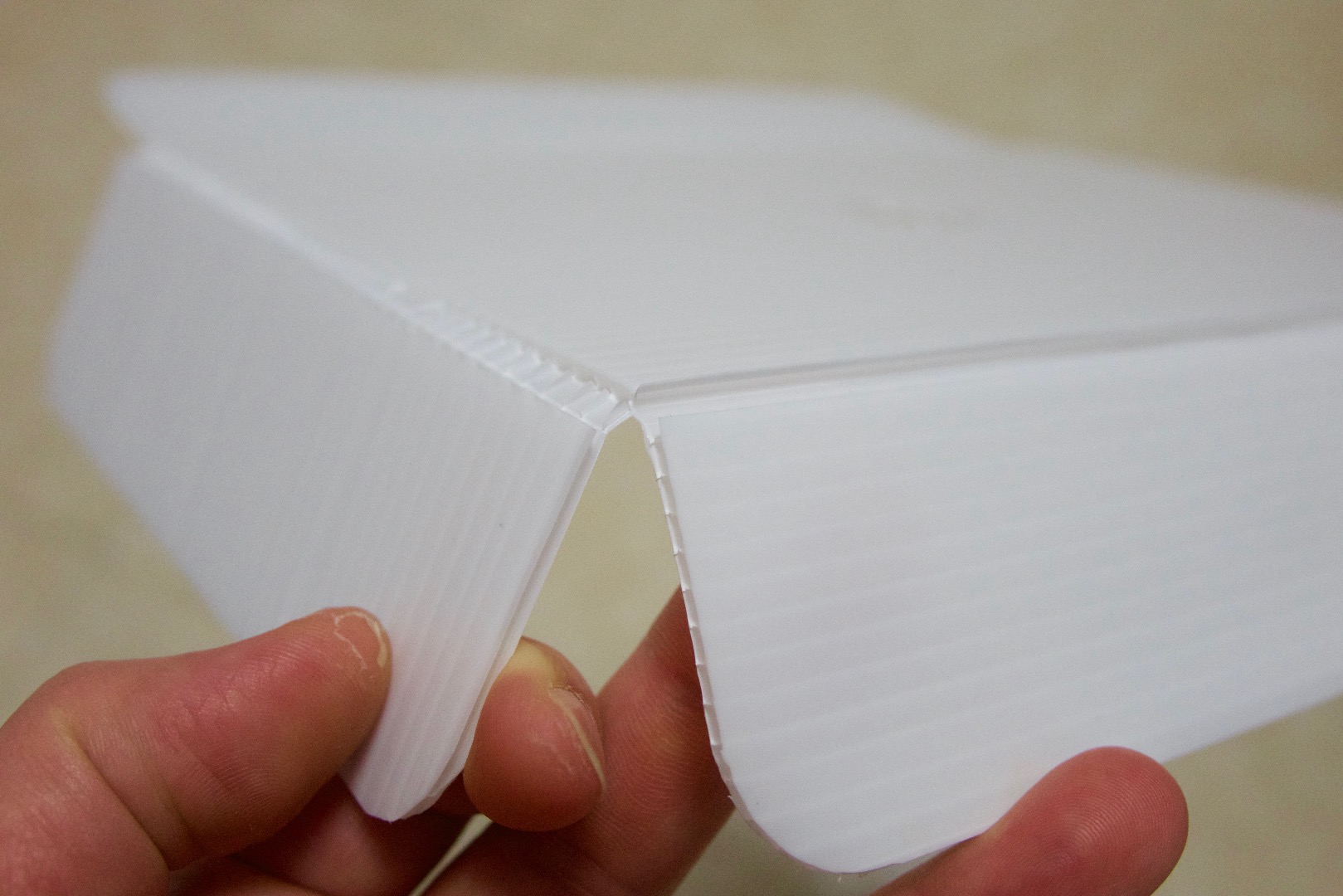
Cut the pit for each folding edge for easy folding.
Stick the Mobile Fixing Plate With Light Box Top

Stick the Box Side
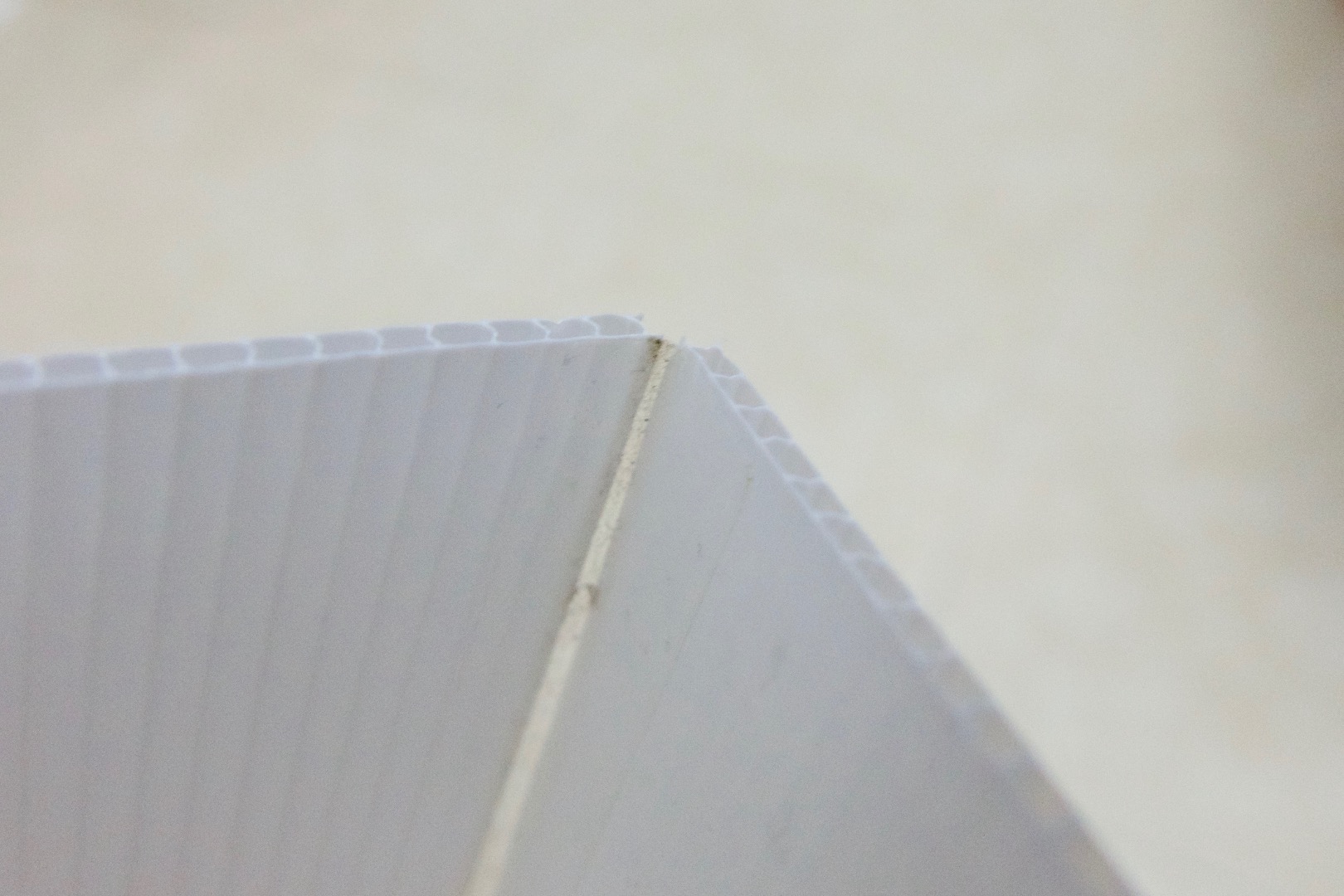
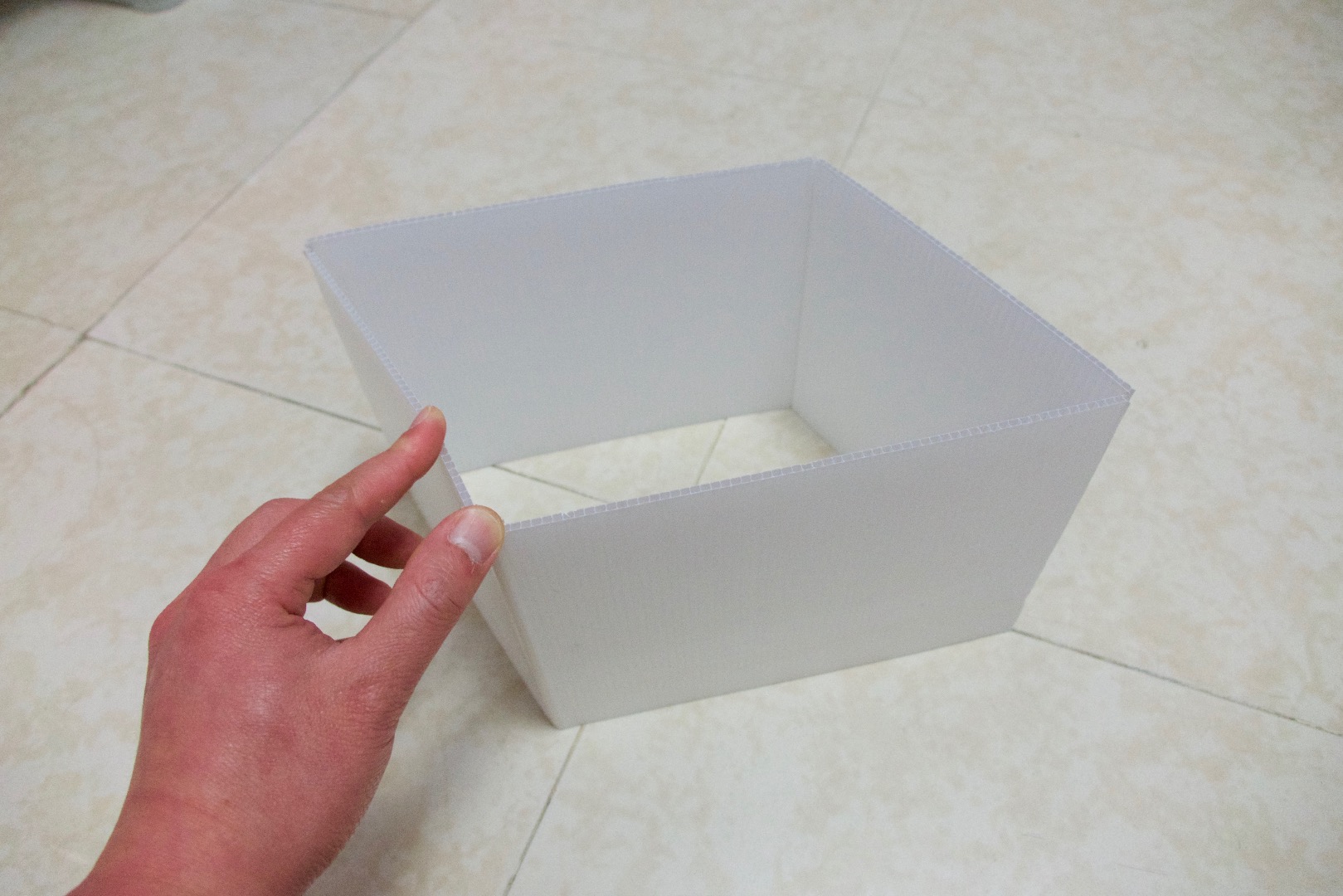
Stick the LED Strip
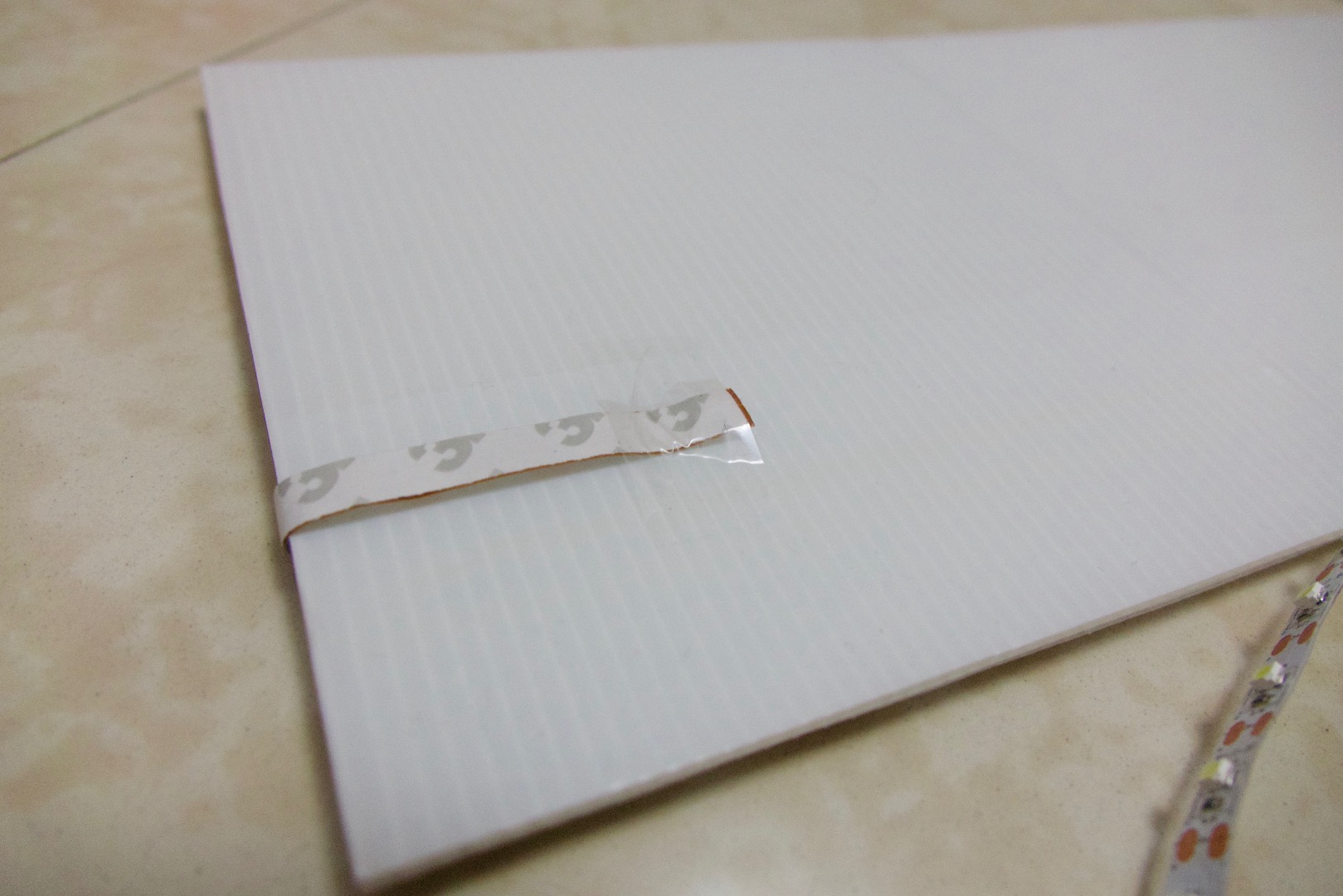
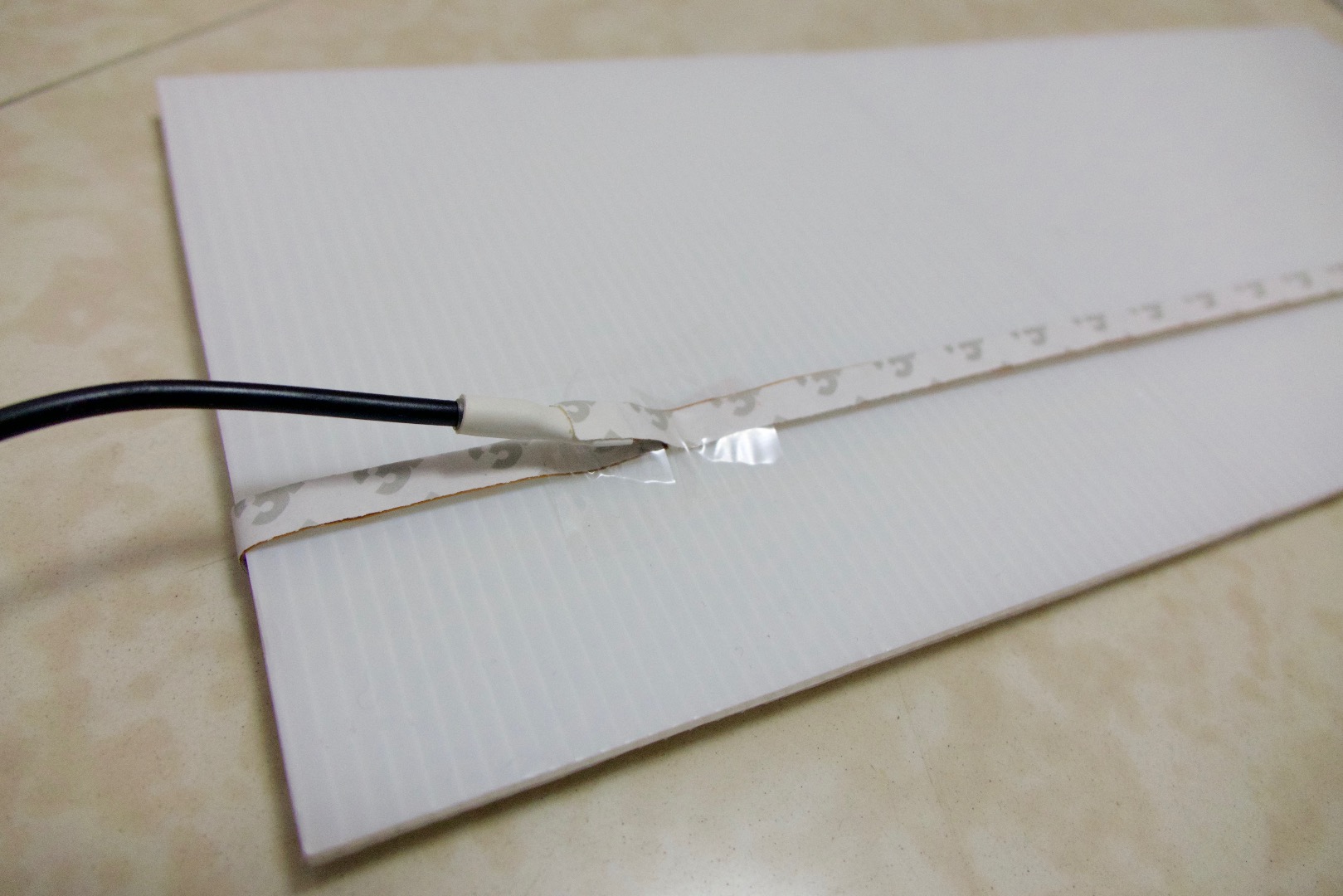

Stick the LED strip outside the Light box, the LED facing interior and leave around 4-5 cm from the bottom.
Slot the Light Box Top
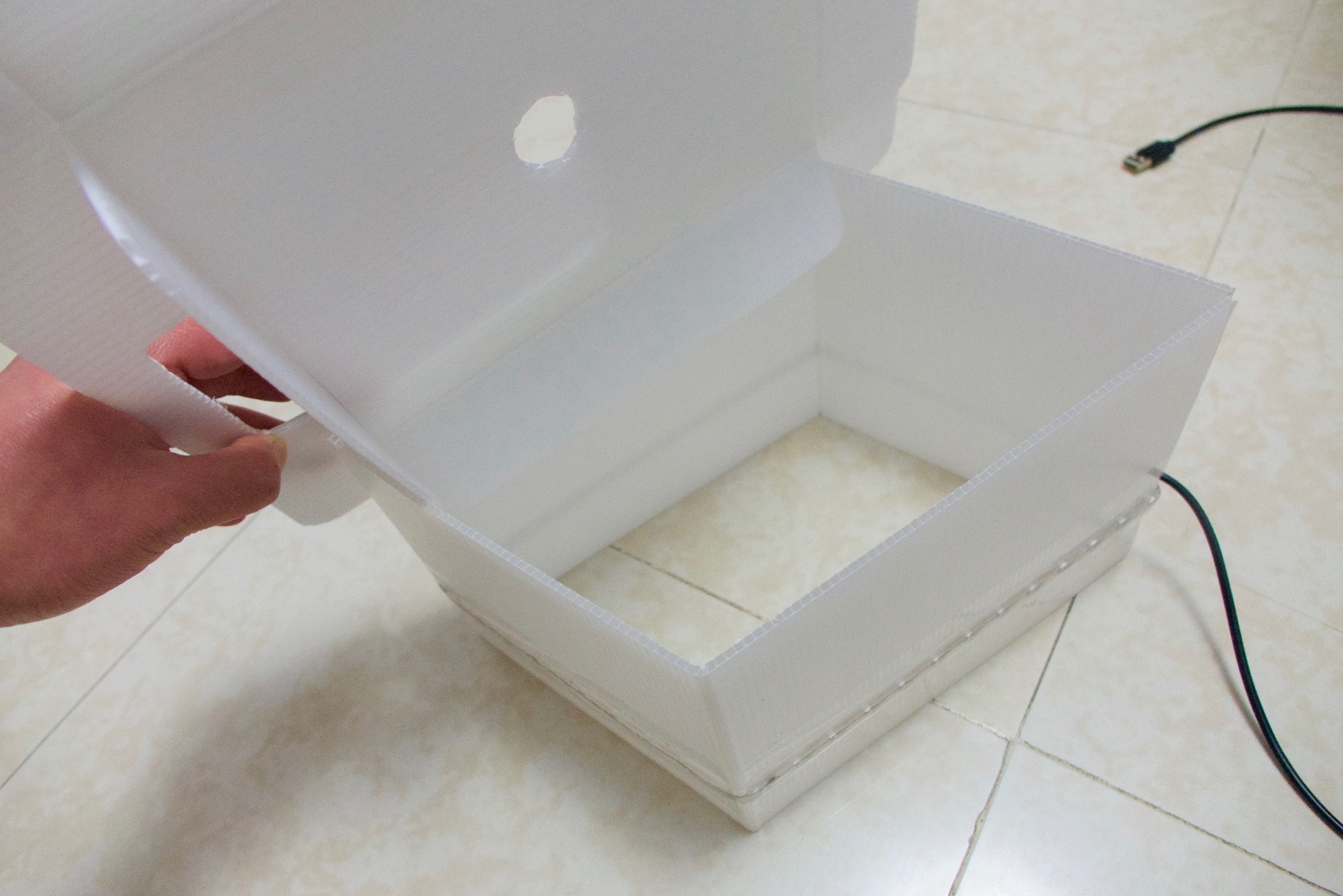




Fold the top side lip and slot it into the light box side.
Put on the mobile to the mobile fixing plate.
Turn on and Check the Light Source

Turn on the LED, turn on the mobile camera, place the light box on a white paper and check the light well distributed. Adjust the LED strip height if needed.
Happy Scanning!
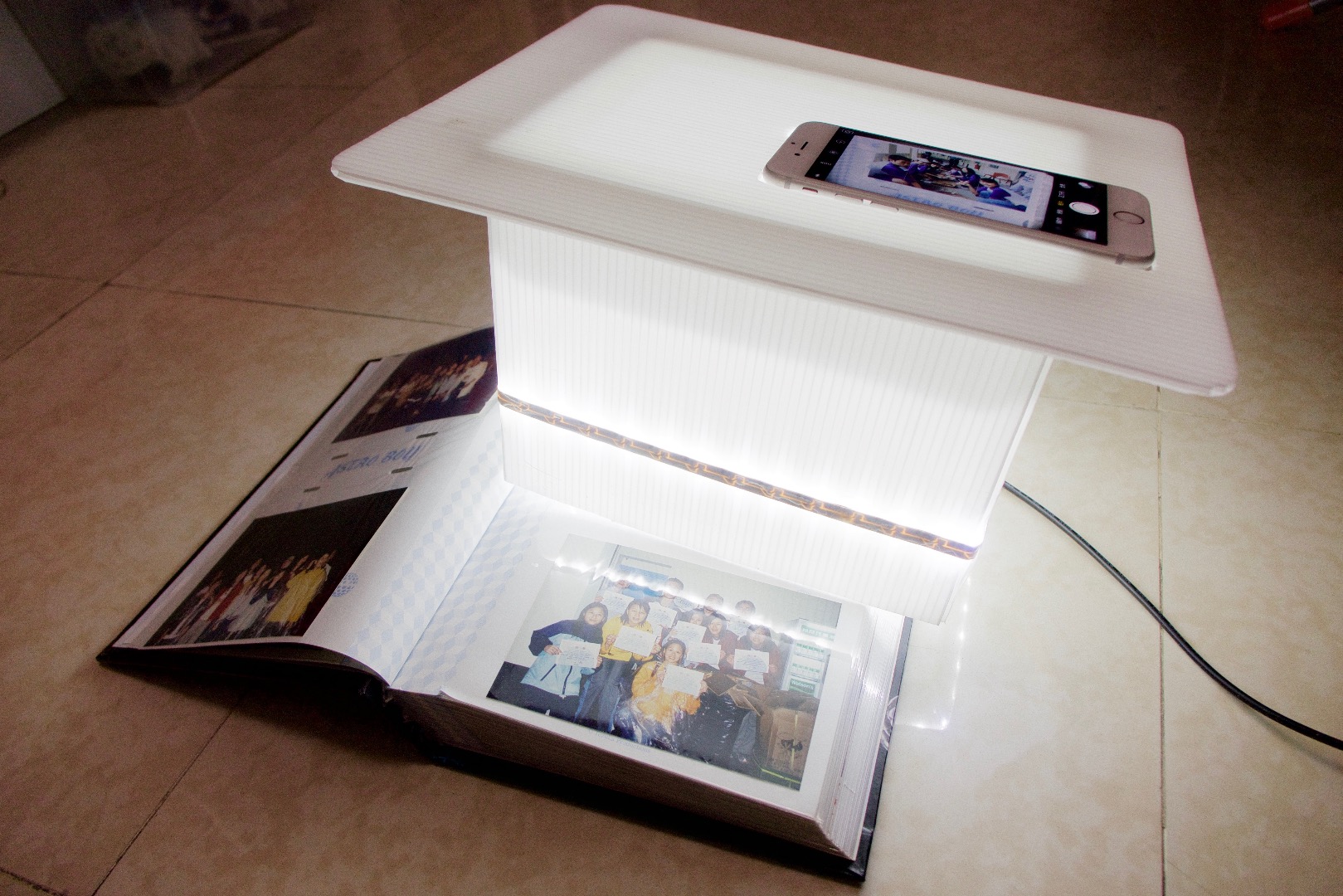
The photo scanner is ready!
You may not need to take out the photo from the album, try direct place the light box on your photo album and scan it.
It require crop the photo after scanning. If you don't want to crop after scan, try searching app with keyword "photo scan". You may find some good app for free.
Storing

After scanning, you can remove the top side and unfold the light box for easy storing.