Saving a Webpage With Everything on XP (NO INTERNET REQUIRED!)
by Macworldwizardz in Design > Websites
1753 Views, 0 Favorites, 0 Comments
Saving a Webpage With Everything on XP (NO INTERNET REQUIRED!)

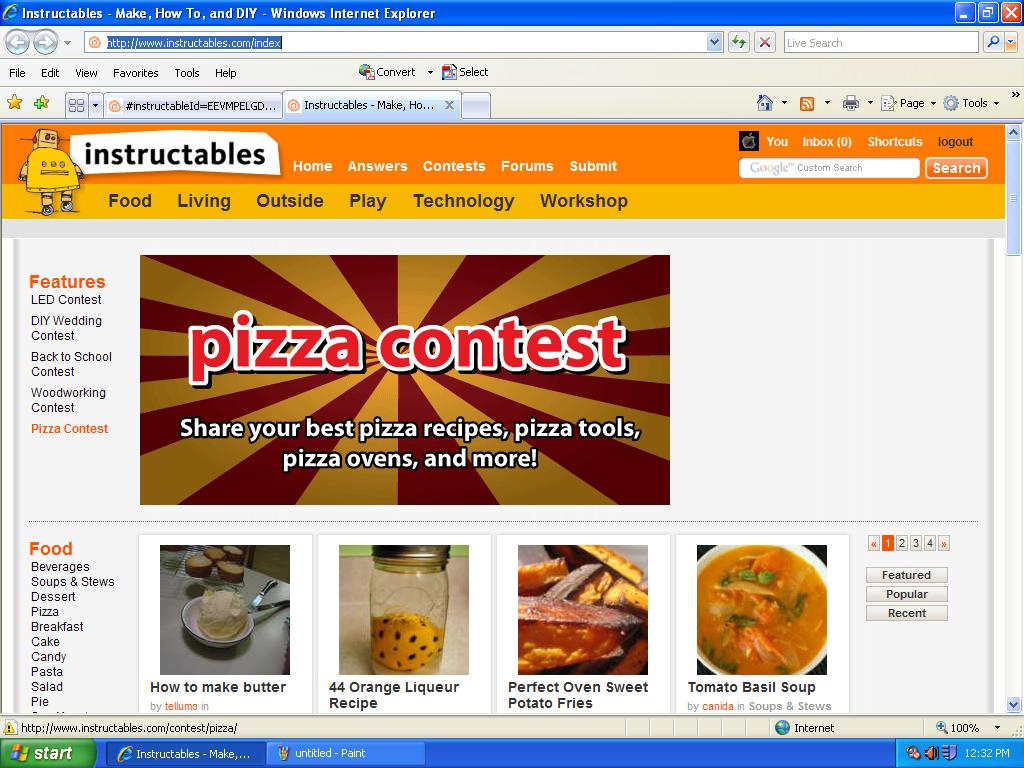
In this instructable, I am going to show you how to save a webpage using internet explorer, Microsoft Windows XP Pro., and an internet connection. When you do this, it requires an internet connection to load the webpage, but not to view it when you save it in a certain format. This can be real useful for students saving their grades off of the internet, ect.
Boot Up, Log In, and Connect to the Internet.
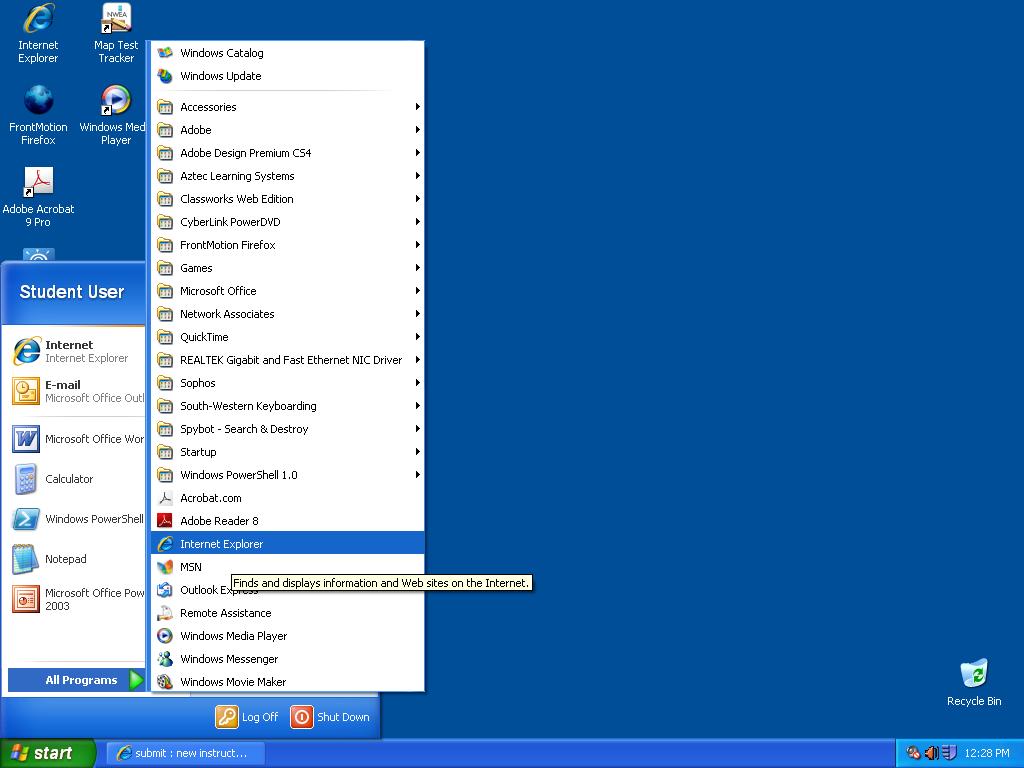
Boot up your computer, log in, and go to Internet Explorer.
Navigate to the Wanted to Save Webpage (any Website)
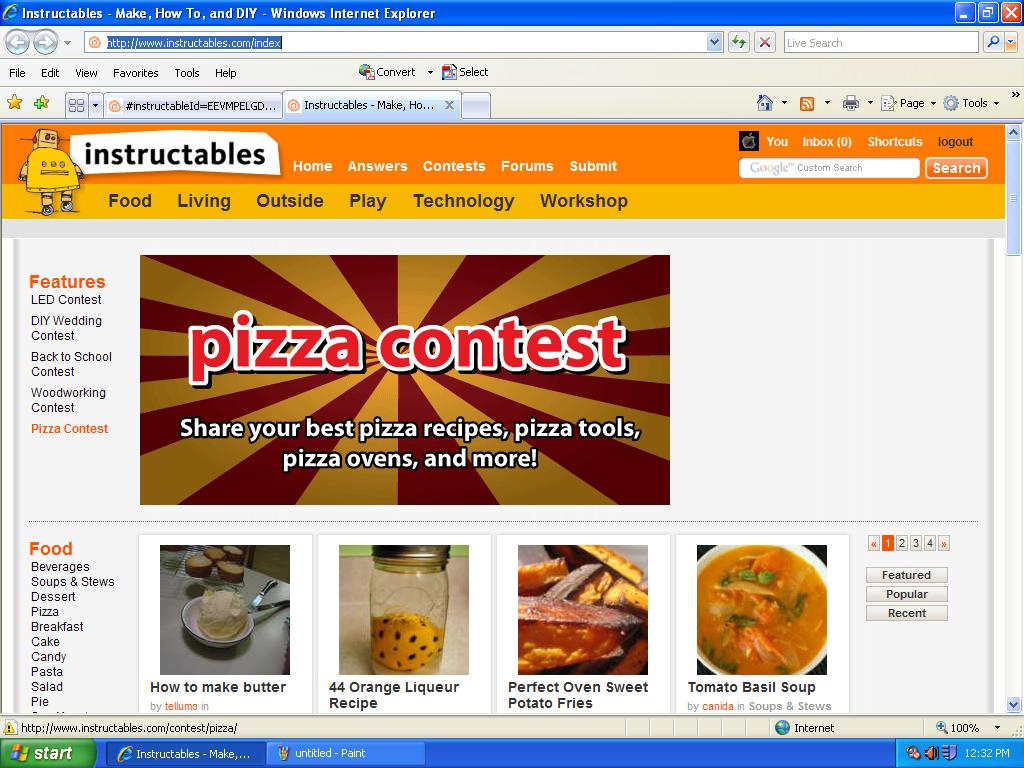
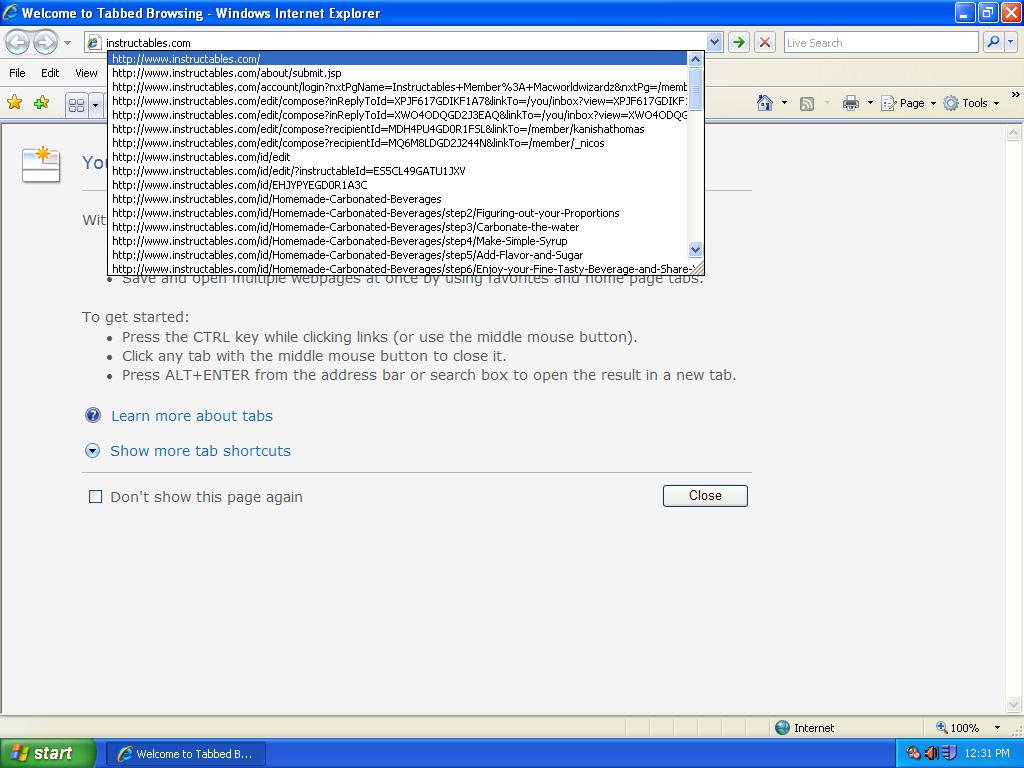
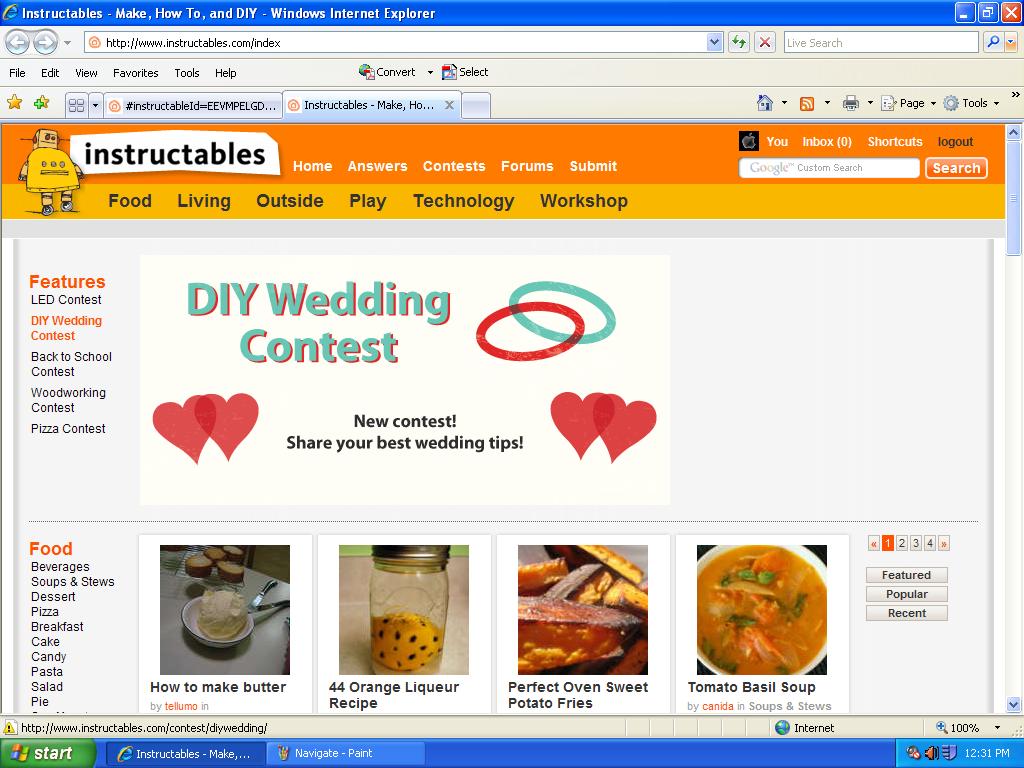
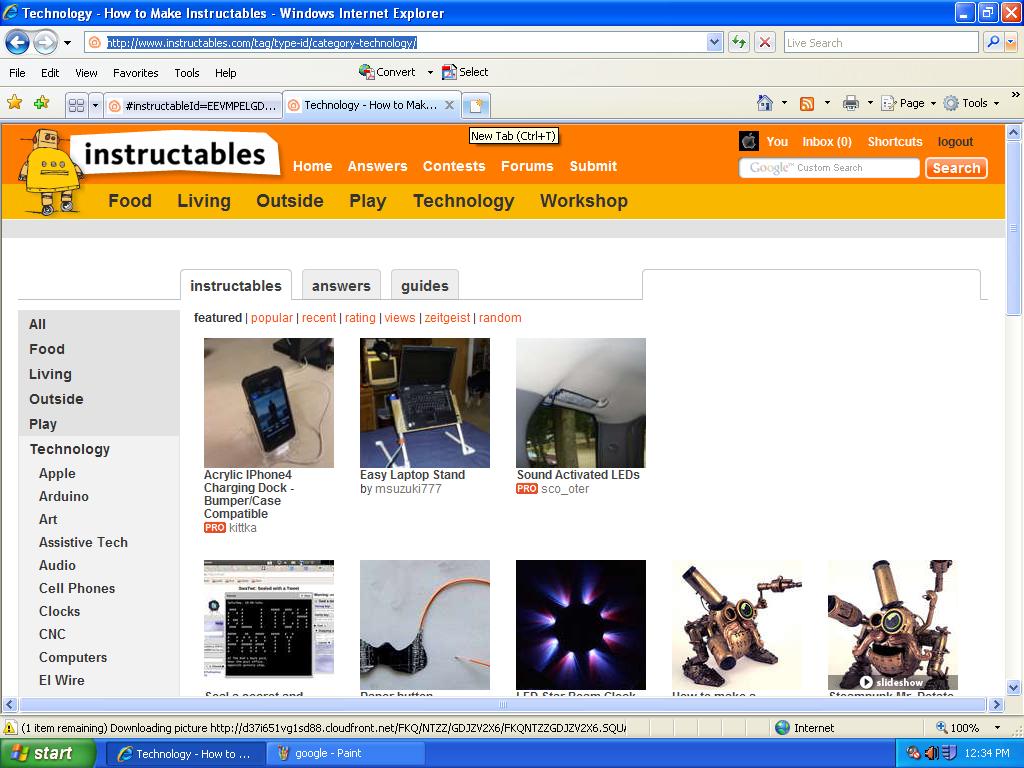
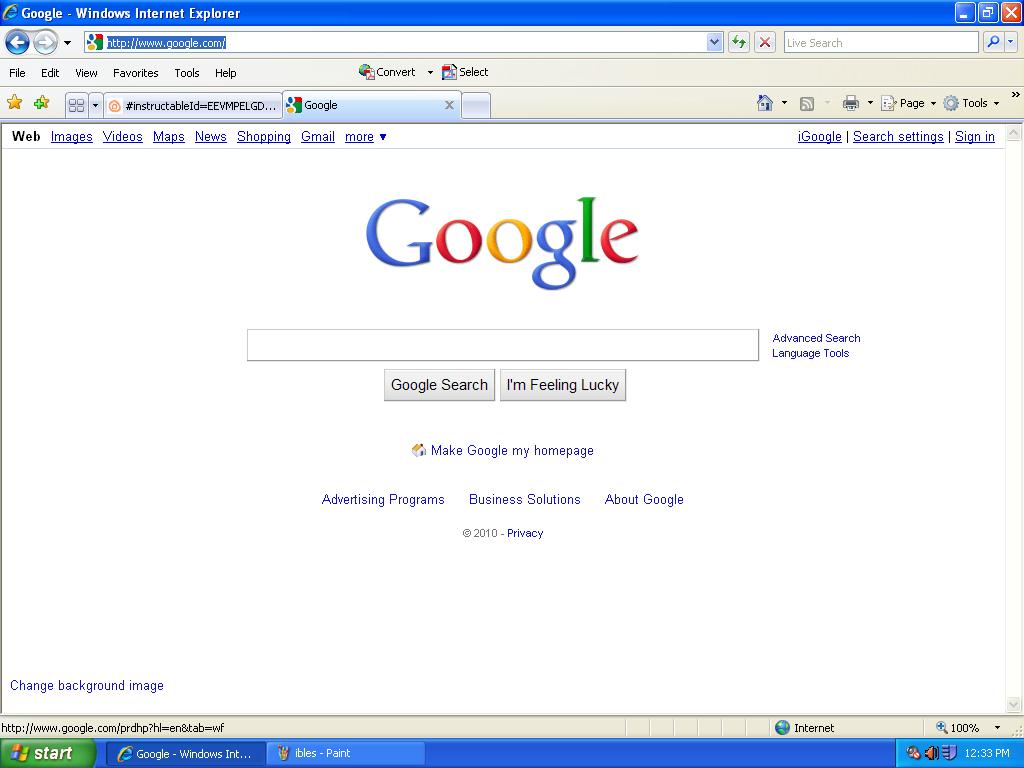
Navigate Internet Explorer to any website in which you want to save. It can be any website.
Conversion!!! Convert the Page!
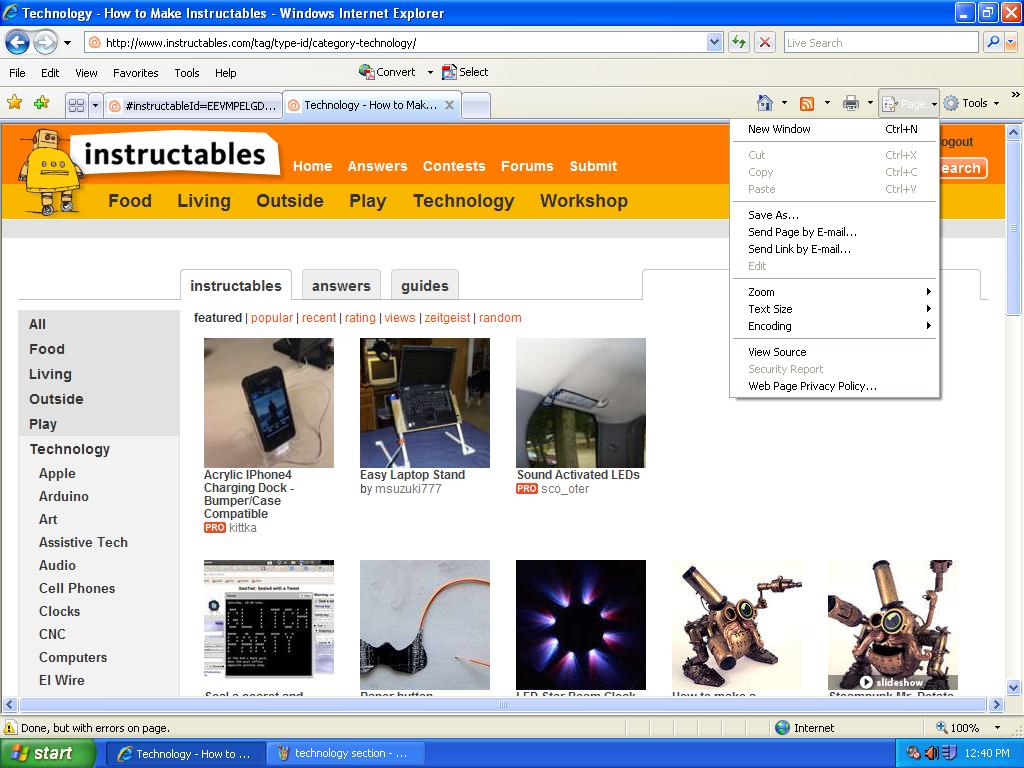
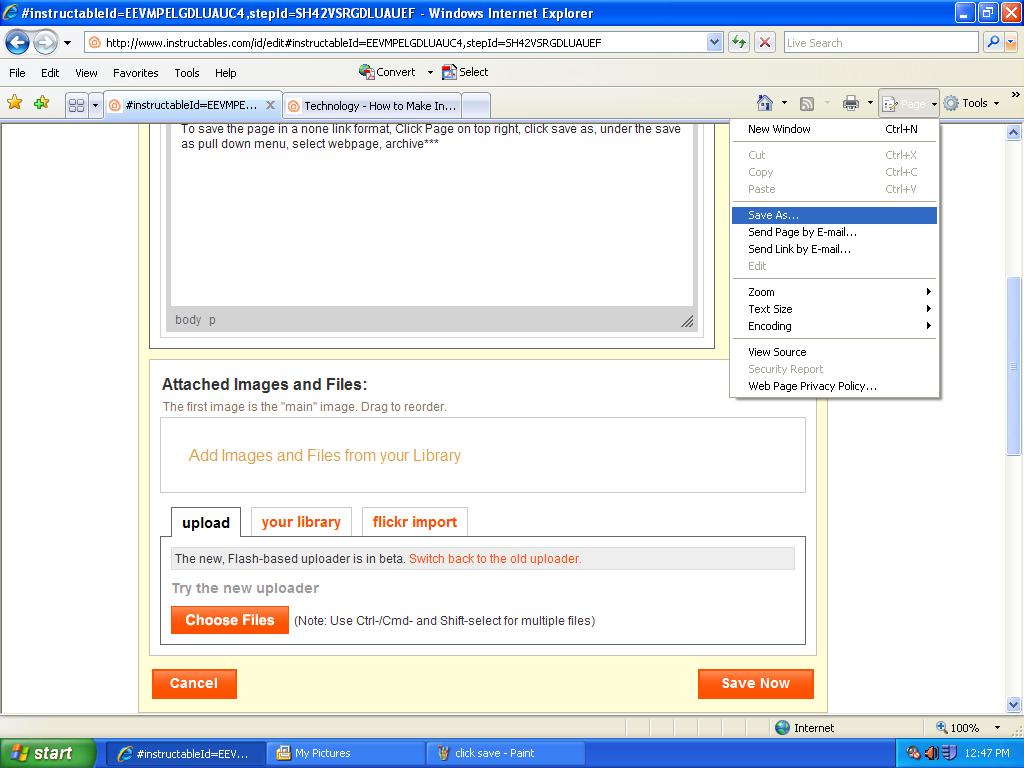
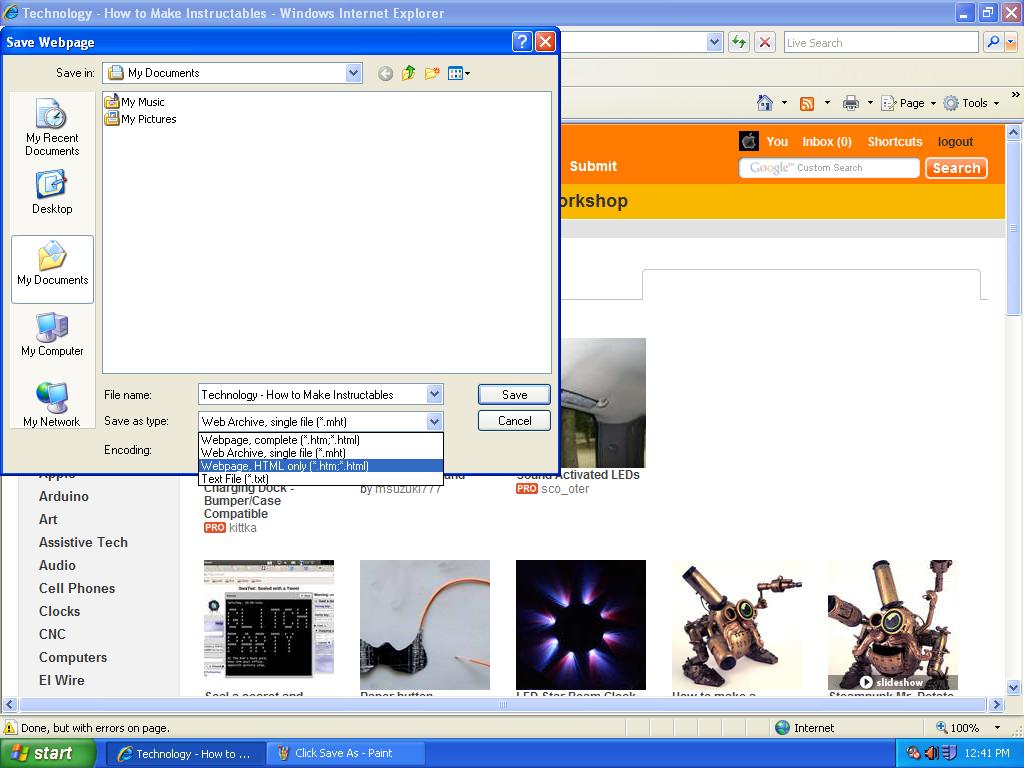
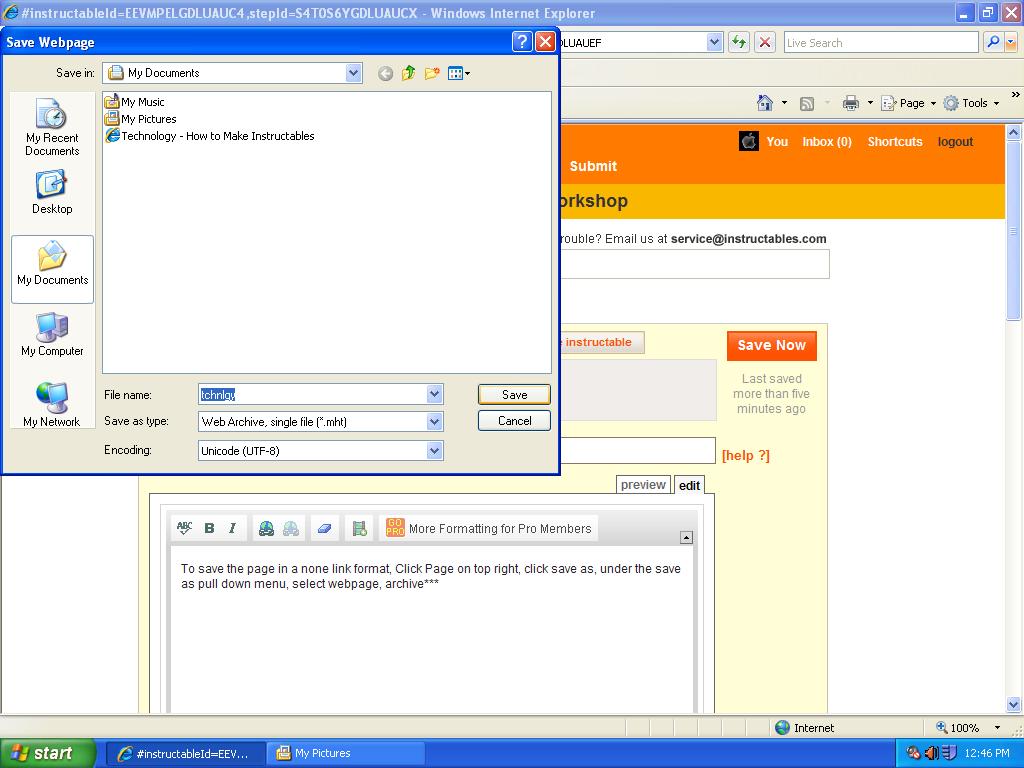

To save the page in a none link format, Click Page on top right, click save as, under the save as pull down menu, select webpage, archive***
Wait a Second

Wait..... It is loading
Complete!
You are done!