Santa Sleigh, Wifi Edition
by gzumwalt in Workshop > 3D Printing
2574 Views, 3 Favorites, 0 Comments
Santa Sleigh, Wifi Edition




"Santa Sleigh, WiFi Edition" uses "Motorized WiFi Chassis" (https://www.instructables.com/id/Motorized-WiFi-Chassis/) to create a WiFi enabled remotely controlled Santa Sleigh.
My wife's implementation of Santa Sleigh, WiFi Edition is shown in the first photograph and video. The second photograph and video is, well, mine; I used a "dollar store" soft Santa ornament as a stand-in for Mr. Claus himself.
You will need to complete Motorized WiFi Chassis prior to completing Santa Sleigh, WiFi Edition.
As usual, I probably forgot a file or two or who knows what else, so if you have any questions, please do not hesitate to ask as I do make mistakes in plenty.
Designed using Autodesk Fusion 360, sliced using Cura 3.1, and printed in PLA on an Ultimaker 2+ Extended and an Ultimaker 3 Extended.
Parts.
Start by printing and assembling"Motorized WiFi Controlled Chassis" here: https://www.instructables.com/id/Motorized-WiFi-C...
Next print the parts unique to "Santa Sleigh, WiFi Edition". I printed all parts at 50% infill and .15mm vertical resolution. The parts and count include:
- Bolt 6mm by 1, 6mm.stl, 4
- Bolt 6mm by 1, 4mm.stl, 4
- Seat.stl, 1
- Sleigh Left.3mf (dual extrusion) or Sleigh Left.stl (single extrusion), 1
- Sleigh Right.3mf (dual extrusion) or Sleigh Right.stl (single extrusion), 1
Note I've include the red and yellow components for the sleigh left and right side if you wish to print these parts individually then glue them together. I recommend slightly reducing the size of the red parts using your slicer in order to allow them to be inserted into the yellow parts.
I purchased the following parts in addition to those purchased for Motorized WiFi Chassis:
- Slide Switch (SS-23D32G6, center off), 1
- Micro USB extension cable (Adafruit 3258), 1
- Santa (dollar store Christmas Ornament), 1
Assembly.

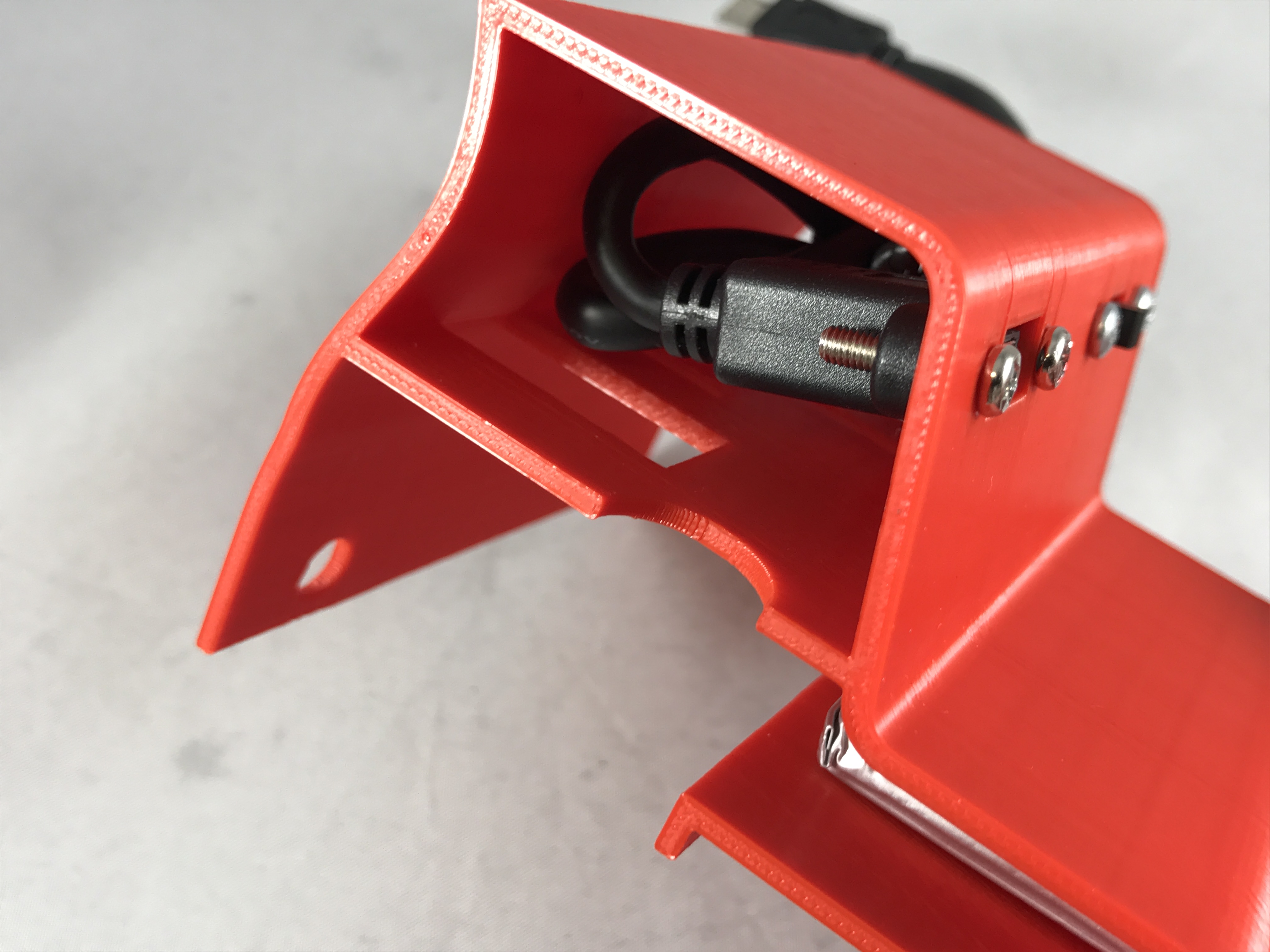
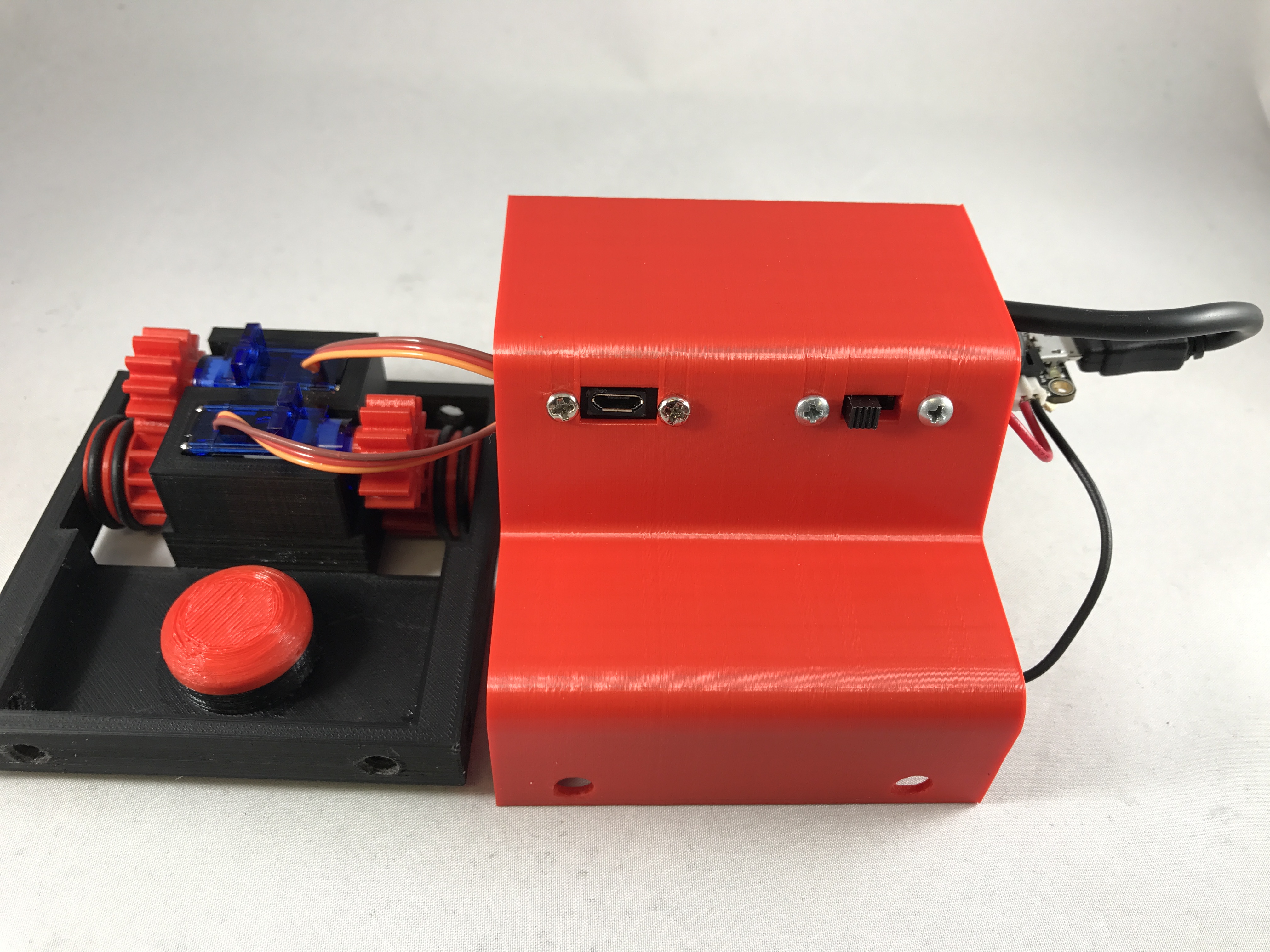

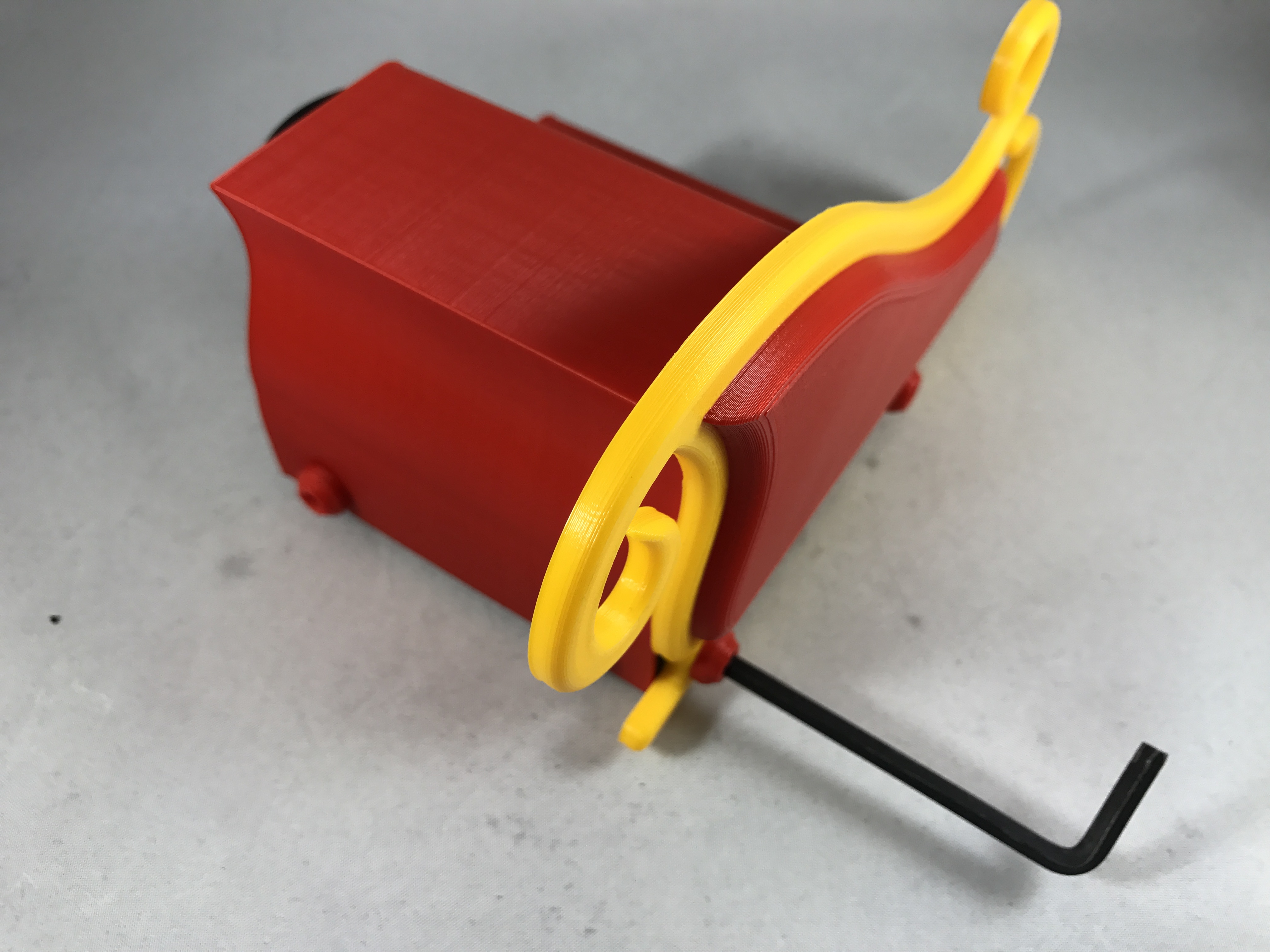
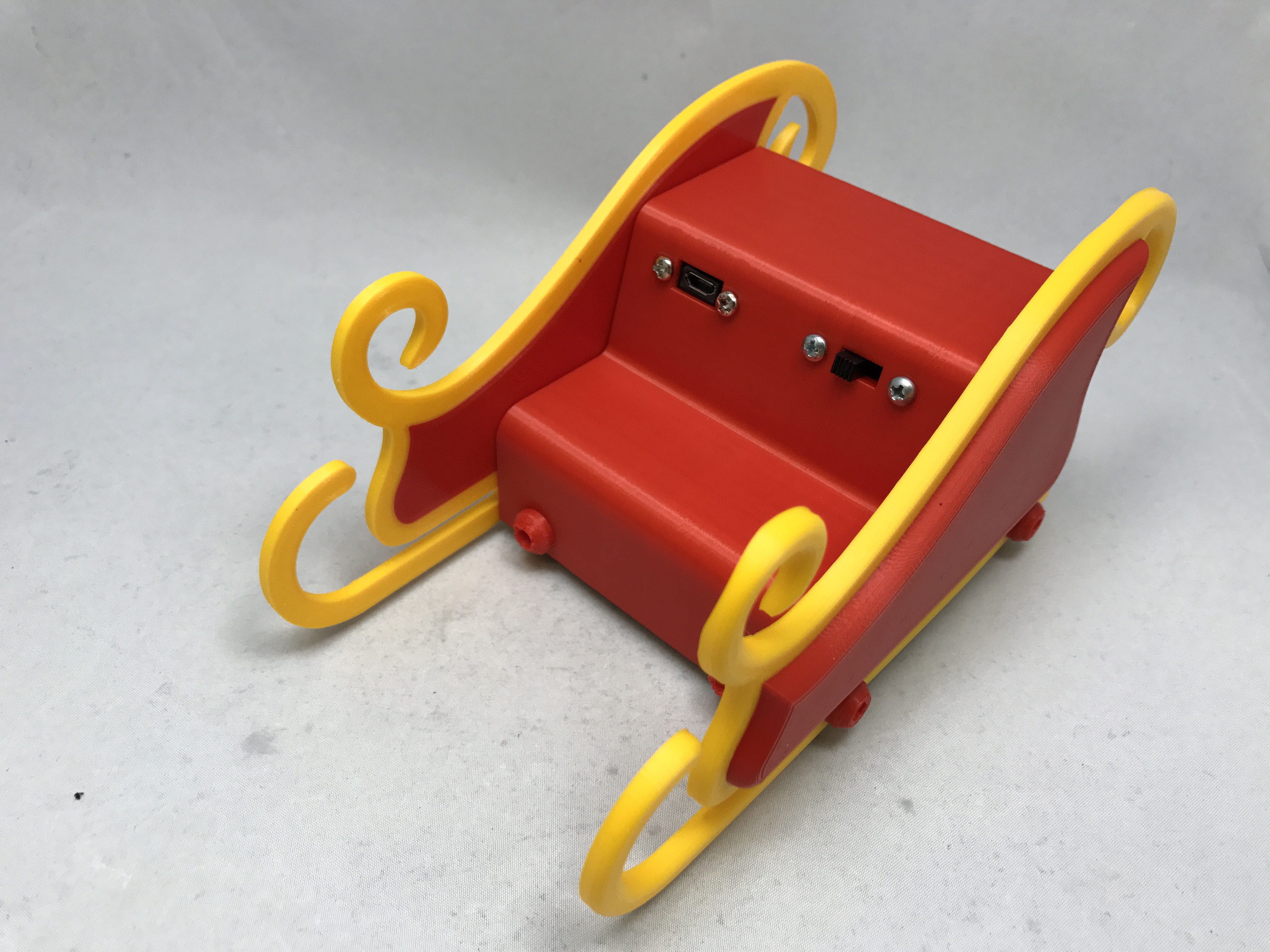
Wire the battery and switch as in "Lady Buggy" here: https://www.instructables.com/id/Lady-Buggy/, but instead of cutting the battery positive wire in half, cut it about 40mm from the connector end.
Once the battery and switch are wired, using double sided tape secure the battery into the battery tray of "Seat.stl" as shown. Next, using 2 4x3/8" sheet metal screws or equivalent, secure the switch to the seat back of the seat as shown.
Attach the micro USB extension cable the seat back using the included screws as shown. There is far more cable than needed, so I carefully folded the excess cable a couple of times then used a wire tie to hold it.
Slide the Feather Huzzah ESP8266 into the seat from seat right side all the way through out the seat left side, then attach the battery plug and micro USB extension cable to the Feather Huzzah ESP8266 as shown.
Using double sided tape, secure the Feather Huzzah ESP8266 into the seat as shown.
Making sure that the wiring is not pinched, secure the seat assembly to the base using 4 "Bolt 6mm by 1, 6mm.stl", then secure "Sleigh Right.3mf" to the base using 2 "Bolt 6mm by 1, 8mm as shown. Finally, attach "Sleigh Left.3mf" to the assembly using the remaining 2 8mm bolts as shown.
As mentioned in the introduction, much to my wife's chagrin, I purchased a dollar store Santa Christmas ornament as the passenger in the prototype. However, my wife has presents and a new Santa on the way to complete her version. For my Santa, I simply applied double sided tape to the seat and seat back and pressed Santa into position such that the micro USB port and switch were covered but still accessible.
Operation.
I've included an Arduino IDE file "SantaSleigh.ino" containing a slightly modified version of the Motorized WiFi Controlled Chassis version. The access point mode ssid is "santasleigh" and the ip address is "192.168.20.20" in this version. If using the sleigh in station mode (e.g. with a wireless router), don't forget to change "your_ssid" and "your_password" to your router settings before compiling and downloading the software to the sleigh. In station mode, you may access the sleigh at "santasleigh.local" instead of a physical ip address, but if you want to use the physical ip address, remain connected to the Arduino IDE serial monitor during download and startup.
Santa Sleigh, WiFi Edition operates in the same manner as Motorized WiFi Controlled Chassis. Moving the red button towards the top of the display is forward, toward the bottom of the display is reverse, and to the left or right is left or right.
Charge the battery, turn on the power switch, and sleigh away!