Safe Torrenting With Bitport.io
by Elsausage in Circuits > Websites
2960 Views, 1 Favorites, 0 Comments
Safe Torrenting With Bitport.io
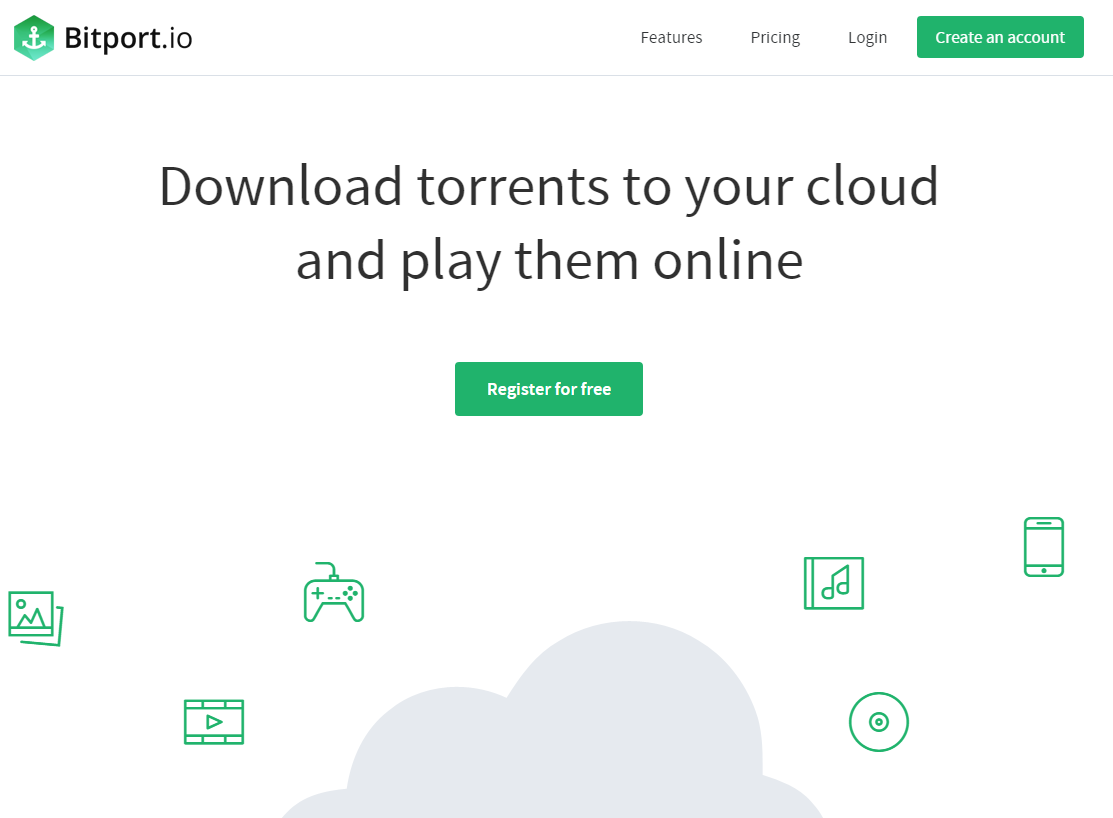
Why would you torrent? Well, there might be some reasons for it. What about a better question? When you do torrent, how do you stay anonymous? You have plenty of options and we are going to look at one of them, namely Bitport.io.
I have had some good experience with this service and thought I’d show everyone how easy it can be to download torrents in a safe way. It only takes 3 steps.
Some important info before we start:
Bitport.io torrents for you, you only download the final direct download link. This is all encrypted by HTTPS meaning it is protected from prying eyes.
Creating Account
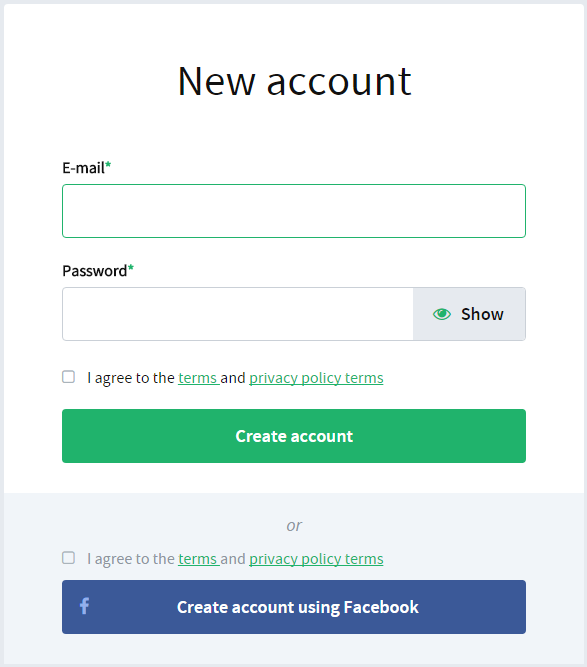
Go to Biport.io and sign up for an account. If you choose free option, you will need to verify your email address. This does not apply to the premium plans.
Downloading Torrent Files
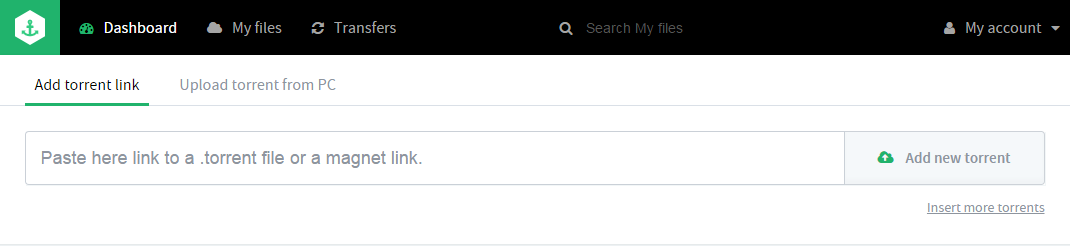
Once you are signed up, you will see home page with “paste here link to .torrent file or a magnet link”
To this field, you can add any of those from your torrent tracker of choice.
Getting Your File
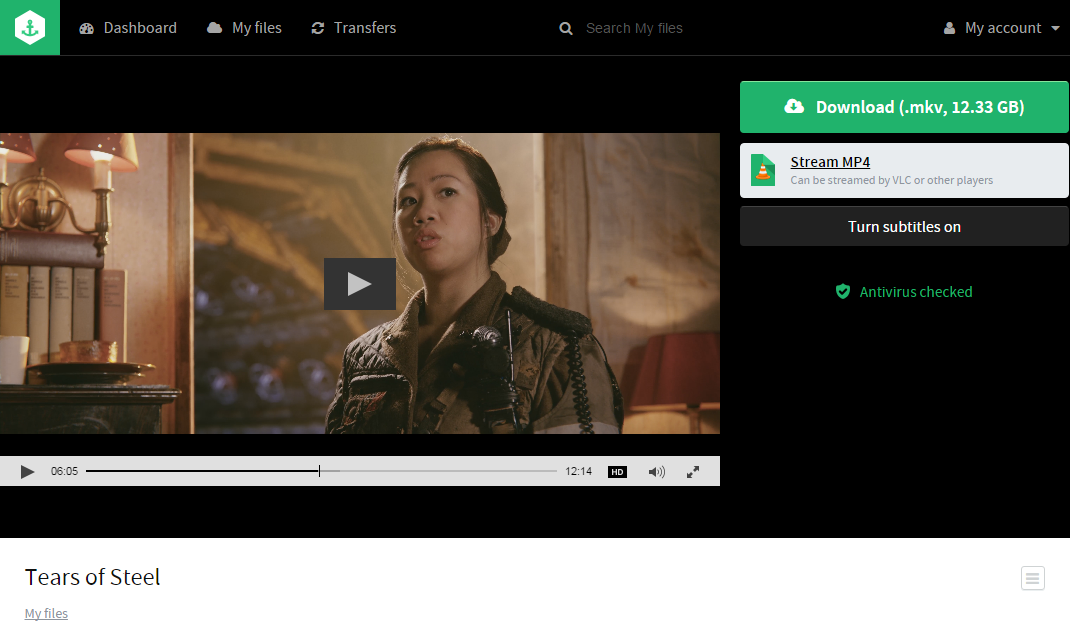
Once your torrent has been loaded by Bitport, click “Download torrent” and wait until the download is finished. The file transfers to your cloud when this happens.
You can access all files in “My files" tab To get them to your device (works for PC, ios, Android, Blackberry), click download or stream, depending on your preference and file type.
Repeat to enjoy your anonymous Torrenting:)