SRT Extended Shift Knob
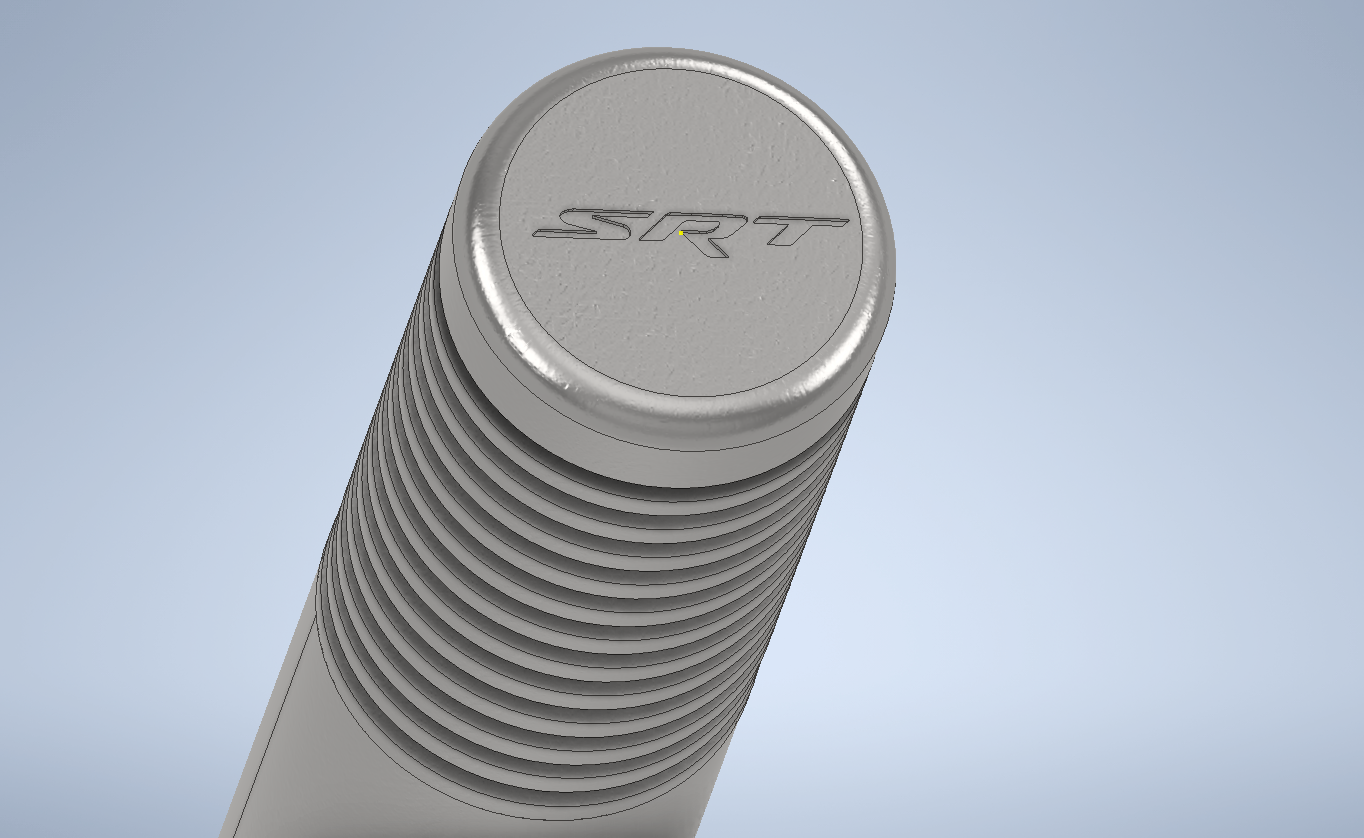
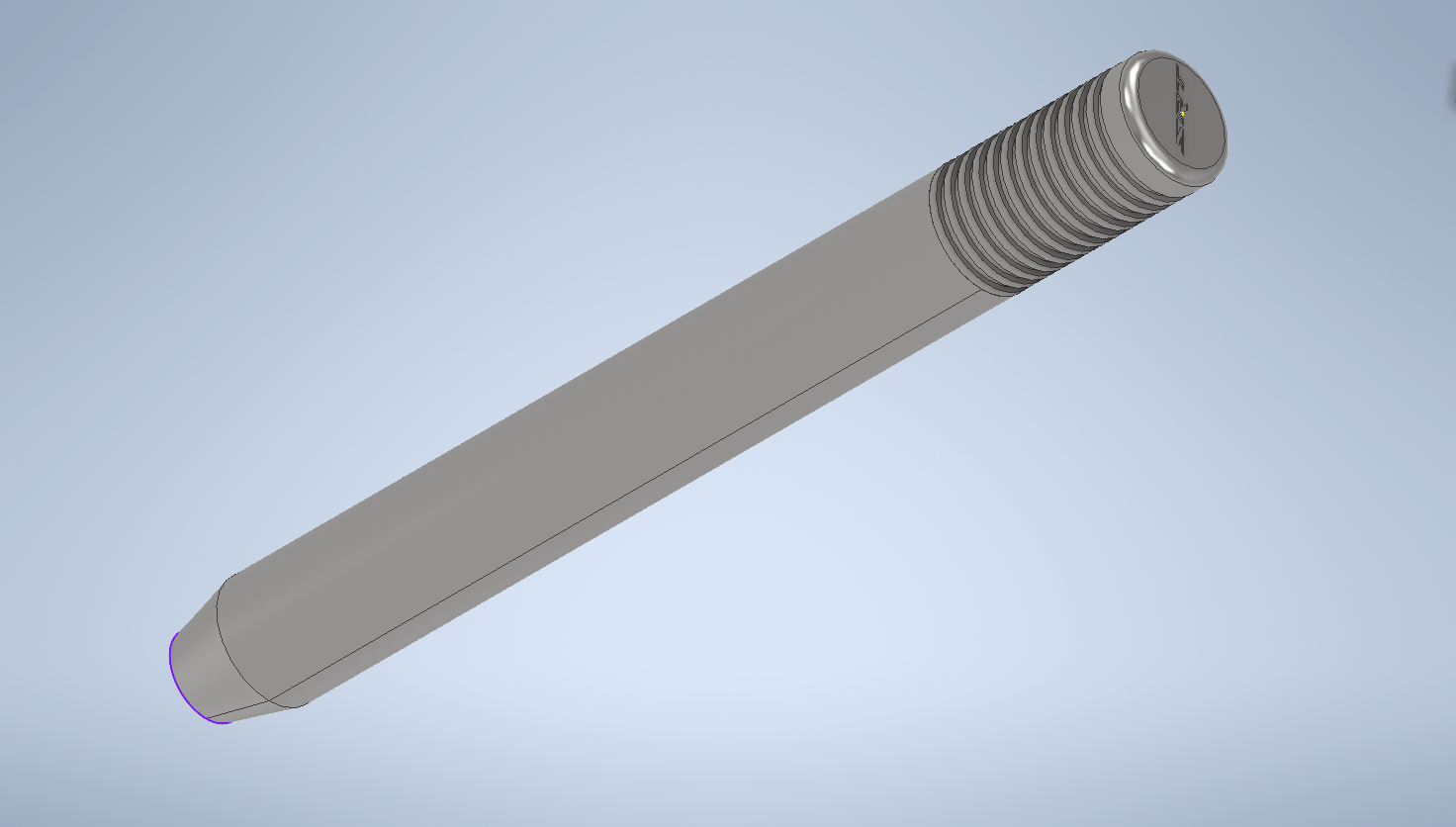
An extended shift knob I designed for a friend who is obsessed with all things SRT Hellcat. However, he finds that the knob is too short for his liking and that reaching so far down interferes with his driving. Being the awesome friend I am, I designed this longer and ergonomic shift knob with his favorite three letters embossed onto the top.
Supplies
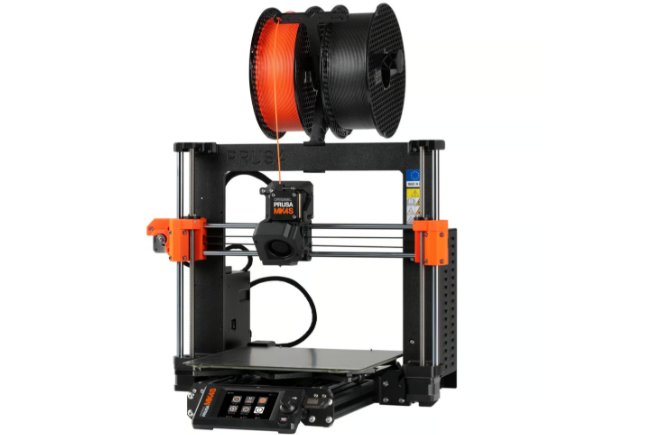
Autodesk Inventor Professional 2025 was utilized as the design software. Followed with a 3D Printer to print the shift knob out. The specific material used was 3D Printer Filament.
Sketch
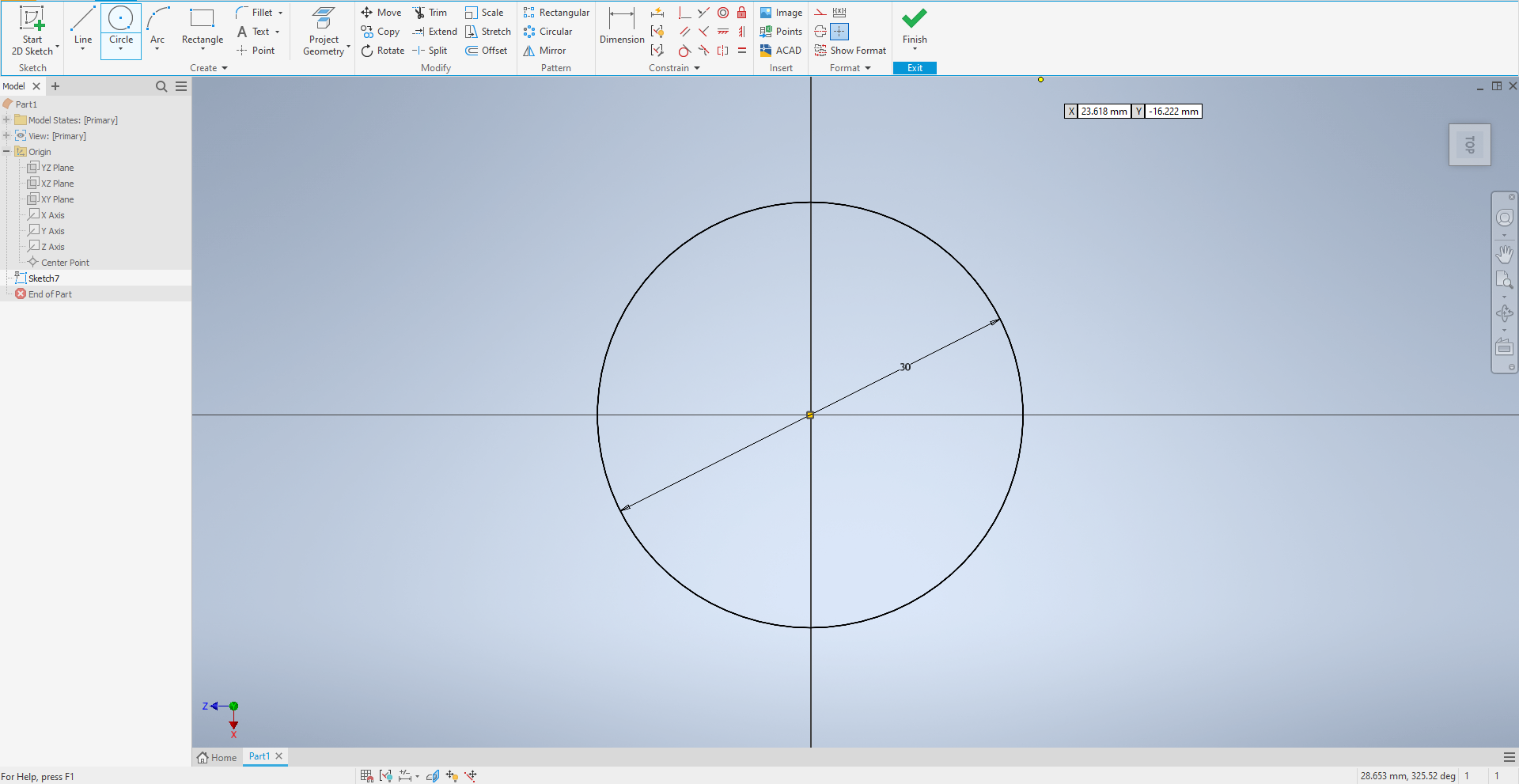
Draw a 30mm circle.
Extrusion
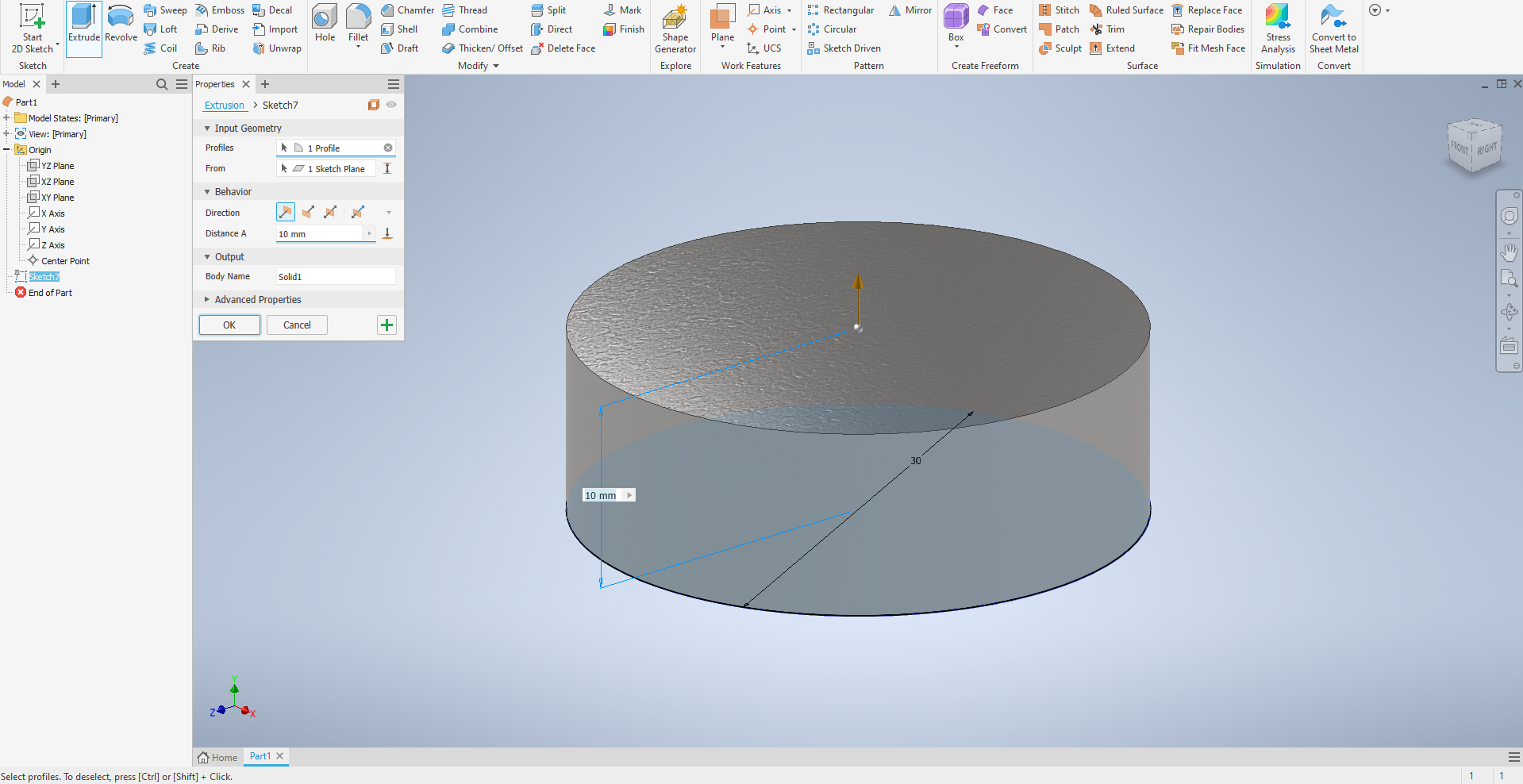
10mm Extrusion.
Fillet
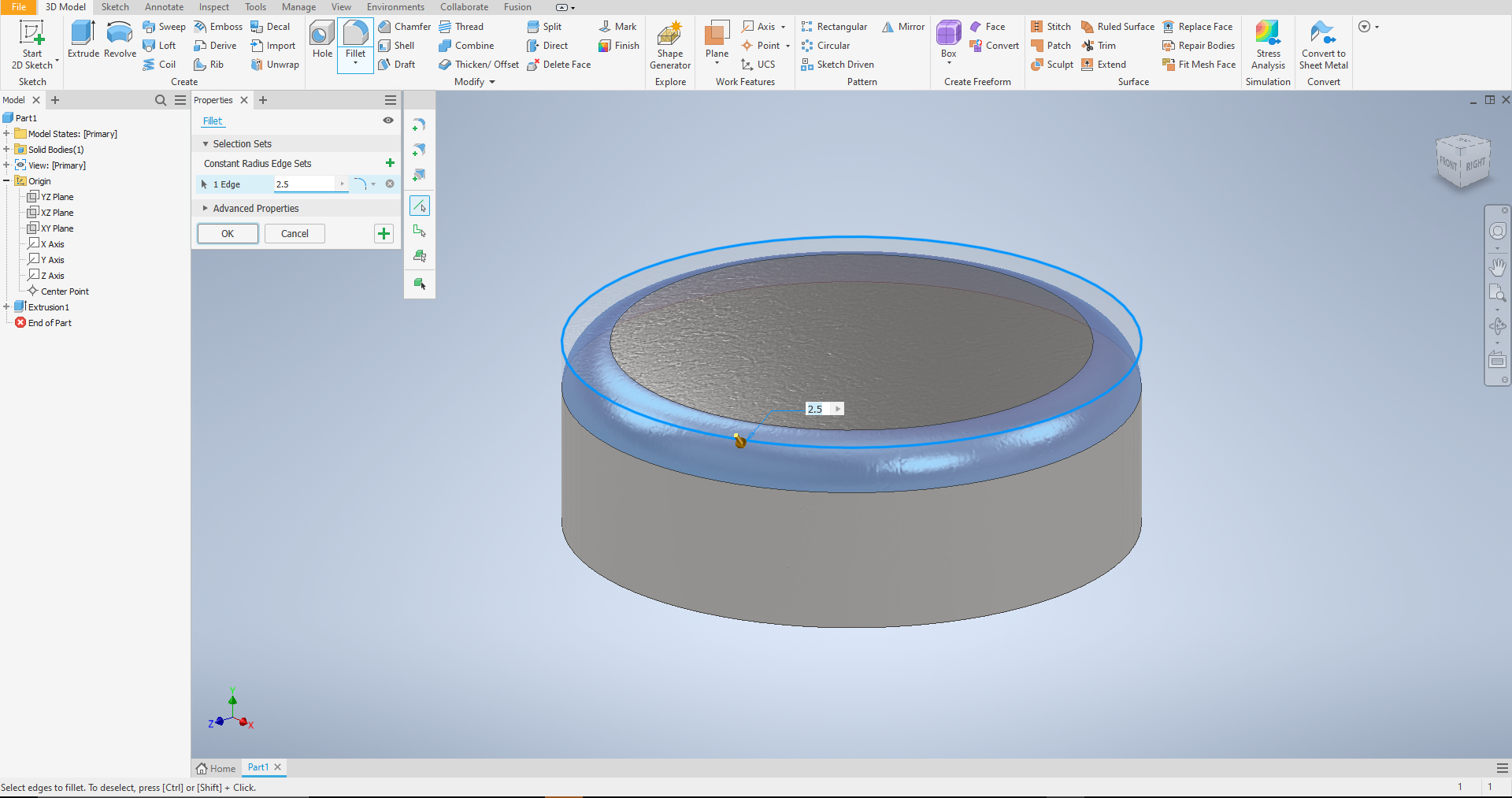
2.5mm Fillet top edge.
Inner Layer
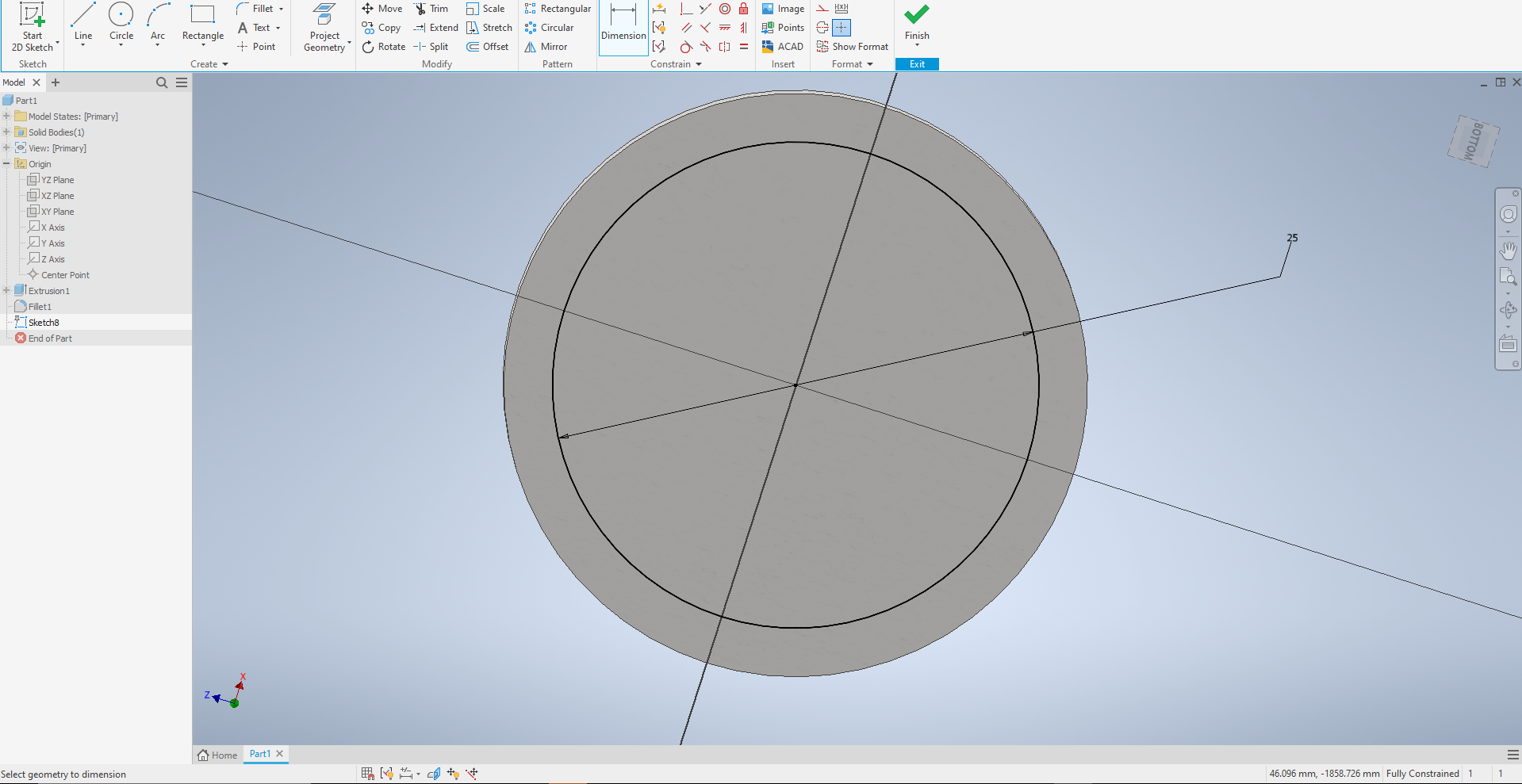
On the underside (opposite to the recent fillet.) 25mm inner circle, smaller than the diameter of the entire knob.
Extruding the Inner Layer
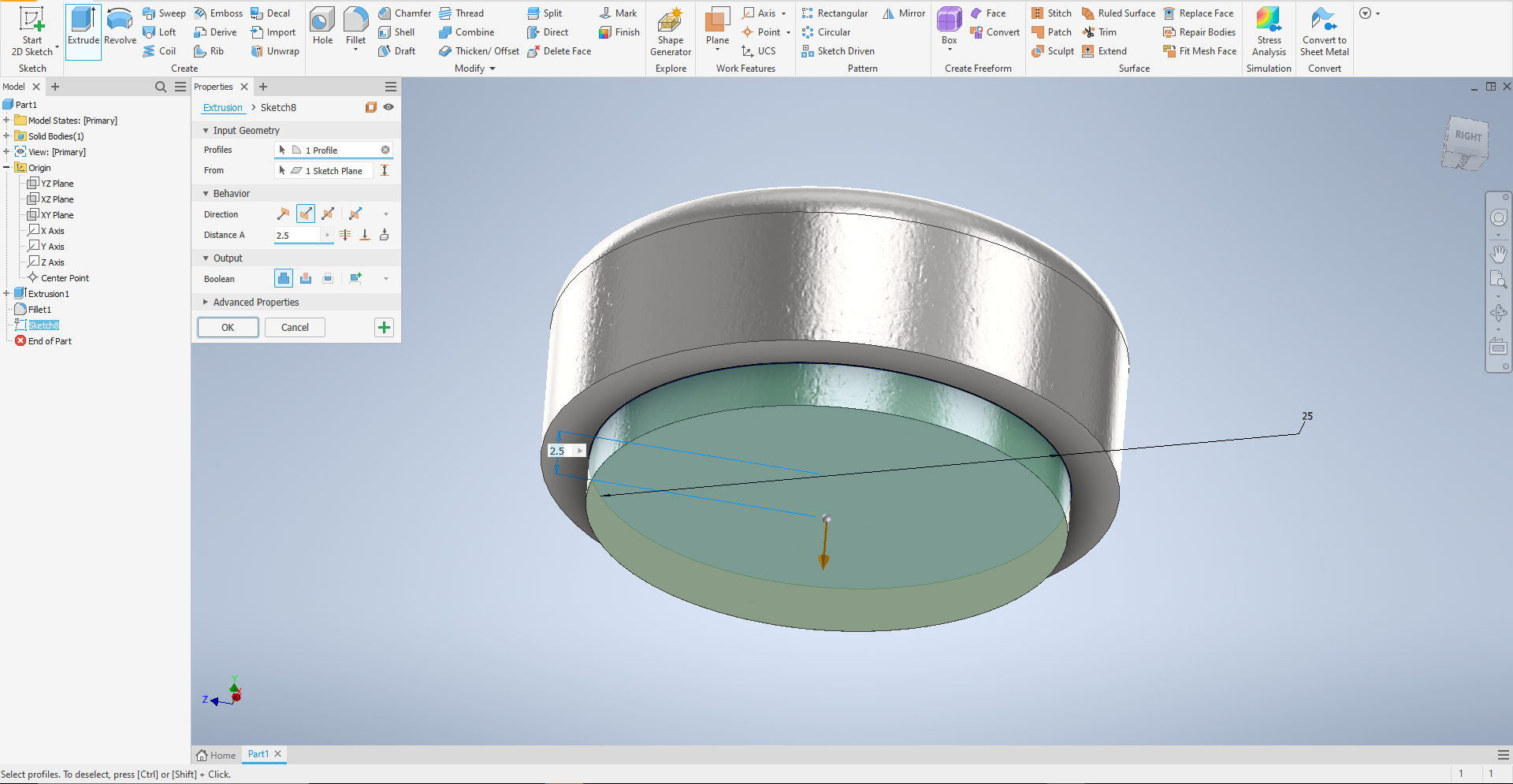
Extruded the surface of Step 4 to 2.5mm, using the "Flipped" direction.
Outer Layer
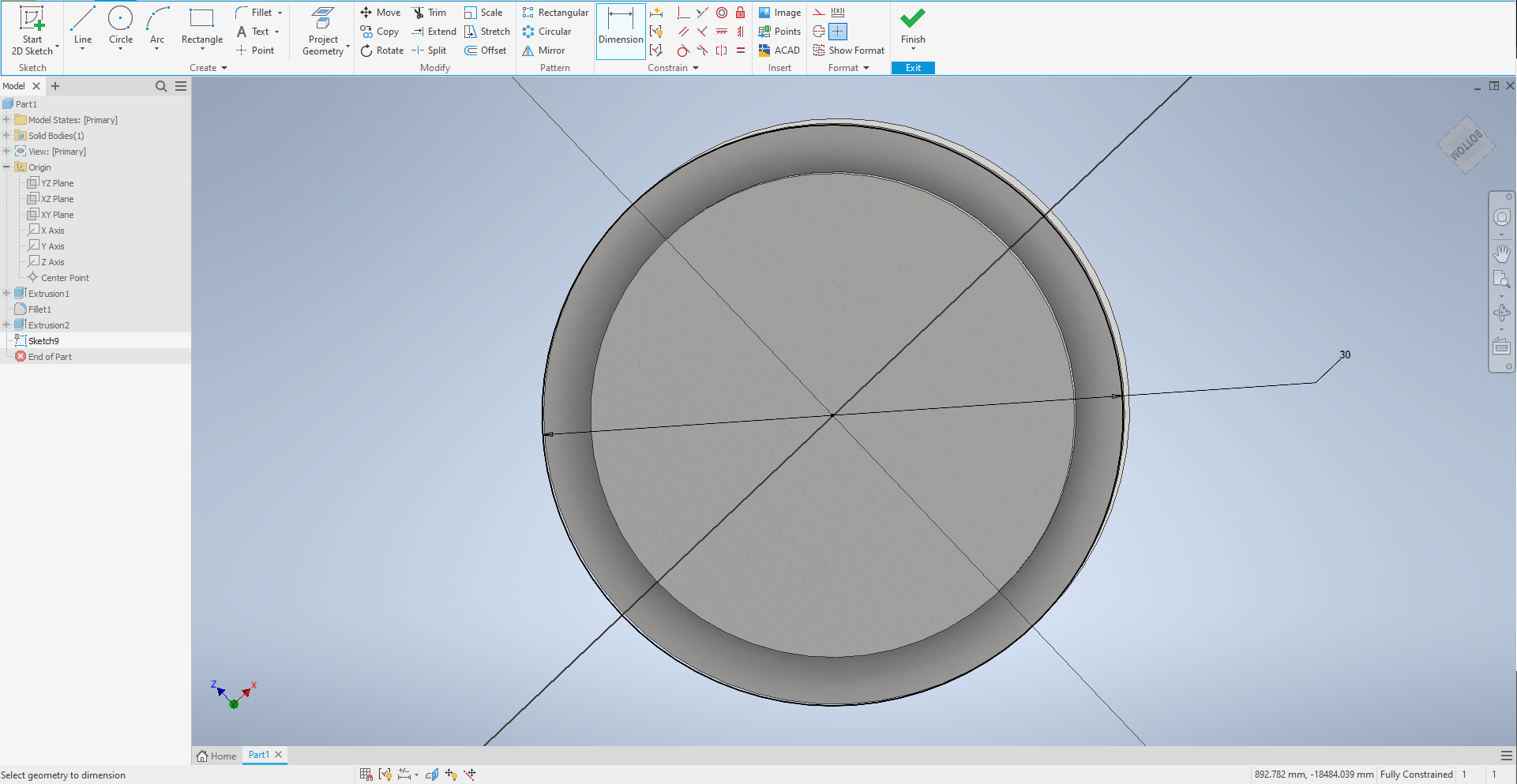
30mm outer circle, matching the total diameter of the knob.
Extruding the Outer Layer
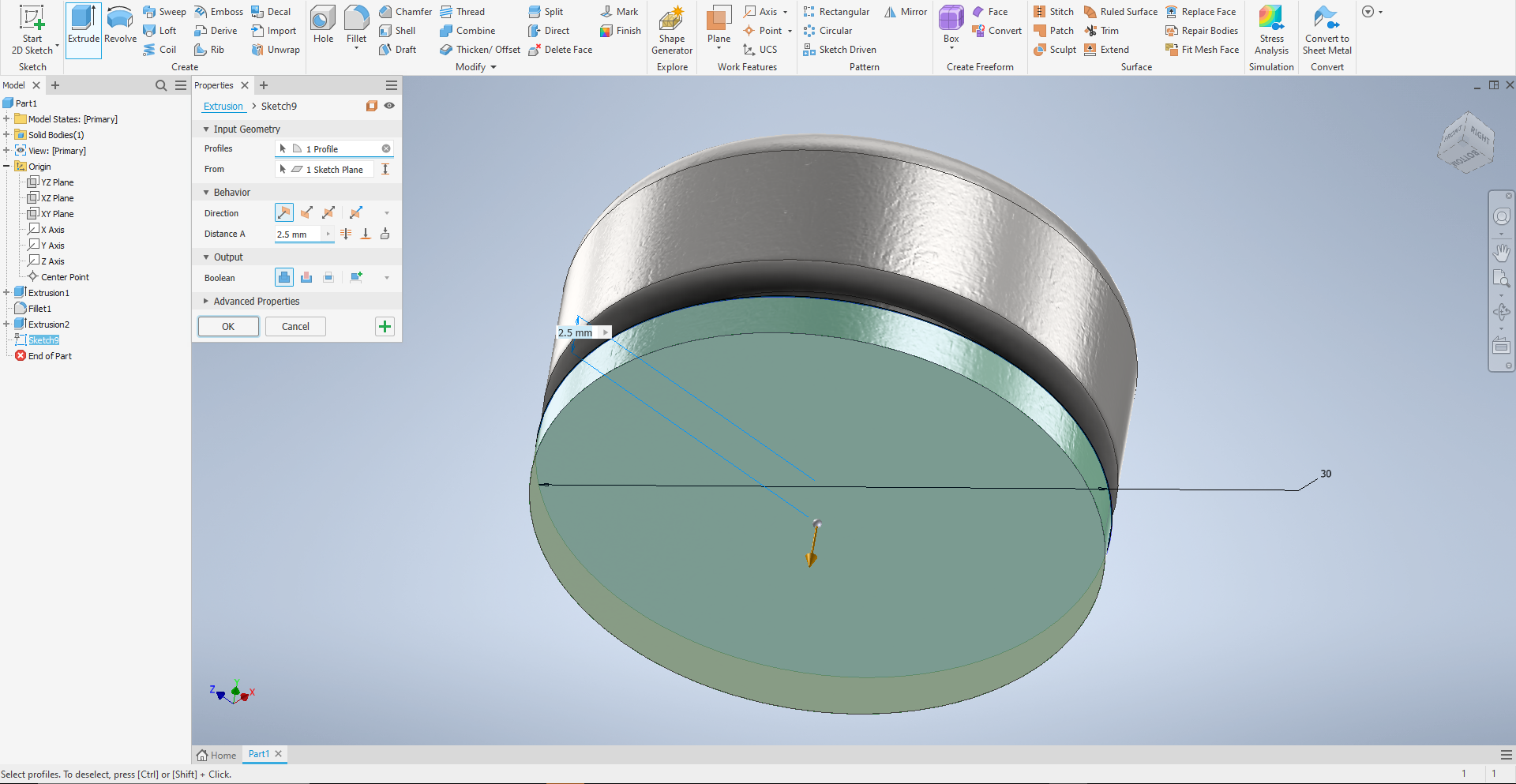
Extruded the surface of Step 6 to 2.5mm, using the "Flipped" direction
Repeat
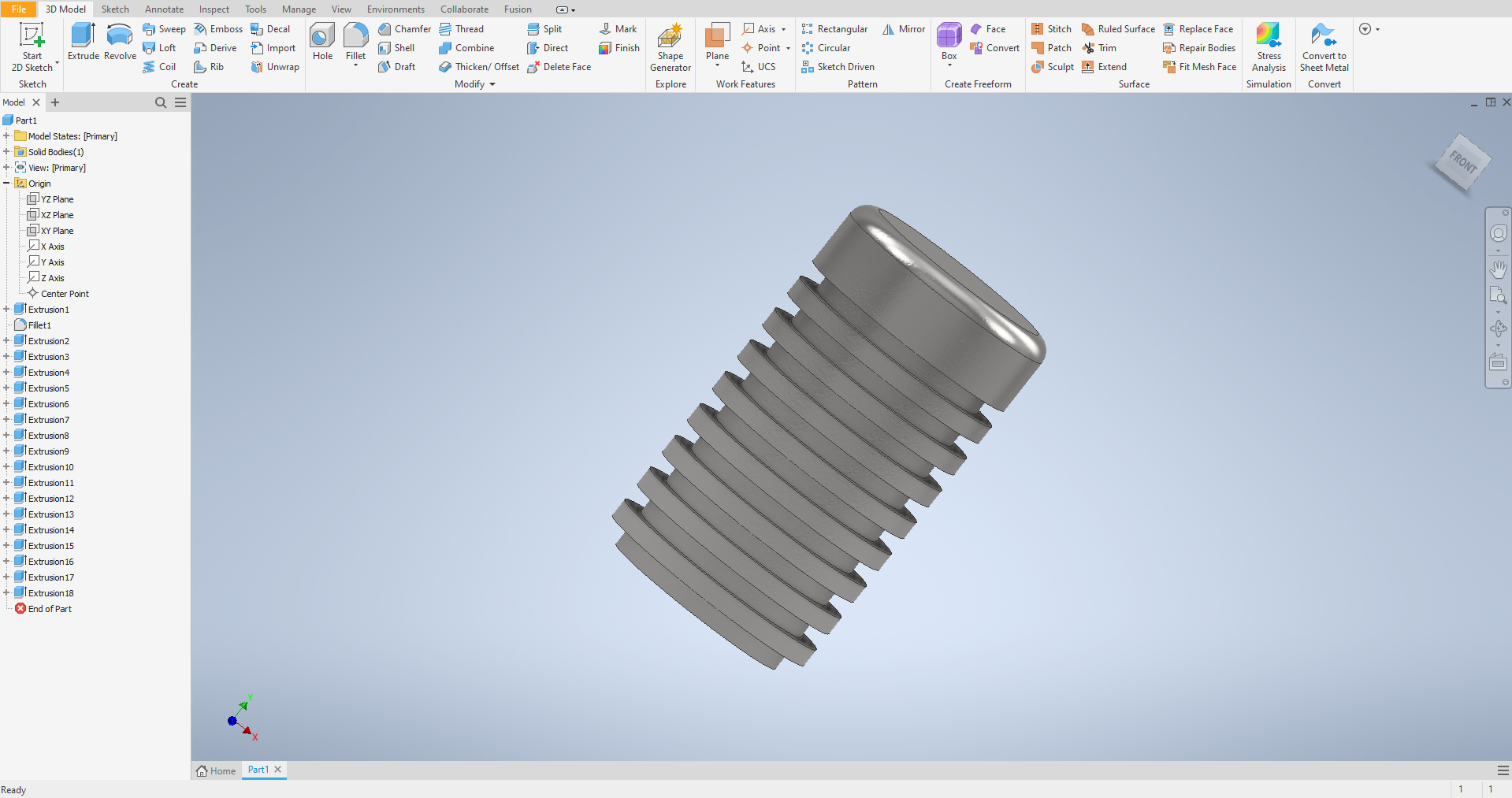
Repeat layering steps 4-7 until desired amount. I did this a for a total of 8 divots.
Sketch
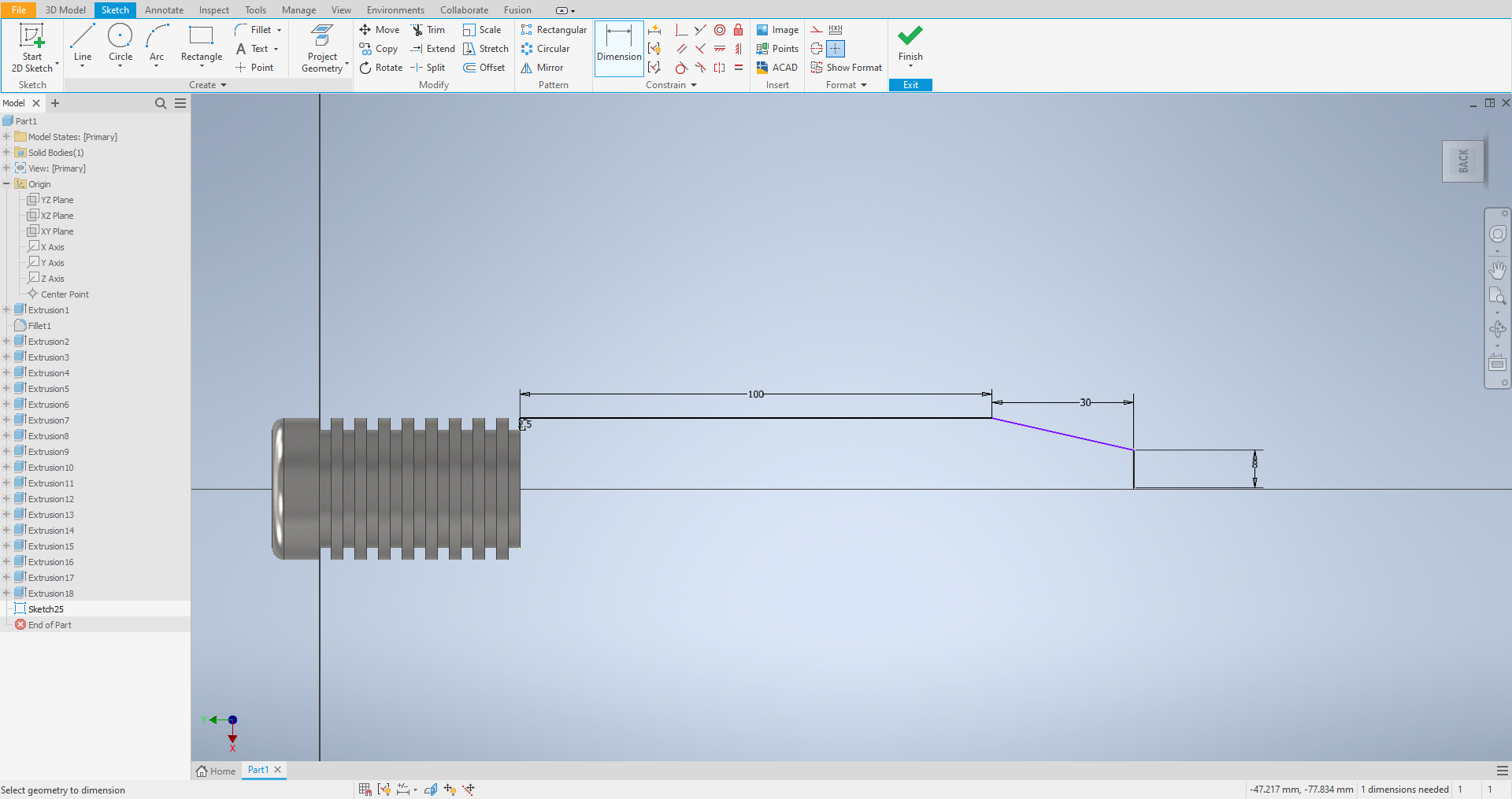
Sketched the lines above.
Revolve
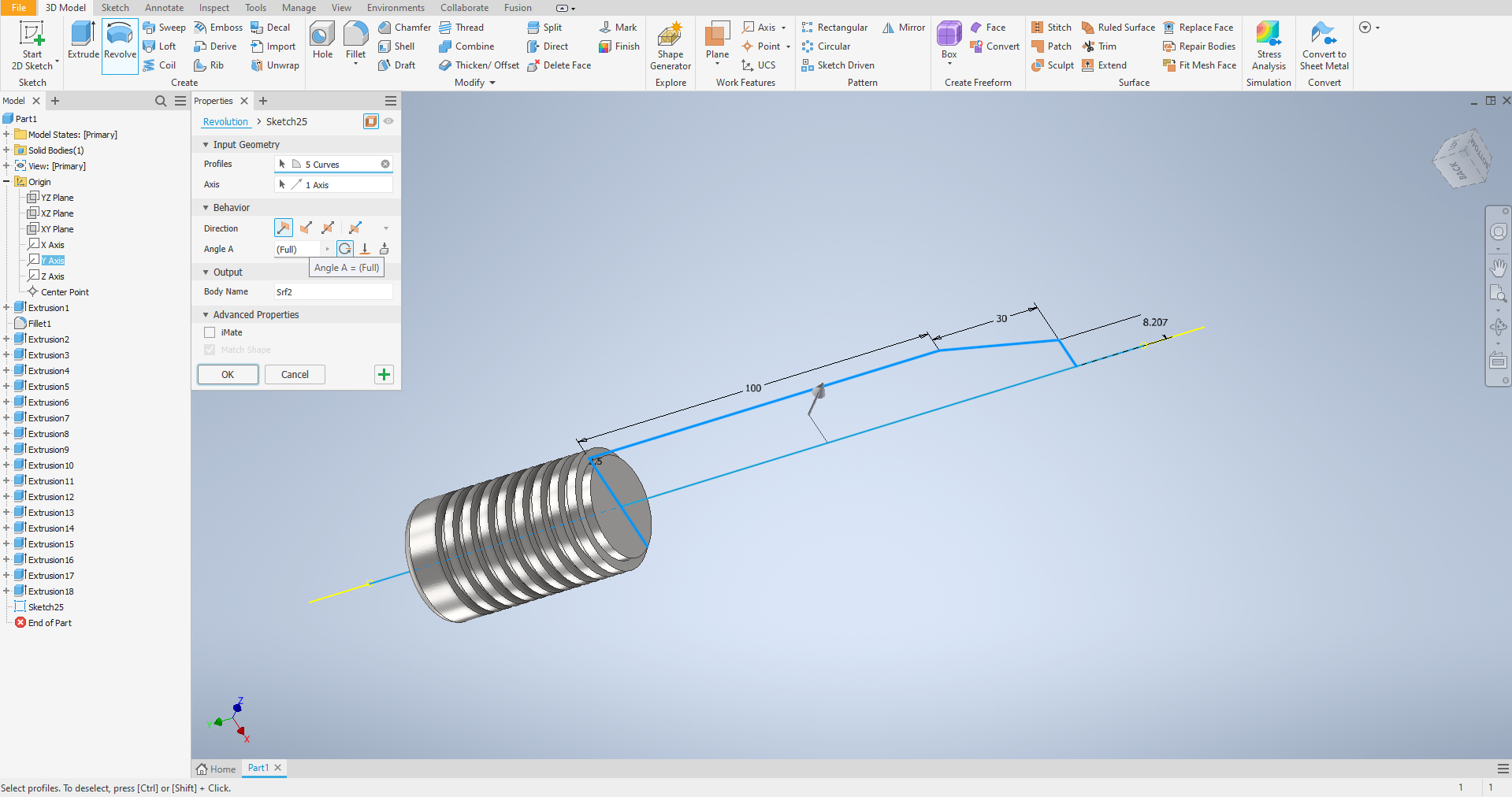
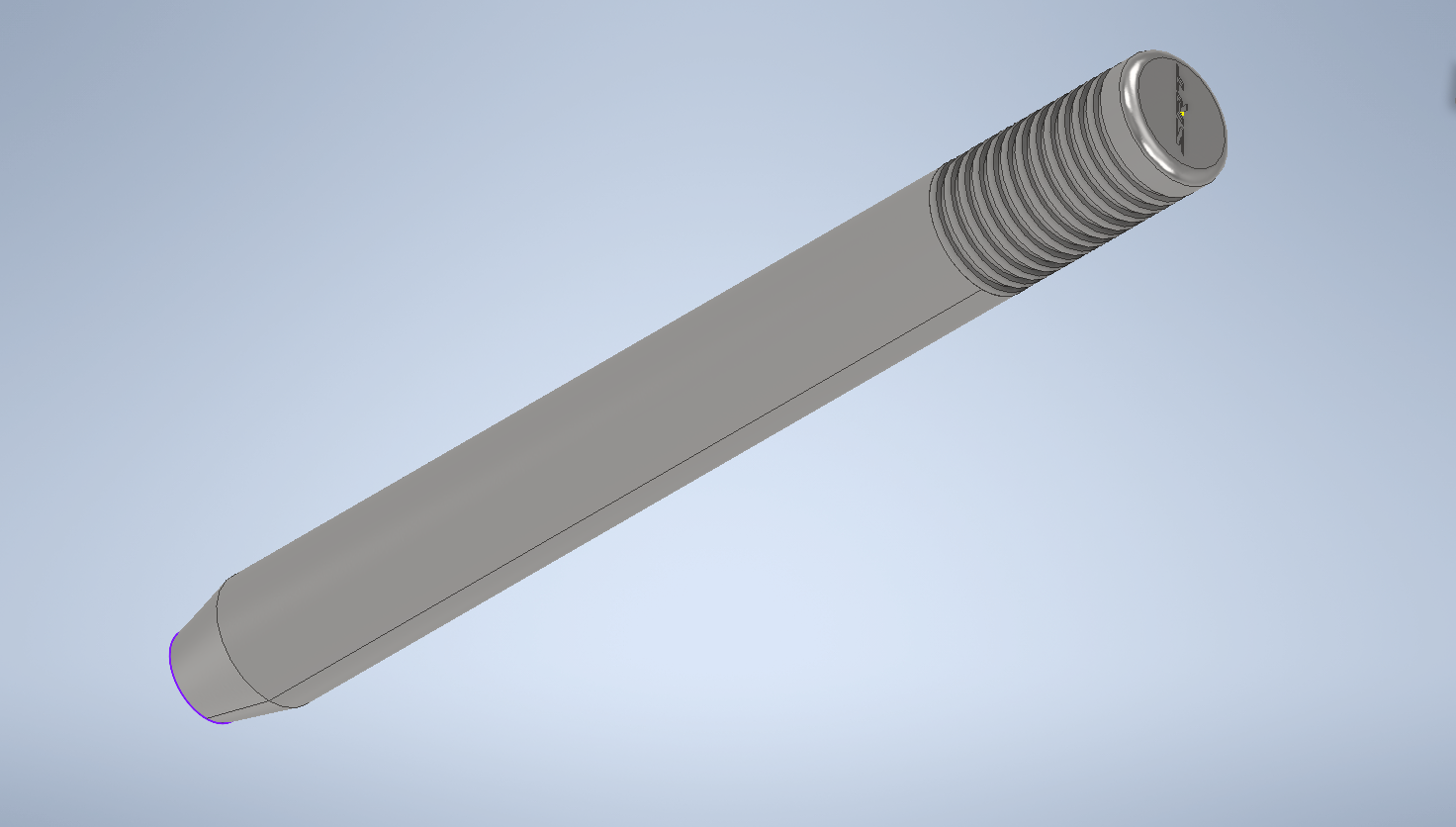
Use the revolve function to create the rest of the body. 360 degrees. (See 2nd image for after-result)
Applying Image
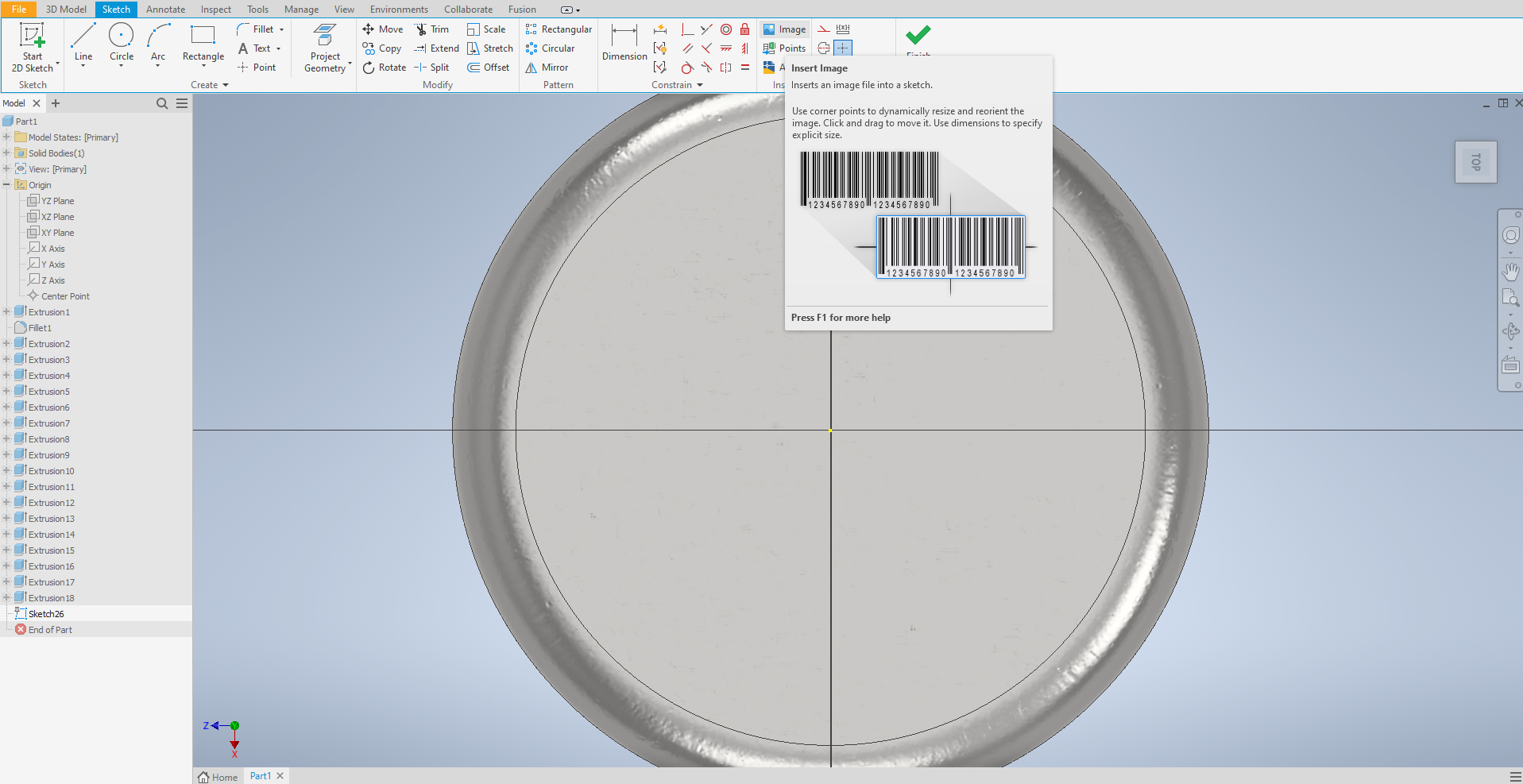
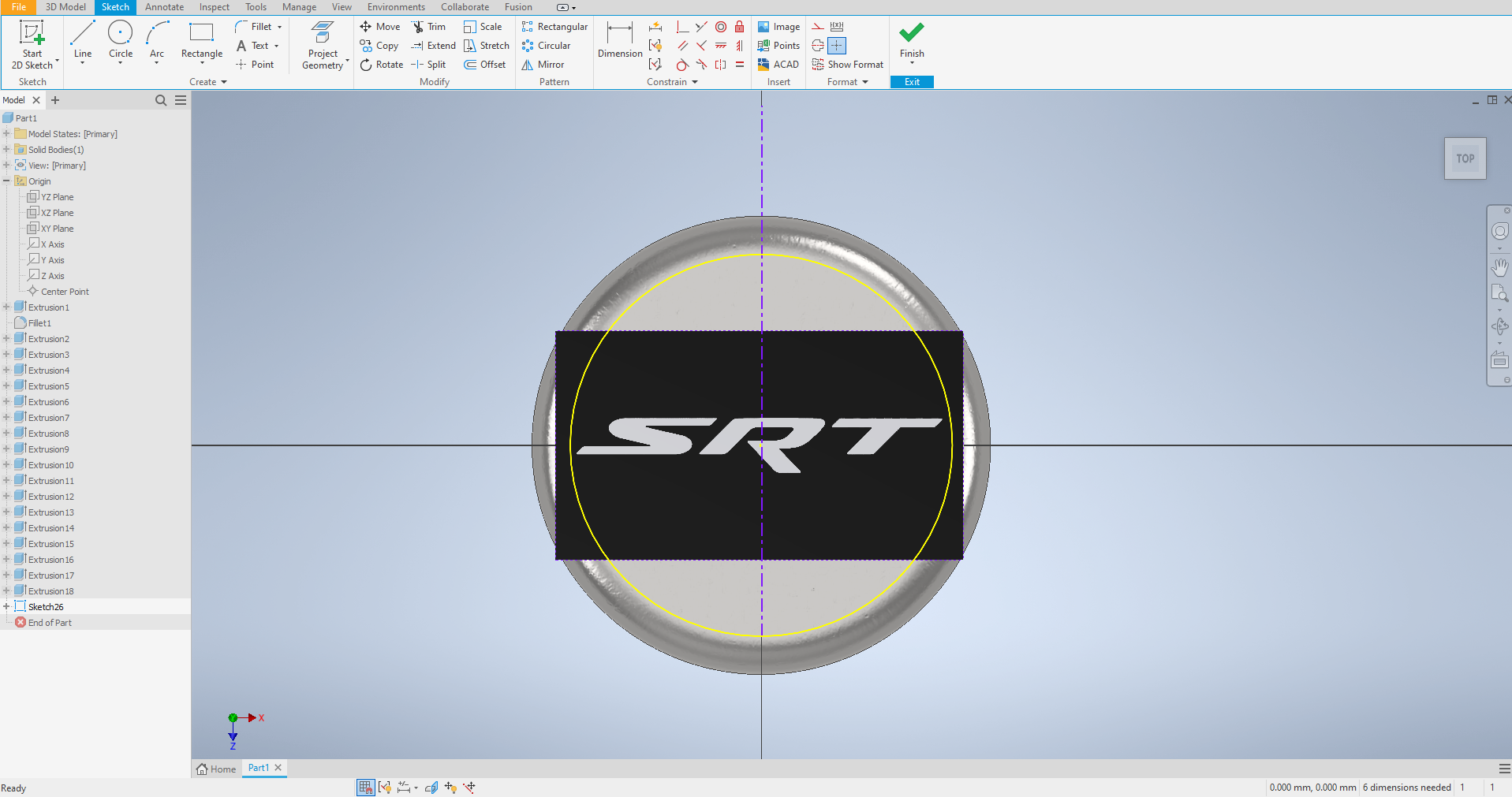
Inserting SRT Logo, and scale it to fit to the top of the Knob. (~15mm)
Trace
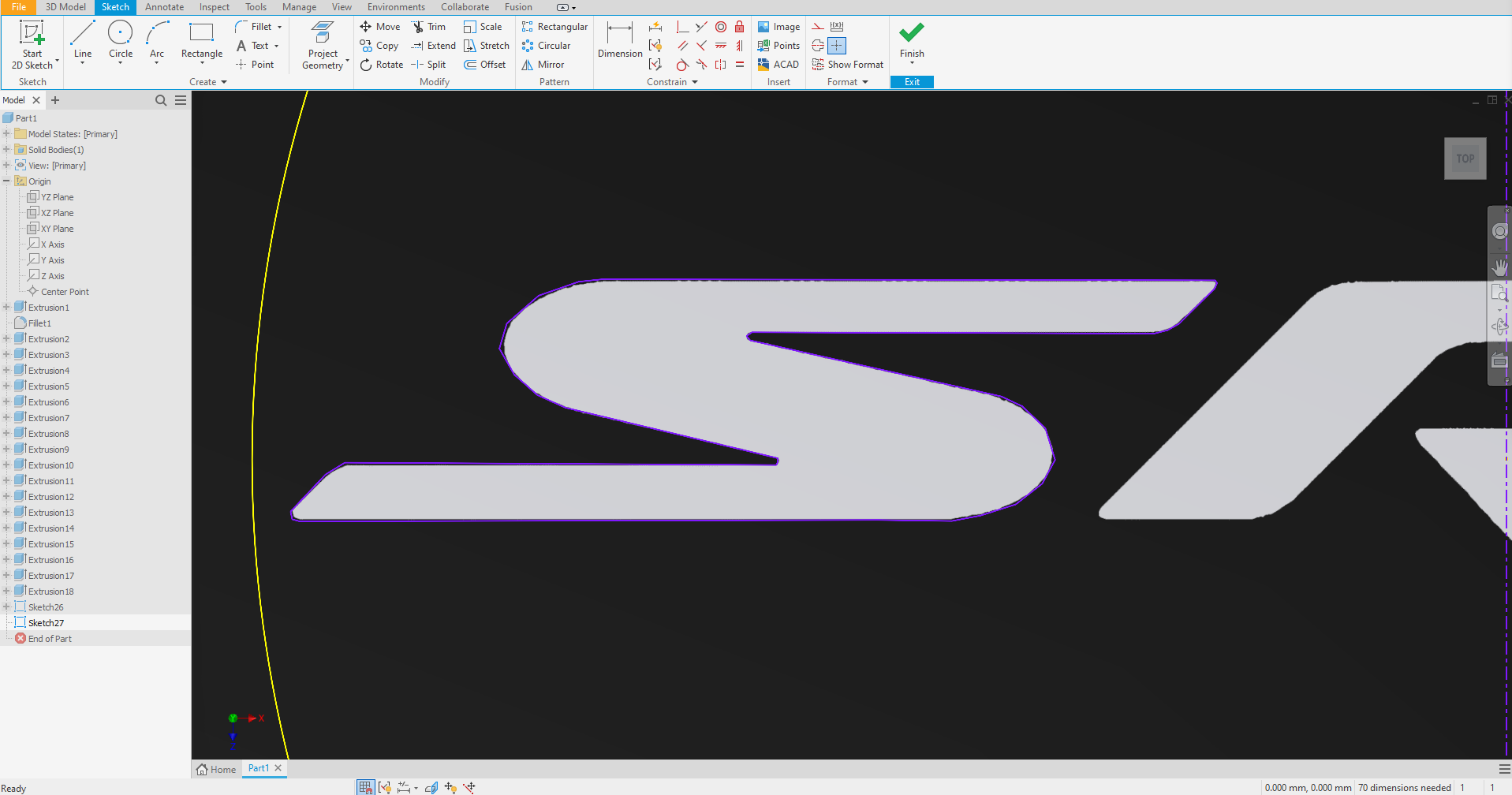
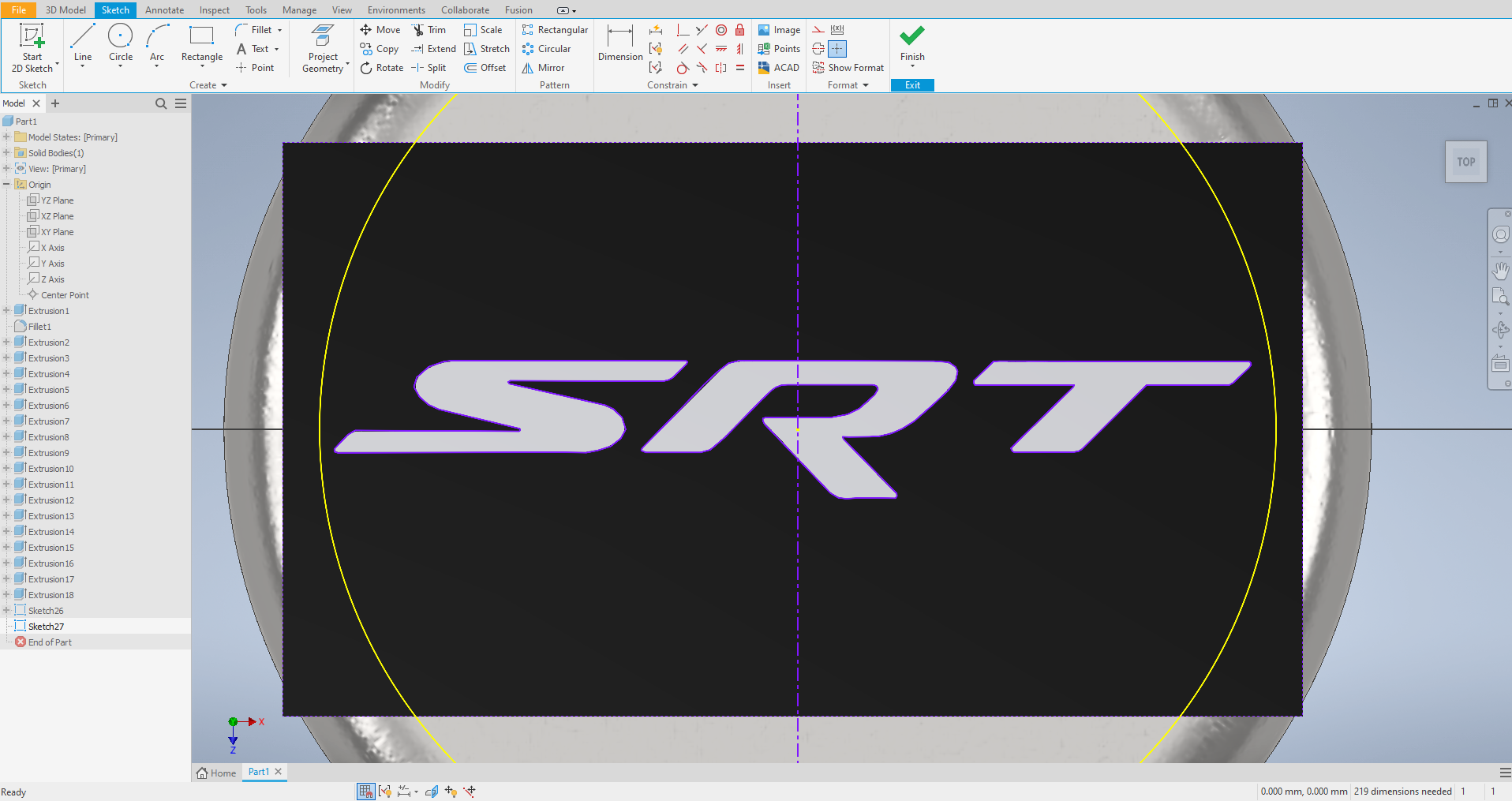
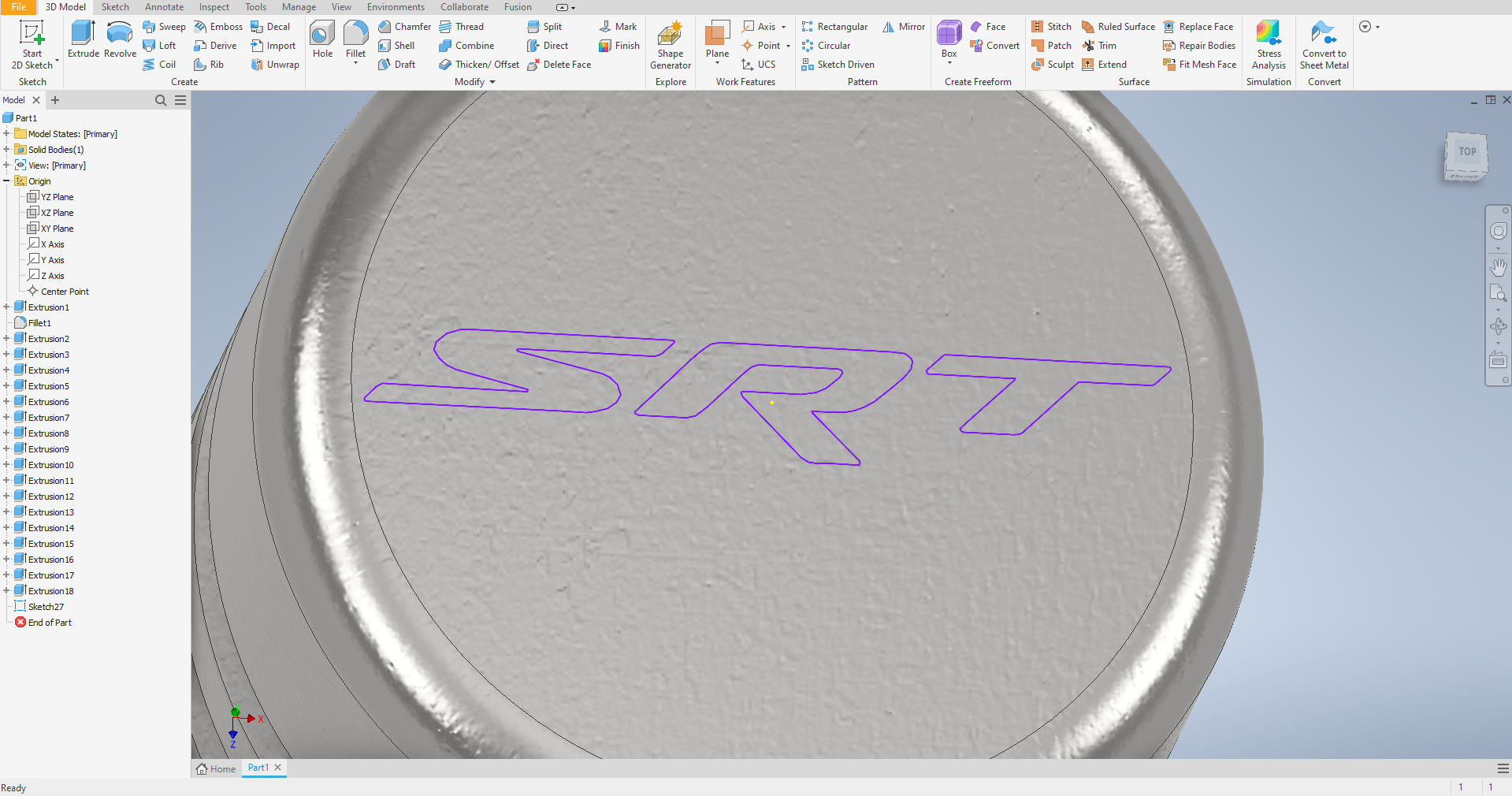
Start a new sketch on the surface of the image. (Tip: holding down the ctrl key while tracing helps with tracing the edges and prevents the cursor from auto-snapping to an imaginary grid.)
Final Extrusion
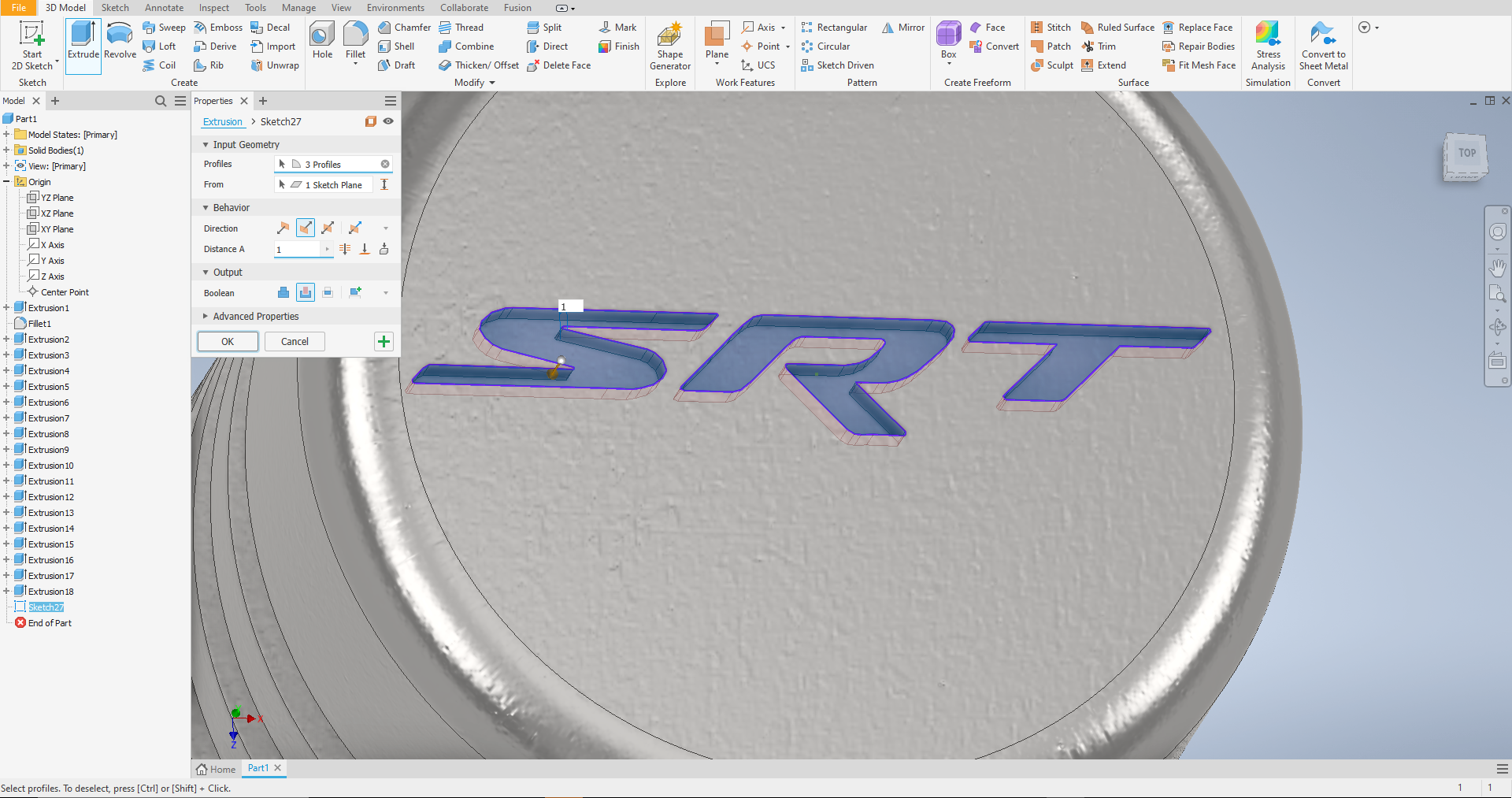
Select the 3 outlines of the traced letters, and with the extrude function, extrude all 3 profiles each to 1mm deep.
Finished Product
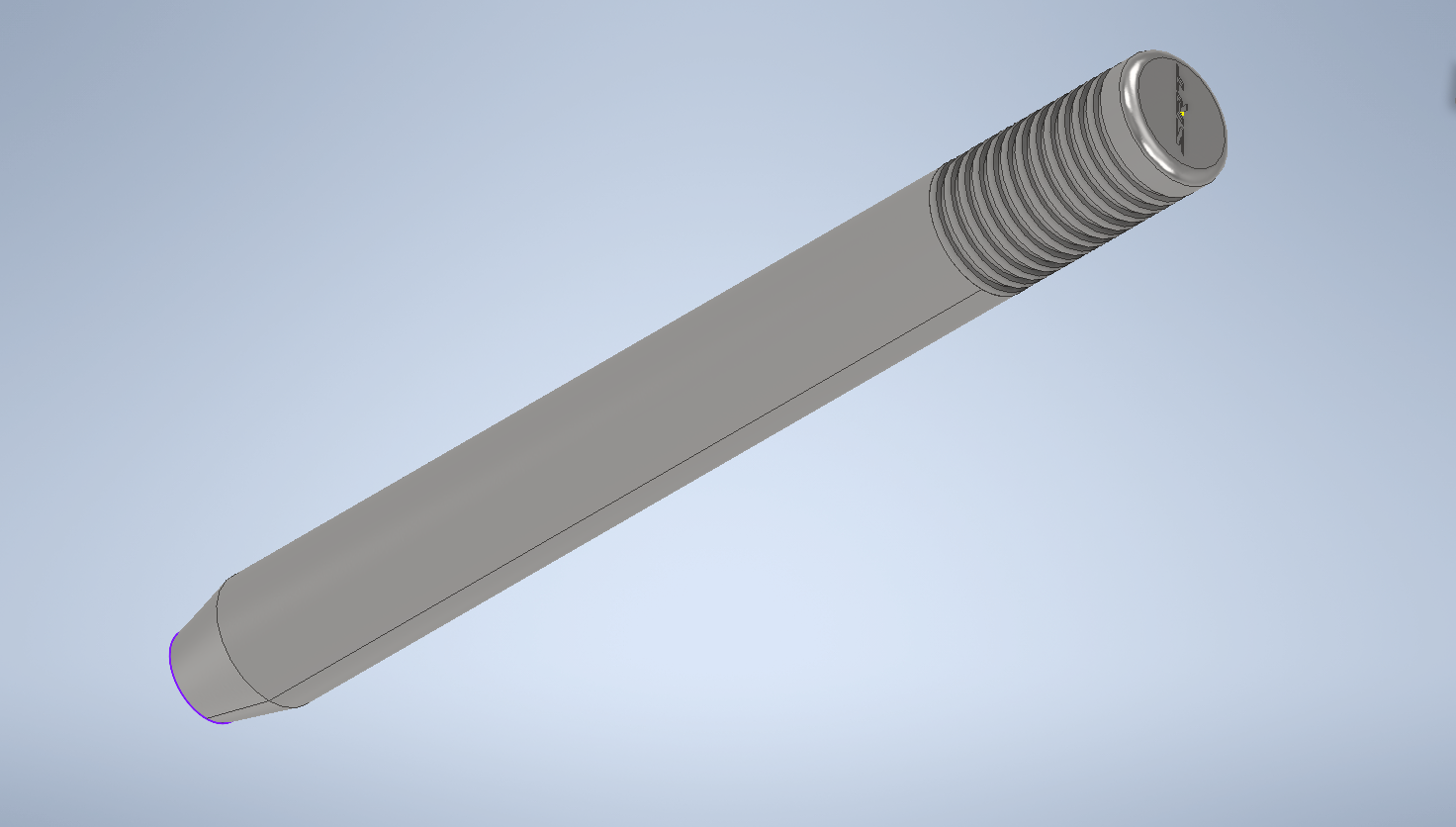
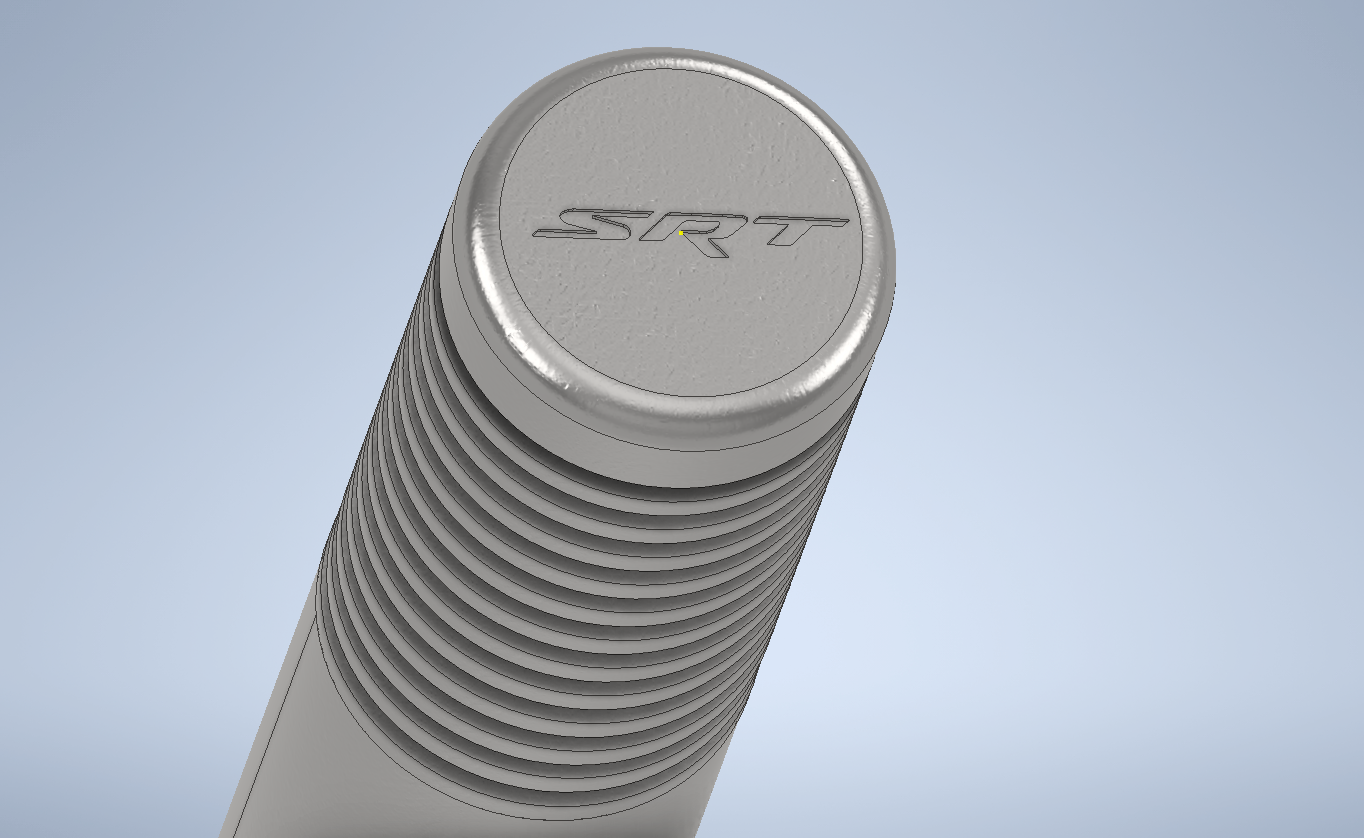
Done.