SMS Scare Speaker

With Halloween coming up, I thought I would create a fun little gadget for an upcoming Halloween party. I wanted to create a speaker that would spit out some scary sounds when I wanted. Originally I thought I would just try a PIR motion sensor, but I realized then it would go off to frequently and would lose its surprise factor. Once the LinkIT ONE came around, however, I discovered a new, simple, scary way to trigger my scare on cue! With a text message!
Supplies
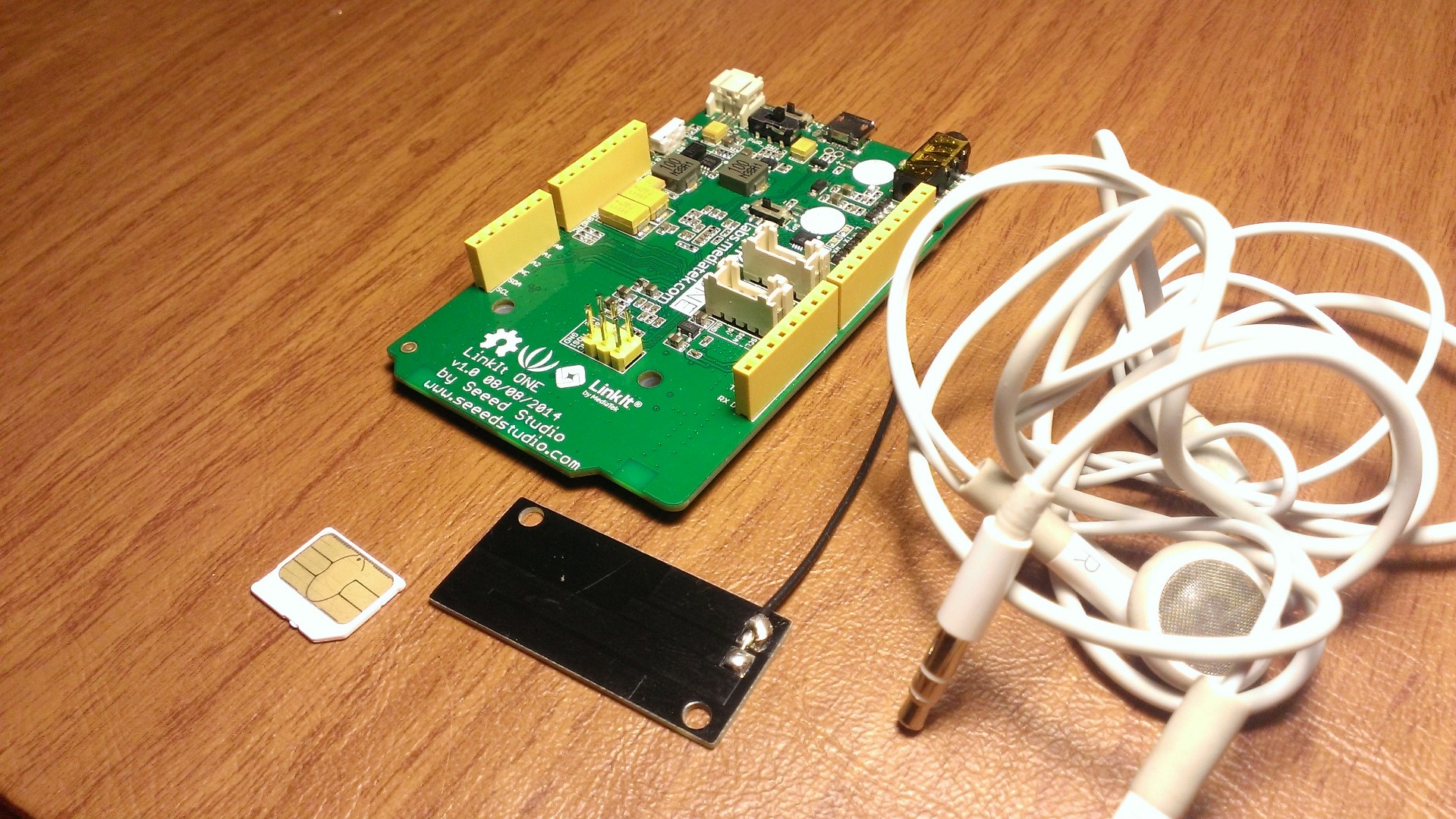
- LinkIT ONE MediaTek Board
- Headphones (to test) or Speakers for full deployment
- A Sim Card (Prepaid for deployment, a friend's
Configure Your LinkIt ONE Board
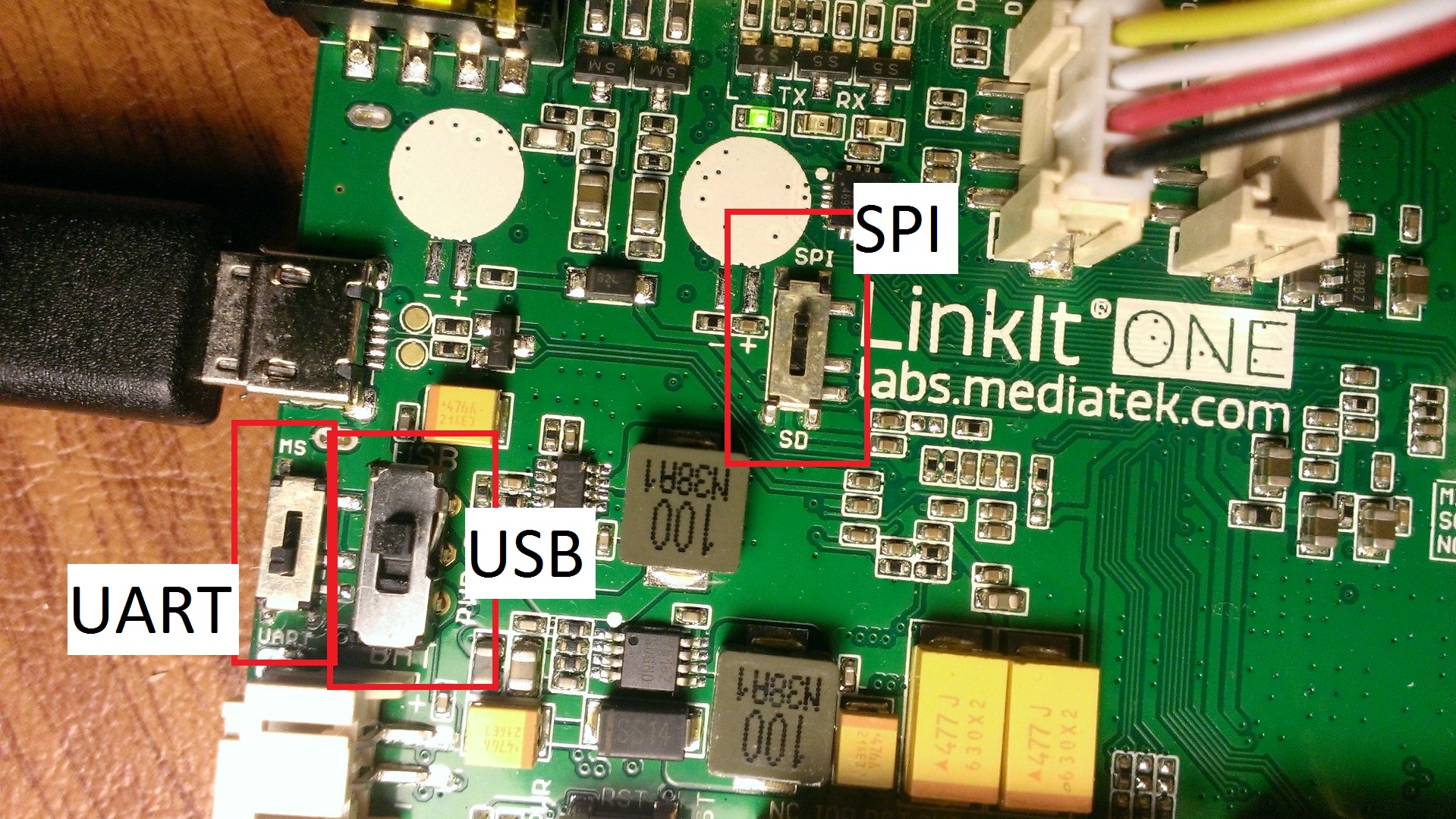
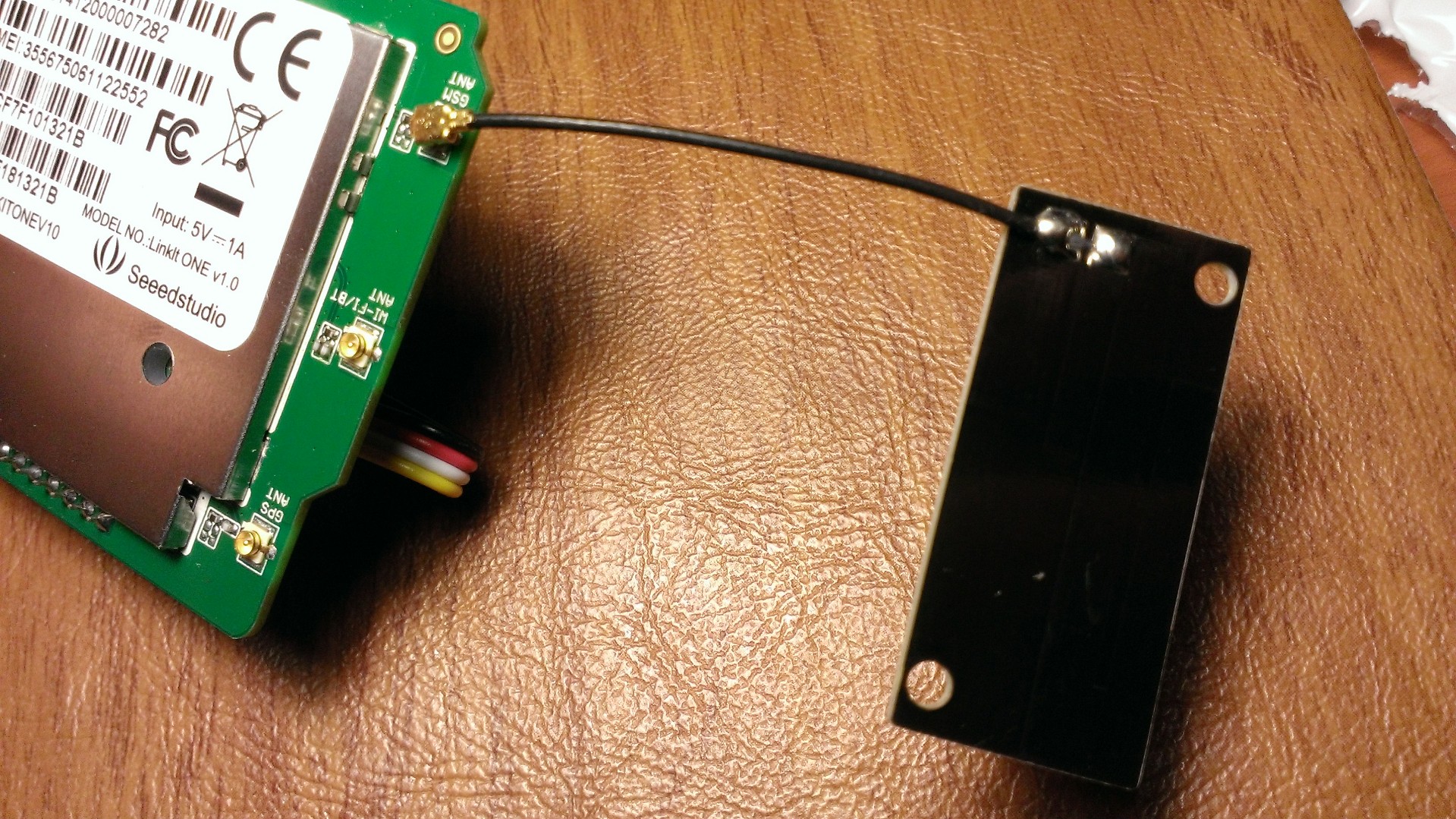
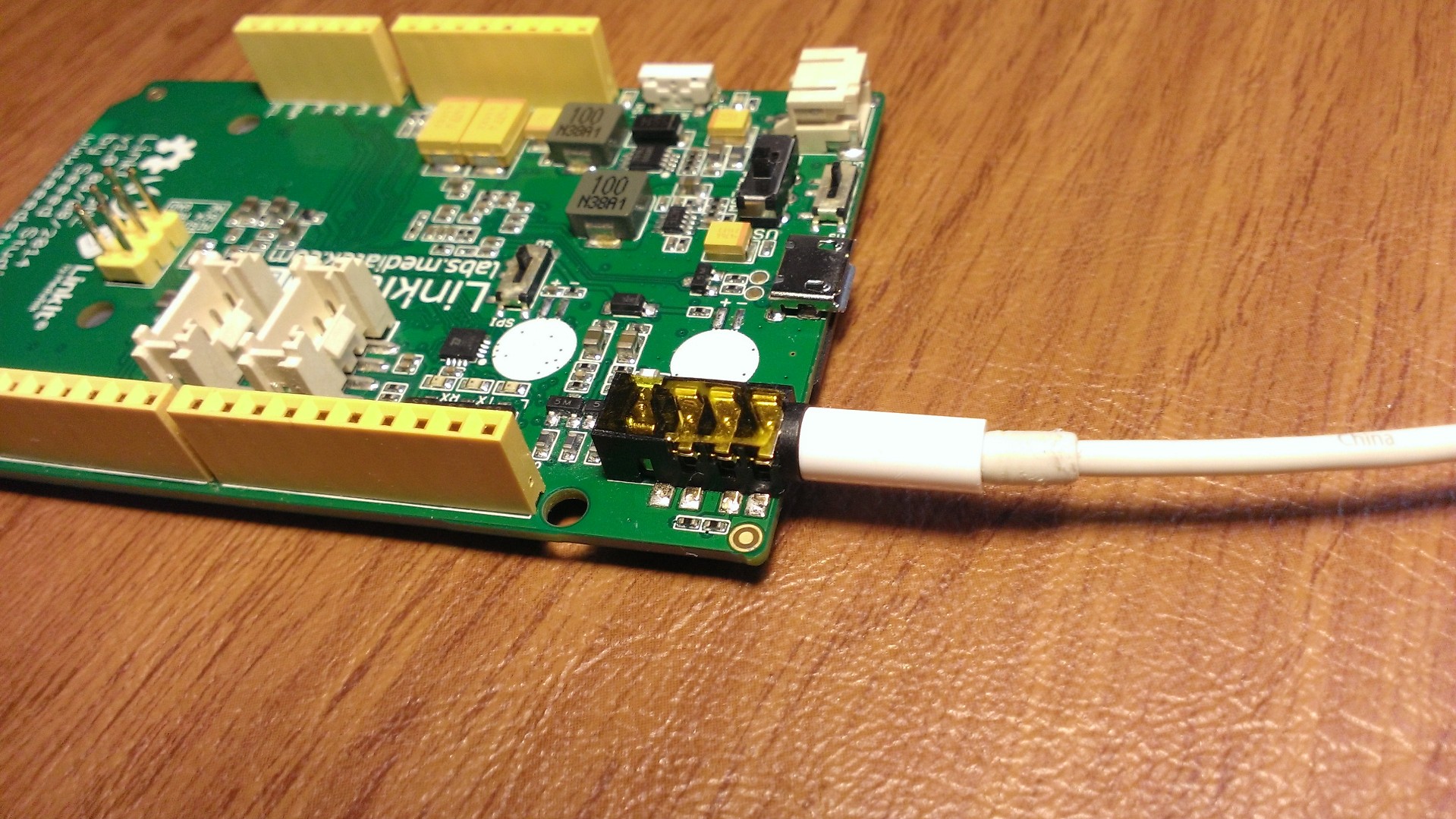
We'll need to modify some of the switches on the LinkIt One board in order to make it work. Along with the image attached, make sure that you have done the following
1. Set the MS -- UART switch to UART (You'll switch it to MS in a later step temporarily, but not for deployment)
2. Set the USB -- BAT switch to USB
3. Set the SPI -- SD switch to SPI
Connect the GSM Antenna in order to send Text messages!
You'll also want to make sure and plug in your headphones/speaker in order to hear the voice!
Insert Your SIM Card

I know that most people probably don't have a pre-paid SIM card laying around. If you are just prototyping and want to see a proof of concept, feel free to remove it from your current cell phone (or one of your friends) just to try it out. If you get serious and want to make this a full-time gig, you will have to pony up for a pre-paid SIM.
Inserting the SIM card is a fairly straight forward process. Flip over your LinkIt One and look at the smaller big metal piece. You can see in the figure where I inserted my SIM card if you are confused.
After you have inserted the SIM card, be sure to attach your GSM antenna that came with your LinkIt One kit. This will allow you to get a cell signal.
Download Scary Voice MP3 File
I found a scary voice file on youtube here. You don't need to download the same one, but you'll probably be after something similar. Go ahead and find an mp3 file or a scary youtube video and use a youtube downloader website in order to convert it to an mp3 file.
Install Music on Device
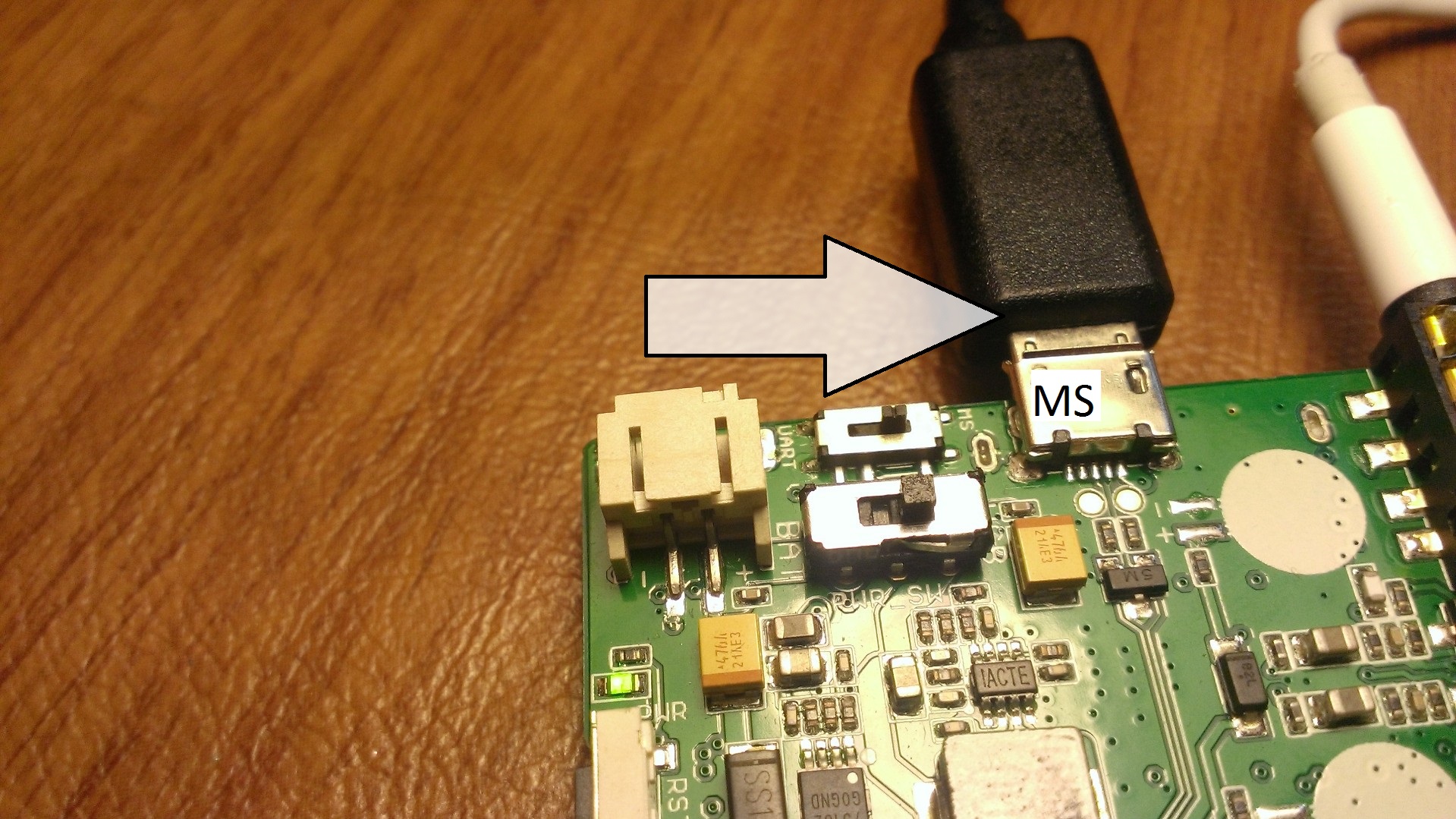
Now, you'll want to install your scary voice file on your device. Because we are using the SPI/SD slot for SPI purposes (Sending a text message) we are not able to use the SD to store our mp3 file. Instead we will have to store it in flash memory.
Drag and Drop Music into the LinkIt One Flash Storage
Turn your LinkIt One device into 'MS' mode (Mass Storage) and your computer will recognize it just like a usb stick. From here, you can easily drag and drop mp3 files over. The problem is that your limited by the 10mb on the LinkIt One, this means only a handful of songs (if they are short!).
Once you're done, turn your device back to UART mode in order to deploy code to the device!
Deploy Code
The logic goes something like this:
If we receive an SMS message with 'BOO' OR 'Boo' OR 'boo' then wait for 5 seconds (to not make it obvious our phone triggered it) and then play the scary music!
Downloads
Hide Your Speaker!

Maybe not so much 'hide' it as make it not the center of attention. I simply hid mine behind a few Halloween decorations so it took guests a second to realize where it was coming from.
Scare Your Friends!
When one of your friends is hanging out next to the speaker during the party, sent a text to the number on your sim card with a 'BOO' in the message. You'll be sure to catch them off guard!