SCC Emails

This guide will show you how to access your barsoba.co.uk emails on a mobile device.
Download the Blue Mail App
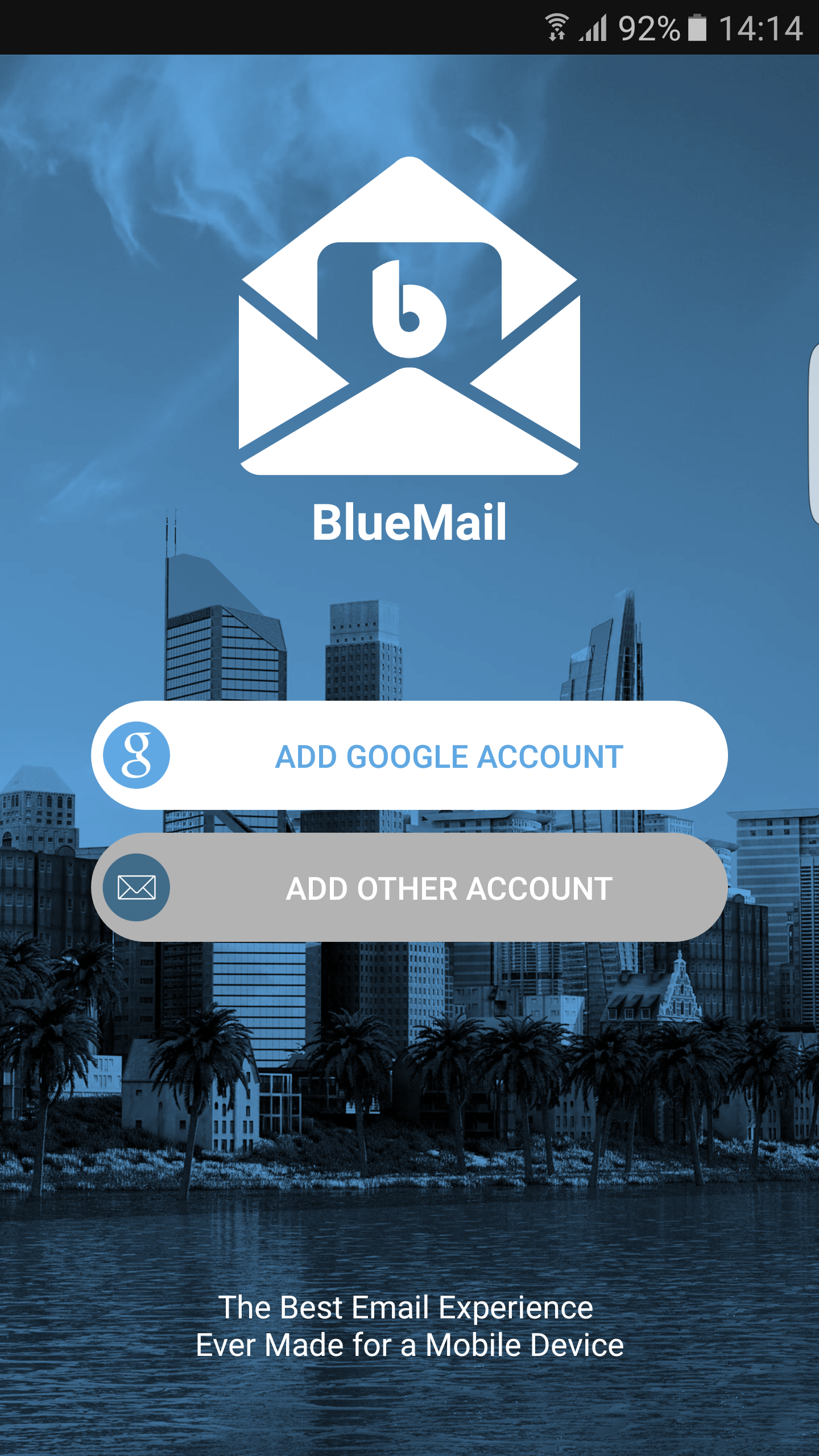
The blue mail app is a free app available from the iOS store and the play store.
Download the app and pres Add Other Account, then proceed to step 2.
Select Your Mail Provider
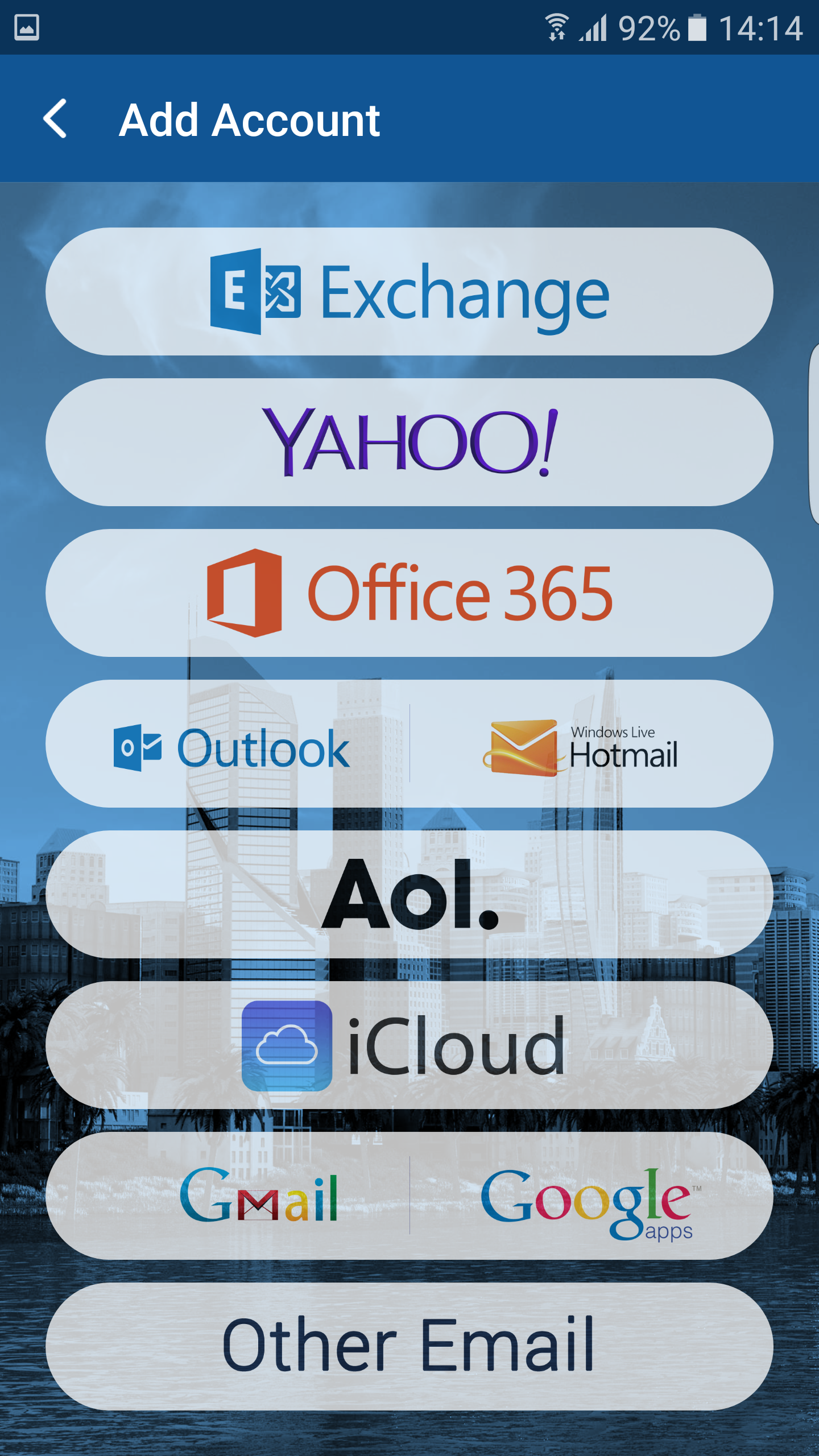
In this case, its the bottom option 'Other Email'
Filling in Basic Account Information.
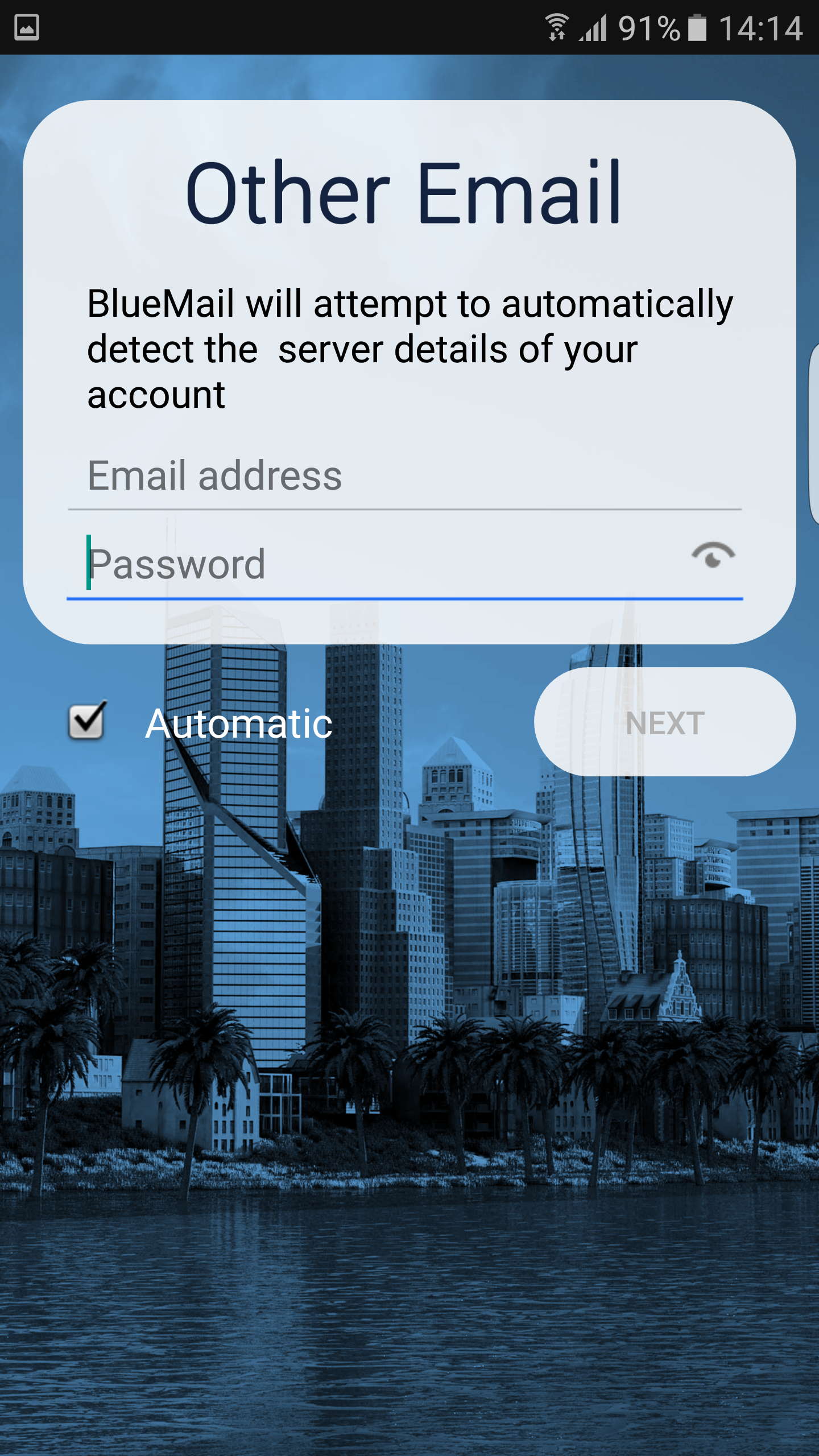
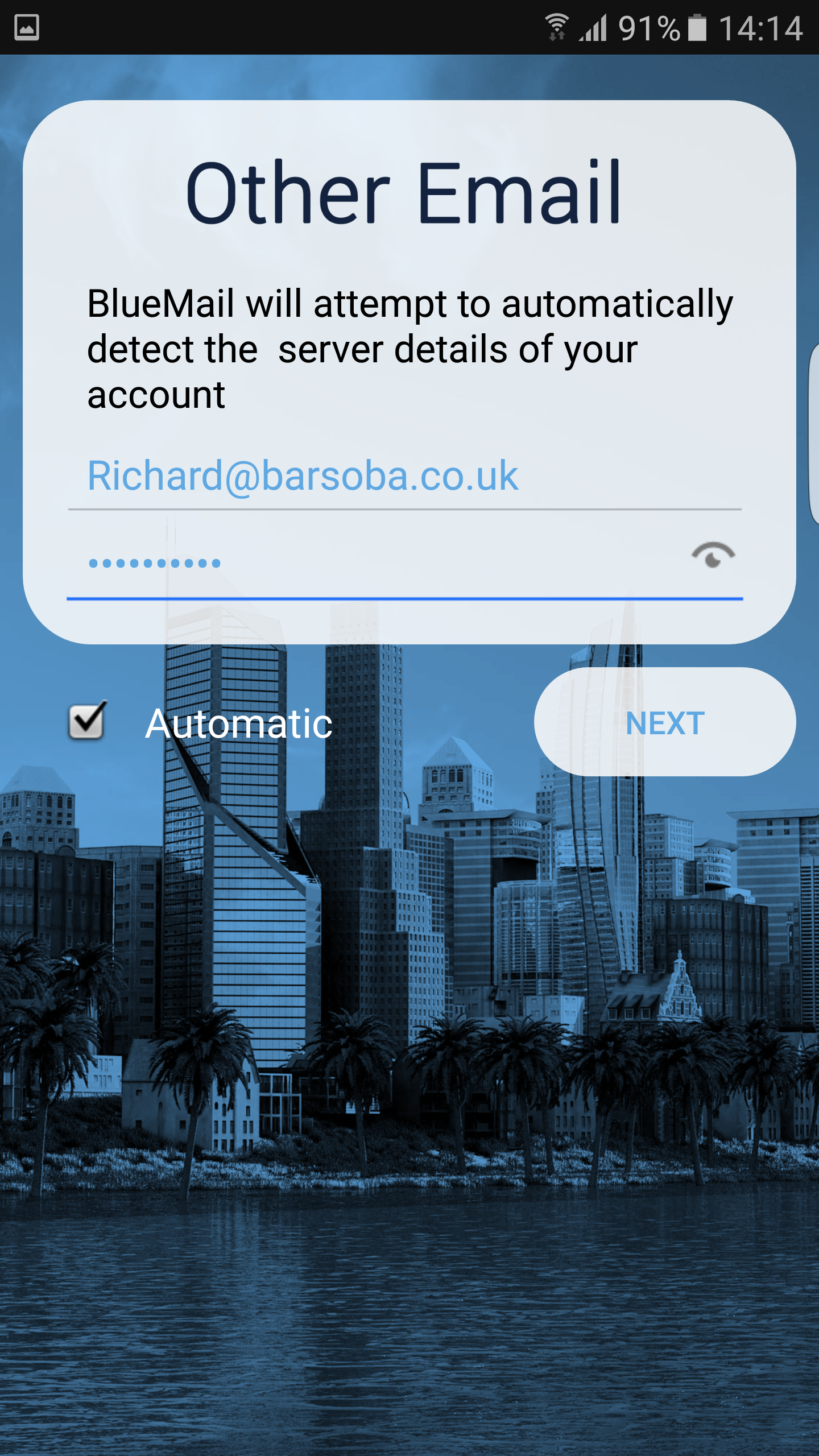
Fill in your email address and password and press next.
Allow Blue Mail to Find the Settings
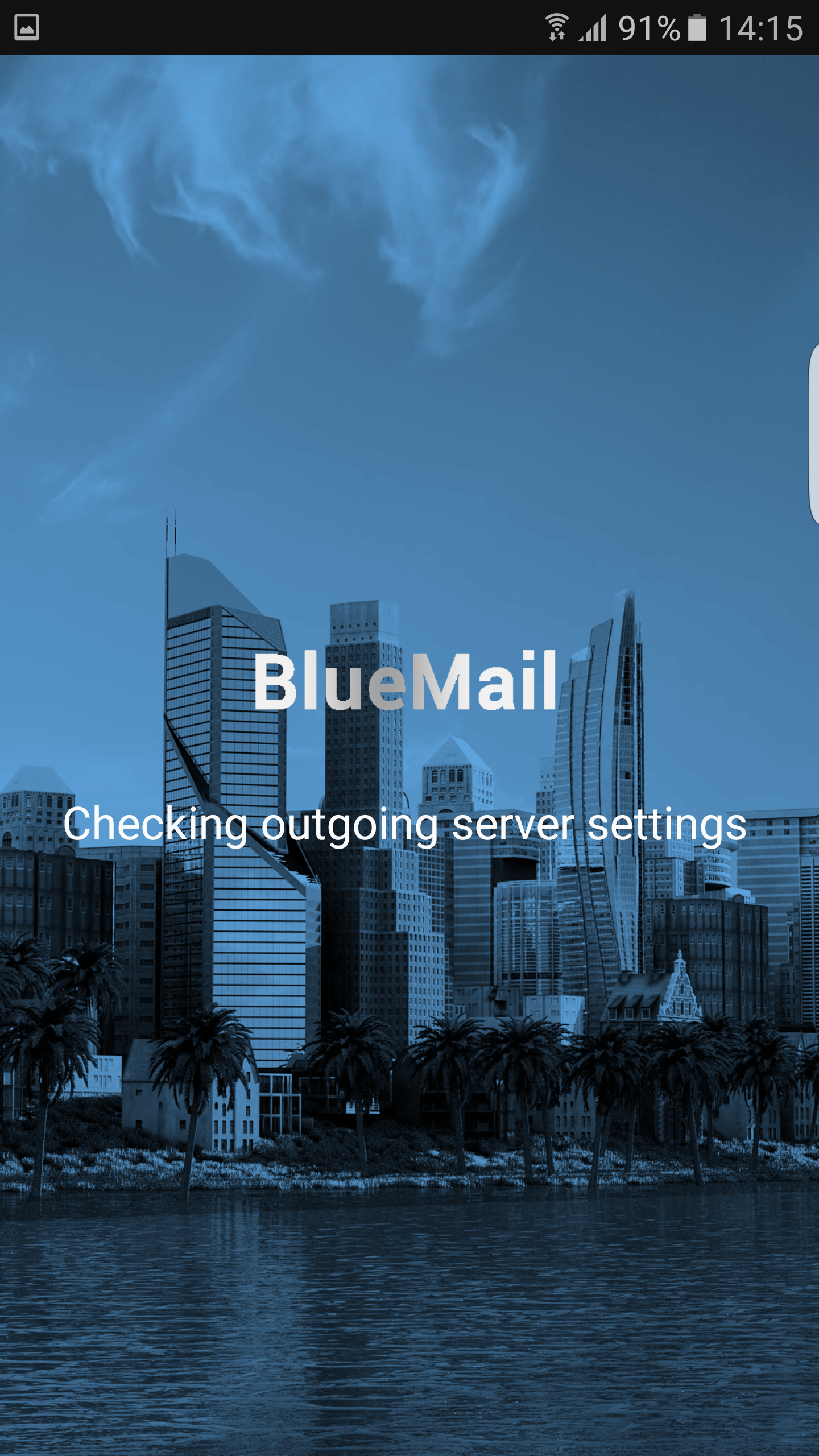
Blue Mail will automatically find the server settings, minimising configuration time and making it simpler.
Error! Unable to Connect to Server.
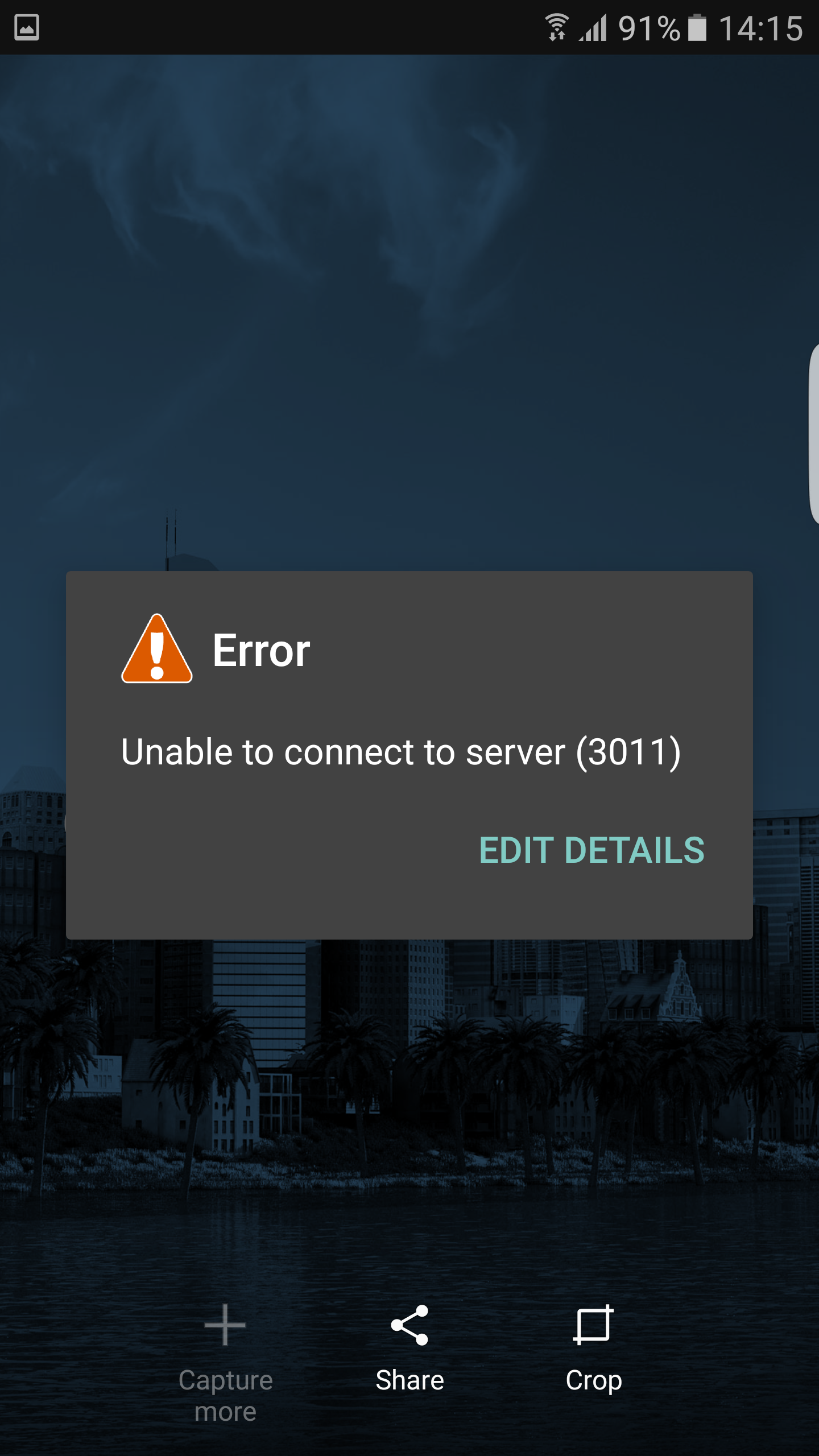
Press Edit Details
Modify the Outgoing Security
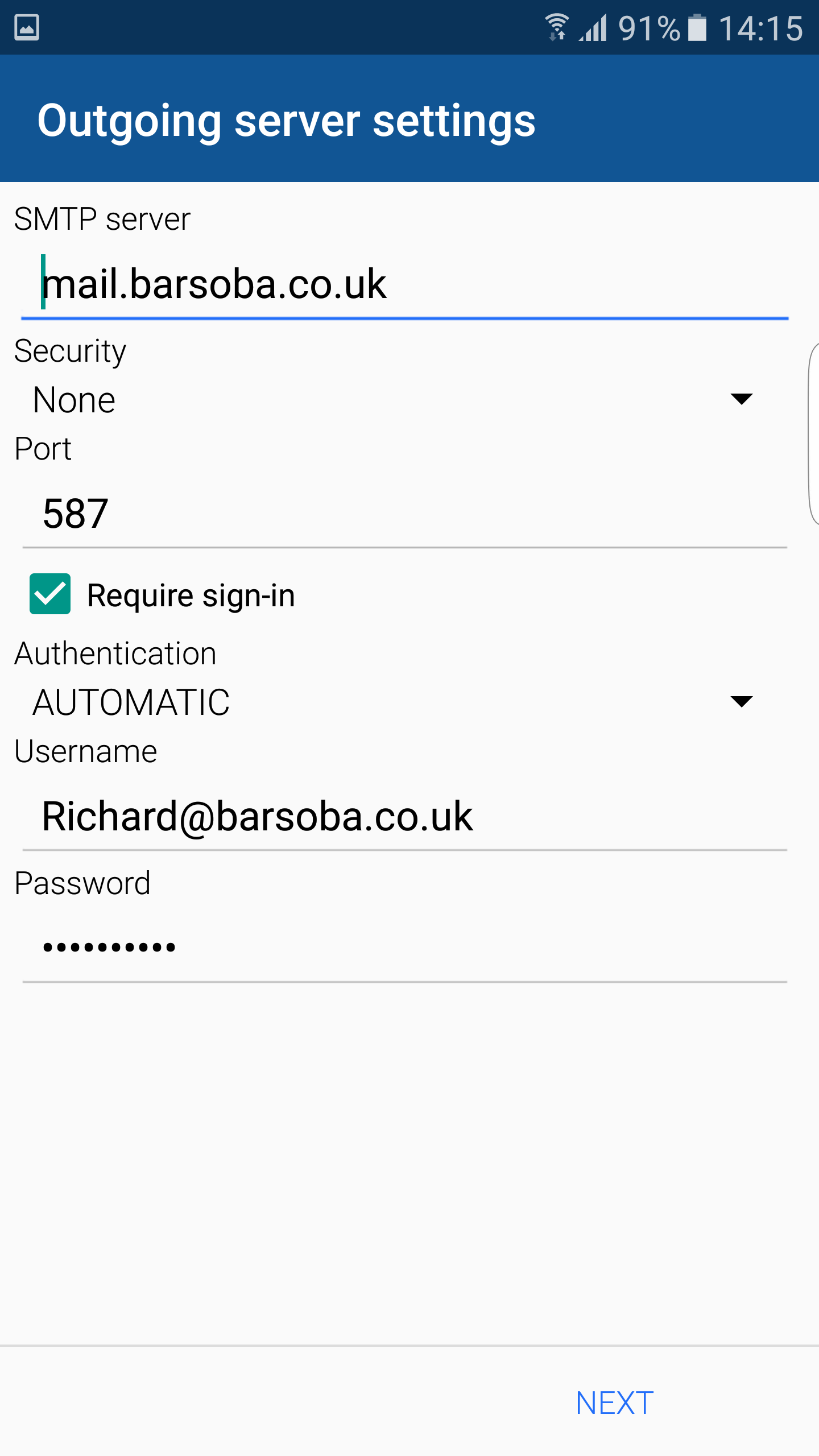
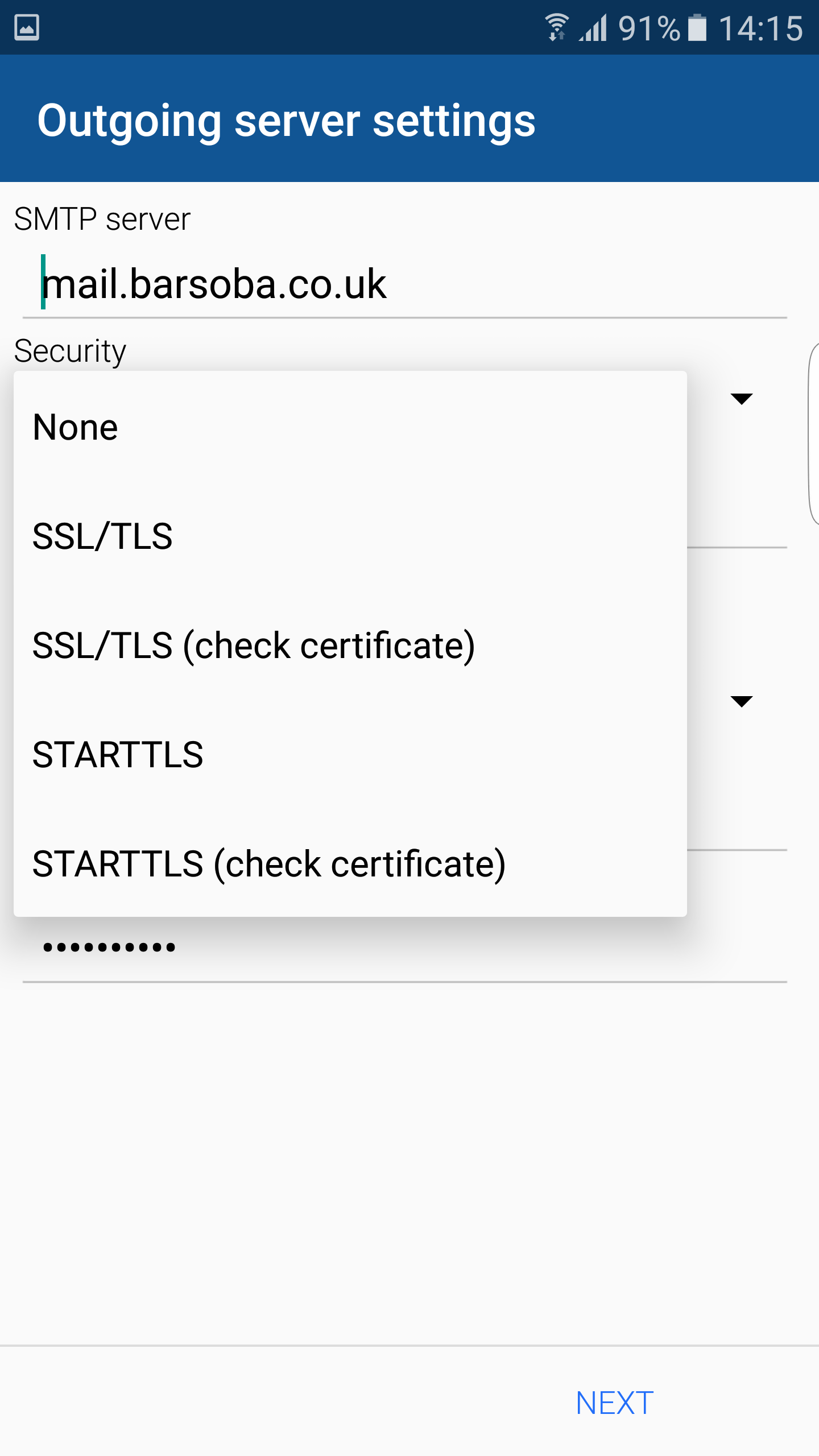
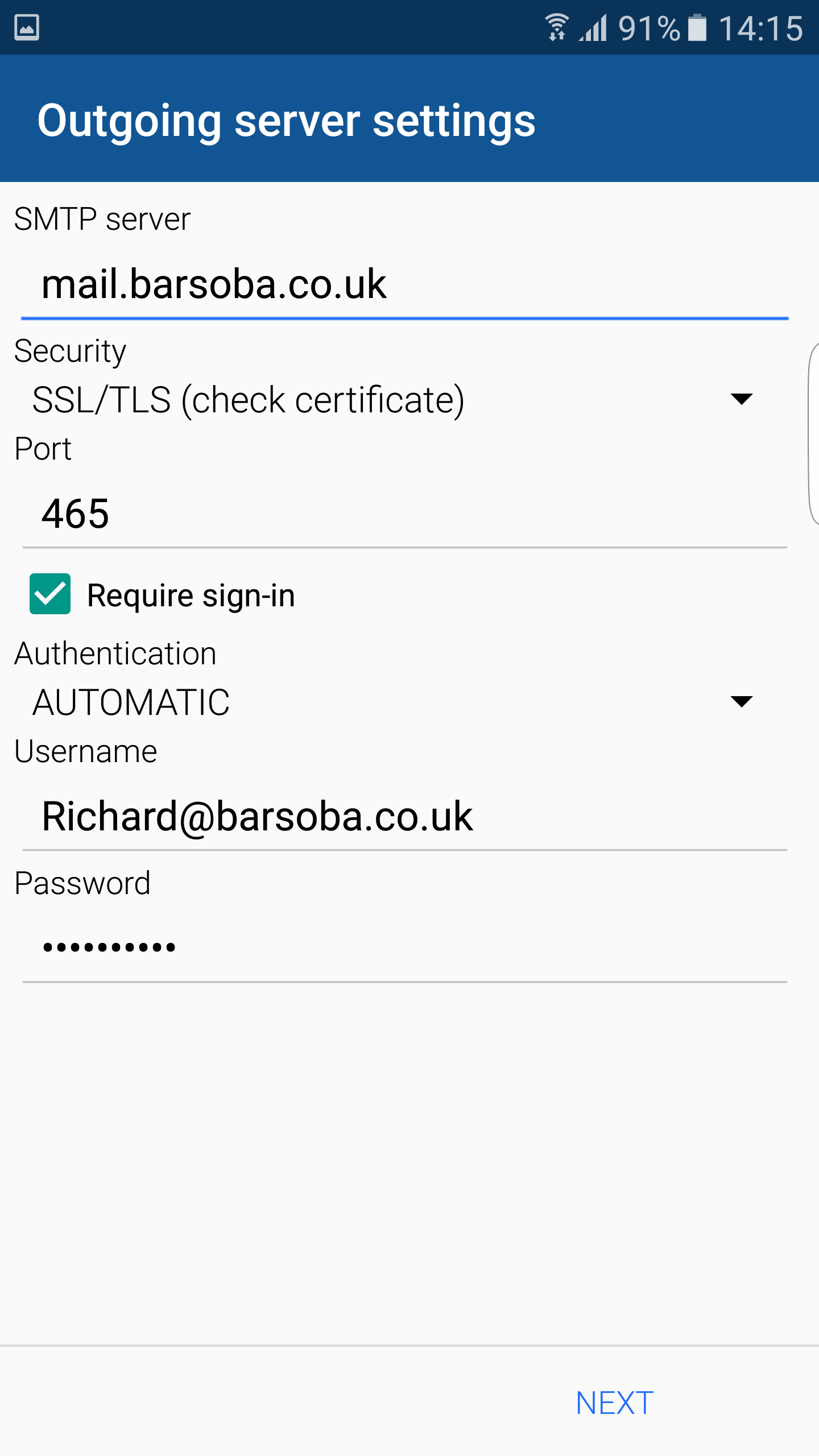
Change the security tab so that it says SSL/TLS (check certificate)
Certificate Approval

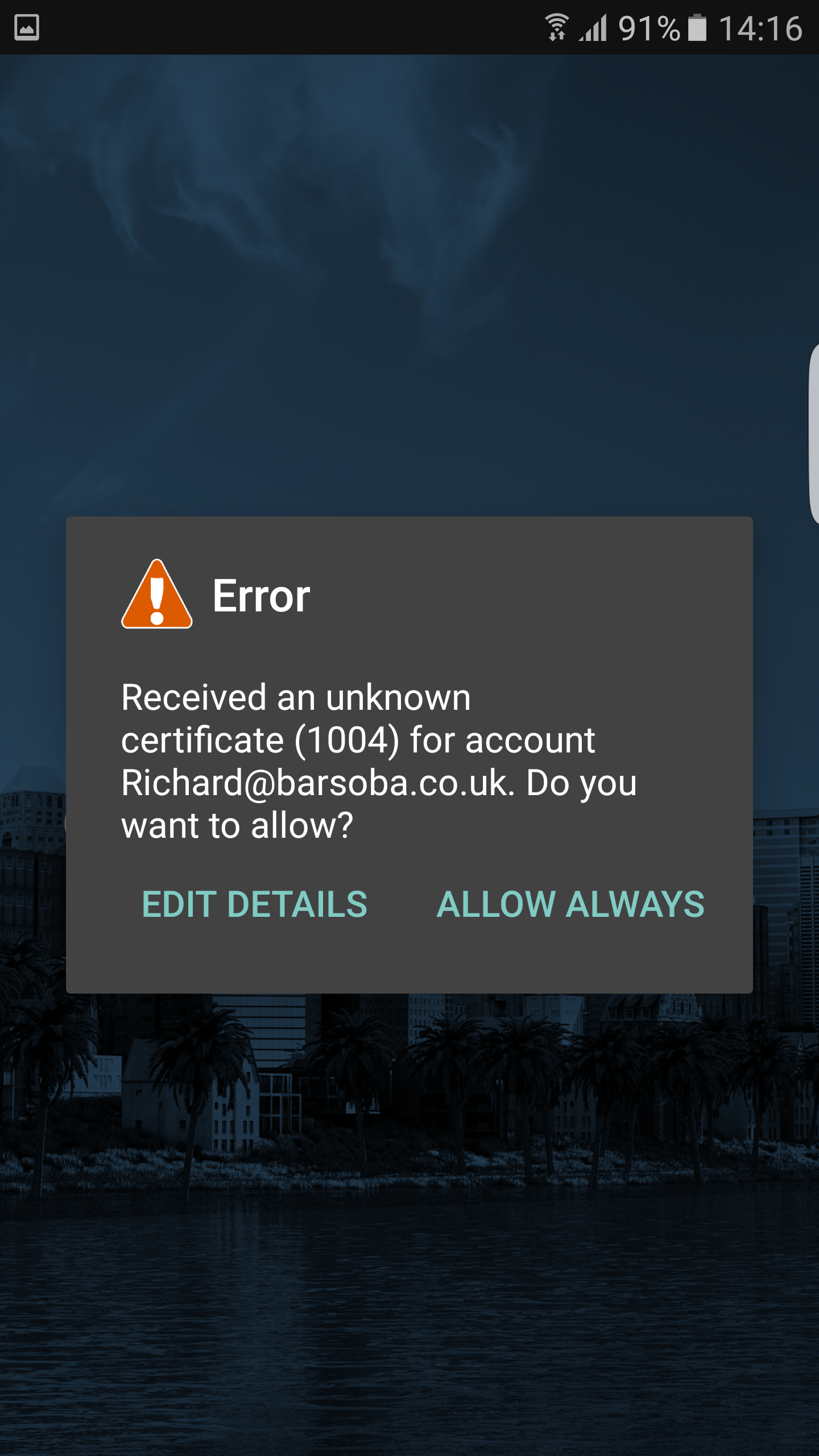
Blue Mail will ask you to approve the certificate. Make sure you select the right hand option which reads 'Allow Always'
Fill in Your Details
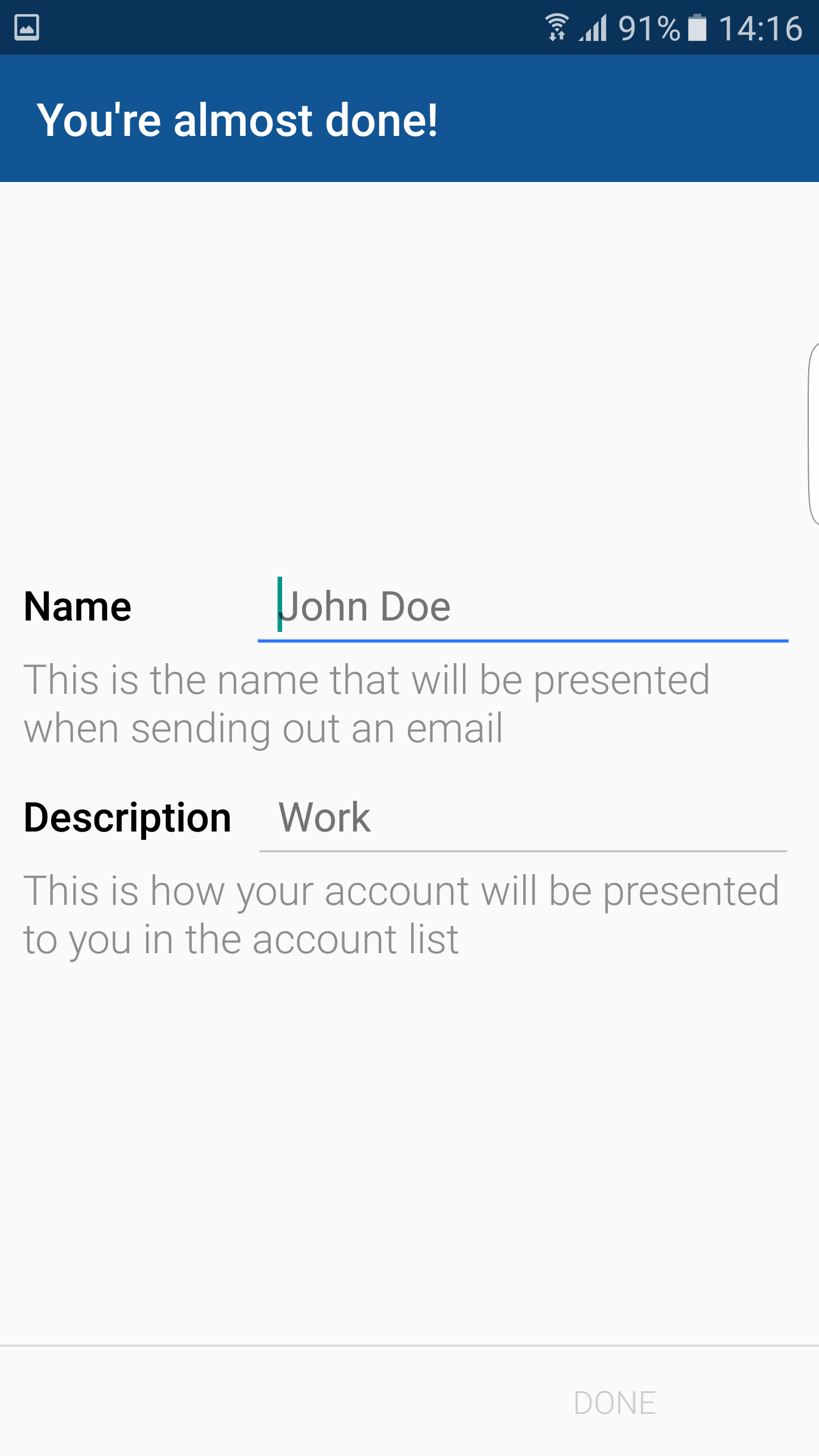
Fill in the name you want to be displayed when you send mail, and a name for the mailbox. I recommend Soba.
Done!
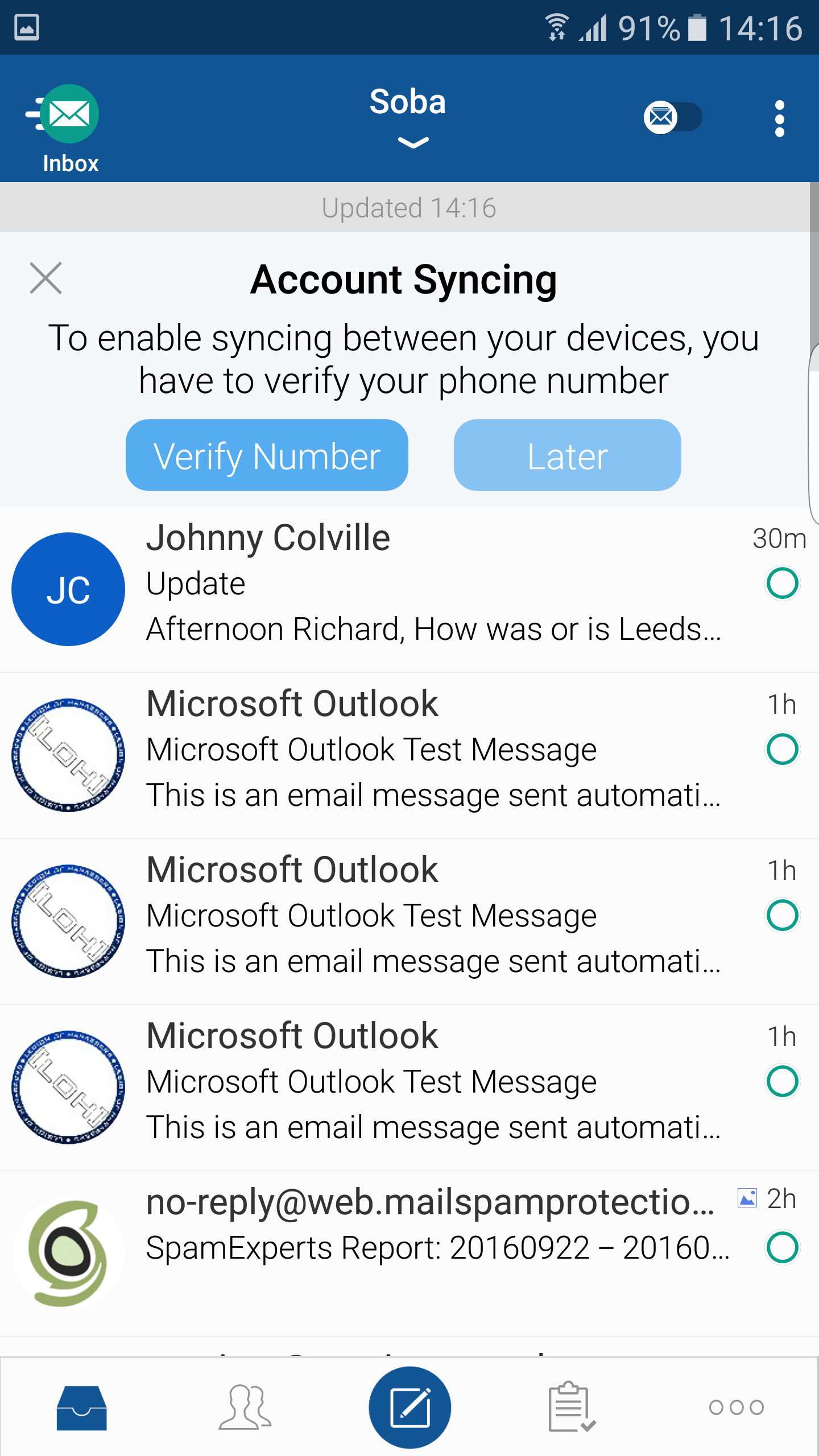
Done!