SATT Pro Tip #1: Google Image Search
by lzamara in Circuits > Tools
893 Views, 12 Favorites, 0 Comments
SATT Pro Tip #1: Google Image Search
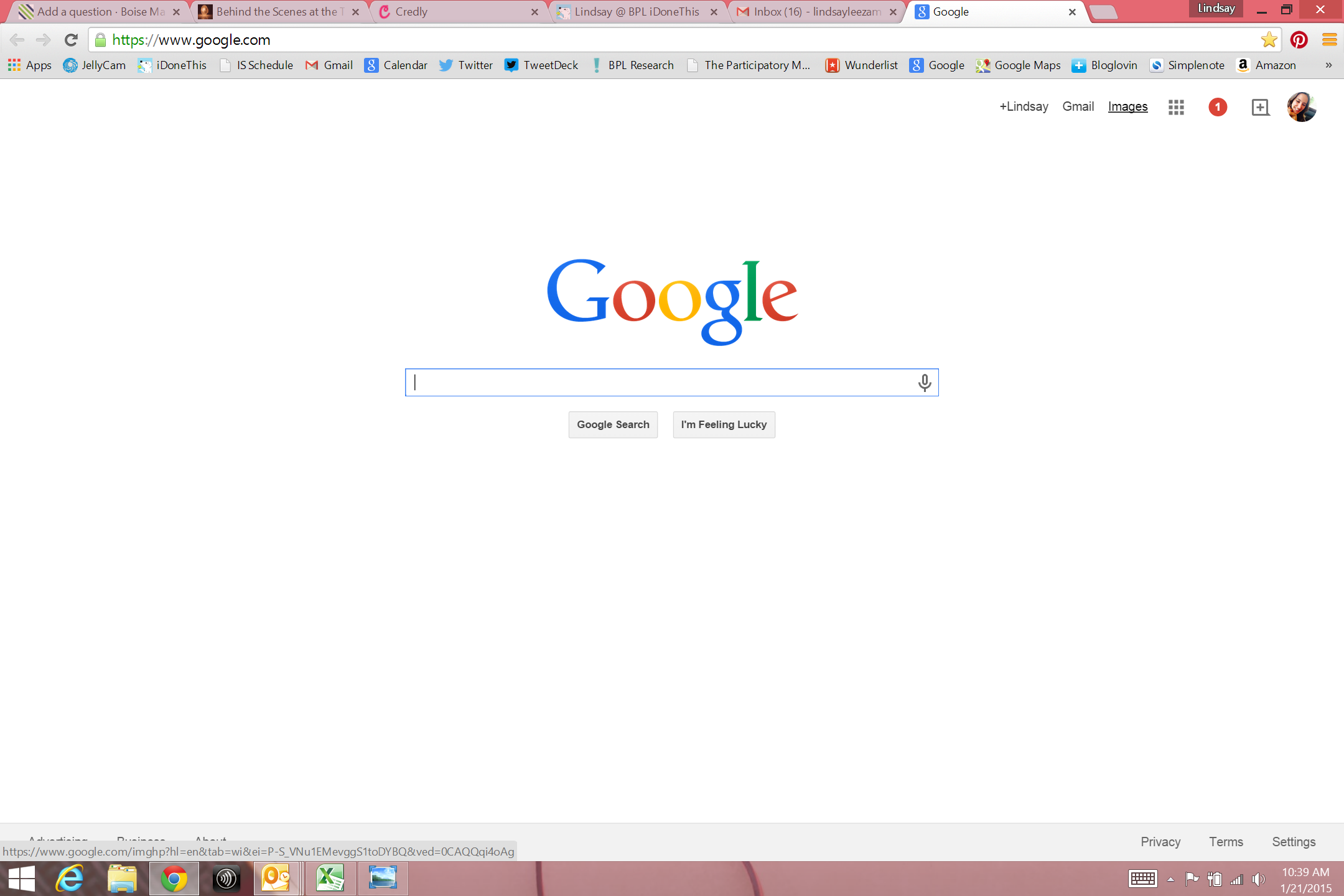.png)
Ever come across an image online and wonder where it came from? Impress your friends with your Google-y prowess and learn how to do a Google image search today!
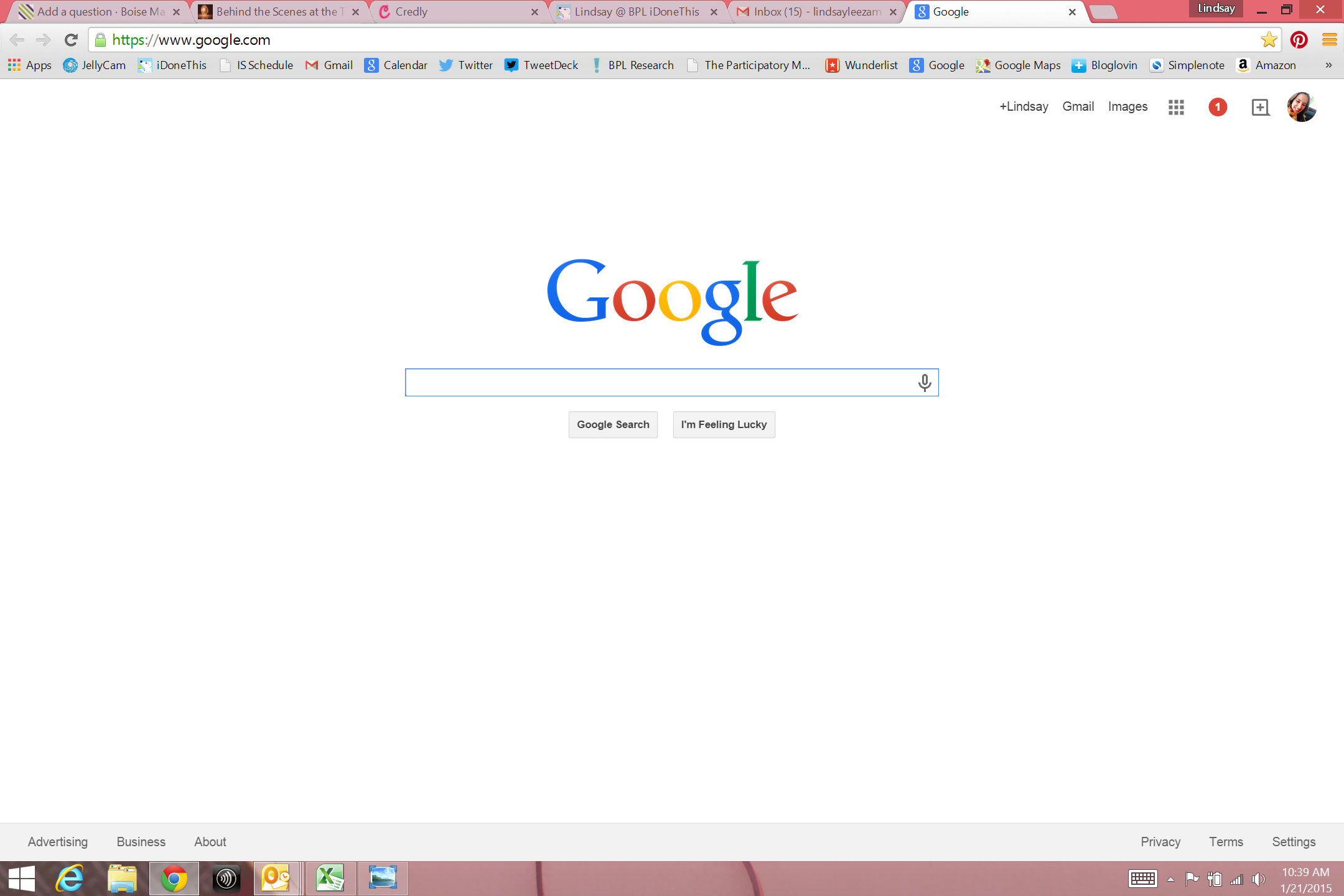.png)
Go to Google. Choose "Images" from the upper right corner

Click the picture of the camera on the right hand side of the search box.
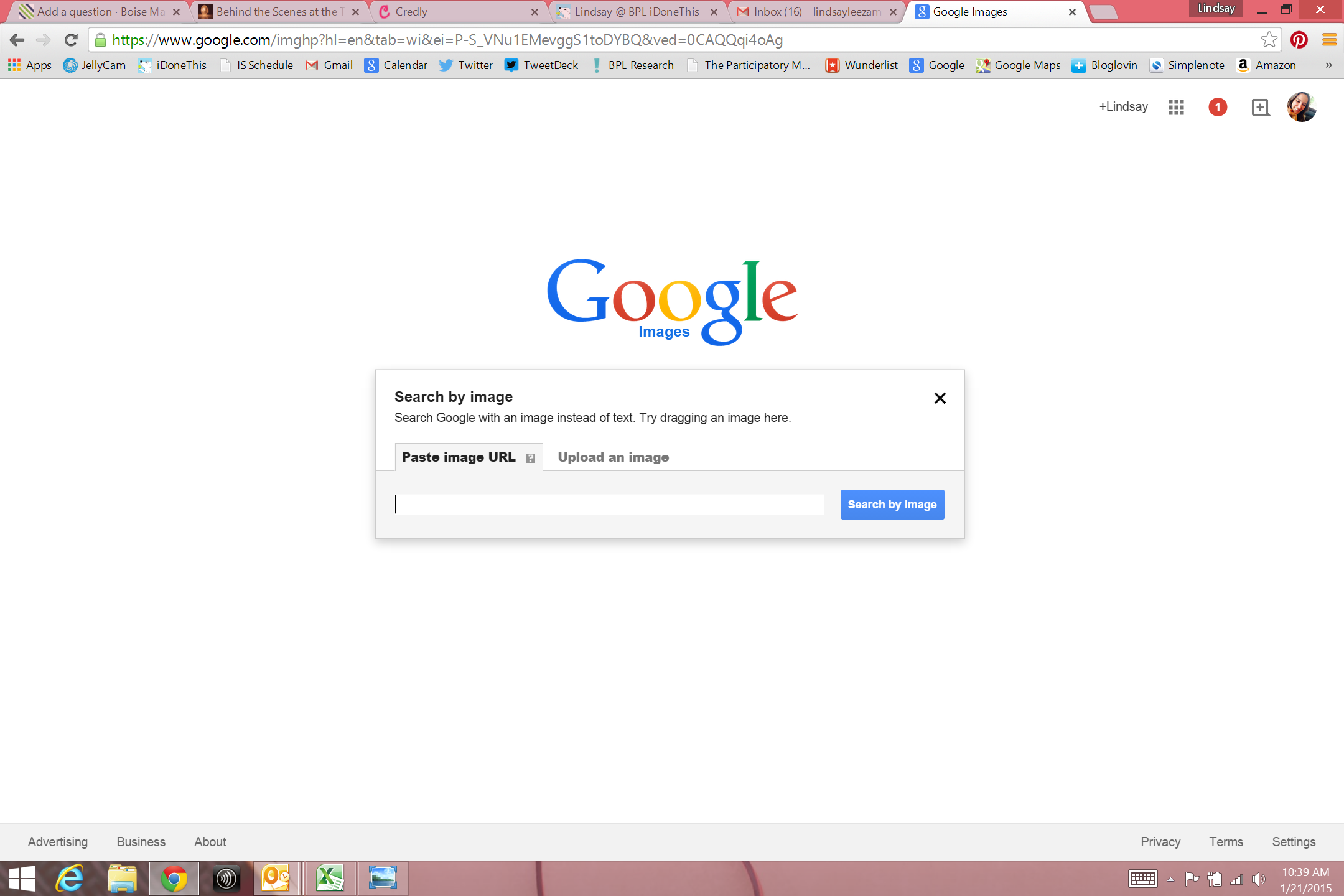.png)
Choose your option: Drag an image into the search box, upload an image from your computer or paste in the URL of an image.
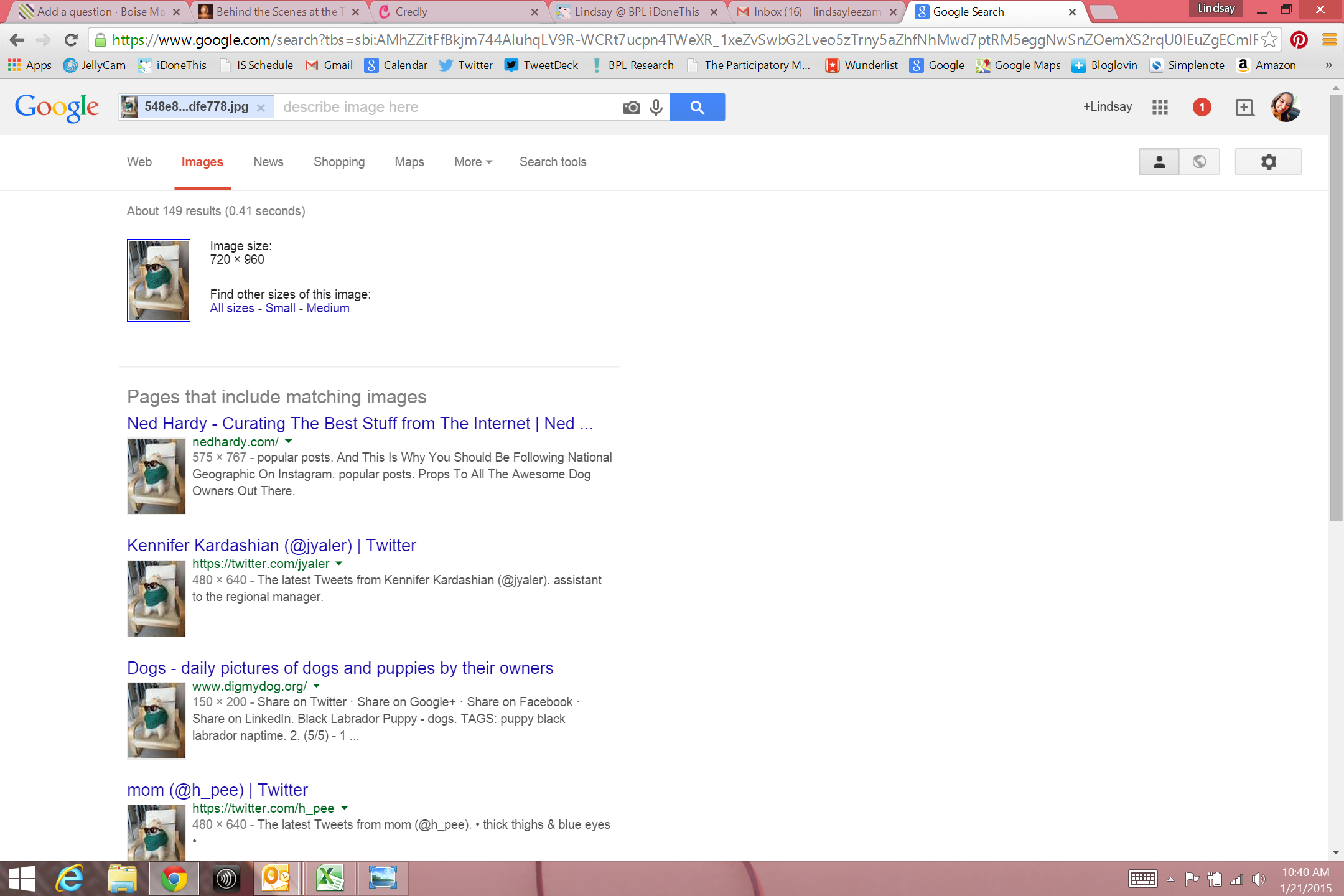.png)
Voila! Your results are in!