Run the Control Panel As Admin
by Batchcc in Circuits > Microsoft
67854 Views, 10 Favorites, 0 Comments
Run the Control Panel As Admin
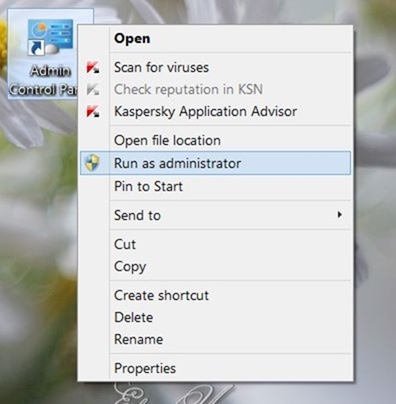
Running the windows control panel as an administrator can be hard if you don't know how to do it here is how to do it.
Create a Shortcut
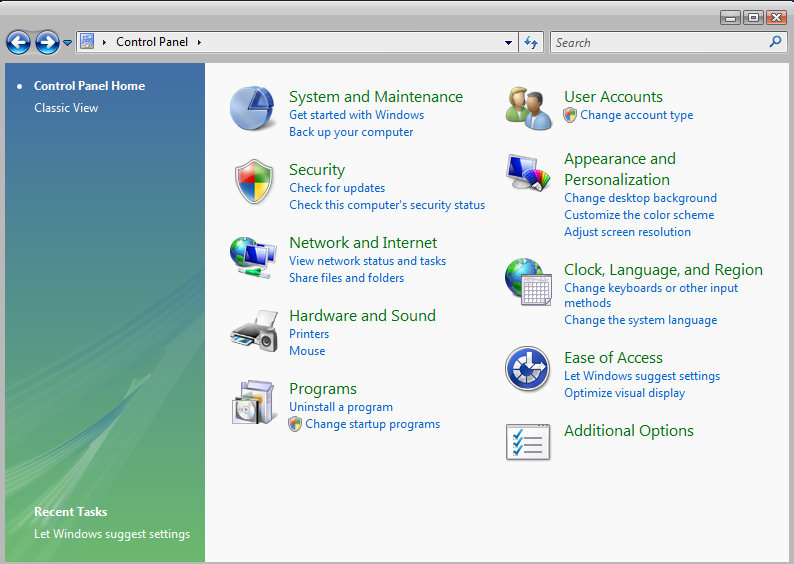
Right click on the desktop and make a new shortcut. Type C:\Windows\System32\control.exe into the box ( if you have windows installed on a different drive change the drive letter).
Name the Shortcut
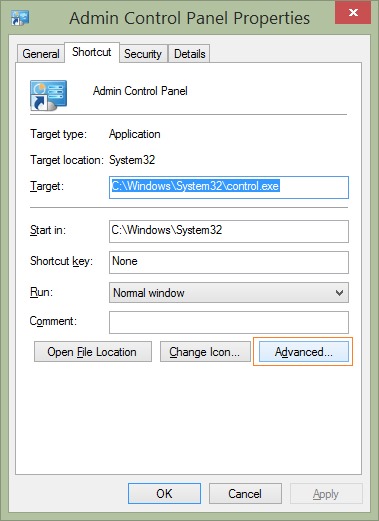
Now you have to name the shortcut and then select finish.
Right Click
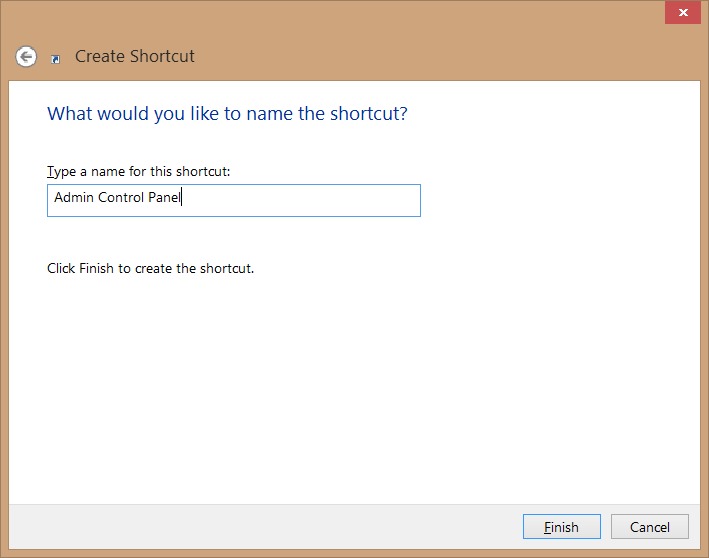
Right click and you can select run as admin or force it to run as admin every time (select properties and view next step).
Always Run As Admin
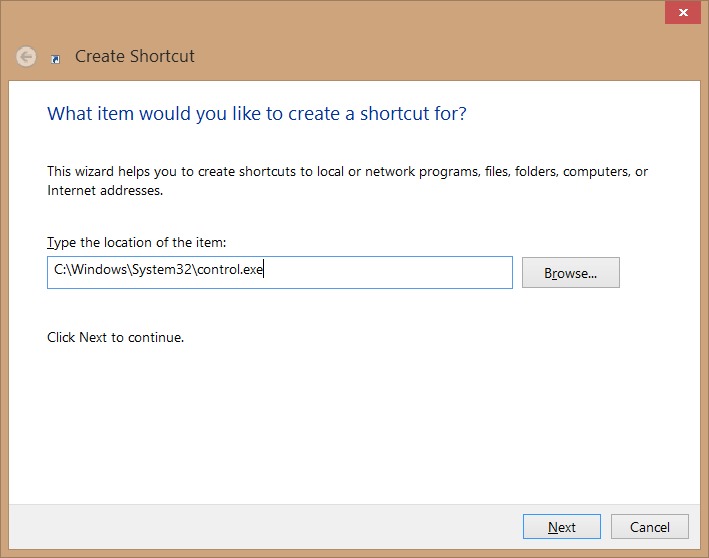
Once you have right clicked and selected properties select advanced and check run as admin.
The End
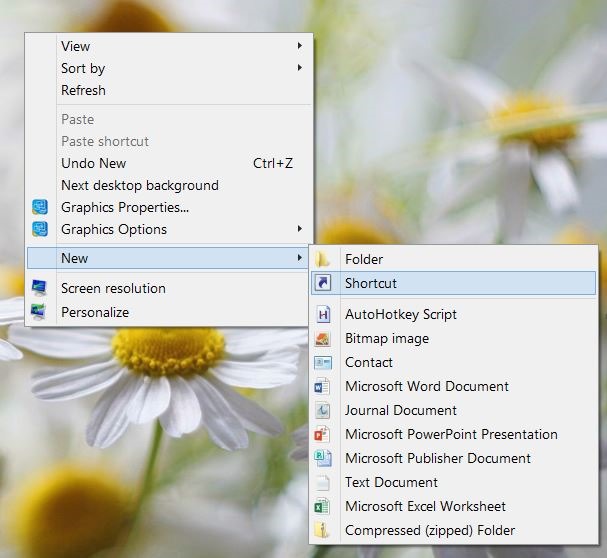
Please view my other instructables here
https://www.instructables.com/member/Batchcc/?show=INSTRUCTABLES
You can get WINDOWS XP FREE
see fun batch codes
Get a siri like app for Windows xp through 7
Speed up large downloads and more
https://www.instructables.com/member/Batchcc/?show=INSTRUCTABLES
You can get WINDOWS XP FREE
see fun batch codes
Get a siri like app for Windows xp through 7
Speed up large downloads and more