Run Laser CNC,Grbl_ESP32,Ender3 Printer
1857 Views, 2 Favorites, 0 Comments
Run Laser CNC,Grbl_ESP32,Ender3 Printer
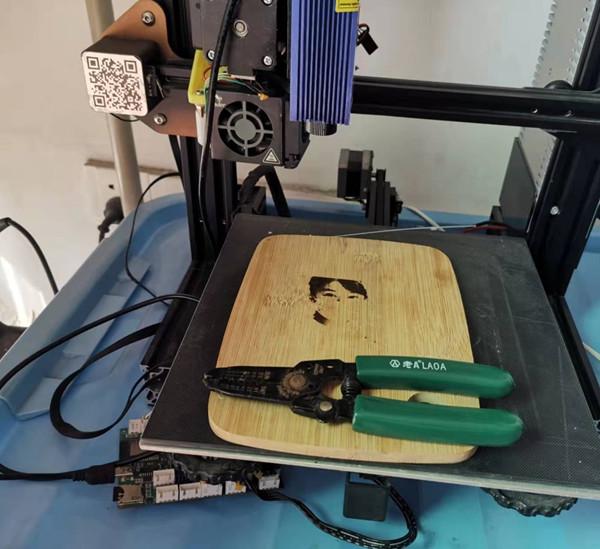
Laser CNC with Grbl ESP32 which based on the board PandaZHU/M4 Can support 8 motors.
Install Grbl Firmware
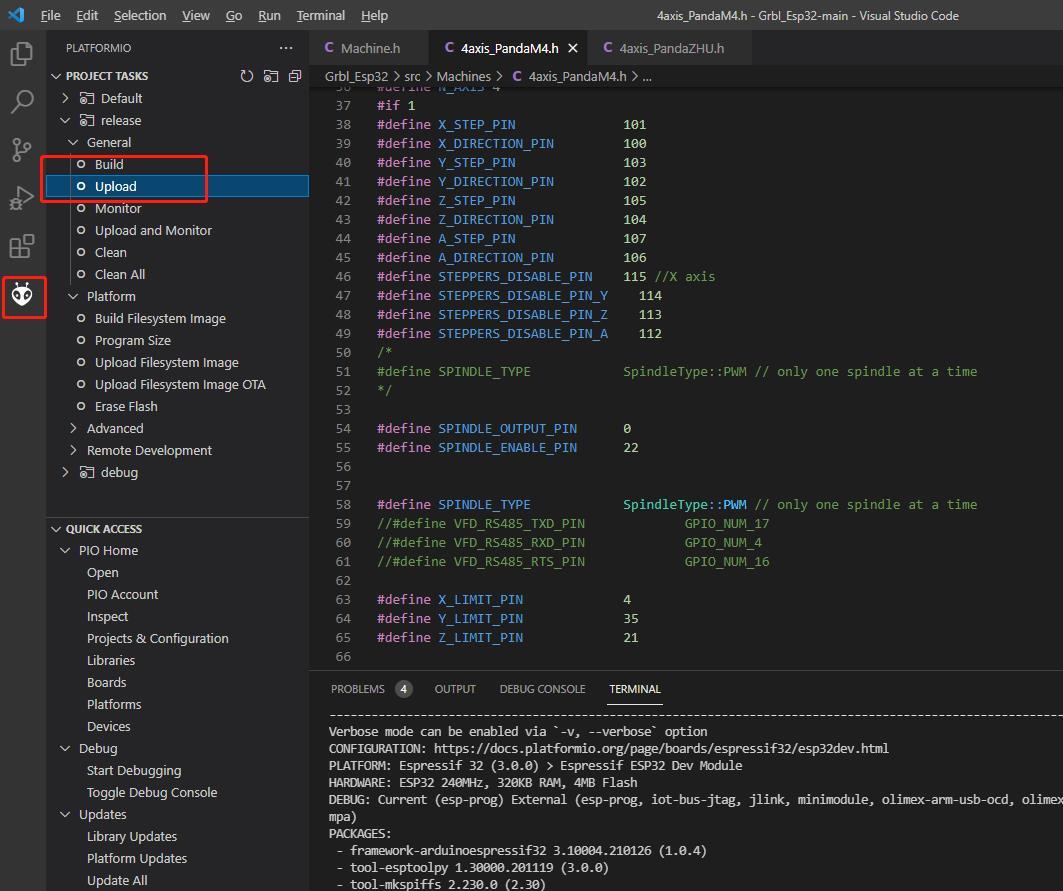
- Install Platformio and Vscode
- Download Grbl_Esp32-main this code is based on the Grbl_Esp32.
- Opening folder "Grbl_Esp32-main" with VScode Platformio
- Build project by click the Bee icon--> release--> Build.
- Flash firmware with microUSB: Connect PandaZHU or PandaM4 ( store link)board to your computer with a microusb line,install [CH340G USB driver](http://www.cazda.com/en/ch340-340g-341-type-chip-drivers/) , make sure there is a SD card in the slot(use the sd card detection pin(GPIO2) as firmware Download boot mode) and no serial/uart touch screen connected.Then Click to upload.
Wiring
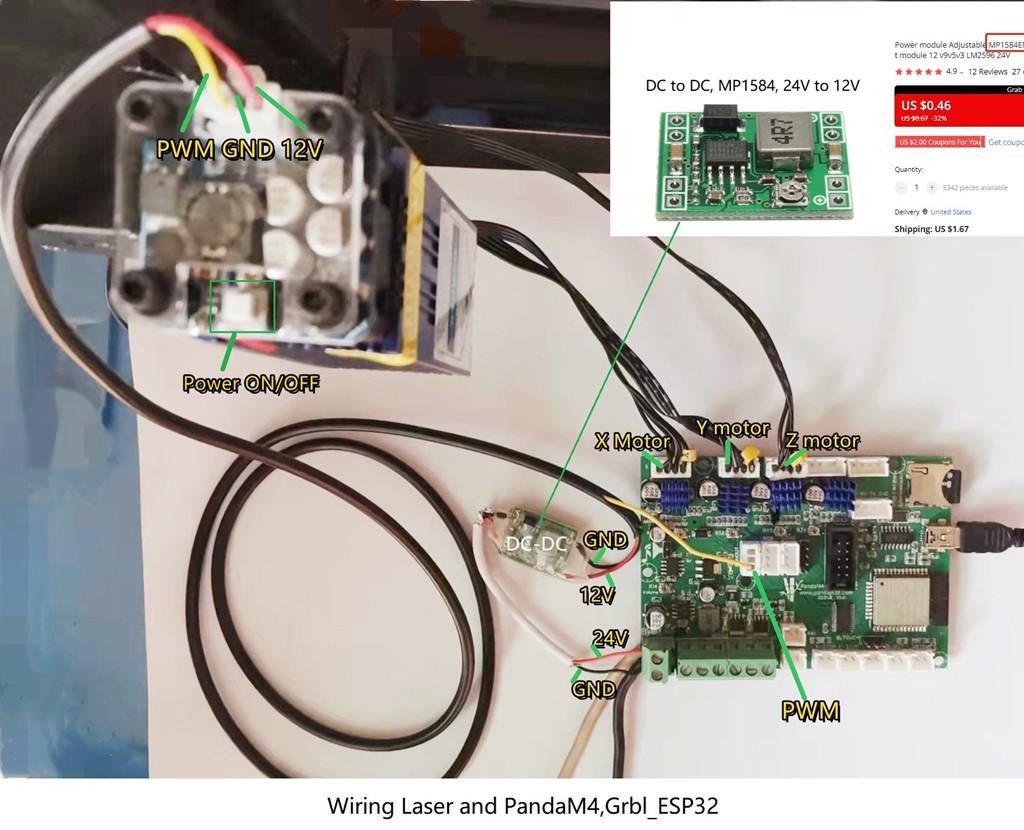
Laser Cut With PC
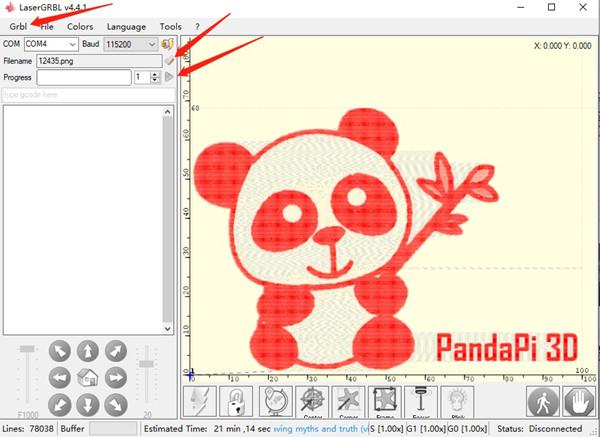
- Download and install LaserGBL from https://lasergrbl.com/
- Connect to board
- Open and choose one picture which you want to cut
- Click Run button