Root Android Phone With Kingo Root (One Click)
by Gautam1807 in Circuits > Mobile
2792 Views, 16 Favorites, 0 Comments
Root Android Phone With Kingo Root (One Click)
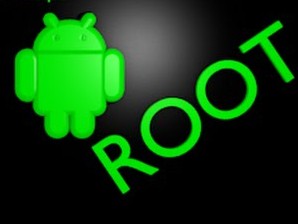
Hello friends.
In this instructable, i will show you how too root your Android phone with Kingo Root software. With Kingo Root, you can root almost any Android phone.
But rooting your Android have its own disadvantages & advantage.
Disadvantage :
- If your device is still in warranty then don't root it, rooting your device can void the warranty.
- If done improperly, it can damage your device. temporary or permanently.
Advantage :
- You can gain the administrator previlages.
- Installing custom OS in your device.
- You can control whole Android OS without any restrictions.
- You can browse root folders of OS.
- You can see the saved WiFi password of your cellphone.
Enabling Developer Options & USB Debugging Mode
Before you start to root your Android phone, first you have to enable developer options.
to enable developer options, go to..
Settings > About Device/Software Info
there should be Build Number, tap on it 7 times..
the developer optios is now enable,
Now go back in settings, there should be Developer Options.
go in the Developer Options,
there should be USB debugging mode, tap on it.
now our both options are enabled.
Rooting the Device.

Download Kingo Root & install it your PC, when installing is done. Open it.
- Connect your Android phone to it via USB cable.
- It will identify your device & will download drivers first.
- If Kingo root ask to disconnect your phone to install drivers, then disconnect it,
- when installing is done, reconnect your phone.
- Now click on ROOT, when you click on it, the rooting process will begin.
- Note : Don't remove your device, when rooting is in process.
- the percentage of rooting process will be shown there.
- when rooting process is completely done. "Rooting Succeeded" will be shown.
- Now. you can disconnect your device.