Room Temperature Over Internet With BLYNK ESP8266 & DHT11
by electronicGURU in Circuits > Arduino
13315 Views, 70 Favorites, 0 Comments
Room Temperature Over Internet With BLYNK ESP8266 & DHT11
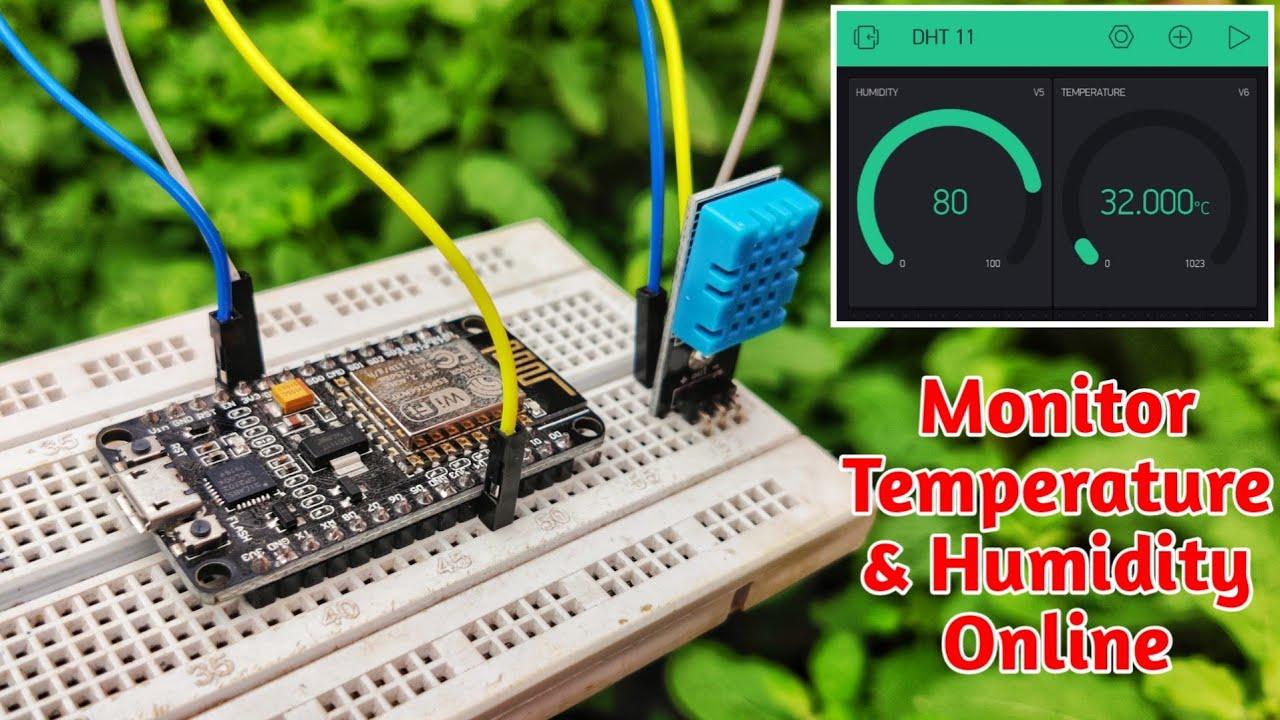

Hi Guys,
Today we will make a room temperature monitor, which we can use to monitor our room from anywhere in the world and to do that we will use a BLYNK IoT plateform and we will use DHT11 to read the room temperature we will use a ESP8266 to access the internet and it will send that temperature data to the BLYNK server.
Things You Need
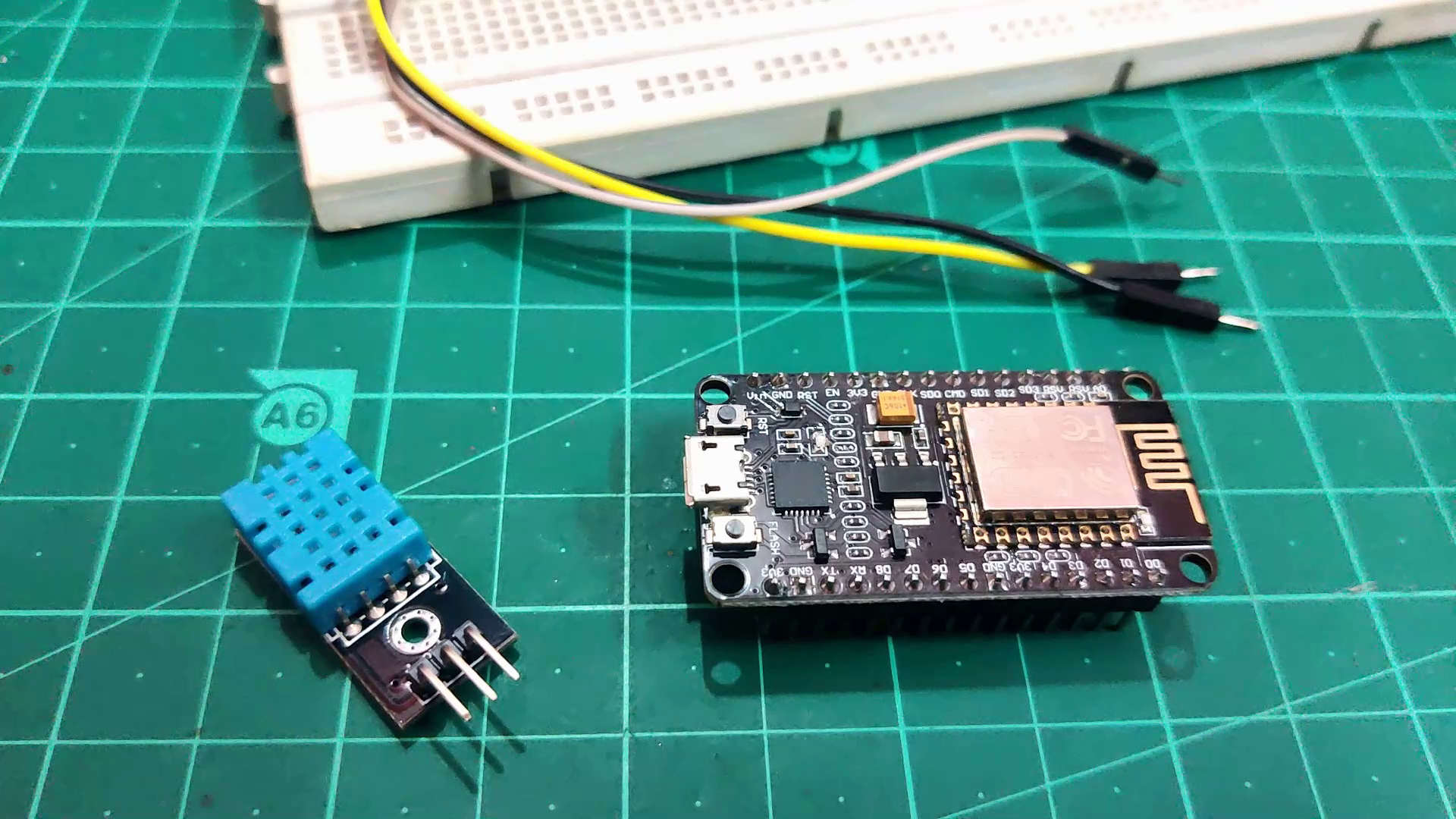
for this project you need few basic things :
Nodemcu (esp8266)-
https://www.banggood.com/NodeMcu-Lua-WIFI-Interne...
https://www.banggood.com/3Pcs-NodeMcu-Lua-WIFI-Int...
https://www.banggood.com/Wemos-NodeMCU-V3-CP2102-L...
DHT 11 :
https://www.banggood.in/KY-015-DHT11-Temperature-H...
https://www.banggood.in/2Pcs-DHT11-Digital-Tempera...
https://www.banggood.in/5Pcs-DHT11-Digital-Tempera...
Breadboard & Jumpers :
https://www.banggood.in/Geekcreit-MB-102-MB102-Sol...
Schmatics
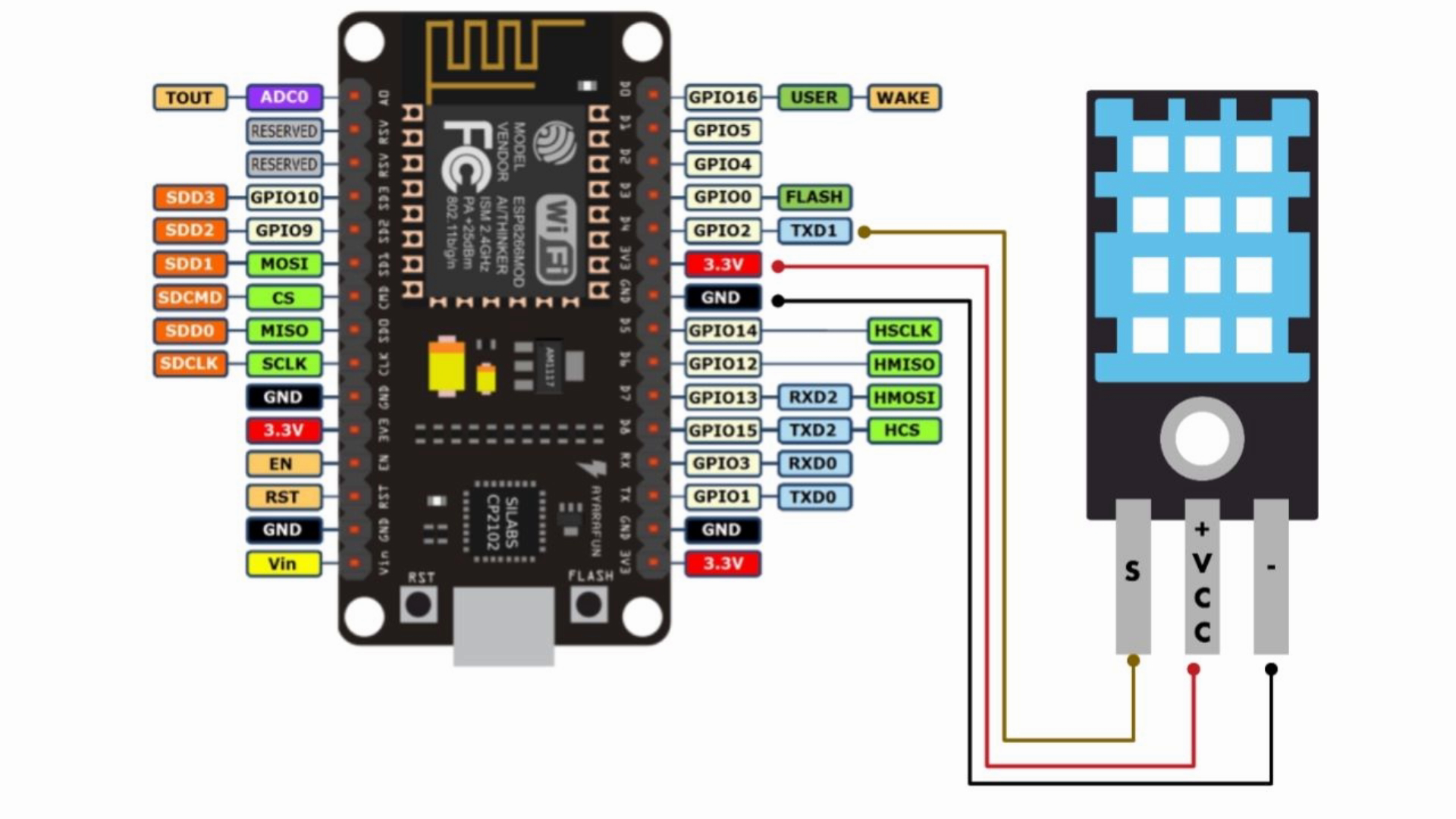
you can find the attached schmatics of the project and please connect everything according to shown schamtics.
And if you want you can make a PCB for it and you can order your PCBs from PCBGOGO.com
and
Join PCBGOGO anniversary & get anniversary discount & click on below link to get the benefits now:
https://www.pcbgogo.com/5th-anniversary-discount-...
Up to $150 Coupons, Stylish Souvenirs Campaign Duration: Aug. 25th - Sep. 25th, 2020
Though PCBGOGO is only 5 years old, their factories have been providing PCB manufacturing and assembly for domestic customers in China for more than 10 years. The PCB fabrication and assembly services from prototype to mass production is fast, affordable and reliable.
Setup the BLYNK APP
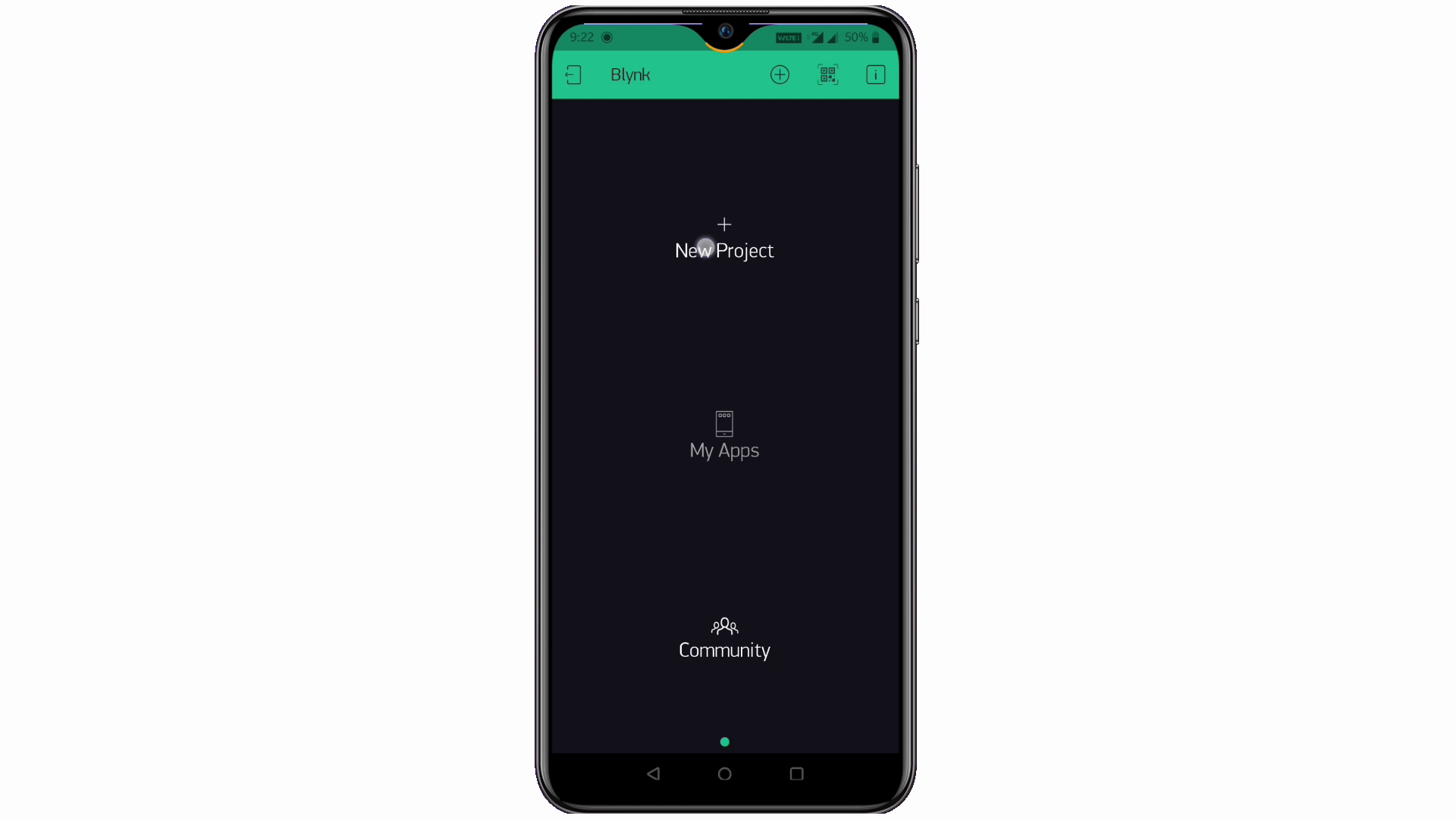
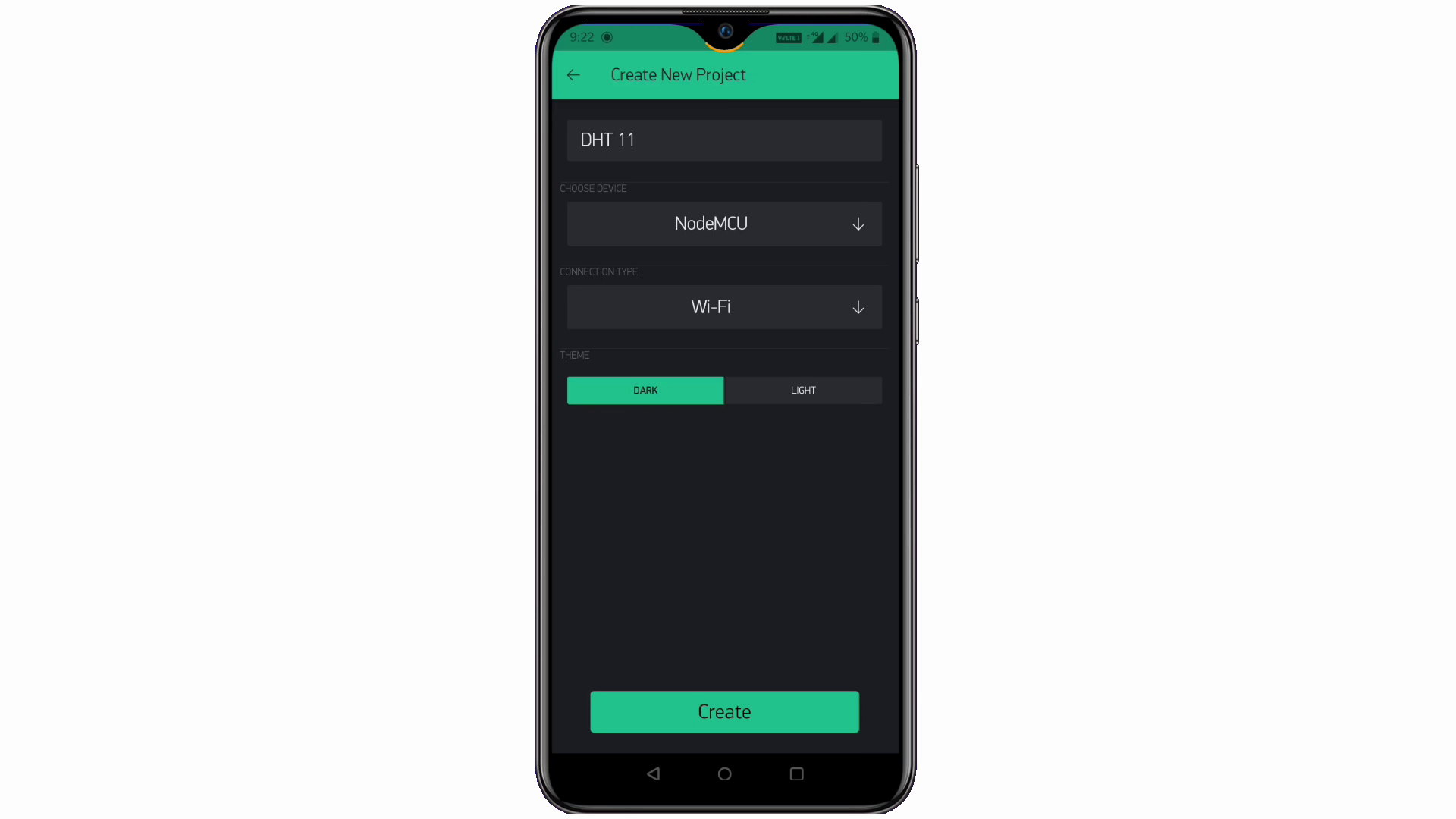
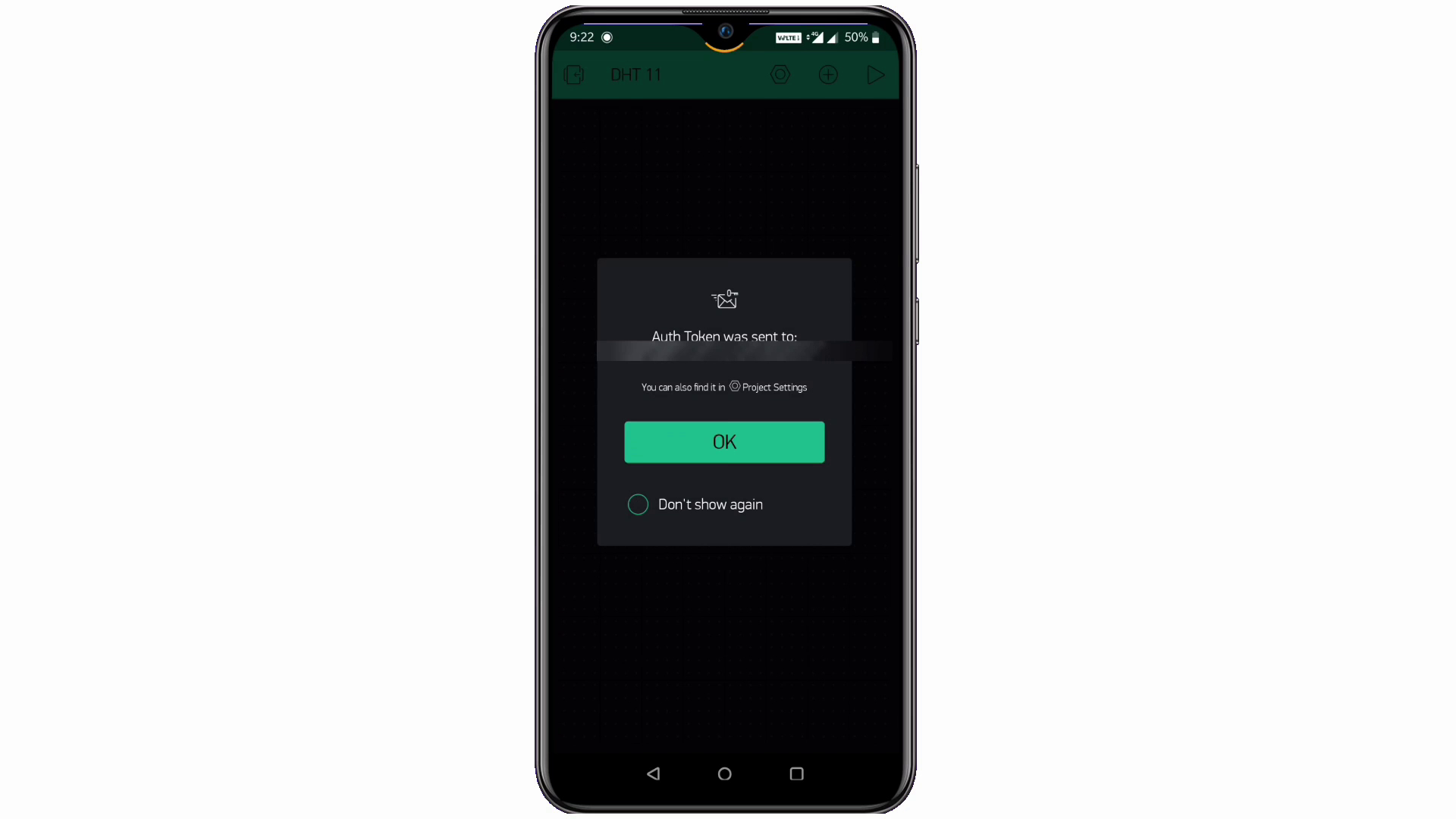
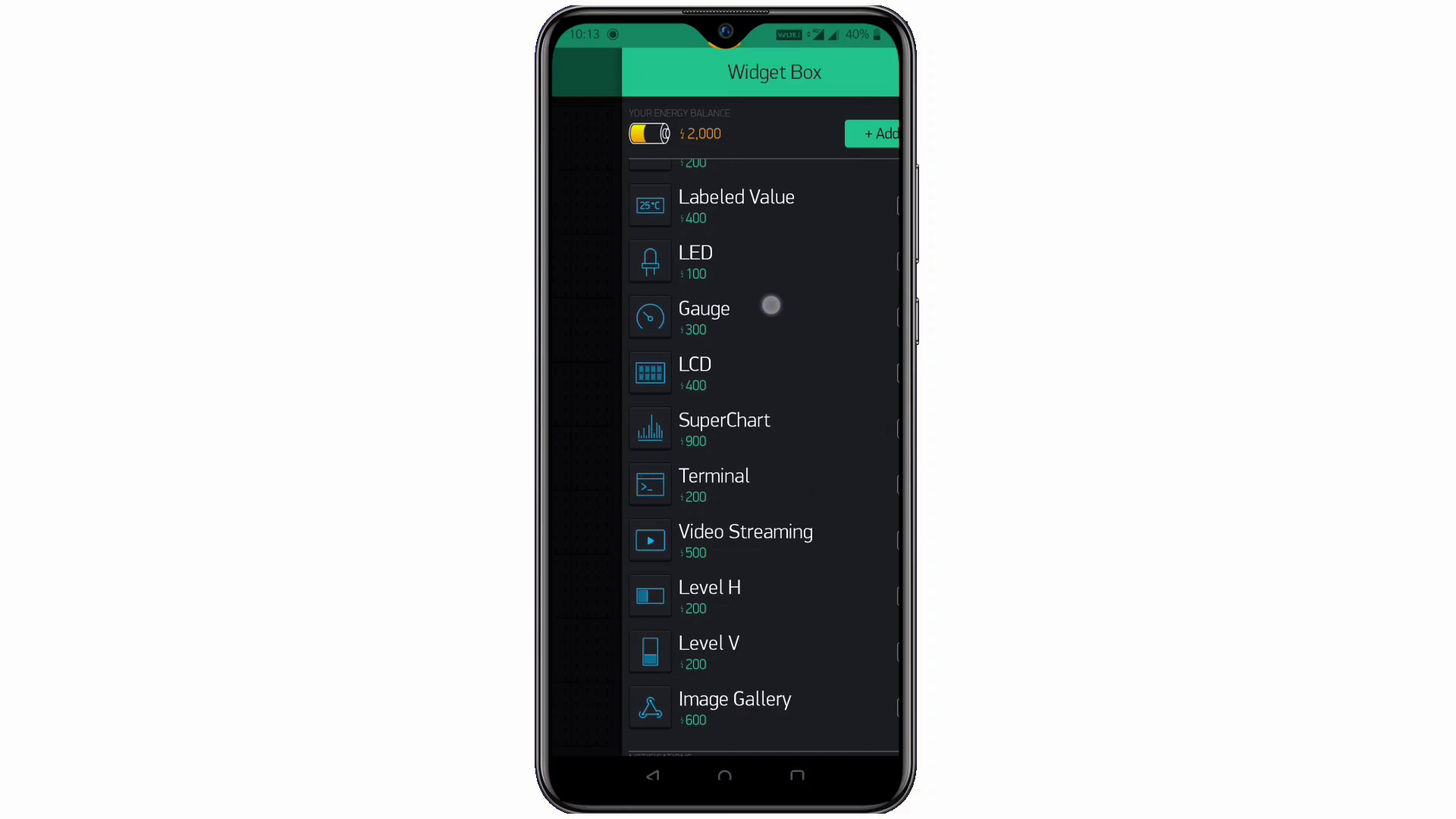
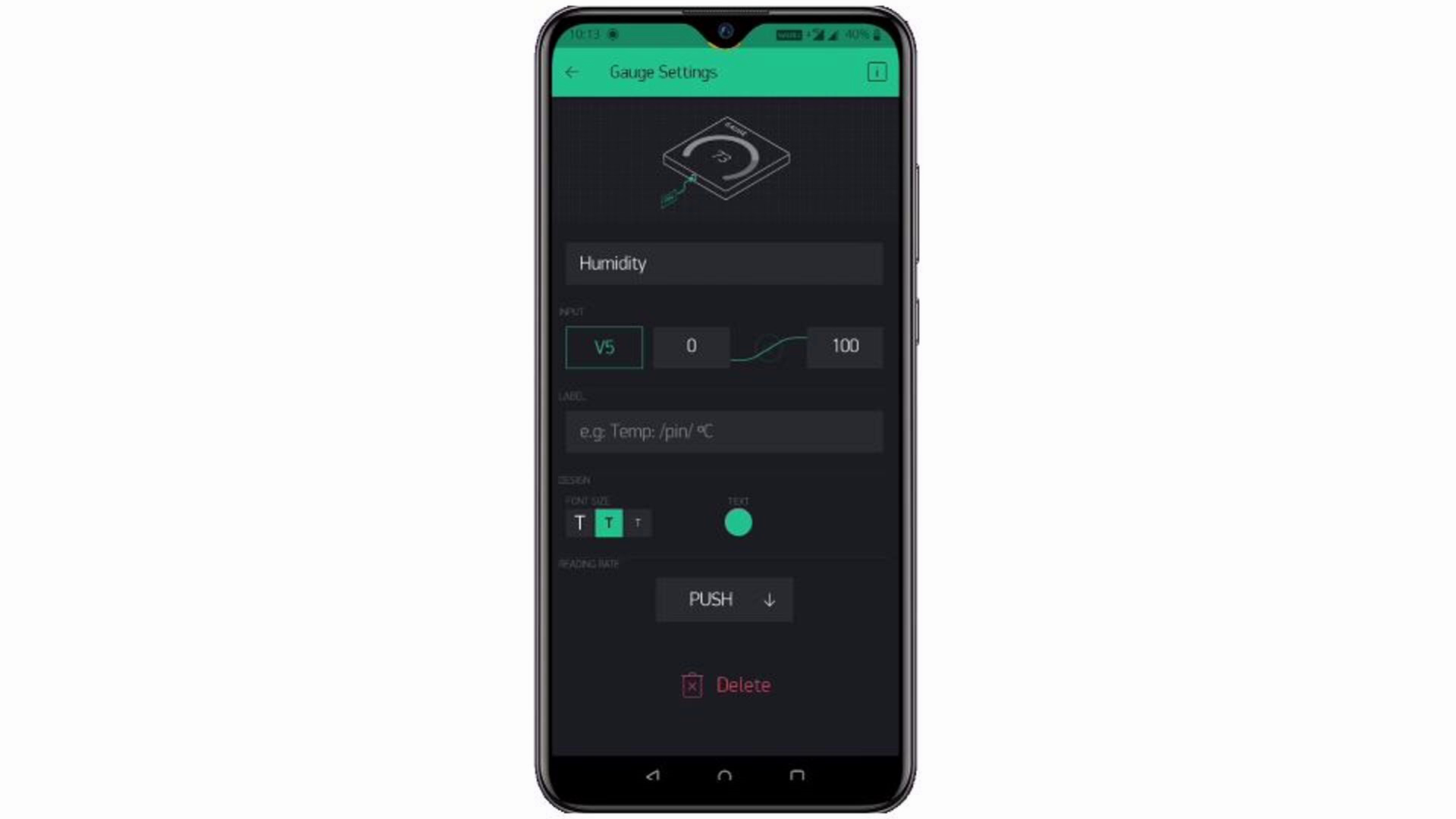
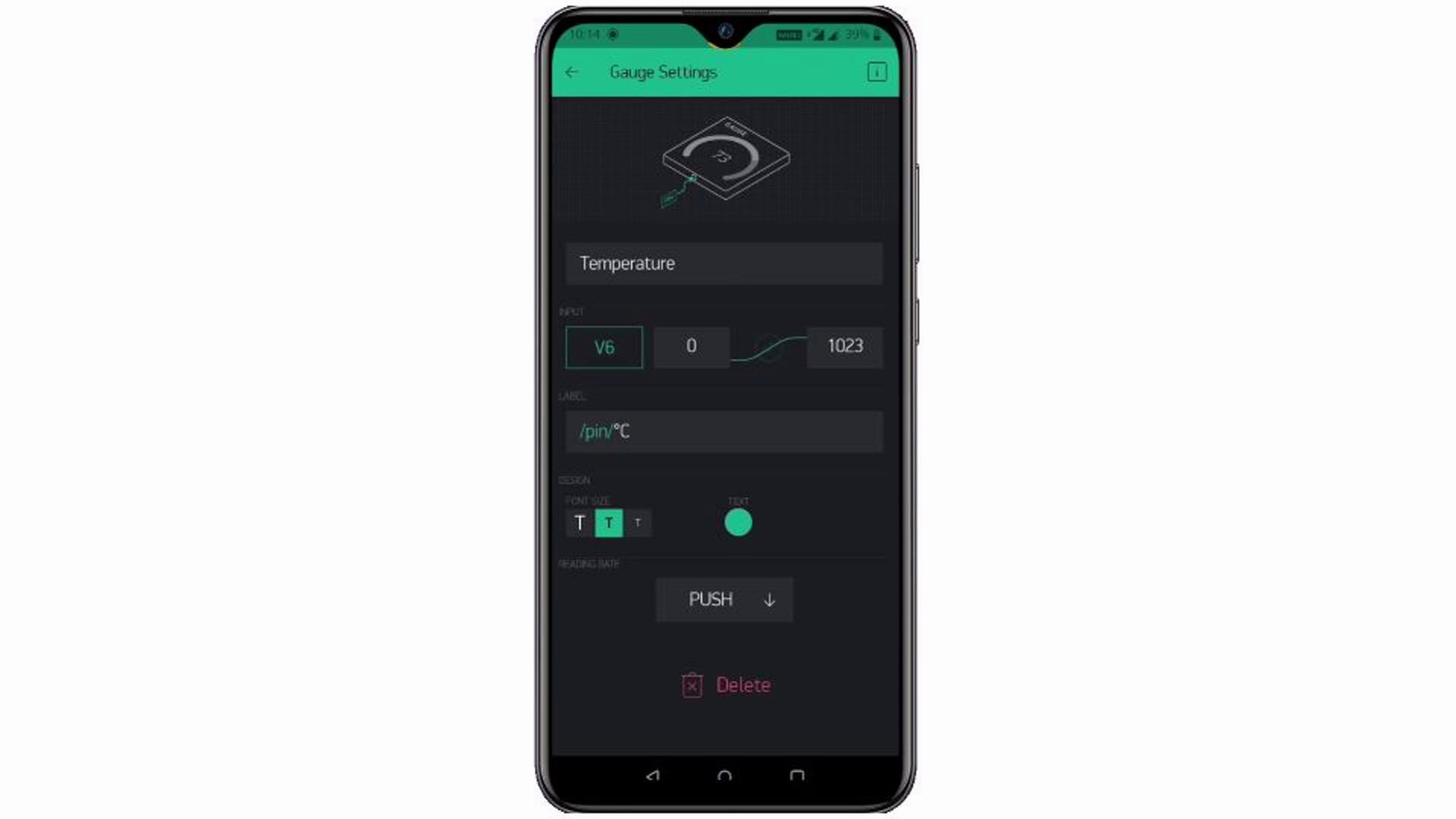
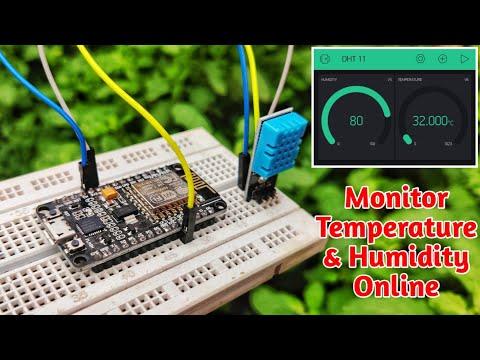
Please download the BLYNK app and sign up and then open it and create a new project and in there select your board as Nodemcu as shown in image and then click on create to create the project.
After this it will sent a Auth token to your mail ID. save it we will use it i code.
Then in the project add a gauge widget and in gauge settings :
name it as - Humidity
select pin - V5 & change max value from 1023 to 100.
Then add one more Gauge for Temperature :
name it as - Temperature
select pin - V6 & label as - /pin/°C
and please refer images & video for help.
Coding Part
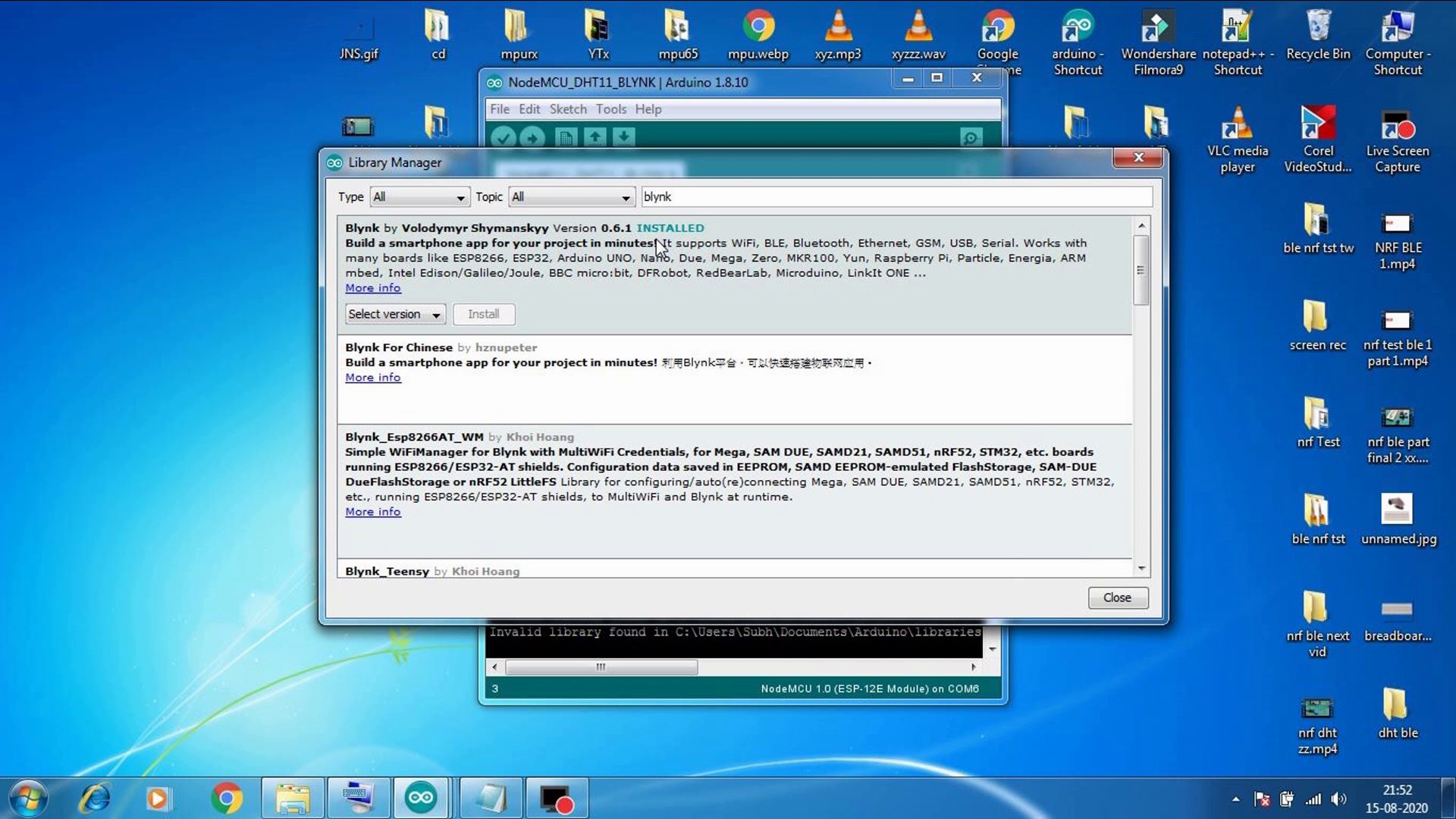
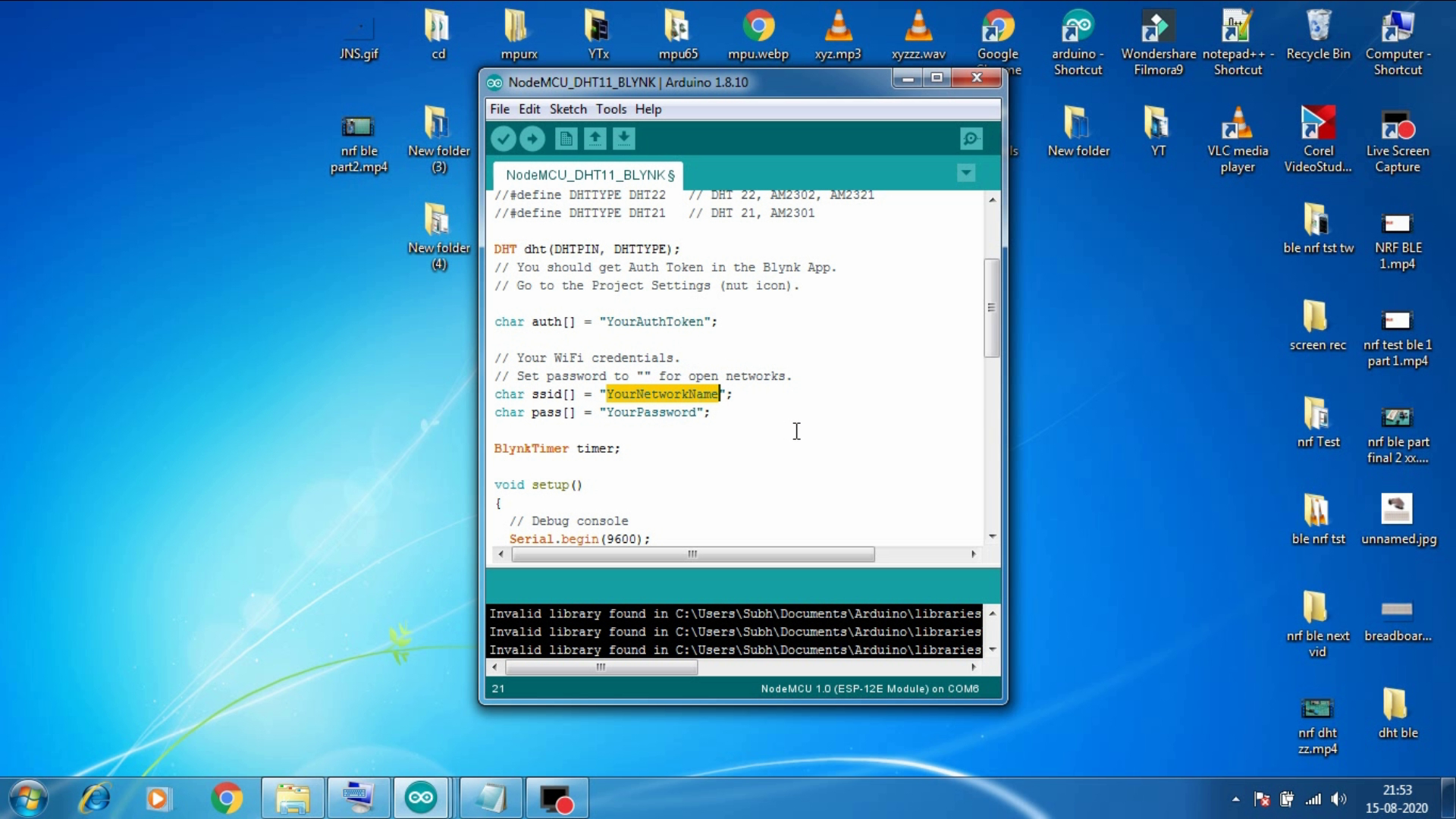
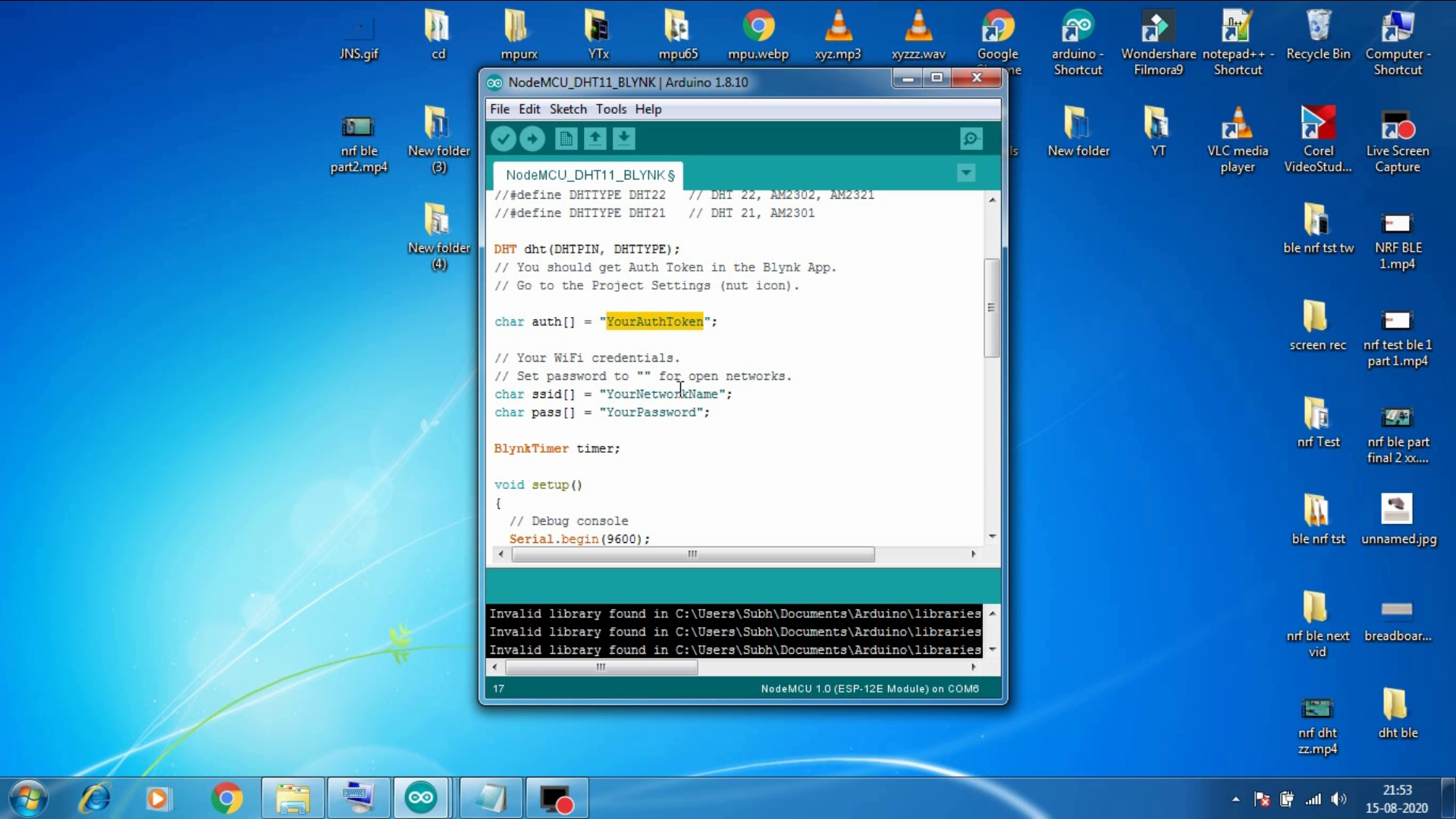
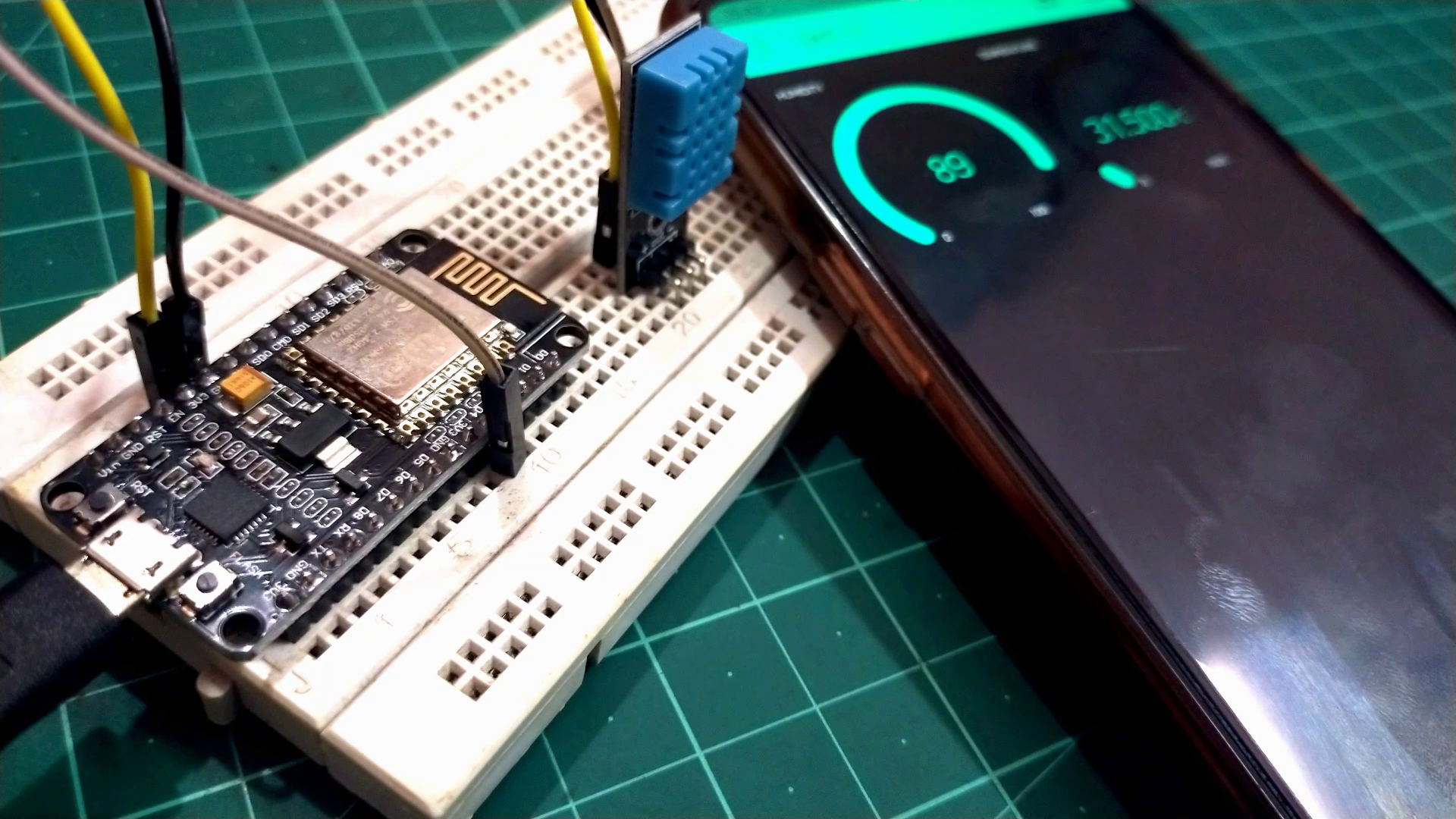
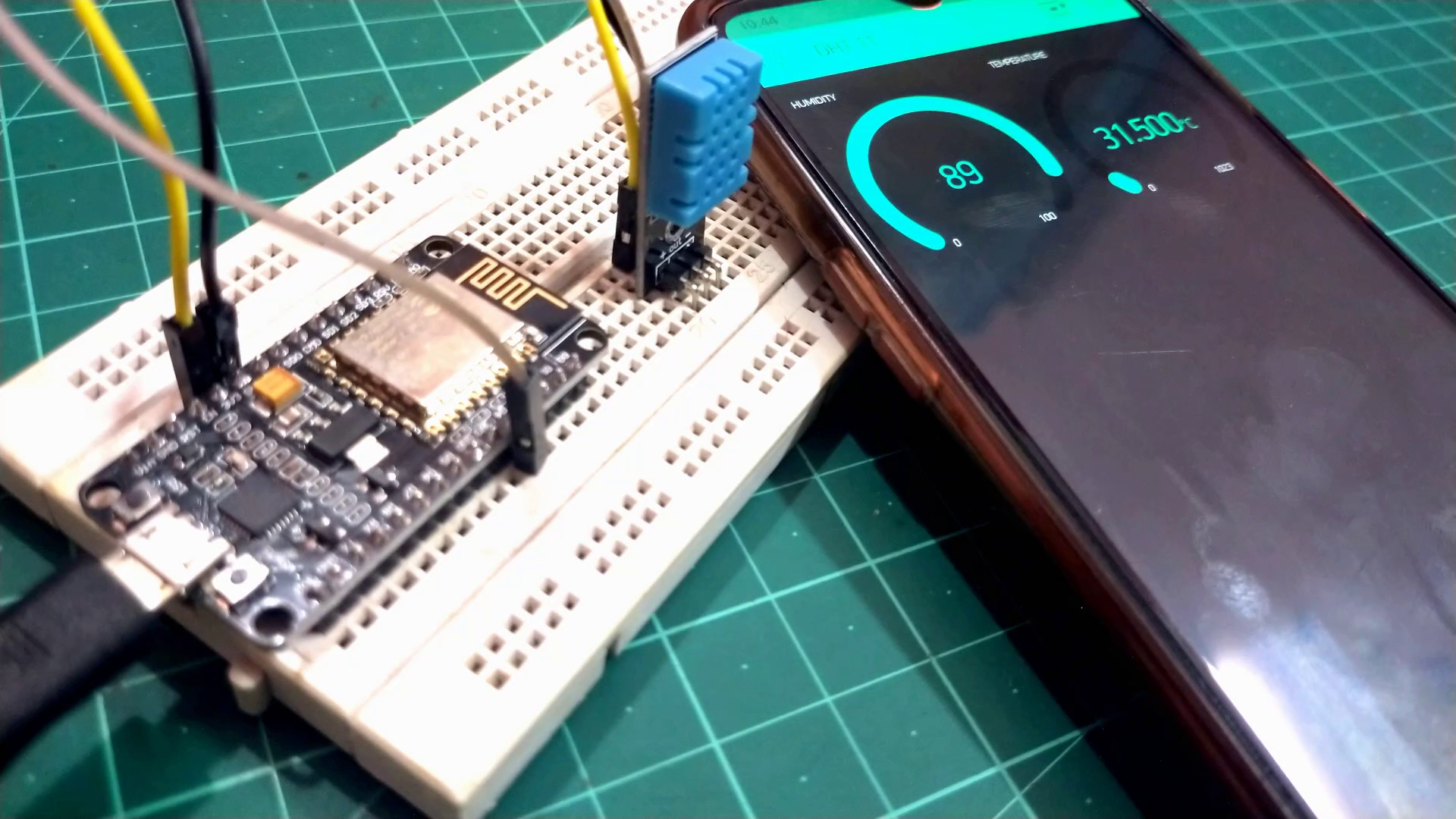


Now in coding part, open your Arduino IDE first and make sure you have downloaded the ESP8266 Boards in your Arduino IDE and then open the library manager & search & download the BLYNK library in your Arduino IDE.
Then download my code from below link :
Download code : https://github.com/shveytank/NodeMCU_DHT11_BLYNK
after downloading the code open it and put your Auth Token (which you received in mail by BLYNK app) & put your WIFI name and pass in the code as well and upload it to your Board.
Let's See It in Action
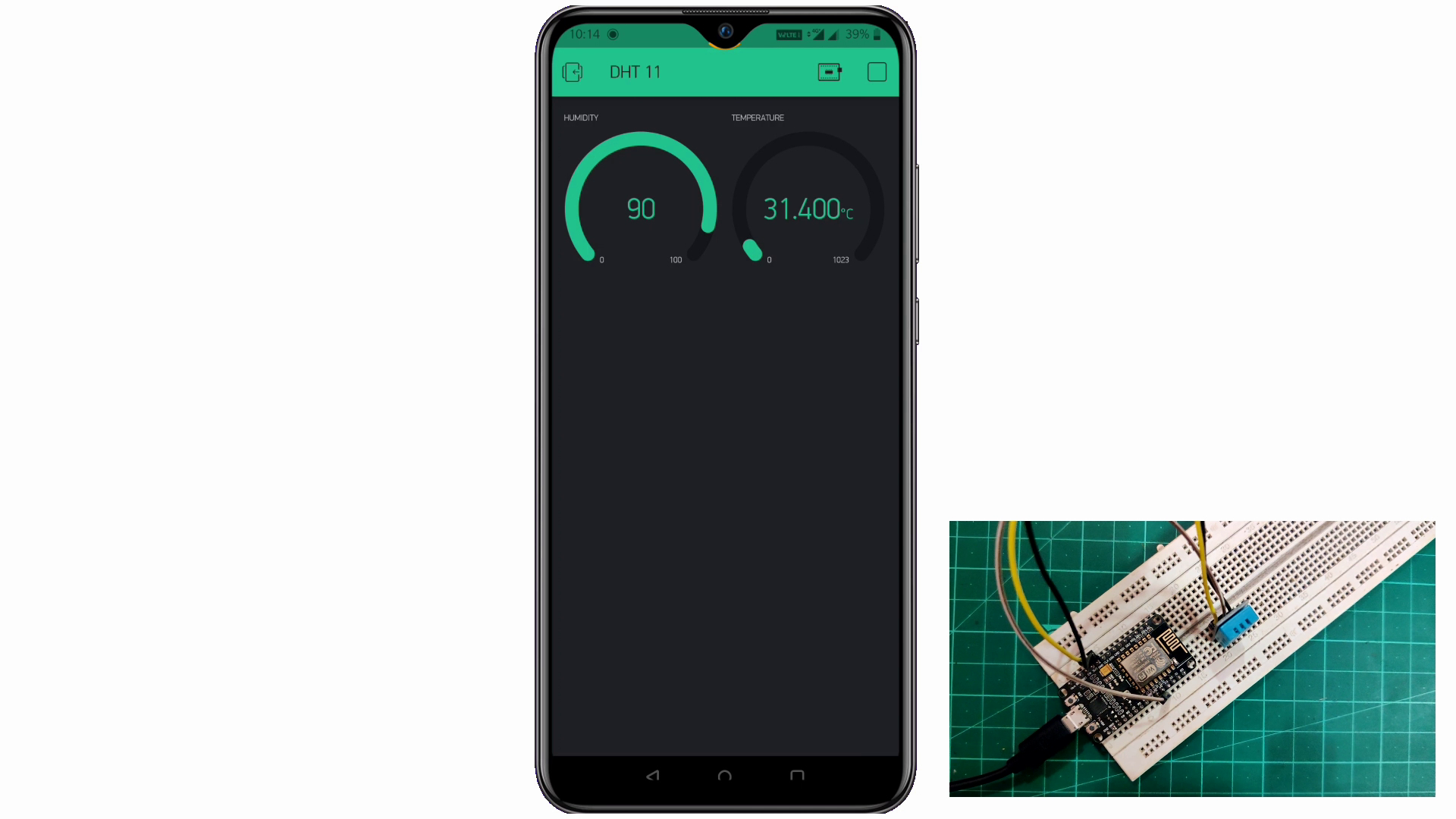
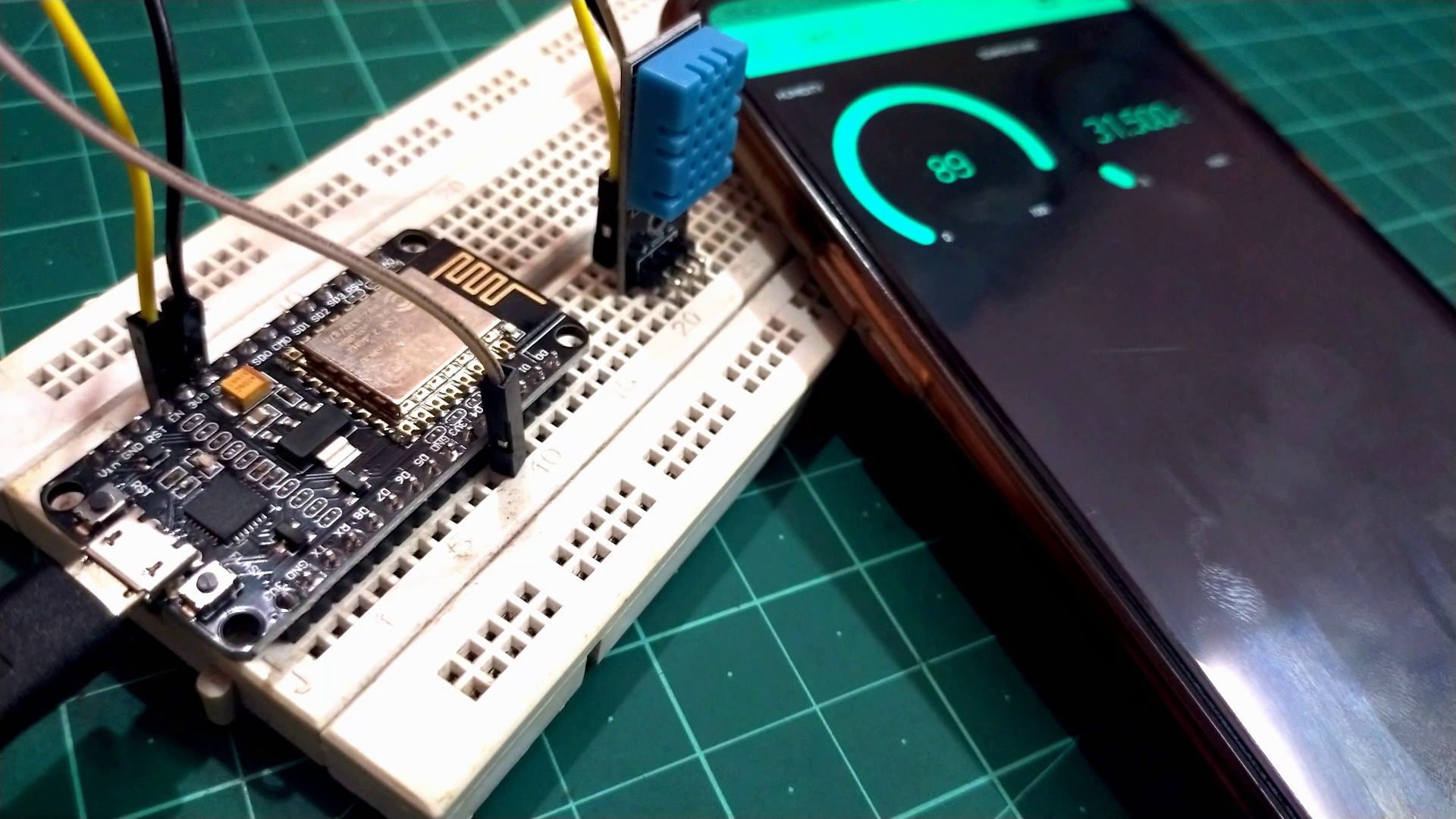
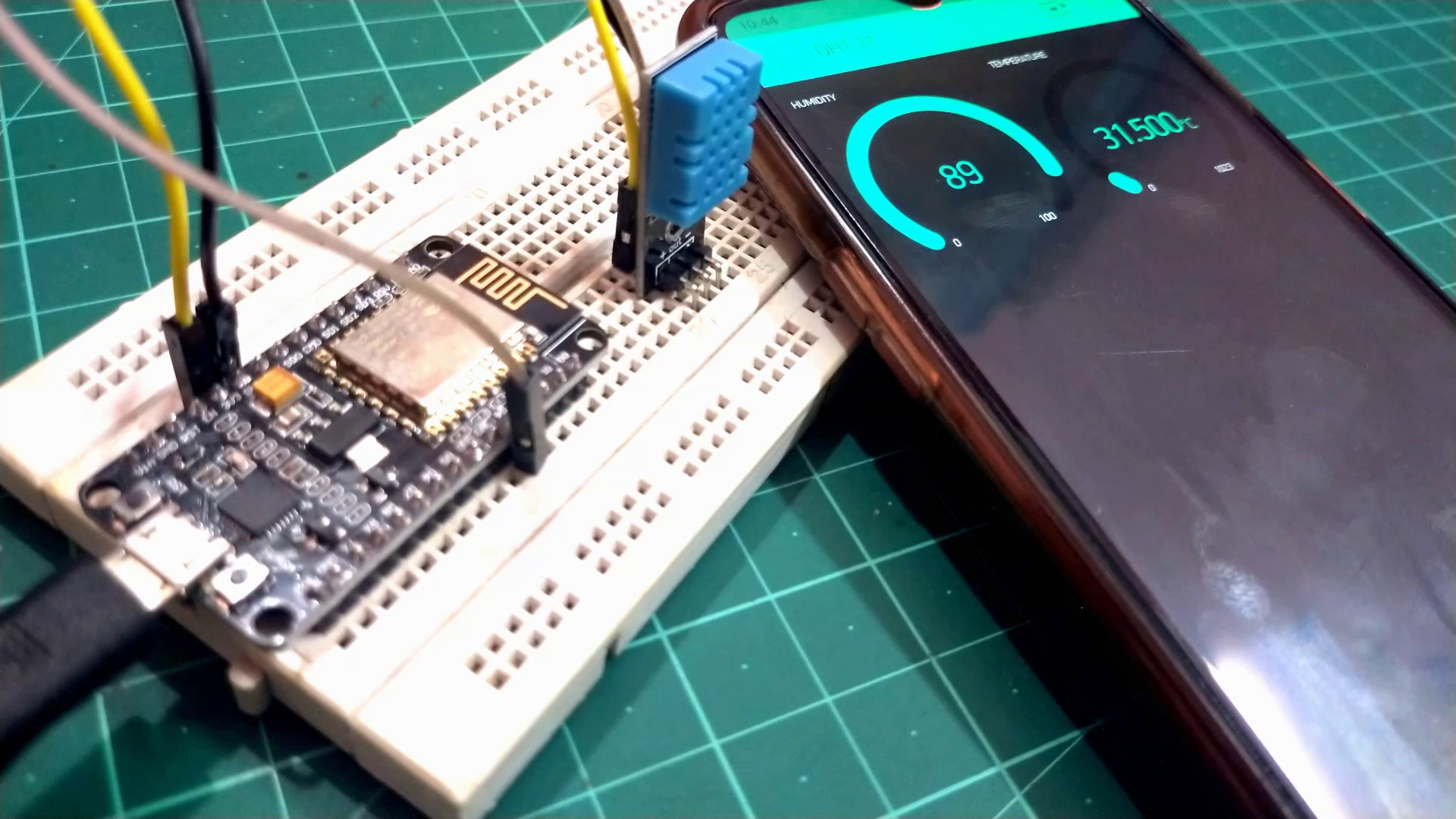

So now we need to see if it works or not and you just need to connect power to your ESP board and make sure ESP is connected to your WIFI and your WIFI has proper internet and from the BLYNK APP click on the Play icon and if everything is good then you will able to see your room temperature like me.
So let me know about it in comments.