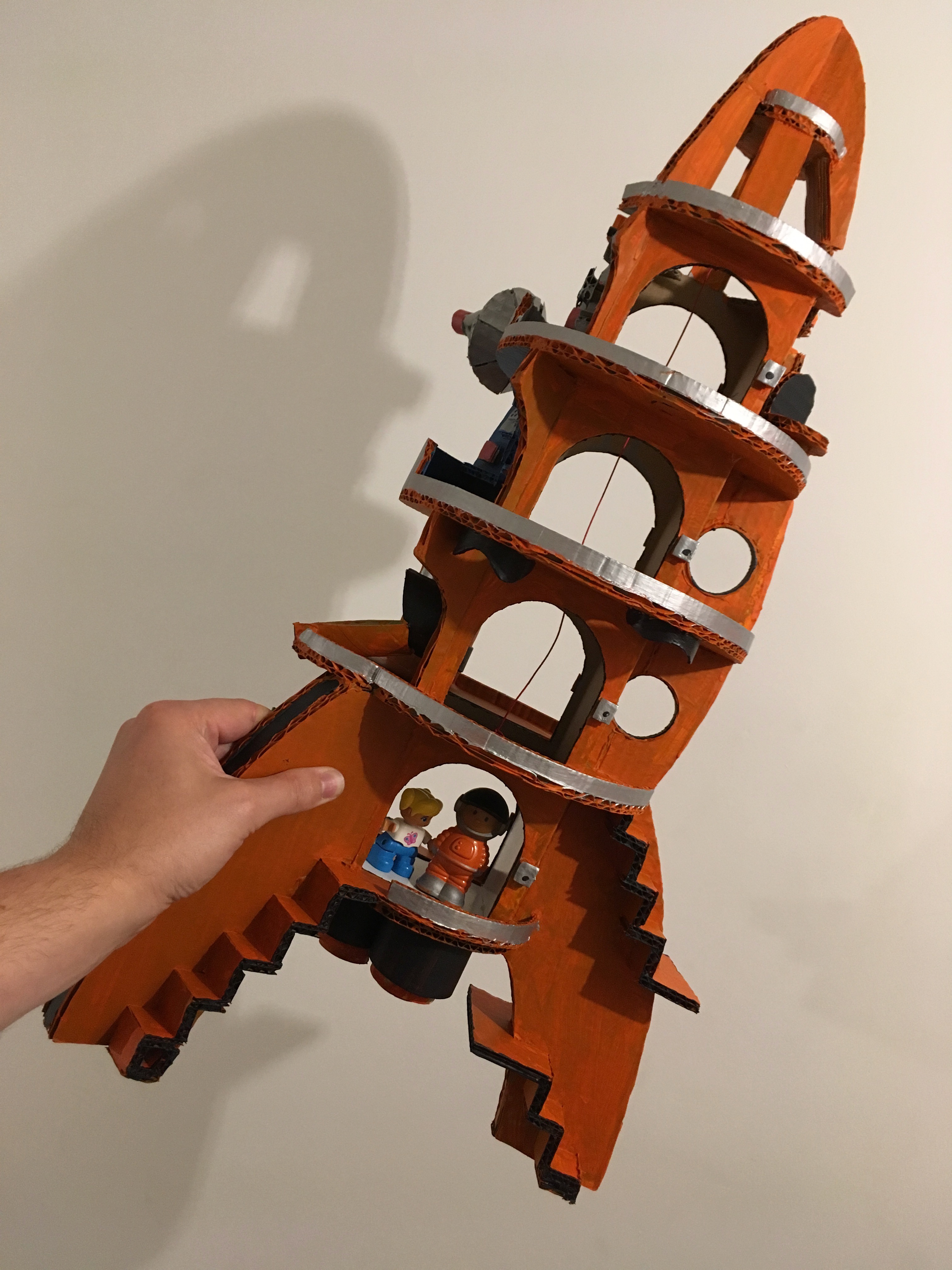Rocket Playset - Made From Used Cardboard Boxes
by Hey Jude in Living > Toys & Games
6275 Views, 86 Favorites, 0 Comments
Rocket Playset - Made From Used Cardboard Boxes
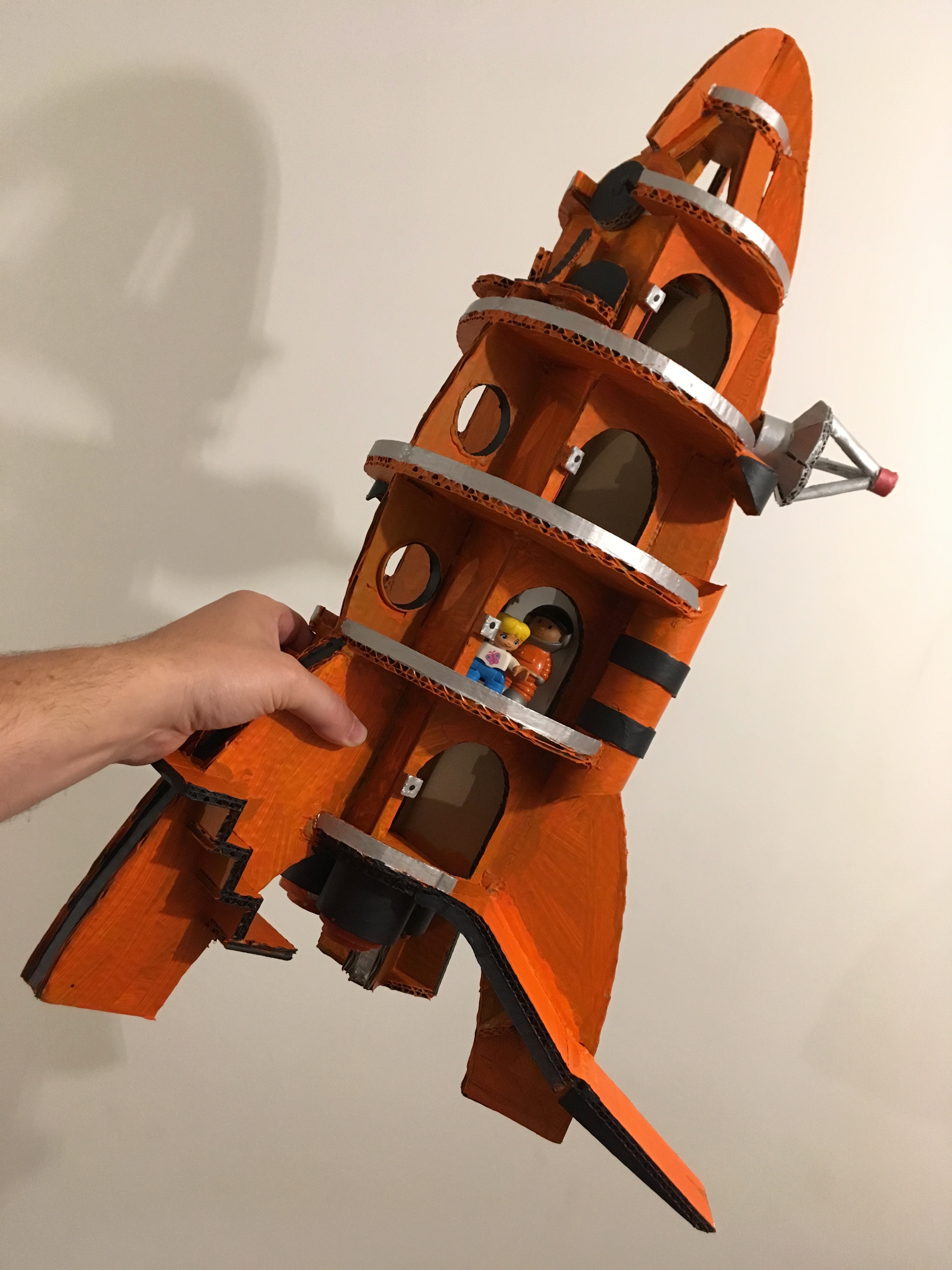



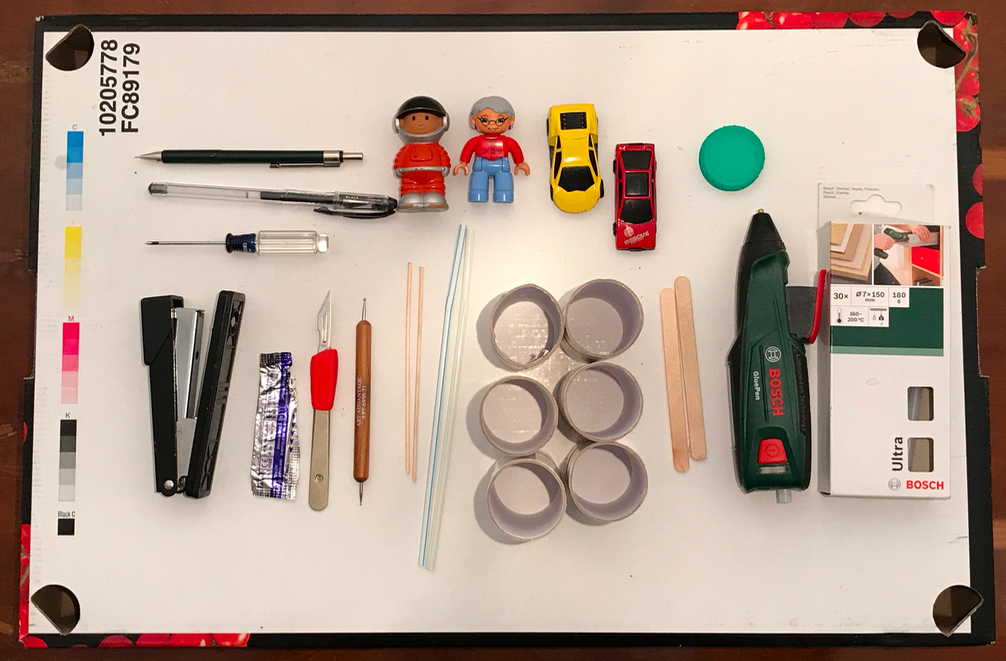



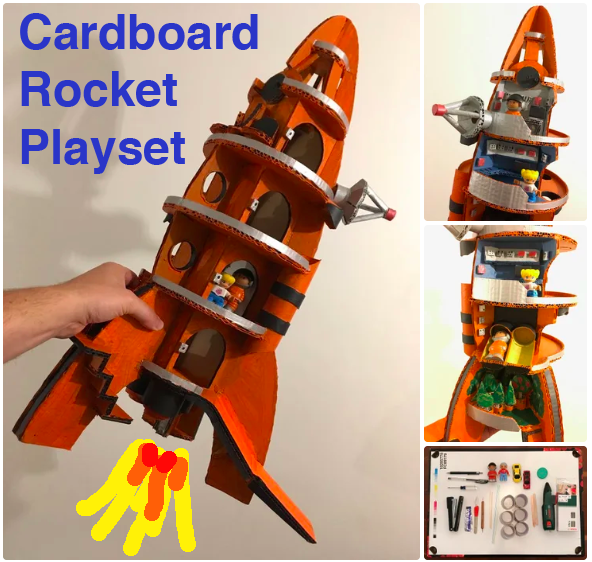
Too many cardboard boxes, from deliveries or at your supermarket, which may or may not be recycled...perhaps you can simply reuse them, and build something awesome (and cheap) with your kids? Better yet, if you want to make it better, cut it out and make it better. Perhaps it's true what they say about the box often being more fun than the gift inside it. Cover both bases this Christmas ;o)
Why Make Playsets out of Cardboard with Your Kids?
Much can be said for hand-me-downs of toys, dolls houses, bikes, LEGO - as they seem to have universal and a timeless appeal. Indeed, the element of it having a familial connection can make it even more meaningful as a gift. Toy Story 4 covers this well, so I'll not wax lyrical. You get the idea.
However, with some toys, one wonders if the hours of playing with it really justified the resources, shipping, marketing, etc. to bring it to you in the first place. So, I've been pondering over which toys are better buying outright and what are better to Re-Use, Re-Cycle, or Re-Purpose?
Although one can 3D print a LEGO brick, arguably mass production wins on quality, durability - and a systematic compatibility which is deceptively complex to DIY. (I'm bias, as I used to work there, but you take the point). Likewise, one does not lightly undertake making a Transformer, or a similar genius-toy!
However, doll houses, and classic play-sets are arguably quite simple (or don't have to be exact) - and contrary to what adverts may tell you, kids are less concerned with the fidelity, robustness, and more about the imaginative play. Moreover, kids engage more deeply if they have been involved in the design and construction of it as well!
Rather than shipping large pieces of plastic in bulky boxes, which have a limited use, before your kid out-grows it, or the stories around it dry up...perhaps we can simply Re-Use household waste, and build play-sets with different themes, which your kid cares about. Make it individual, not perfect. Make it together!
My 3.5 year old son is a huge Wallace & Gromit fan, so rockets seemed a great theme to make a play-set/dolls-house from. Although it's clear that Daddy has done a lot of the scalpel and hot-glue work, the creative direction ('can it have a garden?' and 'where shall we make their beds?', 'it needs a kitchen!', 'it needs BIG engines - roooooarrr!!!'), was very much lead by my son. And I think this is why the project is successful.
I think it's not news to parents that the process of making things together wins out over the end product. Of course as they get older, realism, precision and social signalling (have you got [that specific branded toy], to play with us?), become more important, but certainly at young ages, kids are often less of a perfectionist than the parents - so please bear that in mind ;o) Yes, I've been doing this for years, so I have an unfair advantage over many parents, but I've also done less accomplished builds with kids at my local nursery, and the results are far less polished, but just as loved, as the kids made it with their parents. This is honestly the secret, I believe. And Instructables is the place to share and get those tips and tricks!
So, here's how to reuse and recycle household boxes and stuff to make some cool play-sets, houses, rockets, dioramas! Make it your own!! And thanks for posting/voting/commenting if you like it =)
Supplies
I've also included a cunning technique to get a lot of boxes home from supermarkets...
1. Is by packing small boxes inside large ones, placing back-to-back, and carrying with your fingers between the slots. You can carry 8 boxes in one trip!
2. The other is making it into a robot game with your kid(s) to get them to carry some too.
Safe to say, most of the tools shown here are self-explanatory to most people who have done craft, and are likely to do this, but I'd say the exception is the Bosch Glue Pen*, which is terrific, and really makes a huge difference when modelling. The other is a good scalpel. See here for more info. *[I'm not sponsored].
Why Making a Working Lift Matters


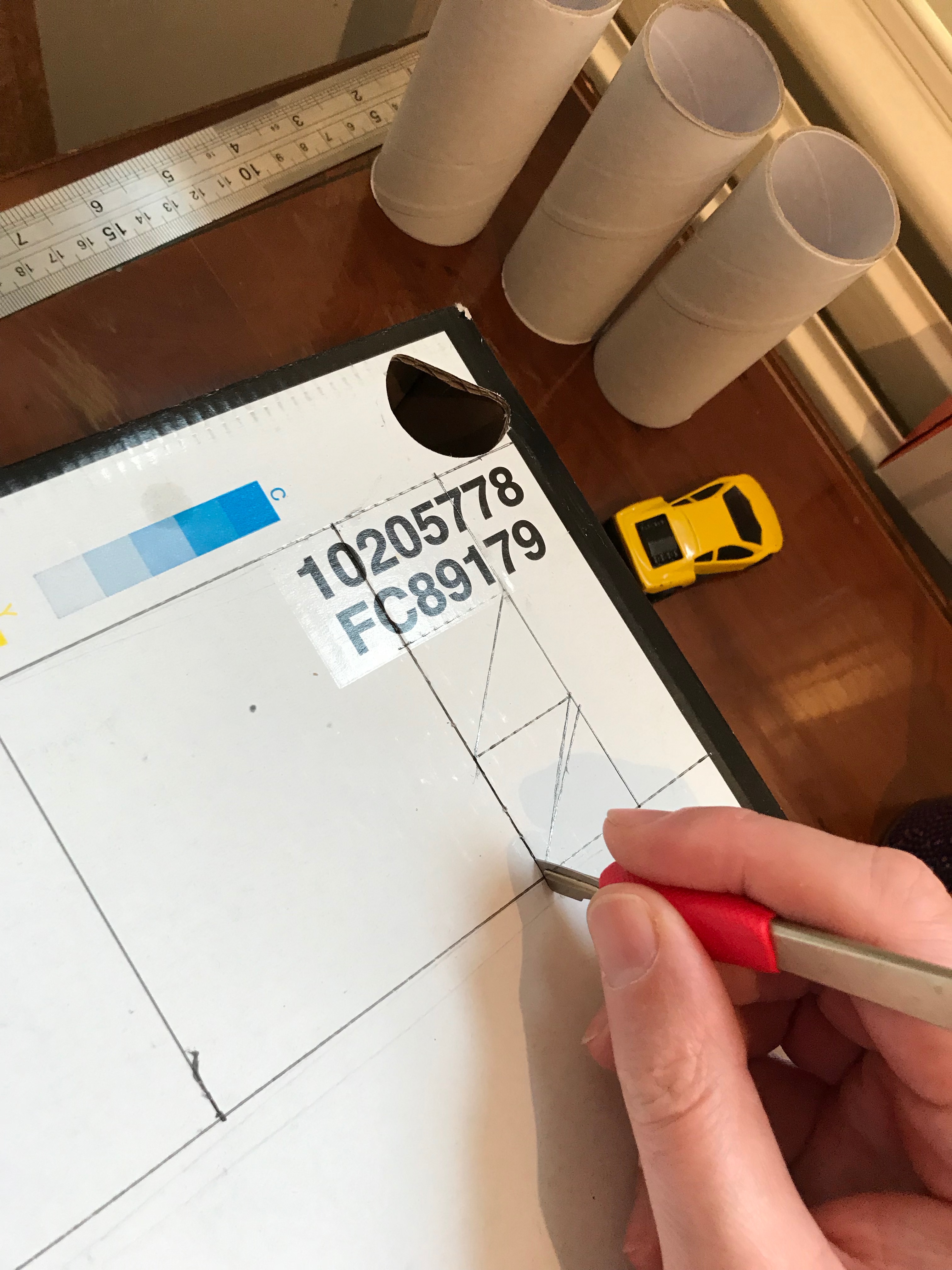

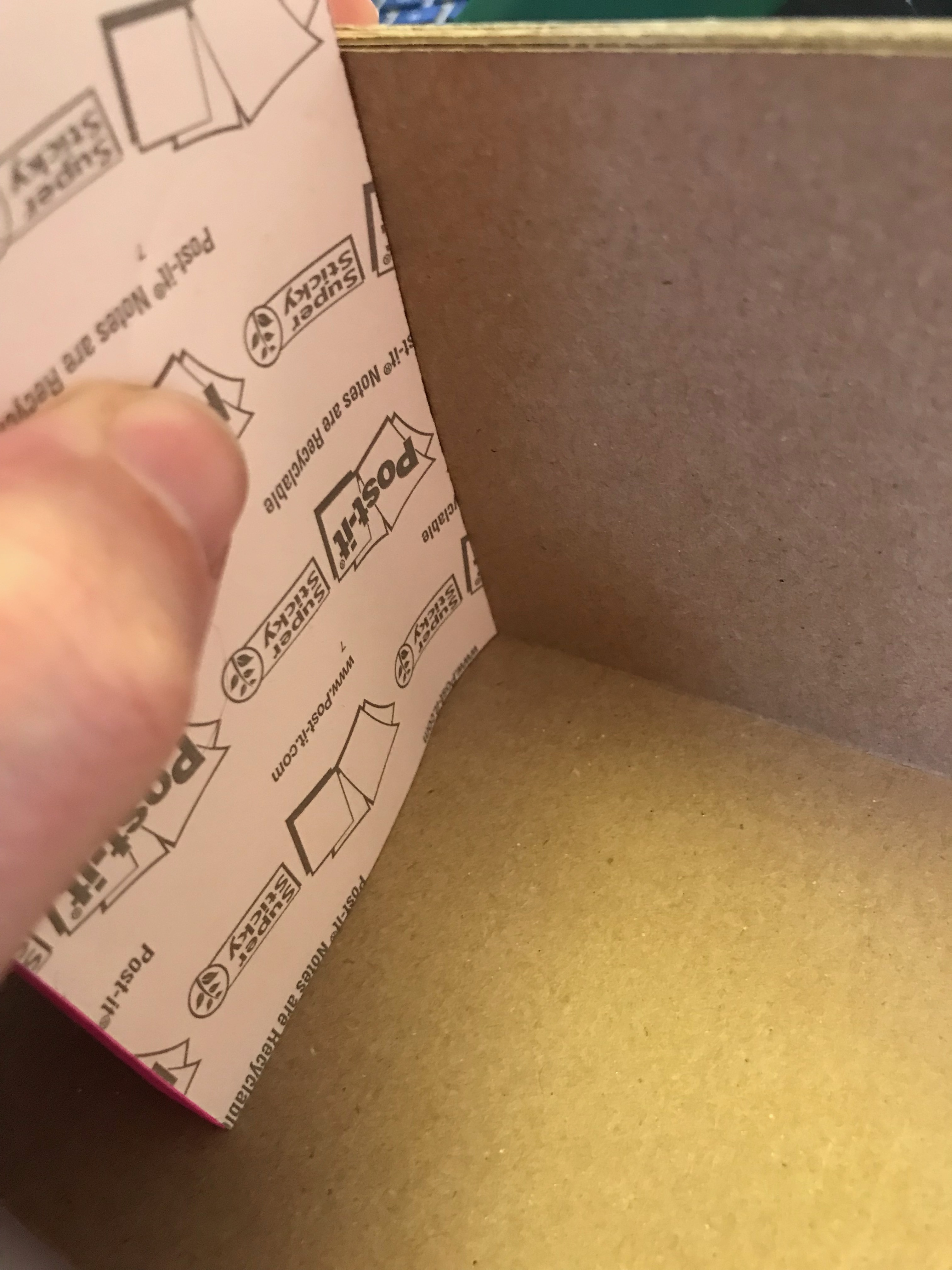

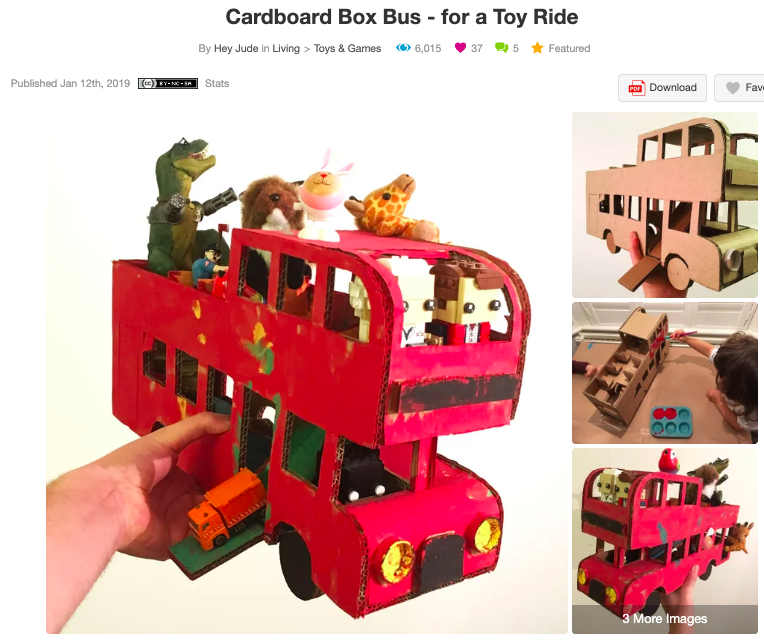
Kids don't get to play with 'adult' stuff, like Lifts, so this is why it's fun to incorporate the 'off-limit's elements into toys. Be it ovens, cars, or whatever, you'll see kids wanting to mirror 'grown-up' behaviour - and of course subvert it and make it silly!
This is arguably the most complex bit of the build, so I realise I may scare-off a few people. If you'd rather start with something simpler - this Red Bus (also from card boxes) is a better starter project. Then come back to this.
The reason for including a 'lift' or elevator, is that this is a 'working part', and most toy designers know that this is a key selling point to toys. Not only does it communicate that there is something worth buying (most parents couldn't do that easily - until now!), but kids also enjoy figuring out the mechanism, and creating play and stories around it.
So here's how you do it...
1. This is the final shape you're going for.
2. Check size of your kid's toys that they may want to put in the lift. Sounds obvious, but easy to forget!
3. Cut out the 4 sides of the lift, as well as some tirangular supports for strength.
4. Glue edges - where possible add glue to the corrugated sides, as this makes for a stronger join.
5. Use paper (in this case a post-it note pad) as a right-angle guide.
6. Add supports, and add the base last.
Making the Lift Cable (And Reinforcing the Lift)
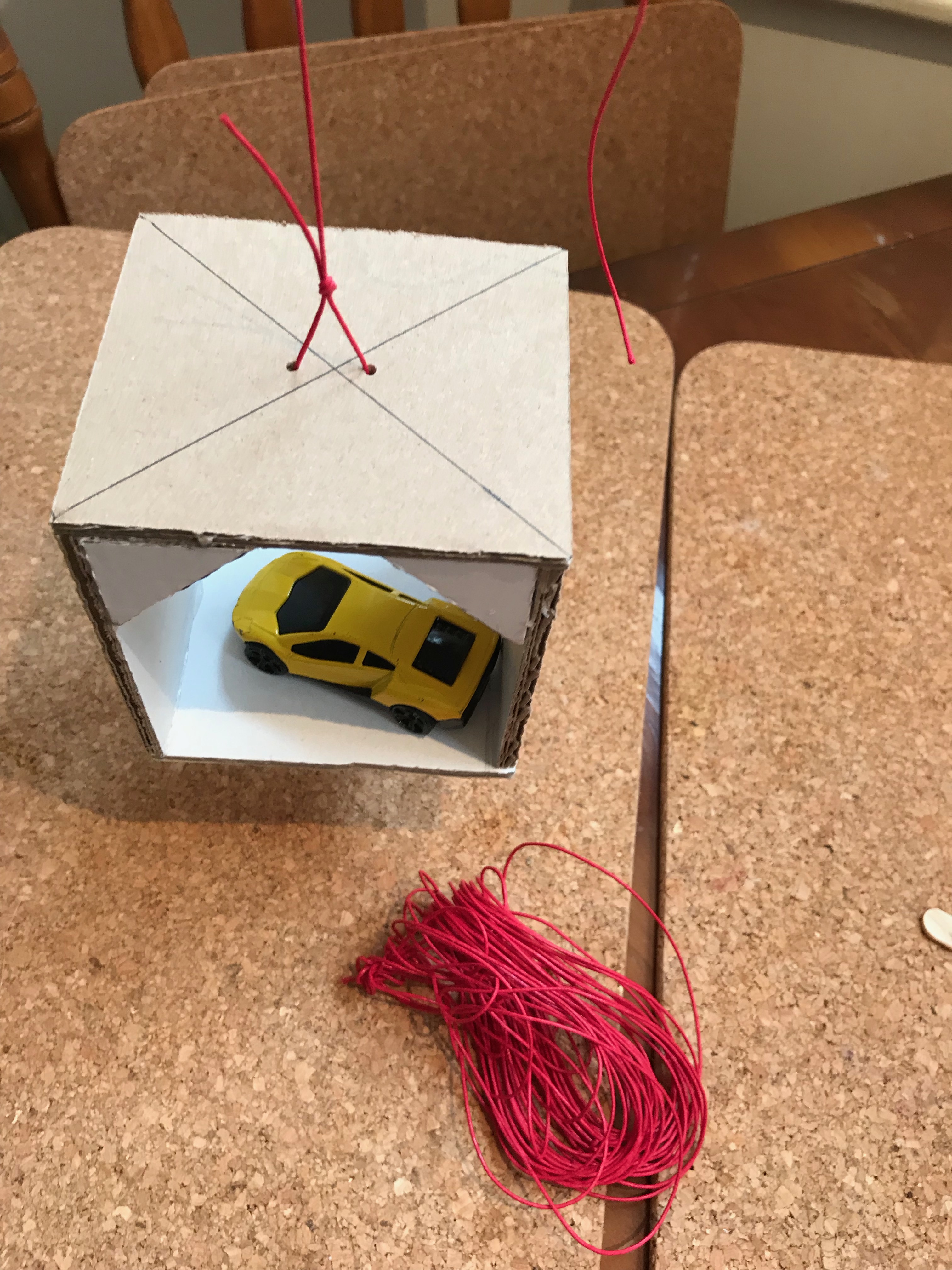
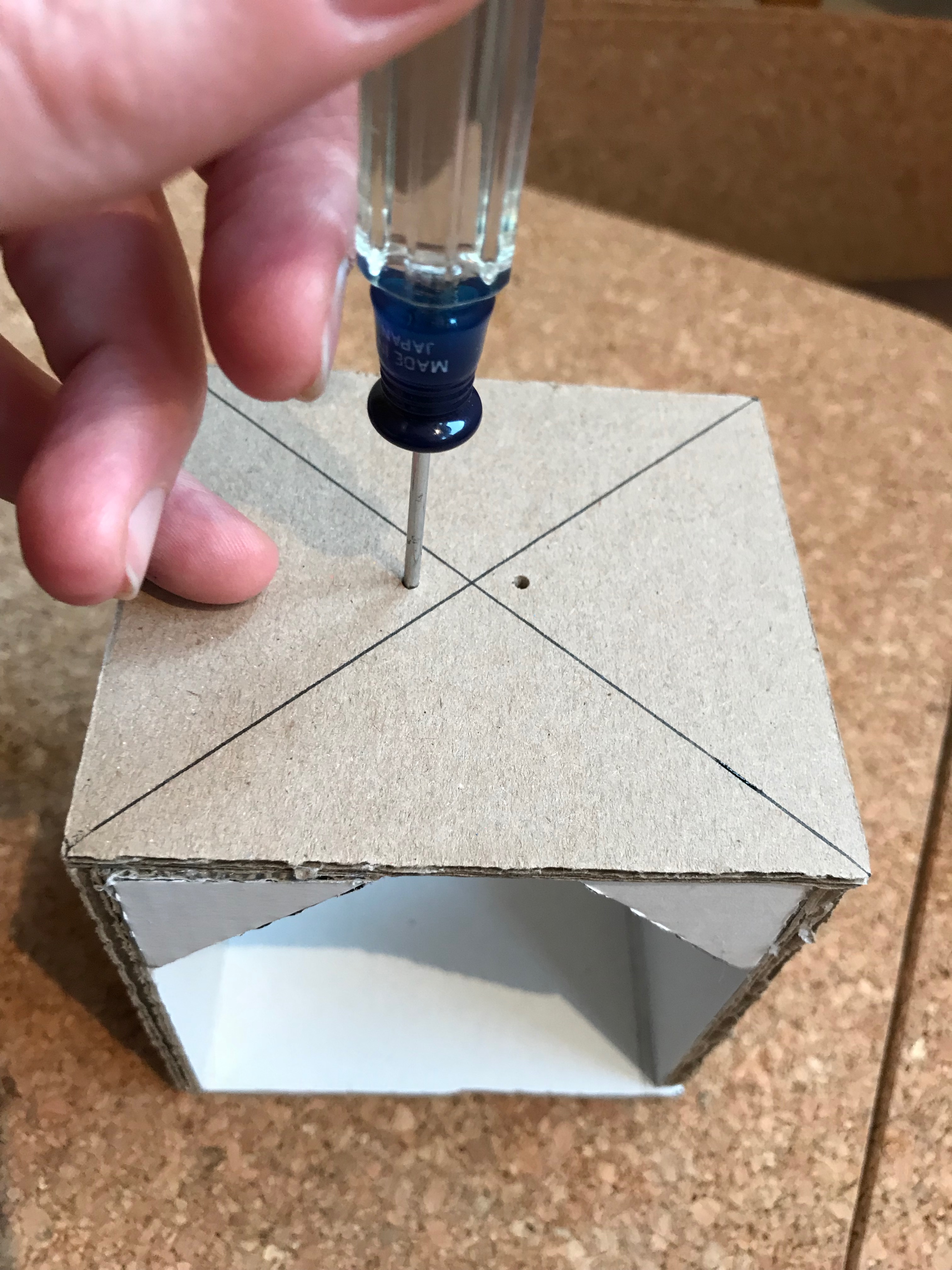

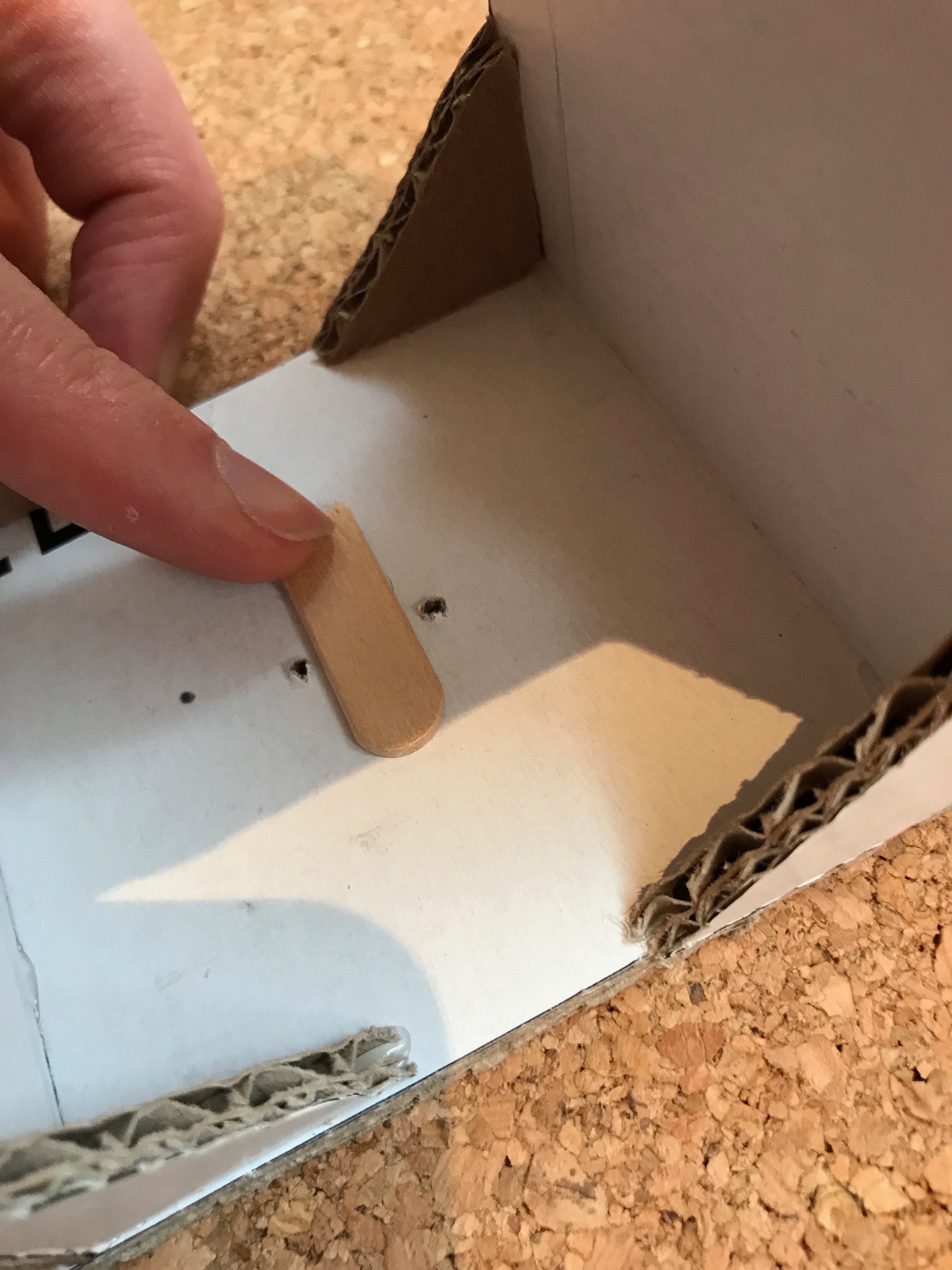
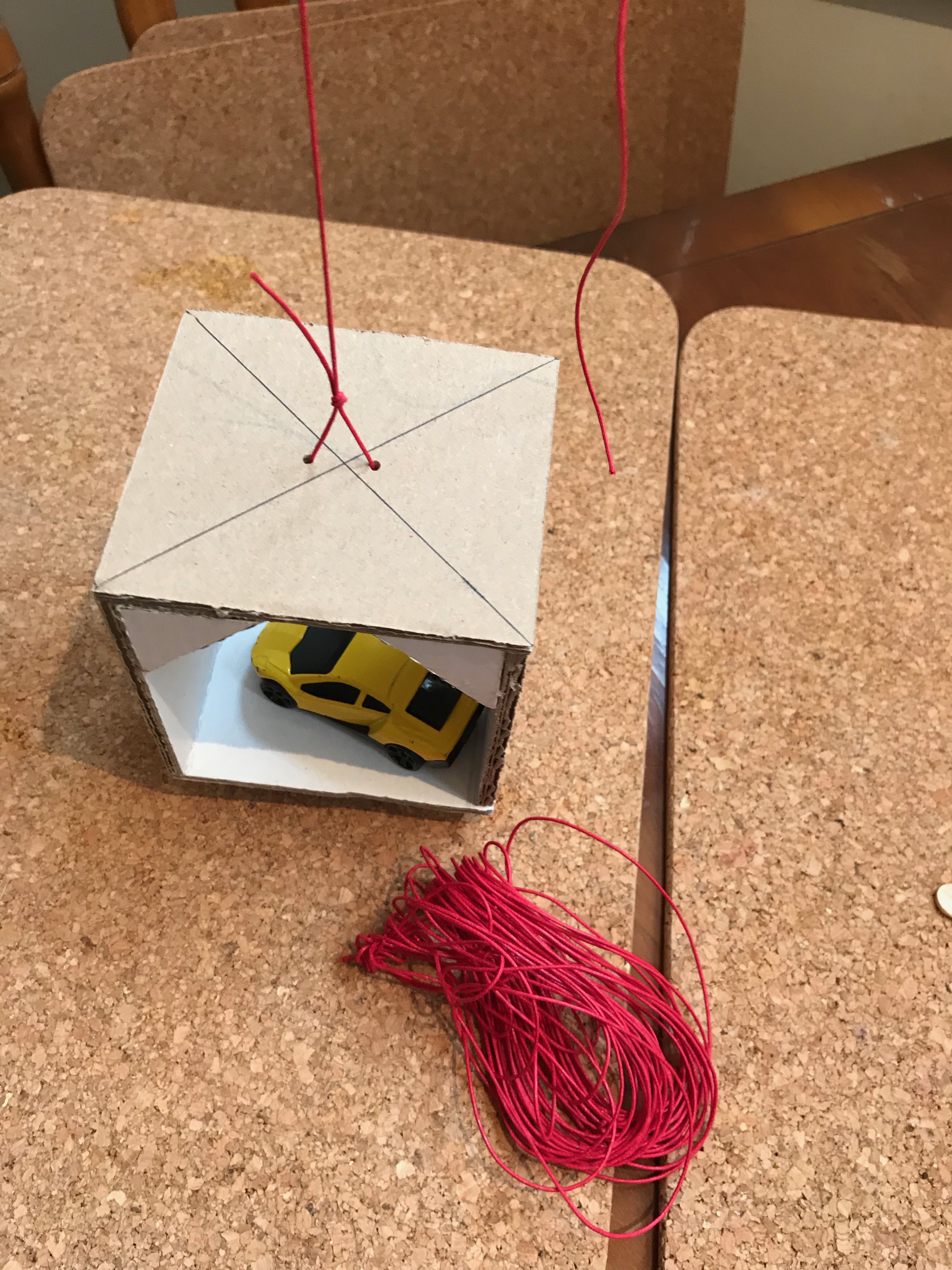
1. Here's the end result.
2. I used a small x-screwdriver to make two holes for the string.
(Note I drew two lines from each corner to find the middle).
3. I used a lollypop stick on the inside to reinforce the card. (Kids will pull hard on this - either goofing around, or frustrated when it gets stuck!)
4. I added corded string. But any string which is not going to fray easily (nylon, etc.) will work. (example here)
Work Out Lift Dimensions (via Designing Backwards From the Desired Outcome).
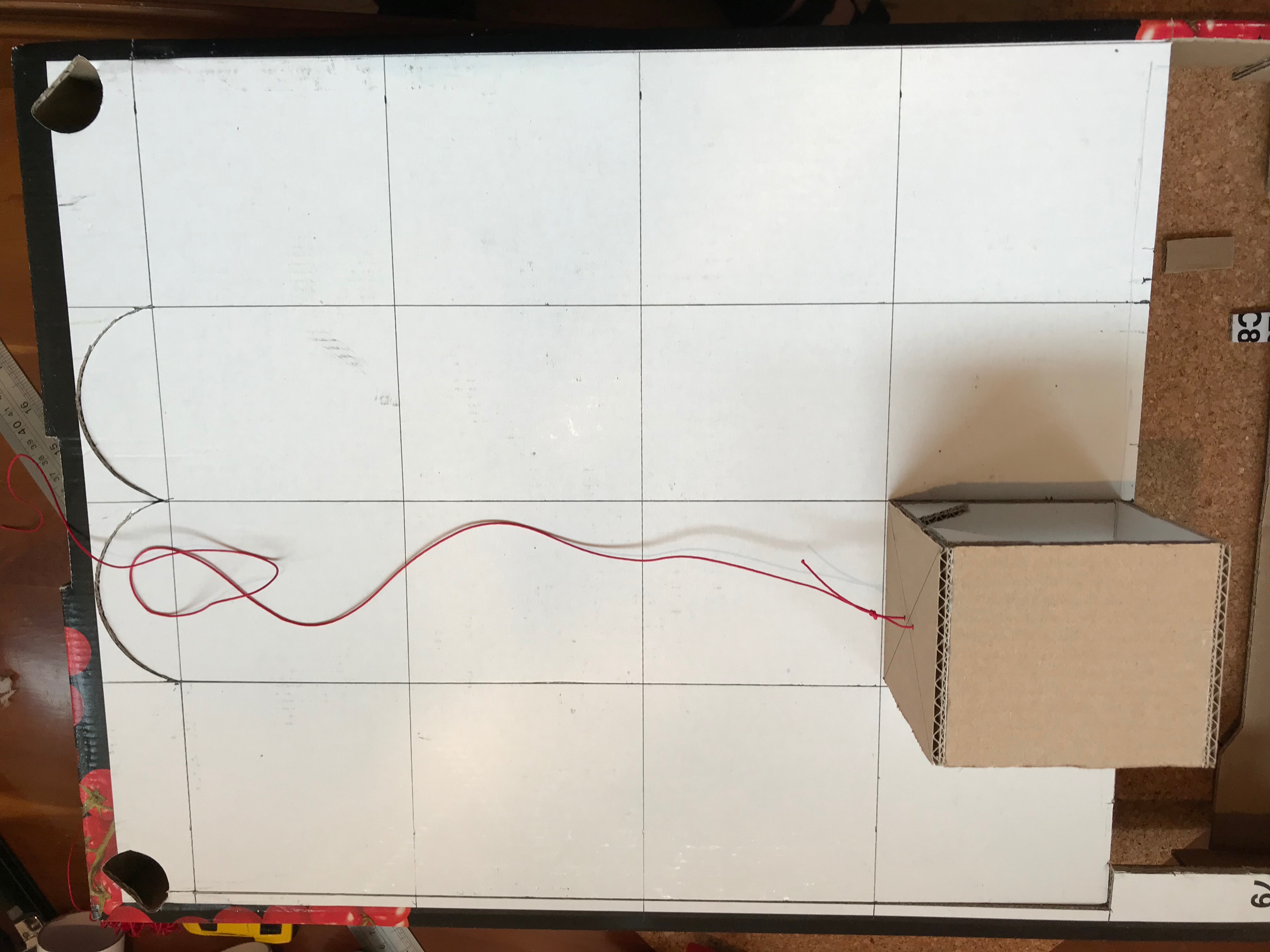
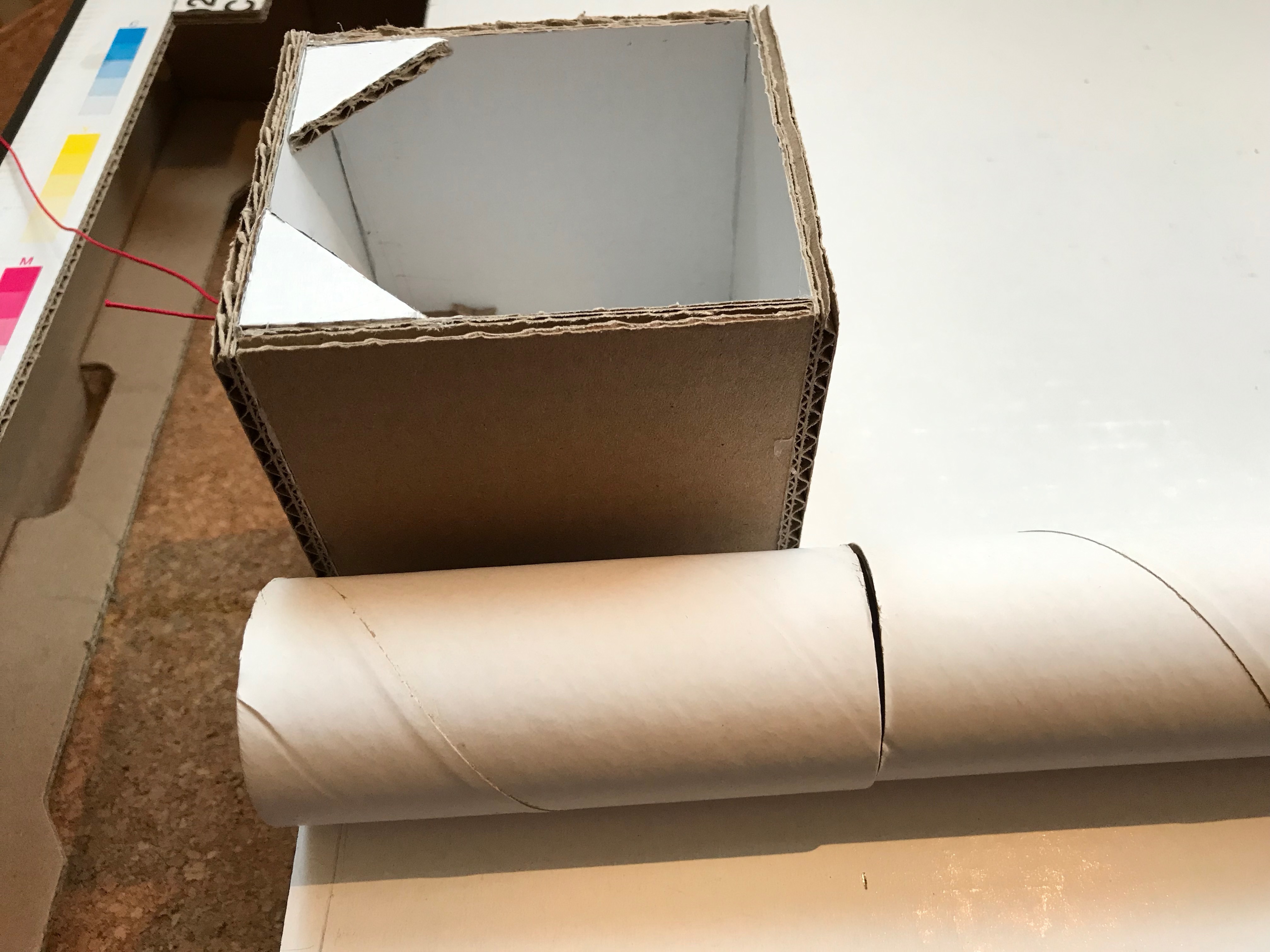

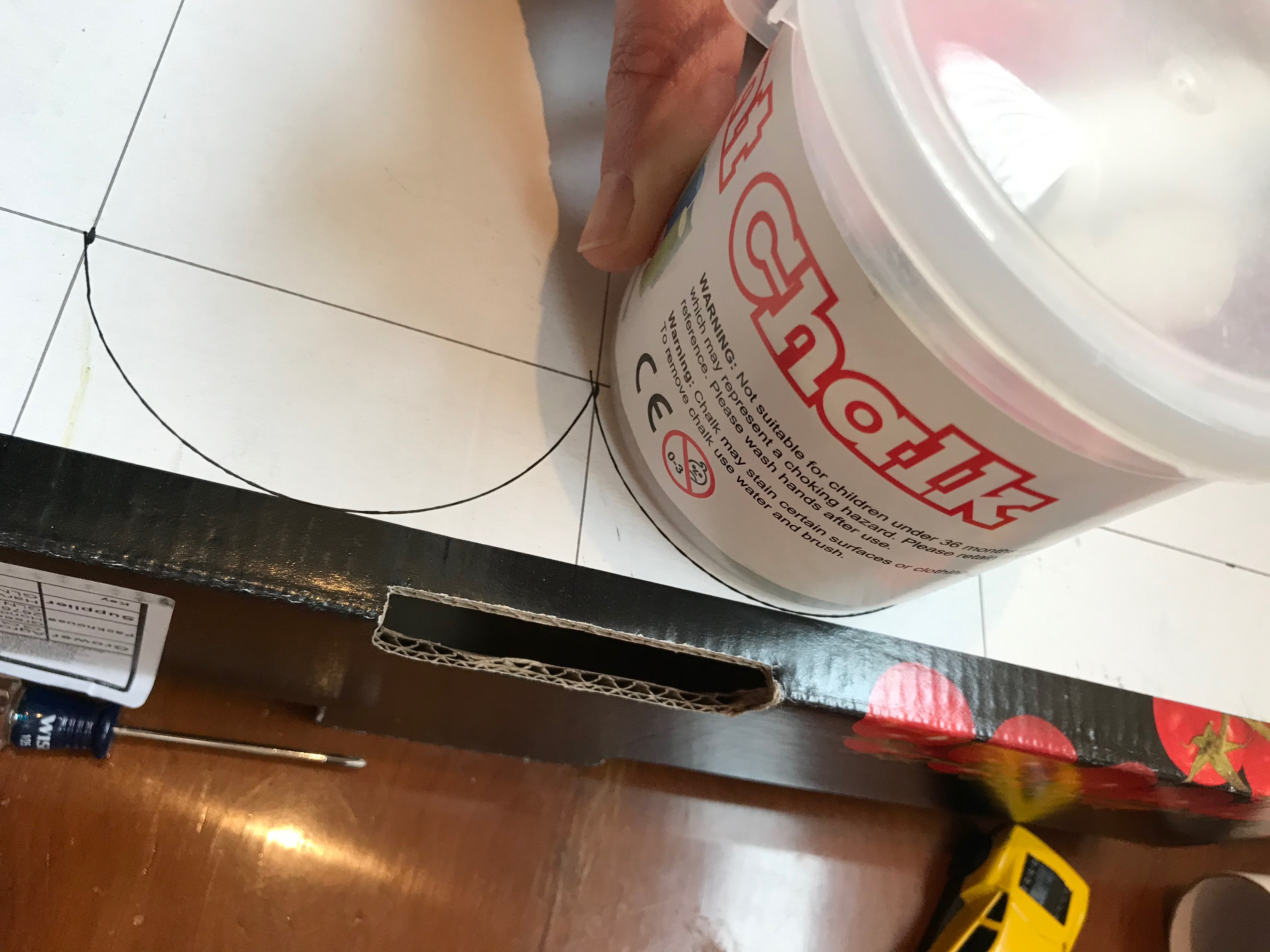
As you can see, I've not uploaded a blueprint of how to make this. Although this may be simpler, I personally think it fails to instruct a valuable learning: - when making models, you start with the core element, and design 'outwards'. Without wishing to sound too Yoda about this, what I mean, is that one does not design the rocket, and then the lift - this is where it'll never work, as you'll forget something key to the build and it won't be easy to change.
Likewise, when designing the lift, I started with what designers call 'the end result' or 'objective' - which is the toys (spaceman and car) that my son wanted to lift between floors. Similarly, I've just shown you how to make the lift carriage, and now you design the lift shaft to fit around it. (not the other way around!). Finally, we'll design the rocket to fit around the lift assembly.
This is truly an obvious lesson in hindsight, but having worked in professional prototyping for over 10 years, I see people not do this. It also means you're not forgetting dimensions - you are always cutting 'to fit', so it's faster as a working method.
1. The end result of things to cut out.
2. I looked at how tall the lift carriage was. And also the toilet rolls, which I intended to incorporate into the build later. (Yes, tubes can be cut to size, but why bother, if you can use as they are!).
3. Don't forget the 'floors' - an easy mistake it to forget that between the levels, you need to add the thickness of the card itself. Also lave some space around the lift so it can slide freely in the lift shaft.
4. Tip: I could use a compass, but it you don't have one to hand, use objects. This actually gives your design more visual coherence, as if you use this pot for every radii, it actually makes it look more 'designed', than if you have 20 different radii in a model. And it's lazy, yep!
Smooth Fitting
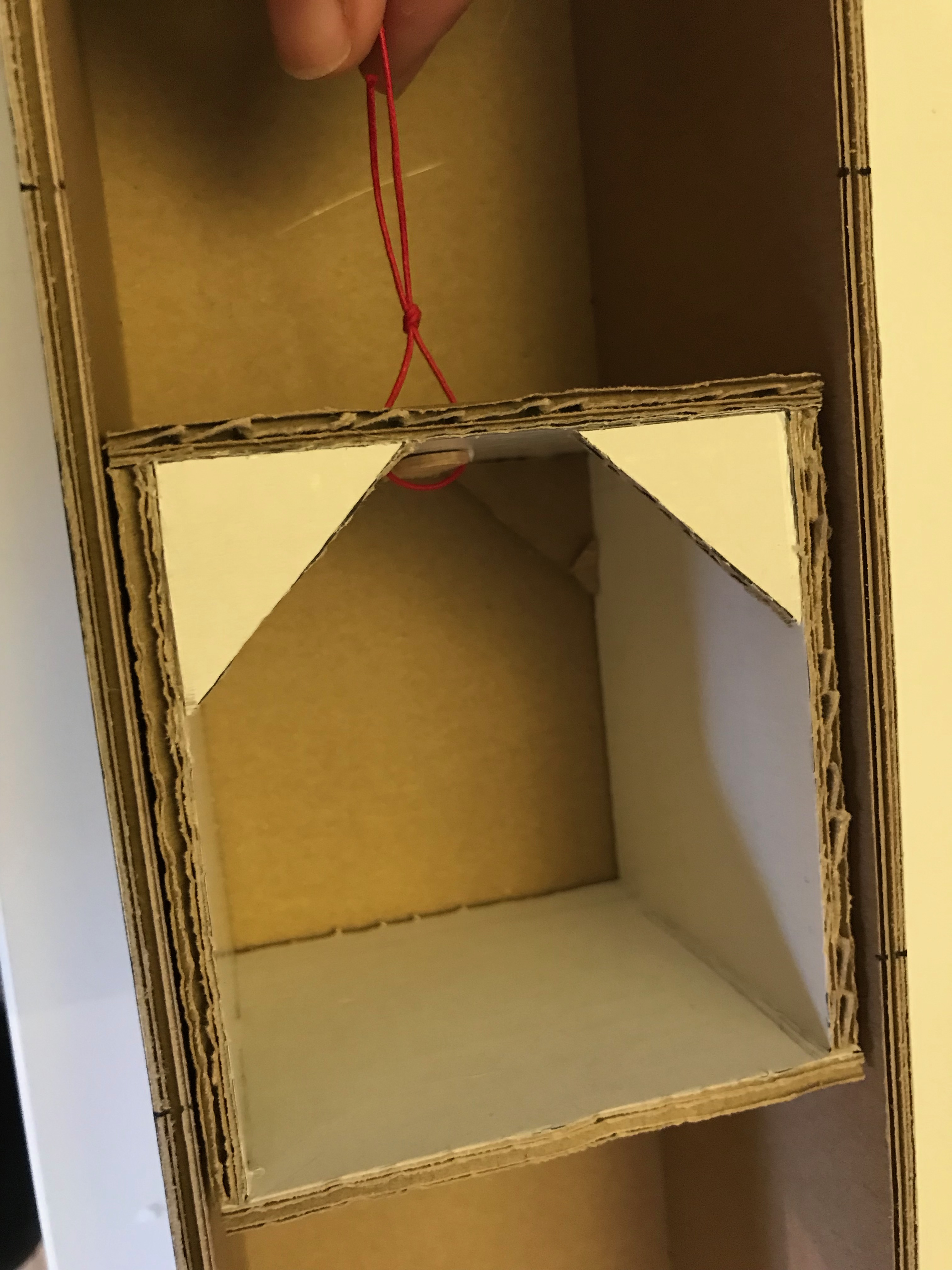


As you can see, the lift fits in the shaft with some space (about 2mm).
If the fitting is too tight, add some glue, let it set, and add some more, so it will pack-out the distance.
Tip: If you get it wrong - warm the glue with a hairdryer, and start again.
The end result should be that the lift slides freely under its own weight down the lift shaft.
Cutting Out the Exits
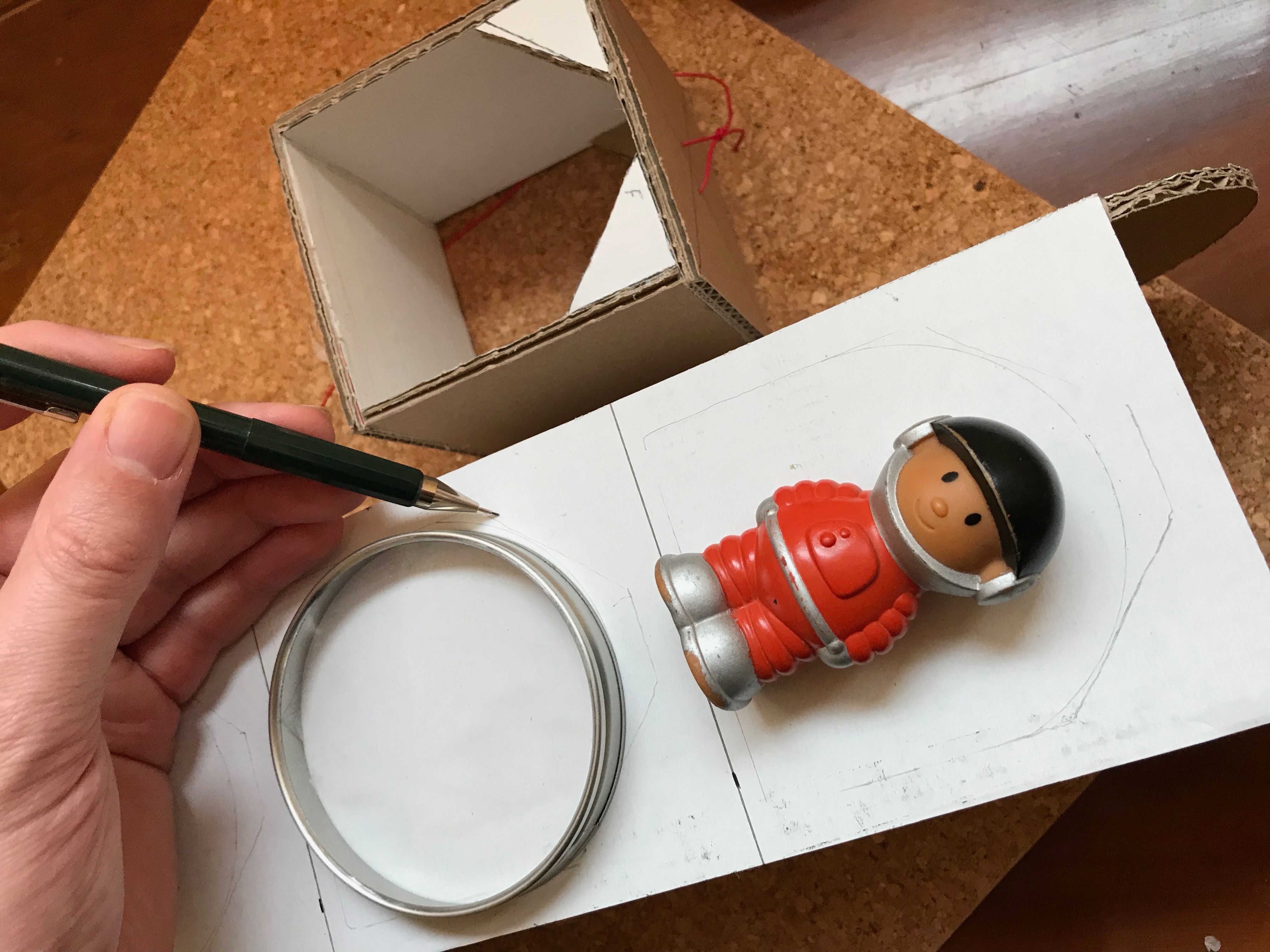
As mentioned earlier, I used a circular object to create the opening.
I took an outline of the lift, including the triangular supports at the top.
Although one could have cut out the exits before assembly, I find that (as long as the blade is sharp) it's easier to cut through the card, and it means the card is not distorted upon assembly. As a rule, it is easier to cut out holes by piercing through like this, though it takes some practice.
Lift Winding Mechanism
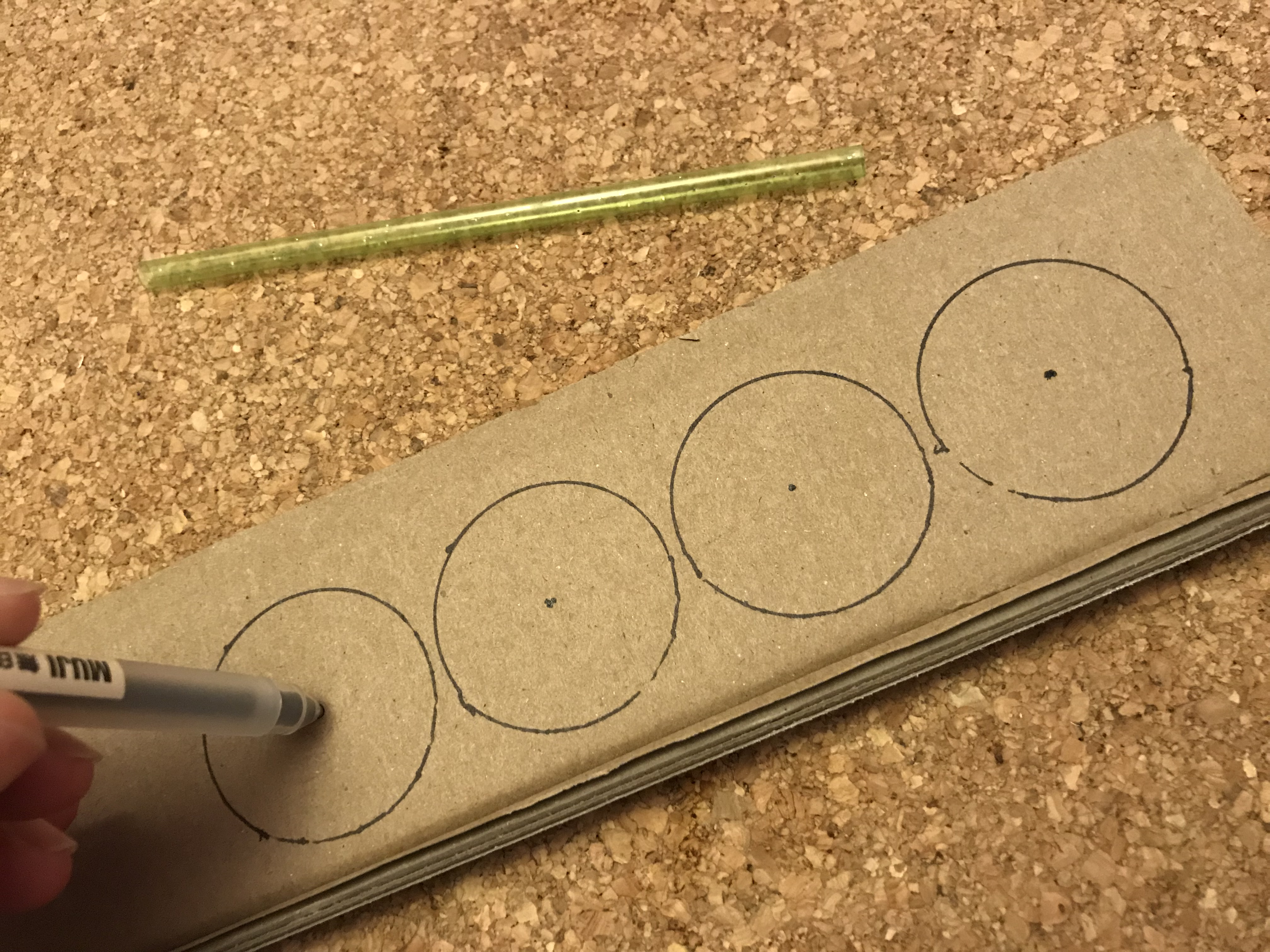
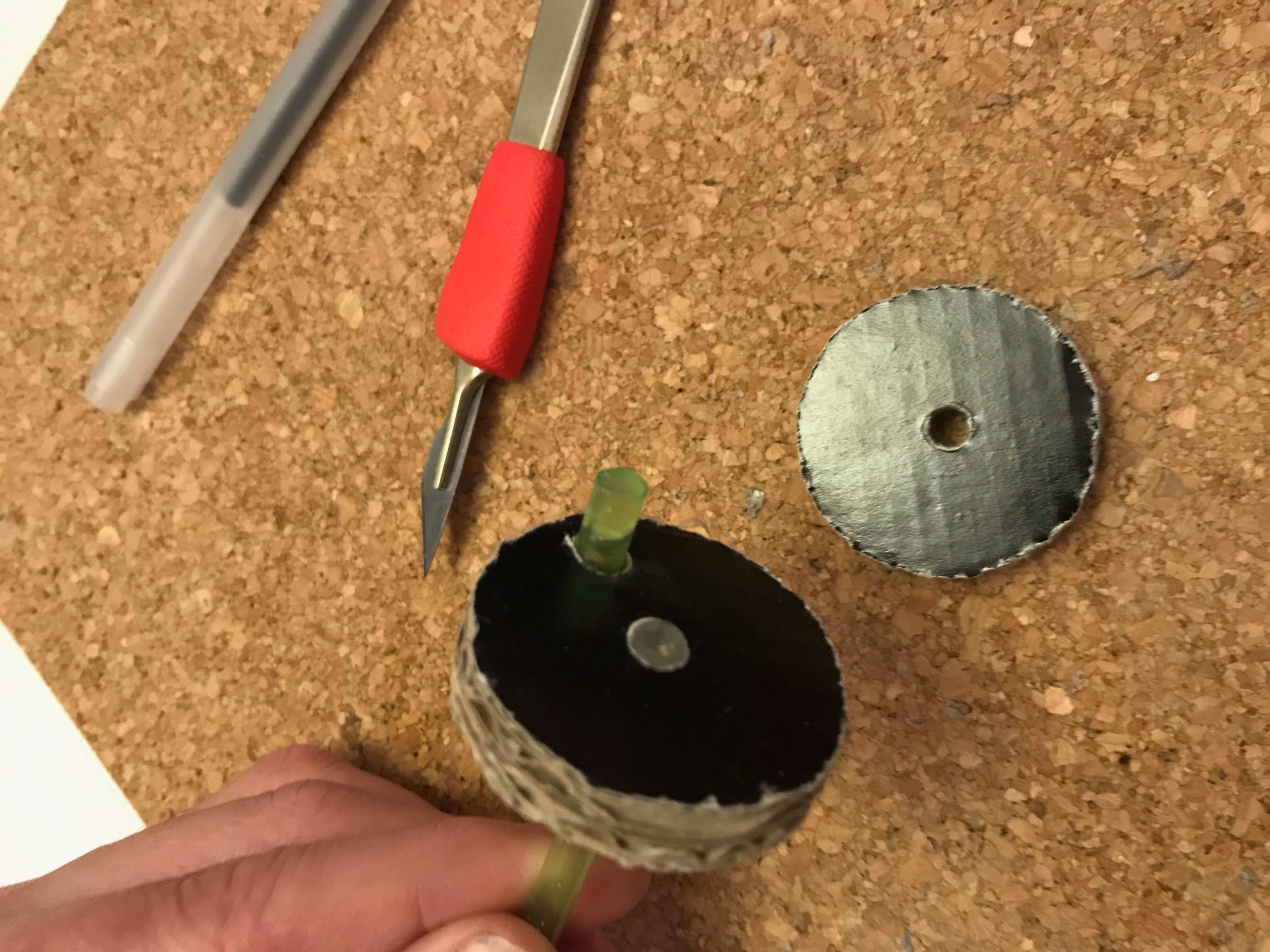
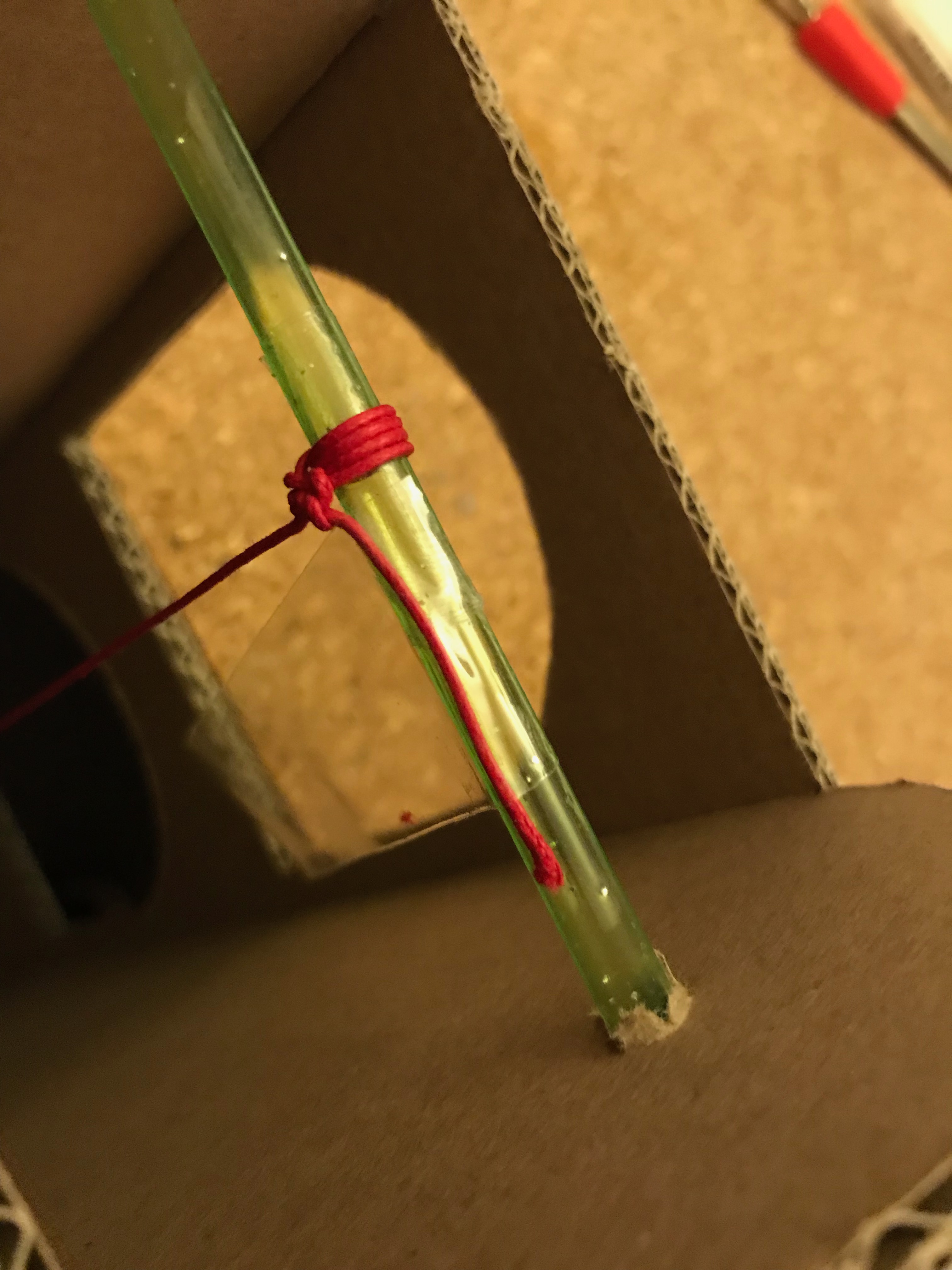
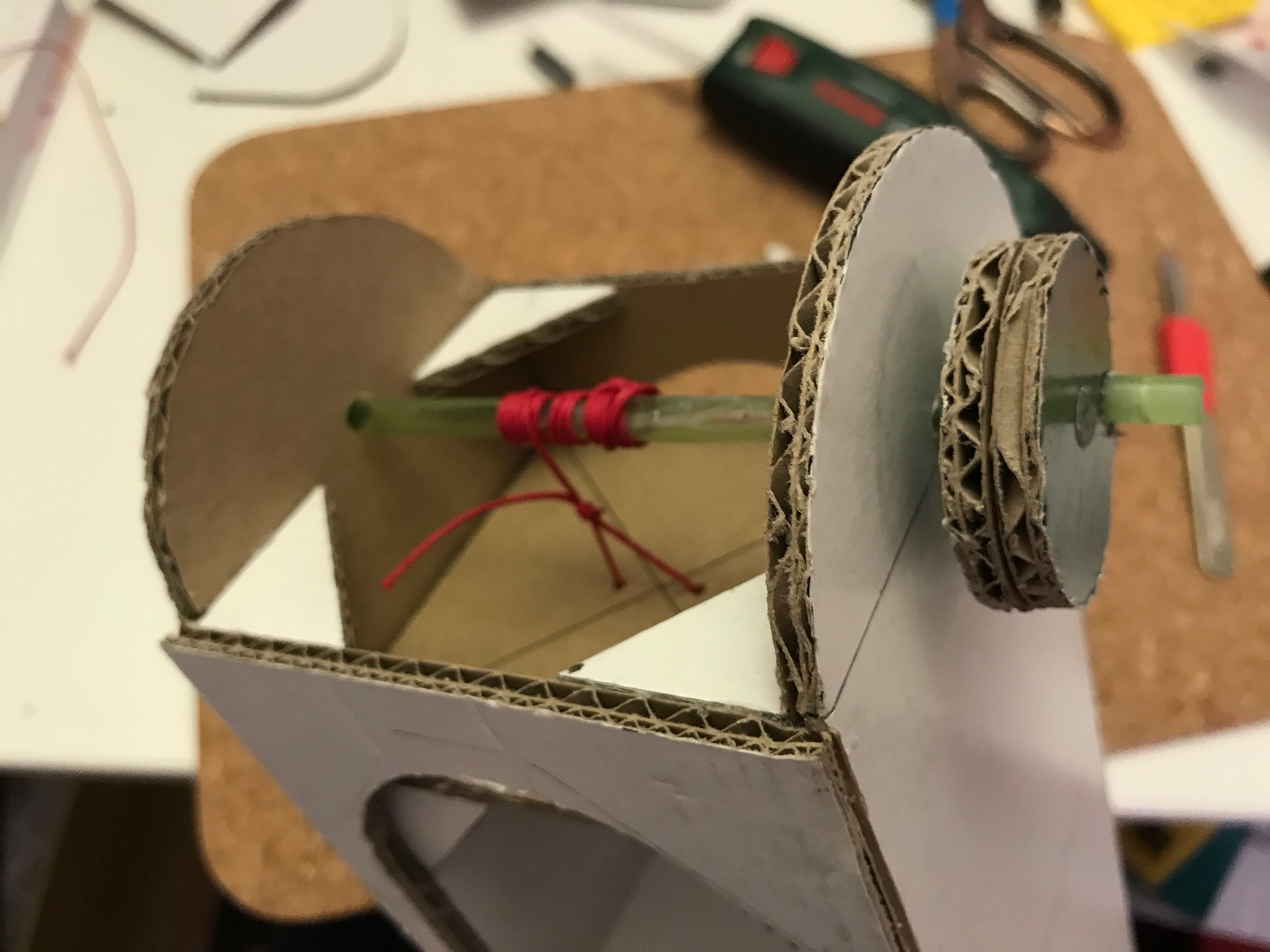
This step is pretty self-explanatory, in that you need an axel and a crank, to winch the lift up and down.
However, it's worth pointing out this is not average drinking straw, as it perhaps looks like - it's a strong plastic straw. God knows where I got it, but the point is you need something like a wooden dowel (pencil will do) to be strong enough not to bend easily.
I doubled-up the circles of card, and punches holes with a biro. I glued in smaller pieces of the plastic tube (which you can score and snap with a knife, or use a saw), and glued into place.The cord is taped into place, with a little slack in the rope (so the lift does not instantly go up as soon as it hits the bottom - kids are not quite there on fine motor skills for a while!!).
Test, Test and Test Again...





Perhaps this sounds obvious, but testing parts as you go is worth the effort.
From allowing my son to have a go with this for a few days, I learned more about which aspects are tricky (but fun) and which are tricky (and demotivating/frustrating). I learned that stability was key, and that context and narrative were needed - i.e. a lift was cool, but give some story as to why the chicken needed to go to floor 2 not just floor 4...
...without overstating it, this is kinda the find part of being a parent. Letting the design evolve as a consequence of what you and your kid(s) think is fun to do. Of course, time is probably the hardest commodity to crack.
Design Your Rocket Around Your Lift [or Other Features]

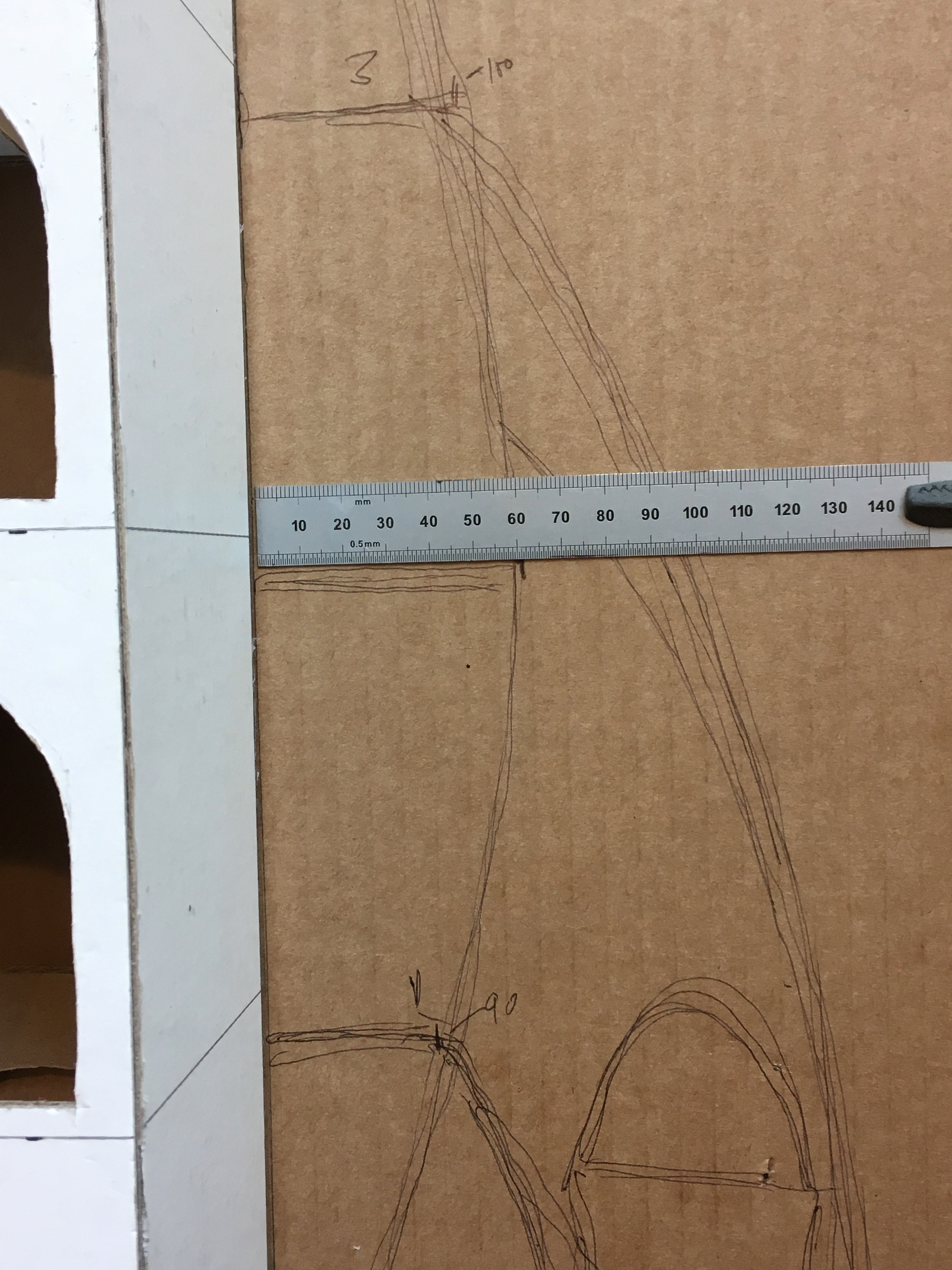
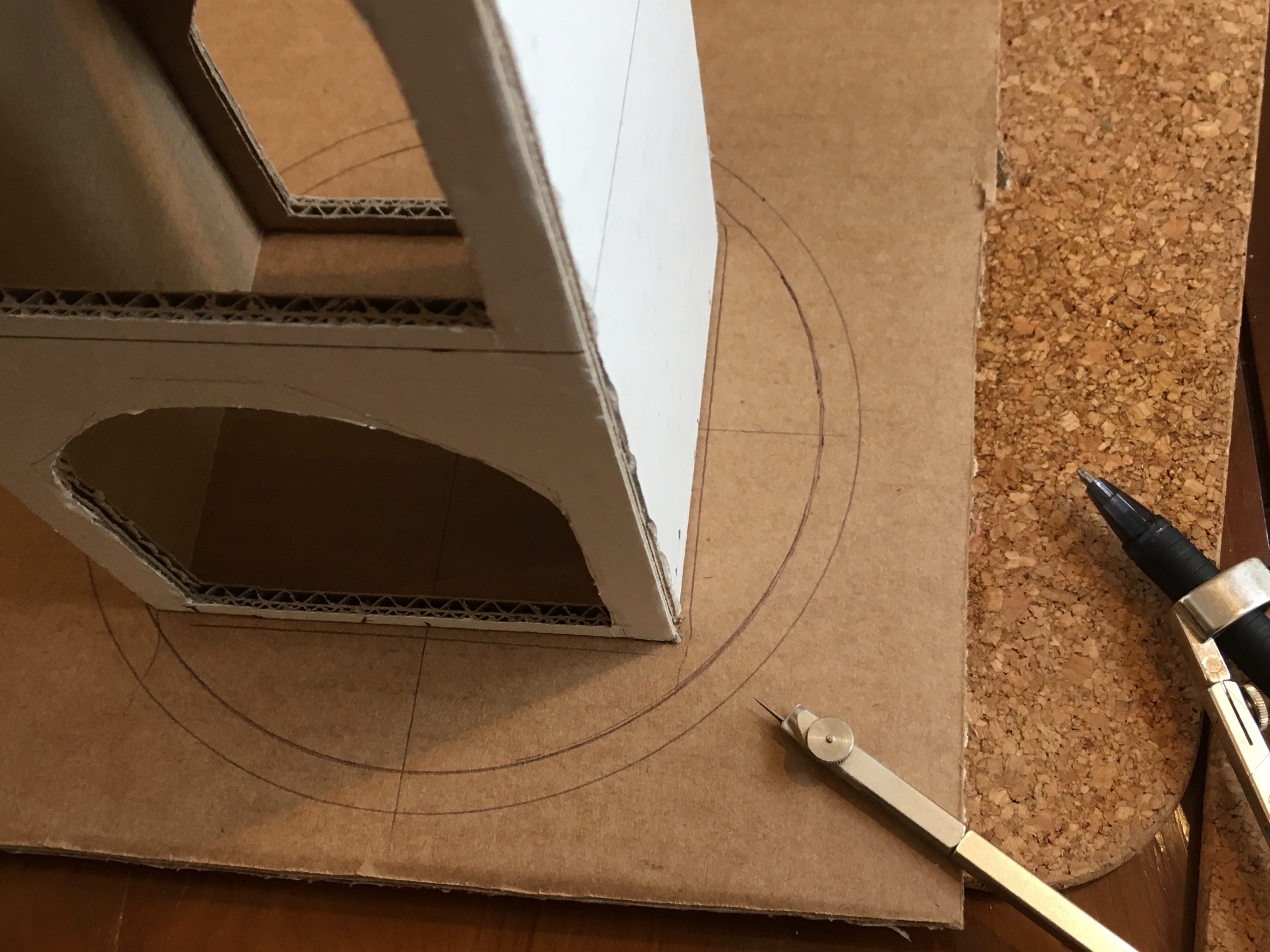
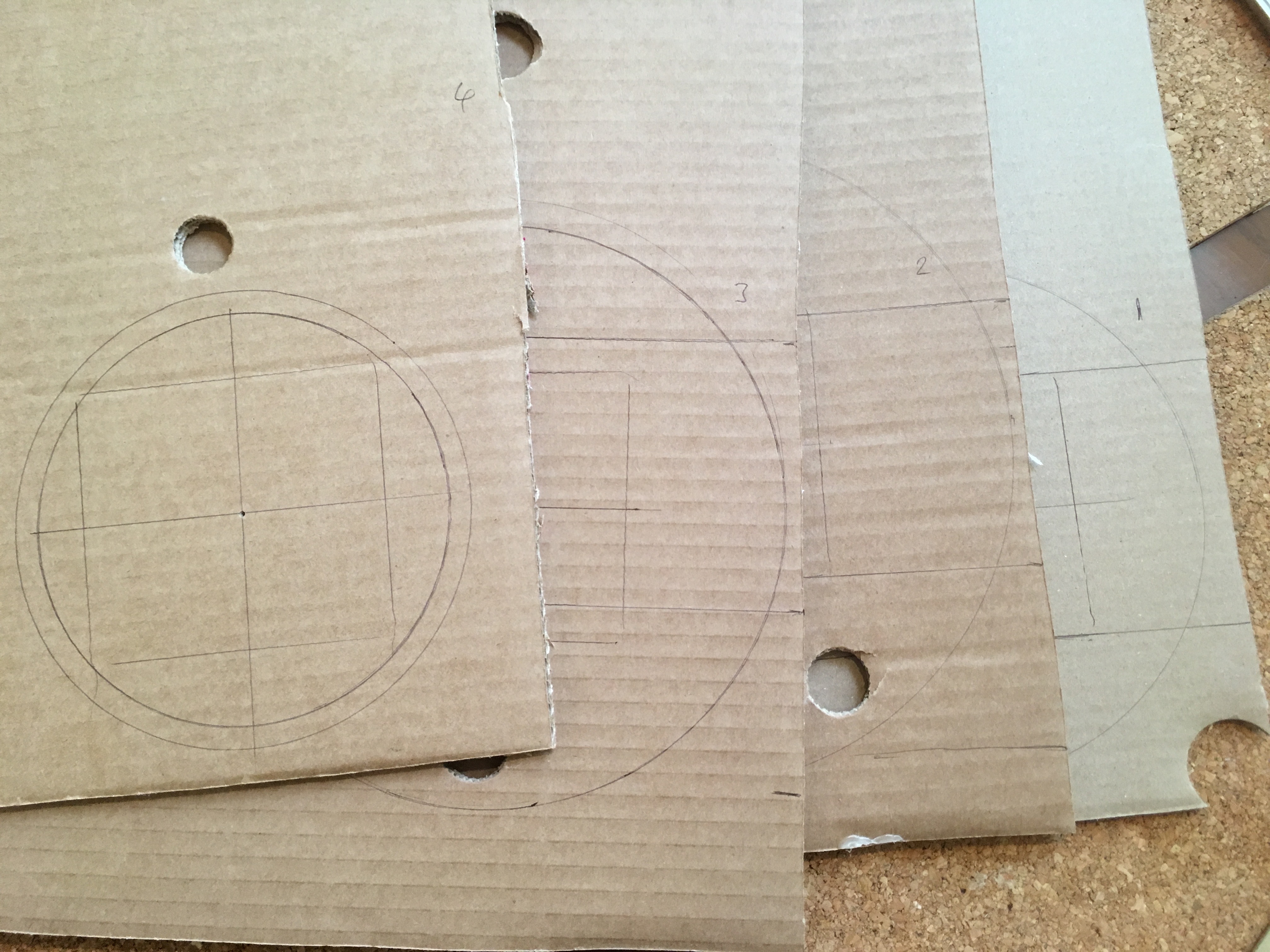






As you can see, this is pretty rough, and it was as much about the 'feel' of what looked like a nice shape to build around the rocket. As you can hopefully see - I worked out the form, and then measured the floor/level sizes from this, which I then created discs from.
1. Lay the lift down on a large sheet of card (bottom of apple box). Sketch a rough profile of a rocket. Draw in 'levels' the lift will 'call' at.
2. Measure the size of the floor, add this to half the size of the lift, and you have your radius from which you can draw your circular floor.
3. Test fit this, so it's not too small.
4. Use the car creatively - some places you need perfect card, but others a hole or defect might inspire something. (It was the holes which made me create 'trap doors' and 'teleporters'!).
5. Cut out. (Sharp scalpel is a must!).
6. Slide the 'floors' over the lift. Check fit before glueing in place.
7. Add fins. This again is by eye. Start with more material, and cut off to desired size. Duplicate 2 times, taking some note that the diameter changes depending on where you fix the fin - be it perpendicular to the lift, or diagonally.
8. Add nose cone, by eye, on what looks good in flow of the curve of the model.
9. If needed add reinforcements - given you rocket will 'crash!!' many times ;o)
10. Playtime!
As mentioned in the previous step - testing is key. Better to take a break now and let your kid(s) explore the model. This way you can see what to modify, and which parts need reinforcement, etc. Even having a discussion about which bits are easy to break is fun. (Though be prepared that your kid might come to expect ANYTHING can be 'fixed with Hot Glue'. Be warned!).
Reinforcements

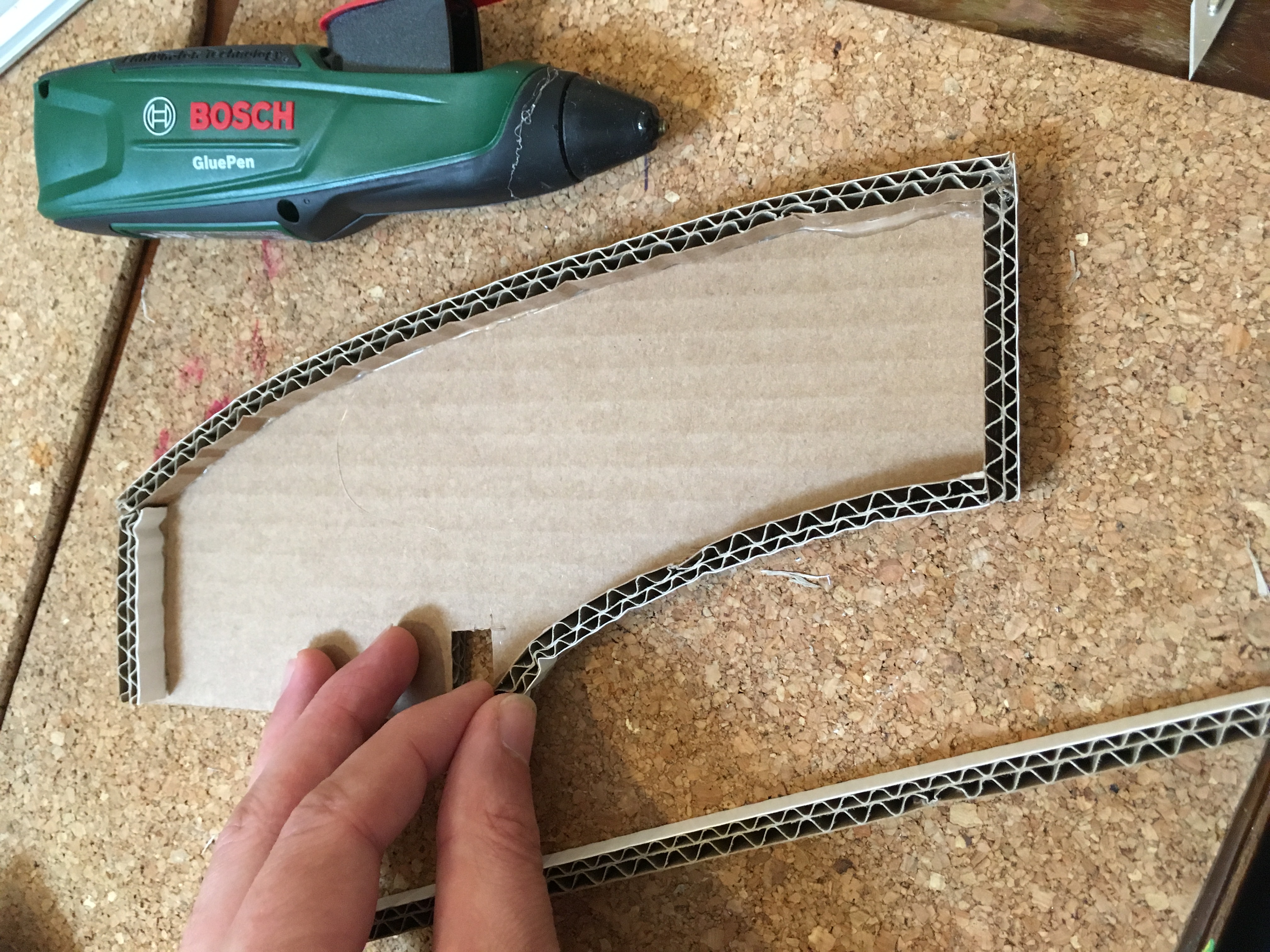
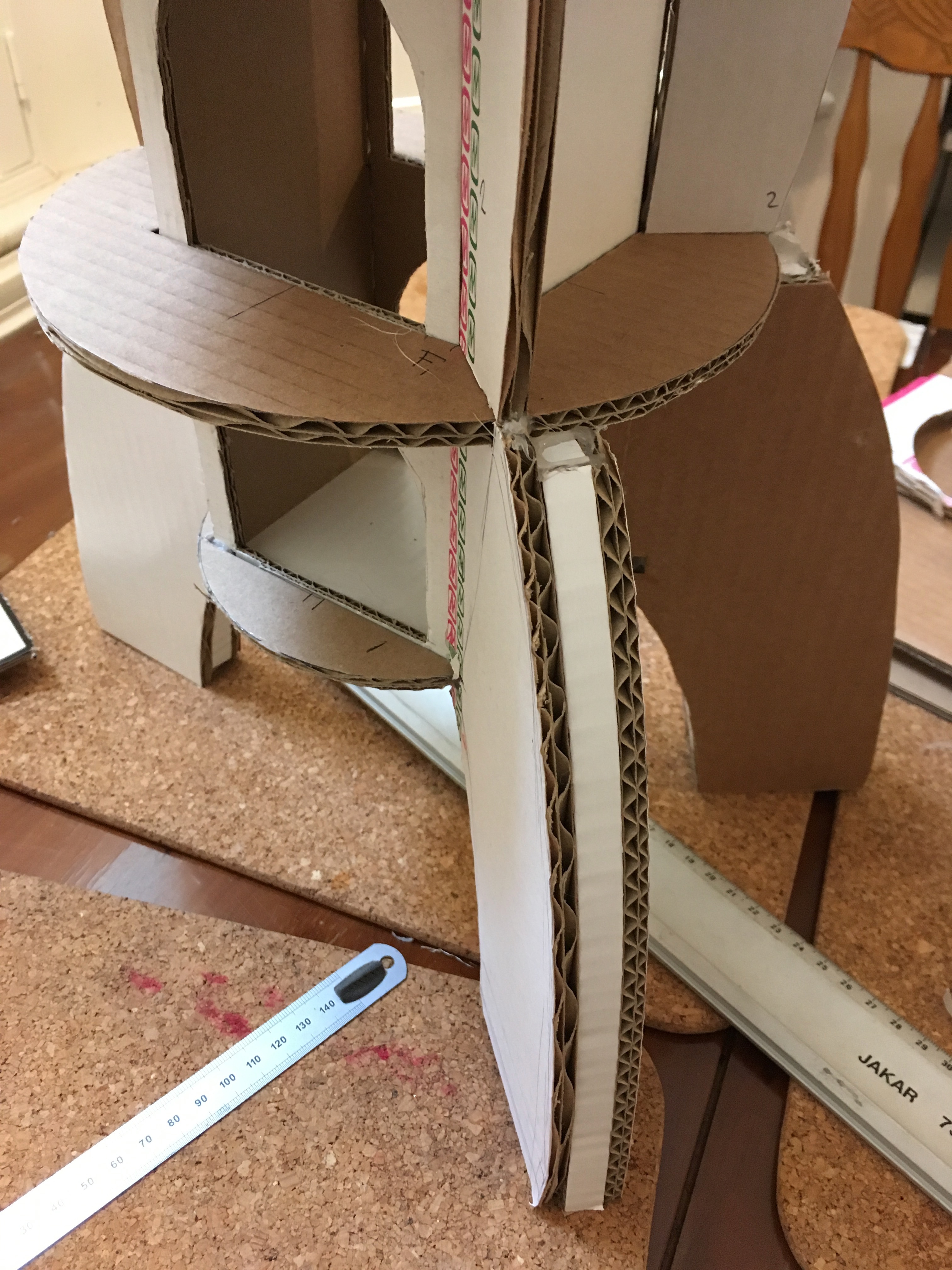
From some play sessions in-between weekends, I learned that the fins took a beating, and so needed reinforcement from just 1 sheet of card.
Of course one can simply glue more sheet together, but a more resourceful way is to make a box cavity, as shown. This is how cheap household doors are made in fact, so it works wonders and keeps things light, whilst saving on glue and card.
Freestyle Steps



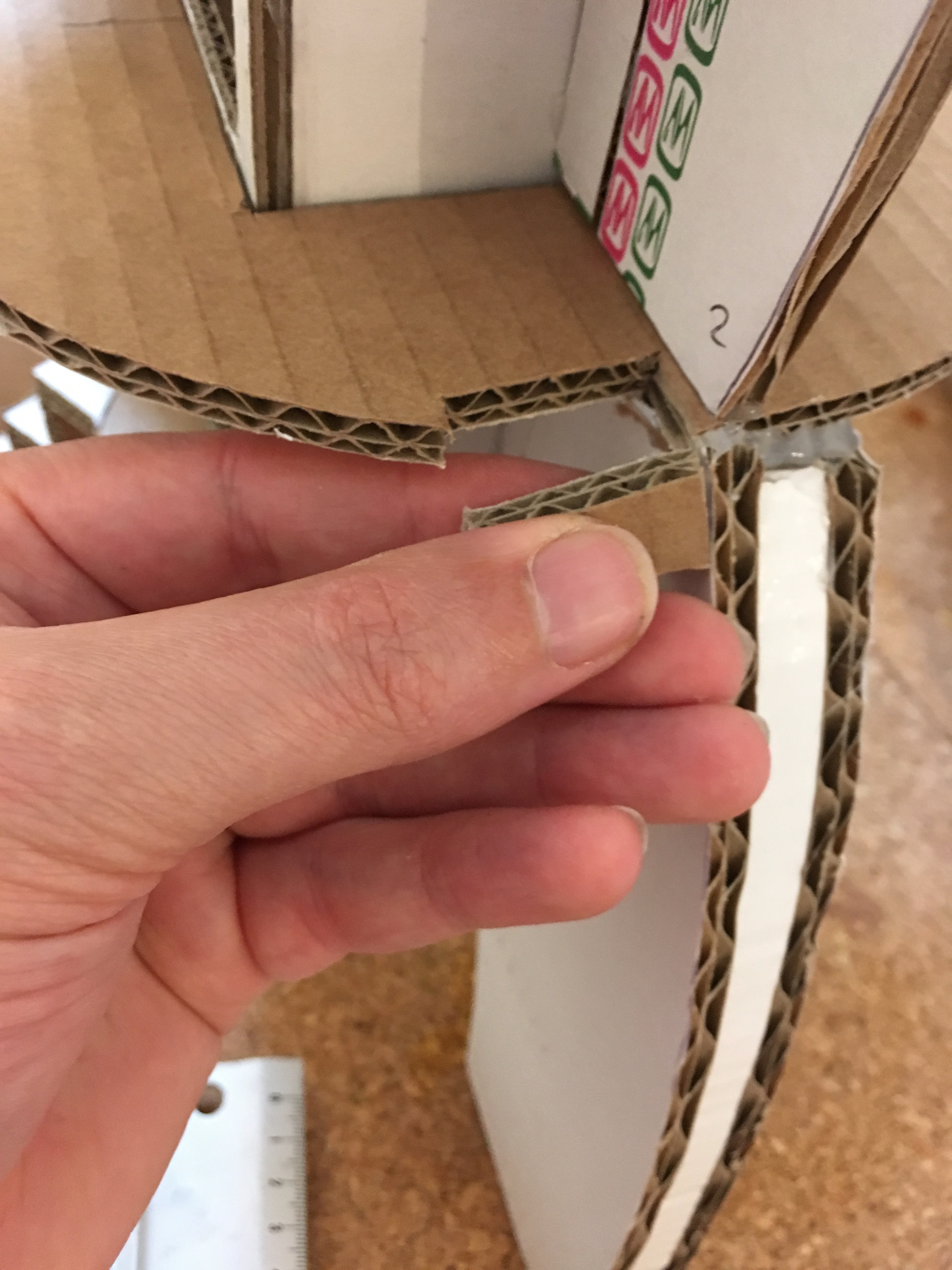
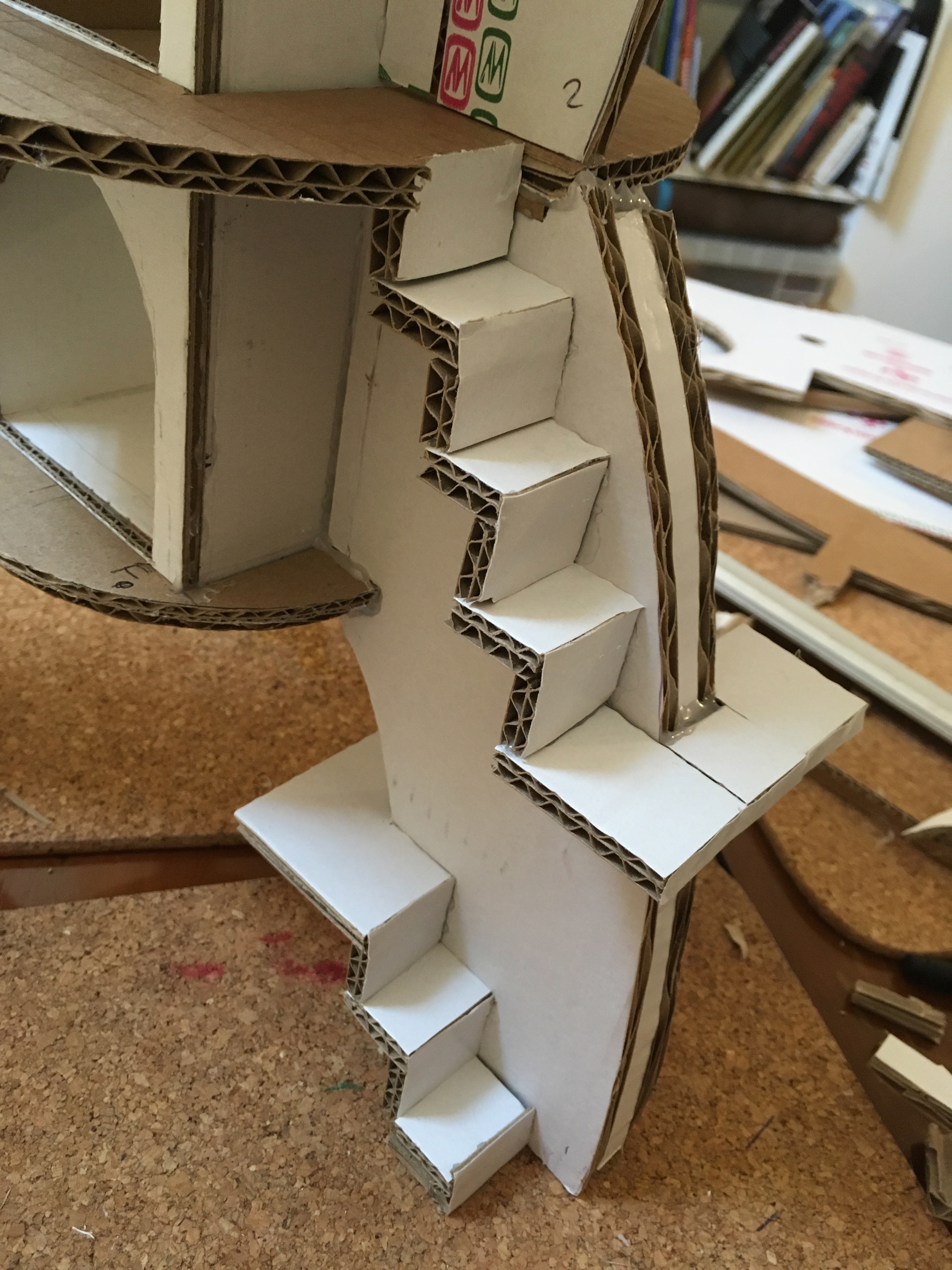
I cut some lengths of 25mm/1inch wide card, and then cut it into small pieces, and stuck it together (note corrugations to the fins).
This again, is kinda my 'philosophy' - or shall we say 'approach' to freestyle modelling - I didn't take measurements, and just allowed some parts to be imperfect. The stairs are more evocative, than functional. When you watch a kid make a figure 'go up the stairs', the movement is closer to 'bonging' like a rabbit up the stairs - so the actual scale and accuracy is unimportant to a kid. Even if the legs are fully articulate, unless you are Nick Park, no toddler would ever actually move one leg at a time to go up the stairs!
Applying this thinking frees-up your ability to model what is critical, and relax about what isn't - and be more in the moment with your kid(s). Sure, it requires some trust and confidence to use a scalpel around a toddler, but this is arguably no different from your kid helping in the kitchen, but respecting knives are sharp and the oven is hot. But I have to be responsible here and say you have to supervise your kid(s) to what you feel comfortable doing.
Adding the Ramp

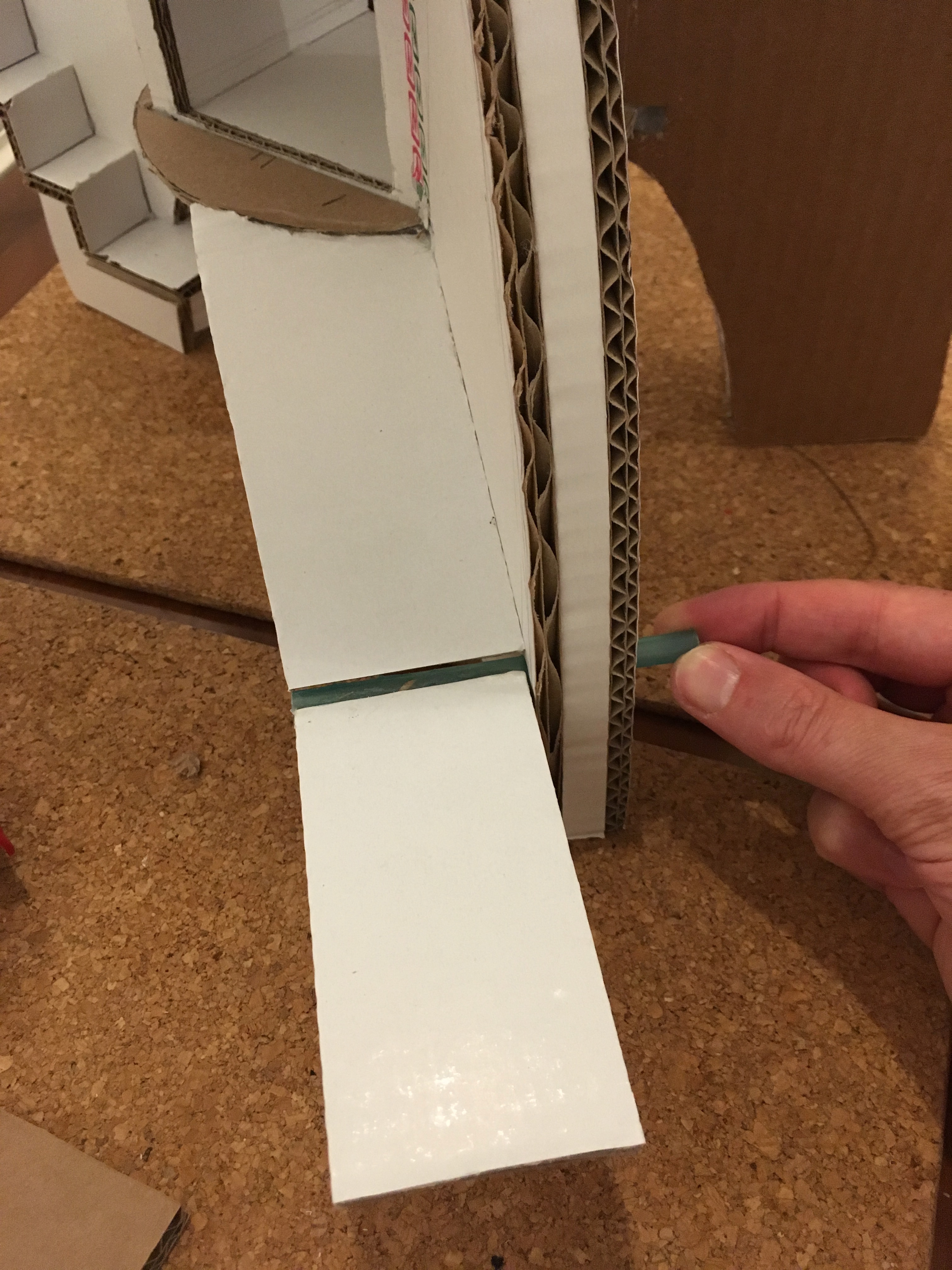
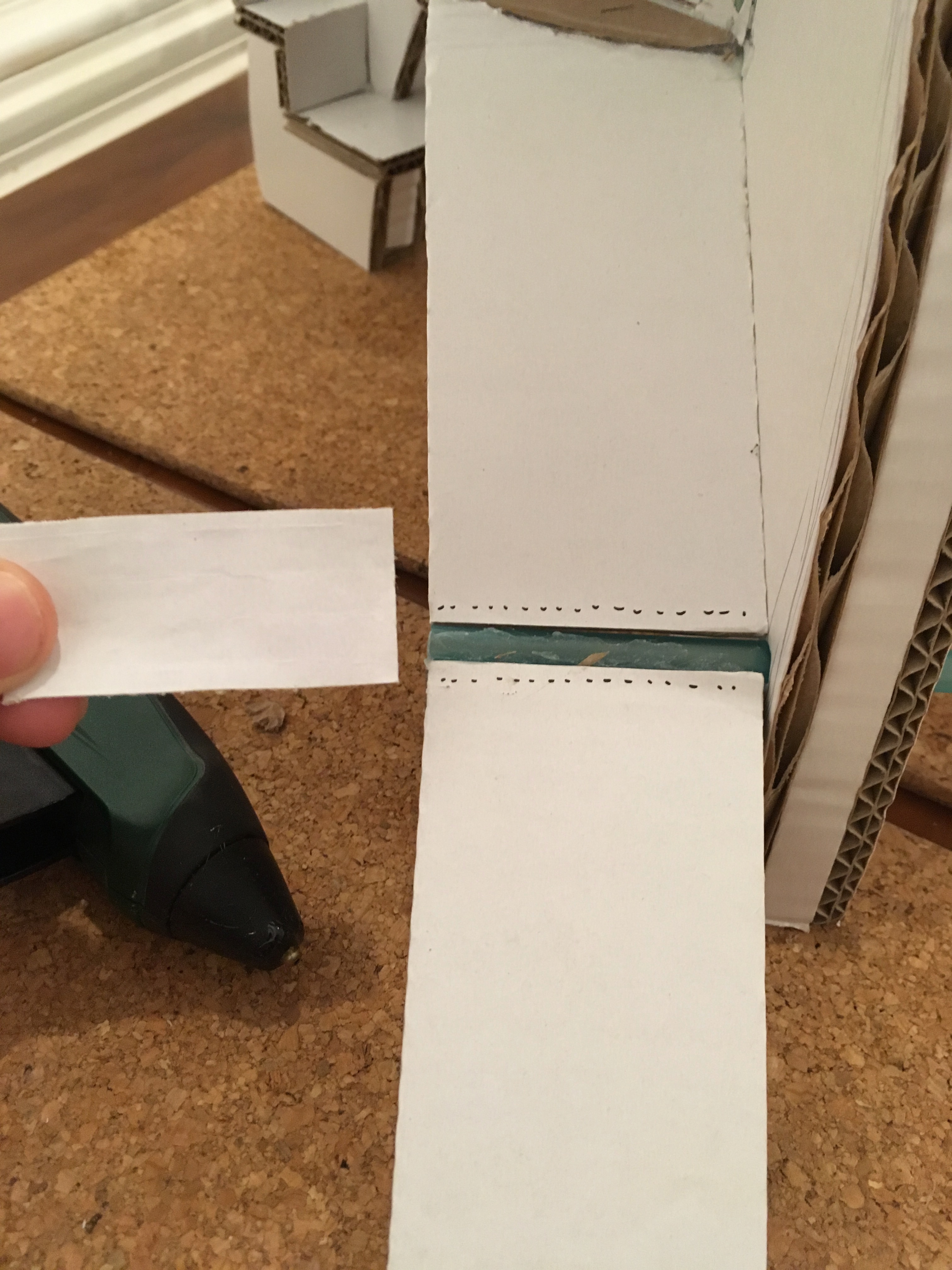
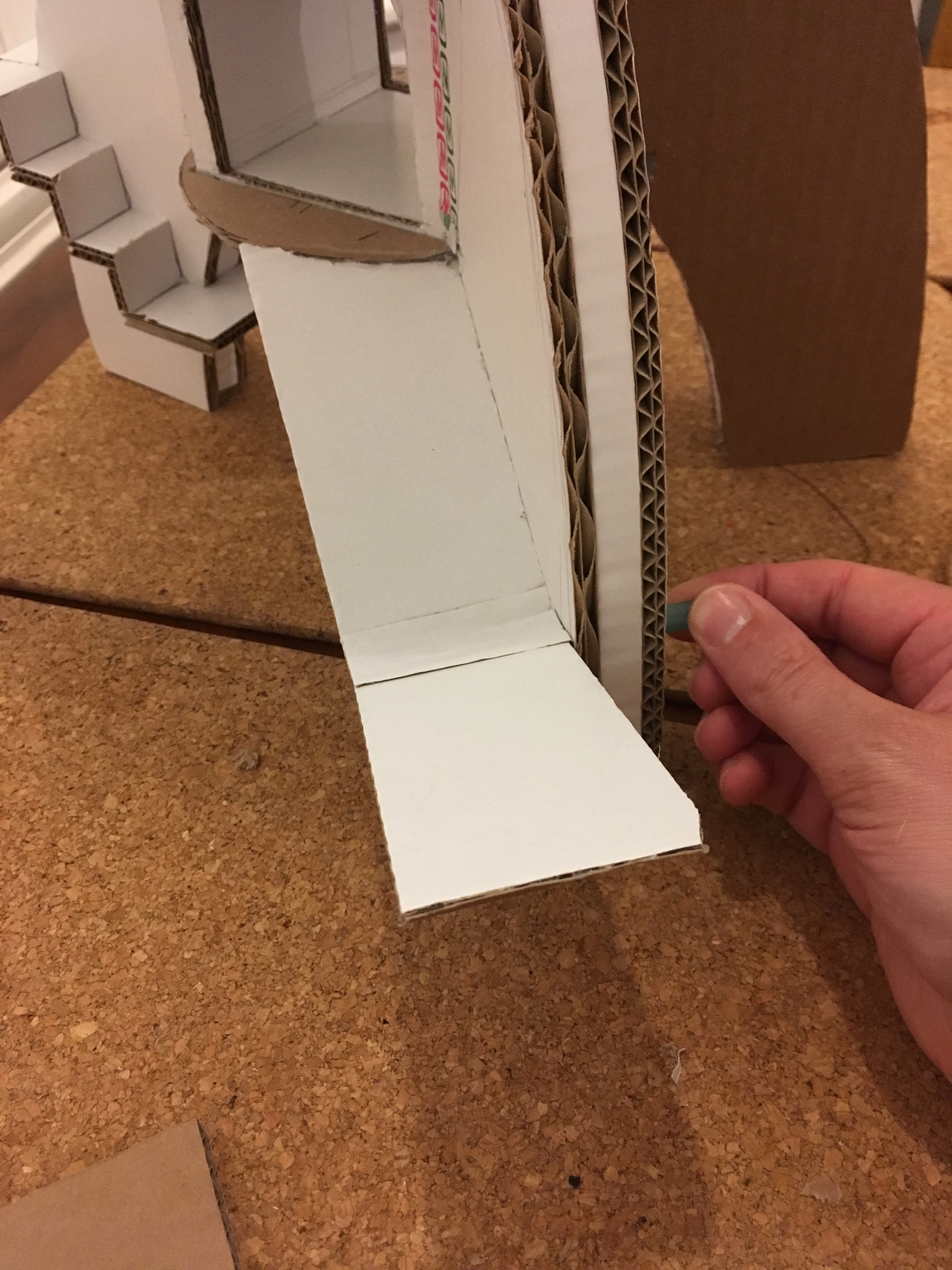
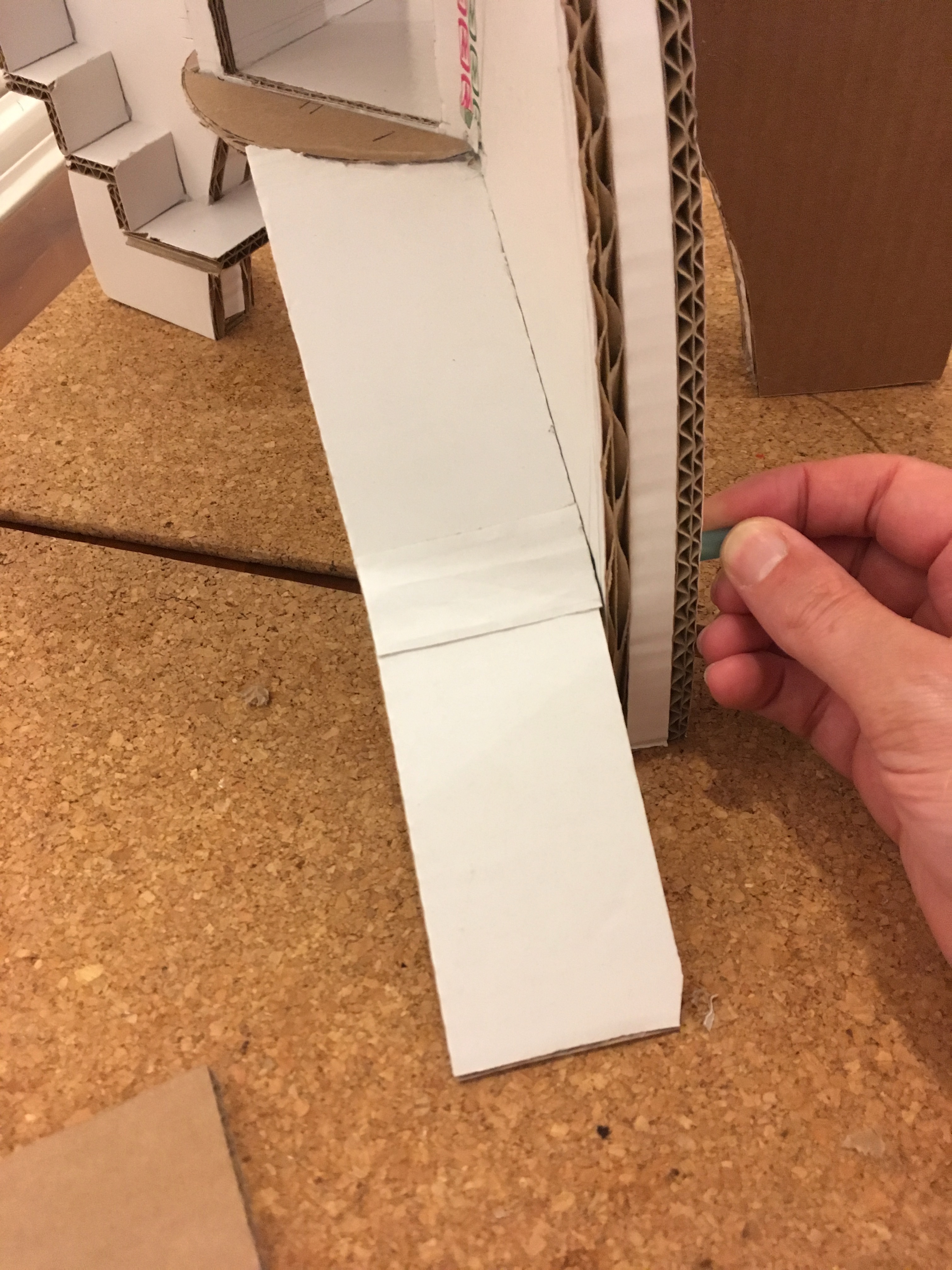
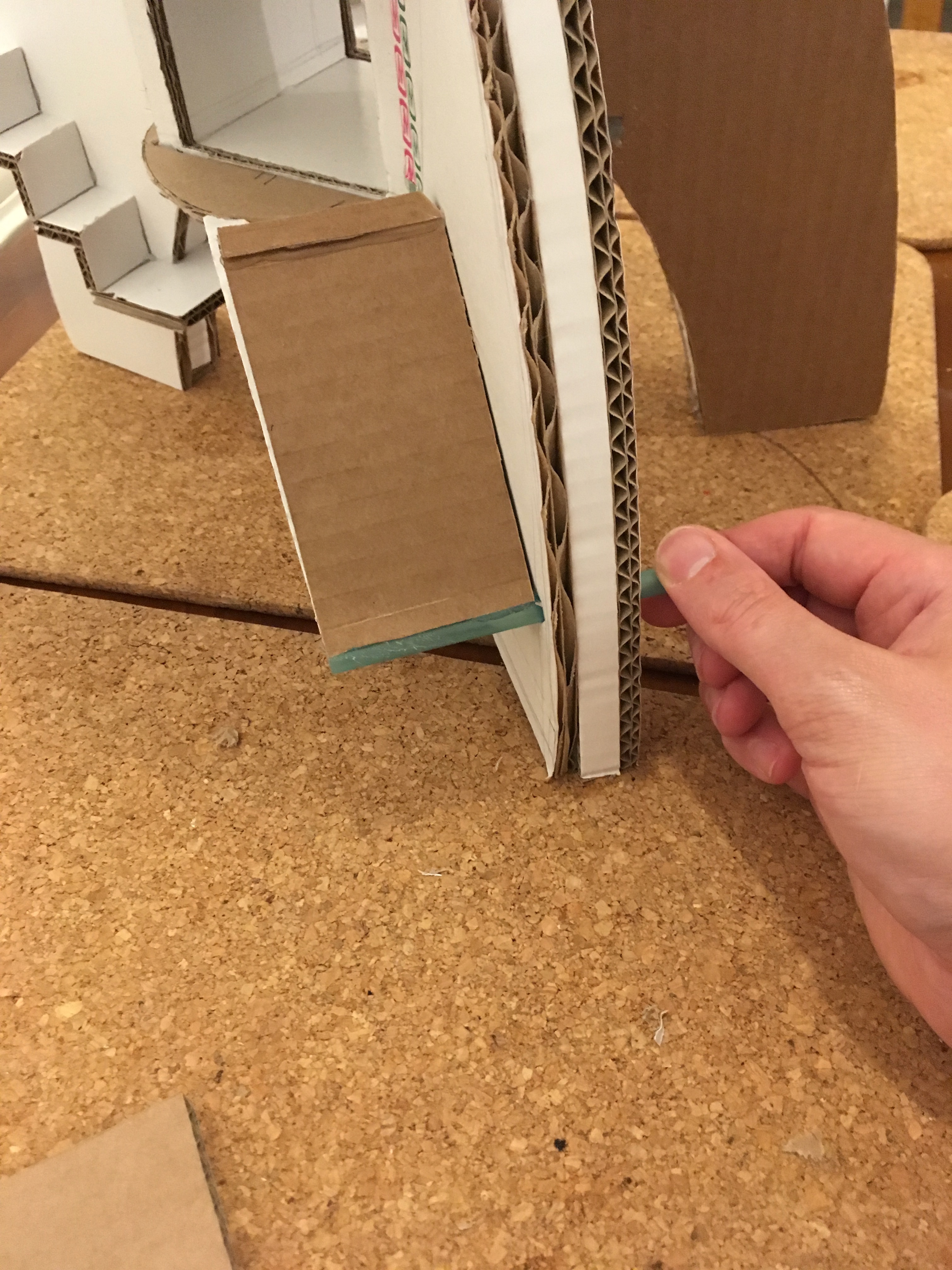
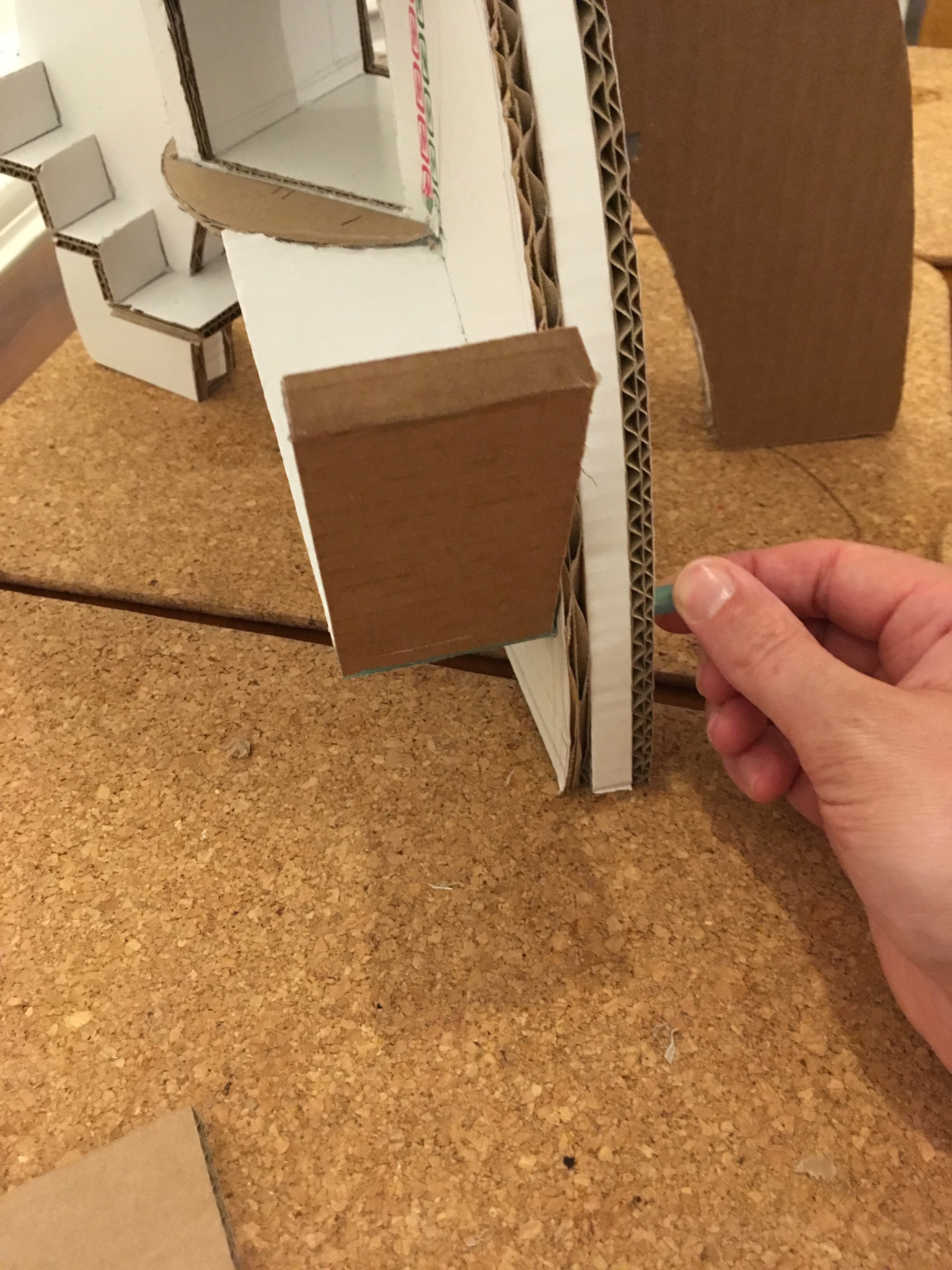
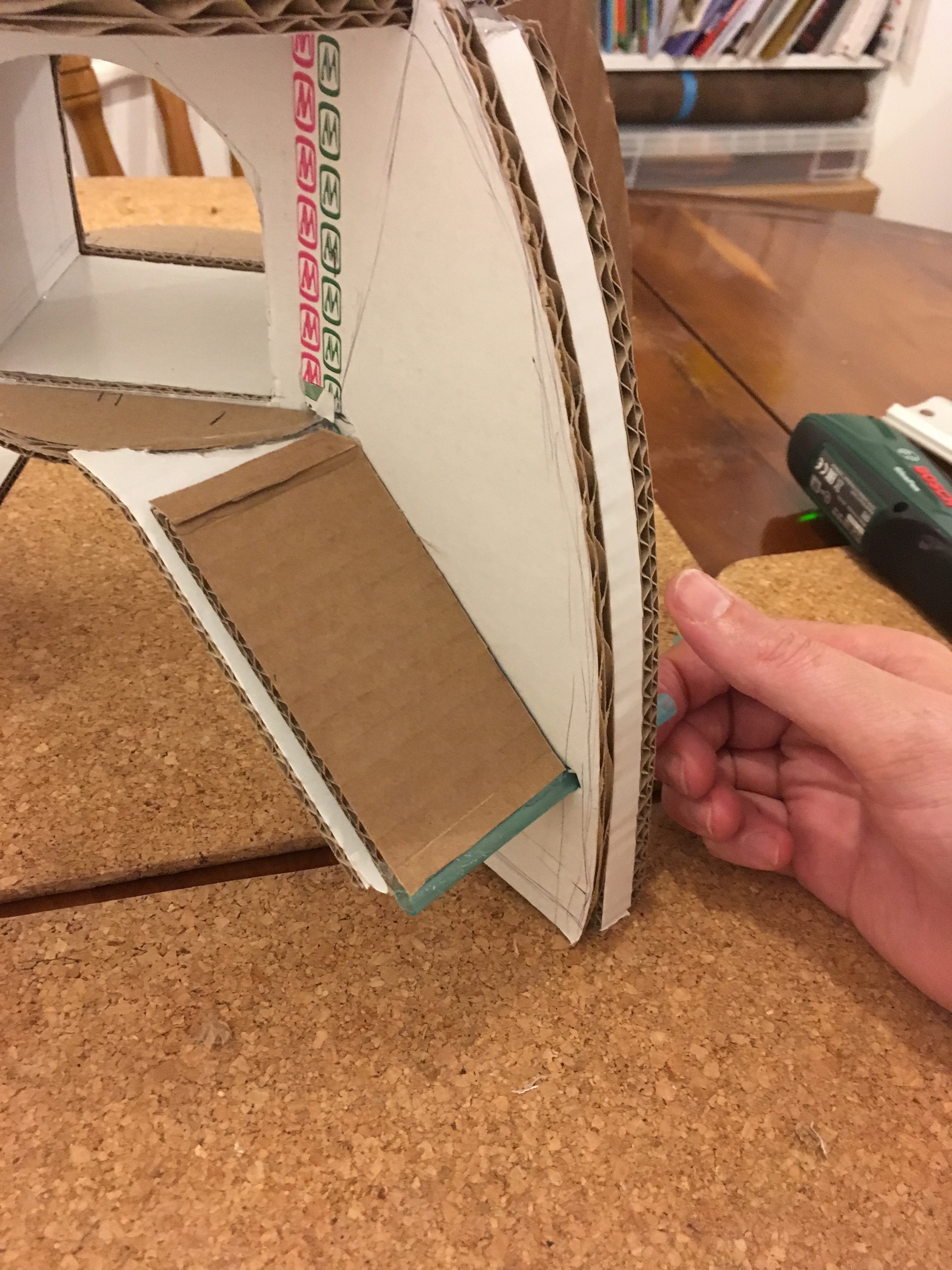

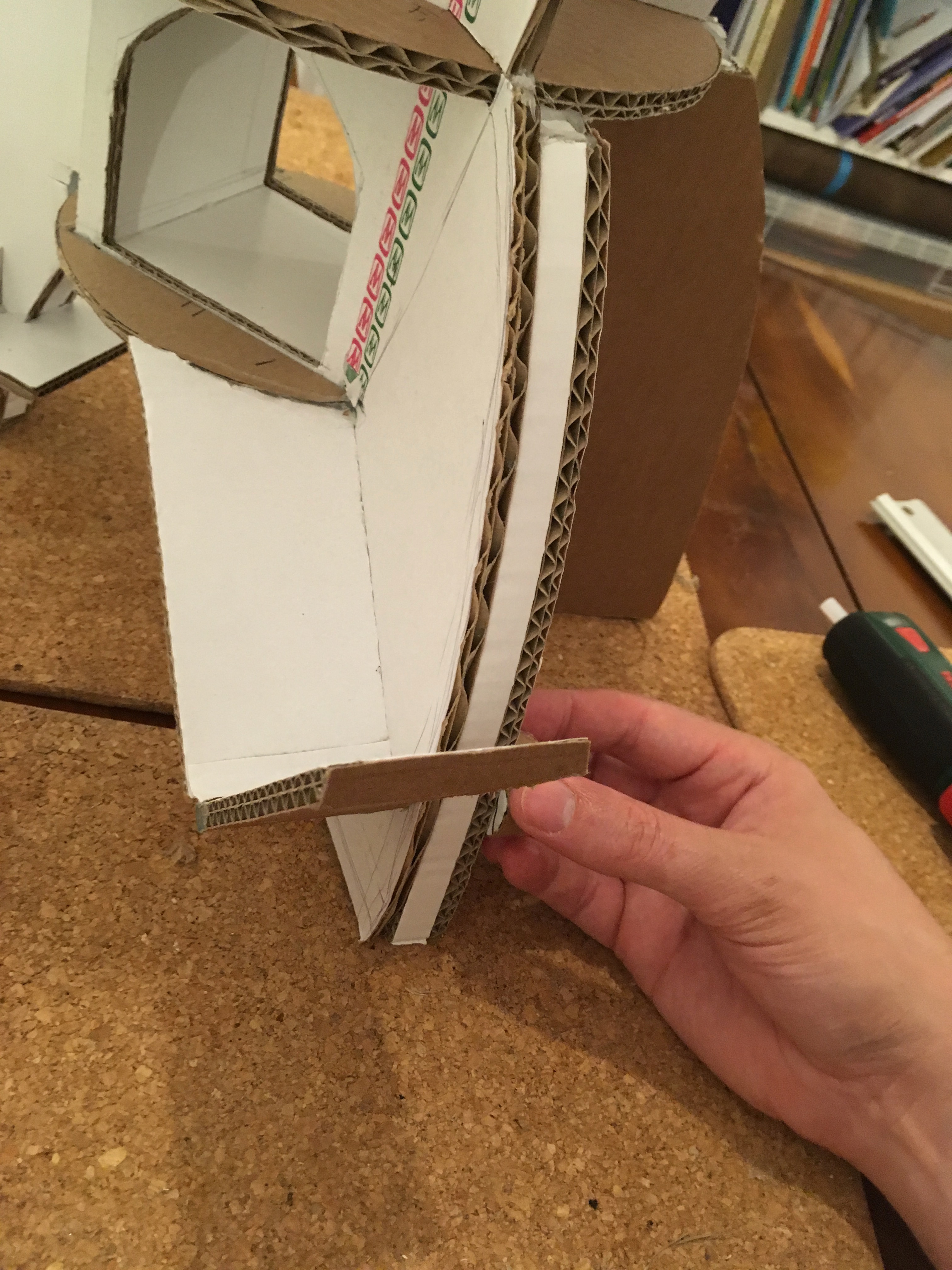
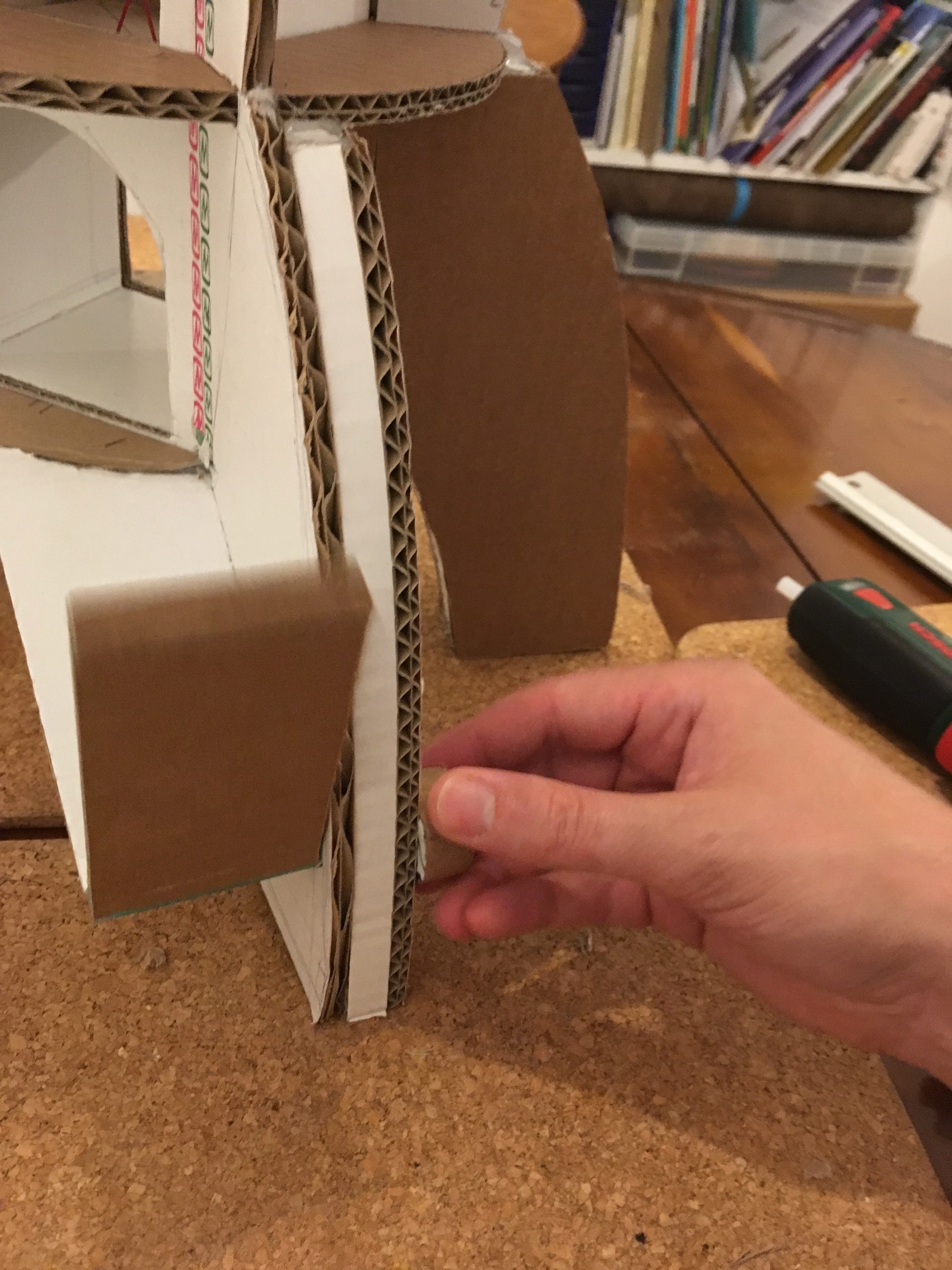
If you're a fan of cheesy Sci-Fi, then the 'lowering of the ramp' is a classic trope. Although I didn't make it slide down, I did make it flip down. Above is the sequence I iterated to make it flip down, and creating a hinge. A key point here is that it's not super robust, and may need some repair in future, but I'm also a fan of seeing how my son reacts to things which are 'delicate'. And I think this is as important as over-engineering things to never break (which seems impossible with kids anyway!).
The handle would be any lever you like - but I think it's good practice to obfuscate the thing which initiates the action from the thing that results from it. This requires kids to internally ponder why rotating a crank makes a lift go up and down, or turning a dial what feels like a small movement - makes a big movement happen. The more things you can incorporate that deploy this little bit of 'magic' the more kids learn, but do so by being entertained.
I think this also alludes to one of the other misconceptions about toys and parenting - that the toy and/or parent has to be right or work perfectly. This ramp needs to be moved in a specific way. If you forget to close it before you 'blast off!!' then it might get damaged. This is all valuable stuff, so although as kids get older you 'design out' such pitfalls, I think it's great to show fallibility in your work with your kids. This is not 'news' to any pedagog, but I think it is often missing from some dialogue with STEM and the like.
I truly believe we need more moot points and imperfections in our creative play.
Test Again



Never hurts to stop with the build and test again.
From this is learned more about how my son evaluated the play between levels - when the stairs were preferable (with people - perhaps unsurprisingly), and when lifts were better (cars - but interestingly dinosaurs *didn't* use stairs for some reason, just the lifts).
So this and many other conversations also inspired the next set of modifications...
(I'm sure you're getting the idea now!).
Modifications: Escape Chutes
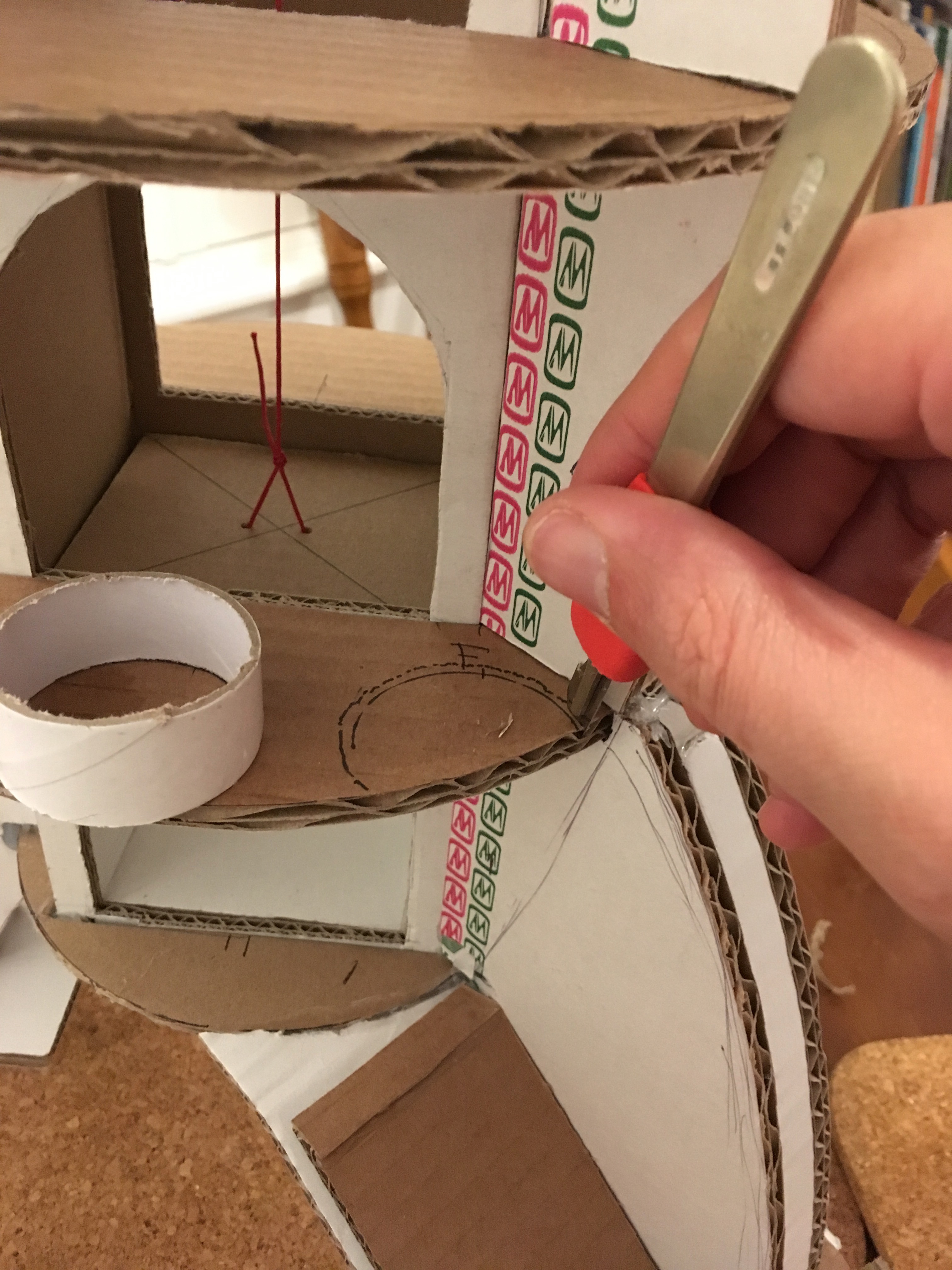


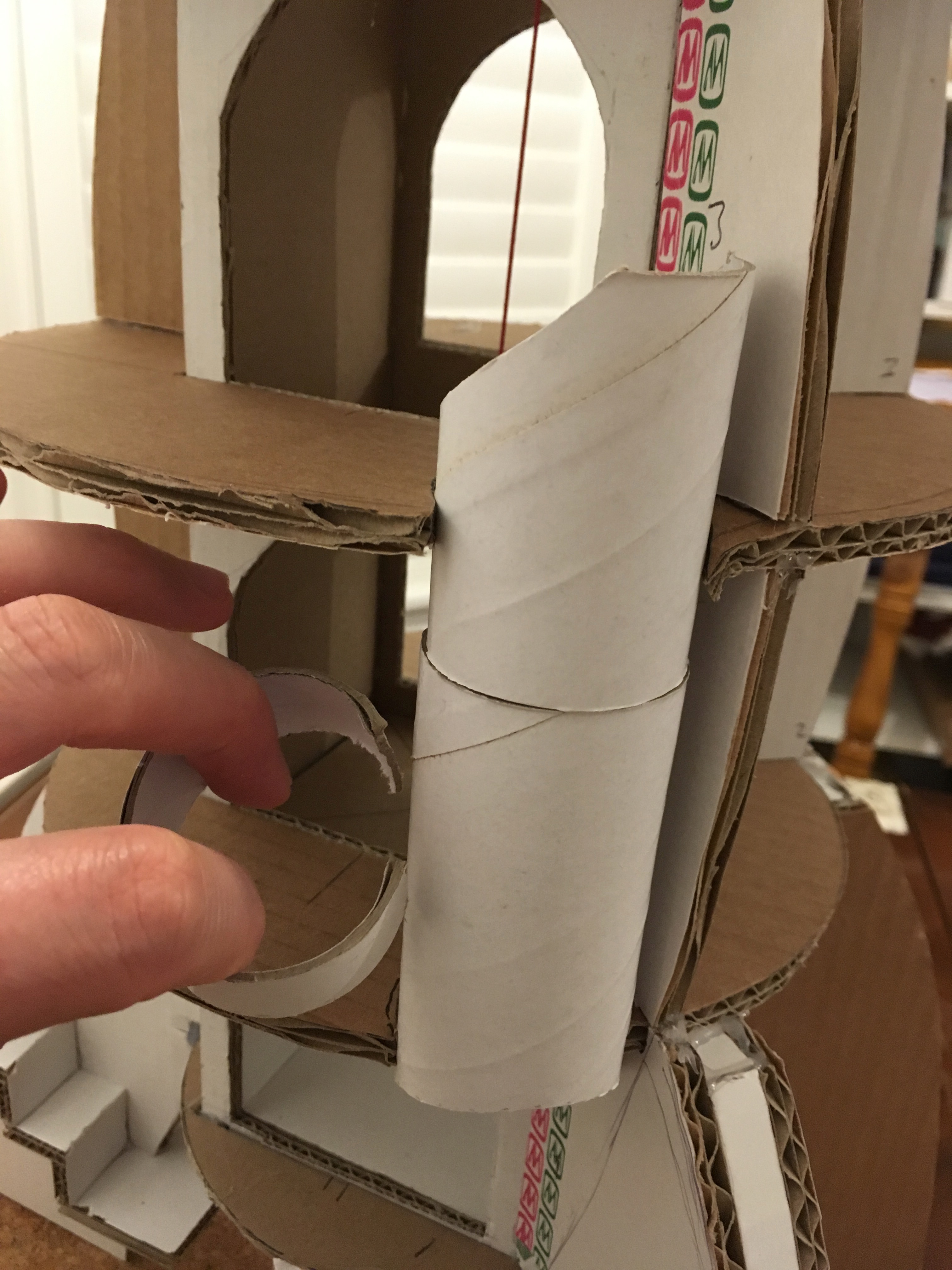
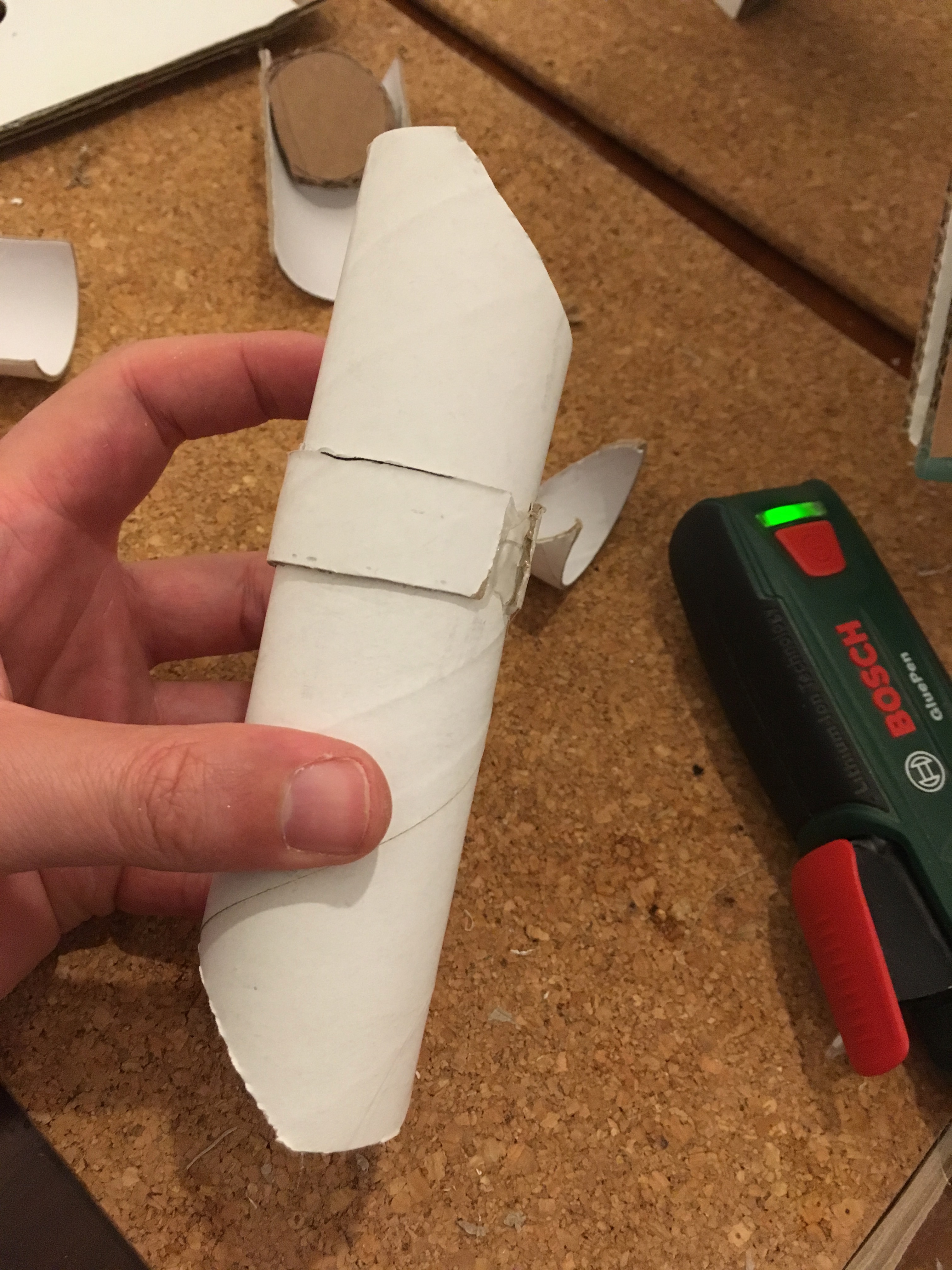
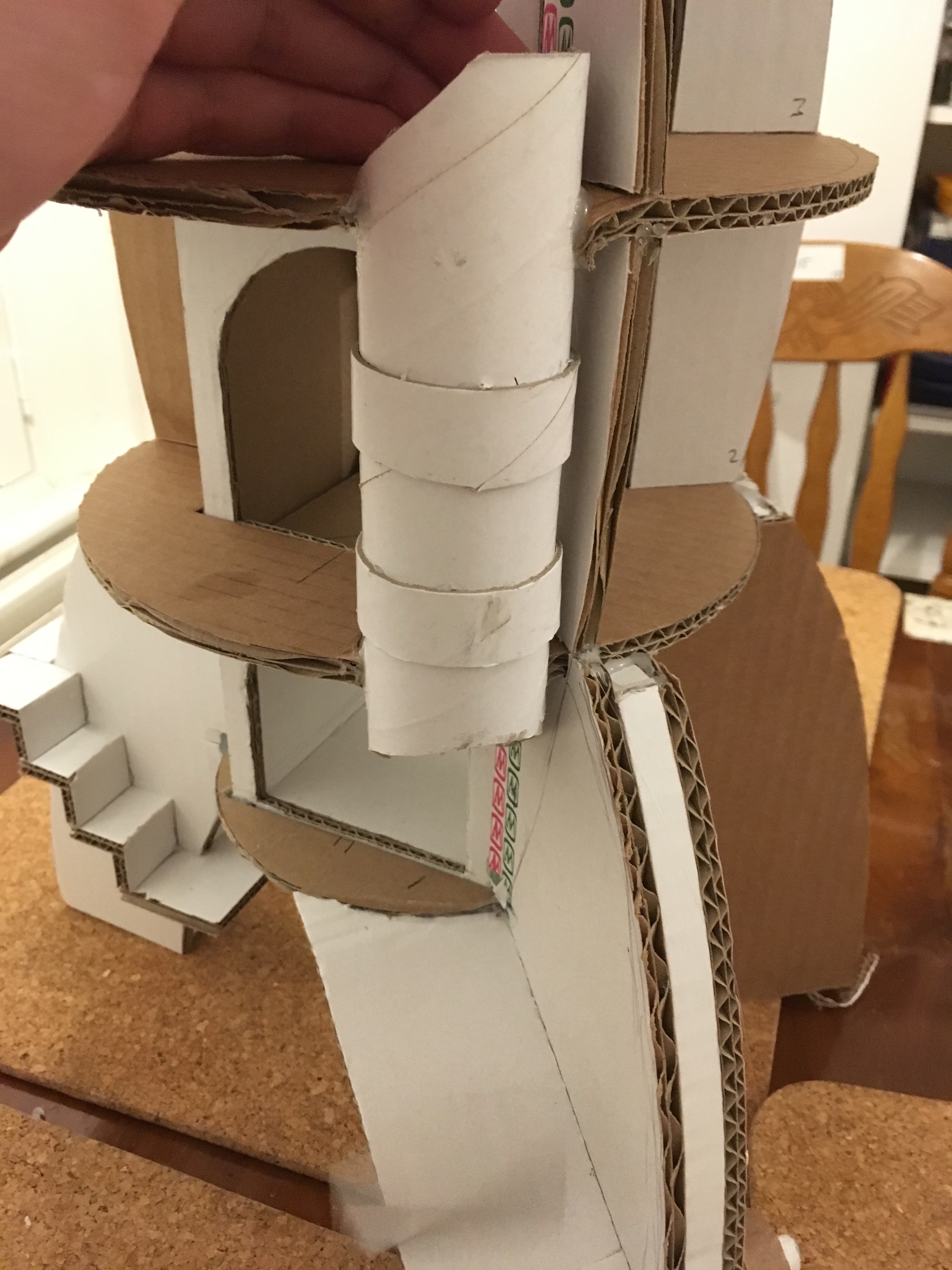
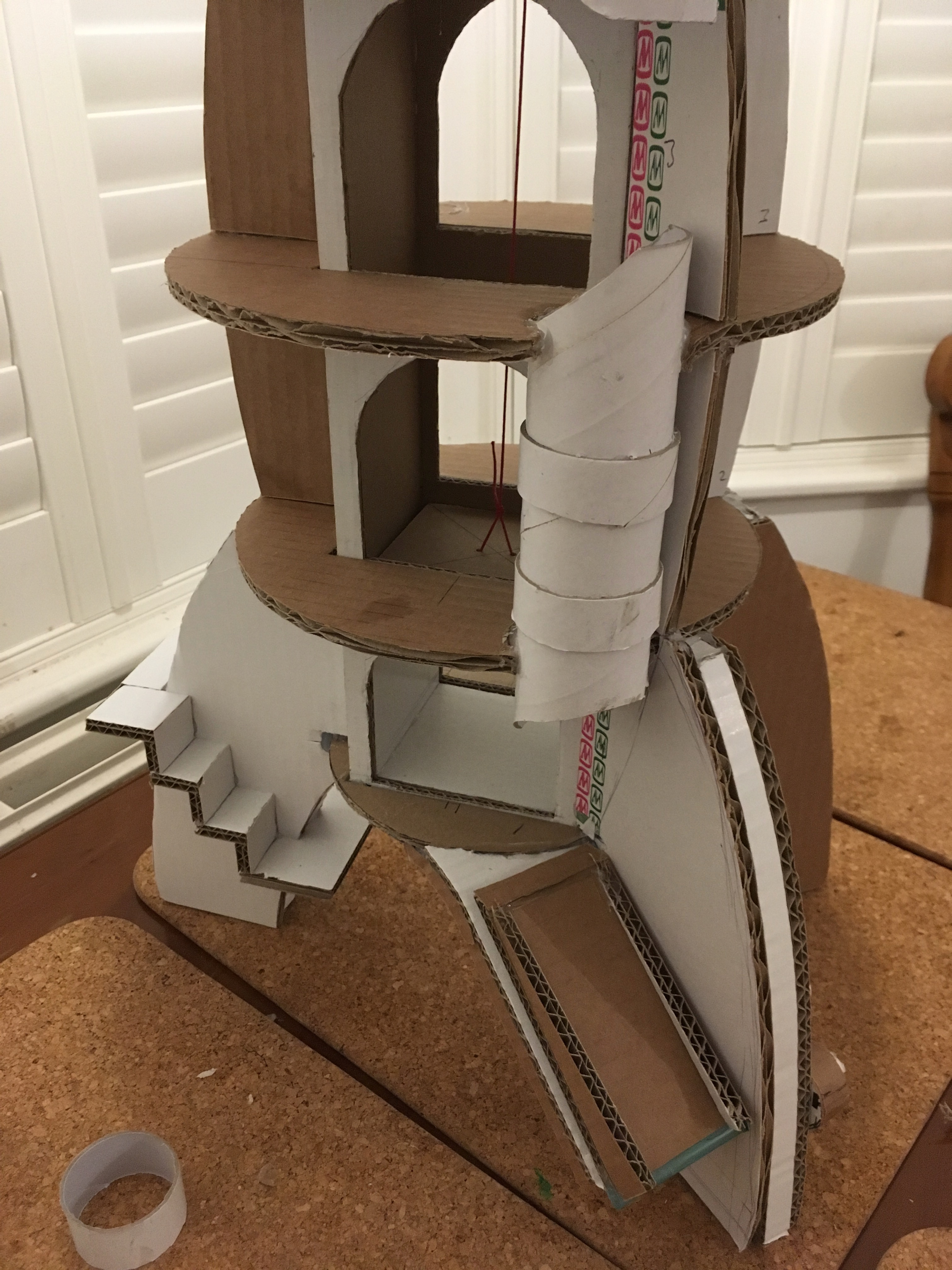
Much like a fireman's pole - when you're in a hurry, you need to jump between levels - FAST!
Simple ways to intersect the floors, and add toilet tubes...
Modifications: Beds, Toilets, Teleporters, Portholes & Engines!


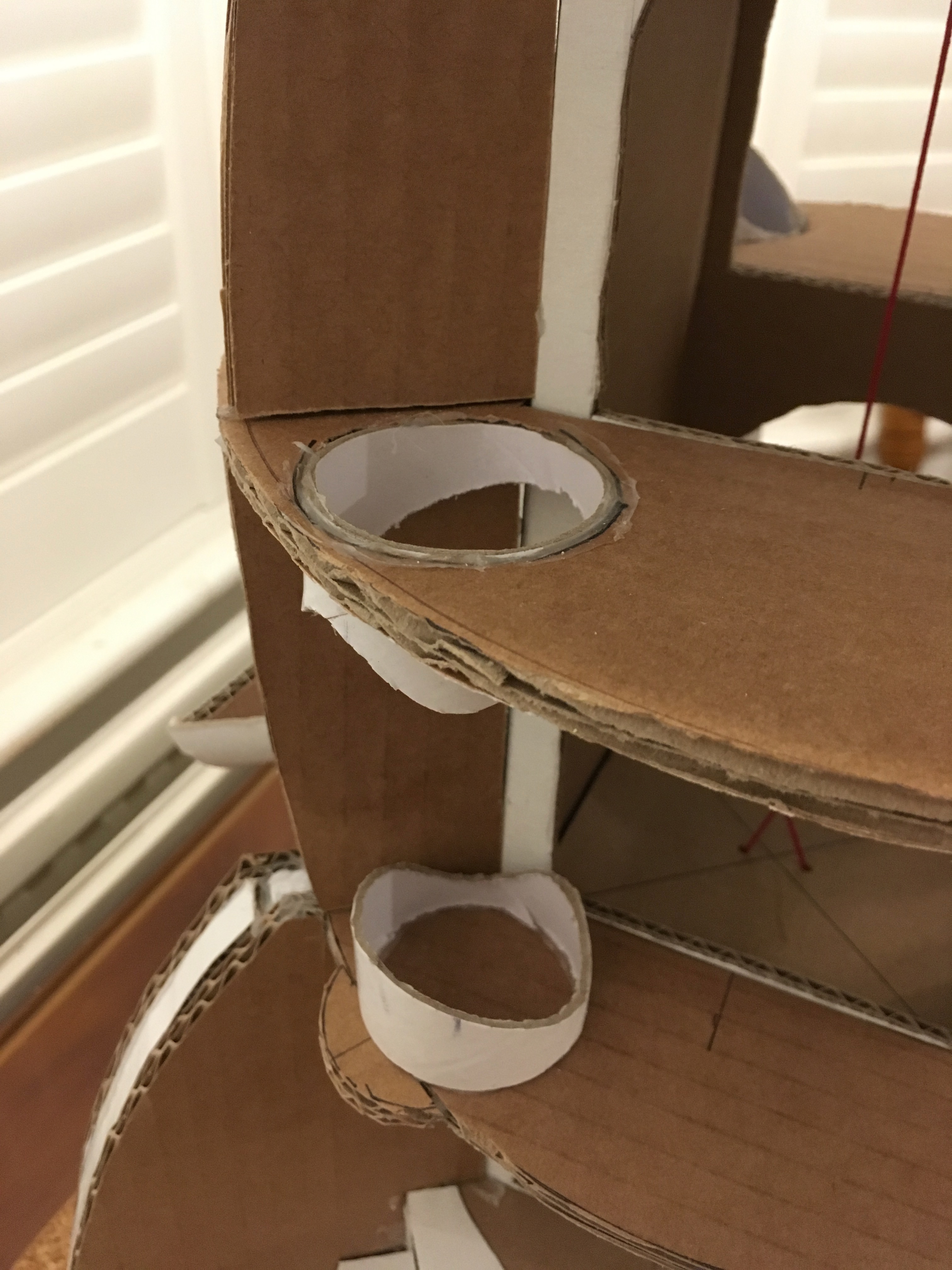

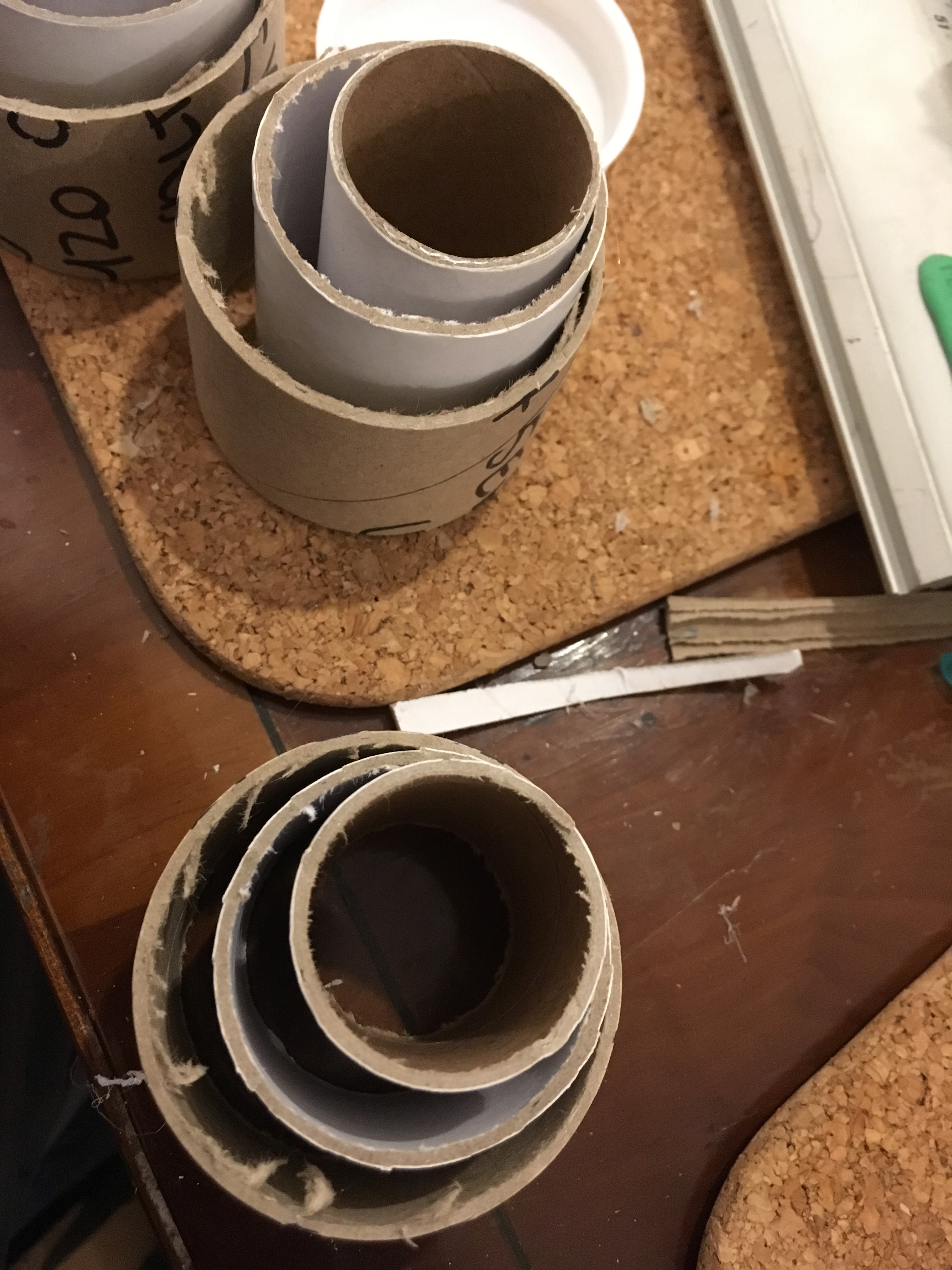
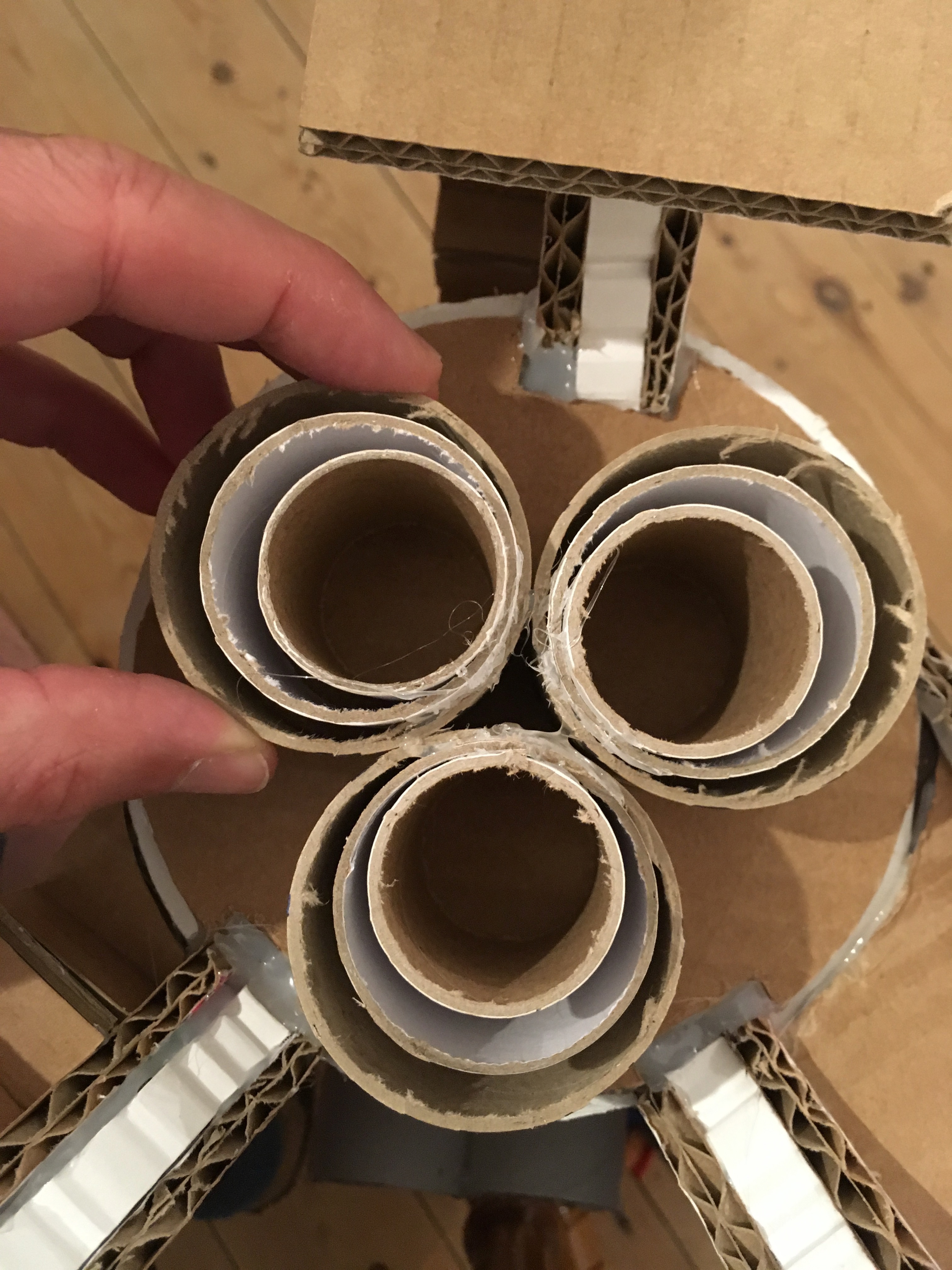

As you can see, once kids get on a roll, the ideas come faster than you can make them!
Perhaps with the exception of the Beds (which took a bit of fiddling to get at an angle), the rest are quite simple shapes and cuts/gluing. And again, I feel the insight was a lack of perfection, and just a 'suggestion' of a chair was enough.
Modifications: Railings
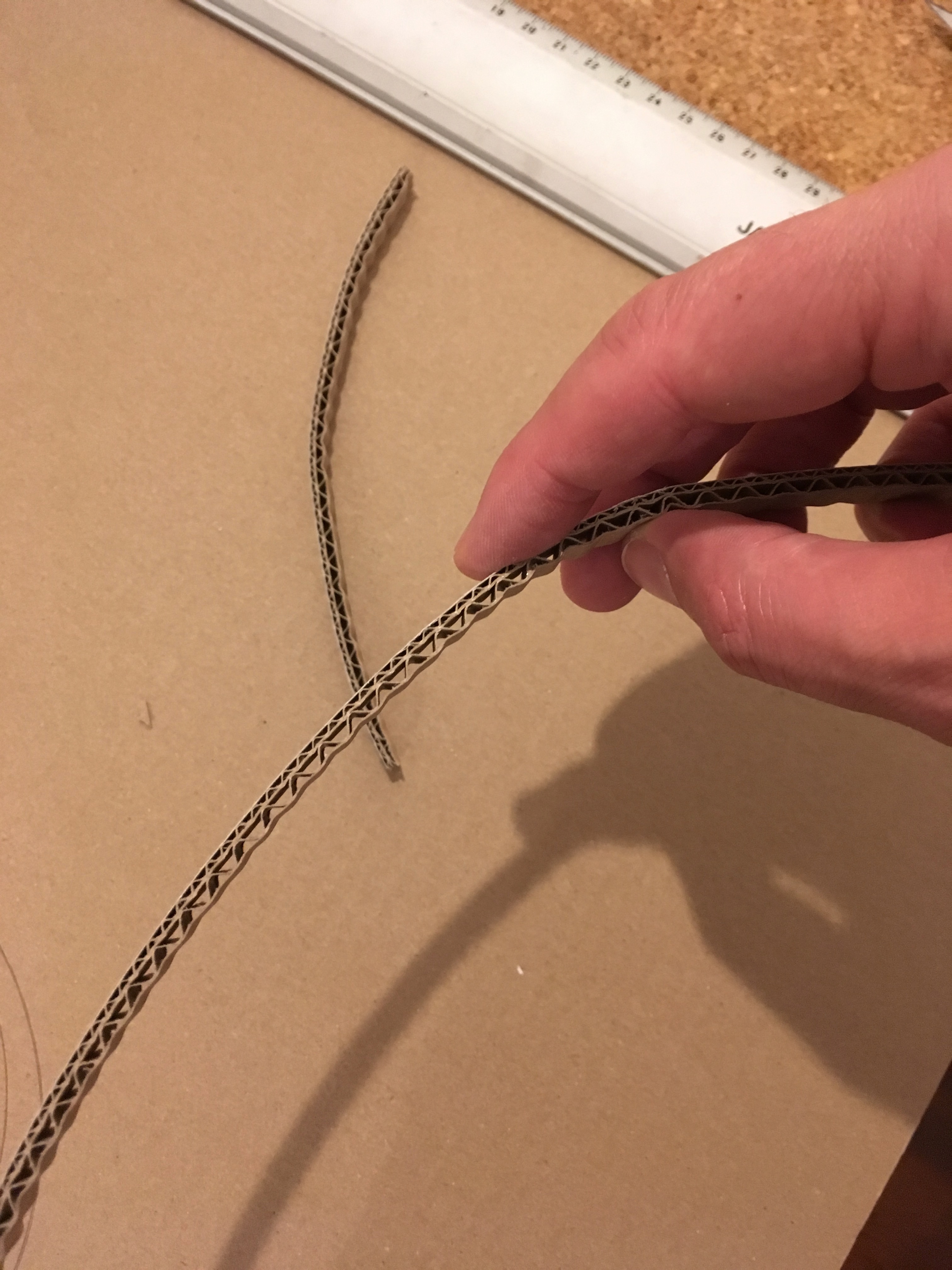

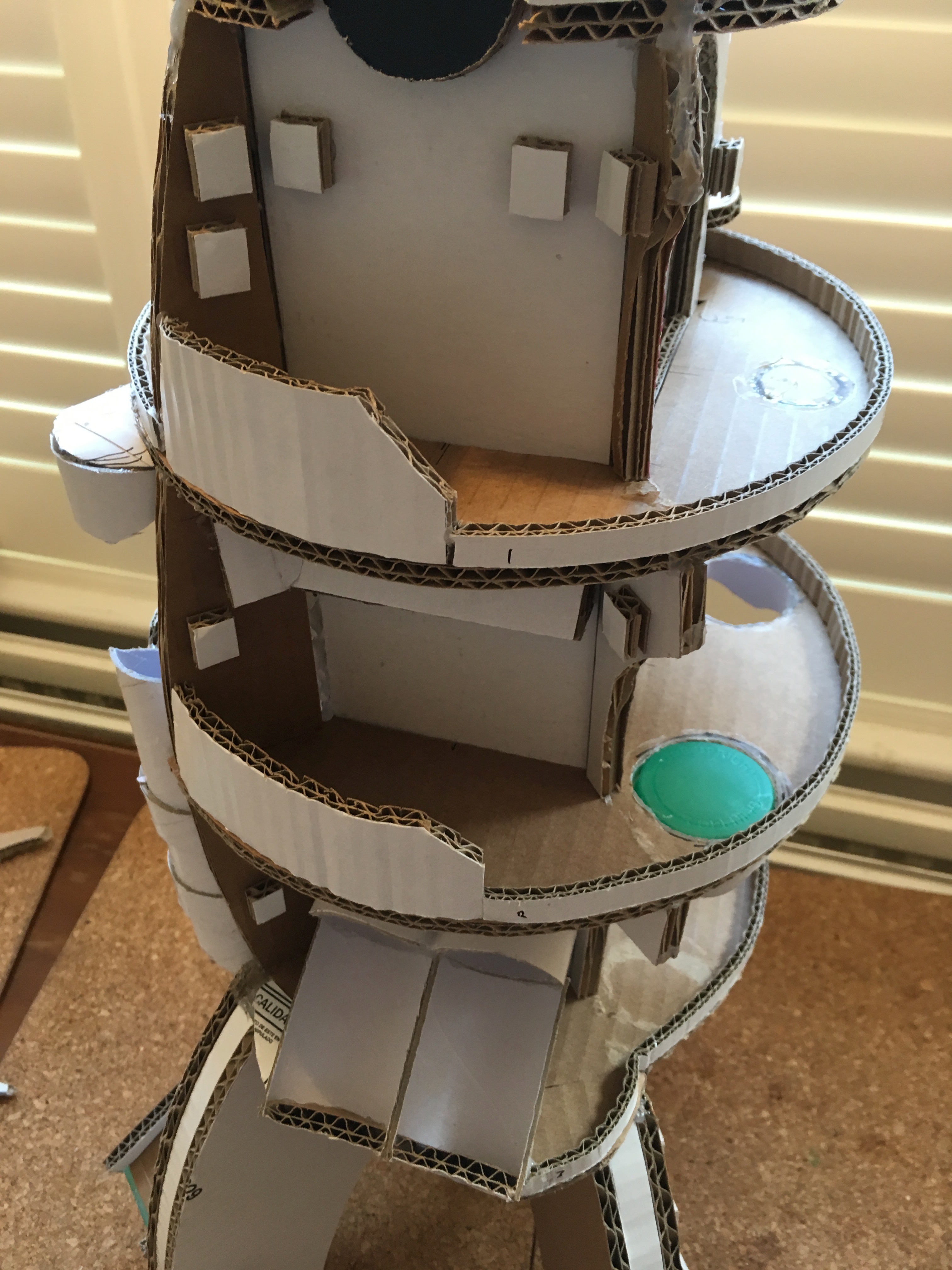
So these are frankly optional. They add a more 'pro' look to your model to have these, and they have the benefit of reinforcing your floors, but they are not really about stopping space wo/men from falling off the floors - this is actually half the fun to be honest! So perhaps mix it up as you like.
The technique was to cut the card so the corrugations ('fluting') was perpendicular to the floor it was glued to - this not only meant the glue filled the 'flutes' better, but also that corrugated card is easier to bend in this direction.
I also 'suggested' a Control Panel, with some random offcuts stuck to the walls for good measure. This is also a great bit to allow them to help stick things on, as these parts are not structural and it'll give a lot of pride for them to have been part of the process throughout.
That'll Do!

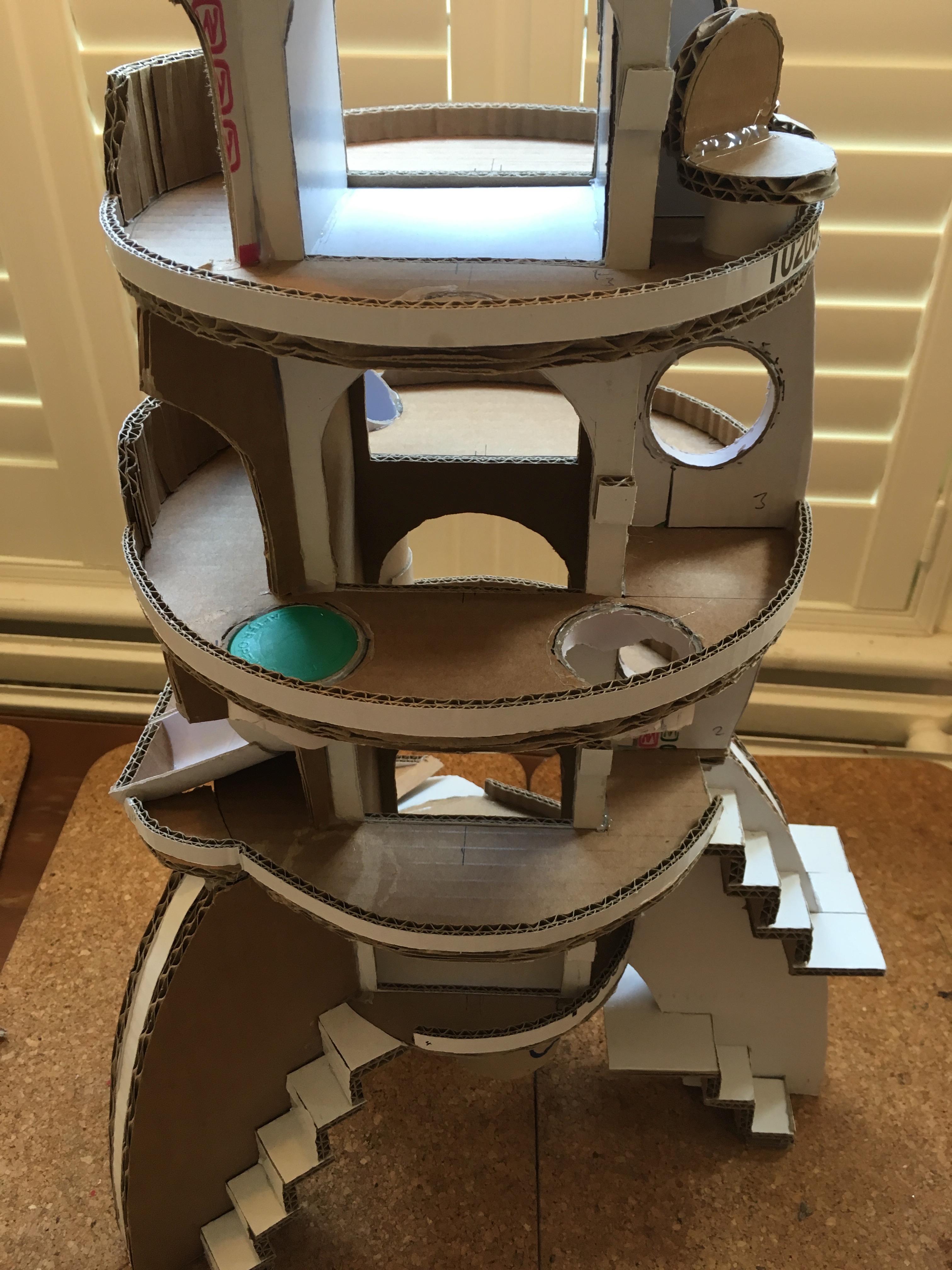
It's a fine line between deciding, does one 'show off' with a model like this, and risk alienating those just starting out? Or is it patronising to dumb down and do a lesser level?
It's hard to say - please feel free to comment. Either way, please don't compare too critically if you're a beginner, be like your kid playing Fortnite - learn from watching, then do it your own way!
I hope sincerely hope this guide is detailed enough that one could (with practice) decipher the techniques to do a comparable job, if not better... and conversely, if starting out, this is also showing the potential of what can be done with a humble grocery box.
My aim with this is to share, not to show-boat. I was lucky to have been taught by some great mentors in many workshops, but often these Shifu's didn't have a online presence. So here we are... hope it helps.
I Hear You Paint Rockets


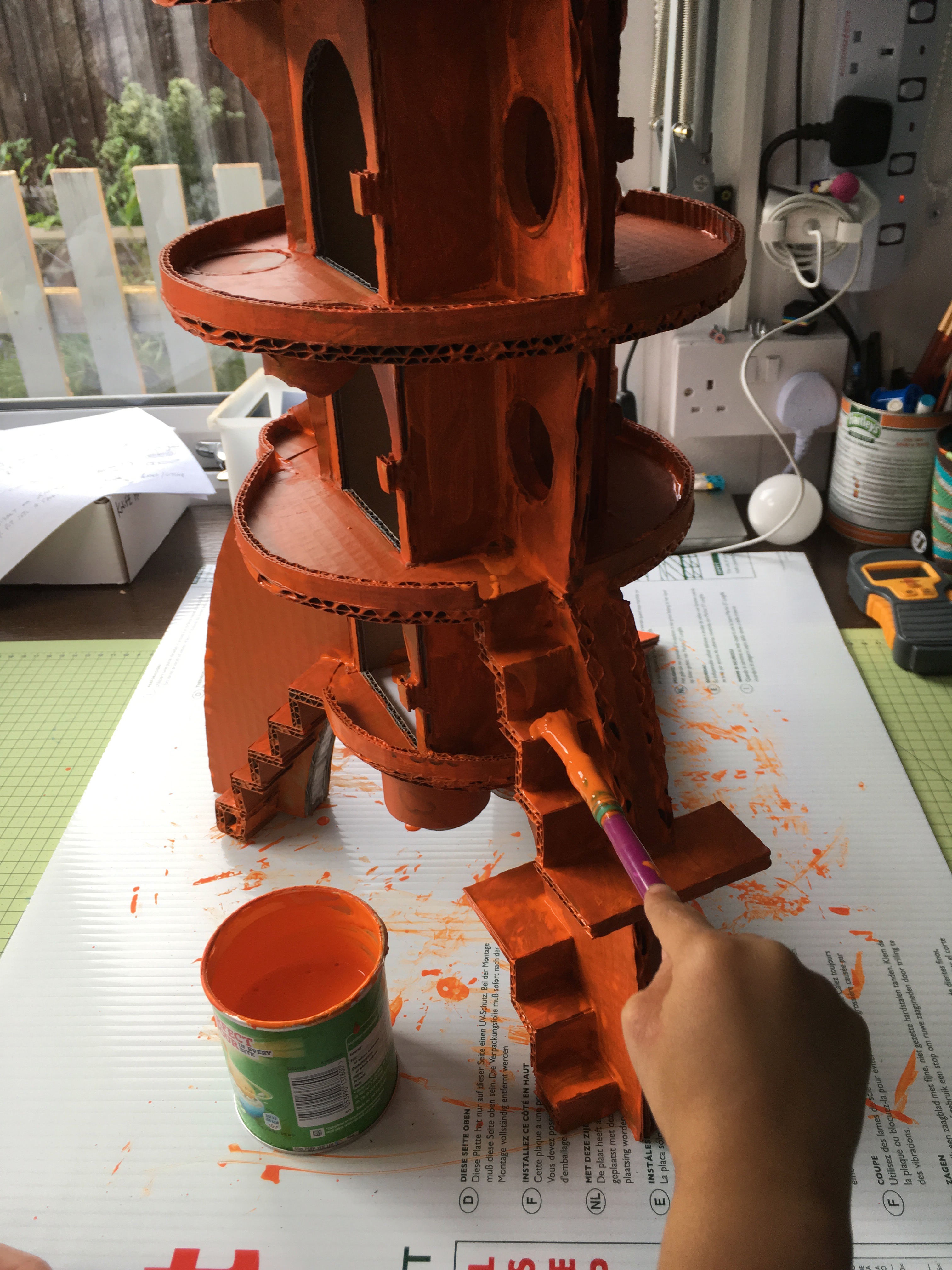


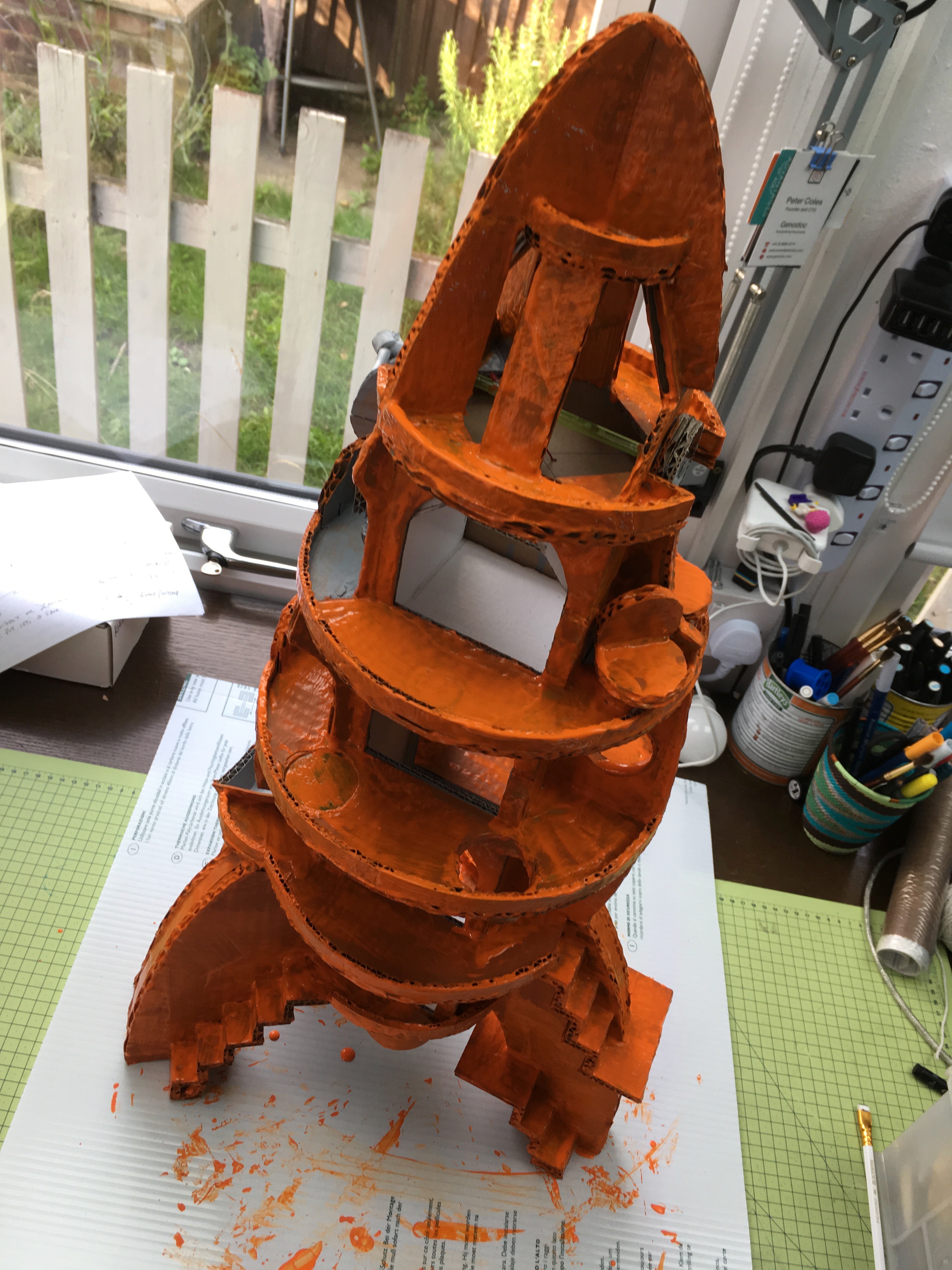
Probably the best bit is the painting, as I was really able to let my son go wild on this. It's 'Wallace & Gromit' homage to the orange rocket here, but of course this is where the kid(s) really 'claim' it as theirs.
Safe to say, the 'grown up' bit is to help with some of the detailed bits later on, but also to make a call on the sequence of paint. For example, we undercoated the whole rocket first with grey paint (mixed with PVA glue), this bonded everything together, and also helps the colours look deeper and less streaky than if on plain white/brown.
Modifications: Control Centre, BioDome/Garden, Satellite Dish, Laboratory...etc.


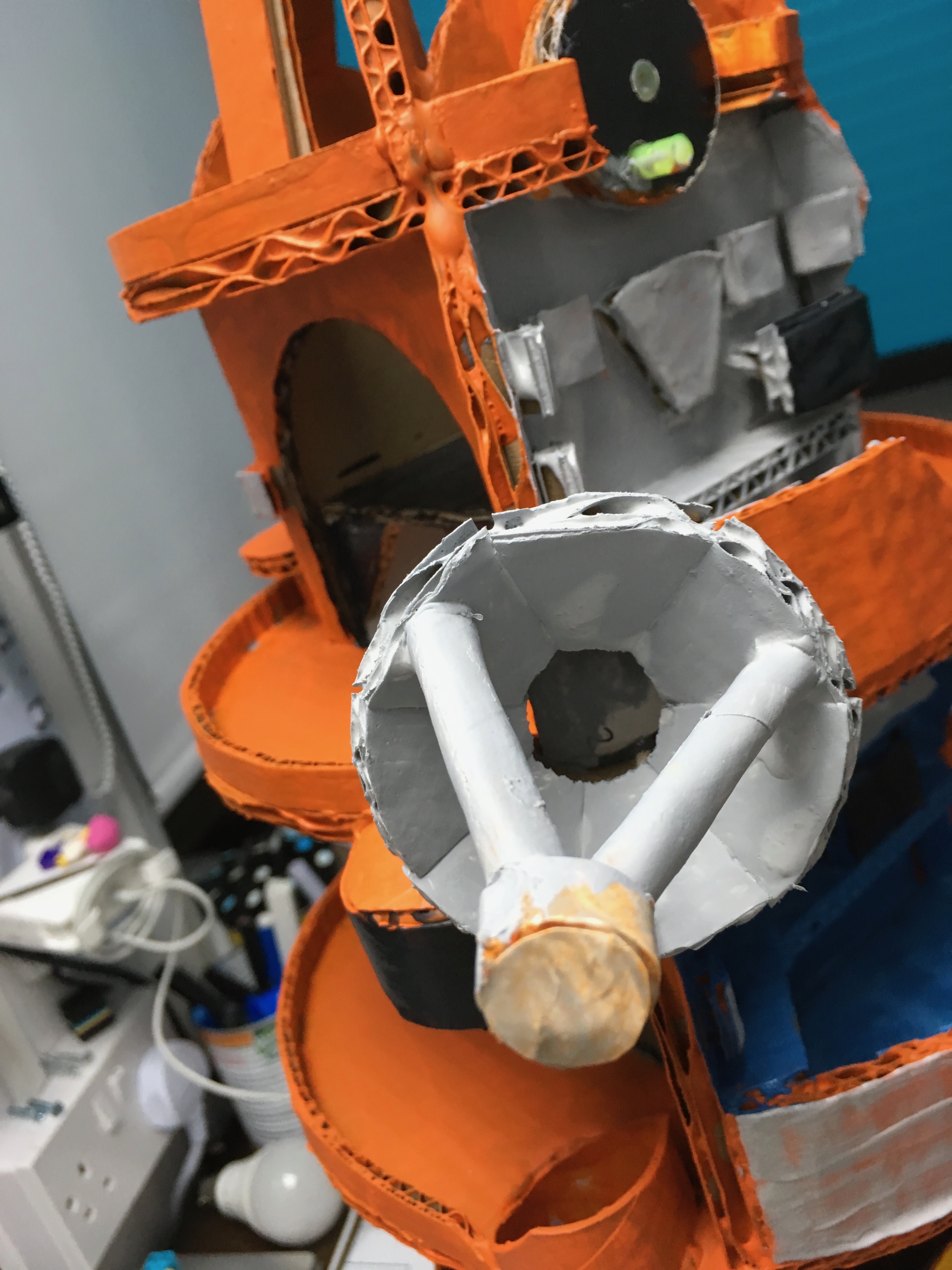
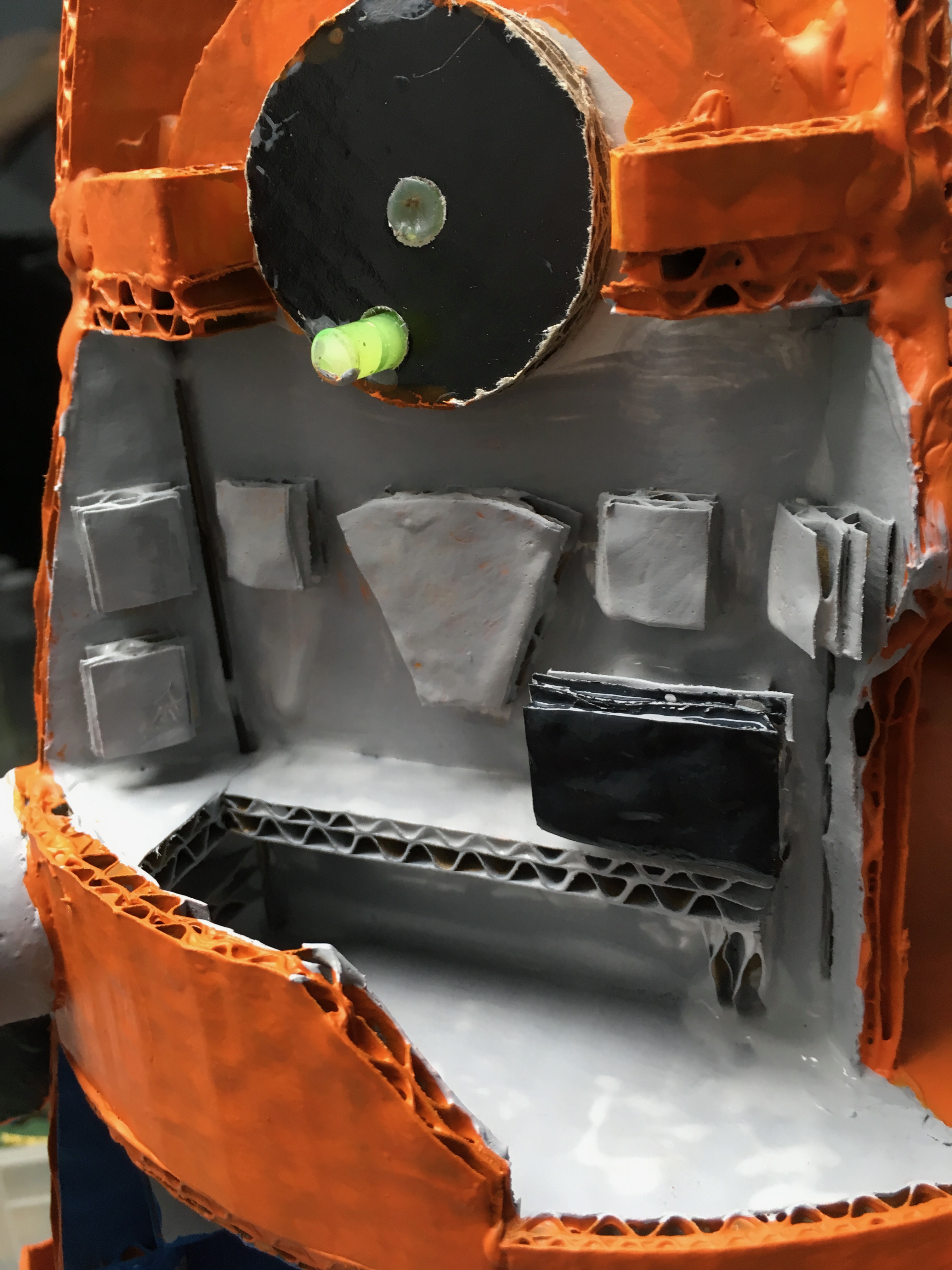

I confess Daddy did the control panels here, but the tress, beds, and most other bits, my son was able to daub the paint on! I think you can make a call between being very child-lead (like this Bus) or to help co-create such that the end result will be more exact.
The former is of course more empowering, but can be vague (this is not a bad thing). The latter can help initiate or substantiate creative narratives and speech. In so much as if the floor is 'generic', that's one thing, but if it's painted in detail, with buttons, then it enables a more detailed discussion and deeper imaginative play.
Where this fine balance is, is entirely down to you and your family. But the beauty of this medium is that one need not be precious about re-painting your model, or cutting bits out and replacing it, as they get bored or want to develop it further. Perhaps with the exception of toys like LEGO, this is a hard thing to enable in many cases, so this offers a great opportunity. Even with LEGO, it can be intimidating to deconstruct a part of a 'master build', in order to add your own, but of course this is a great creative confidence to aspire to...
A Note on Colour




A tip I learned at Dyson, was to have a 'rule' for colour use. At Dyson, power buttons are typically red, filter/user aspects are purple, etc. Likewise, you can start to introduce some rules like this, which not only encourage a focus in your child's painting and play, but arguably make the end result have a coherence.
For example, I painted all functional levers black/grey, as well as perimeters of play zones, or features (e.g. stairs). I painted the floor edges all silver also. One need not be super-meticulous about this, but again, it's something you can talk about. Just as learning scales in music does not stop one being tone-deaf or make you Mozart, so too the facility to understand design extends beyond just products - to how we interact with information around us. This can be done with a light touch, but can be fun to take your kid through, if they are into it, or just forget it if not their thing.
Playtime!













After a good night of drying in an airing cupboard or warm room, you'll be all set!
Safe to say, it's been great fun making this, and I hope the tips are useful, whether making similar projects for you kids, or designing things for people in general. If you're into this way of thinking, please check out my other projects. And please post if you make a version of this =D
Thanks!