Ripping Drum Tracks From MIDI Files
30659 Views, 28 Favorites, 0 Comments
Ripping Drum Tracks From MIDI Files
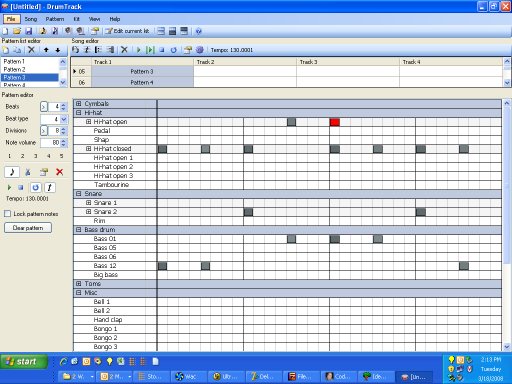
This Instructable walks you through ripping a drum track from a MIDI song. Then you can play along or create a cover of the song or let your creativity run wild.
Here is a sample drum track that I did using this method. It is from the Beatles song "Drive My Car".
I have found that this method creates as good or better drum tracks than the canned tracks that come with drum machines. But with this method the tracks are song-specific. You can also do some crazy stuff, e.g. I'm working up Brubeck's "Take Five" using the drum track ripped from Emerson, Lake and Palmer's "Tarkus" (slowed down a bit).
REQUIREMENTS
Windows XP, VISTA and probably earlier Windows
Here is a sample drum track that I did using this method. It is from the Beatles song "Drive My Car".
I have found that this method creates as good or better drum tracks than the canned tracks that come with drum machines. But with this method the tracks are song-specific. You can also do some crazy stuff, e.g. I'm working up Brubeck's "Take Five" using the drum track ripped from Emerson, Lake and Palmer's "Tarkus" (slowed down a bit).
REQUIREMENTS
Windows XP, VISTA and probably earlier Windows
Gather the Tools...
For this Instructable, you will need the following:
DrumTrack (free software for creating...er...drum tracks...d'uh)
http://www.supercoldmilk.com/drumtrack/
A midi file (download the following for the demo)
http://209.197.86.65/19841988/rock/beatles/DriveMyCar.mid
OPTIONAL
Audacity (free software editing audio...it's very cool)
http://audacity.sourceforge.net/download/
DrumTrack (free software for creating...er...drum tracks...d'uh)
http://www.supercoldmilk.com/drumtrack/
A midi file (download the following for the demo)
http://209.197.86.65/19841988/rock/beatles/DriveMyCar.mid
OPTIONAL
Audacity (free software editing audio...it's very cool)
http://audacity.sourceforge.net/download/
Fun With DrumTrack
Download and install DrumTrack
http://www.supercoldmilk.com/drumtrack/
Spend some time getting to know this really fine software. You can compose drum tracks with this. Check out DrumTrack's humanization (Song > Song Patterns > Humanization)...maybe it will make your drum track less drum machine like.
Now download the MIDI for the demo and listen to it. http://209.197.86.65/19841988/rock/beatles/DriveMyCar.mid
You should be able to double-click the demo MIDI file. If not (you don't have a player associated with mid files) try running Media Player and opening to the MIDI file.
In DrumTrack import the MIDI file.
File > Import MIDI Drum Score
Here's the catch...even though our Demo MIDI is a full score DrumTrack ignores all the instruments that are NOT drum related. Plus it assigns the drum parts form the imported MIDI to the appropriate instrument in the program.
http://www.supercoldmilk.com/drumtrack/
Spend some time getting to know this really fine software. You can compose drum tracks with this. Check out DrumTrack's humanization (Song > Song Patterns > Humanization)...maybe it will make your drum track less drum machine like.
Now download the MIDI for the demo and listen to it. http://209.197.86.65/19841988/rock/beatles/DriveMyCar.mid
You should be able to double-click the demo MIDI file. If not (you don't have a player associated with mid files) try running Media Player and opening to the MIDI file.
In DrumTrack import the MIDI file.
File > Import MIDI Drum Score
Here's the catch...even though our Demo MIDI is a full score DrumTrack ignores all the instruments that are NOT drum related. Plus it assigns the drum parts form the imported MIDI to the appropriate instrument in the program.
Continuing With DrumTrack
Once you have loaded the MIDI file in DrumTrack, give it a listen (click the play button from near the top). Look at the upper left of the program to see what pattern is playing (many songs begin with one or more silent patterns). Instead of playing all the parts (melody instruments, harmony, etc.), DrumTrack will just play drum instruments.
If you have developed a mastery of DrumTrack, you can enhance the original drum track. Otherwise, you can go on to export the track to something usable.
MIDI File
File > Export to MIDI
WAV File
File > Export to WAV
MP3 File
DrumTrack does NOT export to MP3. So export to a WAV file. Then download and install the freeware program Audacity.
http://audacity.sourceforge.net/download/
In Audacity, open the WAV file that you just exported.
File > Open
Once it opens, export to MP3
File > Export As > MP3
If you have developed a mastery of DrumTrack, you can enhance the original drum track. Otherwise, you can go on to export the track to something usable.
MIDI File
File > Export to MIDI
WAV File
File > Export to WAV
MP3 File
DrumTrack does NOT export to MP3. So export to a WAV file. Then download and install the freeware program Audacity.
http://audacity.sourceforge.net/download/
In Audacity, open the WAV file that you just exported.
File > Open
Once it opens, export to MP3
File > Export As > MP3
Conclusion
Now you are little bit closer to being a one-man (one-woman) band. So to do your own covers of well known song, you search the Web for a midi of the song, rip the drum track and add your own tracks. You may be able to create a Karaoke using this as well.
Here is my wishlist for improving on this Instructable
1) How to add a click track to the beginning of the track so that you know when to come in (you are playing along, no?)
Here is my wishlist for improving on this Instructable
1) How to add a click track to the beginning of the track so that you know when to come in (you are playing along, no?)