Rip DRM Protection Off ITunes Store Music (Mac)
by The magical duct tape kid in Circuits > Apple
10001 Views, 14 Favorites, 0 Comments
Rip DRM Protection Off ITunes Store Music (Mac)

This is a follow up on my other DRM - iTunes Instructable, except for the Mac...
So, this is an ible on how to rip the DRM protection off iTunes store music for the Mac.
I use this for putting music on my PSP, or other devices that do not except protected AAC music.
So, this is an ible on how to rip the DRM protection off iTunes store music for the Mac.
I use this for putting music on my PSP, or other devices that do not except protected AAC music.
Software
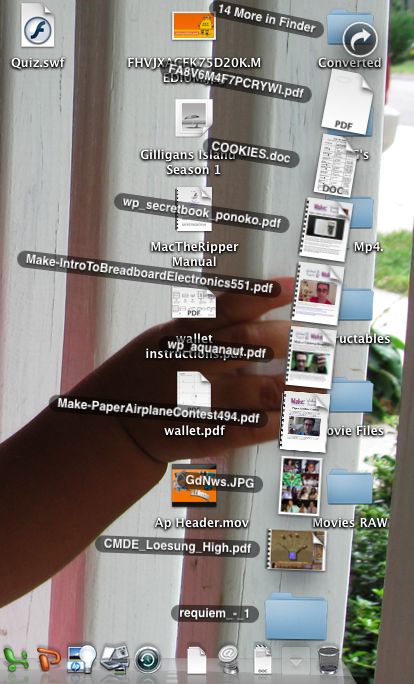
A Very Special thanks to nocker for the software info for this ible...
To start off, you will need to download the program Requiem. This program is FREE!! :-)
To start off, you will need to download the program Requiem. This program is FREE!! :-)
Find
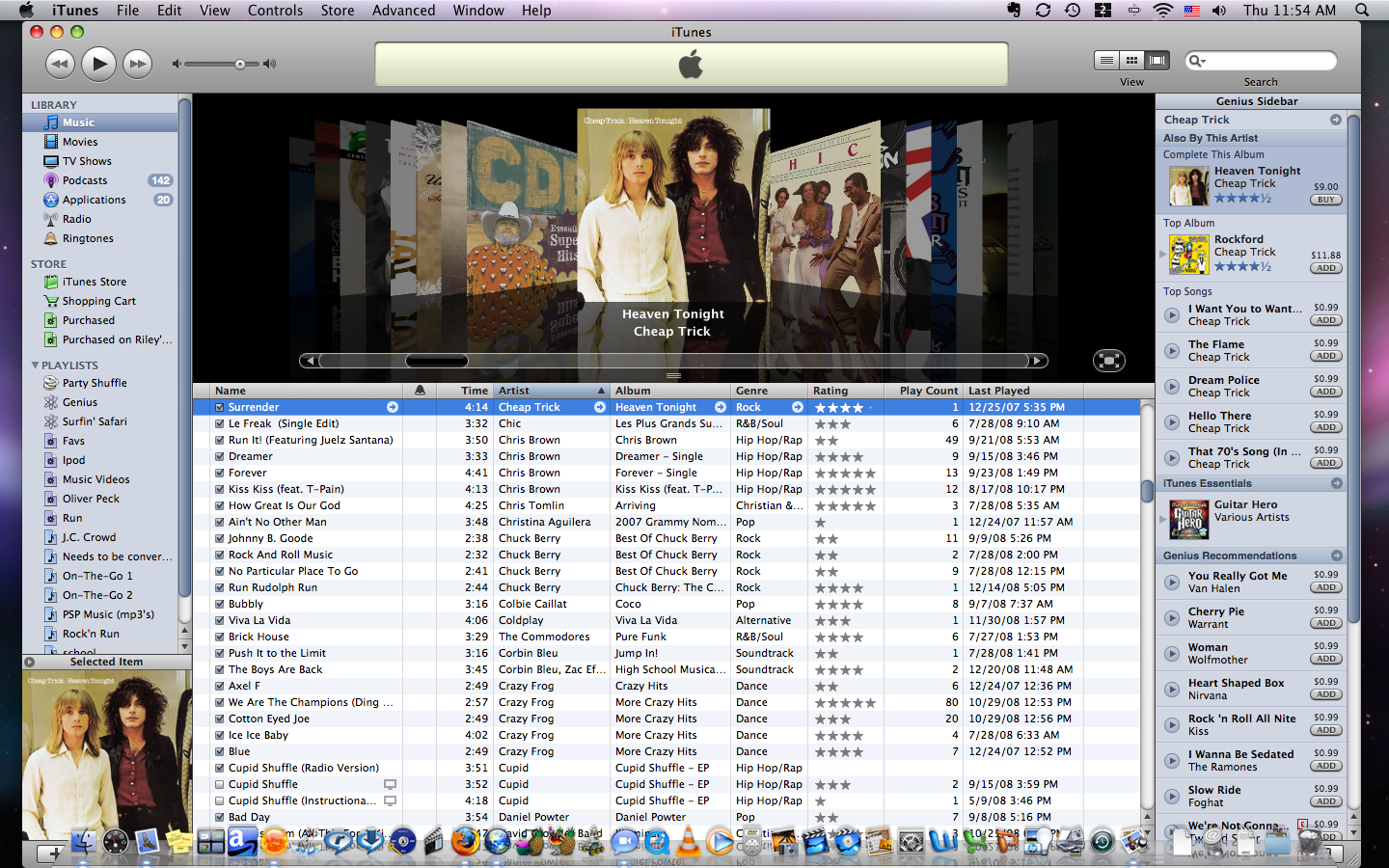

In this step you will need to open iTunes and find the music you want the DRM protection off...
So, open iTunes, find the music you want ripped.
Then drag them to your desktop...
So, open iTunes, find the music you want ripped.
Then drag them to your desktop...
The Dirty Work

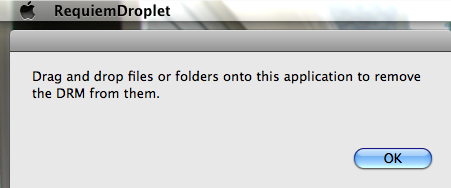
Now that your music is on your desktop, open requiem.
Immediately after opening you should see a sign like picture 2...
After, Drag and drop your music onto the program to remove the DRM protection.
Immediately after opening you should see a sign like picture 2...
After, Drag and drop your music onto the program to remove the DRM protection.
Final Step

Now, You should have two of the same song on your desktop, see picture 1.
Next drag the song that ends in .M4a into iTunes.
Finally, Delete the protected song(s) from iTunes.
Then you're done! You have a DRM free song(s)!
Next drag the song that ends in .M4a into iTunes.
Finally, Delete the protected song(s) from iTunes.
Then you're done! You have a DRM free song(s)!