Right-Clicking With a MacBook

The Apple MacBook is one of the great marvels of the modern age. They can manipulate images, create documents, and preform well, all while still looking good. However, the first time I used the MacBook, I noticed one thing: There was no way to right-click without the use of a third-party mouse. This seemed a little odd to me, but i shrugged it off, not really concerned about it. Then, one day, while I was playing around with the trackpad, I figured out, (one way, at least), to right-click!
How to Right-Click

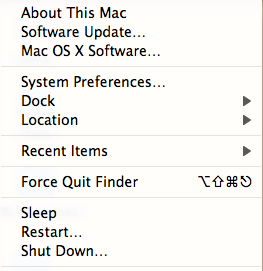
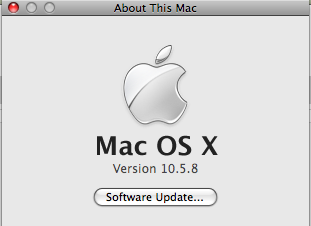

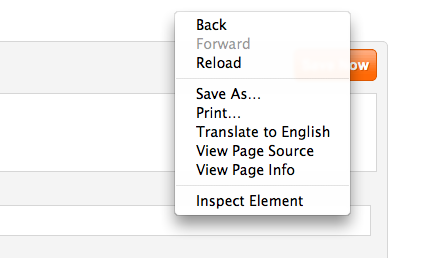
This is a very simple instructable: It has on one step; I don't count the previous step, as it's really just an introduction.
Anyway, the basic requirements are:
~1 MacBook running OS X, version 10.5.8 (To find out your Mac's OS X version, simply click in the Apple logo in the upper-left corner of the screen)
How To
-------------------------------------------------------------------------------------------------------------------------------------------------------------------------------------
Hold Down two fingers on your MacBook's trackpad (Like your going to scroll up or down). While you are doing this, click the button, located directly below the trackpad. You should see a right-click menu appear, exactly like the one that would appear if you right-clicked with a mouse!
If you need any help, please post a comment, and I will try and help.
Anyway, the basic requirements are:
~1 MacBook running OS X, version 10.5.8 (To find out your Mac's OS X version, simply click in the Apple logo in the upper-left corner of the screen)
How To
-------------------------------------------------------------------------------------------------------------------------------------------------------------------------------------
Hold Down two fingers on your MacBook's trackpad (Like your going to scroll up or down). While you are doing this, click the button, located directly below the trackpad. You should see a right-click menu appear, exactly like the one that would appear if you right-clicked with a mouse!
If you need any help, please post a comment, and I will try and help.