Restarting and Shutting Down Your Computer
by klaus-peter in Circuits > Microsoft
2981 Views, 1 Favorites, 0 Comments
Restarting and Shutting Down Your Computer

Turning off a computer is different from switching off a television. There are internal settings that a computer as to maintain, and thees have to be recorded before shutting down. However, with windows XP, shutting down is know much faster.
Launching Turn Off Computer
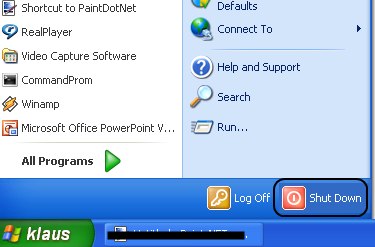
1. Launching turn off computer
2. Click on the start button and click on the turn off computer button.
2. Click on the start button and click on the turn off computer button.
Selecting the Right Option
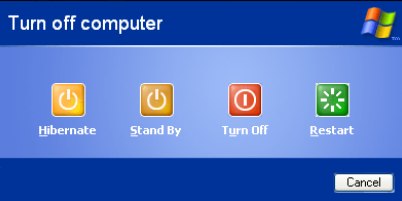
1. Stand by puts your computer into low power consumption mode.
2. Turn off switches the computer off completely.
3. Restart is the equivalent of turning the computer off and starting it again
2. Turn off switches the computer off completely.
3. Restart is the equivalent of turning the computer off and starting it again