Replace Battery for Motorola Moto G (possibly Moto X As Well)
by micahmelnyk in Circuits > Mobile
41205 Views, 9 Favorites, 0 Comments
Replace Battery for Motorola Moto G (possibly Moto X As Well)

This Instructable is about how to replace the battery of a Motorola Moto G. It may also work for a Moto X as they have similar or the same form factors, but I do not have a Moto X so can not verify that.
Gather Your Tools

To do this, you will need:
- A new Moto G battery
- A screwdriver. The screws are small and of the security Torx type (star type), so you need a special screwdriver. You cannot do this with a hex or normal small screwdriver set.
- A plastic pry tool. You may be able to get away without one, but this makes life easier.
You can get this easily and cheaply off ebay. Just search "Moto G battery" and you should have several options less than $20. If you do not have the needed tools, you can order one that comes with the tools for a couple dollars more - well worth it!
Remove the SIM and Cover

The back cover is easily removable. Just insert your fingernail and separate, and it should snap off the back of the phone.
Once the back cover is removed, remove the SIM card if you have one inserted.
Remove the Screws
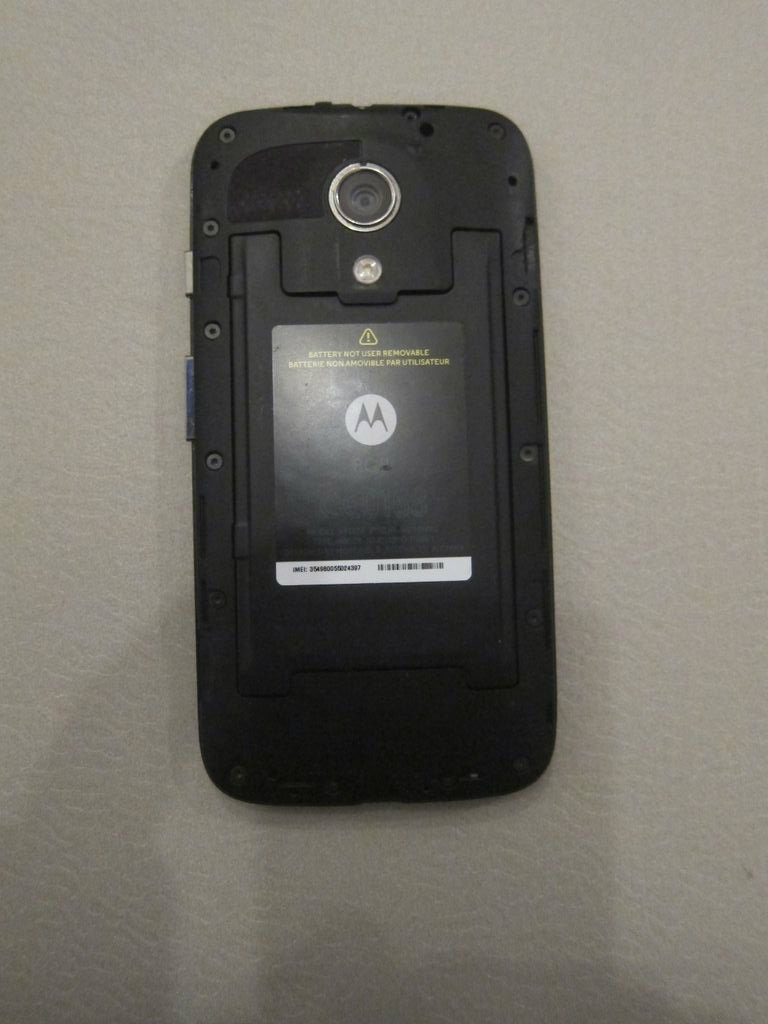
There are small screws all the way around the edge. Remove them all using the correct sized and type screwdriver (see tools). They are all the same size and type so you don't need to worry about order.
Ignore the note about "Battery not user removable".... clearly it is!
Pry Open the Back

Remove the back using the pry tool. You will just need a place to start: near the power charger connection is a good choice. Then slide the tool all the way around to remove the back entirely. You may need to be careful around the sim card holder, but it will come off completely.
The buttons may fall out when you do this - if so, make sure you keep them!
Remove Old Battery


The old battery is glued on, so at first may not want to come off.
You just need to pry it off. Using your pry tool may held, but at a certain point you will just need to apply a little force. Be careful not the break the battery, but just separate it from the back of the phone.
There is small plastic tap up by the connector - you can use that to lift the battery, but mine broke pretty much right away.
To remove the connector, just pull the tab up: it is just connected by friction.
Add New Battery


Put the new battery on the phone in the same orientation. There is no need to glue it down. Center the battery and but the bottom up against the camera. Then attach the small battery connector tab by matching the small slots on the tab and pushing down onto the connector.
Put the Buttons Back


The buttons probably fell off during deconstruction.
Put them back by lining them up as shown, and then placing them on the phone. There should be little slots where the buttons fit into - make sure they fit properly into those slots.
Put the Back on and Screws In
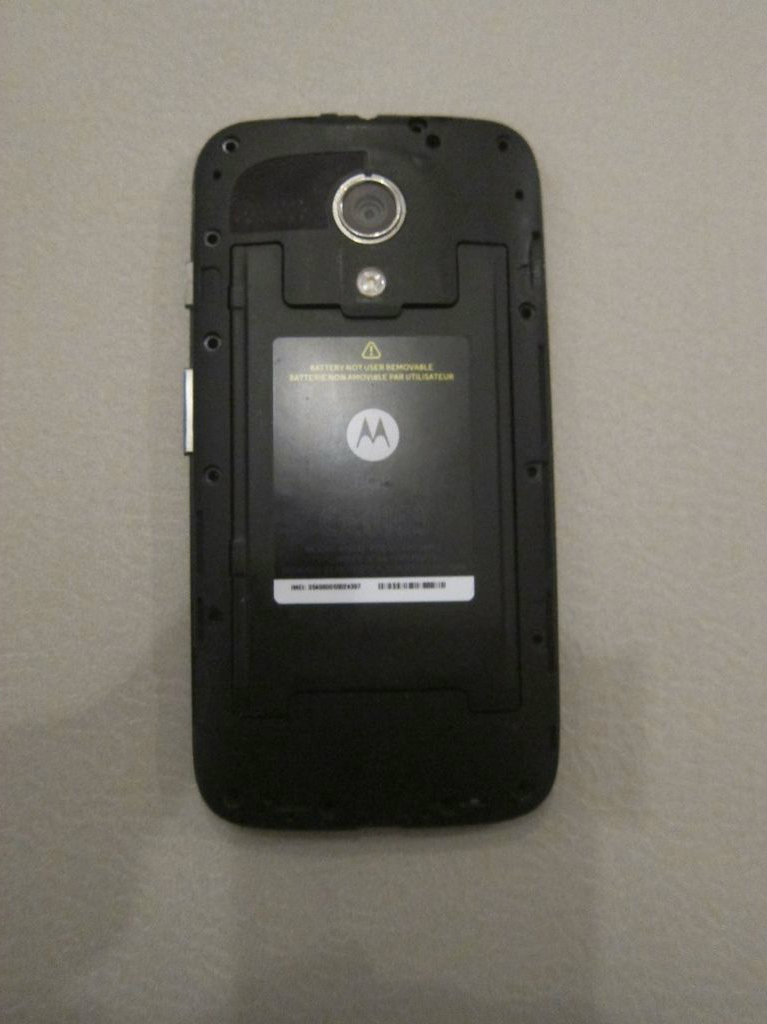
Put the back of the phone back on and line up the screw holes. Put the screws back in.
Put the SIM Card Back in and the Cover Back On

Put the SIM card back in and snap the back cover back on. Line up the camera holes before proceeding.
You are done! Congrats - power it up!