Repetitive Pattern
by Adityahappyuser in Design > Digital Graphics
459 Views, 1 Favorites, 0 Comments
Repetitive Pattern
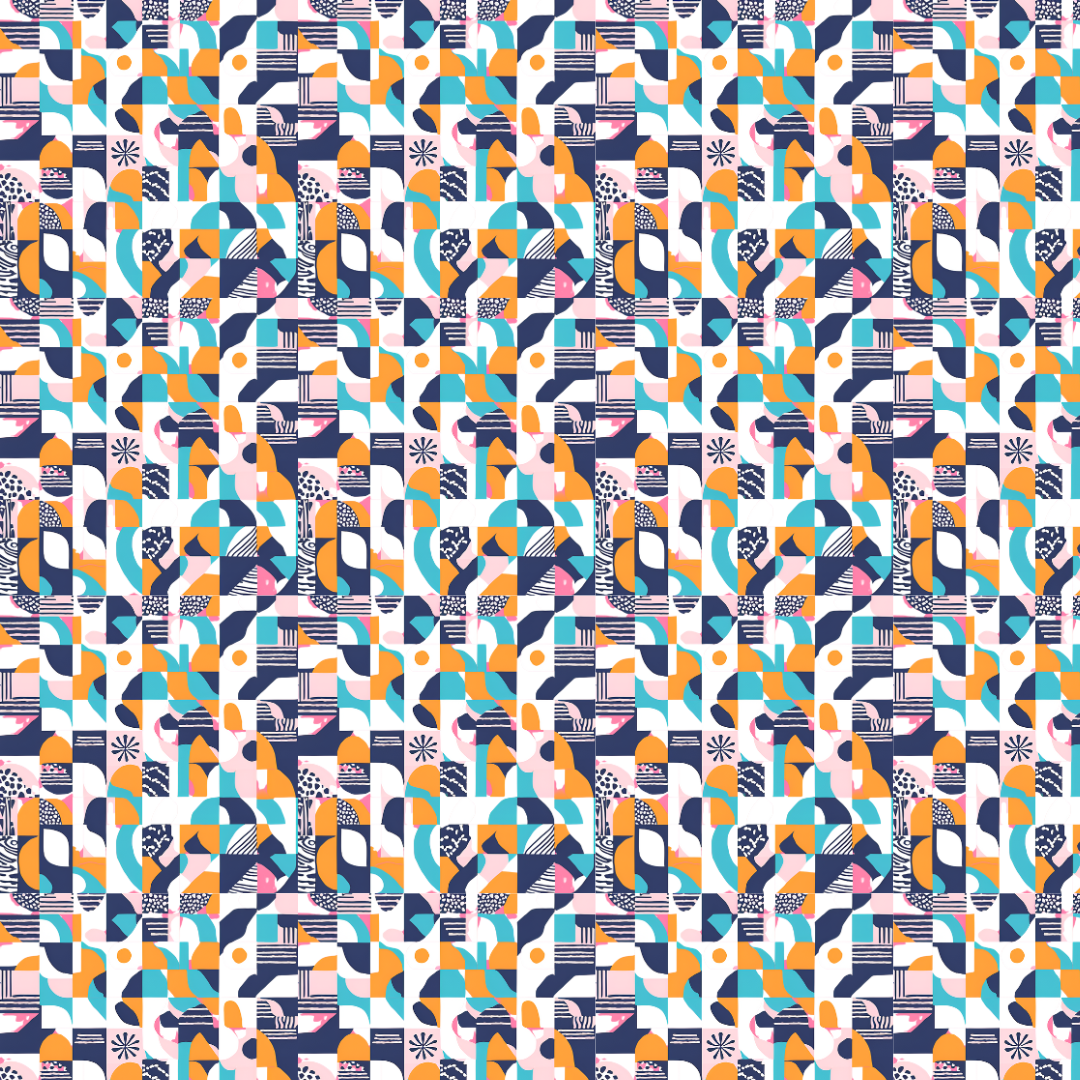
Introduction
Welcome to my submission for the Patterns Contest! This pattern is a vibrant, geometric design inspired by modern art and the interplay of colors and shapes. I aimed to create a versatile design that could be used in a variety of projects, such as fabric prints, wallpapers, or even digital media. The repeating pattern creates a dynamic visual experience, perfect for anyone looking for a fresh and bold look.
Supplies
Supplies
- Design Software: I created the pattern using Canva. You can use Canva or any other graphic design tool to modify or replicate the pattern.
- Printer and Paper/Fabric: For those who want to print the pattern, high-quality paper or fabric is recommended.
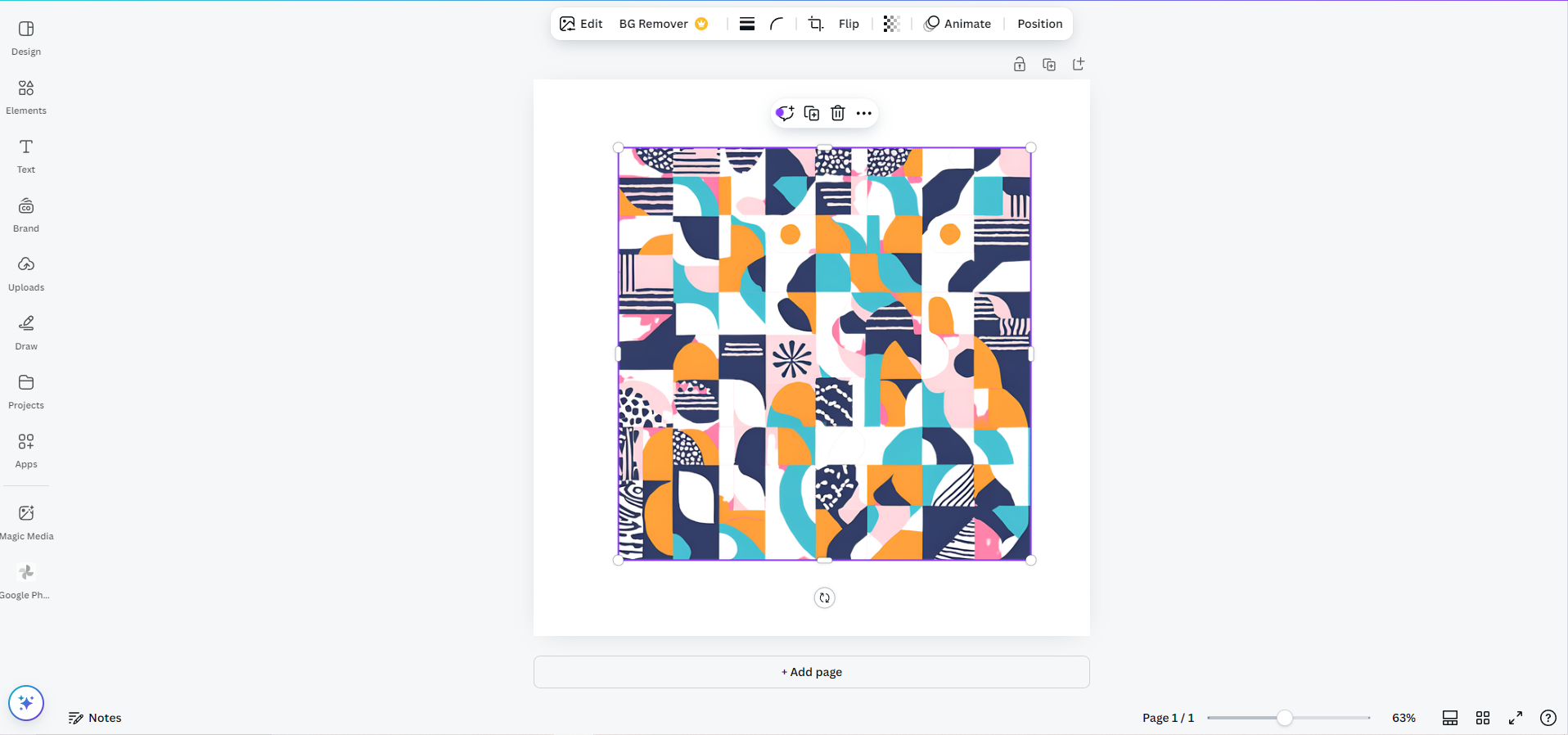
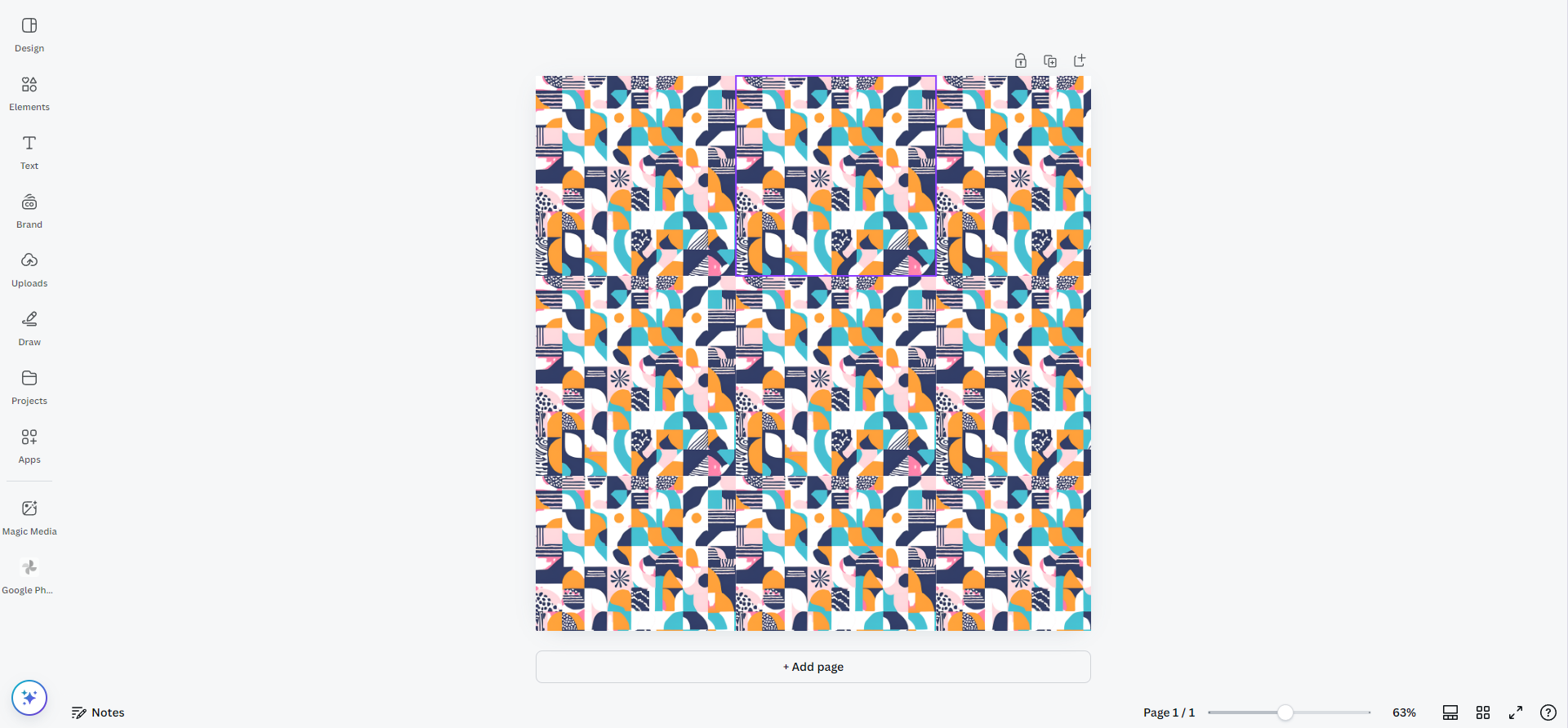
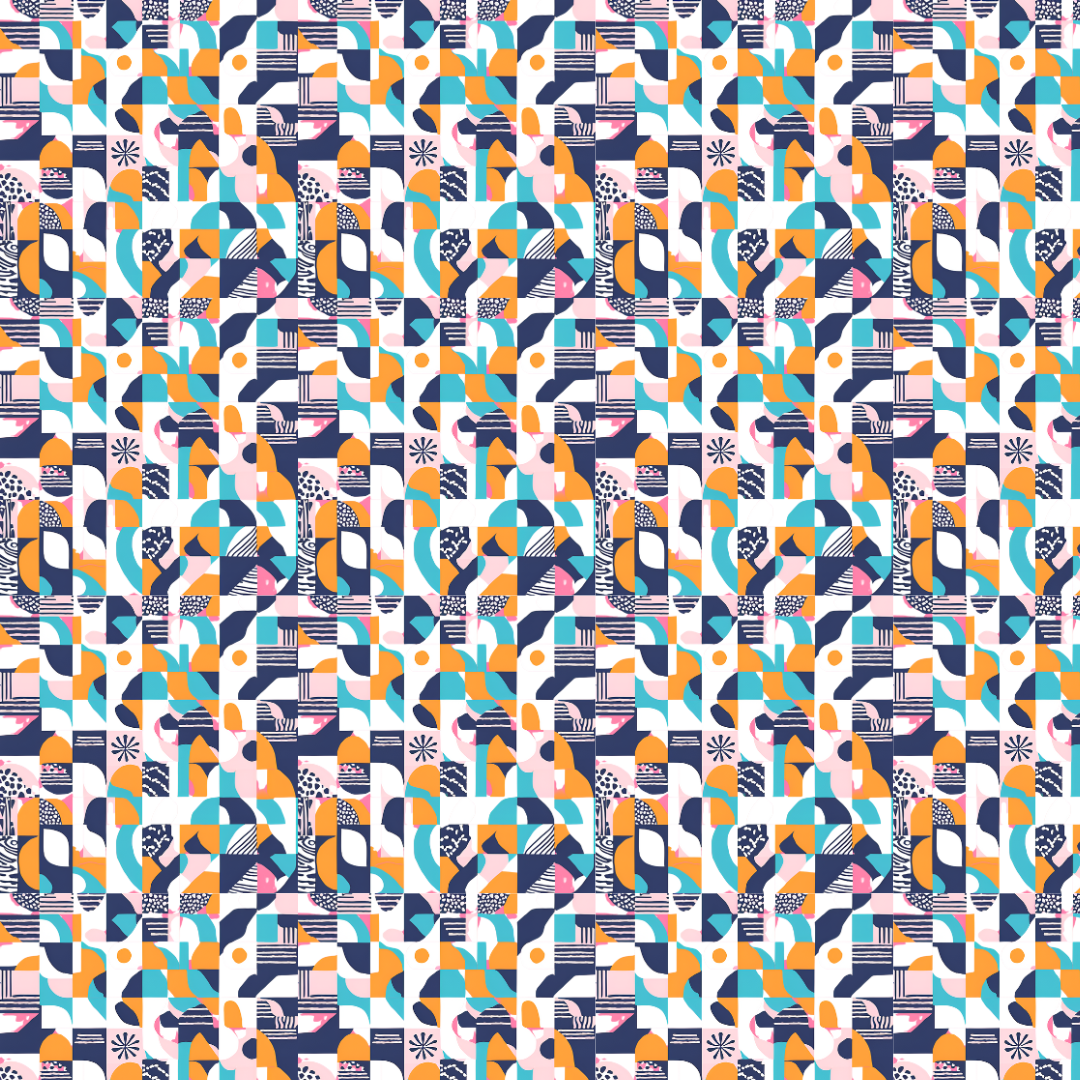
- Enter Step Title: Create and Duplicate Pattern Using Canva's AI Tools
- Drag Images from Top Bar or Attach Supporting Files:
- Images: If you have images of your project or pattern, you can drag them here for visual reference.
- Supporting Files: Attach any relevant files or screenshots that show the pattern creation process or the final design.
- Details:
- Open Canva and start a new project.
- Utilize Canva’s AI feature to create your desired pattern. This may involve inputting design preferences or allowing the AI to generate a pattern based on your criteria.
- Once you have your pattern, use the duplicate function to create additional instances of the pattern.
- Position and fit the duplicated patterns as needed within your project layout.
- Notes:
- Ensure that the pattern aligns properly and maintains consistency across different instances.
- Adjust sizes and positions as necessary to fit the overall design.