Repair Bricked Ipod Classic 80 Gb
by caitlinsdad in Circuits > Apple
52585 Views, 72 Favorites, 0 Comments
Repair Bricked Ipod Classic 80 Gb
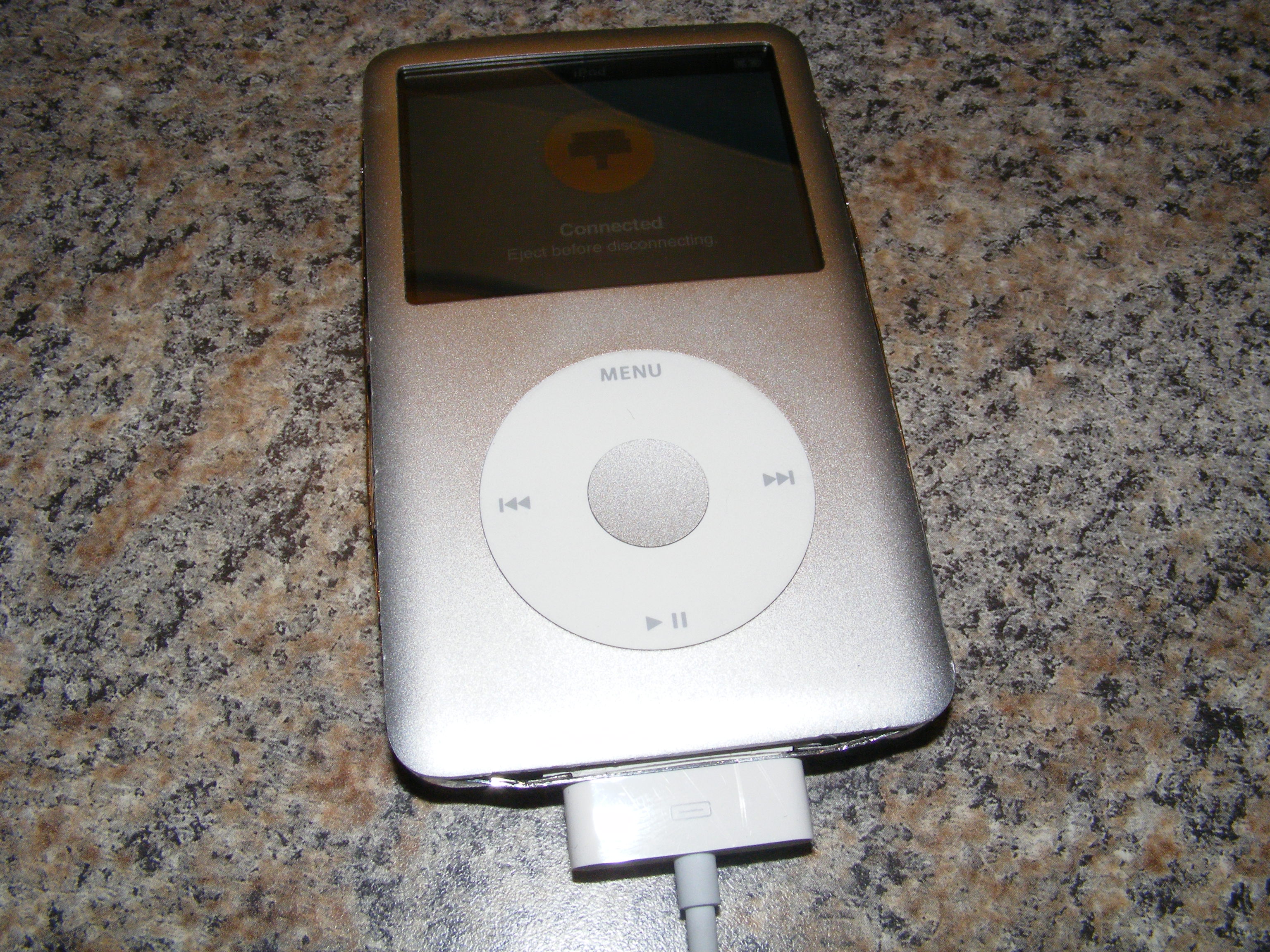
Itunes 9 update 1.1 bricked my kid's ipod Classic 80 gb. Would you like to update? Spin the wheel of chance with Mr. Jobs.
Caitlin had "misplaced" her ipod for a long time and wanted to take it along on our summer vacation trip. She found it and plugged it in and charged it up with the wall wart. Everything worked fine. Until we tried to sync it up. Hmmmm, looks like it needs an update and itunes needs to be upgraded. Install itunes9, it sees the ipod, clicked to update and waited. And waited. Finally got an error code and look that up. The usual charge it up, connect disconnect, reload latest itunes and install, etc. Try again and wait. And wait. But now it is stuck at the apple fruit logo and won't do anything. And it made the clickey sound like it was accessing the drive but nothing. The update locked the drive in a loop.
Look up help on the internet. You are now the proud owner of a bricked ipod classic 80 gb.
This rots, to the core.
UPDATE: I was going to install itunes on my new "refurb" laptop that I just got. But it has Vista Business sp1. I think I am screwed again.
Caitlin had "misplaced" her ipod for a long time and wanted to take it along on our summer vacation trip. She found it and plugged it in and charged it up with the wall wart. Everything worked fine. Until we tried to sync it up. Hmmmm, looks like it needs an update and itunes needs to be upgraded. Install itunes9, it sees the ipod, clicked to update and waited. And waited. Finally got an error code and look that up. The usual charge it up, connect disconnect, reload latest itunes and install, etc. Try again and wait. And wait. But now it is stuck at the apple fruit logo and won't do anything. And it made the clickey sound like it was accessing the drive but nothing. The update locked the drive in a loop.
Look up help on the internet. You are now the proud owner of a bricked ipod classic 80 gb.
This rots, to the core.
UPDATE: I was going to install itunes on my new "refurb" laptop that I just got. But it has Vista Business sp1. I think I am screwed again.
Plan of Action

Bricked is a term used to describe something that has taken on the condition of being useless as a brick where something can only be used as a doorstop.
You can search "bricked ipod classic" and see all of the other horror stories but apparently I was not the first to encounter this. And it also seems, in my humble maker opinion, a hushed corporate topic suppressed by the giant Apple machine. Software updates are always inherently dangerous but collateral risk for a few is acceptable.
There is no known fix.
1. The ipod is out of warranty and was given as a gift.
2. Apple already has it hands full with iphone problems.
3. Ipod was never subjected to any usage outside of Apple's Terms of Service.
4. The most likely fix is to replace the hard drive to see if you can get it running again.
I could have taken it to Apple or an authorized repair to get it "fixed" but they will not acknowledge it is a problem as their fault and charge you repair costs. A service center will charge more than what it is worth to get a new ipod.
I am lucky nothing on the ipod was valuable or sensitive data. Back up your data, people!
Caitlin's uncle had pity and was kind enough to get her an itouch to replace the bricked ipod. Thanks.
So, I am left with a bricked ipod to toy around with.
You can search "bricked ipod classic" and see all of the other horror stories but apparently I was not the first to encounter this. And it also seems, in my humble maker opinion, a hushed corporate topic suppressed by the giant Apple machine. Software updates are always inherently dangerous but collateral risk for a few is acceptable.
There is no known fix.
1. The ipod is out of warranty and was given as a gift.
2. Apple already has it hands full with iphone problems.
3. Ipod was never subjected to any usage outside of Apple's Terms of Service.
4. The most likely fix is to replace the hard drive to see if you can get it running again.
I could have taken it to Apple or an authorized repair to get it "fixed" but they will not acknowledge it is a problem as their fault and charge you repair costs. A service center will charge more than what it is worth to get a new ipod.
I am lucky nothing on the ipod was valuable or sensitive data. Back up your data, people!
Caitlin's uncle had pity and was kind enough to get her an itouch to replace the bricked ipod. Thanks.
So, I am left with a bricked ipod to toy around with.
Is It FUBAR?
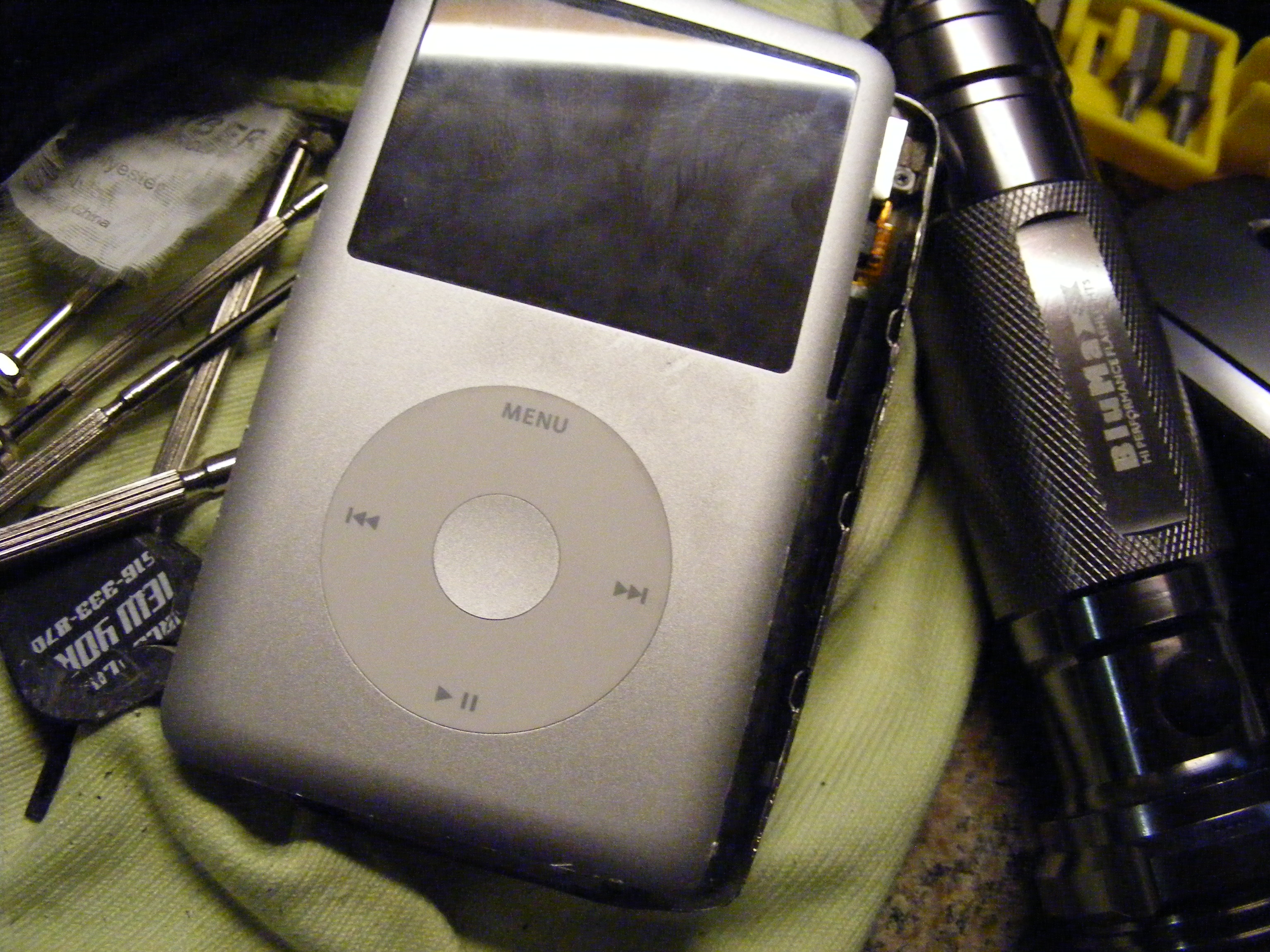
Yep, every time I tried to plug it and unplug it, it would hang so you could not power it down.
Itunes is no help in trying to click on restore.
The constant apple fruit logo was always displayed. The screen is unlit most of the time.
So I tried all the other tricks that are out there.
Reset by sliding hold switch back and forth.
Press middle and select button until display blanks out.
Reset by sliding hold switch back and forth.
Press middle and left side button to get it into diagnostic mode, run checks
Disk size shows 0 bytes
Reset by sliding hold switch back and forth.
Press middle and bottom play button to get it into USB disk mode.
USB drive is not recognized or shows up with 0 byte size on a Windows XP and Macbook.
Cannot format the drive through any OS.
Cannot format the drive with the HP USB format utility.
No known Linux fix. I saw one where you tried to replace the ipod bios but that still needed to access the harddrive.
Really, Fn FUBAR.
Itunes is no help in trying to click on restore.
The constant apple fruit logo was always displayed. The screen is unlit most of the time.
So I tried all the other tricks that are out there.
Reset by sliding hold switch back and forth.
Press middle and select button until display blanks out.
Reset by sliding hold switch back and forth.
Press middle and left side button to get it into diagnostic mode, run checks
Disk size shows 0 bytes
Reset by sliding hold switch back and forth.
Press middle and bottom play button to get it into USB disk mode.
USB drive is not recognized or shows up with 0 byte size on a Windows XP and Macbook.
Cannot format the drive through any OS.
Cannot format the drive with the HP USB format utility.
No known Linux fix. I saw one where you tried to replace the ipod bios but that still needed to access the harddrive.
Really, Fn FUBAR.
Tighter Than a Clam's...
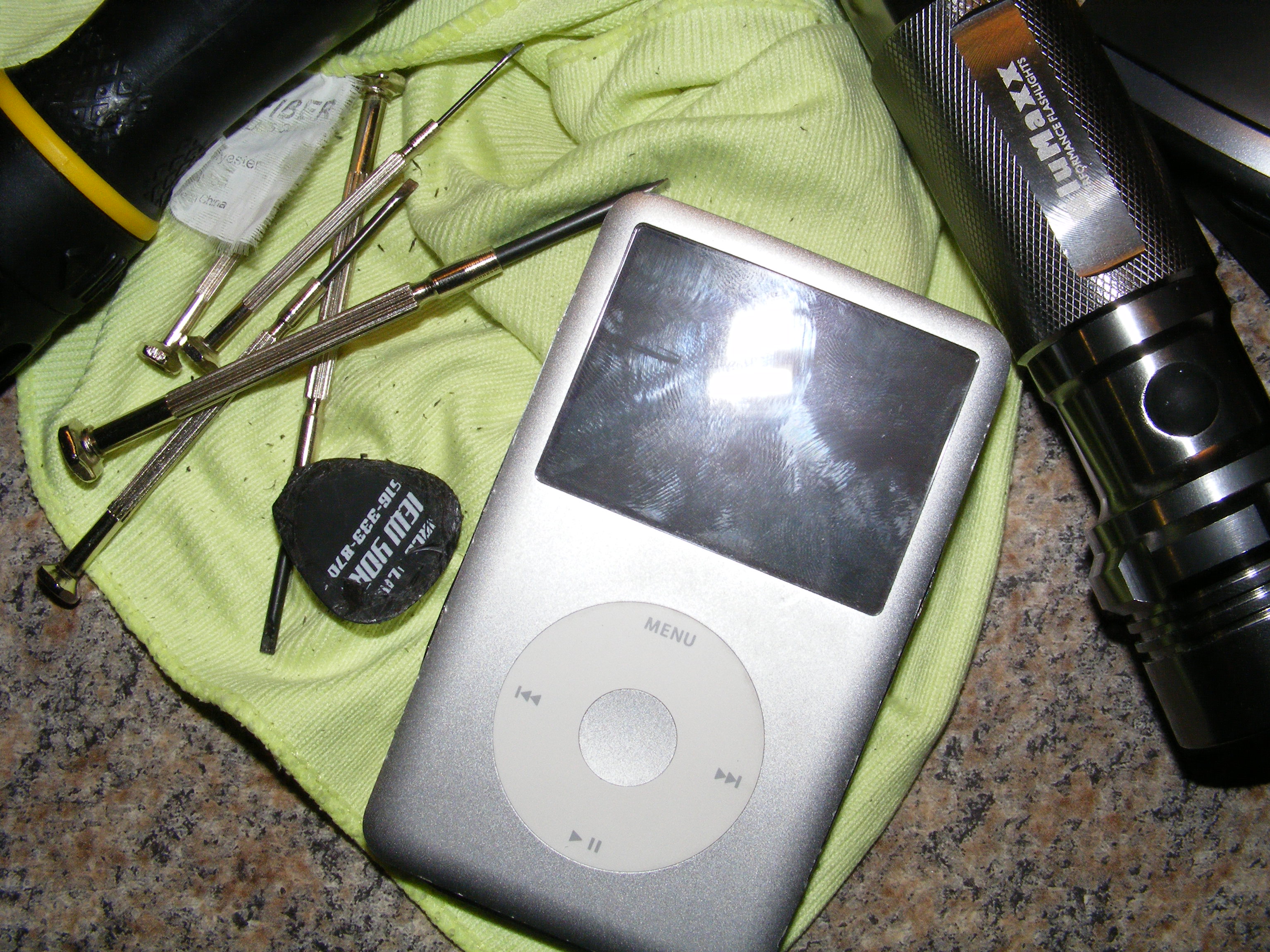
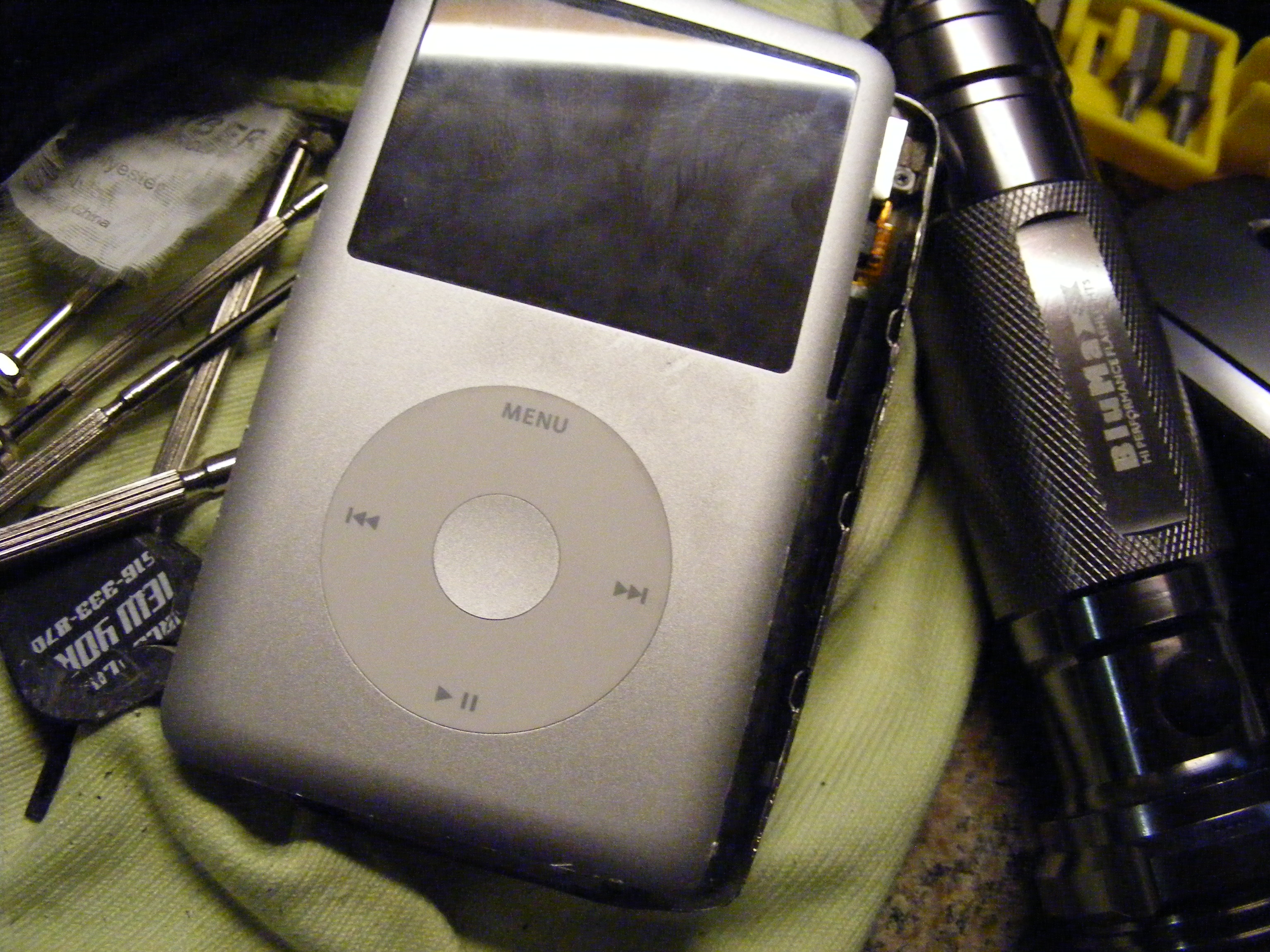

I was going to replace the harddrive myself and gamble the cost of the replacement harddrive that it would work. If not, find a use for a brick.
I found a replacement harddrive on Eb@y. Seller said it shipped from USA but got confirmation emails from Hong Kong afterwards. I got a refurb unit for $65US that did ship from a local supplier. New drives go for around $100US and some even come with two plastic tools to help open the case. My no frills order was just the bare drive.
I had the replacement drive in hand. And this is my adventure in cracking open the nearly impossible to open ipod classic case. Same deal if you want to replace the battery while you are at it.
Armed with a few micro flat tip screwdrivers, a big ratcheting flat tip screwdriver, a flashlight, and a few guitar picks...I was set.
This instructable was not intended as an instructable at the time but plenty of other detailed guides to reference if you are iffy about the procedure. I looked up a few to see what I was getting into. Some use paint scraper blades, flat bars, etc.
CAUTION: Do not attempt if you are worried about coming out with a scarred war-torn unit. You really need to destroy the case in the process as it seems it was designed as a seal-it-once-and-never-open-it-again deal. Besides, that's why you can order replacement faceplates or clamshell backs.
I found a replacement harddrive on Eb@y. Seller said it shipped from USA but got confirmation emails from Hong Kong afterwards. I got a refurb unit for $65US that did ship from a local supplier. New drives go for around $100US and some even come with two plastic tools to help open the case. My no frills order was just the bare drive.
I had the replacement drive in hand. And this is my adventure in cracking open the nearly impossible to open ipod classic case. Same deal if you want to replace the battery while you are at it.
Armed with a few micro flat tip screwdrivers, a big ratcheting flat tip screwdriver, a flashlight, and a few guitar picks...I was set.
This instructable was not intended as an instructable at the time but plenty of other detailed guides to reference if you are iffy about the procedure. I looked up a few to see what I was getting into. Some use paint scraper blades, flat bars, etc.
CAUTION: Do not attempt if you are worried about coming out with a scarred war-torn unit. You really need to destroy the case in the process as it seems it was designed as a seal-it-once-and-never-open-it-again deal. Besides, that's why you can order replacement faceplates or clamshell backs.
Phasers on Stun





You probably couldn't even lasercut this one open.
Using your tools, you have to go around the entire faceplate to unlock it from the bottom shell.
All around are little metal spring tabs that protrude from the side of the metal band that is on the inside of the bottom shell. Also, you have no idea where they are placed so you are going by feel or using the flashlight to peek down.
These tabs lock into notches from the top faceplate.
Compounding the problem is tabs from the top faceplate locking down to the bottom shell.
The further you pull the top cover up, the metal side tabs dig deeper into the top cover and you cannot push the metal side tabs in to release.
WARNING: Use of sharp implements can cause injury when the tool slips. Use a towel to hold the slippery ipod and protect fingers and veins/arteries. Be careful you don't scratch or break the LCD display and anything inside is fragile.
Start at the bottom where the cable connector is.
Slide a micro flat tip screwdriver in the tiny gap between the white connector trim ring and the brown metal cover part for the connector, try not to damage the connector or housing itself.
Try to push up to get the top cover to separate. You might end up mangling the bottom shell but bend it slightly to give more room to work with bigger tools in prying up the top cover.
Start going all around with the guitar pick to try to loosen the cover all around. I did not know if there was any glue seams to crack apart.
Try to wedge the guitar pick and pull up on the faceplate to see if it will budge.
Alternate going around and probing to push back the metal side tabs and pull up on the faceplate. You might have luck in getting one corner released a bit first. Bottom first, then try to open the sides.
I had to further deform the sides to see where my tabs were getting stuck. Notice I was getting dings or cuts in the faceplate where I tried to leverage the screwdriver. It won't be pretty afterwards, but it might be working.
I had thought about putting some tape over the faceplate to protect it but no matter...
So, there are two faceplate tabs on the top and bottom to contend with. Then the side tabs upper and lower.
It took me about an hour fiddling with everything before I got the case open...and a lot of cuss words.
Using your tools, you have to go around the entire faceplate to unlock it from the bottom shell.
All around are little metal spring tabs that protrude from the side of the metal band that is on the inside of the bottom shell. Also, you have no idea where they are placed so you are going by feel or using the flashlight to peek down.
These tabs lock into notches from the top faceplate.
Compounding the problem is tabs from the top faceplate locking down to the bottom shell.
The further you pull the top cover up, the metal side tabs dig deeper into the top cover and you cannot push the metal side tabs in to release.
WARNING: Use of sharp implements can cause injury when the tool slips. Use a towel to hold the slippery ipod and protect fingers and veins/arteries. Be careful you don't scratch or break the LCD display and anything inside is fragile.
Start at the bottom where the cable connector is.
Slide a micro flat tip screwdriver in the tiny gap between the white connector trim ring and the brown metal cover part for the connector, try not to damage the connector or housing itself.
Try to push up to get the top cover to separate. You might end up mangling the bottom shell but bend it slightly to give more room to work with bigger tools in prying up the top cover.
Start going all around with the guitar pick to try to loosen the cover all around. I did not know if there was any glue seams to crack apart.
Try to wedge the guitar pick and pull up on the faceplate to see if it will budge.
Alternate going around and probing to push back the metal side tabs and pull up on the faceplate. You might have luck in getting one corner released a bit first. Bottom first, then try to open the sides.
I had to further deform the sides to see where my tabs were getting stuck. Notice I was getting dings or cuts in the faceplate where I tried to leverage the screwdriver. It won't be pretty afterwards, but it might be working.
I had thought about putting some tape over the faceplate to protect it but no matter...
So, there are two faceplate tabs on the top and bottom to contend with. Then the side tabs upper and lower.
It took me about an hour fiddling with everything before I got the case open...and a lot of cuss words.
The Ipod Is Your Oyster...

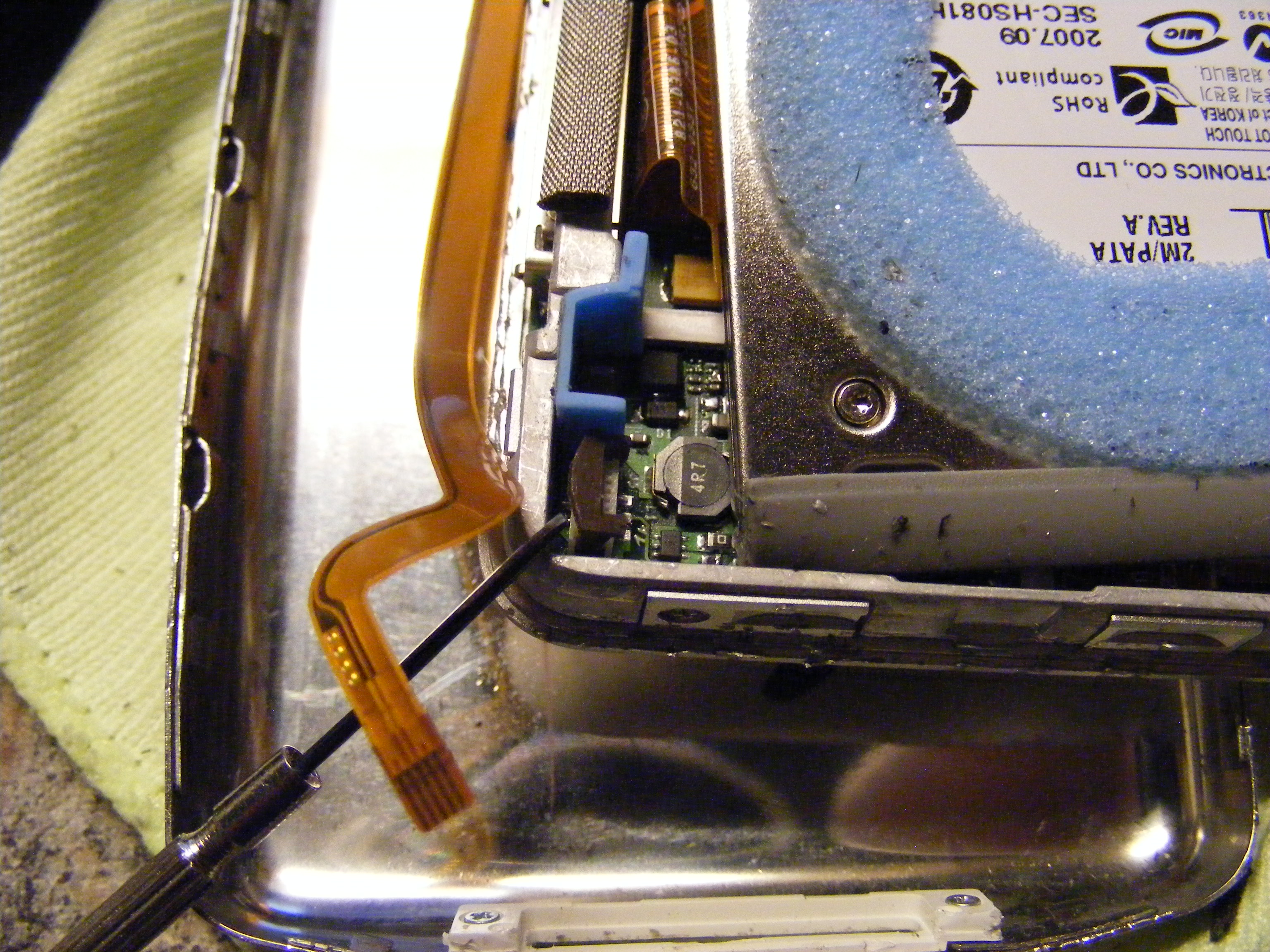

It finally opened to reveal it's jewel.
Notice bits of plastic guitar pick and shards of metal scrapings. Make sure you clean that all up. You can use a bit of sandpaper to smooth out any dings.
So the case and faceplate wasn't mangled up too badly. You can bend things back in a little afterwards but it won't be perfect.
Gently open and flip the faceplate over. Be careful of the the wiring.
This long cable I think was the power cable. I think I accidentally pulled it out while trying to manipulate the hard drive in reference to another guide I was viewing.
Release the cable lock first by pushing it up with a micro screwdriver.
Yeah, yeah, try to ground yourself first before working inside any sensitive electronics.
There is another cable to undo if you want to release the tension while you are working on the hard drive but don't mess with it if you don't have too.
Notice bits of plastic guitar pick and shards of metal scrapings. Make sure you clean that all up. You can use a bit of sandpaper to smooth out any dings.
So the case and faceplate wasn't mangled up too badly. You can bend things back in a little afterwards but it won't be perfect.
Gently open and flip the faceplate over. Be careful of the the wiring.
This long cable I think was the power cable. I think I accidentally pulled it out while trying to manipulate the hard drive in reference to another guide I was viewing.
Release the cable lock first by pushing it up with a micro screwdriver.
Yeah, yeah, try to ground yourself first before working inside any sensitive electronics.
There is another cable to undo if you want to release the tension while you are working on the hard drive but don't mess with it if you don't have too.
Prep Patient for Transplant

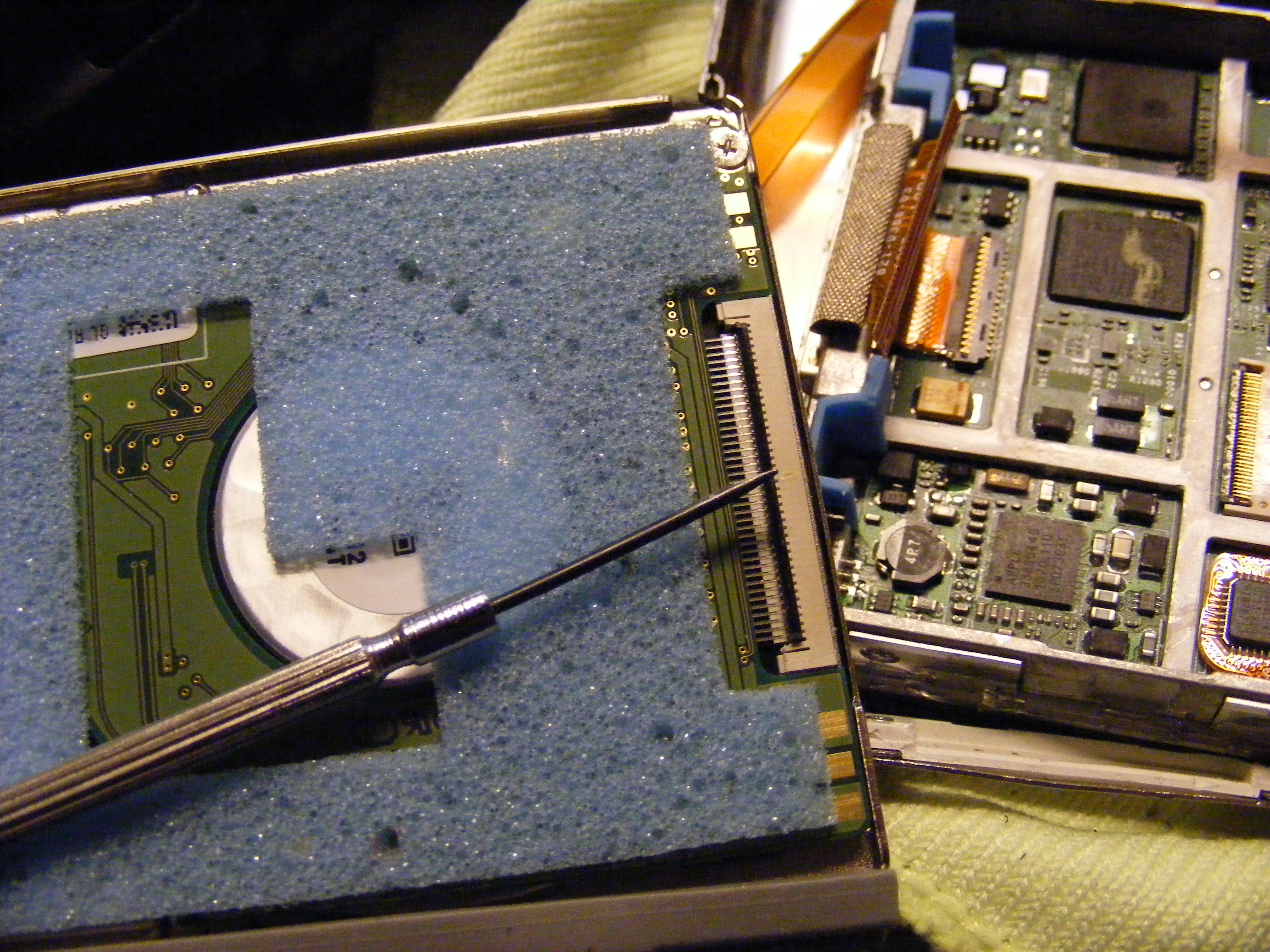


The trick to doing this is mis en place. Layout the stuff exactly in the way and order you removed it so you can put it back together again.
The ZIF zero insertion force socket, if that is the proper term for it, if not look it up int McMaster-Carr catalogue...can be operated by flicking up the black plastic bar that goes across the tiny contact wires. Be gentle. Pushing up will release the hard drive ribbon cable that is inserted into the socket. At first I though this was a normal ribbon connector header where you have to maybe release the tabs on the white plastic part.
Note the orientation of the ribbon cable.
Now note the orientation of the foam pads on both sides.
Now note the orientation of the rubber bumpers.
Remove the foam pads and bumpers to reuse on your replacement hard drive. Carefully peel or scrape the foam pad off in one piece. There is some adhesive on it.
Put everything back in place.
Insert the ribbon cable into the replacement hard drive socket.
Push down on the cable lock.
Reseat all the foam pads and bumpers in place. You may need to reapply the foam pads with a bit of electrical tape or just hold it in place. Clean off the debris from hacking the case.
Reconnect the power cable and lock.
The ZIF zero insertion force socket, if that is the proper term for it, if not look it up int McMaster-Carr catalogue...can be operated by flicking up the black plastic bar that goes across the tiny contact wires. Be gentle. Pushing up will release the hard drive ribbon cable that is inserted into the socket. At first I though this was a normal ribbon connector header where you have to maybe release the tabs on the white plastic part.
Note the orientation of the ribbon cable.
Now note the orientation of the foam pads on both sides.
Now note the orientation of the rubber bumpers.
Remove the foam pads and bumpers to reuse on your replacement hard drive. Carefully peel or scrape the foam pad off in one piece. There is some adhesive on it.
Put everything back in place.
Insert the ribbon cable into the replacement hard drive socket.
Push down on the cable lock.
Reseat all the foam pads and bumpers in place. You may need to reapply the foam pads with a bit of electrical tape or just hold it in place. Clean off the debris from hacking the case.
Reconnect the power cable and lock.
Testing 1 - 2 - 3, Testing




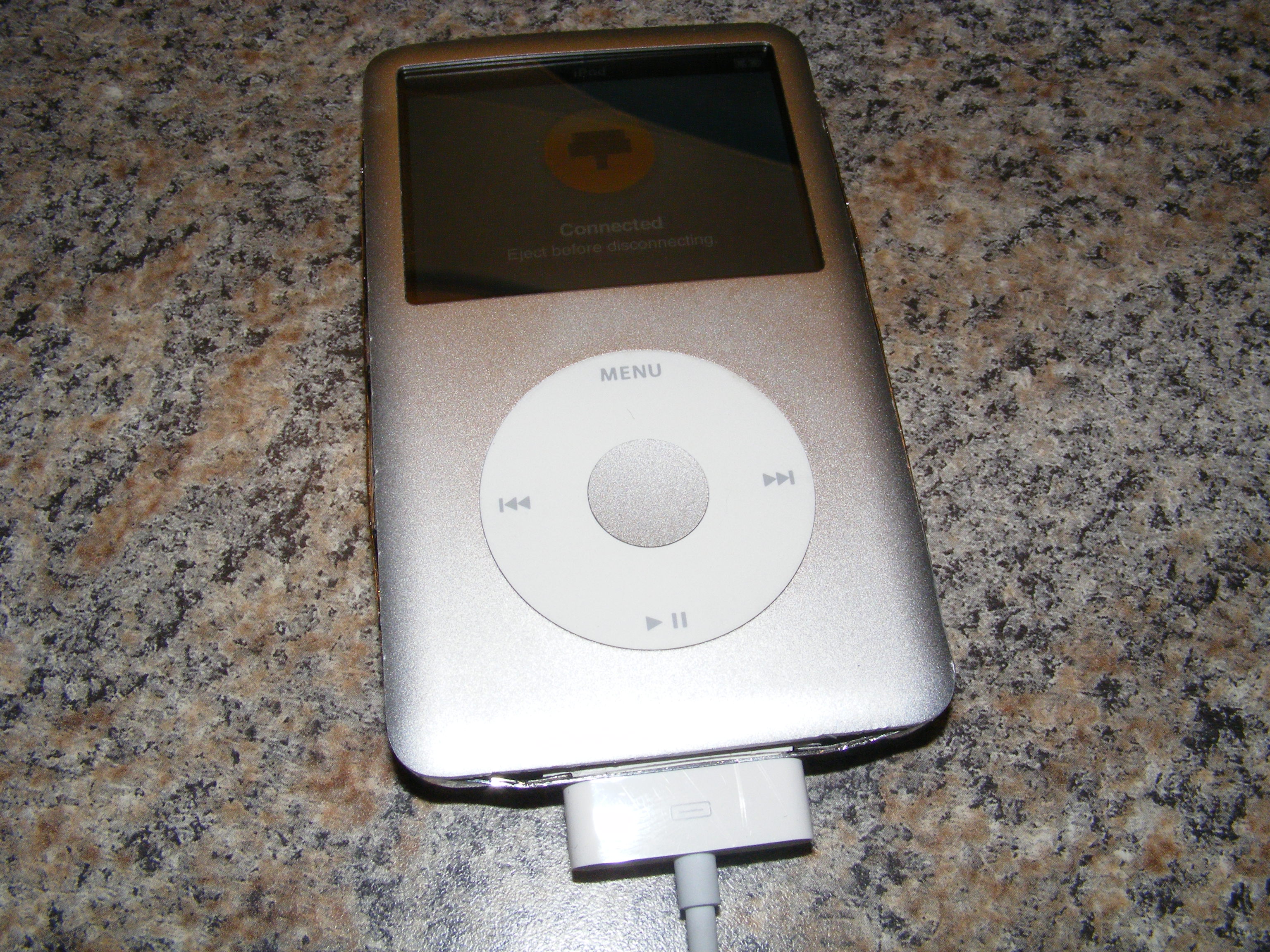
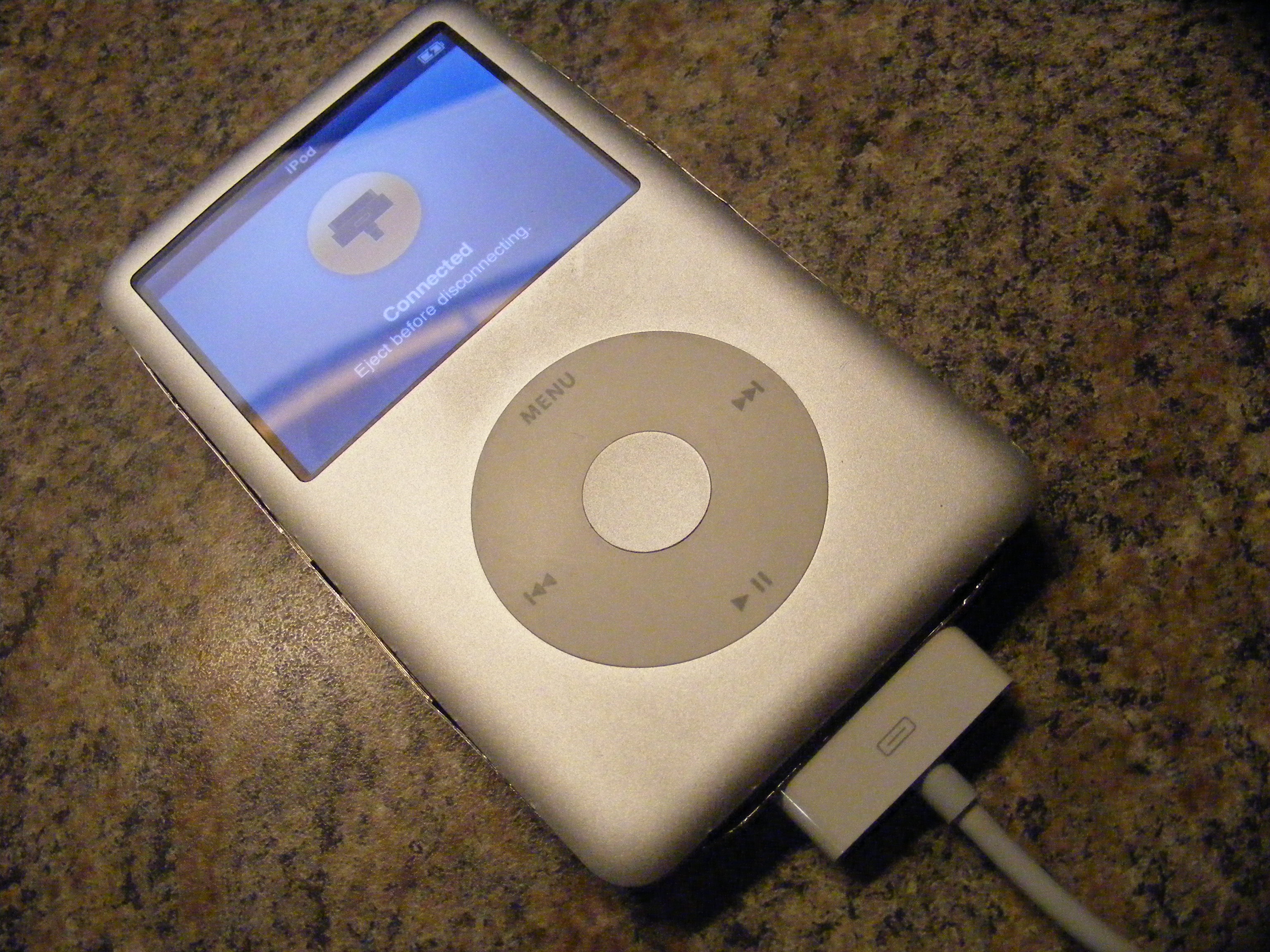
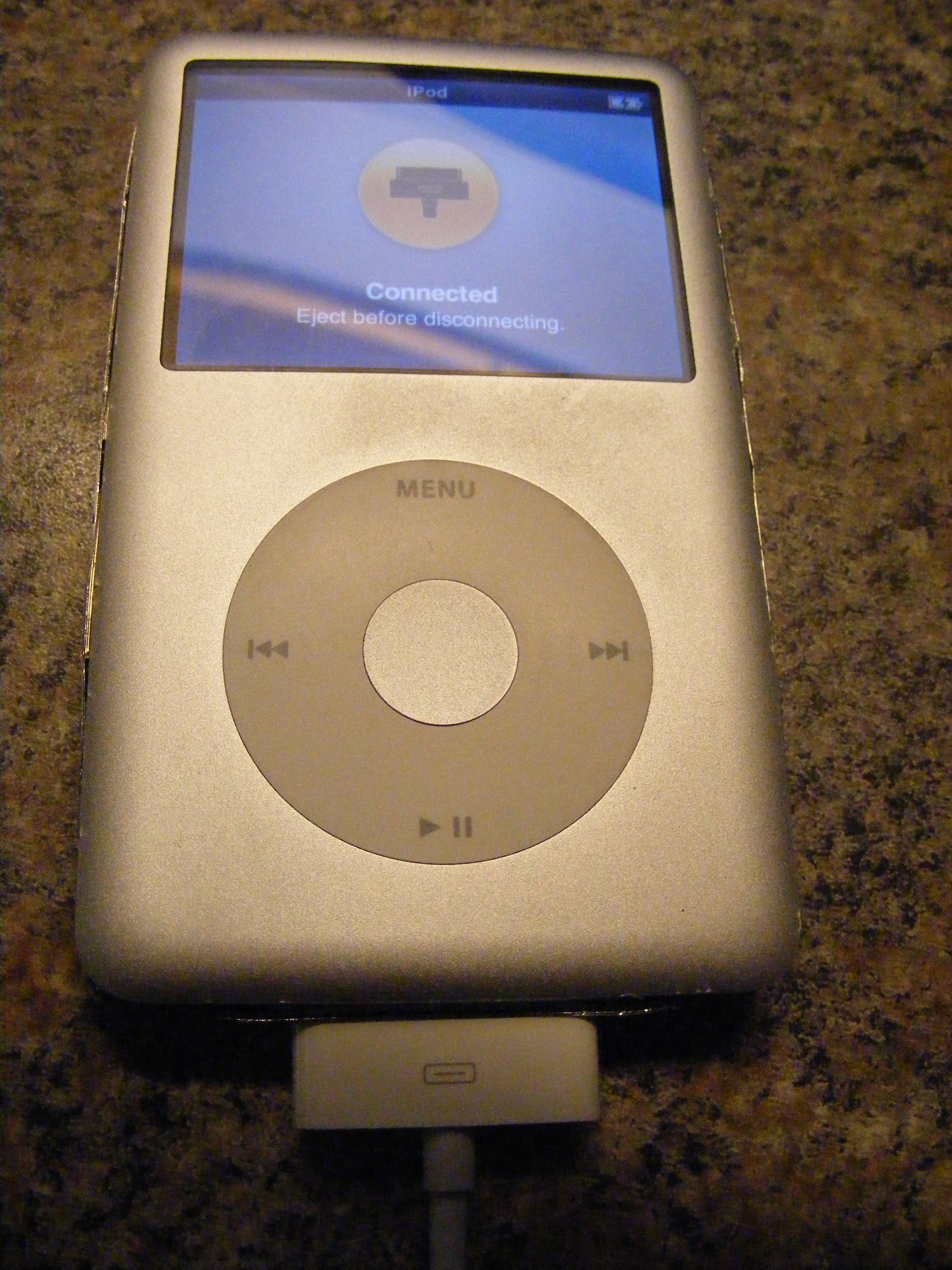
With everything connected inside, fold up the case but don't snap it closed.
Test to see if it works.
Wiggle in the Apple USB connect.
Fire up itunes.
It sees it and wants to do a restore.
Restore.
Sync up a few tunes.
It works. Dang you Apple.
Test to see if it works.
Wiggle in the Apple USB connect.
Fire up itunes.
It sees it and wants to do a restore.
Restore.
Sync up a few tunes.
It works. Dang you Apple.