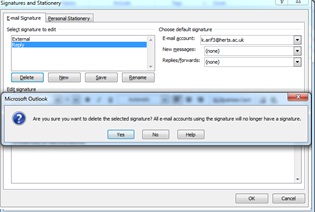Removing the University Descriptor Text and Logos
by ka14aaa in Living > Education
603 Views, 2 Favorites, 0 Comments
Removing the University Descriptor Text and Logos

To update your email signature, please follow the instructions below.
Once in Outlook, Click on 'new E-mail'

Click on 'Signature' in Top Menu Bar and Open 'Signatures...'

Select the Signature to Edit
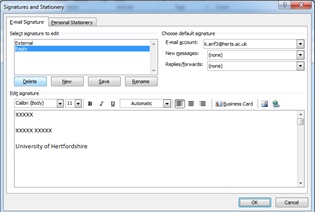
Delete the Existing Signature With Descriptor and Logos