Remove Linux From Windows Dual Boot.
by The Skinnerz in Circuits > Computers
20286 Views, 12 Favorites, 0 Comments
Remove Linux From Windows Dual Boot.
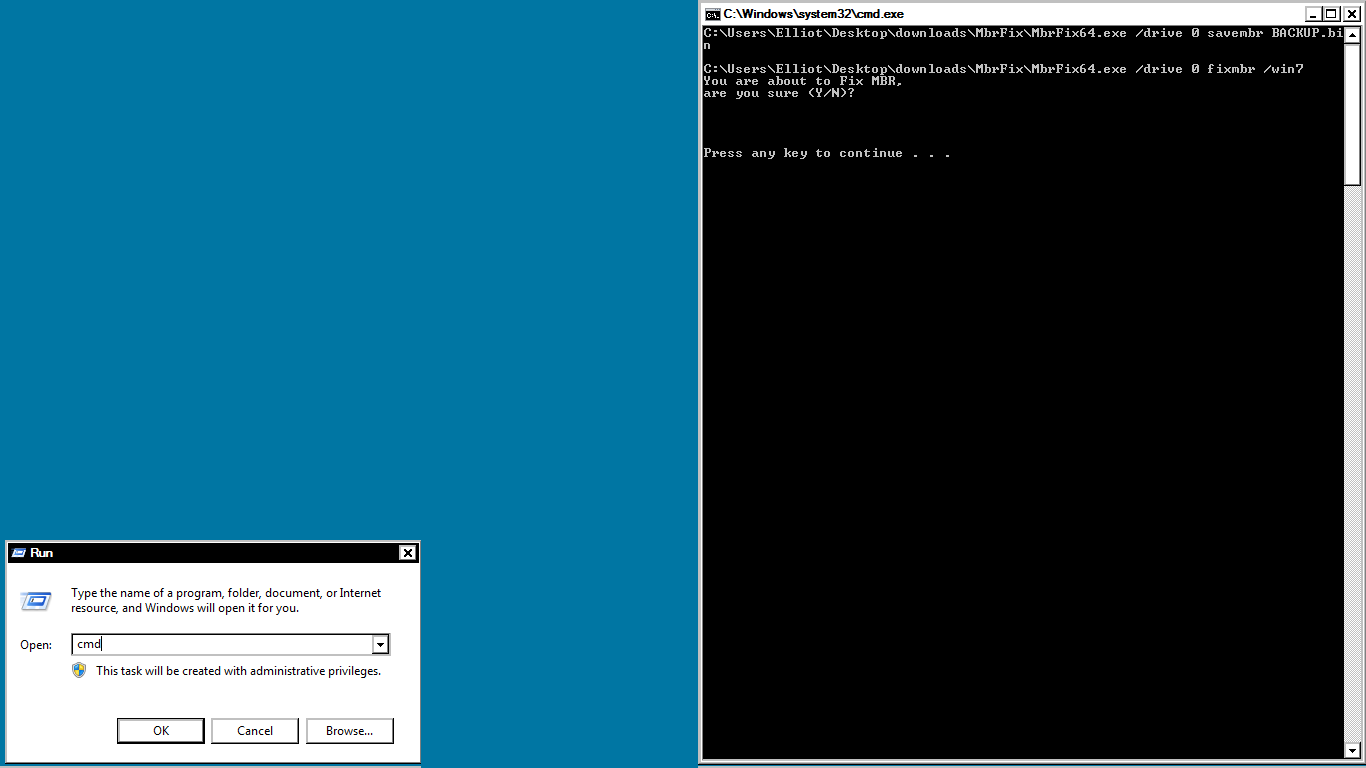
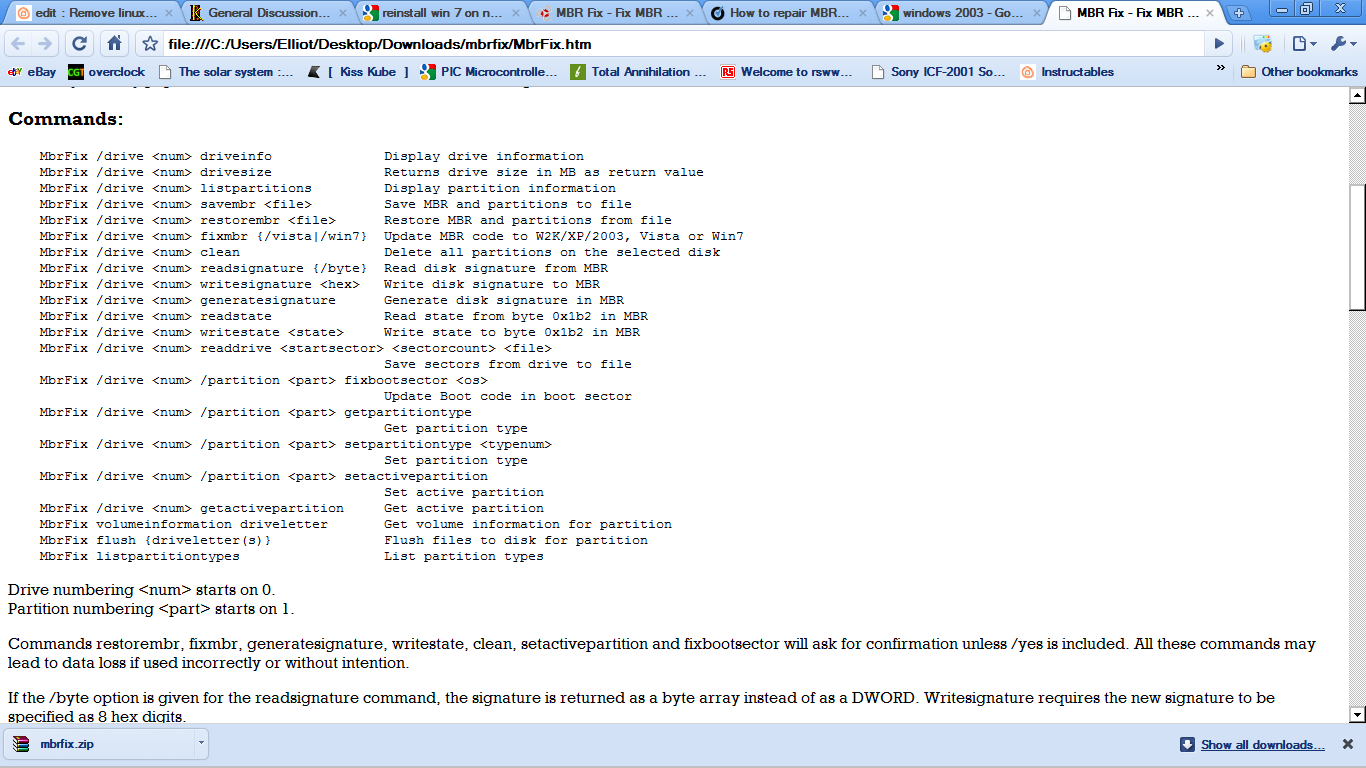
No matter how great people say linux is, you may at some point want to remove it.
The only things you need are:
MbrFix, available at: http://www.sysint.no/products/Download/tabid/536/language/en-US/Default.aspx
Cmd.exe (pre-installed on windows)
A keyboard.
Run cmd.exe (type "cmd" into run)
Type: C:\users\...\mbrfix.exe /drive 0 savembr BACKUP.bin
Obviously, you need to replace the ... with the correct path, and if you have multiple drives, you need to replace "drive 0" with whichever drive windows on (numbering starts at zero). If you have a 64 bit system replace "mbrfix.exe" with "mbrfix64.exe", both are included in the download, as well as some better instructions on their use.
You have now saved a backup of the mbr, so now you can repair it.
Now type (following the same instructions as for the last command):
C:\users\...\mbrfix.exe /drive 0 fixmbr /win7
For systems other than win7, replace "win7" with:
"vista" for vista (why? being stuck on linux is an upgrade from vista.)
"2003" for windows 2003
"xp" for... I think you can guess this one (it's XP, if you didn't guess already)
"w2k" for windows 2000
When the warning appears, hit Y.
The only things you need are:
MbrFix, available at: http://www.sysint.no/products/Download/tabid/536/language/en-US/Default.aspx
Cmd.exe (pre-installed on windows)
A keyboard.
Run cmd.exe (type "cmd" into run)
Type: C:\users\...\mbrfix.exe /drive 0 savembr BACKUP.bin
Obviously, you need to replace the ... with the correct path, and if you have multiple drives, you need to replace "drive 0" with whichever drive windows on (numbering starts at zero). If you have a 64 bit system replace "mbrfix.exe" with "mbrfix64.exe", both are included in the download, as well as some better instructions on their use.
You have now saved a backup of the mbr, so now you can repair it.
Now type (following the same instructions as for the last command):
C:\users\...\mbrfix.exe /drive 0 fixmbr /win7
For systems other than win7, replace "win7" with:
"vista" for vista (why? being stuck on linux is an upgrade from vista.)
"2003" for windows 2003
"xp" for... I think you can guess this one (it's XP, if you didn't guess already)
"w2k" for windows 2000
When the warning appears, hit Y.
Completion.
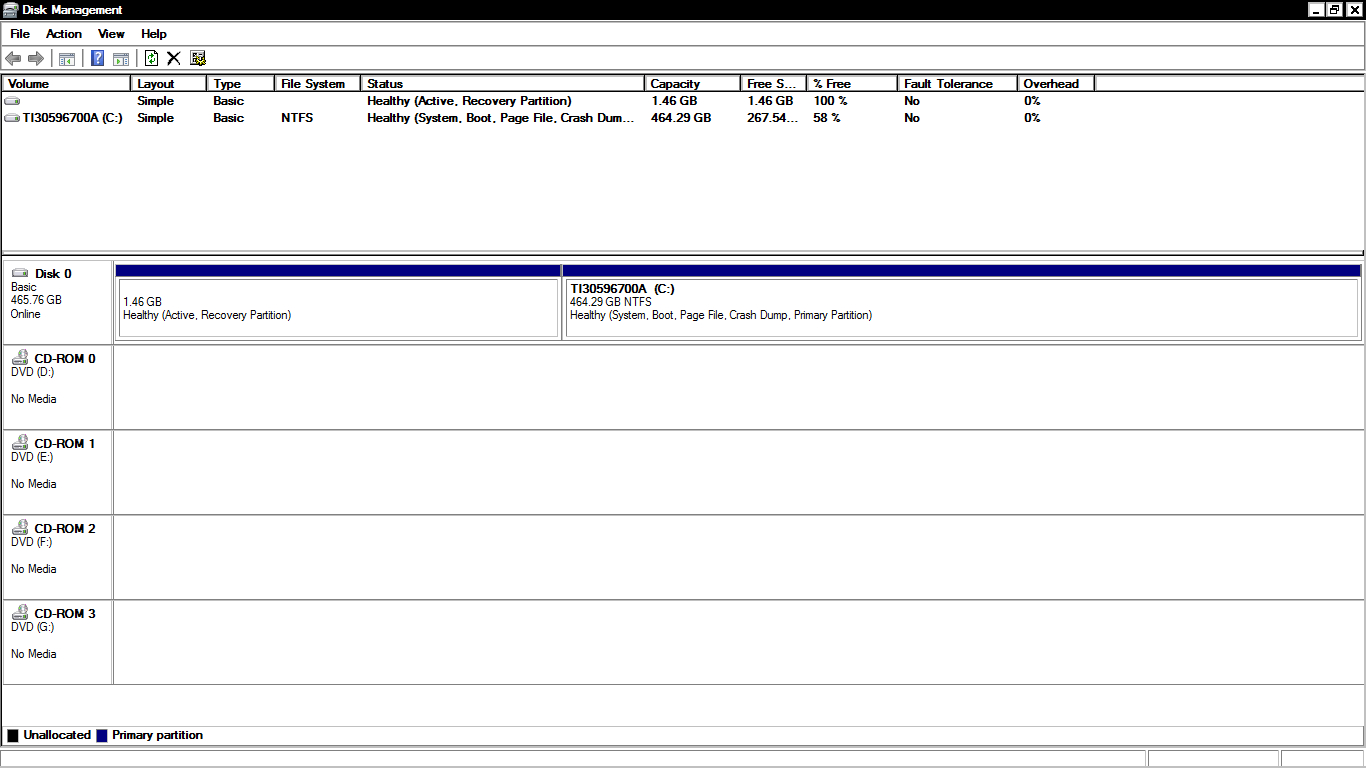
Now the mbr is fixed, you can remove linux.
IF YOU HAVE NOT FIXED THE MBR AND DO NOT HAVE THE WINDOWS INSTALL DISK, DO NOT PROCEED WITHOUT FIXING THE MBR.
Open control panel and go to partition and format hard drives.
Select the disk you installed linux on.
Delete the linux partitions (these are usually the two or three that windows cannot see a file format for, and will give a "this partition was not created by windows" warning when you try to dellete them)
Extend the windows partition into the free space.
Reboot.
The PC should boot straight into windows.
IF YOU HAVE NOT FIXED THE MBR AND DO NOT HAVE THE WINDOWS INSTALL DISK, DO NOT PROCEED WITHOUT FIXING THE MBR.
Open control panel and go to partition and format hard drives.
Select the disk you installed linux on.
Delete the linux partitions (these are usually the two or three that windows cannot see a file format for, and will give a "this partition was not created by windows" warning when you try to dellete them)
Extend the windows partition into the free space.
Reboot.
The PC should boot straight into windows.