Remove the Lyrics From MOST Songs
by tdewey7 in Circuits > Audio
3267936 Views, 574 Favorites, 0 Comments
Remove the Lyrics From MOST Songs
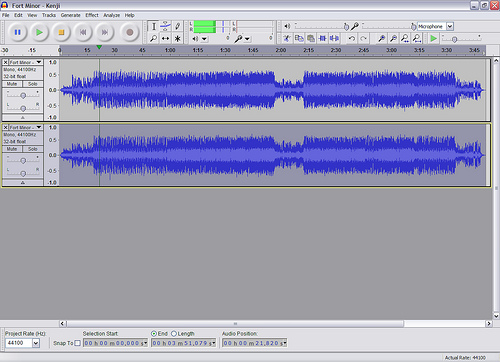
This will teach you how to remove the vocals from almost any song.
This is great for making your own Karaoke song
Now before i start i want you to know this won't completely remove the singer, but it will do a pretty good job of it so its worth a try.
This is great for making your own Karaoke song
Now before i start i want you to know this won't completely remove the singer, but it will do a pretty good job of it so its worth a try.
Download Audacity
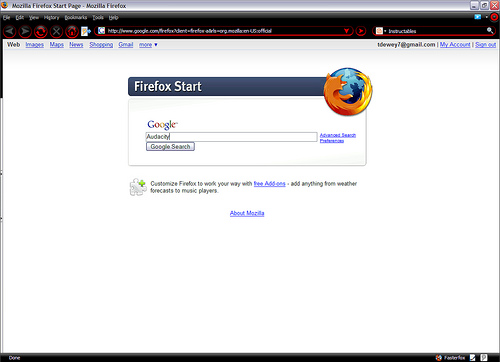
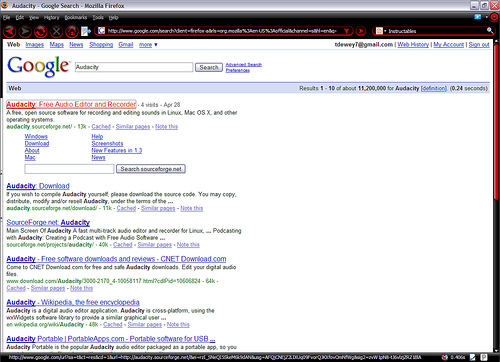
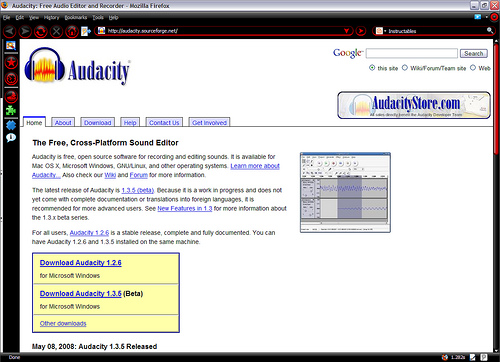
You need to download Audacity, a free audio editing program.
First you need to go to google.com and search Audacity.
Then click on the first result which brings you to there homepage and has a download like right there.
I use the beta version but it makes no difference for this.
First you need to go to google.com and search Audacity.
Then click on the first result which brings you to there homepage and has a download like right there.
I use the beta version but it makes no difference for this.
Open a Song
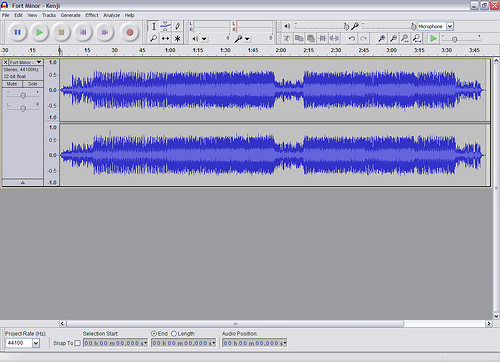
First you need to open a song so click File the open and find your song.
For this process you need to make sure it is stereo or has two blue bars or else this won't work.
For this process you need to make sure it is stereo or has two blue bars or else this won't work.
Split the Stereo Track
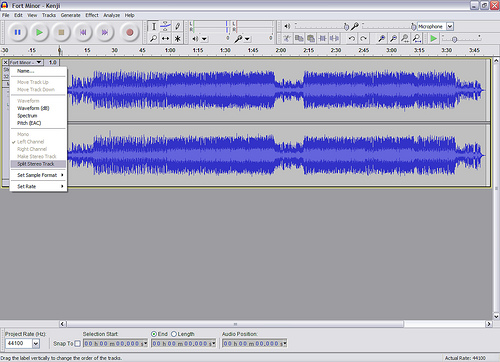
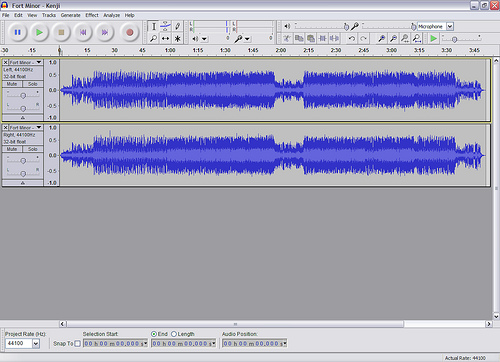
You need to split the song from one stereo audio track to two separate left and right tracks.
Invert Right Audio
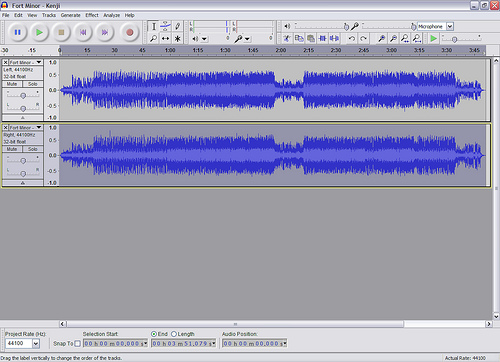
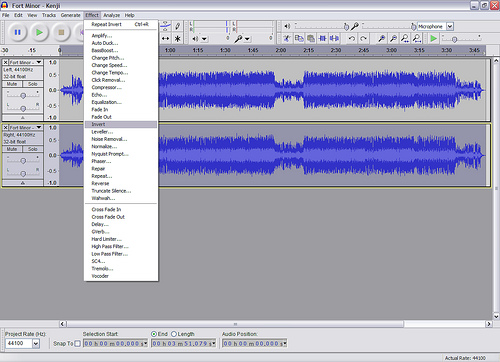
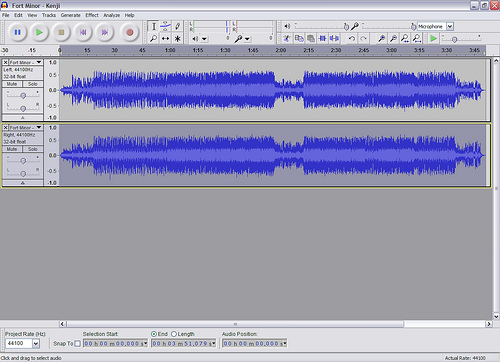
For this step you need to invert the audio in the right bar.
To do this you need to click somewhere on the gray part of this bar,
then go to the Effects menu and select invert. (be sure the song is not playing when you try to do this)
The right track should look only a little different.
To do this you need to click somewhere on the gray part of this bar,
then go to the Effects menu and select invert. (be sure the song is not playing when you try to do this)
The right track should look only a little different.
Change to Mono
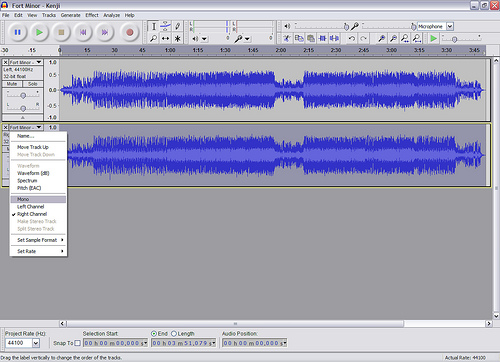
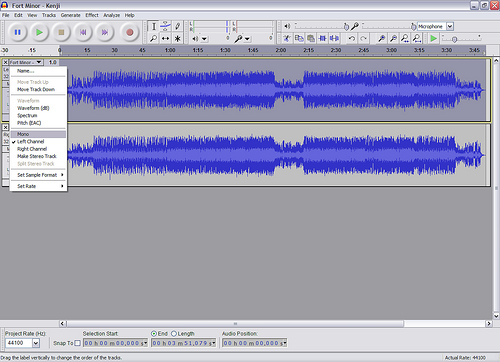
Change both the right and left tracks to mono.
Play the Song
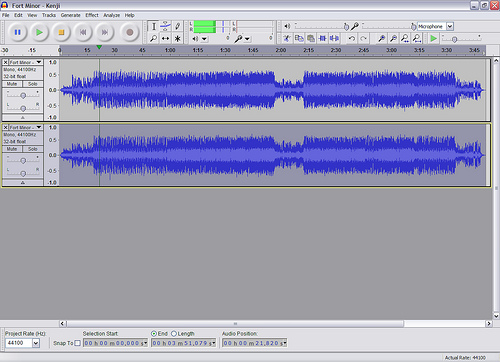
You're done, thats all there is to it!!!!!
Just click play and there you go!!!!
You can now save it as an .wav .mp3(if you download the "LAME MP3 encoder" plug-in from their site) or a few other files !!
Thats it.
Just click play and there you go!!!!
You can now save it as an .wav .mp3(if you download the "LAME MP3 encoder" plug-in from their site) or a few other files !!
Thats it.