Remove Background of Multiple Images Using Photoshop 2020
by pasanKavithilaka in Circuits > Software
31493 Views, 1 Favorites, 0 Comments
Remove Background of Multiple Images Using Photoshop 2020
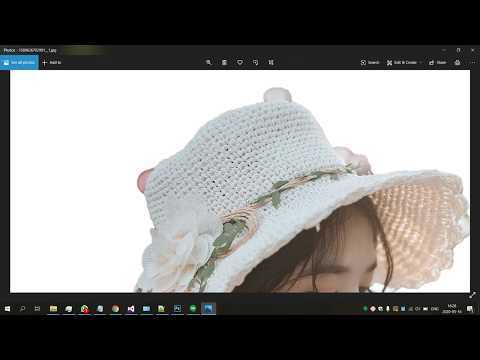
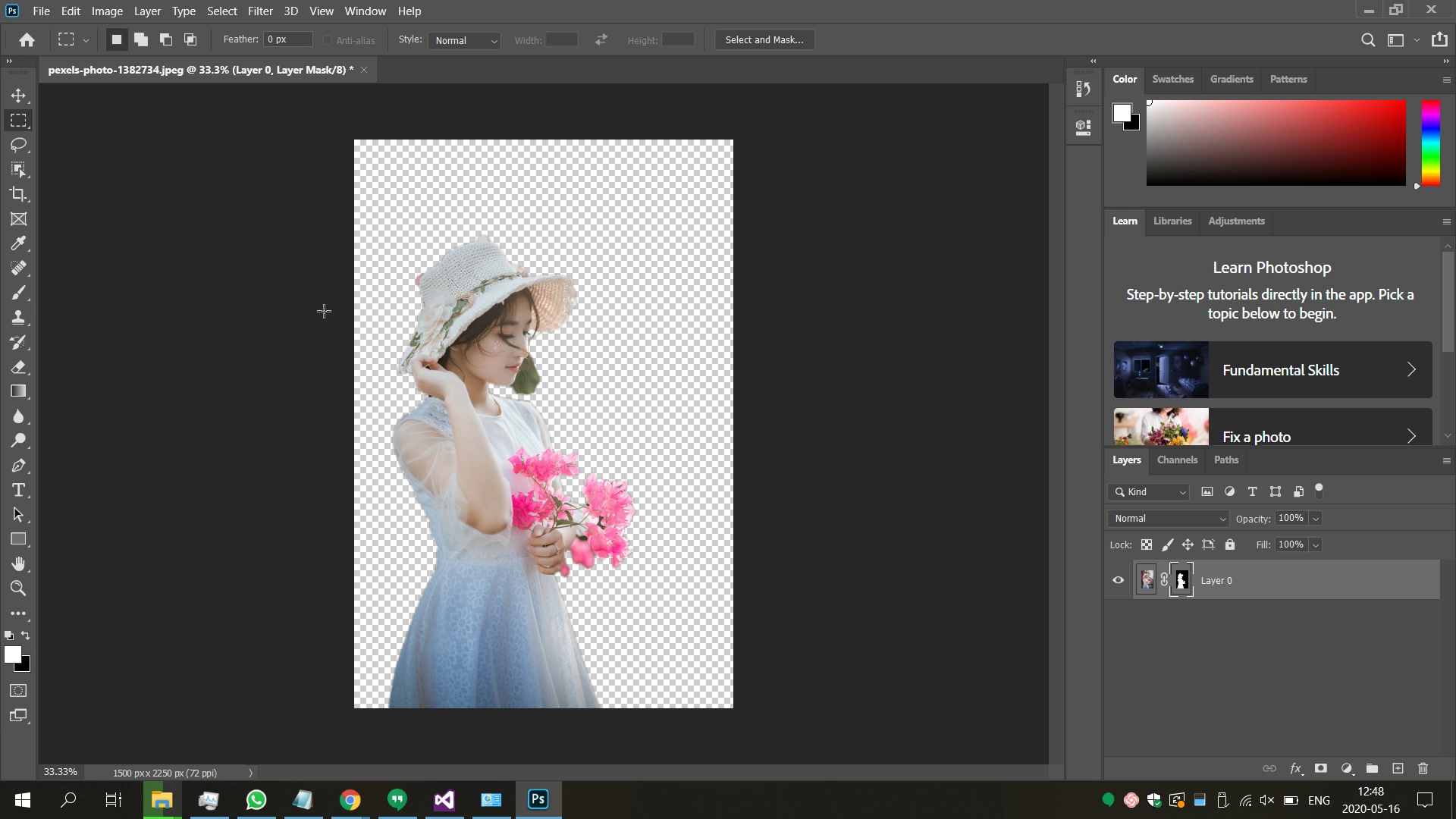
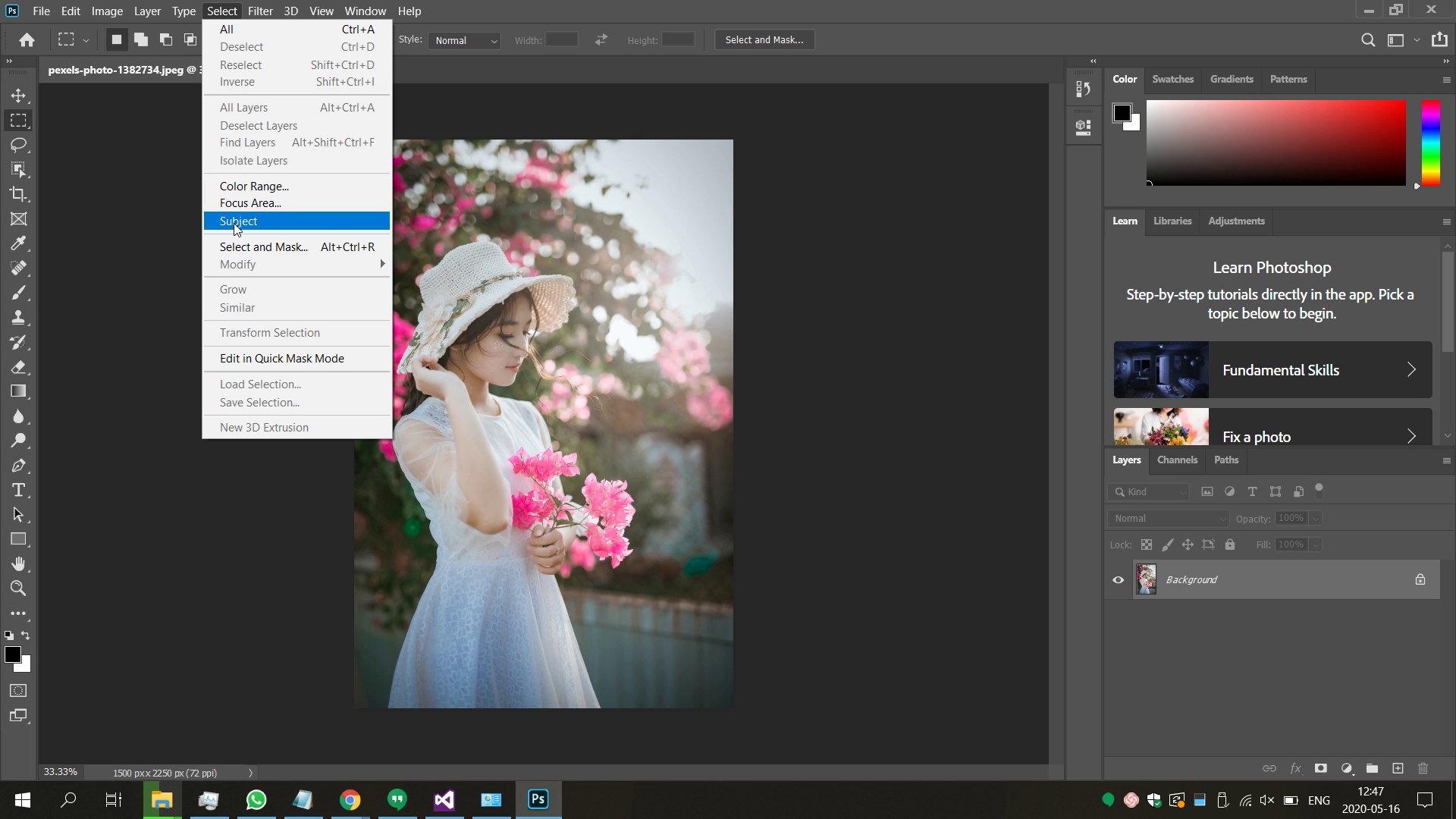
Removing background of a picture is super easy now! This is how to use Adobe Photoshop 2020 to remove background of multiple (batch) images using a simple script.
Supplies
Adobe Photoshop
Create Folders for Input and Store Images
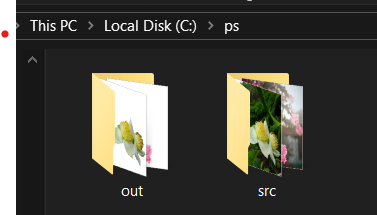
Create a new folder named in "ps" in "C:" drive.
Create two folders named "src" and "out" inside this "ps" folder.
Now we have following folders:
- c:/ps/src
- c:/ps/out
Download the Script
Download the script from this link. (https://drive.google.com/open?id=1OzhX_ZaQI0gCZB3wZzd1jG6_fCg7UVCr)
*** A newer version is available on https://github.com/kavindupasan/batch-bg-remover-photoshop.git It supports exporting transparent PNG files.
Select Images to Remove Background
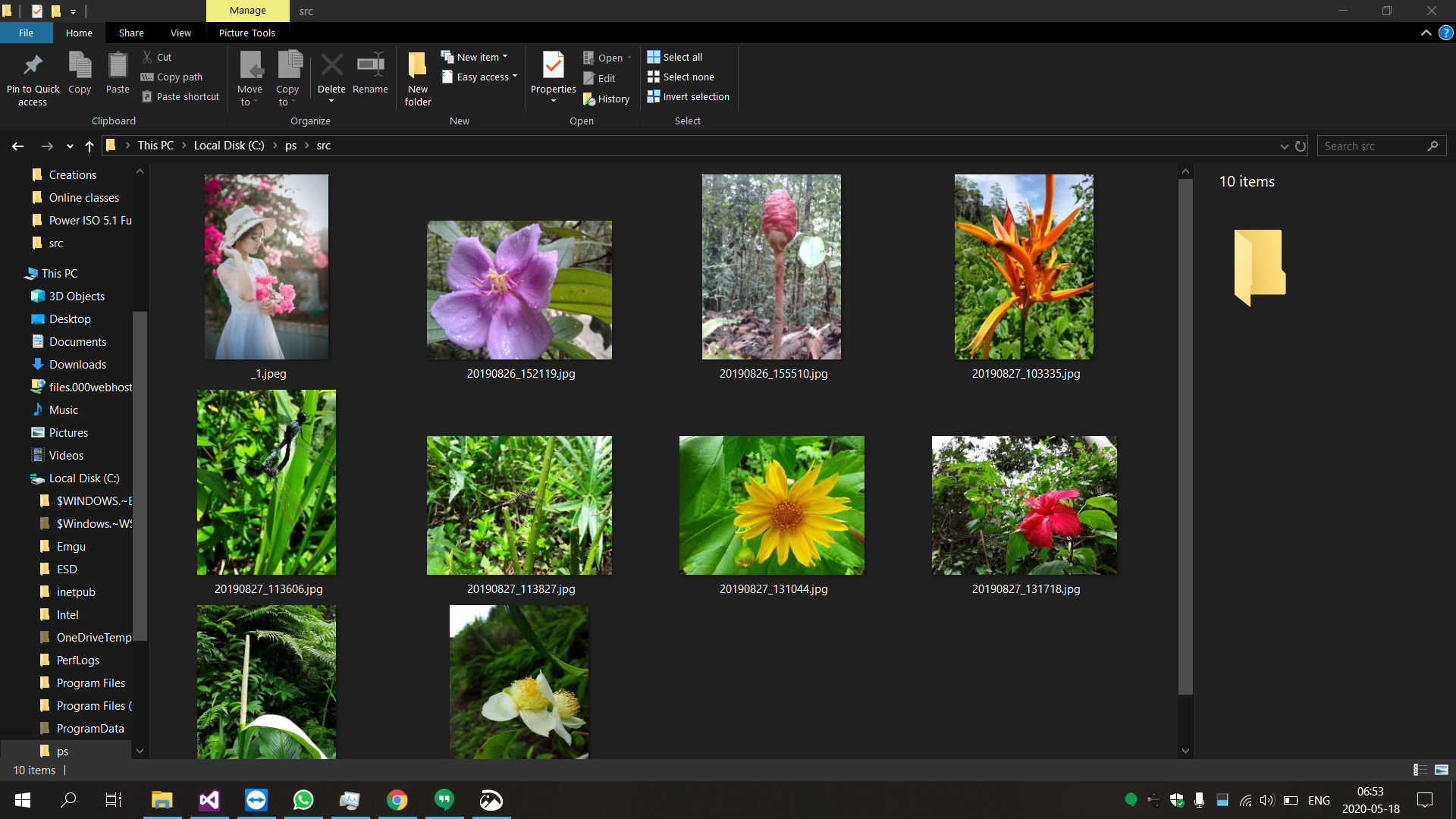
copy all images you want to remove background into c:/ps/src folder
Load the Script to Photoshop
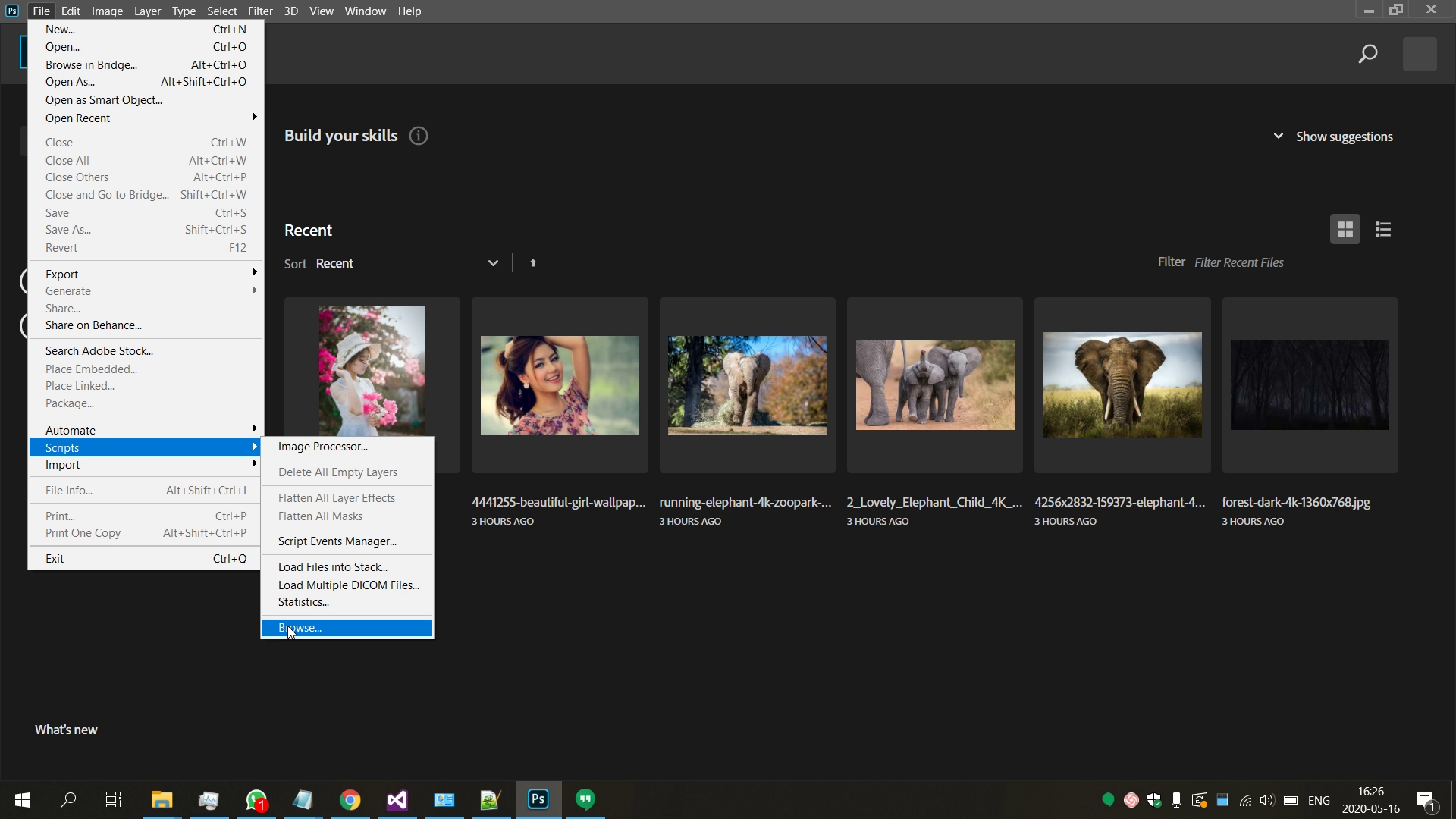
- Open Adobe Photoshop cc 2020
- select File>scripts>browse from menu
- select the downloaded script
Let the Magic Happen!
Now the script will automatically remove background of all images in c:/ps/src folder.
processed images will be saved to the c:/ps/out folder.