Remote Temperature Monitor With Alarm
by ITEAD STUDIO in Circuits > Electronics
4791 Views, 18 Favorites, 0 Comments
Remote Temperature Monitor With Alarm
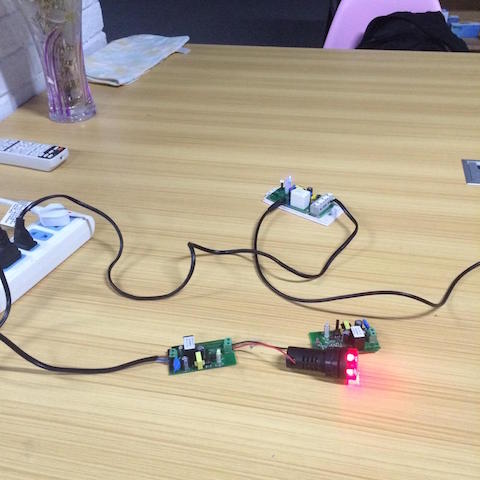
Many people need to monitor the temperature in a remote place like warehouse or greenhouse in case that they can make sure their property is safe in real time. I managed to find a perfact and inexpensive sollution to help them. Now, I build a low cost remote temperature monitor with an alarm alarm and a temperature sensor.
The principle of the project is I use a WiFi enabled smart switch Sonoff TH to connect a temperature sensore and then place them in my target place like warehouse or greenhouse to measure the temperature in real time, and also I use another smart switch Sonoff WIFI Wireless Smart Switch to connect an alarm and place them in my home or office. When the temperature in my target place is higher or lower than the value I set up, the alarm will ring and alert me even if I'm at home or office, even I'm outside.
Install Sonoff TH in Your Target Place

Make sure what's your target place. It means the place you want to measure the temperature.
Plug Sonoff temperature Sensor AM2301 into the side hole of Sonoff TH.
Connect a power plug with Sonoff TH.
Place them in your target place and power up Sonoff TH. Note that if you want to measure the temperaure in a room, you'd better expose the Sonoff temperature sensor in the air of the room. Don't let it near a heat or cool source.
Here are just a few of the gadgets you'll need:
Sonoff temperature Sensor AM2301,
A power plug,
A screw driver,
Install the Temperature Alarm at Home
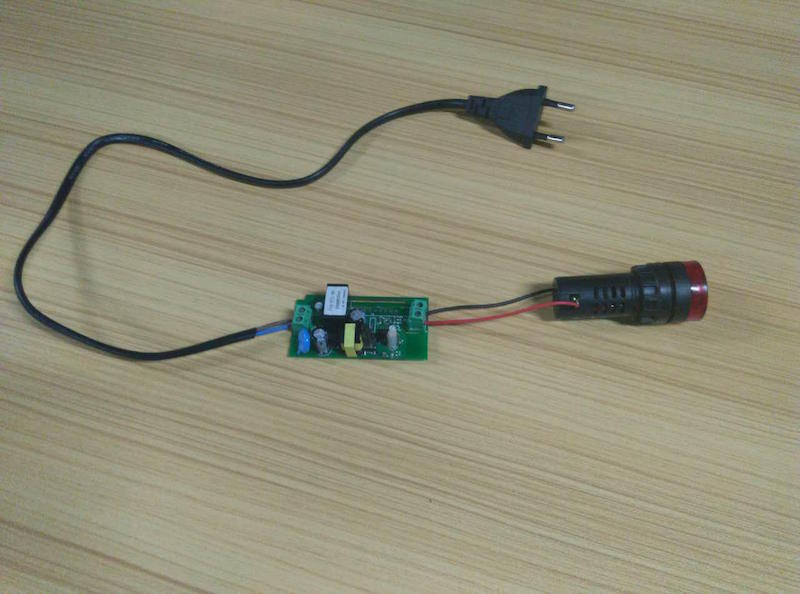
Decide where you'll install the temperature alarm. If you spend most of your time at home or office, you can install this smart temperature alarm at your home or office. In this way, you don't need to always stay the target place for worry about the dangerous temperature in your target place. This alarm will alert you in real time. Even if you're outside, you can also still know the temperature in real time by viewing the temperature on your phone.
1. Undone all the screws of Sonoff WIFI Wireless Smart Switch,
2. Connect the alarm with Sonoff WIFI Wireless Smart Switch,
3. Connect a power plug with Sonoff WIFI Wireless Smart Switch,
4. Install them at home or office and power up this smart switch.
Here are just a few of the gadgets you'll need:
Sonoff WIFI Wireless Smart Switch
the alarm
A power plug
A screw driver
Add Two Smart Switch on an Android APP
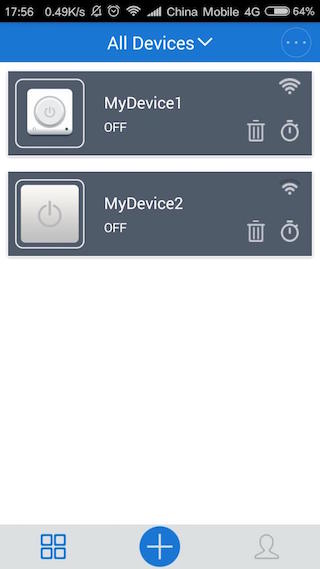
Install E-WeLink app on your Android phone.
1. make sure you have opened the WIFI on your Android Phone.
2. Download this app from Google Play
3. Install this app on your phone.
4. Register a new account by entering your phone number, password, and a SMS verification code.
5. Sign in your E-WeLink account.
6. In the bottom middle of the interface, click the “Add Device” button to add a device.
7. Go to Sonoff TH and hold down its “Set” button for several seconds.
8. Go back to your phone, click the “Next” button, enter your WIFI name, password, and finish the rest steps.
9. Add Sonoff WIFI Wireless Smart Switch in your E-WeLink account by using the same way above.
Here are just a few of the tools you'll need:
An android phone.
Set the Temperature Boundary Condition
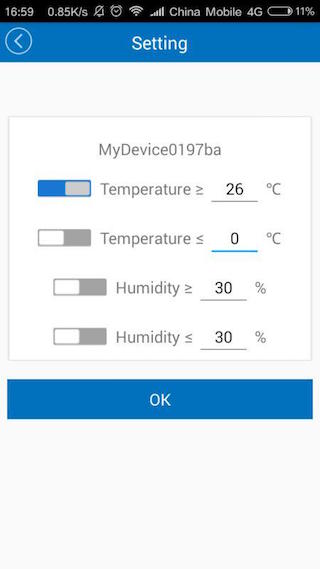
Set the temperature boundary condition. For example, you want to let the alarm alert you when the temperature is higher than 26 ℃ or lower than 0 ℃.
1.On the top right corner of the app interface, click the drop-down button , and then go to the "Scene" option and next the "Smart Scene" option.
2. Click the first “+” buttons to add temperature conditions, and enable it.
3. Click the second “+” buttons to open this WIFI wireless temperature.
When the temperature sensor detects the temperature in your target is higher than 26 ℃ or lower than 0 ℃, the temperature alarm will ring.