Reformat Hidden Partitions on a Compact Flash Disk on Mac OsX
by snotty in Circuits > Gadgets
30697 Views, 3 Favorites, 0 Comments
Reformat Hidden Partitions on a Compact Flash Disk on Mac OsX

Here is one way to get rid of stubborn partitions. There are some kinds of partitions that Disk Utility in Mac osX won't show you because it's stupid.
Briefly a bit of background: I got an ipod 3rd generation for free because the battery was dead. I installed a new battery and somehow killed the ancient hard drive. I replaced the hard drive with a compact flash card (make sure it is ATA-compliant or you will enter a world of pain) using a 1.8 adapter.
Anyway, it seemed to work at first but something got a bit weird with the card and I couldn't reformat it with Disk Utility.
Before you read on, try putting the CF card in a digital camera and formatting it with that.
I don't have an appropriate camera and more sophisticated disk software cost money so I went oldschool and looked for command-line software. As it turns out there is a great program called diskutil included in the Terminal (aka the mac osX command prompt).
diskutil showed me the hidden partitions and helped me reformat them. And it was free.
Here is how I did it.
**** The iPod is still giving me some trouble so this may not work for you. It sort-of works for me but not every time. ****
Briefly a bit of background: I got an ipod 3rd generation for free because the battery was dead. I installed a new battery and somehow killed the ancient hard drive. I replaced the hard drive with a compact flash card (make sure it is ATA-compliant or you will enter a world of pain) using a 1.8 adapter.
Anyway, it seemed to work at first but something got a bit weird with the card and I couldn't reformat it with Disk Utility.
Before you read on, try putting the CF card in a digital camera and formatting it with that.
I don't have an appropriate camera and more sophisticated disk software cost money so I went oldschool and looked for command-line software. As it turns out there is a great program called diskutil included in the Terminal (aka the mac osX command prompt).
diskutil showed me the hidden partitions and helped me reformat them. And it was free.
Here is how I did it.
**** The iPod is still giving me some trouble so this may not work for you. It sort-of works for me but not every time. ****
When Disk Utility Won't Cut It Use Diskutil
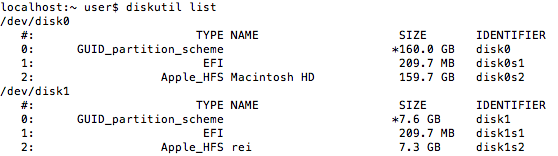
Yes, diskutil.
Materials:
a compact flash card reader (a USB one in my case)
a mac runnning osX (version 10.6 in my case)
Open up your Terminal: Applications/Utilities/Terminal
Type in: diskutil list
This will tell diskutil to show you all the partitions on all the drives on your computer, including the CF card in your card reader.
I think there is even one more little partition that diskutil neglected to show me...
Materials:
a compact flash card reader (a USB one in my case)
a mac runnning osX (version 10.6 in my case)
Open up your Terminal: Applications/Utilities/Terminal
Type in: diskutil list
This will tell diskutil to show you all the partitions on all the drives on your computer, including the CF card in your card reader.
I think there is even one more little partition that diskutil neglected to show me...
Format That Pesky Partition
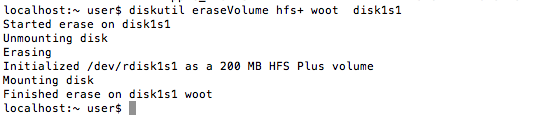
Now that we know which partition we want to wipe clean, let's do it!
Still in the Terminal, type in: diskutil eraseVolume hfs+ woot disk1s1
diskutil is the program of course.
eraseVolume is the command for diskutil.
hfs+ is the file system or format that I chose arbitrarily. I think diskutil can write many formats.
woot is the new name of the partition.
disk1s1 is the identifier for the target partition. It took me a while to figure that one out.
And that's all folks.
Now to find what caused the partition to get all freaky in the first place...
Still in the Terminal, type in: diskutil eraseVolume hfs+ woot disk1s1
diskutil is the program of course.
eraseVolume is the command for diskutil.
hfs+ is the file system or format that I chose arbitrarily. I think diskutil can write many formats.
woot is the new name of the partition.
disk1s1 is the identifier for the target partition. It took me a while to figure that one out.
And that's all folks.
Now to find what caused the partition to get all freaky in the first place...