Reflection Paper Ornament Holiday Card
by pencil_bouquet in Circuits > Cameras
3078 Views, 4 Favorites, 0 Comments
Reflection Paper Ornament Holiday Card



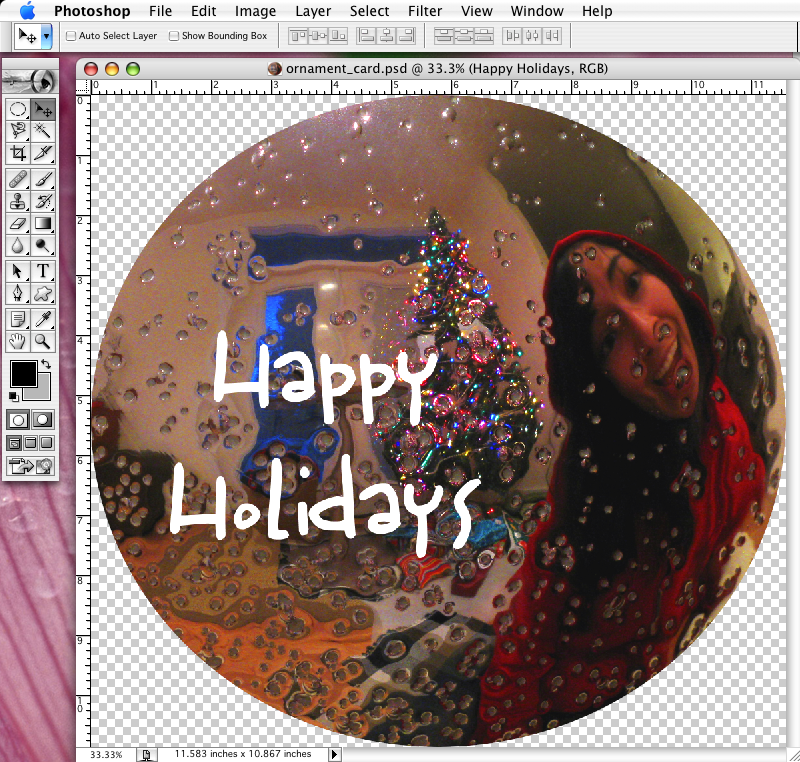

Do you want to send a delicate ornament to your friends and family for the holidays, but are afraid it will break in the mail? Send them an unbreakable and funny paper ornament instead!
Materials

To make a paper ornament card, you'll need:
- A digital camera
- A large reflecting ornament (silver gives the best reflectance - I used a large, dimpled garden ball because it's all I had, but any large, plain, spherical tree ornament is best)
- Photo editing computer program
- Printer
- Glossy photo paper
- Scissors
- Hole punch
- Ribbon or string
- Colorful markers
- A digital camera
- A large reflecting ornament (silver gives the best reflectance - I used a large, dimpled garden ball because it's all I had, but any large, plain, spherical tree ornament is best)
- Photo editing computer program
- Printer
- Glossy photo paper
- Scissors
- Hole punch
- Ribbon or string
- Colorful markers
Set-Up

1. Place the ornament on a flat surface and keep it from rolling about
2. Position the digital camera towards the ornament
3. Zoom the camera lens into the area of the ornament that will capture what you want reflected in the ornament
4. Set the timer on the camera
5. While the camera prepares to shoot, position yourself in front of the ornament so that you can see your reflection but be sure not to be in the way of the camera's lens
6. After the camera takes a satisfying reflecting picture, head to a computer to upload the pictures...
2. Position the digital camera towards the ornament
3. Zoom the camera lens into the area of the ornament that will capture what you want reflected in the ornament
4. Set the timer on the camera
5. While the camera prepares to shoot, position yourself in front of the ornament so that you can see your reflection but be sure not to be in the way of the camera's lens
6. After the camera takes a satisfying reflecting picture, head to a computer to upload the pictures...
Editing + Printing
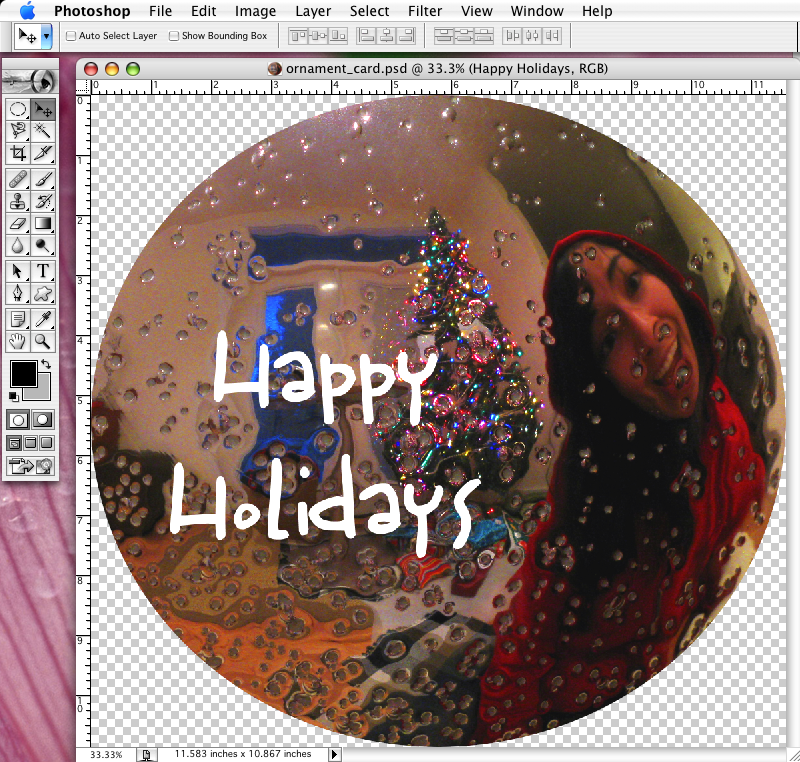
7. Upload your reflecting picture onto a computer
8. Use a photo editing program (I used Photoshop) to make any necessary adjustments to the picture (brightness, contrast, etc.)
9. Use the elliptical marquee tool to circle the area of the photo you want to use for your card
10. Copy and paste the circular area to a blank file and adjust the size of the photo to fit inside an envelope
11. Add text to the circular image
12. Print the circular image onto glossy printer paper
8. Use a photo editing program (I used Photoshop) to make any necessary adjustments to the picture (brightness, contrast, etc.)
9. Use the elliptical marquee tool to circle the area of the photo you want to use for your card
10. Copy and paste the circular area to a blank file and adjust the size of the photo to fit inside an envelope
11. Add text to the circular image
12. Print the circular image onto glossy printer paper
Finishing Details

13. Cut out the circular image
14. Punch a hole near the top of your reflecting paper ornament
15. String ribbon or string through the hole so your recipients have the option to hang the card on a Christmas tree
16. Personalize the back by writing a message to your recipient
17. Stick card in an envelope, lick it closed, and send your non-fragile ornaments off to friends and family!
14. Punch a hole near the top of your reflecting paper ornament
15. String ribbon or string through the hole so your recipients have the option to hang the card on a Christmas tree
16. Personalize the back by writing a message to your recipient
17. Stick card in an envelope, lick it closed, and send your non-fragile ornaments off to friends and family!
For Your Viewing Pleasure

Here's what your lovely, funny and unbreakable reflecting paper ornament looks like on the Christmas tree! Enjoy :)