Recover Your Old RC CAR With Raspberry
by cleisonarmand in Circuits > Raspberry Pi
628 Views, 4 Favorites, 0 Comments
Recover Your Old RC CAR With Raspberry
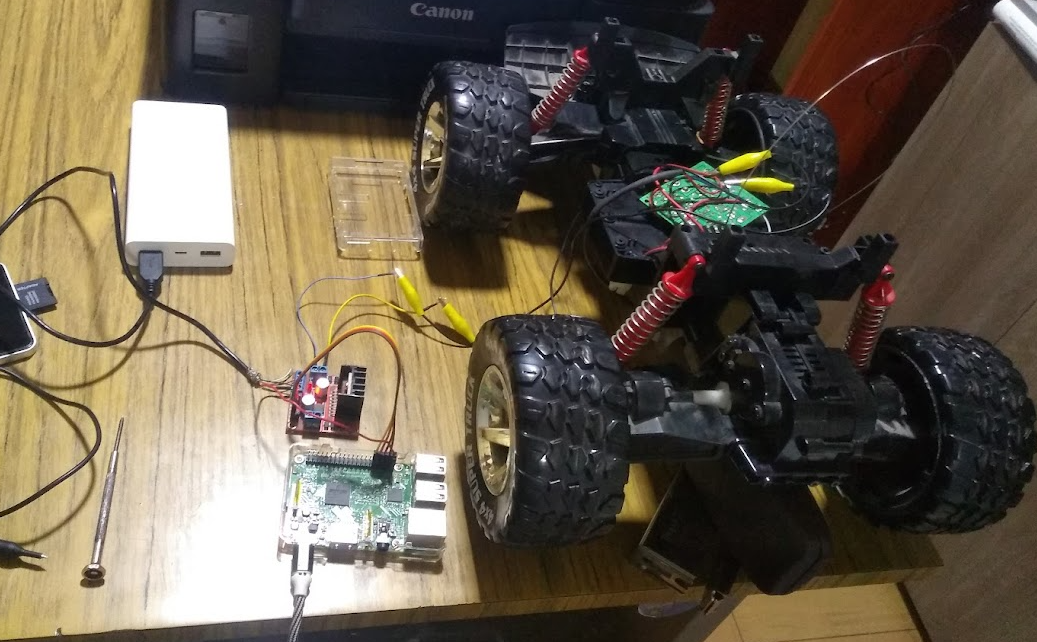
Hi . In this article you can learn how to recover your RC Car with a raspberry pi
Supplies
- Power supply 10v at least
- Raspberry pi 2 or 3 (It should work with every raspberry)
- Damaged RC car
- L298N H-Bridge
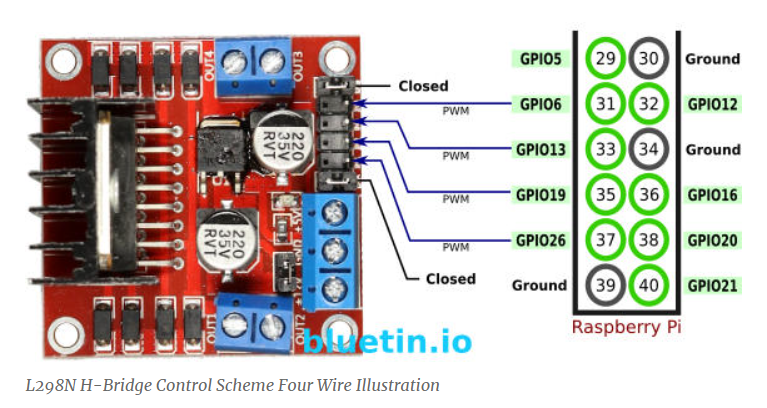
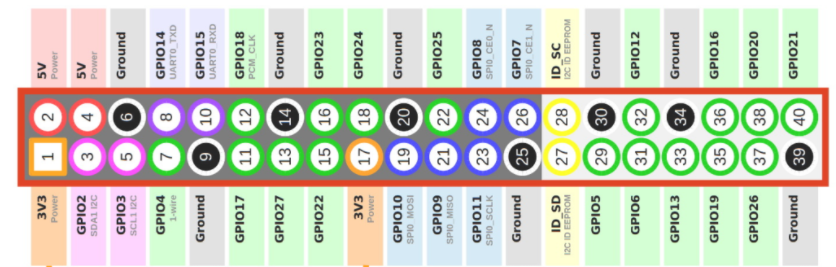
Electronics : https://www.bluetin.io/python/gpio-pwm-raspberry-pi-h-bridge-dc-motor-control/
Install Tigth VNC
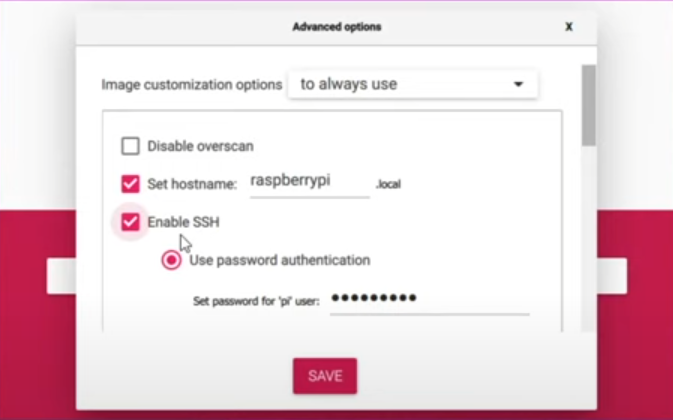
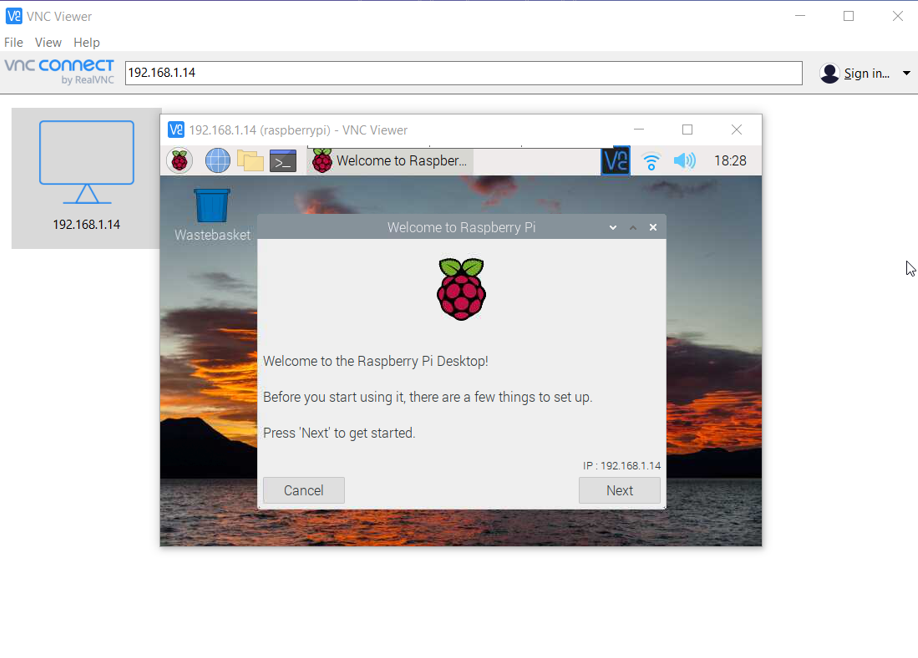
You must follow this tutorial for installing raspbian and run it from SSH:
https://www.youtube.com/watch?v=nZyyfJYOhbM&list=PLE655LzHiPV-U05FYvXV8L4xjA94013Am&index=5&t=151s&ab_channel=ZachBurhop
Software and code : https://python.plainenglish.io/pi-diary-making-my-own-rc-car-using-raspberry-pi-e767559d82
Installed libraries
from gpiozero import Robot
from tkinter import *
bot = Robot(left=(6,3),right=(19,26))
main =Tk()
def leftKey(event):
bot.left()
print("kiri")
def rightKey(event):
bot.right()
print("kanan")
def upKey(event):
bot.forward()
print("maju")
def downKey(event):
bot.backward()
print("mundur")
You can edit the third line for the real GPIO pins you are actually using
Final Result
https://youtu.be/RZan69eds8w