Record Live TV

I watch the Ellen show everyday and needed to find a way to record it! In this video, I'm going to show you how I schedule/record live TV with my computer and watch on my TV.
Equipment/Materials:
- Antenna
- HDTV
- Computer (Apple Mac Mini)
- TV Tuner (HDHomeRun CONNECT)
- Recording software (eyeTV3)
Watch Video

Gather Materials
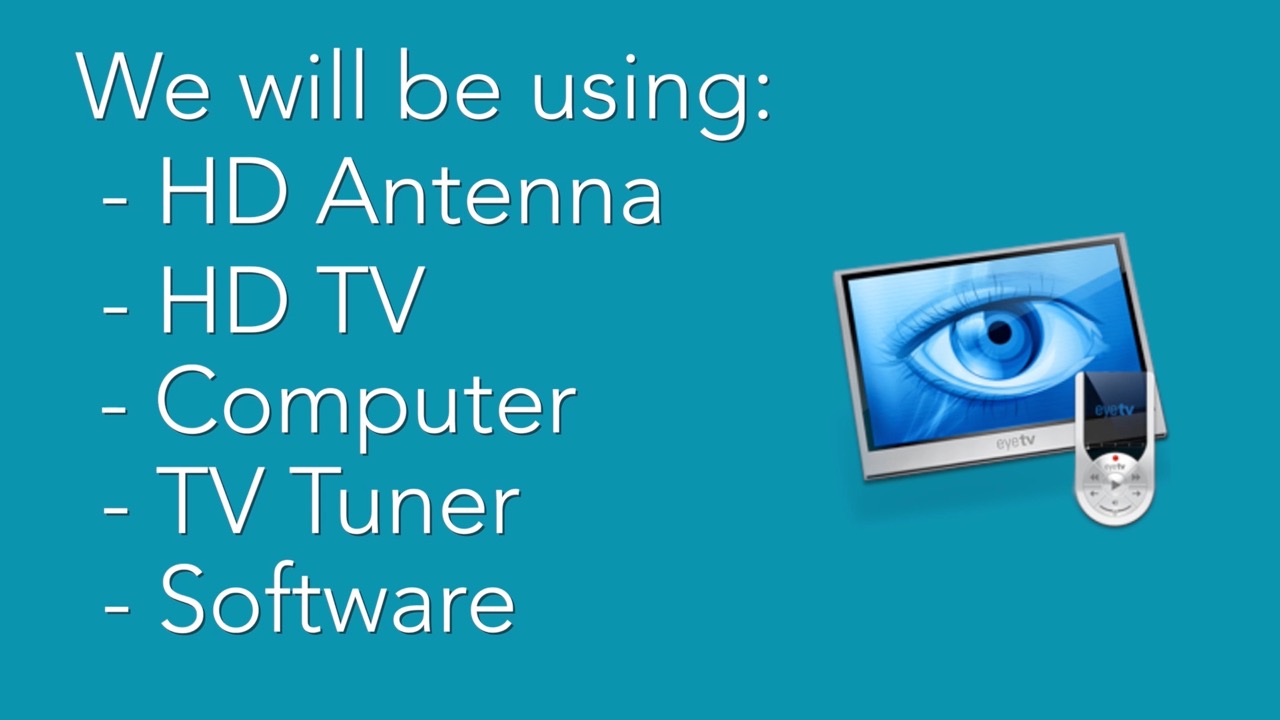
Setup HD Antenna
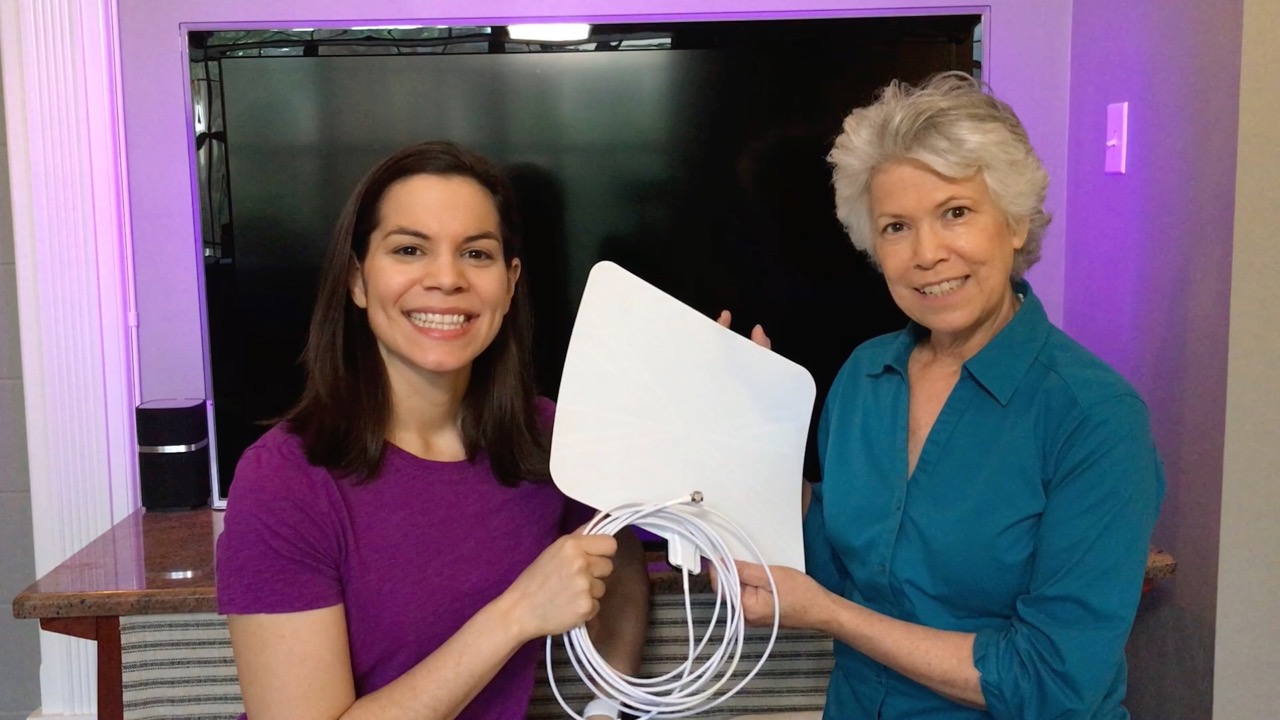
First we setup a HD antenna, which we covered in another video. In this setup you will plug the antenna into the tv tuner and not into the tv directly.
Connect TV Tuner to Antenna and Router


The TV tuner I use is called HDHomeRun. Connect the antenna to the TV tuner. This device will provide a TV signal on the computer through the wired home network. Next, plug the TV tuner into the wireless router.
Connect Computer to TV

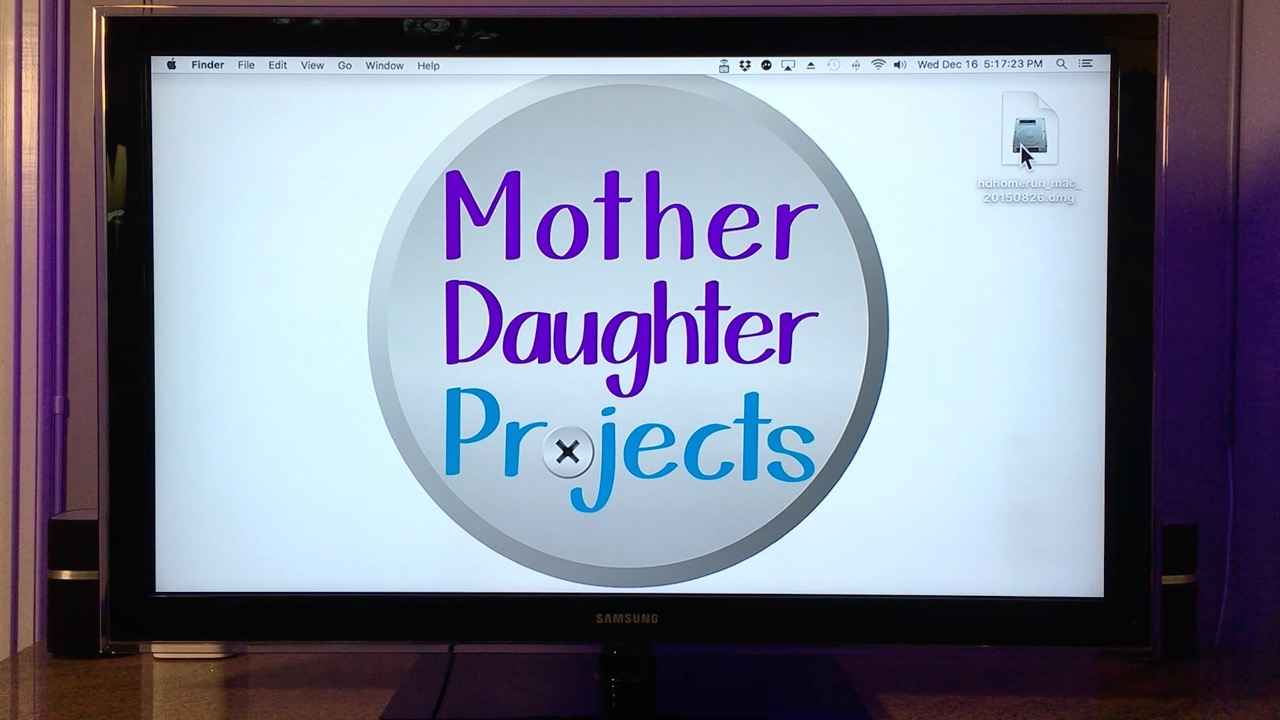


Connect your computer to your TV. Mine plugs in with HDMI which is a standard connection on most TVs.
Download & Install TV Tuner Software

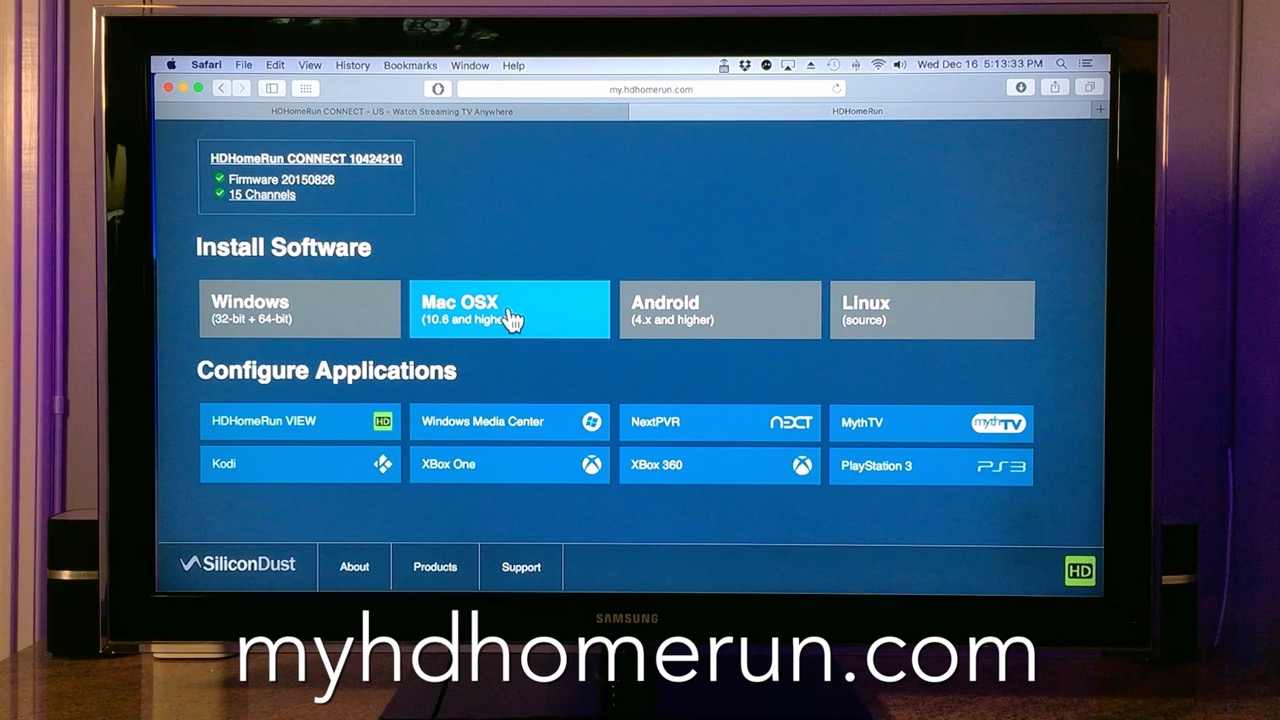
In order for the TV tuner to show up on the computer, we need to visit myhdhomerun.com to download the tuner software. Follow the instructions for your tuner software.
Download and Install Recording Software

Once the tuner is active and recognized by the computer, you can download software that allows you to watch/schedule/record TV. The software I use is called eyetv3.
Setup Recording Software
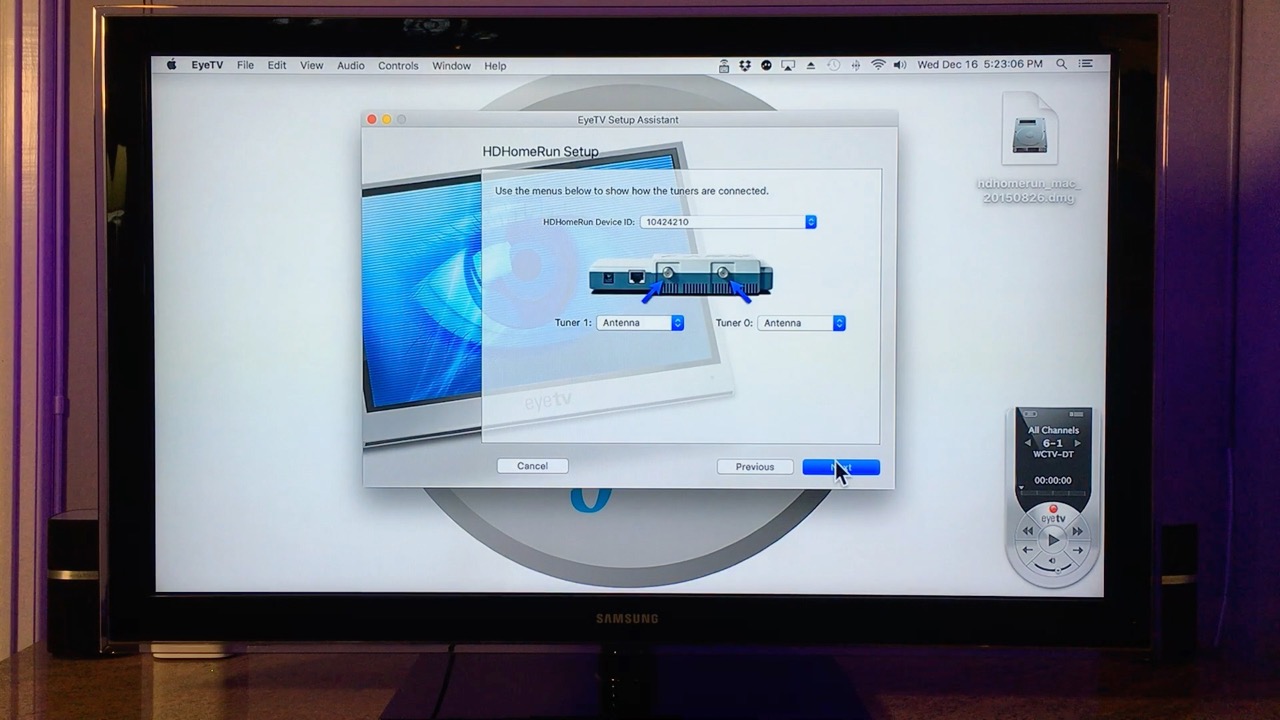
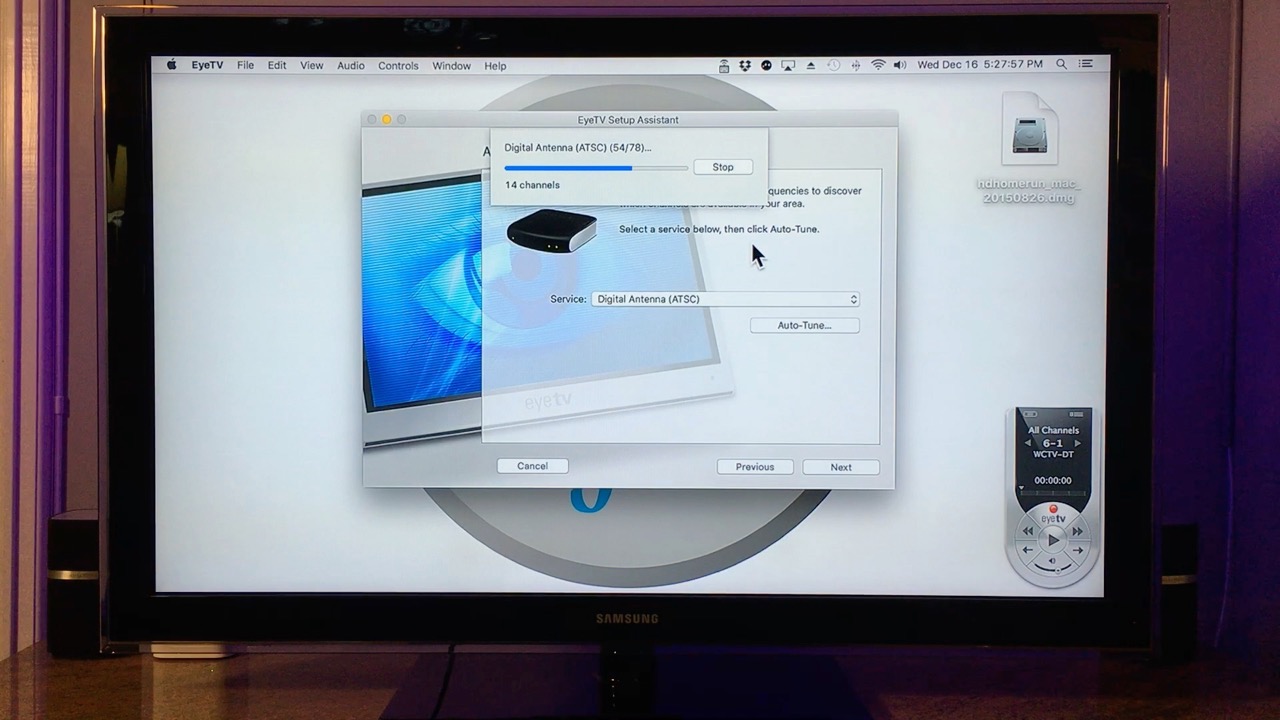
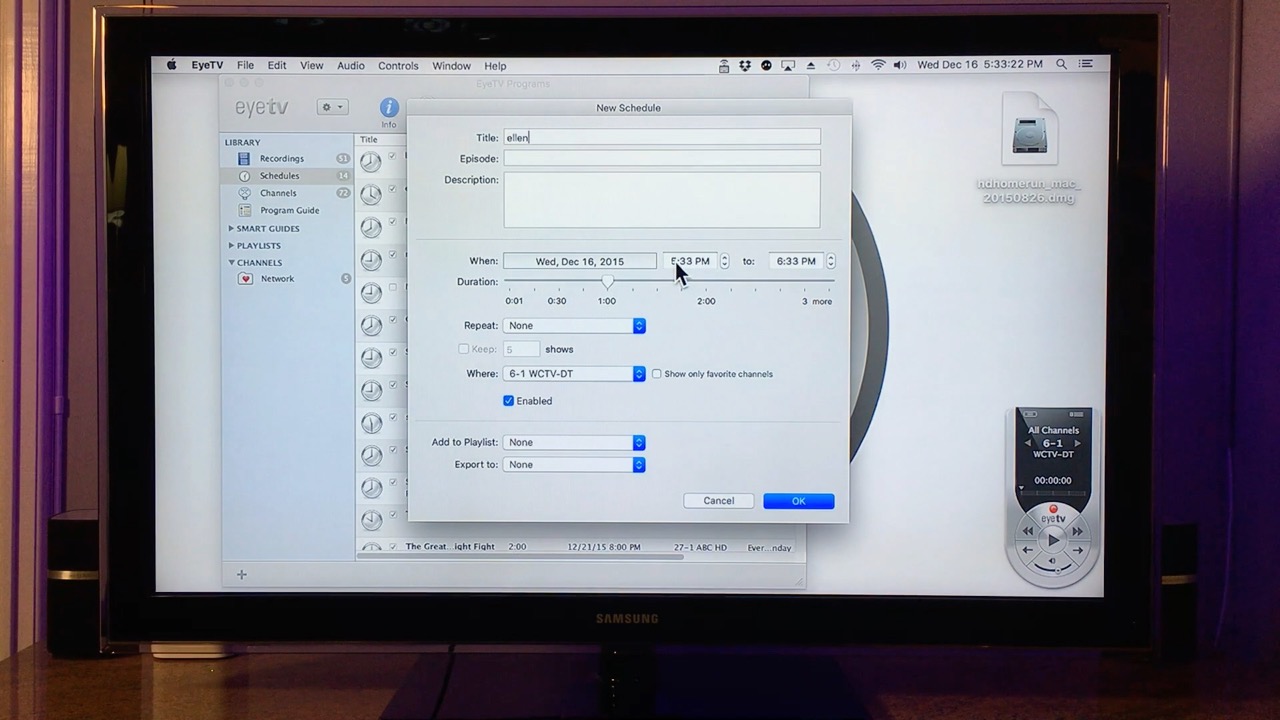
- Open eyetv setup assistant.
- Go through the prompts and choose the correct hardware from the list.
- This device actually has two tuners, meaning you can record two different channels at the same time.
- Click auto-tune to search for channels. Depending on your area, the number of channels you get will vary.
- When finished, the live TV viewer will pop up and you can surf through channels using the on-screen remote.
- In the schedules section of the main window, you can setup TV recording.
- In the recordings section, you will see all your shows. Just double click to watch.
Done

The HDHomeRun TV tuner has many other features we didn't go over. Check it out online to learn more. This current setup has been working very well for me for some time. You will have to spend some money up front but there are no monthly fees after that!