Receive Email Notifications From Your IoT Projects
by rjconcepcion in Circuits > Electronics
390 Views, 0 Favorites, 0 Comments
Receive Email Notifications From Your IoT Projects

Program email notifications connecting your IoT projects to Adafruit IO and IFTTT.
I have published some IoT projects. I hope you have seen them, If not I invite you to my profile and check them.
I wanted to receive some notifications when a variable reaches some level. I thought that I could configure something to receive an email.
I am using Adafruit IO to collect IoT project data. I thought I could that platform for sending me an email, but that function is not available in the free version. I thought about using another alternative. Then I discovered IFTTT.
You can integrate or connect Adafruit IO and IFTTT. It is very easy, I will explain in a few steps how you can configure your IoT projects to send emails from IFTTT.
Supplies
Adafruit IO account. www.adafruit.com
IFTTT account. www.ifttt.com
Enter IFTTT Website
First, if you do not have it, you need to open an account on IFTTT. If you have one, you only need to log in.
Search for the Applet
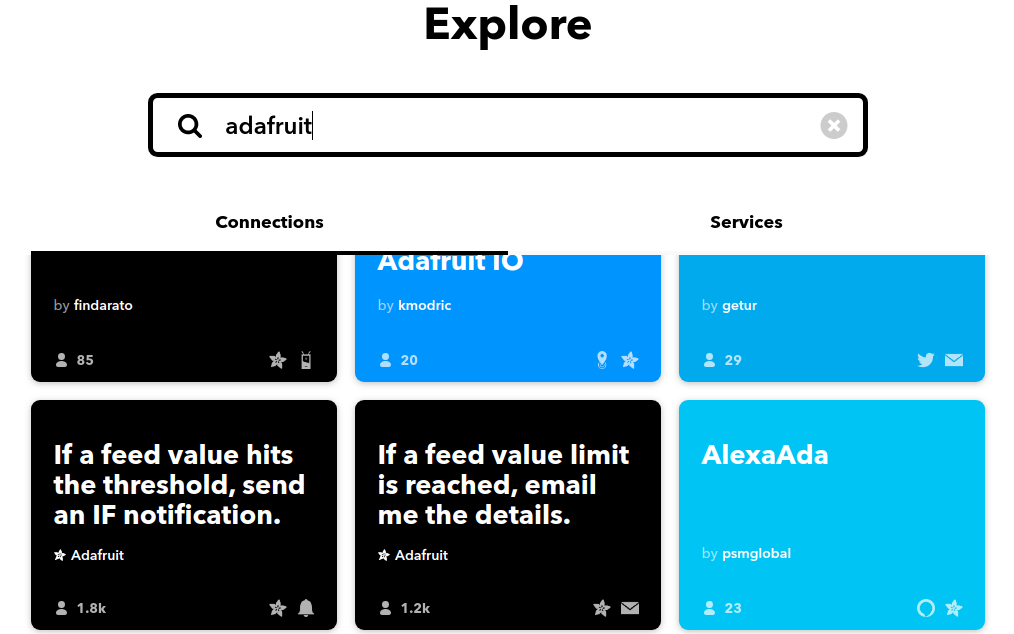
You need to search for the applet. Click on explorer and write Adafruit.
Then select the applet "if a feed value limit is reached, email me the details". You have to click on the connect button to activate the applet.
After that, you will be redirected to Adafruit.
Log in Adafruit
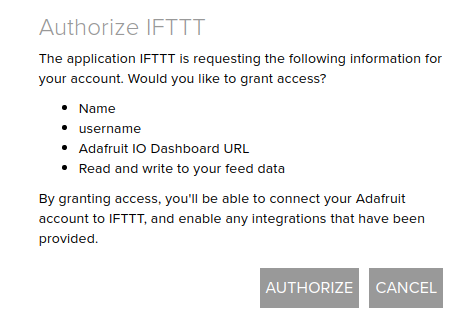
You need yo log in. Then it asks you for authorization.
Click on authorize and now you have connected Adafruit with IFTTT.
Configure the Applet
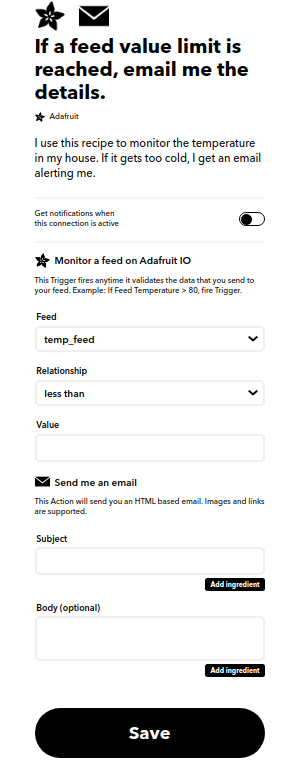
Now we need to configure the applet.
Configure the Trigger Section
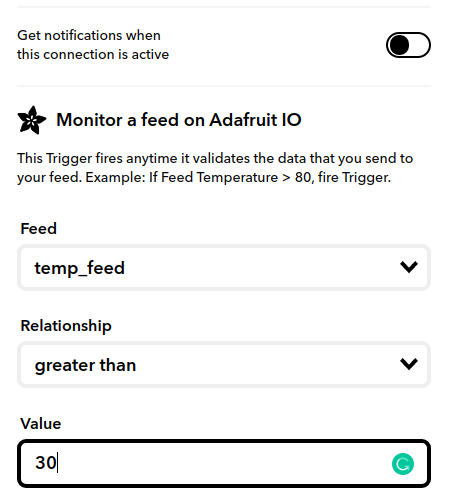
Here we configure the feed, the relationship, and the value that triggers the action.
I configured a temperature feed that triggers when the value is greater than 30 degrees. You can see it in the following picture.
Configure the Email Section
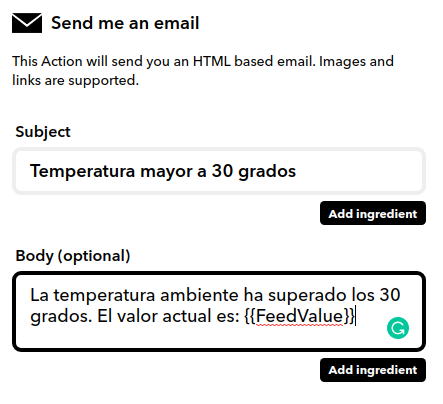
You only need to configure the subject and the body of the email that you will receive.
Sorry, I write the subject and the body in Spanish, but I can write whatever you want. If you click on Add ingredient, you can add the feed value for example as I did in the picture above.
After all those configurations you only need to wait until the condition will be accomplished.
I hope you enjoy this project. If you have any comments or doubts, you can write to me.