Read Analog Values From LDR Using Arduino
by adithyapaip in Circuits > Arduino
19288 Views, 6 Favorites, 0 Comments
Read Analog Values From LDR Using Arduino
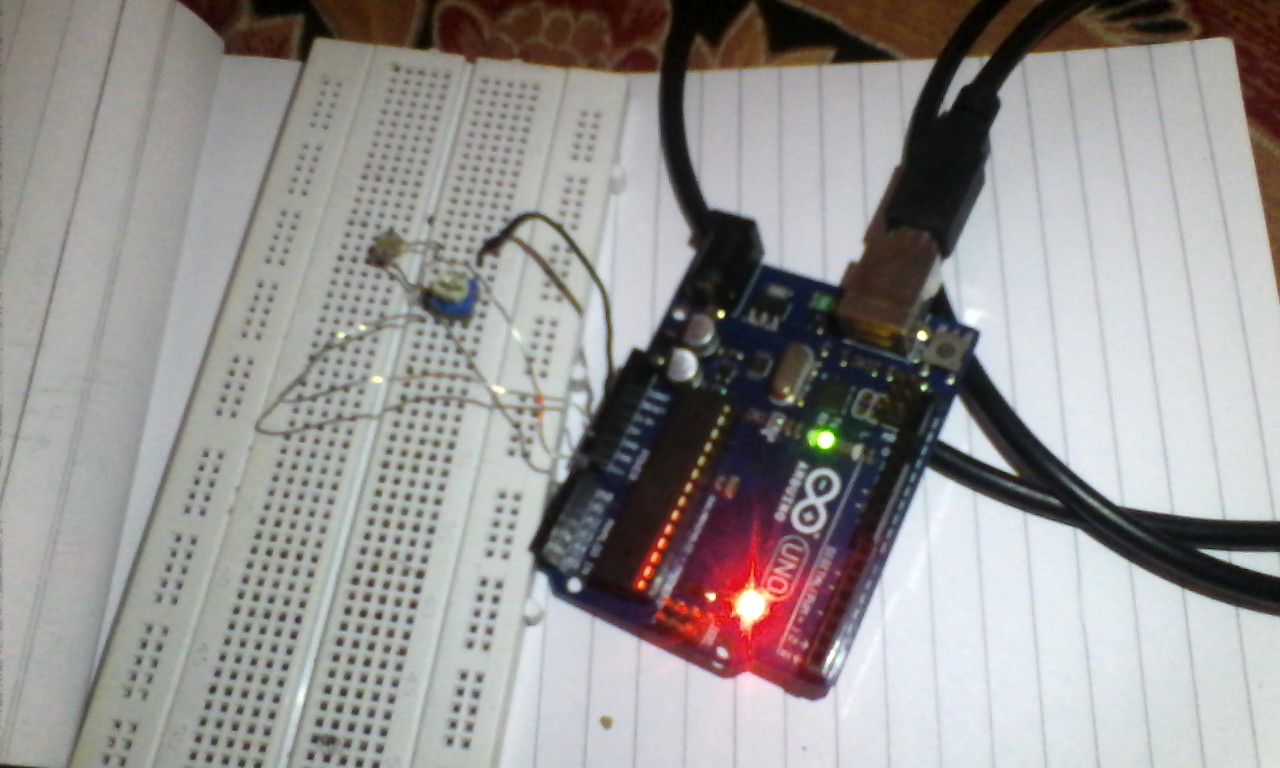
In this instructables we will play using ldr to get analog values...(light dependent resistor its more like solar cell in which resistance decreases as light falls on it)
Components Required
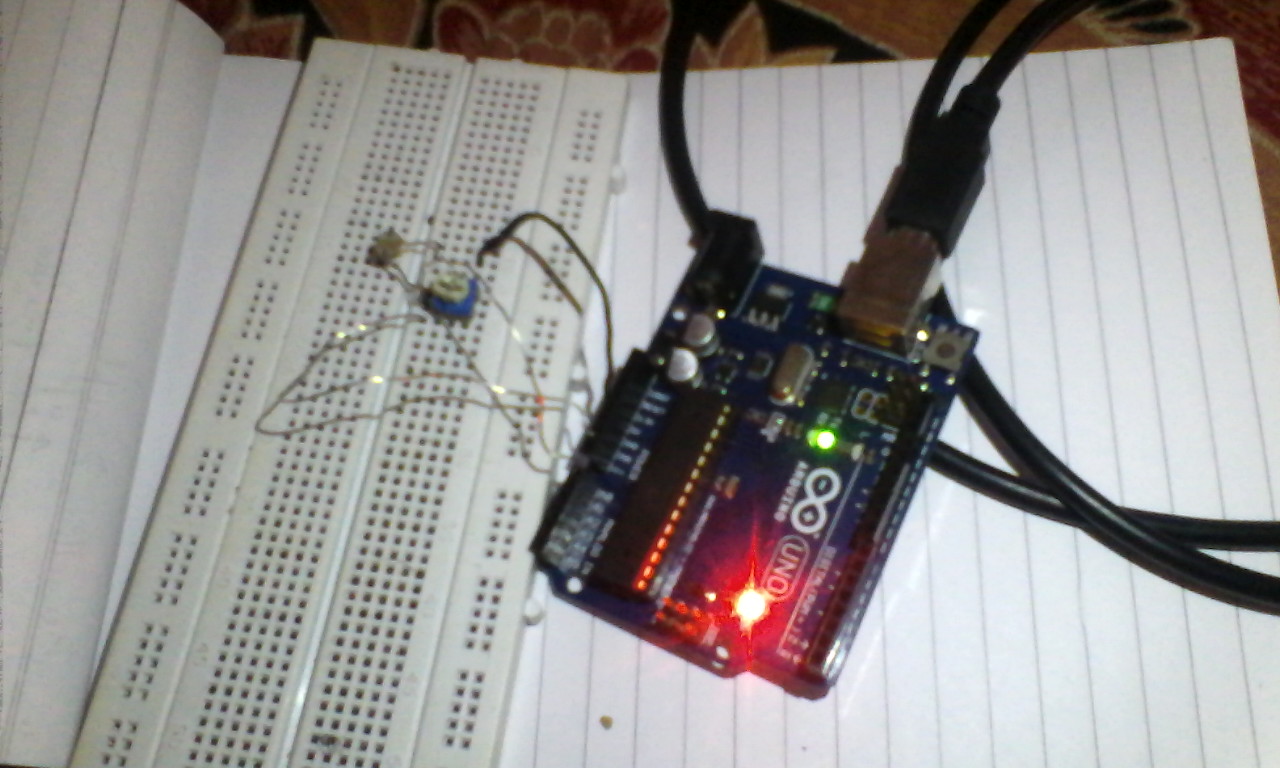

*Arduino Uno
*Pot(To increase or decrease the sensitivity of ldr)
*wires to connect to breadboard (if needed I pulled out some single strand wires from scratch)
*LDR
A photo resistor or light-dependent resistor(LDR) or photocell is a light-controlled variable resistor. The resistance of a photo resistor decreases with increasing incident light intensity; in other words, it exhibits photo conductivity. A photo resistor can be applied in light-sensitive detector circuits, and light- and dark-activated switching circuits.
*Pot(To increase or decrease the sensitivity of ldr)
*wires to connect to breadboard (if needed I pulled out some single strand wires from scratch)
*LDR
A photo resistor or light-dependent resistor(LDR) or photocell is a light-controlled variable resistor. The resistance of a photo resistor decreases with increasing incident light intensity; in other words, it exhibits photo conductivity. A photo resistor can be applied in light-sensitive detector circuits, and light- and dark-activated switching circuits.
Connecting Components
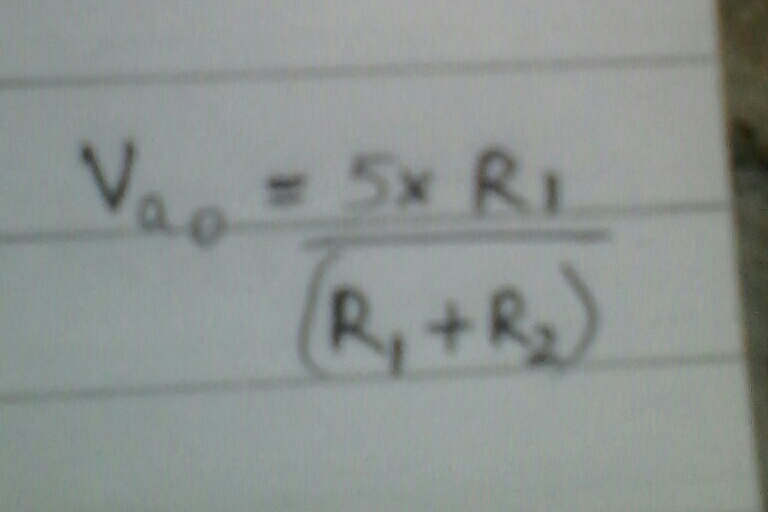
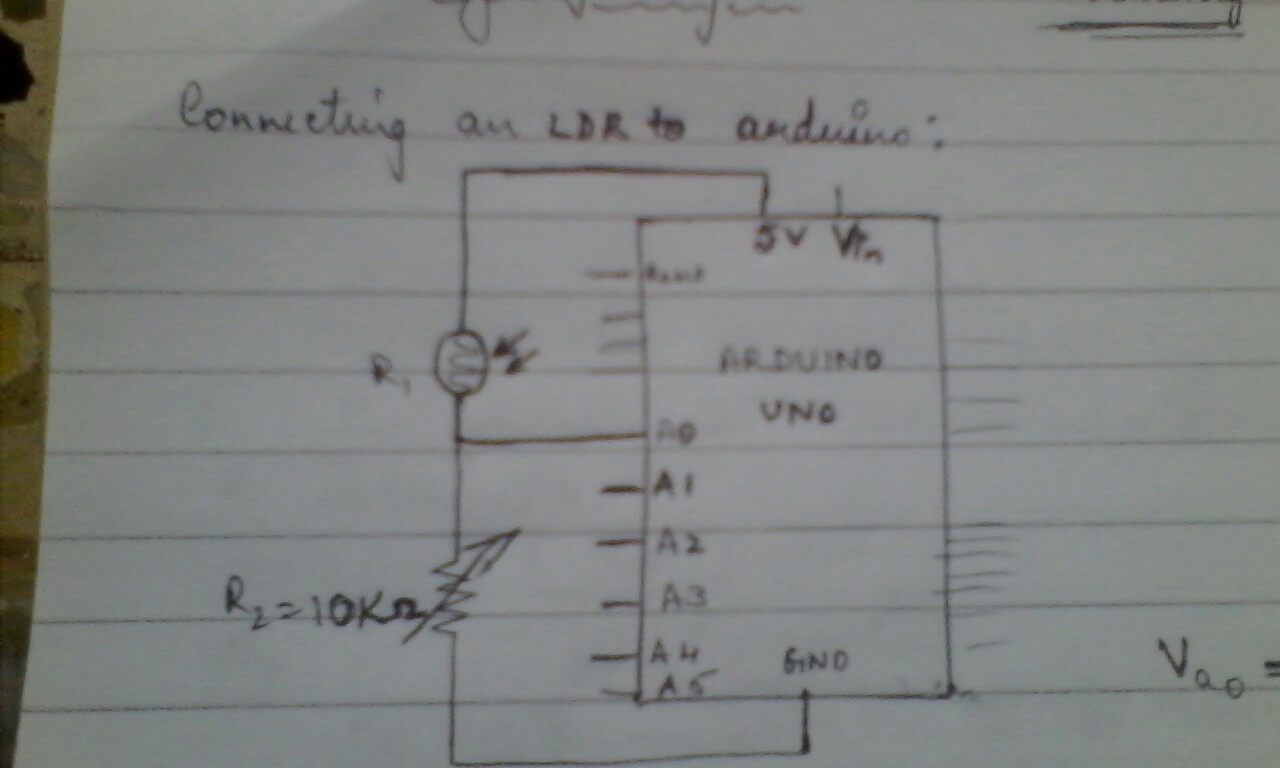
It works on voltage divider
so we connect pot in series with LDR and sensor value is taken across LDR in terms of voltage developed.... due to light intensity....
so we connect pot in series with LDR and sensor value is taken across LDR in terms of voltage developed.... due to light intensity....
Coding
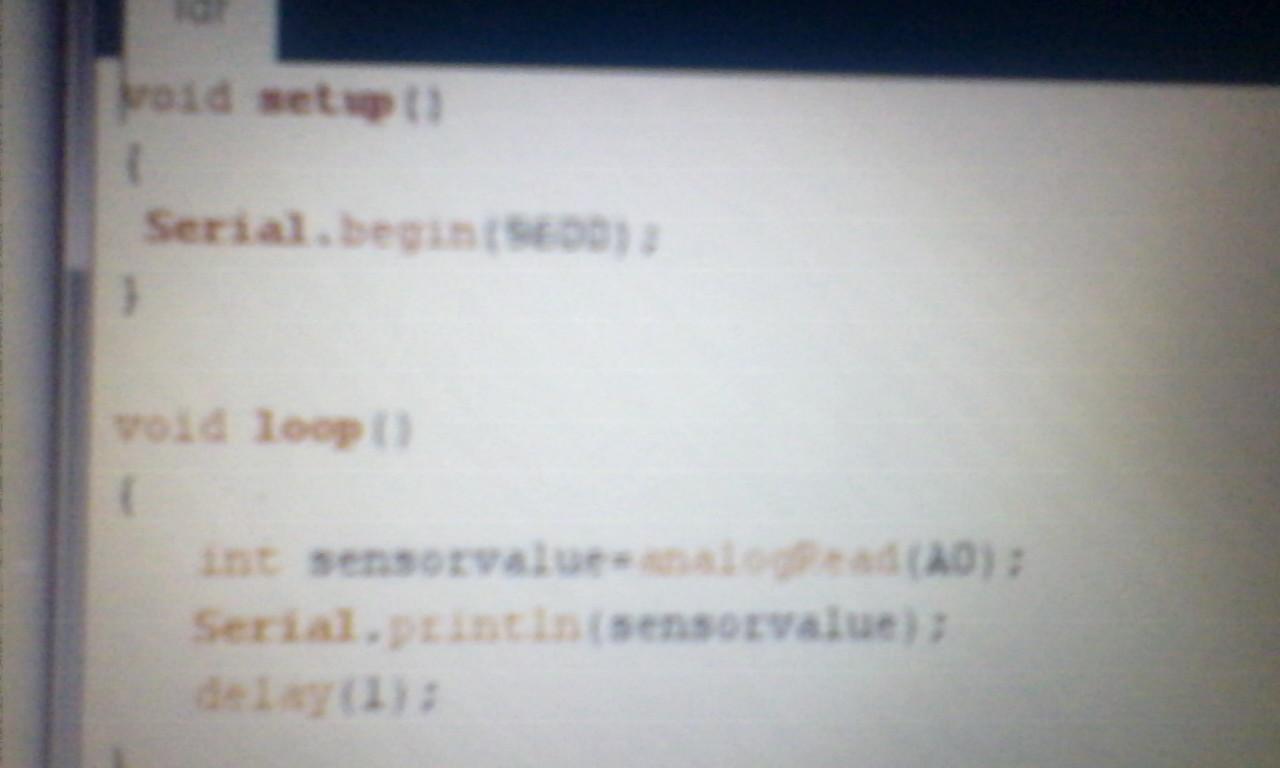
void setup ()
{
Serial.begin(9600);
}
void loop()
{
int sensorvalue=analogRead(A0);
Serial.println(sensorvalue);
delay(1);
}
{
Serial.begin(9600);
}
void loop()
{
int sensorvalue=analogRead(A0);
Serial.println(sensorvalue);
delay(1);
}
Upload
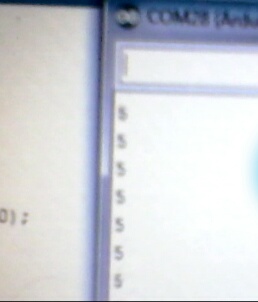

Above pics represents first when light is not falling on ldr(single digit)
secondly light is falling on ldr (two or three digit number)
secondly light is falling on ldr (two or three digit number)
Adding Led

In void loop statements can be added and led pin should be declared at void setup..
If (analogread>=600)
{
digitalWrite(13,HIGH);
}
else
{
digitalWrite(13,LOW);
}
If (analogread>=600)
{
digitalWrite(13,HIGH);
}
else
{
digitalWrite(13,LOW);
}