Re-creating Art
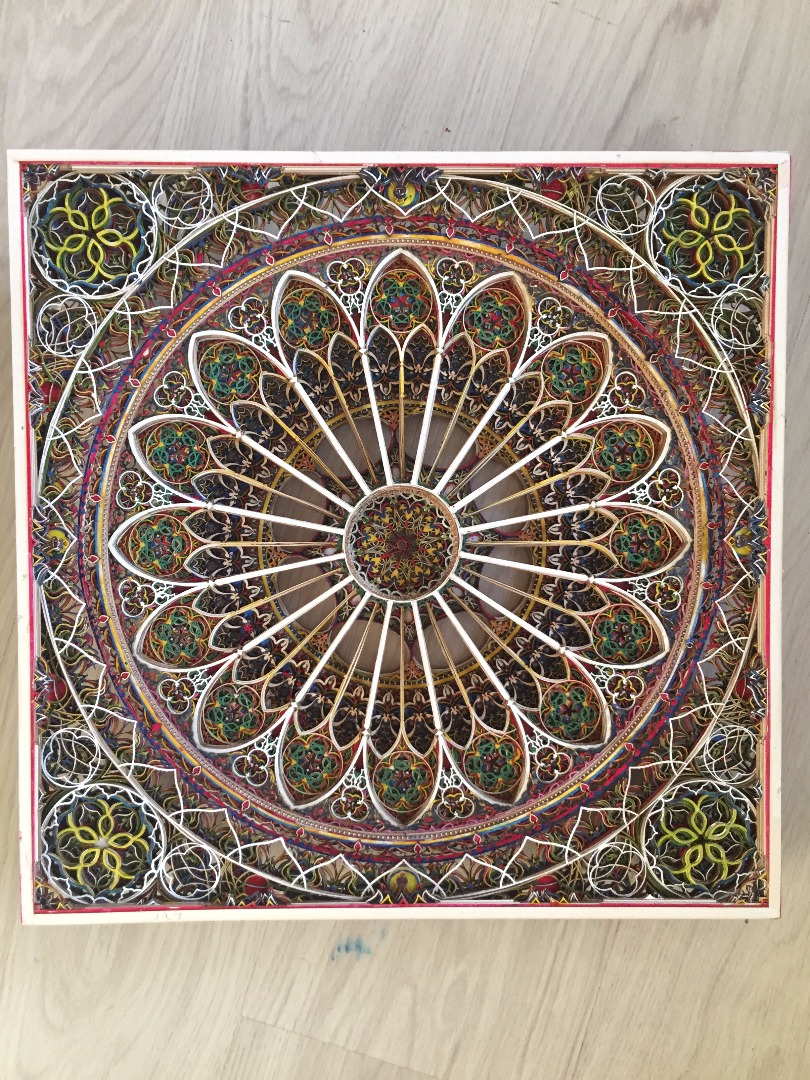

Browsing paper art in google a came across, an amazing paper sculpture by Eric Standley ( you can just google his name + paper + scuplture ).
I wanted to re-create it. the process wasnt that simple. since i had few picture on the web to start from.
Drawing the Pattern
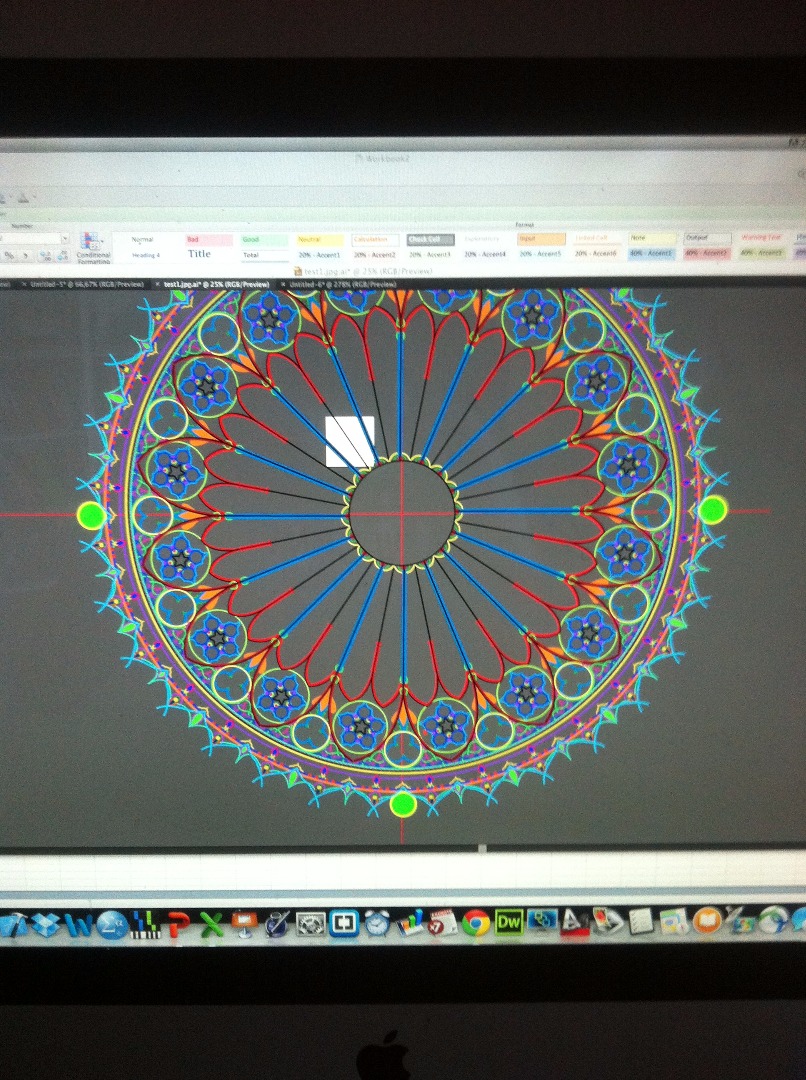
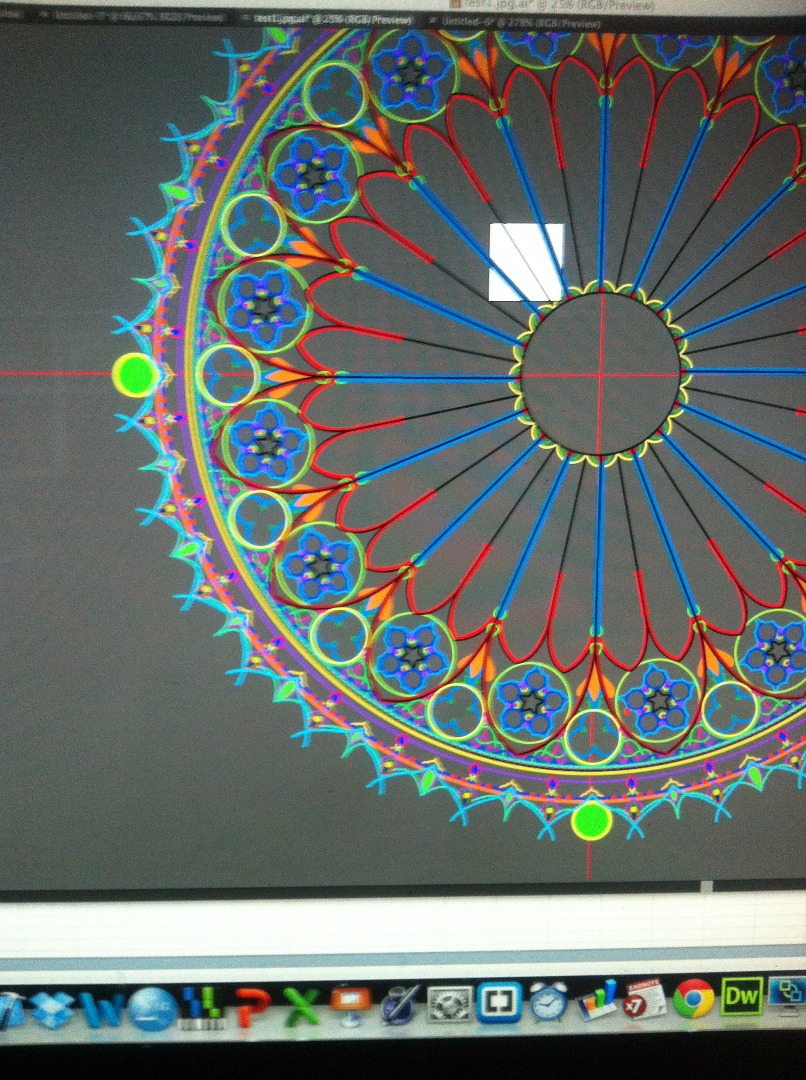
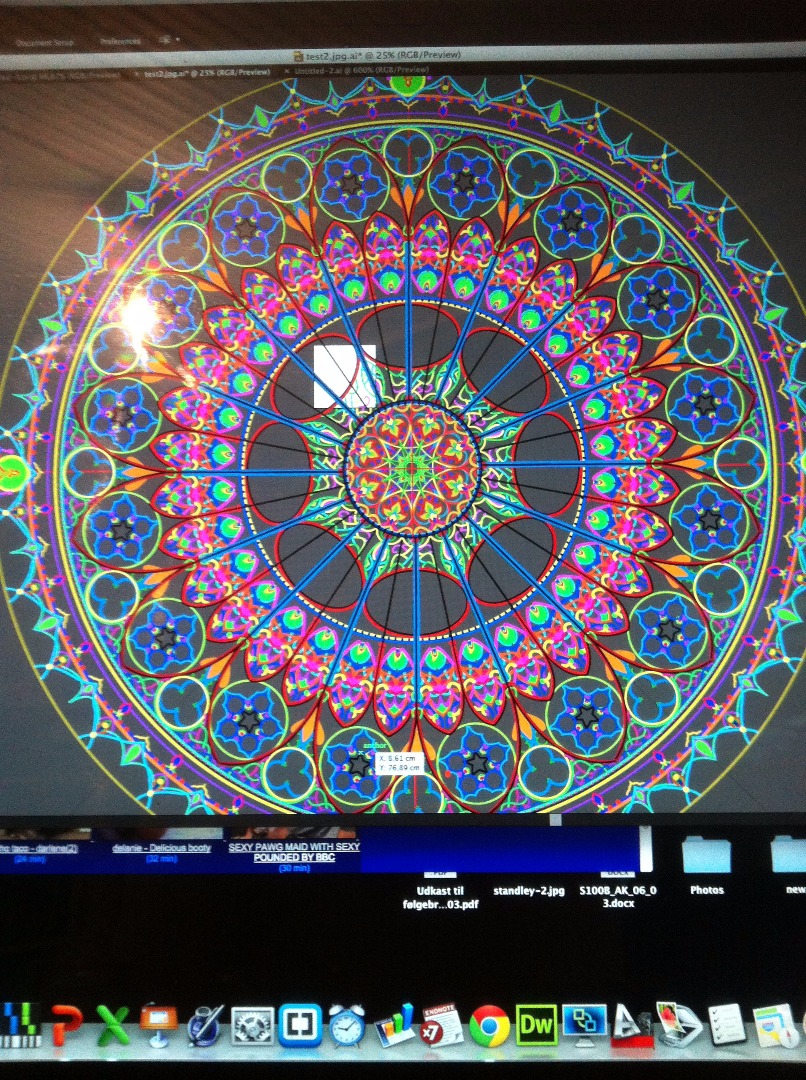

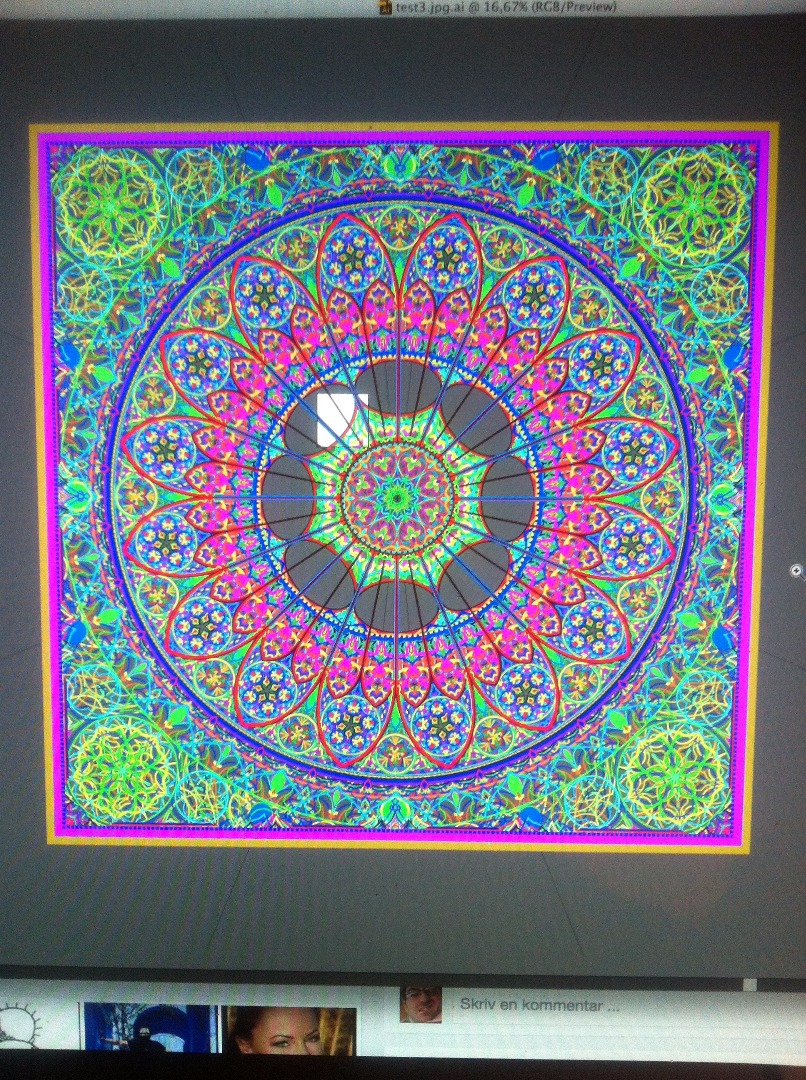

I used the original picture as a template, and used illustrator to draw lines and shapes.
i am attaching the illusttaor vector file here.
Downloads
Cutting the Pattern
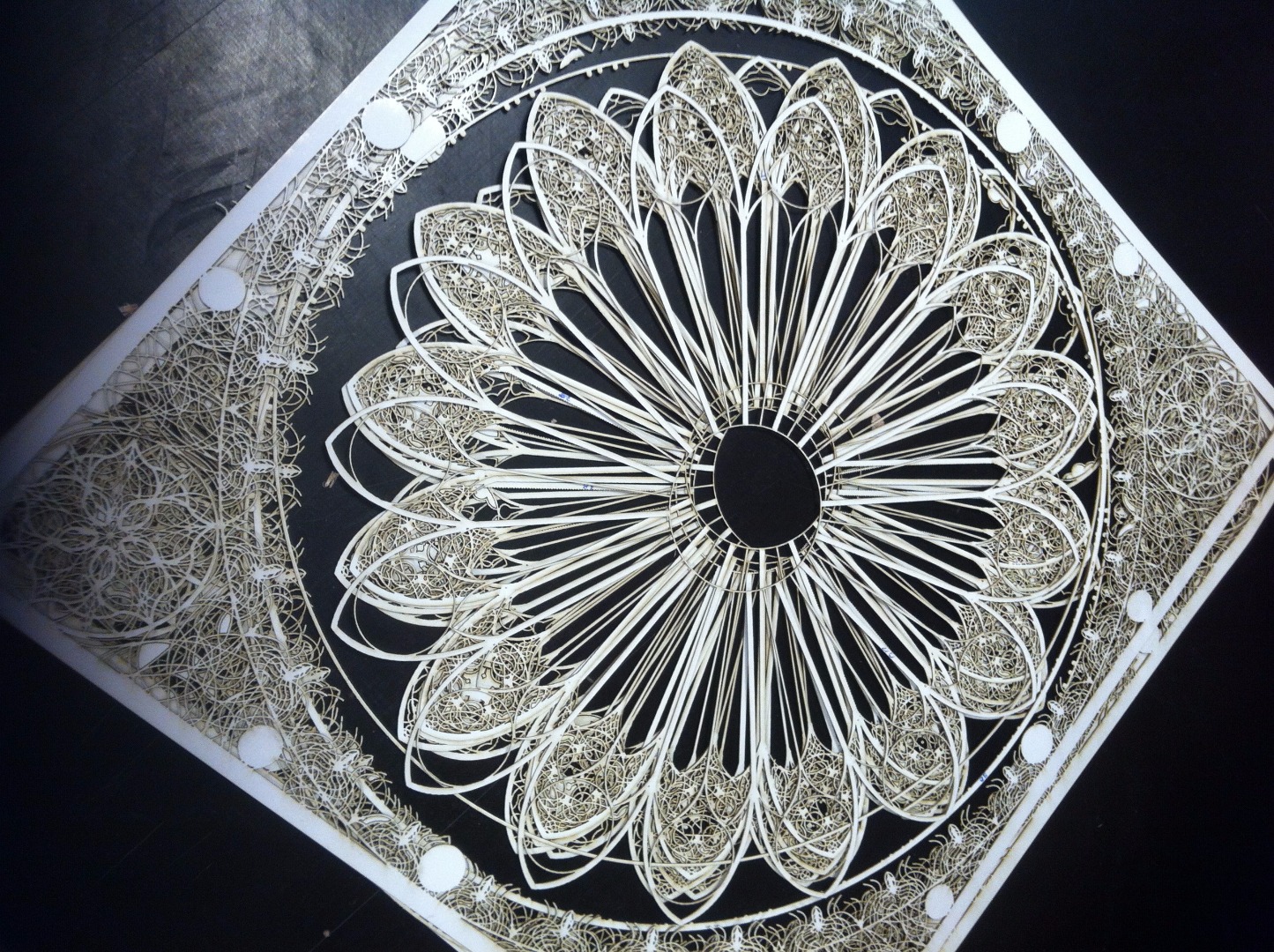





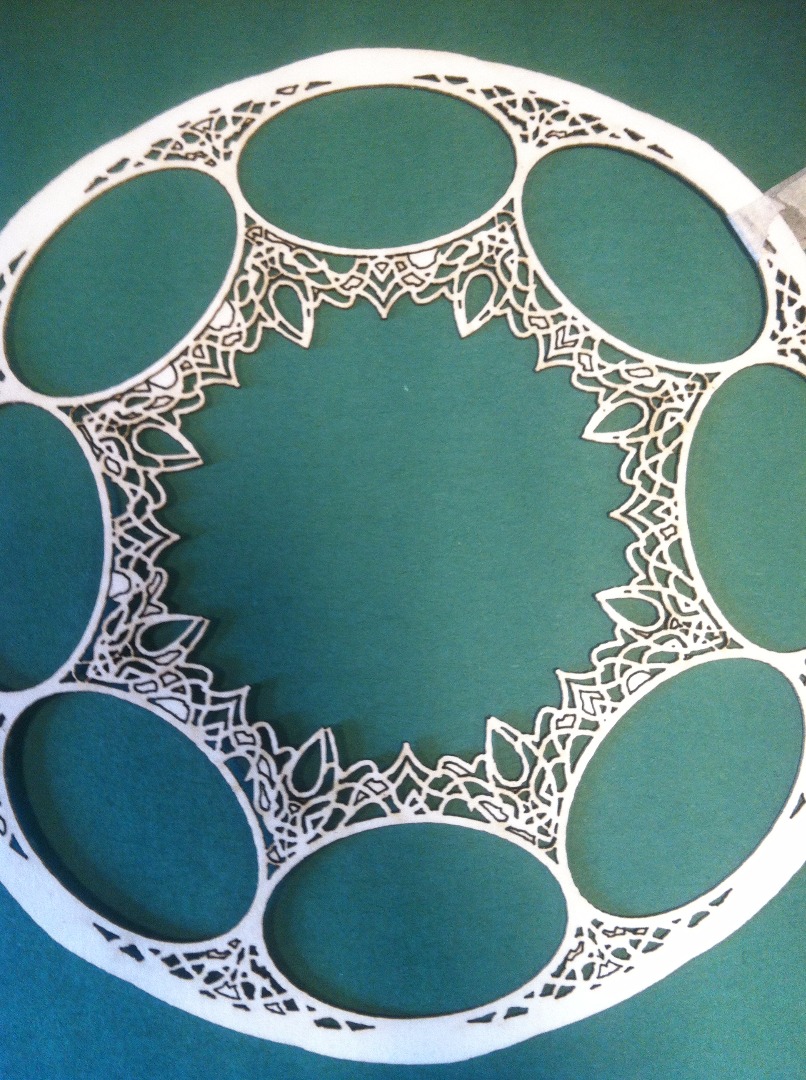
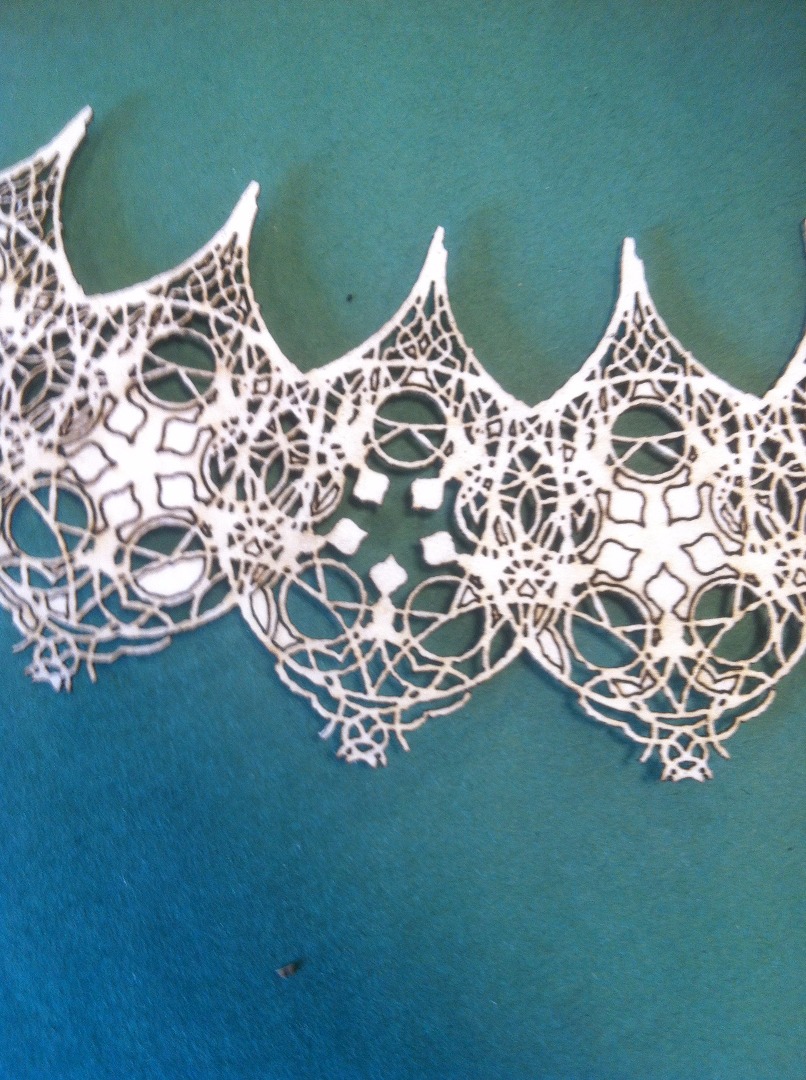



i got access to the laser cutter in my friends school. Then i was able to cut the patterns on paper scheets. all in all i had to use 130 layers.
my design files will be uploaded here.
Getting the Shape Together
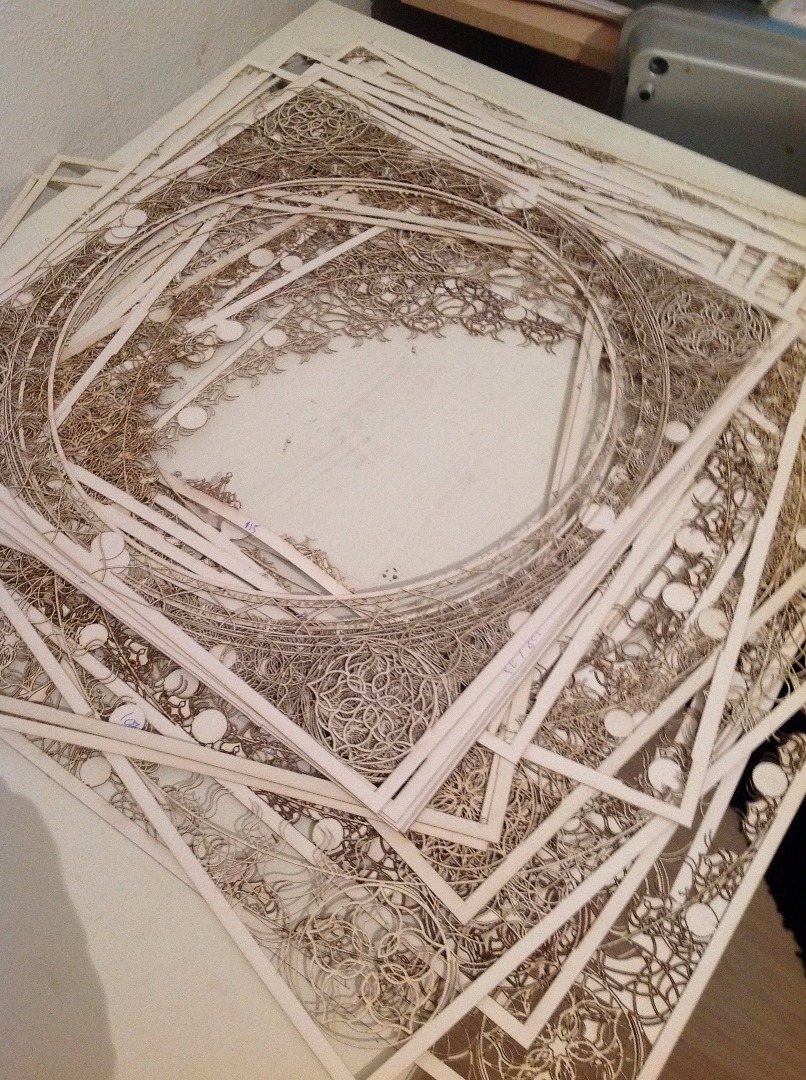
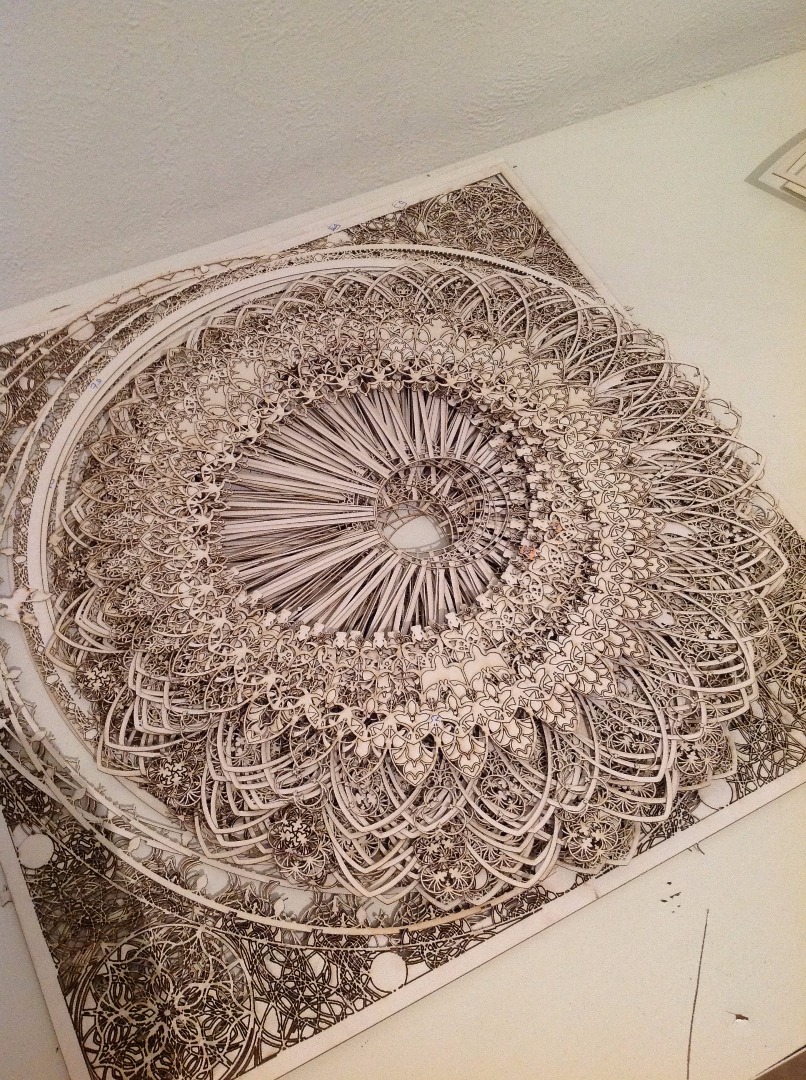


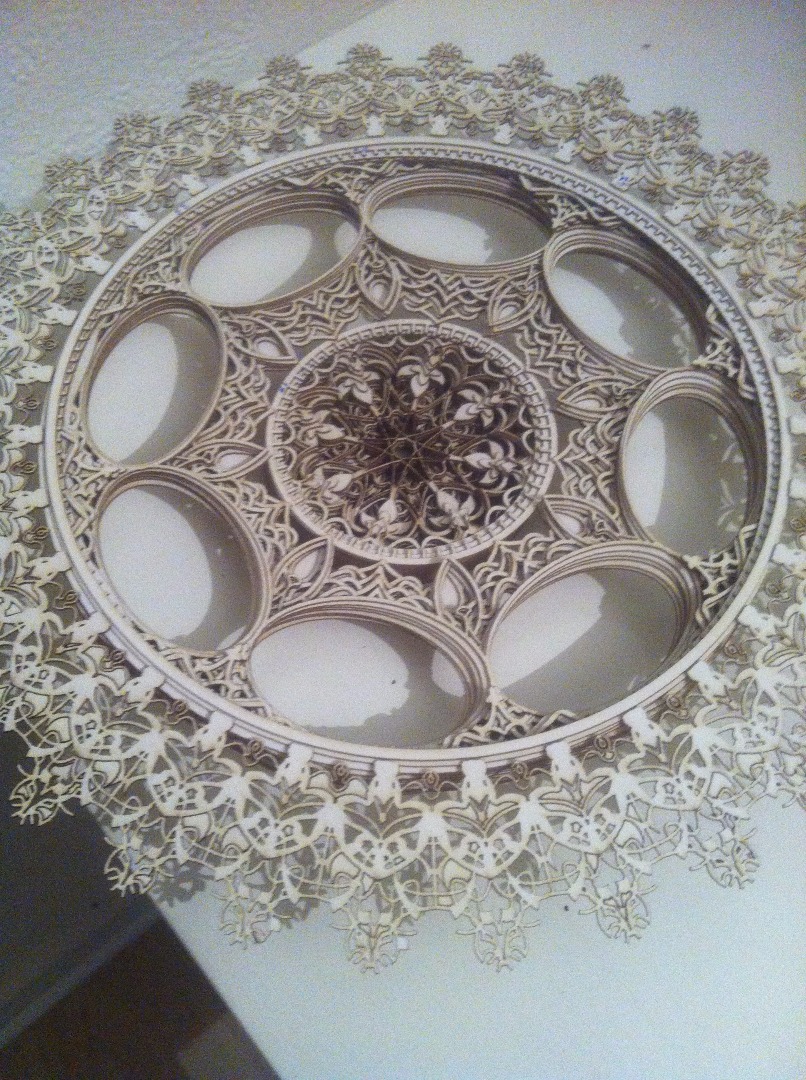





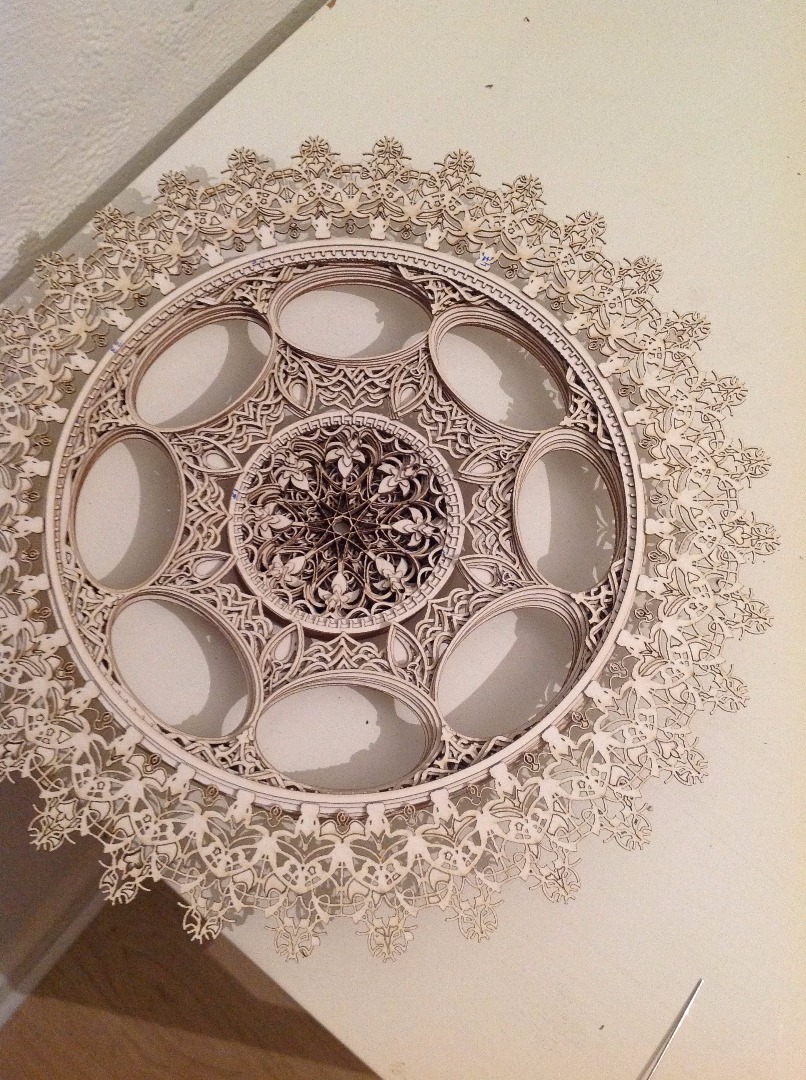
I started putting the layers on each other, just to have an idea on how everything is going to be, and have an idea on what colors i can choose.
Glue and Color Everything






Once i had an idea about how the shape is going to be, i alternate coloring the layers and glue them together.
The Finished Pattern


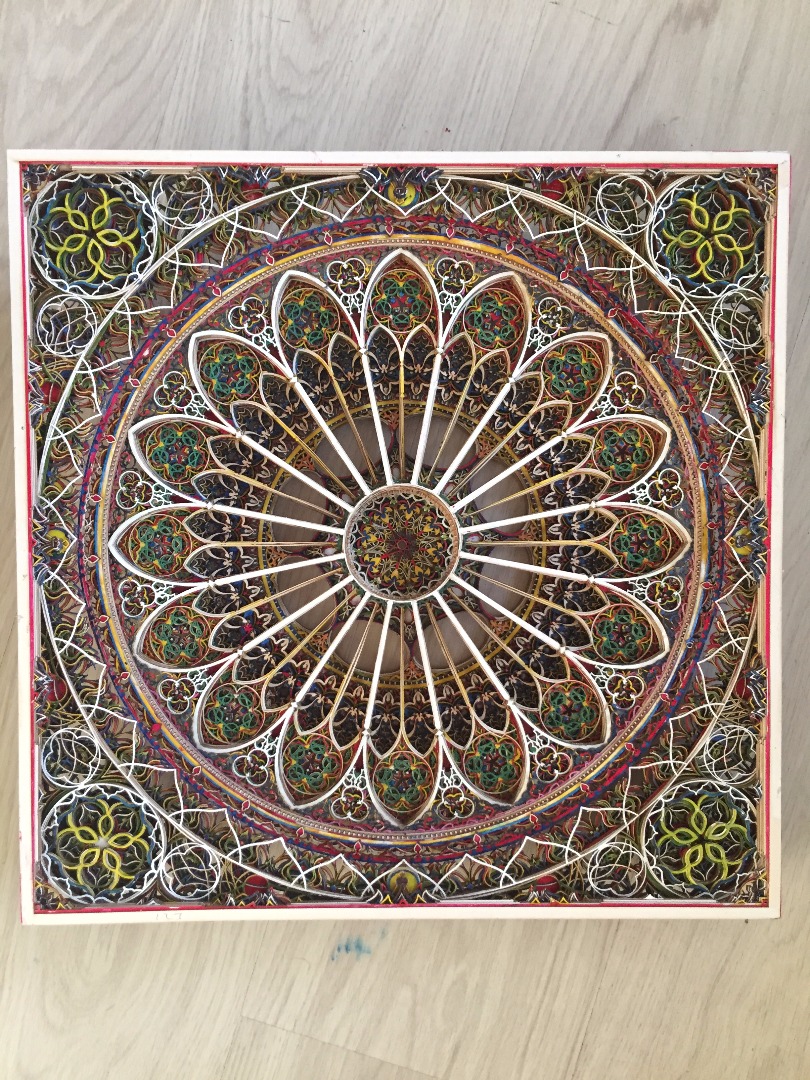


and this is how my pattern is looking once finished. I hope someone get inspired :)