Raspberry Pi Tutorial of LED Blinking
by Tatsu Technologies in Circuits > Raspberry Pi
1209 Views, 3 Favorites, 0 Comments
Raspberry Pi Tutorial of LED Blinking
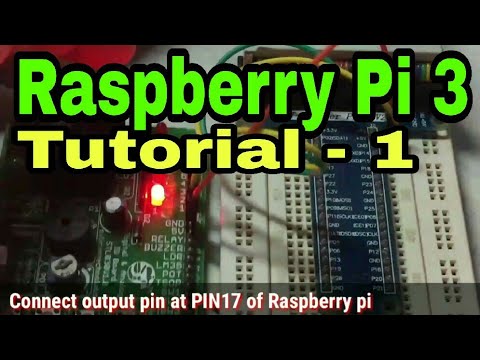
Connect Your Raspberry Pi GPIO With LED on Breadboard or Multi-function Board
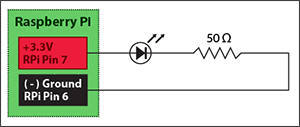
Now as per video you can use pin number 27 as output and connect GND with led's GND terminal,
Make sure your GPIO connection should be correct.
Setup
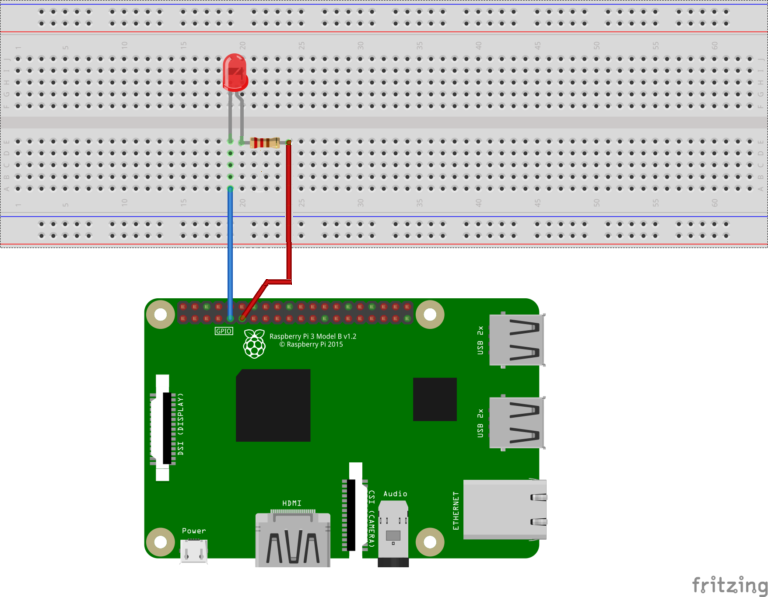
Connect LED on breadbard or T-cobbler as attached video.
Install GPIO Libraries
$ sudo apt-get update
$ sudo apt-get install python-rpi.gpio python3-rpi.gpio
Program
import RPi.GPIO as GPIO
import time
LedPin = 11 # pin11
def setup():
GPIO.setmode(GPIO.BOARD) # Numbers GPIOs by physical location
GPIO.setup(LedPin, GPIO.OUT) # Set LedPin's mode is output
GPIO.output(LedPin, GPIO.HIGH) # Set LedPin high(+3.3V) to turn on led
def blink():
while True:
GPIO.output(LedPin, GPIO.HIGH) # led on
sleep(1)
GPIO.output(LedPin, GPIO.LOW) # led off time.sleep(1)
def destroy():
GPIO.output(LedPin, GPIO.LOW) # led off
GPIO.cleanup() # Release resource
if __name__ == '__main__':
setup()
try:
blink()
except KeyboardInterrupt:
destroy()