Raspberry Pi - Plex Media Server
by CodeChamp in Circuits > Raspberry Pi
4795 Views, 11 Favorites, 0 Comments
Raspberry Pi - Plex Media Server
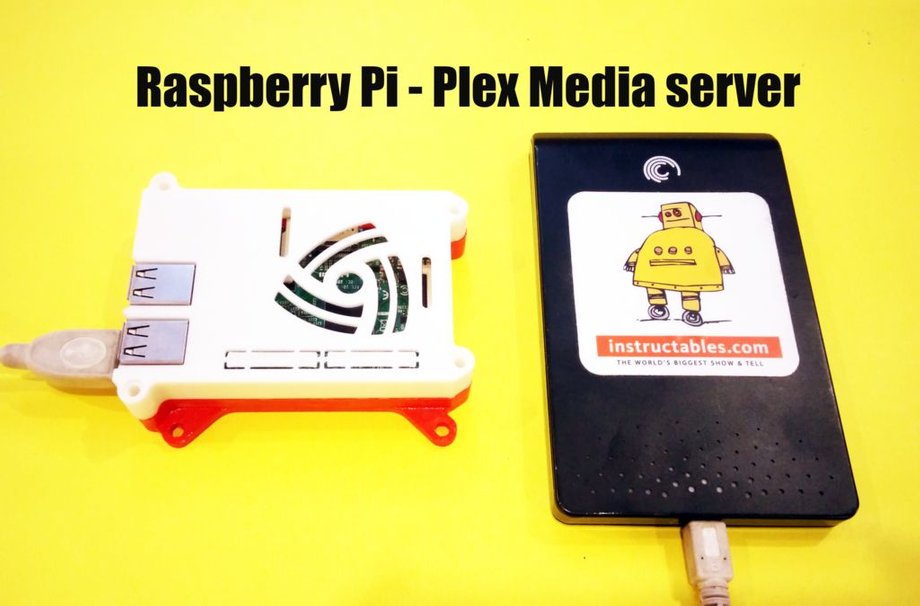



The Raspberry Pi is a small piece of development hardware that runs various different operating systems and has a large number of GPIO pins that make building DIY projects with the raspberry pi possible. The raspberry pi has different versions of boards available. For this tutorial, we will be using the Raspberry Pi 3 (It has onboard WiFi and lot more), you could also do the same on a Raspberry Pi 2.
For this instructable, I will be showing you how to set up a media center on the Raspberry Pi to stream content to different devices. For the media center, we will be using Plex which is a popular software and different devices for playback.
Components to Build
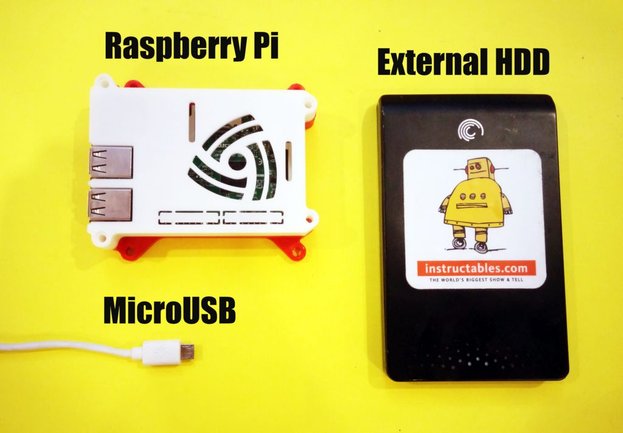
For this instructable, you will need
- Raspberry Pi 3 (You could also use Pi 2)
- HDD
- Micro USB Cable
- 5V - 2A Power supply
Connecting to Internet

Before we get started using Plex we need to connect the Pi to the internet and enable ssh (Optional). To connect the Pi to the internet I would recommend using Ethernet over the onboard WiFi, this would give better streaming experience while steaming in HD.
The Raspberry Pi OS is stored on a micro SD card, you need to install Rapsbian for this tutorial. To enable ssh you will need a mouse, a keyboard and an HDMI monitor. Connect all the devices to the Pi and power it on. Then enable it in settings under interfacing.
Installing Plex
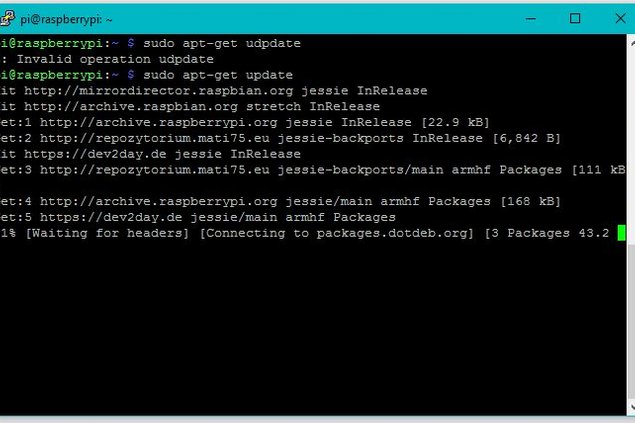
First, let us start off by updating the Pi to the latest repositories, you can do so by typing in the below commands.
sudo apt-get update && sudo apt-get upgrade -y
Next, let us install an HTTPS transport package for using HTTPS
sudo apt-get install apt-transport-https -y --force-yes
To install Plex you will need a software download key we will use "wget" to access it.
wget -O - https://dev2day.de/pms/dev2day-pms.gpg.key | sudo apt-key add -
Next, let us add Plex to our repository so we can use apt to install the software in the next step.
echo "deb https://dev2day.de/pms/ jessie main" | sudo tee /etc/apt/sources.list.d/pms.list
Installation Part - 2
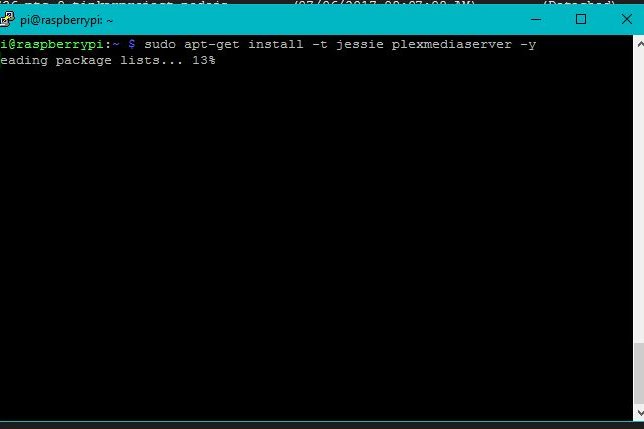
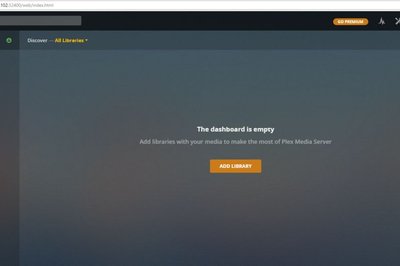
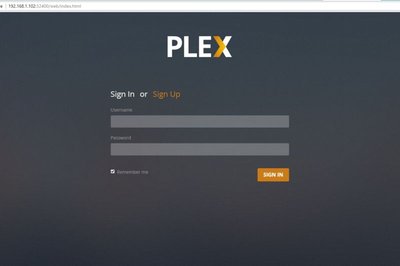
Now that you have added Plex to the Raspbian Repositories you can install it using.
sudo apt-get update
sudo apt-get install -t jessie plexmediaserver -y
This would take a few minutes, so grab a cup of coffee while you wait. Once you go Plex installed reboot your pi by typing in.
sudo reboot
Once the Pi is booted up. Use the below command to note the IP address of your pi.
hostname -i
Now visit the URL to access Plex.
<your pi ip>:32400/web
Going Further

Once you have got Plex installed you need to add in some media content to stream, I connected an external HDD to the PI via USB port. You could do the same or you could get a SATA to USB converter and use an internal HDD instead.
Now you can add media content on to your drive and Plex updates each time it scans for any new content.
If you have any queries, feel free to leave a comment below or PM me and I would try to help you.