Raspberry Pi B+ Boot From SD Card
by RichShumaker in Circuits > Raspberry Pi
105717 Views, 24 Favorites, 0 Comments
Raspberry Pi B+ Boot From SD Card

The new Raspberry Pi model B+ uses Micro SD cards(WOOHOO!!!), wait what if I have SD cards from my old Pi's I want to use?
That is what this instructables was created to help you do.
Thanks to the Raspberry Pi foundation and the community for all it's help.
Here is the original article that started this solution, http://www.raspberrypi.org/boot-from-a-16mb-sd-ca...
Thanks to AndrewS on the Raspberry Pi forum for help with NOOBs, please check out more details on NOOBs - https://github.com/raspberrypi/noobs/wiki/NOOBS-pa...
Please Note: NOW WITH NOOBs - This solution worked with my NOOBs install your mileage may vary.
Parts

Quantity of 1 - Raspberry Pi Model B+
Quantity of 1 - Micro SD card - As small as 16MB will work - I purchased 128MB cards as that was the smallest I could find at a reasonable price
Quantity of 1 - Old Raspberry Pi Model B SD Card with up to date software and firmware
Quantity of 1 - USB SD Memory Card Reader
Quantity of 1 (Not Shown in Picture) - Raspberry Pi Model B system(Only needed if Raspberry Pi Model B SD Card does not have up to date software and firmware, so for me it was a YES)
Software for SD Card
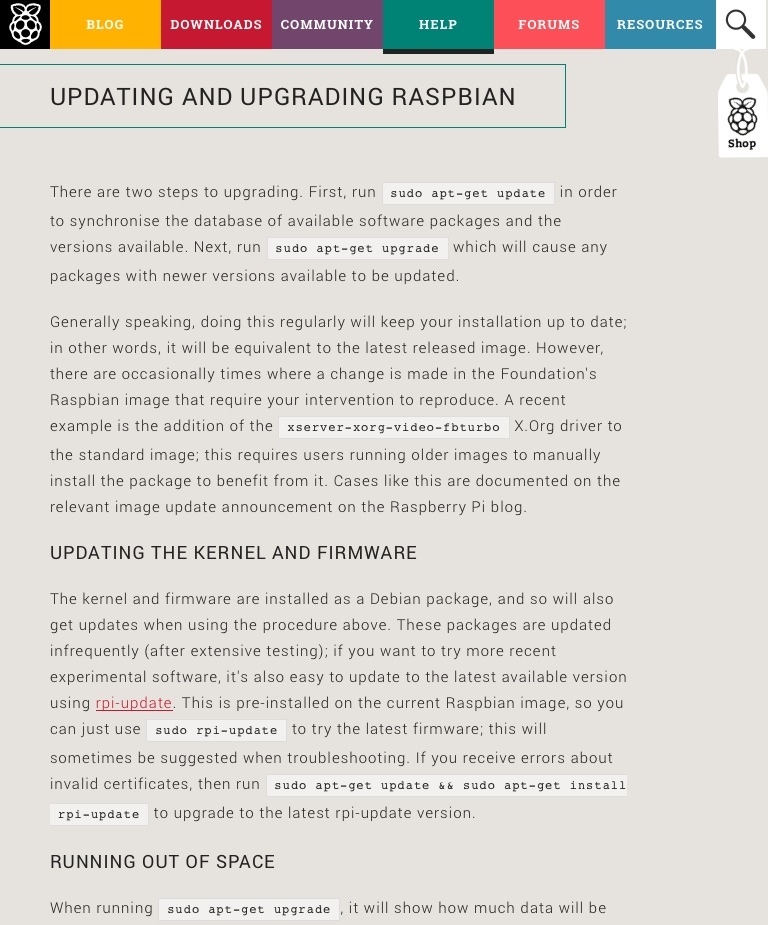
The Raspberry Pi B+ has a new USB controller chip the Lan9514, the Lan9512 was in the Model B.
This means you will need to update your SD card on the Model B BEFORE moving it over.
Power up your Model B with the SD Card you will be moving over to your B+
From http://www.raspberrypi.org/documentation/raspbian/...
At a terminal window on the Raspberry Pi B use the following commands
sudo apt-get update
sudo apt-get upgrade - Make sure to say 'Y' and not just 'y' when asked
Now you will need to update the kernel so use the following command
sudo rpi-update
If all went well you are ready to proceed, otherwise check out the link above for more details or ask questions below, I will do my best to help.
Software for Micro SD Card
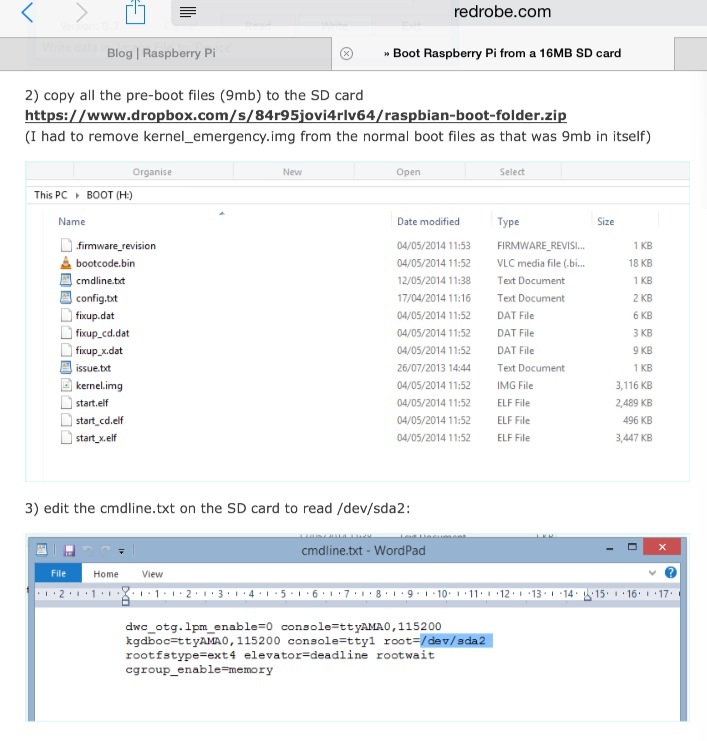
The Micro SD card will need the software on it to direct the Raspberry Pi to the USB SD Card Reader where you will put your old SD Card Pi image.
I am on Windows but any OS will work, you are just copying files. Insert 128mb MicroSD Card into SD Card into USB Reader and then plug it into the computer. See the original article by Mike Redrobe's for the files to download to your local computer, http://www.redrobe.com/mike/boot-raspberry-pi-fro... Transfer the files(drag and drop) to the empty 128mb MicroSD Card. If the memory card has files on it, back them up, and use a tool like SD Formatter to wipe the data and expand the card size, or just throw the files in the trash ;) and replace with the new files.
Once the files are copied to MicroSD card
Edit(I used wordpad) the cmdline.txt file
Root=/dev/sda2 for NOOBs use Root=/dev/sda6
This will allow the Raspberry Pi Model B+ to boot from the USB Drive
Hardware Setup


Now that the Old Raspberry Pi Model B SD Card is up to date and the New 128mb MicroSD card are ready we are ready to put it all together.
Insert the 128mb Micro SD into the Model B+ On the underside of the Raspberry Pi(See Image) - Make sure to click it in place.
Put the SD Card into the USB SD Card Reader and insert it into the Raspberry Pi Model B+(See Image) - I used the far USB port as the Card Reader blocked my Ethernet Jack.
Boot and Go / Troubleshooting

Power up your Raspberry Pi Model B+
It will now boot from your old SD Memory Card
Happy Pi'ing.
TROUBLESHOOTING
I had a bad USB card reader and the Pi would fail when it tried to use it.
I had a blank MicroSD card and the Pi would show nothing on the connected HDMI monitor.
I did not updated the cmdline.txt file so the Pi would load(I could see it on the HDMI Screen) to a certain point and then hang up
I will add more from the feedback I get and the more things I forget to do.
If this solution doesn't work please let me know what issues you had.