Rain or Shine Solar Charger
by blondietheblond in Craft > Sewing
137737 Views, 449 Favorites, 0 Comments
Rain or Shine Solar Charger

Have you ever wanted a waterproof, weatherproof, lightweight portable solar charger for small electronics? Whether you're a backpacker, a survivalist, or just trying to preserve the planet so you can enjoy it outdoors a little longer, this is the project for you.
About a month ago I was on an 8 day backpacking trip through Shenandoah National Park. I'd arranged to have a friend meet me for re-supply halfway through. Unfortunately, I'd fallen in with a fast crowd and was 27 miles past where we'd arranged to meet. Fortunately, I was carrying my cell phone, which typically has about a week of standby time. Unfortunately, away from civilization the signal is much weaker, so unbeknownst to me I only had about a day and a half of standby in this case. I found this out on day three. I began thinking about backpackable solar charging solutions. I did manage to yogi a cell phone and get ahold of her, but in a less busy park things might have gotten really out of hand.
I'd had fantastic weather until day six, when I got hit with real backpacking weather: thunderstorms and cold, driving rain. When I got home, my digi-cam had water damage. It mostly works, but sometimes won't turn on or turn off now, and the LCD has cloudy water spots, this despite being inside a ziplock bag inside my pack. I began thinking about lightweight waterproof electronics enclosures.
Then, I started thinking "Hey, I can do both at the same time!" Nine prototypes later, this is what I had, the "Rain or Shine Solar Charger." In addition to being useful for backpacking, this charger attaches with parachute buckles, so you could attach it to a messenger bag, or a bookbag, or hang it in your kitchen window. It takes about ten hours to charge a typical cell phone, but it's a storage charger, so you could leave the charger in the sun to collect energy during the day, then plug the cell hone in at night to charge from the stored energy.
This is a fairly complicated project, which will likely stretch either your sewing skills or your electronics skills, but the results are well worth it.
If you'd rather skip all that and simply purchase this one, the Etsy link is http://www.etsy.com/view_listing.php?listing_id=6464822
About a month ago I was on an 8 day backpacking trip through Shenandoah National Park. I'd arranged to have a friend meet me for re-supply halfway through. Unfortunately, I'd fallen in with a fast crowd and was 27 miles past where we'd arranged to meet. Fortunately, I was carrying my cell phone, which typically has about a week of standby time. Unfortunately, away from civilization the signal is much weaker, so unbeknownst to me I only had about a day and a half of standby in this case. I found this out on day three. I began thinking about backpackable solar charging solutions. I did manage to yogi a cell phone and get ahold of her, but in a less busy park things might have gotten really out of hand.
I'd had fantastic weather until day six, when I got hit with real backpacking weather: thunderstorms and cold, driving rain. When I got home, my digi-cam had water damage. It mostly works, but sometimes won't turn on or turn off now, and the LCD has cloudy water spots, this despite being inside a ziplock bag inside my pack. I began thinking about lightweight waterproof electronics enclosures.
Then, I started thinking "Hey, I can do both at the same time!" Nine prototypes later, this is what I had, the "Rain or Shine Solar Charger." In addition to being useful for backpacking, this charger attaches with parachute buckles, so you could attach it to a messenger bag, or a bookbag, or hang it in your kitchen window. It takes about ten hours to charge a typical cell phone, but it's a storage charger, so you could leave the charger in the sun to collect energy during the day, then plug the cell hone in at night to charge from the stored energy.
This is a fairly complicated project, which will likely stretch either your sewing skills or your electronics skills, but the results are well worth it.
If you'd rather skip all that and simply purchase this one, the Etsy link is http://www.etsy.com/view_listing.php?listing_id=6464822
Software: Sewing the Waterproof Pouch

The sewing half of this project is making a waterproof zippered pouch, somewhat larger than the flexible solar cells that we will be using to power it. The pouch is primarily constructed from a silicone-impregnated ripstop nylon called SilNylon. This is a lightweight, totally waterproof material that is becoming ever more popular in backpacking circles. You'll need the following materials, I purchased them from www.thru-hiker.com.
SilNylon, 6.5" x 13"
#3 waterproof continuous coil zipper, 5 3/8"
#3 zipper pull
1/2" nylon webbing, 6"
2 1/2" parachute buckles
100% rayon thread. (cotton/poly snags!)
First, cut a rectangle of SilNylon, 6.5" x 13." mark for the seams 1/2" away from the long edges, and 1/4" away from the short edges.
Next, cut a piece of continuous coil zipper to 5 3/8" long. Open it up from one end about 2" and insert the zipper pull. Slide the zipper pull to the middle of the zipper. Stitch across the ends of the zipper on both sides to prevent the zipper pull from coming out as shown in the image.
SilNylon, 6.5" x 13"
#3 waterproof continuous coil zipper, 5 3/8"
#3 zipper pull
1/2" nylon webbing, 6"
2 1/2" parachute buckles
100% rayon thread. (cotton/poly snags!)
First, cut a rectangle of SilNylon, 6.5" x 13." mark for the seams 1/2" away from the long edges, and 1/4" away from the short edges.
Next, cut a piece of continuous coil zipper to 5 3/8" long. Open it up from one end about 2" and insert the zipper pull. Slide the zipper pull to the middle of the zipper. Stitch across the ends of the zipper on both sides to prevent the zipper pull from coming out as shown in the image.
Attach the Zipper and Form a Flap.


Before we start sewing, here are a few quick notes on working with SilNylon: I found very small stitches, about 20 per inch, to work best. Avoid pins wherever possible, because you'll need to seal all seams and pinholes to be waterproof. One very nice thing about it is it doesn't seem to fray at all, due to the silicone impregnation guing the threads together. It feeds poorly through your machine, because its very slippery, and it snags cotton/poly thread.
Okay, we're going to be attaching the zipper and forming a flap which covers it. This is constructed much like the fly of a pair of pants. Remember that we want the shiny side of the zipper facing out when all is said and done.
First, center the zipper along one edge, shiny side down, and stitch 1/4" away fron the edge.
Next, fold the fabric back 1/4" past the zipper and run a topstitch as shown in the picture. This will form the flap covering the zipper.
Okay, we're going to be attaching the zipper and forming a flap which covers it. This is constructed much like the fly of a pair of pants. Remember that we want the shiny side of the zipper facing out when all is said and done.
First, center the zipper along one edge, shiny side down, and stitch 1/4" away fron the edge.
Next, fold the fabric back 1/4" past the zipper and run a topstitch as shown in the picture. This will form the flap covering the zipper.
Complete the Zipper

Next, open the topstitched flap up, and fold the fabric in half backwards, such that the opposite edge is behind the shiny side of the zipper. This will form a loop of fabric. Sew the other side of the zipper to the fabric.
Align the Zipper and Flap

The next step is to roll/fold the fabric such that the flap is flat and covering the zipper, and the edge of the flap is aligned inside the edge of the loop of fabric. We're inside-out at this point. Use a pair of pins through the outside seam allowance, because its critical to have the alignment right here. Once everything is alogned right, use you fingers to press a crease into the top and bottom of the fabric.
Sew Up Both Sides to Form the Pouch

With everything aligned, sew up both sides of the fabric to create the pouch. Start with a plain stitch along the black layout lines we made in step one, then fold the excess fabric in half and topstitch it. This will make the seams inside 4 layers thick, which is important because these are what we'll be attaching the batteries and electronics to later. You should now have an inside-out pouch that looks like the picture.
Invert and Check

Now its time to check your work. Open the zipper up and invert the pouch through the zipper opening. You should end up with a 5.5x5.5" pouch with a hood covering the zipper. If it looks right, attach 1/2" webbing to the top two corners as shown in the picture. Sew through the now inside out seam, because that area is 6 layers thick instead of two.
Attach Buckles and You're Done Sewing

Now attach buckles to the webbing, and you're done sewing! Use a silicone-based seam sealer like Sil-Net to seal all the exposed seams and stitching. If you don't seal it well enough, your electronics will get wet, and that would be a Very Bad Thing (TM)
Once the seam sealer has dried, put away your sewing machine, and get out your soldering iron iron and multimeter, its time to make a solar charger!
Once the seam sealer has dried, put away your sewing machine, and get out your soldering iron iron and multimeter, its time to make a solar charger!
The Hardware: an Ultralight Solar Charge Controller

The solar charger has four main subsystems. I'm going to spend a few minutes going over them. Feel free to skip this page if you care more about the "hot to make this" than the "why this works," as it runs a little long.
The solar cells. The cells we are using are flexible, thin-film plastic cells. They convert sunlight into electricity. In our case, our solar array puts out 3 volts and 150 milliamps in full sun, and less than that in cloudy, hazy conditions. The voltage and current provided by the cells is variable, so we'll need a way to store the energy in a more useful form. For this, we need
The storage battery. We'd really like to just hook the solar cells to the cell phone and call it a day, but this doesn't work because much of the time they can't put out enough instantaneous power. So we'll store the solar energy in an intermediate battery which can provide high power.
The solar controller. This circuit detects when the batteries have stored up a useful amount of energy, and turns on the cell phone charging regulator. Then it monitors the amount of energy in the storage battery, and turns off when the storage batteries are depleted.
The DC-DC converter. The solar system runs at a variable voltage between 2v and 3v. To charge the battery we need a regulated 5V DC. This is accomplished by using a DC-DC converter, in this case a lightweight universal converter called an AnyVolt Micro.
When I initially envisioned the charger section, I had planned to do it the easy way: a solar panel feeding a regulator which would trickle charge the battery. Unfortunately, Motorola decided that this wouldn't be possible - my Motorola V325 phone requires at least 100 milliamps of charge current, or it will continually cycle the charging circuitry on and off. This actually depletes the battery rather quickly instead of charging it, which is the opposite of what we want. In full sun, the solar cells I'm using provide 3V and 150 milliamps when wired in parallel. This isn't enough power to sustain a 100 milliamp charge current under real-world conditions, where we have cloud cover, tree cover and time of day to contend with.
This is the exact same problem that full-scale solar power systems have to contend with: peak power demands often exceed the abilities of the solar cells. We're going to solve the problem in the same way: by using a storage battery. In this case, I've used two AAA NiMH batteries in series. These are charged at all times by the solar cells through a diode. The power output of the solar cells is moderate enough that we don't need to add any other circuitry to prevent overcharging the batteries.
However, we will need a circuit to start charging the cell phone when the storage batteries are charged, and stop charging the cell phone when the storage batteries are depleted. This will prevent the cycling problem - the batteries will charge up for, say, 20 minutes at 100 milliamps, until they've reached a high enough state of charge to deliver an appreciable amount of energy to the cell phone. Then the cell phone will charge from the storage battery at, say, 250 milliamps (the actual charge current depends on how dead the cell phone's battery is) for ten minutes, and then with the storage battery depleted, shut charging off for the next twenty minutes until the storage batteries are charged again. In this way, we charge the cell phone at an acceptable charge current even though the solar cells can't put out enough power continuously.
An advantage of having a storage battery in the system is that you can leave the solar charger outside or in a window to collect energy during the day, and then charge your phone using that stored energy in the evening after the sun has set. This makes it possible to use the solar charger as your everyday cell phone charger, instead of being for emergency or off-the-grid use only.
Another advantage of having a storage battery is that it means the solar charger can function as a solar battery charger for AAA cells. This is useful if you're carrying, say, a digital camera that runs from AAA cells. If you needed AA batteries instead, use an AA battery holder in place of the AAA holder in the instructions.
The last nice thing about this system is that in an absolute emergency, say, after an alien invasion has blotted out the sun, you could replace the rechargeable NiMH batteries with disposable alkalines and charge your cell phone from them. In most circumstances you'd never need this capability, but if you have to contact the president regarding the aliens' one weakness, it might just save the planet.
The solar cells. The cells we are using are flexible, thin-film plastic cells. They convert sunlight into electricity. In our case, our solar array puts out 3 volts and 150 milliamps in full sun, and less than that in cloudy, hazy conditions. The voltage and current provided by the cells is variable, so we'll need a way to store the energy in a more useful form. For this, we need
The storage battery. We'd really like to just hook the solar cells to the cell phone and call it a day, but this doesn't work because much of the time they can't put out enough instantaneous power. So we'll store the solar energy in an intermediate battery which can provide high power.
The solar controller. This circuit detects when the batteries have stored up a useful amount of energy, and turns on the cell phone charging regulator. Then it monitors the amount of energy in the storage battery, and turns off when the storage batteries are depleted.
The DC-DC converter. The solar system runs at a variable voltage between 2v and 3v. To charge the battery we need a regulated 5V DC. This is accomplished by using a DC-DC converter, in this case a lightweight universal converter called an AnyVolt Micro.
When I initially envisioned the charger section, I had planned to do it the easy way: a solar panel feeding a regulator which would trickle charge the battery. Unfortunately, Motorola decided that this wouldn't be possible - my Motorola V325 phone requires at least 100 milliamps of charge current, or it will continually cycle the charging circuitry on and off. This actually depletes the battery rather quickly instead of charging it, which is the opposite of what we want. In full sun, the solar cells I'm using provide 3V and 150 milliamps when wired in parallel. This isn't enough power to sustain a 100 milliamp charge current under real-world conditions, where we have cloud cover, tree cover and time of day to contend with.
This is the exact same problem that full-scale solar power systems have to contend with: peak power demands often exceed the abilities of the solar cells. We're going to solve the problem in the same way: by using a storage battery. In this case, I've used two AAA NiMH batteries in series. These are charged at all times by the solar cells through a diode. The power output of the solar cells is moderate enough that we don't need to add any other circuitry to prevent overcharging the batteries.
However, we will need a circuit to start charging the cell phone when the storage batteries are charged, and stop charging the cell phone when the storage batteries are depleted. This will prevent the cycling problem - the batteries will charge up for, say, 20 minutes at 100 milliamps, until they've reached a high enough state of charge to deliver an appreciable amount of energy to the cell phone. Then the cell phone will charge from the storage battery at, say, 250 milliamps (the actual charge current depends on how dead the cell phone's battery is) for ten minutes, and then with the storage battery depleted, shut charging off for the next twenty minutes until the storage batteries are charged again. In this way, we charge the cell phone at an acceptable charge current even though the solar cells can't put out enough power continuously.
An advantage of having a storage battery in the system is that you can leave the solar charger outside or in a window to collect energy during the day, and then charge your phone using that stored energy in the evening after the sun has set. This makes it possible to use the solar charger as your everyday cell phone charger, instead of being for emergency or off-the-grid use only.
Another advantage of having a storage battery is that it means the solar charger can function as a solar battery charger for AAA cells. This is useful if you're carrying, say, a digital camera that runs from AAA cells. If you needed AA batteries instead, use an AA battery holder in place of the AAA holder in the instructions.
The last nice thing about this system is that in an absolute emergency, say, after an alien invasion has blotted out the sun, you could replace the rechargeable NiMH batteries with disposable alkalines and charge your cell phone from them. In most circumstances you'd never need this capability, but if you have to contact the president regarding the aliens' one weakness, it might just save the planet.
Hardware Part Deux: Components

The charge controller is the heart of the system, and unfortunately is the only part that isn't an off-the-shelf product, so we're going to have to make one. Its not something that can be made from standard Radio Shack parts, because it runs at very low voltage and needs good precision. If youââ¬â¢re not feeling up to the task of making one after reading this section of the instructions, donââ¬â¢t despair. I made a few extra and have them in my etsy shop blondietheblond.etsy.com. You could also order all the components in thru-hole variants and build the circuit on perf-board if you prefer. Just make sure to use 1% resistors.
The first step is to collect all the components. The following will be required:
PCB components (Parts express www.partsexpress.com is a good source.)
Pre-sensitized single sided copper clad board, at least 1"? square
Developer for above
Ferric chloride
Small drill bit (1/32 or so)
Transparency film
Printer
Electronics: (www.digikey.com would be the standard place here.)
1 Op Amp MCP6002-I/SN-ND
1 Dual AAA battery holder with leads BC2AAAW-ND or Radio Shack
1 shottky diode MBR0540T1GOSCT-ND
1 zener diode 568-3779-1-ND
2 100k ohm 1% 0603 resistors
1 5k ohm 1% 0603 resistor
1 16.2k ohm 0603 resistor
1 3.9 ohm 1206 resistor
1 MOSFET FDS6898ACT-ND The MOSFET has to be fully turned on by 2v for this to work, so make sure if you're going to substitute
1 AnyVolt Micro universal DC-DC converter (http://www.dimensionengineering.com/AnyVoltMicro.htm, not available from digikey)
3 Powerfilm MP3-37
http://www.jameco.com/webapp/wcs/stores/servlet/ProductDisplay?langId=-1&storeId=10001&catalogId=10001&productId=359081
1 Charging plug for your cell phone or other device.
2 AAA NiMH batteries
t if you have to contact the president regarding the aliens' one weakness, it might just save the planet.
The first step is to collect all the components. The following will be required:
PCB components (Parts express www.partsexpress.com is a good source.)
Pre-sensitized single sided copper clad board, at least 1"? square
Developer for above
Ferric chloride
Small drill bit (1/32 or so)
Transparency film
Printer
Electronics: (www.digikey.com would be the standard place here.)
1 Op Amp MCP6002-I/SN-ND
1 Dual AAA battery holder with leads BC2AAAW-ND or Radio Shack
1 shottky diode MBR0540T1GOSCT-ND
1 zener diode 568-3779-1-ND
2 100k ohm 1% 0603 resistors
1 5k ohm 1% 0603 resistor
1 16.2k ohm 0603 resistor
1 3.9 ohm 1206 resistor
1 MOSFET FDS6898ACT-ND The MOSFET has to be fully turned on by 2v for this to work, so make sure if you're going to substitute
1 AnyVolt Micro universal DC-DC converter (http://www.dimensionengineering.com/AnyVoltMicro.htm, not available from digikey)
3 Powerfilm MP3-37
http://www.jameco.com/webapp/wcs/stores/servlet/ProductDisplay?langId=-1&storeId=10001&catalogId=10001&productId=359081
1 Charging plug for your cell phone or other device.
2 AAA NiMH batteries
t if you have to contact the president regarding the aliens' one weakness, it might just save the planet.
Expose the PCB

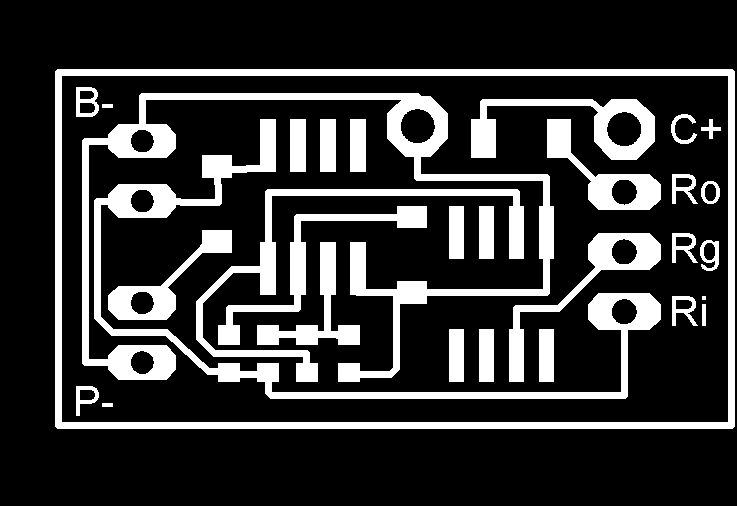
Once you have all the parts collected, the first electronic step is to etch a circuit board with the attached artwork. This is a 600 DPI image and should print to about an inch by .75" There are lots of instructables and other internet instructions on how to etch circuit boards. The following is a brief overview
1. Print the artwork on transparency film.
2. Remove the black-out film from the copper clad board, and place the transparency film on top.
3. Press the transparency film down onto the copper clad board with a piece of glass or plexiglass. This is important for getting good definition.
4. Expose the board. 5 minutes at six inches away with a 60W desk lamp seems to work, but I prefer 90 seconds from a 500W halogen floodlight.
1. Print the artwork on transparency film.
2. Remove the black-out film from the copper clad board, and place the transparency film on top.
3. Press the transparency film down onto the copper clad board with a piece of glass or plexiglass. This is important for getting good definition.
4. Expose the board. 5 minutes at six inches away with a 60W desk lamp seems to work, but I prefer 90 seconds from a 500W halogen floodlight.
Etch and Drill the PCB

Once you have the PCB developed, Place the board artwork up in a tank of ferric chloride. An hour with no heat or bubbling is about the right amount of time, but check it periodically. When it is done, wash it off with water, then expose it to light again with no mask and strip off the resist with developer. Sand or cut off the excess baterial, but leave 1/4" on one side. With a 1/32" drill bit, drill out the holes. Also, drill a sequence of holes in the excess space as shown. We'll be using this to sew the regulator to the pouch in a future step.
Populate the PCB

Solder the components on according to the image. The left eight-leaded component in the image is the MCP6002 op amp, and the right eight-leaded component is the FDS6898A MOSFET. The resistors are, from left to right, 100k, 16.2k. 100k, 5k. The left diode is the Schottky and the right diode is the standard or zener diode.
There are a couple ways to solder surface mount components. One good option is to melt a blob of wire solder onto each solder pad, then with tweezers hold the component in place and with the iron wick the solder up to meet the component. A very fine tip and a temperature controlled soldering iron make this go a lot more smoothly. A better option is to use a syringe of solder paste to place paste on each pad, then heat the entire board with an air pencil or heat gun.
The circuit operates as a comparator circuit with hysteresis. If the output of the comparator is high, that turns on the FET, which turns on the AnyVolt Micro, which charges the cell phone from the storage battery.
If the output of the comparator is low, that turns the FET off, which turns off the regulator and stops the cell phone charging. This allows the solar cell to recharge the storage battery.
If the output of the comparator is high (cell charging ON) the comparator is looking for a battery voltage of 2.3V. It will stay on until the battery voltage falls below 2.3v, then turn off the cell phone charging. At this point, it starts looking for a voltage of 2.7v. When the solar cells have charged the battery to 2.7v, the charger turns on, and the cycle repeats. In normal operation with a phone connected, the battery voltage is always rising to 2.7, then falling to 2.3, then rising again. how long this takes depends on the amount of sunlight, but a 30 minute cycle seems typical.
The 3.9 ohm resistor limits the charge current, to prevent overloading the regulator or the phone.
There are a couple ways to solder surface mount components. One good option is to melt a blob of wire solder onto each solder pad, then with tweezers hold the component in place and with the iron wick the solder up to meet the component. A very fine tip and a temperature controlled soldering iron make this go a lot more smoothly. A better option is to use a syringe of solder paste to place paste on each pad, then heat the entire board with an air pencil or heat gun.
The circuit operates as a comparator circuit with hysteresis. If the output of the comparator is high, that turns on the FET, which turns on the AnyVolt Micro, which charges the cell phone from the storage battery.
If the output of the comparator is low, that turns the FET off, which turns off the regulator and stops the cell phone charging. This allows the solar cell to recharge the storage battery.
If the output of the comparator is high (cell charging ON) the comparator is looking for a battery voltage of 2.3V. It will stay on until the battery voltage falls below 2.3v, then turn off the cell phone charging. At this point, it starts looking for a voltage of 2.7v. When the solar cells have charged the battery to 2.7v, the charger turns on, and the cycle repeats. In normal operation with a phone connected, the battery voltage is always rising to 2.7, then falling to 2.3, then rising again. how long this takes depends on the amount of sunlight, but a 30 minute cycle seems typical.
The 3.9 ohm resistor limits the charge current, to prevent overloading the regulator or the phone.
Connect Up the Charging System Components



With the PCB fabricated and populated (or purchased from my etsy store) its time to connect all the charging system components. First, solder the AnyVolt Micro to the pads labeled Ro. Rg and Ri Ro connects to the Vout lead of the Anyvolt micro, Rg connects to Gnd and Ri connects to Vin.
Solder the battery holder to the board. The black battery holder wire connects to the pad labeled B-. The red lead connects to the pad next to that.
Examine the charging adapter you are sacrificing. Typically one of the wires will have a stripe marking the polarity. If there are no markings on either wire, mark one wire with white-out. If it is a round cable, typically the internal insulation will be color coded.
Cut the cable six to twelve inches from the end that plugs into the cell phone. Now, strip the insulation from the end that plugs into the wall or car, plug it in and with a multimeter, read the voltage, and note the polarity. This is what weâre going to be replicating with the solar charger, so it is very important to have it right. Having it wrong might let the magic smoke out of your cell phone, and that stuff is expensive. In my case, the charger puts out 5v, and the wire with the white stripe is positive.
Solder the battery holder to the board. The black battery holder wire connects to the pad labeled B-. The red lead connects to the pad next to that.
Examine the charging adapter you are sacrificing. Typically one of the wires will have a stripe marking the polarity. If there are no markings on either wire, mark one wire with white-out. If it is a round cable, typically the internal insulation will be color coded.
Cut the cable six to twelve inches from the end that plugs into the cell phone. Now, strip the insulation from the end that plugs into the wall or car, plug it in and with a multimeter, read the voltage, and note the polarity. This is what weâre going to be replicating with the solar charger, so it is very important to have it right. Having it wrong might let the magic smoke out of your cell phone, and that stuff is expensive. In my case, the charger puts out 5v, and the wire with the white stripe is positive.
Adjust the Output

Next well be adjusting the solar charge controller to match the stock charger. Put a pair of fresh AAA batteries in the battery holder. Freshly charged rechargeable batteries would be my choice, but alkaline ones will work too. Now, measure the voltage between the two top pads as shown in the picture. It will likely read 8v or so. There is an adjusting screw on the side of the AnyVolt Micro. Turn this until the output reads 5v, or whatever your device is expecting. The adjustment screw is a 22 turn potentiometer, and you cannot damage it by turning it too far. You'll need to turn it at least several complete revolutions to get to the right range.
Once the output is correct, solder the charging plug wires to the board. The C+ output is positive, and the other similarly sized and shaped output in the top center of the board is negative. Check the output voltage again, because we're at a moment of truth. When you've verified it is the correct voltage and the correct polarity, plug in your cell phone. It should register that a charger is connected and start charging. This will be charging off the AAA batteries in the holder, so if you're using alkalines, unplug it after you verify that its correct. Otherwise the cell phone will charge off the alkaline batteries and then they'll be dead. That would be wasteful.
Solder two long thin wires from the remaining two pads (One is marked P-) as these will go to the solar cells. Conradulations, the electronics are basically done. Now we get Hybrid!
Once the output is correct, solder the charging plug wires to the board. The C+ output is positive, and the other similarly sized and shaped output in the top center of the board is negative. Check the output voltage again, because we're at a moment of truth. When you've verified it is the correct voltage and the correct polarity, plug in your cell phone. It should register that a charger is connected and start charging. This will be charging off the AAA batteries in the holder, so if you're using alkalines, unplug it after you verify that its correct. Otherwise the cell phone will charge off the alkaline batteries and then they'll be dead. That would be wasteful.
Solder two long thin wires from the remaining two pads (One is marked P-) as these will go to the solar cells. Conradulations, the electronics are basically done. Now we get Hybrid!
Attach the Hardware to the Software

Now its time to put everything together. The first step is to turn everything inside out, and sew the battery holder and regulator to one of the inside hems. This is done by hand, through the holes that we drilled in the battery box and controller. The seams are four layers of fabric and attach directly to the snaps, so they're strong enough to hold the weight of the battery and regulator. Then run two thin wires for the solar cells through the stitching that connects the zipper to the bag on the end with the attached battery box and controller assembly. This will bring these two wires under the hood which covers the zipper and outside the pouch.
Its also a good idea to sew the charger plug wires to the seam. This will keep some strain off of the joint on the PCB.
Its also a good idea to sew the charger plug wires to the seam. This will keep some strain off of the joint on the PCB.
Solder Together the Solar Array


Connect all three solar cells in parallel. The cells have silvered end tabs for connecting, but these are covered in plastic film. With your soldering iron, melt a small hole in the plastic film anywhere you need to solder a wire. The plastic film will melt, and then the tab will readily accept solder. Remember you're working on plastic and be careful not to use too much heat. Also place two solder dabs at the bottom of the cell assembly, to connect to the charger wires when the time comes. Using a multimeter, measure the polarity of the output of the solar cells, and note it. The polarity in the final pictures of this Instructable is correct, but its always a good idea to measure.
Bond, Solar Cell Bond

Now we'll be bonding the solar cells to the pouch. Run a layer of Sil-Net around the outside edge of the bottom (silver side) of each cell. Insert a piece of cardboard into the pouch to make a flat, rigid surface, and then align and place the cells onto the top surface. It's a good idea to place the cells above the zipper pouch, because even though they're flexible for solar cells they're still stiff compared to the SilNylon.
When the Sil-Net attaching the cells has dried, test to make sure the solar cells are well attached. If they are, cut away the excess wire that runs to the regulator and solder the cells to the wire. Use more Sil-Net to secure the wires to the fabric - getting them snagged on something in the backcountry would be a very bad thing.
When the Sil-Net attaching the cells has dried, test to make sure the solar cells are well attached. If they are, cut away the excess wire that runs to the regulator and solder the cells to the wire. Use more Sil-Net to secure the wires to the fabric - getting them snagged on something in the backcountry would be a very bad thing.
Testint, Testing, 1,2,3

You're done building! Now, its time to test. Measure the voltage of the pair of AAA NiMH batteries you will be using, then insert them into the battery box. Write down the initial voltage. Place the charger somewhere sunny with the solar cells facing the sun. Go have a snack and clean up the mess that you made. Come back in two or three hours, remove the batteries and measure the voltage again. The batteries should have a voltage .1 to .2 volts higher than they had before. If so, then the charger is working to charge its internal battery. If not, check all your connections and wires between the solar panel and the battery box.
Once the internal batteries are charging properly, let them charge in the sun until they reach 1.4 volts each. At this point, its time to test charging your cell phone. Plug the cell phone in, take a deep breath, and hear that reassuring Bloobloobeep that means it started charging. It'll probably show zero bars or one bar of charge - we're still not charging as fast as a wall adapter would, but this is okay.
If the internal batteries are charging from the solar cells, and the cell phone is charging from the internal battery, congratulations! You just made a solar charger! It takes about 10 hours to charge my phone, yours is likely to be similar unless its a smartphone of some sort.
It'd also be a good idea to test the waterproofness in your shower before taking it on a trip, in case you missed any seams, stitches or gaps.
Once the internal batteries are charging properly, let them charge in the sun until they reach 1.4 volts each. At this point, its time to test charging your cell phone. Plug the cell phone in, take a deep breath, and hear that reassuring Bloobloobeep that means it started charging. It'll probably show zero bars or one bar of charge - we're still not charging as fast as a wall adapter would, but this is okay.
If the internal batteries are charging from the solar cells, and the cell phone is charging from the internal battery, congratulations! You just made a solar charger! It takes about 10 hours to charge my phone, yours is likely to be similar unless its a smartphone of some sort.
It'd also be a good idea to test the waterproofness in your shower before taking it on a trip, in case you missed any seams, stitches or gaps.